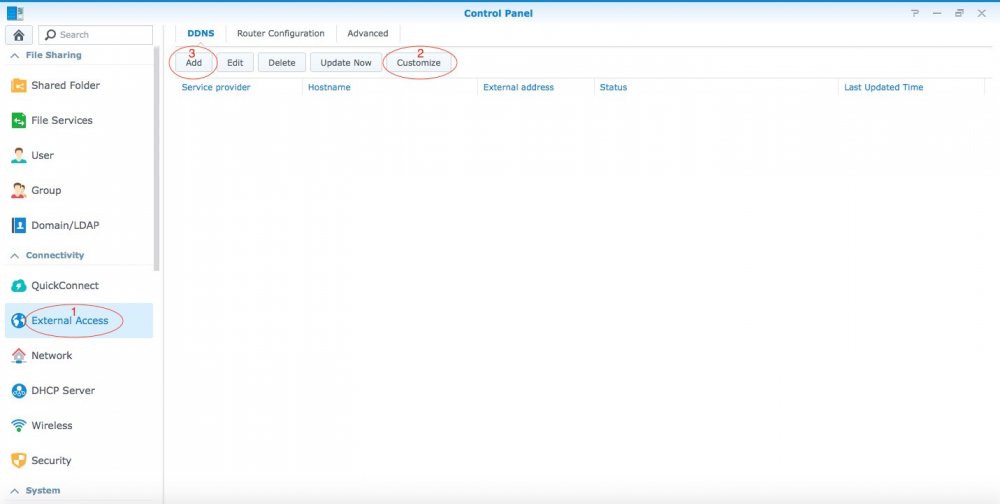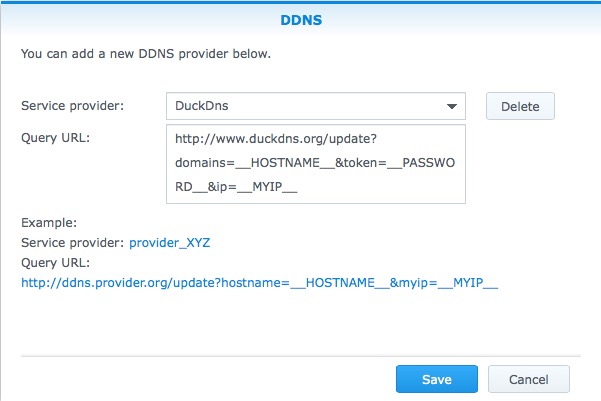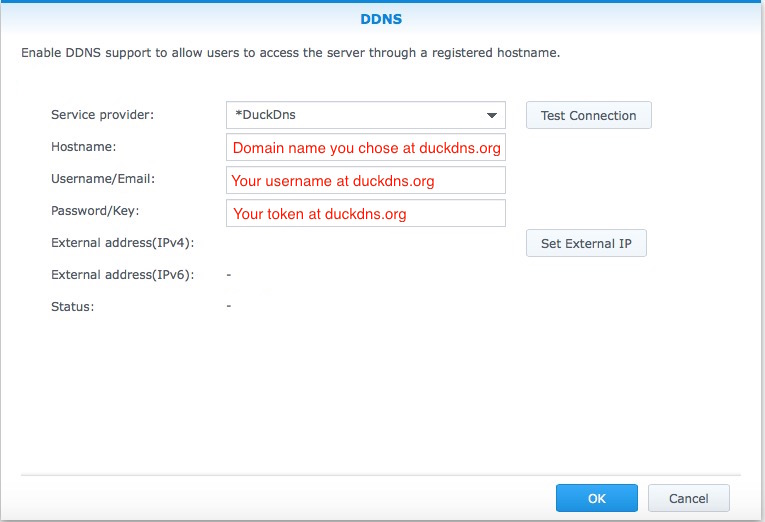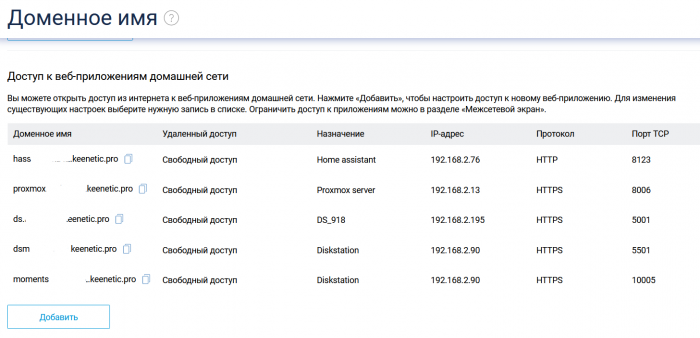Leaderboard
Popular Content
Showing content with the highest reputation on 01/10/2022 in all areas
-
2 points
-
If you have a dynamic IP, you will need to setup a DDNS to access your NAS from outside your local network. So to start thing off you will need to open an account with a DDNS service provider. There are plenty out there, some paid, some free. The two below are the ones that I use personally. They are free. If you find others then you should also be able to use those. Some of these providers might already be part of the list included by Synology in which case you can skip the 'Customize' button and simply use the 'Add' button and select your service provider from there. The configuration example I am giving below will be based on duckdns.org because it's the easiest I have seen out there but unfortunately it is not included in the DDNS service providers list included by Synology so you will need to use the 'Customize' button first. - http://www.duckdns.org - http://www.nsupdate.info Once you have chosen your domain with duckdns.org you will need to configure DSM accordingly. So here is how to: In Control Panel go to External Access (1), then click on Customize (2). A new window should open. You need to fill in as per the image. To save you some time you can copy paste from the code tag provided below the image: http://www.duckdns.org/update?domains=__HOSTNAME__&token=__PASSWORD__&ip=__MYIP__ When you are done click Save. The window should close. Now click on Add (3), see first image. A new window should open. Select *DuckDns from the service provider list and fill in your duckdns domain, username and token: Click on Test Connection to verify that it's working. If it is working you should see the word Normal in green next to Status. You can then click Ok. If it is not working then it means you screwed up somewhere. Recheck query URL, domain, username and token. All that is left to do is to configure port forwarding on your router. This is called at times "port forwarding" or "port mapping". You need to check with your router's user guide as sometimes the wording differs from one brand to the other. The port(s) you will be forwarding to your box also need to be opened on DSM's firewall else DSM will refuse access to the port/service requested. If your ISP implements double NAT you might have to do some additional configuration to your router to allow the ports to be forwarded correctly. Check with your ISP first and also check this site or this site on how to overcome double NAT. Google is your friend. Note of caution here: If you want to make things very safe you would only port forward VPN ports. This means that you can only access your box via VPN which in turn then gives you full access to the box (and to your local network if configured accordingly) once a VPN connection is established. You could also port forward the GUI ports (usually 5000/5001 or the ones you would have customised). This would give you full GUI access to DSM from outside of your network but this can be unsafe specially if you don't have a strong password and proper firewall and safety mechanisms configured in DSM. You could also just forward the port(s)/service(s) that you need. It really all depends what you are using your box for but in most cases the VPN solution is the safest although not the most convenient. NEVER EVER port forward port 22 unless you know exactly what you are doing. To test that your box is accessible from the outside world while being at home you could use your smart phone in data mode (not in wifi) at the following address: http://[yourdomain].duckdns.org:[port number] or https://[yourdomain].duckdns.org:[port number] - Do no put www1 point
-
I guess I should point out that "real" SCSI devices (as opposed to SAS) don't have SMART. While SCSI disks were functional in 1.02b/DSM 6.1.x, the install FAQs since 6.x was released have always advised virtual SATA devices. With 1.03b/1.04b and 6.2.x, virtual SCSI (and probably physical SCSI too) stopped working reliably. Some of my own analysis back in the early days of 6.2.x is here which may be informative and correlate to the experience you are currently having. Just a conjecture, but I suspect this is not a Redpill problem at all, and the configuration is using "leftover" SCSI support code in DSM which Synology doesn't test anymore, since there is no hardware to support it.1 point
-
Hi, if you know the modules you need i will try to compile them if available. Platform (DS3615xs, DS918+) lsusb I have found the following : https://alsa.opensrc.org/MultipleUSBAudioDevices will snd-usb-audio.ko be enough ?1 point
-
so i tried the usbidentify and it seems to work but hangs on this line: usbdevice="$usbdev `grep -B 10 -A 10 $usbdev /tmp/lsusb.out | grep iProduct | awk '{print $3}'` Serial Number : `grep -B 10 -A 10 $usbdev /tmp/lsusb.out | grep iSerial | awk '{print $3}'`" I commented that line because above that line you have the same statement in the else block. Now the script continues. It seems that when you have 2 sticks it should not matter becuase you have the select loop for that.. if [ `echo $vendorid | wc -w` -gt 1 ] ; then echo "Found more than one USB disk devices, please select which one is your loader on" usbvendor=$(for item in $vendorid ; do grep $item /tmp/lsusb.out |awk '{print $3}';done) select usbdev in $usbvendor do vendorid=`grep -B 10 -A 10 $usbdev /tmp/lsusb.out |grep idVendor | grep $usbdev |awk '{print $2}'` productid=`grep -B 10 -A 10 $usbdev /tmp/lsusb.out | grep -A 1 idVendor | grep idProduct | awk '{print $2}'` echo "Selected Device : $usbdev , with VendorID: $vendorid and ProductID: $productid" break done else usbdevice="`grep iManufacturer /tmp/lsusb.out | awk '{print $3}'` `grep iProduct /tmp/lsusb.out | awk '{print $3}' ` SerialNumber: `grep iSerial /tmp/lsusb.out | awk '{print $3}'`" fi1 point
-
I believe that you can update them one by one as a manual update in control panel. But do not go beyond -3.1 point
-
ive added a new function to mount a smb share from tinycore.. could be handy to use it as a work folder to copy the loader.img to after build and pat etc.. u need to install cifs-utils. could be some better bash code.. its a bit rusty function mountshare(){ echo "smb user of the share, leave empty when you do not want to use one" read -r user echo "smb password of the share, leave empty when you do not want to use one" read -r password if [ -n "$user" ] && [ -z "$password" ]; then echo "u used a username, so we need a password too" echo "smb password of the share" read -r password fi echo "smb host ip or hostname" read -r server echo "smb shared folder. Start always with /" read -r share echo "local mount folder. Use foldername for the mount. This folder is created in /home/tc (default:/home/tc/mount)" read -r mountpoint if [ -z "$mountpoint" ] ; then echo "use /home/tc/mount folder, nothing was entered to use so we use the default folder" mountpoint="/home/tc/mount" if [ ! -d "$mountpoint" ]; then sudo mkdir -p "$mountpoint" fi else sudo mkdir -p "$mountpoint" fi if [ -n "$user" ] && [ -n "$password" ]; then sudo mount.cifs "//$server$share" "$mountpoint" -o user="$user",pass="$password" else echo "No user/password given, mount without. Press enter" sudo mount.cifs "//$server$share" "$mountpoint" fi } mountshare) mountshare ;; use: ./rploader.sh mountshare now1 point
-
Short answers: Yes None Yes but No. Long answers: Synology changed their driver model after 6.1.7 and then put it back again in 6.2.3. So after 6.1.7, the onboard nic stopped working. People were installing the extra card to make those intermediate releases work. And that's why there are many posts about using it. But for 6.2.3, you don't need it. 6.2.3 is the latest release that the jun loader supports. It does not work for 6.2.4 or 7. There has been a new loader 'redpill' under development and it is officially "in test" and a few people are having success with it and quite few are not. At the moment it does require some developer skills to build and run. There are some loooong threads in the Developer Section. But my advice is to run with what you have, sit tight and wait.1 point
-
1 point
-
Не только 80 и 443, а все порты, поддерживаемые KeenDns, я же вырезку из инструкции приложил, и проверил на своём по порту 5443, все работает.1 point
-
I have same issue. It doesn't wake up from the scheduler. The "advanced power manager for DSM7" (community add-on) won't help for wake (But it is very intelligent for shutdown though LOOK INTO IT). A possible solution is to program only the shutdown from the scheduler or "advanced power manager for DSM7". I think the wake-up time can be configured from the bios of your Asrock J5005 Mobo. If you want to overrule you can use WOL which works for me. With the Synology Assist first wait the NAS is booted and configure WOLs MAC address.1 point
-
hello, the api url change try this (it's working for me) https://your-ip:5001/webapi/auth.cgi?api=SYNO.API.Auth&version=3&method=login&account=admin&passwd=your_admin_password&format= cookie the other url (for activation) not change https://URL:PORT/webapi/entry.cgi?api=SYNO.ActiveBackup.Activation&method=set&version=1&activated=true&serial_number="SERIALNUMBER" regards1 point
-
My problem is can't connect to letsencrypt server and https://packages.synocommunity.com. And here is my fix. hope it will help you. I referenced it here: https://github.com/SynoCommunity/spksrc/issues/4897#issuecomment-937376994 ------ Type this command into SSH then Enter sudo mv /etc/ssl/certs/ca-certificates.crt /etc/ssl/certs/ca-certificates.crt.bak && sudo curl -Lko /etc/ssl/certs/ca-certificates.crt https://curl.se/ca/cacert.pem1 point
-
3 - What about using Synology QuickConnect and other Synology based services? QuickConnect and services that use Synology servers require genuine Synology serial numbers and MAC addresses. Mis use of Synology services is discouraged by the XPE community.1 point