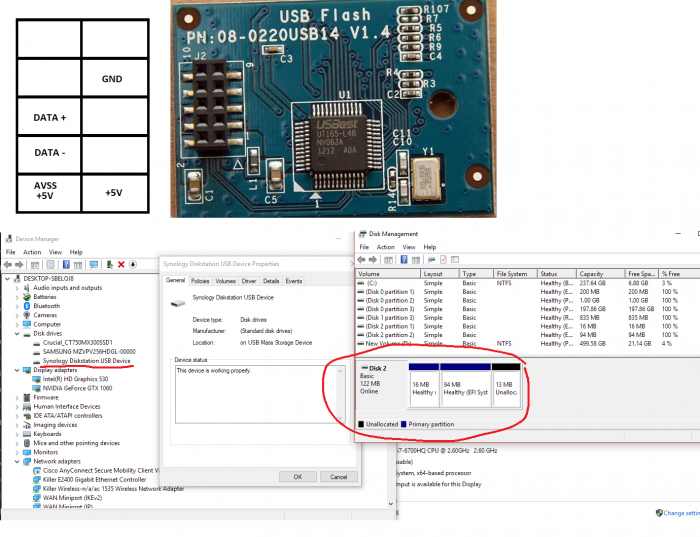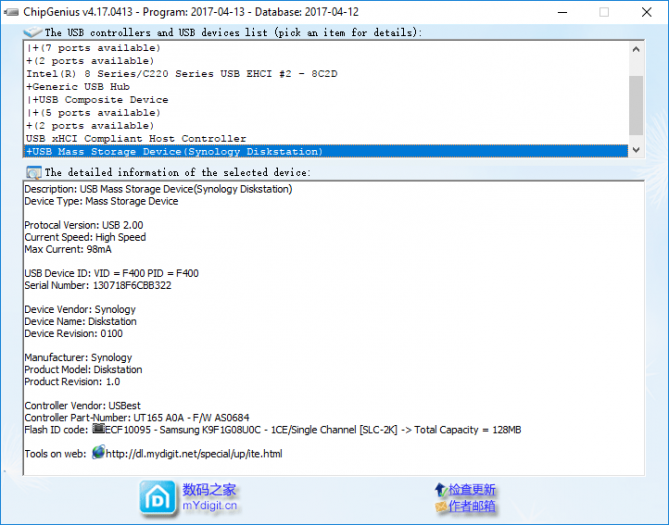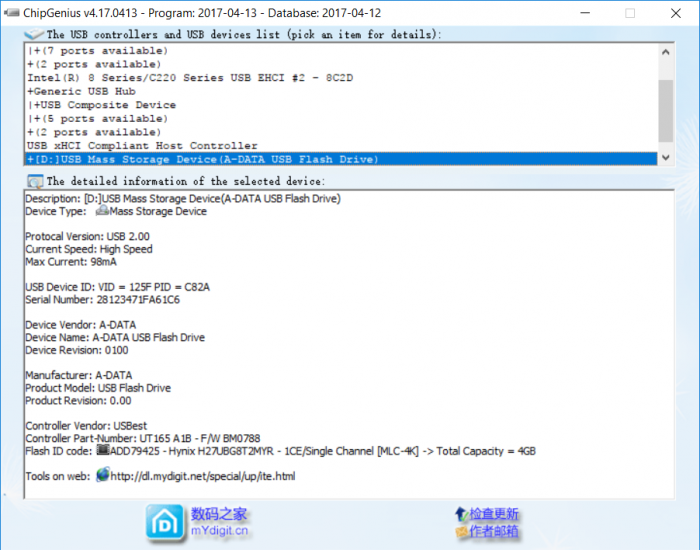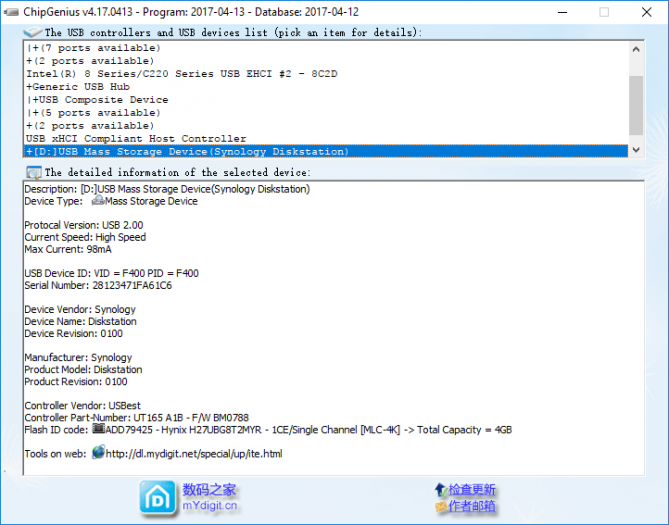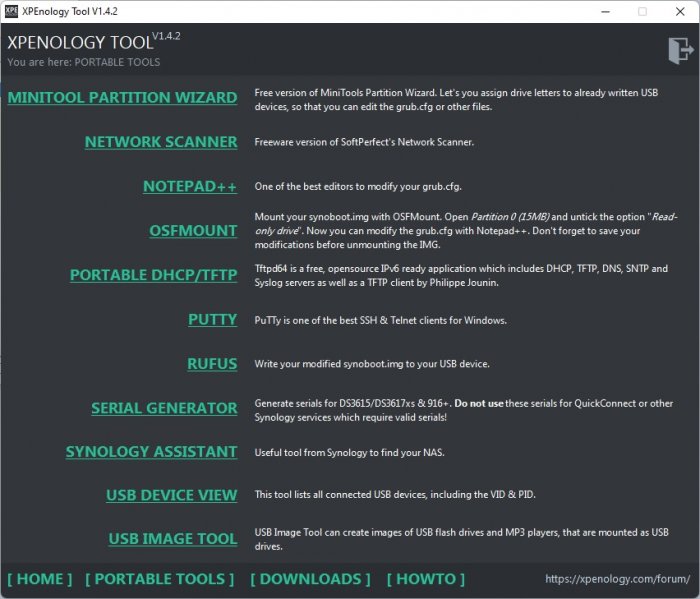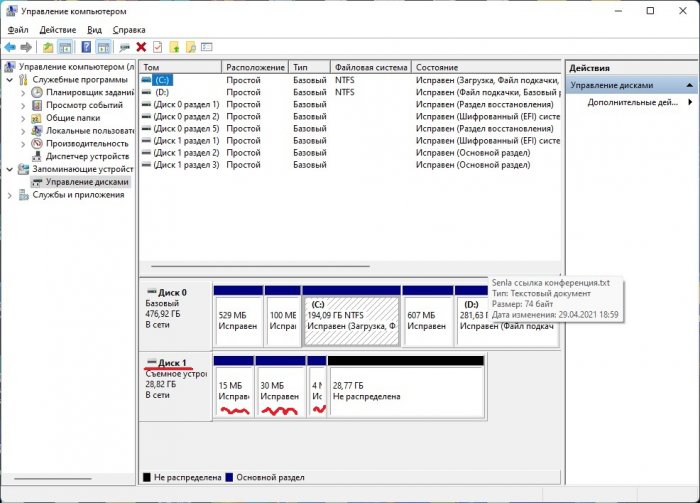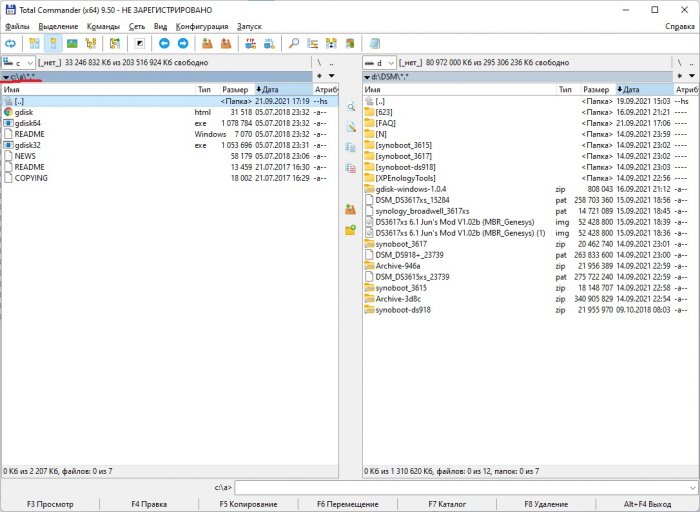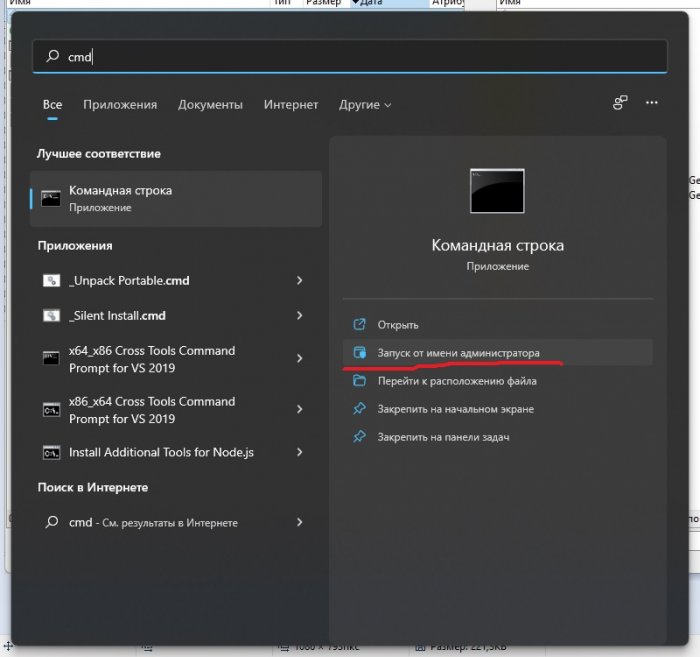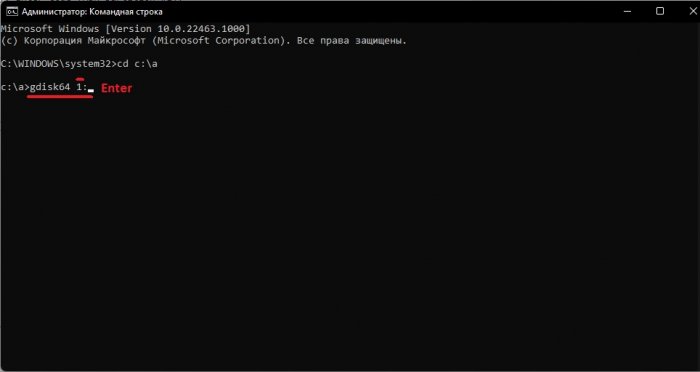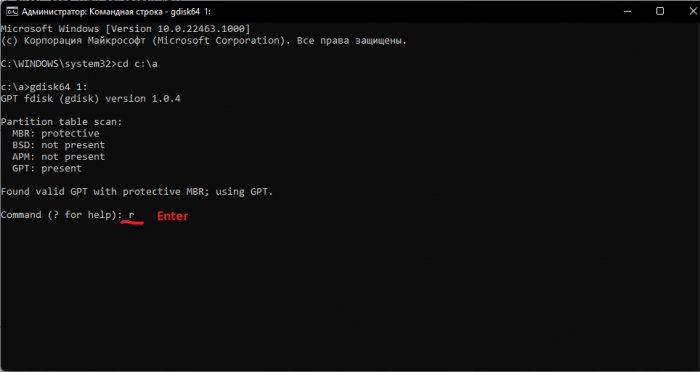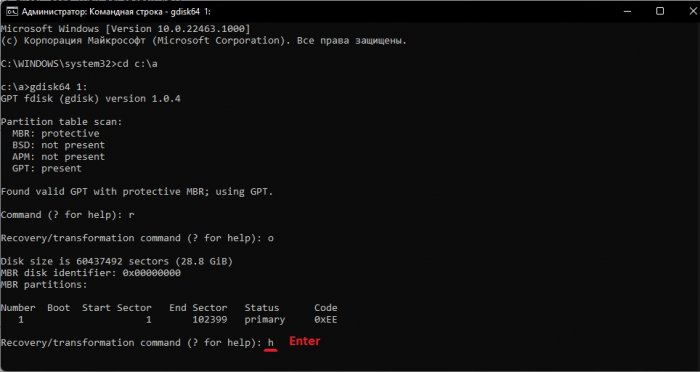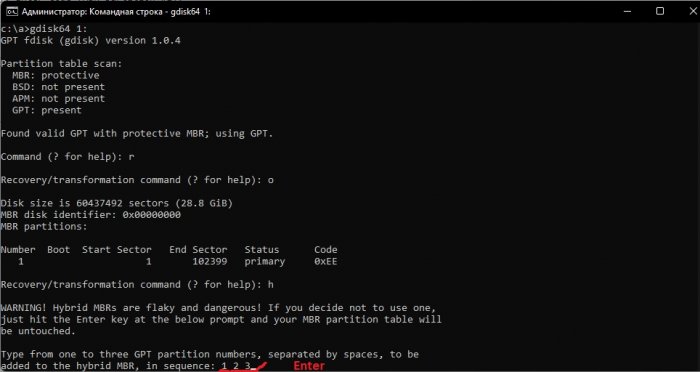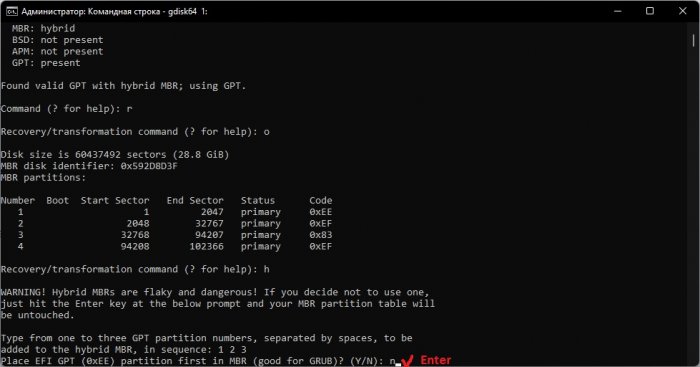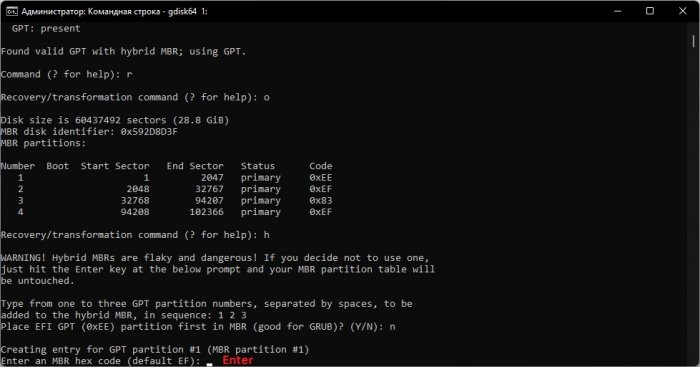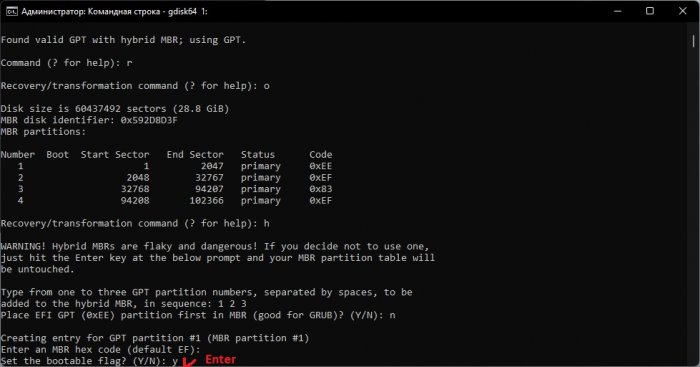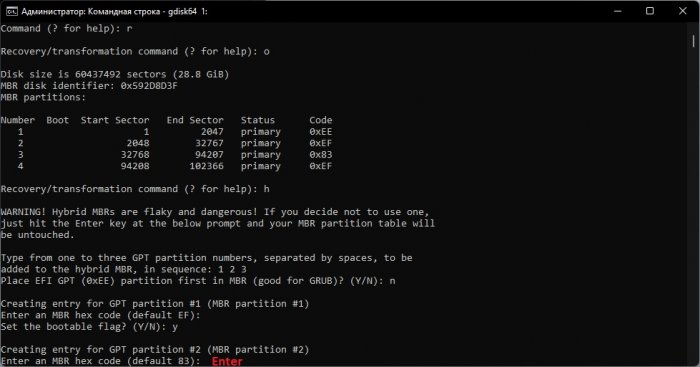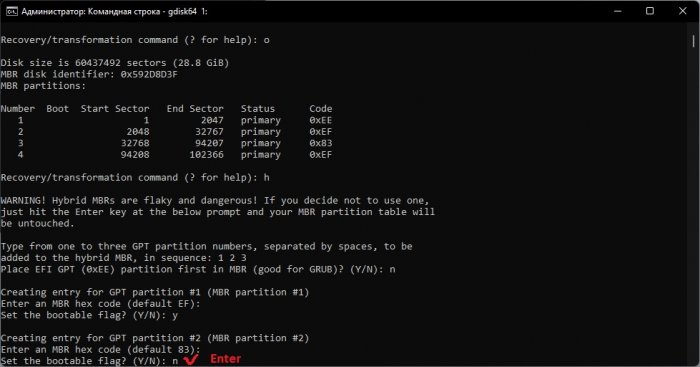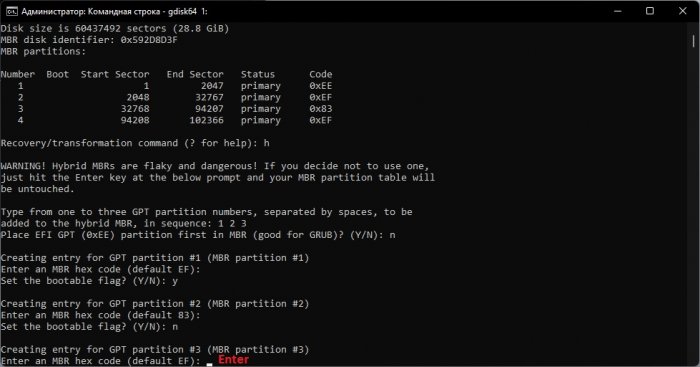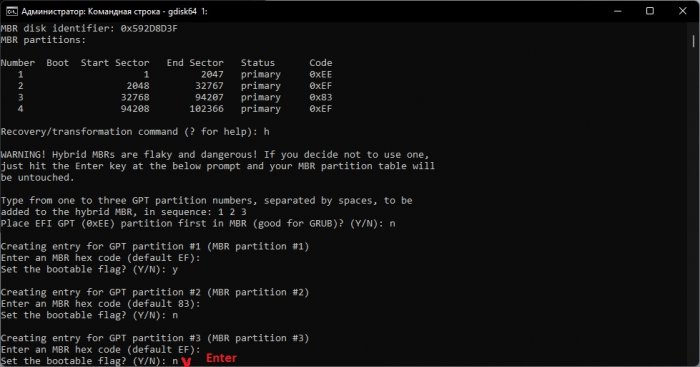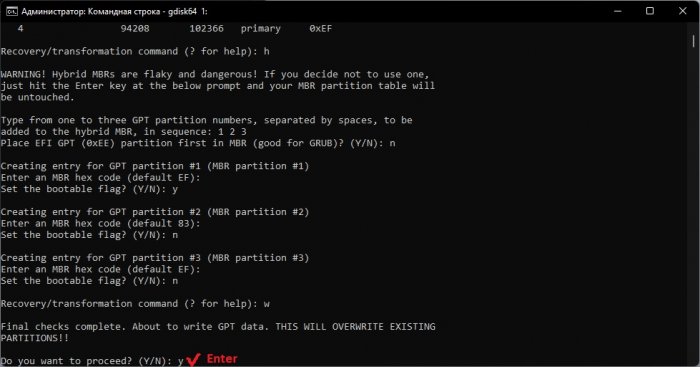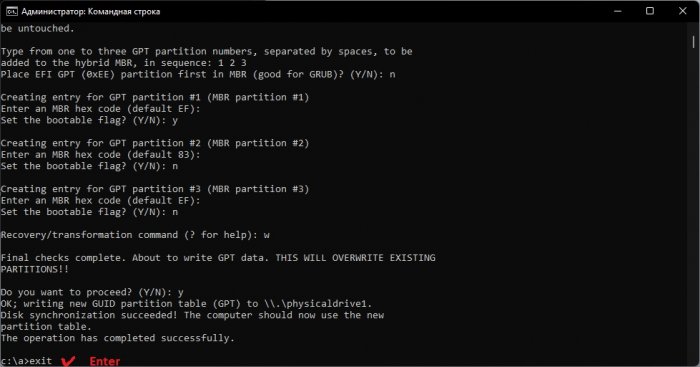Search the Community
Showing results for tags 'flash'.
-
Hi, Here is a pinout of the DS412+ USB flash module, part 08-0220USB14 v1.4 I hope this helps someone. Be careful. Happy hacking. - wool
- 306 replies
-
- 1
-

-
- firmware
- 08-0220usb14
- (and 4 more)
-
Hi all, It is possible to get the DS412+ to boot from an external USB drive, I have done this successfully with an A-DATA C802. Normally the NAS will not boot any old USB you connect to it, regardless of whether the drive is in the front USB port or the back. It turns out the BIOS is locked to only boot a certain VID/PID (F400 for both) so even if you clone the internal USB to an external drive it will not boot. This has been a problem for me.. until now! Attached is a ChipGenius dump of the original onboard controller showing VID/PID, device vendor, device name, manufacturer, product model and device revision. This is obtained by connecting the DS412+ onboard flash to a PC using the pinout in my other post. (synology-orig-flash.png) Also attached is a dump of the original A-DATA C802 (a-data-c802-orig.png) And finally, the modified A-DATA C802 (c802-modded.png) - the DS412+ will happily boot from this with a dd'd clone of the original flash. Happily, the size of this disk is 4G, much larger than the original internal flash (128mb), so now I can work on putting a whole Debian install on the USB drive and have the DS boot it. Also attached is a tool that allows you to change USBest UT165 vendor/etc details (hwupgv1010v3.rar). I wouldn't try it on other USB sticks, verify you have a USBest UT165 with ChipGenius before proceeding. Happy hacking... hwupgv1010v3.rar
- 35 replies
-
- 1
-

-
- boot
- transplant
-
(and 2 more)
Tagged with:
-
Для создание корректного образа воспользуйтесь инструкциями: Советую перед созданием удалить все разделы на флешке и таблицы для получения корректного образа флешки! Ниже на картинке показаны корректные разделы для дальнейшей переделки флешки в гибридную. Узнать VID и PID флешки Правка образа для флешки Я использовал набор Xpenology_Tool_V142 - ссылку брал на данном форуме: В наборе есть все программы описанные в инструкциях выше. Создание гибридной флешки:
-
PhpVirtualbox - An alternative to Adobe Flash plugin EOL?
Setchen posted a question in General Questions
Hi all, Is there an alternative, particularly for Windows VMs? sorry for bothering or create a new topic on this. maybe someone already reflected on it. But, I've made a search and didn't found any related topics. ---> Here is my problem; following Adobe Flash EOL, I'm unable to monitor, via the console, my VMs on phpvirtualdsm webpage. Thus, I can't set up the RDP connection since I can't access the VM. PS: I'm using my MacBookPro as working platform with OSX Catalina. Some of my VMs, are on the NAS, and are running/administred on Virtualbox/Phpvirtuaalbox4dsm. Thank all! -
Hey Guys, I have some serious problems. We had a really bad weather here so the thunderbolt has choosen my house and killed my modem. today i got an change everything comes online to normal. But not my HP N40L with Xpenology 6 on it. There is no downlink, i was wondering if this is a hardware error or an Software fail? I tried changing network cable but same problem.... does anybody have an idea how to rescue my Datastorage ?