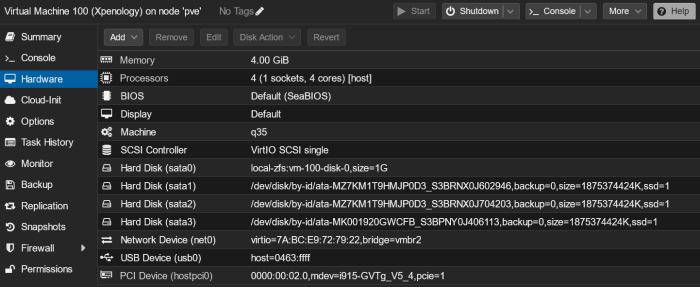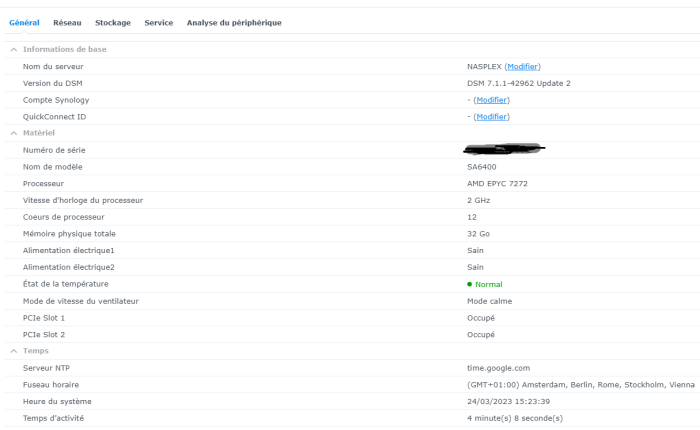Search the Community
Showing results for 'transcoding'.
-
Develop and refine the DVA1622 loader
billa786165 replied to pocopico's topic in Developer Discussion Room
@Orphée thanks. After disable secureboot. It works. Dva1622 install successfully but Ai not working. Changing device ID does not work. Hw transcoding also not working. Tried it with plex. To test that igpu passthrough successful. I install windows and ubuntu and and gpu works on both os. -
@IG-88 Thanks, sry for the off topic. Didnt see. I dont mind about HW Transcoding, just wanna run the 2.5Gbit Adapter. Need to figure out how. The installed gemini lake driver doesnt give me a third entry under network attachments for the dongle so far. Before on a org. Synology it was working flawless.
-
I know it does not address the issue, but if you really need to run VMs regularly, then you should consider running a real hypervisor like Proxmox and run Xpenology only for DSM, and others VM handled by proxmox (or ESXi). This more resilient, you will keep your other VMs running while you are playing/maintaining Xpenology/DSM. But as you don't have "VT-d", if you expected to do HW transcoding, you won't be able to do it inside VMs with Proxmox of ESXi. But this is just my opinion.
-
Develop and refine the DVA1622 loader
Orphée replied to pocopico's topic in Developer Discussion Room
So as I already answered to you, this is already identified. I don't think you will find anything usesull from module/driver perspective. Unless you are able to fake 4th to 9th IGPU series, currently, there is something probably hardcoded in SS application. As already stated and discussed, I personnally confirmed the simple fact to fake PCI ID on my 9th gen originally not compabible with SS made it work. But my 9th gen driver was already included in DVA1622 loader, this was only a PCI ID issue on my side... It is not the case on 10th gen, unless it is exactly the same iGPU HD630/HD640 maybe... We already know backported drivers/modules work on the loader. HW transcoding works. The real culprit is inside SS application. So unless you are able to hack the application, the best option is to consider running it under Proxmox and try to fake PCI device ID... What is the device ID for the iGPU when you run : lspci -nnkkvq It must begin with 8086:xxxx It is probably 8086:9BC5 Edit : actually, if this it 9BC5, you are lucky, it should work with Proxmox VE and running it under VM. https://dgpu-docs.intel.com/devices/hardware-table.html Mine is 3E98, as you can see it is still considered as Gen9. If you go back to to my earlier post : I confirmed 3E98 is not part of original kernel. But 3E91 and 3E92 are available. So I just had to fake the ID in Proxmox VE. But you must make PCIe_passthrough works with Proxmox. Your motherboard has to be compatible with VT-d option (available in BIOS) https://pve.proxmox.com/wiki/PCI_Passthrough Edit 2 : Running as baremetal, I don't know if it is possible to fake PCI IDs... maybe it could be done inside the loader... but @Peter Suh or @pocopico will be better than me to answer this... Don't know if this is possible or not. The goal would be to hard set the PCI id to 8086:3E91 (in our case) -
Hi everyone! I've been reading the forum for a while and decided that I need to get another unit to help my original DS213j cover my needs. I'm looking to build a DS918+ unit on top of Intel processor with compatible iGPU. I need a working solution with Synology Photos Face Recognition (powered by GPU, not CPU) and Hardware Acceleration for Video Transcoding. Right now I'm looking at i3-10105 (refreshed i3-10100) or i3-9100. The i3-10105 seems more reasonable (newer platform, possible upgrade to 11th gen) costs less than 9th gen (don't know why) has 4 cores and 8 threads (i3-9xxx has only 4 cores and 4 threads) While the i3-9100 has no need to install any patch or so to get iGPU working. What is the current status for the features I mentioned above for i3-10105 processor, and what are the requirements to make it work for each? (requirement is the latest or at least not very old version of DSM 7) Synology Photos Face Recognition (powered by GPU, not CPU) ? (Haven't found any thread for 10th gen) Or is it just working after fixing the iGPU below? Hardware Acceleration for Video Transcoding As I understand, the patch from this thread is required for the iGPU device ID
-
Hello, I introduce myself I am 29 years old and in life I am an IT project manager I discovered xpenelogy recently and I am generally satisfied with it. I use it with an HP tower with an i7 6700 and an Nvidia 750TI gpu with a pcie to 2 sata ports and suddenly 4 disks in 8 TB WD RED in SHR 1 I installed it via https://github.com/AuxXxilium/arc-automated However in the forum I haven't seen anyone talking about it, especially in the update topics. Could someone tell me how suddenly I can make sure that the update is possible and how to be informed as quickly as possible (for security reasons) Also I use this server to do plex, drive and backups, do you think this config can be enough or will we have to think about more? especially transcoding level Thank you for your answers
-
The card attached. Dont laugh, i wish to upgrade but added this in January. Plex Docker, yes I set to use Hardware Transcoding when available option. Works well remotely, but again if i could get something to handle all formats, external GPU ... I'd consider that in this time. JellyFin Docker shows the running of the GPU well (GPU all variable set for Plex and JellyFin. Can get decent IPTV streaming as well. Would like to do more now.
-
TinyCore RedPill Loader Build Support Tool ( M-Shell )
shibby replied to Peter Suh's topic in Software Modding
and allows to passthrough drives directly to DSM without having dedicated SATA/SAS controler. I want to share my newest confguration - i moved xpenology from host to VM. Most important settings: - machine: Q35 - cpu type: host - 3x SSD passthrough to VM as SSD SATA devices (storage has been migrated without any problem and without losing any data) - vmbr2 = vNIC on Mellanox ConnectX-3 10Gbit connection - usb0 = UPS (probably i will move it to proxmox host and configure NUT server) - hostpci0 = iGPU passthrough to VM for Plex HW transcoding I`ve tested albo passthrough NVMe drives for SSD Cache - it works Once again i want to thanks @Peter Suh for TCRP M-Shell - IMO this is the best TCRP at the moment and your support is priceless! -
https://www.synology.com/de-de/dsm/7.1/software_spec/synology_photos "... HEIC-Dateien und Live Photos erfordern das Advanced Media Extensions-Paket, um angezeigt zu werden ..." aka AME https://xpenology.com/forum/topic/30552-transcoding-and-face-recognitionpeople-and-subjects-issue-fix-in-once/?do=findComment&comment=441007 https://xpenology.com/forum/topic/65643-ame-30-patcher/
-
Hi, I am not sure, if I should buy a HW-Synology (DS220+/DS720+/DS723+), or its better to use xpenology for my needs. I dont have experience with synology, but I installed XPEnology as a test on a VM on my ProLiant MicroServer Gen8 with Xeon CPU. I like the software. What I expect to to do: - Use it as a backup target for my PCs and VMs on my Microserver - Use Active Backup for Business - No transcoding needed (as Emby will stay on Microserver) - Maybe one or two small VMs - Use Survailance Station for my Cameras Under the VM actually the backup performance is not so good - sometimes I get 100MB/s - then 3 minutes nothing happens. XPEnology resides on SSD, Source is also on SSD and can copy normal files wo other VMs with full 1 GBit-Speed (around 110MB/s). No I found mentioned Mini PC for only 85€. Its specs: CPU: Intel Pentium 7th Gen G4560T - 2 Cores / 4 Threads GPU: Intel HD 610 RAM: 4GB DDR4 (2 Slots , up to 32GB - SODIMM / Notebook-RAM) StorageSlots: 1x M2.2280 NVMe PCIe 2.0; 2x SATA, 1x Mini PCI Express M2.2230 USB-Ports: 4x USB 3.1, 2x USB 2.0 LAN: 10/100/1000 MBit/s Intel® I219LM Can I install xpenology bare matel to this machine? Can I expect good backup performance? This box should costs 85€ refurbished - an synology station would cost >400€! Also power consumption seems to be good, as there is an attached data sheet for this topic: Idle: 3W max: 29W Thanks for your answer!
-
Hi everyone, I've got a gen8 with 1265v2 and dsm 6.2.3 (ds3617xs). Working fine but no hardware transcoding. I've noticed you were talking about having a dgpu but I though it wouldn't work neither for hardware transcoding with gen 8, even with tinycore and newest loaders. Did it change and could i get hardware transcoding with my baremetal gen 8 ? Thanks for the help guys
-
What model to use for a i5-1240P with transcoding support
Mirano replied to Mirano's question in General Questions
Hello, first and foremost thank you for the full answer that you have provided. Since i am using https://github.com/fbelavenuto/arpl and since SA6400 is still being worked on, i need a safe route. I would like to purchase a 10700k instead of 11600k (which is in the i915 driver) and use the following: Model 920+ (CPU HT disabled) Use 4 Disks for now (18TB each) Using the model 920+ synology includes the i915 driver which enables me to use plex transcoding right? Then when the 6400 is worked out more, i would switch to that config, enable HT and add the remainder 4 18TB disks and 6X 2TB SSD Also, is it better to use UEFI or BIOS? Stating the above, would that be a functional route to go by? or am i missing some critical stuff? Regards, Mirano! -
What model to use for a i5-1240P with transcoding support
Mirano replied to Mirano's question in General Questions
ohh okay! that sounds promising. So if i would make a build with a 11600k (6c 12T) and running Plex transcoding with 8 Disks and 64Gb RAM. Would SA6400 suffice for that? of will i run into limitations? -
What model to use for a i5-1240P with transcoding support
Mirano posted a question in General Questions
Hello, i've recently started using XPEnology and i've been loving it so i want to move my production unraid server to synology. I have a few questions for it: First of all the stats of the machine: CPU: i5 1240P (16 threads) RAM: 64GB 3200Mhz Storage: 1TB 980 nvme ssd Storage: 500GB Sata ssd So my questions: What model should i use, to get 64GB RAM working + 16 threads and be able to use transcoding on Plex docker If i build my redpill loader and replace a HDD, will that just detect and work? If i add a new HDD and boot the machine, will it be able to detect? Thank you in advance for answering! Used: https://github.com/fbelavenuto/arpl -
Yes sorry, it will be used for company activities. 1. file sharing 2. survivalance 3. webserver for developers 4. video transcoding
-
@dj_nsk I've installed on Gigabyte MB, with intel i3 8th gen, 24 gb RAM , with two intel lan cards, first 1 GB second 2.5 GB. I didn't change anything cause I don't know where to find that file user-config.yml and how to edit. The NAS is working 3 days and it is fast, responsive and plex hw transcoding and it is very good experience. My question is, (and I know it is beta) is it safe to use this version on a production NAS, regarding updates and all.
-
ESXi8- DSM7.1.1 - VideoStation: Видеоформат не поддерживается
dj_nsk replied to dj_nsk's topic in Виртуализация
Встроено, но оно "проброшено" в ВМ (см.например https://williamlam.com/2020/06/passthrough-of-integrated-gpu-igpu-for-standard-intel-nuc.html) - я же указал выше. Мало того, потом далее оно ещё проброшено в работающий в контейнере Jellyfin (https://drfrankenstein.co.uk/2022/09/02/jellyfin-in-docker-on-a-synology-nas-hardware-transcoding/) - там включено аппаратное ускорение и оно прекрасно работает при просмотре того же самого файла, который VideoStation показывать отказывается. -
Develop and refine the DVA1622 loader
Orphée replied to pocopico's topic in Developer Discussion Room
It might be true, but I personally have a i9-9900k (3E98), so a 9th gen, 10th gen addon make it works for HW transcoding, but surveillance station AI task crash constantly with core dump every few secs ... For me currently I'm not sure SS AI works with other CPU than 4th to 8th gen... It may need more newer cpus to be tested to confirm -
@kroese But with docker virtual-dsm can you change serial number and mac to genuine and get DS920+ for transcoding or DVA1622 for license cameras¿? I don´t think so.
-
As far as HW transcoding I never use it. I pass the stream directly to my 2020 65" LG B2 OLED TV and I use SRT subtitles direct stream. I can do 4k 10 bit HDR with subtitles. My TV handles everything. Audio goes to my Onkyo receiver direct steam and it can decode DTS, Dolby and others. Zero lag and all using Plex free account.
-
Hi! Which Intel i3 CPU would be best\latest to support hardware transcoding when used for baremetal? should I stop with the 9th gen or it doesn't matter with the new loader and all gens (even 12gen) will work?
-
Finally works. The plex embeded app does not work. HW transcoding failed. But with PMS with docker, works perfectly. Migrated 923+ to SA6400 works too. M2 SSD has been detected, but cannot create volume with it (requirements not met). Can only create it in command line, to be detected after reboot. That's a great advanced. The kernel 5.10 looks very cool, and mor faster on my motherboard. Plex and docker are very faster than installed in 923+. Thx for your incredible works!