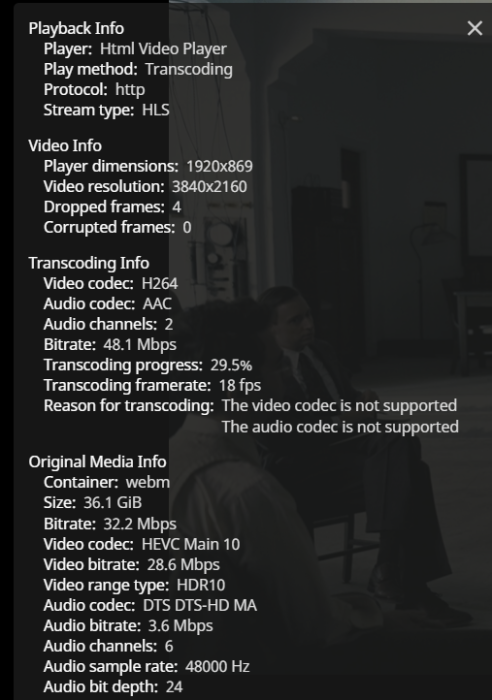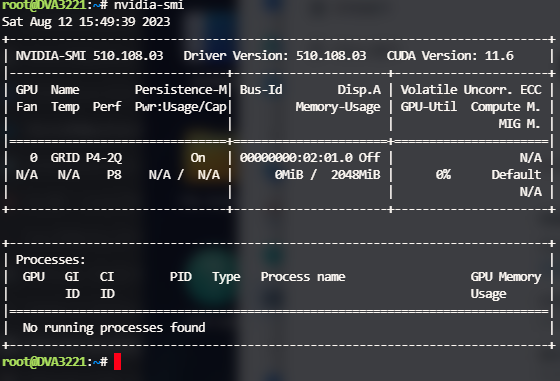Search the Community
Showing results for 'transcoding'.
-
edit 14.05.2020: 6.2.3 is back online as v25426, for newer coffeelake cpu's with problems using hardware transcoding (dev/dri present after boot) there is a new videostation that fixes the problem https://xpenology.com/forum/topic/28321-driver-extension-jun-104b-for-dsm623-for-918/?do=findComment&comment=144918 edit2 02.06.2020: as @richv31 pointed out here https://xpenology.com/forum/topic/21663-driver-extension-jun-103b104b-for-dsm622-for-3615xs-3617xs-918/?do=findComment&comment=148564 there seems to be a serious problem with 918+ and scsi/sas drivers, at least with mpt2sas/mpt3sas, not just with 6.2.2/6.2.3 it also happens with jun's original loader 1.04b and dsm 6.2.0 (23824), breaking raid sets after not properly waking up from hdd hibernation means potential data loss i had a two disk raid1 set on a lsi 9211-8i and after disks spinning down only one came up and i saw some really worrying messages on the serial console, i was not able to log in to the system, not on the web gui, even not on the serial console, the whole system was in lock down and only switching off seemed to work as of the problems with not getting s.m.a.r.t. values i used juns old original raid_class.ko, scsi_transport_sas.ko, scsi_transport_spi.ko to get the old state back (replacing my newly made ones from more recent synology kernel source 24922 ) in 0.11/0.12 - these version inherit the problem that seems to be present since the beginning with loader 1.04b anyone using mpt2sas/mpt3sas and disk hibernation on 918+ should disable it for now to not risk any data loss the new 0.13 for 918+ will have the raid_class.ko, scsi_transport_sas.ko, scsi_transport_spi.ko from kernel source 24922, that version did work on testing on my system without breaking anything and without such alarming errors on wakeup of disks, there will be no smart data but at least it seems safer then disks not waking up properly for "proper" lsi sas controller support i'd suggest using 3615 or 3617 as it is "native" in these units and should work better, maybe there are kernel options missing in the 918+ kernel and that cant be fixed, if anyone finds out more just add a comment (i might not have the time to dig into this) the other alternative is to use sata/ahci instead of scsi/sas with 918+, that works without problems on my system using 918+ (12 disks), JMB585 based controller seem to be the best choice atm as they support pcie 3.0 and can have up to 2000 MByte/s for its 5 sata ports (the older marvell and asm chips use only pcie 2.0 limiting the data rate to 500 MB/s or 1000 MB/s, even 8 port controller with two of the older chips use a pcie bridge chip with just two lanes making them terrible choice for a high port count - might be ok with just one or two 1GBit nic's but will at least limit the rebuild speed and ssd's should be kept away from these controllers and place in internal sata ports) for Instructions about installing or updating please read "Driver extension jun 1.03b/1.04b for DSM6.2.2 for 3615xs / 3617xs / 918+" if i have time i will write more in this place the new package is not well tested i just did some tests with hardware i have at hand (ahci, e1000e, r8168, igb, bnx2x, mpt2sas/mpt3sas) and tested update from 6.2.2 to 6.2.3 basically synology reverted the kernel config change made in 6.2.2 back to what was before so old drivers from original 1.04b loader (and older driver i made before 6.2.2) should work again - but as synology also introduced there own new i915 driver with 6.2.3 there will be a conflict when jun's i915 driver is loaded with 6.2.3 there are two positive new things, synology released a nearly recent kernel source code (24922) and 6.2.3 has a new i915 driver supporting as much gpu hardware as jun's backported i915 driver in loader 1.04b - so there is no need for jun's i915 driver anymore and in theory we should have good support for apollo lake, gemini lake and other newer hardware but it seems not all new UHD630 is supported as there is dev id "3E98" unsupported (i5-9400, i5-9600k, i7-9700t, i7-9700), ark.intel.com and wikichip.og are usually good sources to check the id https://ark.intel.com/content/www/us/en/ark/products/134898/intel-core-i5-9400-processor-9m-cache-up-to-4-10-ghz.html edit: there seems to be versions of the i5-9400 with a "3E92" GPU this versions don t need the patched driver, they will run with the default driver, /dev/dri should be present ootb, it also can be checked in /var/log/dmesg when searching for "[8086:3e92]" https://en.wikichip.org/wiki/intel/core_i5/i5-9400 there is also a good document from intel listing all coffeelake's https://01.org/sites/default/files/documentation/intel-gfx-prm-osrc-cfl-vol01-configurations.pdf coffeelake cup's without driver support (no hardware transcoding), SKU numbers should be listed when buying and can be checked on the box i9 SKU S82 i7 SKU S82 i5 SKU S6f2 a new 10th gen i5-10500 / i3-10300 have device id's "9BC8" and there are no "9xxx" numbers in the driver we use so don't expect any newer gen10 cpu to work with hardware transcoding even when it "only" has UHD630 igpu edit: there are also even lower end 10th gen cpus (2 core) with a different GPU device id "9BA8" like G5920, G5925, G6400 with a iGPU UHD 610, the equivalent in the 9th gen would be a G5400 and that comes with pci device id's 3E90/3E93, so we need to edit a different entry when patching for this edit: i made a modded i915 driver were the pci device id of the 9th gen UHD 630 iGPU (3E92/3E93) is replaces with the device id's of the newer/different UHD 610/630 iGPU's that are unsupported 8086:3E92 => iGPU UHD 630, Low End Desktop 9 Series (original driver) -> 8086:3E98 => iGPU UHD 630, High End Desktop 9 Series (i5-9400, i5-9600k, i7-9700t, i7-9700) 8086:9BC8 => iGPU UHD 630, Low End Desktop i5-10500, i5-10600T and lower 8086:9BC5 => iGPU UHD 630, High End Desktop i510600K and higher 8086:3E93 => iGPU UHD 610, Low End Desktop 9 Series -> 8086:9BA8 => iGPU UHD 610, low End Desktop Series like G6400 the zip file contains 3 versions in every one is 3E92 replaced with the one we want to get working, as its just a crude binary patch i choose 3E92 as it seemed the most similar device, was tested for 3E98 iGPU and seemed to work, for the 10th there is at least one positive feedback with plex its intended to be used with the extra/extra2 from this thread as this removes jun's old i915 driver (not just one file) that will prevent synologys new driver to work properly the patched i915.ko file is supposed to be copied to /usr/lib/modules/ and replaces the original file from synology for 6.2.3 Update3 (added 9BA8 support) https://gofile.io/d/4fFJA5 https://dailyuploads.net/x3e0nkxk6p0e https://usersdrive.com/zfl9csl91xwr.html https://www34.zippyshare.com/v/304gfbnO/file.html SHA256: EC2447F47FEE6457FE3F409E26B83E5BF73023310E10A624575A822FDBC10642 a little warning, in worst case the system might crash or freeze when transcoding and and such undefined states and hard resets can result i data loss (cache) or damaged raids (depending on the load of the system at this time) so until its more tested it should not be used on system with "important" data and a recent backup - ok i know its a little over cautious but i dont like the thought someone looses data because of this nice to have feature (software mdadm raids can be repaired in most cases if the worst happens) -> positive feedback for a i5-9400, i5-9600K, i9-9900T (8086:3E98) to fully working -> positive feedback for a G6400 (8086:9BA8) to have /dev/dri -> one user positive feedback for a i5-10600T (8086:9BC8) to fully working with plex -> one user negative feedback for a i5-10500 (8086:9BC8) to get /dev/dri devices but no transcoding with emby -> one user negative feedback for a i9-10900 (8086:9BC5) system does not boot anymore - seems to be a solid hands off? edit: there is a driver source patch for 10th gen that came up along 7.x and 9BC5 was confirmed to work with this new driver, so anyone with a 10th gen gpu and trouble can change to 7.x (tc rp loader) ot can try these 6.2.3 modules from this link (i915_918_623.7z) https://xpenology.com/forum/topic/59909-i915ko-backported-driver-for-intel-10th-gen-ds918-ver-701-up3/?do=findComment&comment=277236 i completely removed jun's i915 drivers from the extra/extra2 and changed/added the i915 firmware needed, also i took care of the "old" i915 drivers on the installed system in /usr/lib/modules/update/, they are now deleted on boot so if you come from 6.2.2 and used extra/extra2 std or recovery or you did already used juns original 1.04b extra/extra2, it should work as soon as you boot up (when drivers in "update" are not present then the default drivers from synology will be used and with the added i915 in place it will work on most intel gpu's up to coffee lake) the driver versions are the same as in the 6.2.2 extra/extra2 but are newly compiled, as every driver from 6.2.2 is renewed all the old drivers are overwritten and there should be no crashing drivers on boot (which can prevent proper shutdown or reboot) we now have one universal i915 driver (and not jun's and synologys) its back to one package for all cpu/gpu, if needed there will be a recovery version too i only did test a new created loader from 1.04b image file with zImage and rd.gz from "DSM_DS918+_25426.pat" and the new extra.extra2, it will also work with the 6.2.0 kernel that is by default in the 1.04b image if there are problems getting hardware transcoding to work it might help to disable vt-x/vt-d in bios (reported on a J5005 Gemini Lake), but there are other possible reasons because of the licensing thats needed for this to work, but at least it will not hurt as as lon as you dint intent to use the vmm package if you accidentally updated 6.2.2 to 6.2.3 and now have problems like no network after boot, no proper shutdown/reboot or missing /dev/dri (hardware transcoding) then you just copy the new extra/extra2 to your already updated usb drive (the update to 6.2.3 already installed the new kernel on it) with latest updates of win10 there is no drive letter anymore, its possible to still do it with the tools already used for creating the usb drive, read the usb to a imgae file with "Win32DiskImager 1.0" (activate "read only allocated partitions"), mount that image with osfmount (like in the tutorial section), overwrite old /extra/extra2.lzma and write the image back to usb with Win32DiskImager extra.lzma/extra2.lzma for loader 1.04b ds918+ DSM 6.2.3 v0.13.9 some intel and realtek driver updated so hopefully more onboard nic's will work (like realtek 8125), also realtek 8152 is newer so all 2.5G usb solutions from realtek schould work, there is still no way for the intel 2.5G nic as there is no standalone driver for older kernel versions, removed fireware, added bnxt_en and sr_mod/cdrom, nic Killer E2500, added *vf.ko in rc.modules https://pixeldrain.com/u/jHa2eYrc https://gofile.io/d/mUFYxQ 1CED32FCF63EB54DAA44335FA1EFBCE408D41A3E16D55771D35B0FD423F0B9CF extra.lzma/extra2.lzma for loader 1.04b ds918+ DSM 6.2.3 v0.13.3 scsi/sas disks will have no s.m.a.r.t. infos with lsi sas controllers (see edit2 above), newer atlantic.ko driver 2.3.4, r8125 added to rc.modules, used latest source for realtek drivers r8101/r8125/r8152/r8168/r8169, bna.ko firmware corrected https://pixeldrain.com/u/pkBY9XjC https://gofile.io/d/FvoFdo SHA256: EF6F26999C006A29B3B37A7D40C694943100F0A9F53EC22D50E749F729347EC6 for special purpose and tests, extra.lzma/extra2.lzma for loader 1.04b ds918+ DSM 6.2.3 v0.12.1 - this version shows s.m.a.r.t. info and serial of disks for lsi scsi/sas but might corrupt the raid when disk hibernation is active (see warning above) https://pixeldrain.com/u/kZJdPj1H https://gofile.io/d/nsglbX SHA256: 9089D38A4975AB212553DA7E35CE54027DE4F84D526A74A46A089FC7E88C1693 extra.lzma for loader 1.03b ds3615 DSM 6.2.3 v0.12.1_test, added virtio/9p, CDROM drivers, nic Killer E2500 lhttps://pixeldrain.com/u/Rx4tV6ay https://gofile.io/d/RnX1QA SHA256: E72820BF648CFD7F6075DEEB1208A3E0D8A61F38289AE17AC7E355910B9B0E0E extra.lzma for loader 1.03b ds3615 DSM 6.2.3 v0.11_test, same added drivers as for 6.2.2 like newer intel drivers, 10G nics, ... https://pixeldrain.com/u/5aN77nWf https://gofile.io/d/PMIDrX SHA256: 5DE93F95841CC01F9E87EE4EE2A330084B447E44EBAA6013A575A935D227D4AF extra.lzma for loader 1.03b ds3617 DSM 6.2.3 v0.12_test (2/2022), added virtio/9p, CDROM drivers, nic Killer E2500 https://pixeldrain.com/u/xmhCVxck https://gofile.io/d/VRtmC1 SHA256: B9AC8705D5D9DCEED1C0315346E4F2C7C4CD07C4ED519FC9901E8E368A3AE448 extra.lzma for loader 1.03b ds3617 DSM 6.2.3 v0.11.2_test, same added drivers as for 6.2.2 like newer intel drivers, 10G nics, ... (0.11.2 because i forgot bnx2/bnx2x firmware and mpt2/mp3 driver problem when updating from 6.2.2 in 0.11) https://pixeldrain.com/u/zwAJzKa9 https://gofile.io/d/0Tx8A7 SHA256: D467914E55582D238AC5EC4D31750F47AEB5347240F2EAE54F1866E58A8BD1C9
-
From Intel 8th gen to Intel 12th/13th/14th gen in DSM 6.2.3
ed_co posted a question in General Questions
Hello guys, I need your help. I was using a xpenology build since fall of 2018 and was working AMAZING!! The configuration was: - Asrock H370M-ITX/ac (6 SATA, 2 x NIC: i211V and i219V) - i3 8700 - 32Gb DDR4 RAM - SATA card SYBA SI-MPE40125 4 SATA ports -with Marvell 88SE9215 controller-, installed via M.2 e-key to mini pic-e adapter. So with the 6 ports of the motherboard have a total of 10 SATA ports. - 5x8Tb disks - Using Jun's loader 1.04b 918+ BAREMETAL (with extra.lzma for the second NIC) with DSM 6.2.3 I was completely in love with the build, I thought it was almost perfect for my needs (well, never had enough space ). I was always updating until I couldn't do it more in DSM 6.2.3. It was working so well, that even that I was tempted numerous of times to update to DSM 7 (but I was not confident enough), I kept locked to DSM 6.2.3 because I was not sure if there was anything I could do better with DSM 7, at least for my needs, and I wanted to wait until I buy new disks in summer, to do an update to DSM 7.2. It was working rock solid almost 24/7 for almost 5.5 years!! Sadly, a couple of weeks ago, the motherboard died (with no explanation), and there was no way to find a motherboard to replace it, at least in this form factor. So I had to find a replacement board (with obviously a new processor) to match the needs (and seriously there are really few possibilities, the world shortage is huge, at least in mini-ITX boards), thinking I would be able to make it work straight away with my build with few changes in the config, so I found the following: - Asrock H610M-ITX/AC (4 SATA, 1 x NIC: i219V) - i3 12100 - Same 32GB DDR4 RAM Using the mentioned SYBA card in the M.2 port, still have 8 SATA ports, and is fine for my needs even losing 2 ports, as have just 5 disks. I can see the disks in the EFI BIOS, so are being recognised, which is great as was one of my fears. So, I changed the grub.cfg of the USB with the Jun's loader of the previous configuration, and modified: - The mac address of my NIC, I got the mac address of the new board via USB with Ubuntu LTS (NOTE ABOUT MAC ADDRESSES IN THE PREVIOUS BUILD: "strangely" I was using in the previous build a "well known" mac addresses with a serial number that you can find in the forum, and it was working beautifully even with transcoding, and I don't think I was using the real mac addresses of the board!! Don't remember seriously... unless I changed the NIC mac addresses permanently to these ones, which I am not sure if it is even possible). - The SataPortMap configuration to 44 (means first 4 ports of 1st controller and first 4 ports of 2nd controller), instead the previous 64 As the previous build was using the extra.lzma for the i219V, I chose this motherboard because it had the same NIC, and I thought it would work straight away. So I booted the computer with the USB, and I am not not able to run the previous DSM installation nor able to find any Synology device with the web or the Synology assistant. Not sure if I have to use the reinstall option of the Jun's loader because of the new configuration (or is just if you want to install again DSM), and just used it with the default option of the loader (the first BAREMETAL one). I have the feeling that maybe the NIC is not being recognised and I don't understand why. Being headless I don't see any message when connected to my monitor via DisplayPort about if the loader is having any problem. Not sure what to do nor debug. Don't remember if I changed any BIOS settings in the past that maybe could matter. Just changed the hot plug of the SATA and few things more... Obviously, as I want to recover all the disks and see that everything is correct, I would like to avoid installing the DSM 7 for now (as I don't want to risk the existent disks and I have no other backups), and would love to first having DSM 6.2.3 working, and not have any problem afterwards to updated. But now I just want to see everything is correct and the DSM 6.2.3. Can anyone help me with that? I am very desperate and I don't know what more to do. Find attached the grub.cfg just in case there is any error. Thank you very much. grub.cfg -
Hello everyone, I've managed to compile the up-to-date out-of-tree i915 kernel module for sa6400, with support for up to 14th gen (Raptor Lake) Intel GPU in theory. I've verified jellyfin HW transcoding on my N100 box (12th gen, Alder Lake), in both PCIe passthrough and SR-IOV VF mode. The source code is available at https://github.com/MoetaYuko/intel-gpu-i915-backports/tree/redhat/main-epyc7002, which can be built on the cloud w/ github actions. You can find the precompiled blobs from github actions artifacts of this repo. The driver is considered alpha quality because I haven't used it long. Feel free to try it and report issues here if any. In case of missing firmware, you'll see error messages w/ the desired FW filename in dmesg. They can be downloaded at https://github.com/intel-gpu/intel-gpu-firmware and put in `/lib/firmware/i915` of your DSM. For SR-IOV with PVE hypervisor, I highly recommend using the dkms driver published at https://github.com/MoetaYuko/intel-gpu-i915-backports/releases (its source code is available at `backport/main` branch of the same repo). It has three major advantages over the popular host driver from https://github.com/strongtz/i915-sriov-dkms: Its Intel release tag is the same as my sa6400 driver, so the best compatibility is ensured. It's packaged as .deb so it can be easily installed and upgraded via apt/dpkg. The .ko binaries reside in `/lib/modules/$(uname -r)/updates/dkms` so they won't override the ones provided by the proxmox-kernel package.
- 28 replies
-
- 10
-

-

-
I'm not sure if you're considering a VM like Proxmox or bare metal, but for beginners, I recommend starting with bare metal. License subscription is a prerequisite for HW acceleration in Plex. The mention of @Bullseye may seem like there is a problem with the SA6400's i915, but that is not the case. This may be because he did not meet various conditions for transcoding.
-
I installed xpenology on a HP Elitedesk G3 with i5 7500, 16GB of RAM. Everything works great but the Jellyfin app is having problems transcoding 4K videos. No matter of the settings used, it won't transcode more than 20 fps. I use the DS918+ image and HW transcoding is enabled(ls /dev/dri : card0 renderD128). Is there anything I'm missing? Thanks in advance!
-
DSM 6.2.3 will not work with these drivers, if you install or update you will fall back to "native" drivers that come with DSM, like no realtek nic on 3615/17 but on 918+ or no mpt2/mpt3sas on 918+ or no broadcom onboard nic on HP microserver or Dell server read this if you want to know about "native" drivers https://xpenology.com/forum/topic/13922-guide-to-native-drivers-dsm-617-and-621-on-ds3615/ synology reverted the changes made in 6.2.2 so the old drivers made for 6.2.(0) are working again and there are new drivers made for 6.2.3 too (we got recent kernel source from synology lately) https://xpenology.com/forum/topic/28321-driver-extension-jun-104b-for-dsm623-for-918/ This is the new 2nd test version of the driver extension for loader 1.04b and 918+ DSM 6.2.2, network drivers for intel and realtek are now all latest and the same as in 3615/17 from mid. december (also broadcoam tg3 driver is working), tries to address the problems with the different GPU's by haveing 3 versions of the pack additional information and packages for 1.03b and 3615/3617 are in the lower half under a separate topic (i will unify the 918+ and 3615/17 parts later as they are now on the same level again) mainly tested as fresh install with 1.04b loader with DSM 6.2.2, there are extra.lzma and extra2.lzma in the zip file - you need both - the "extra2" file is used when booting the 1st time and under normal working conditions the extra.lzma is used (i guess also normal updates - jun left no notes about that so i had to find out and guess). Hardware in my test system used additional driver: r8168, igb, e1000e, bnx2x, tn40xx, mpt2sas The rest of the drivers just load without any comment on my system, i've seen drivers crashing only when real hardware is present so be warned, i assume any storage driver beside ahci and mps2sas/mpt3sas as not working, so if you use any other storage as listed before you would need to do a test install with a new usb and a single empty disk to find out before doing anything with your "production" system i suggest testing with a new usb and a empty disk and it that's ok then you have a good chance for updating for updating its the same as below in the 3615/17 section with case 1 and 2 but you have extra.lzma and extra2.lzma and you will need to use https://archive.synology.com/download/DSM/release/6.2.2/24922/DSM_DS918+_24922.pat most important is to have zImage and rd.gz from the "DSM_DS918+_24922.pat" file (can be opened with 7zip) together with the new extra/extra2, same procedure as for the new extra for 3615/17 (see below) all 4 files extra.lzma, extra2.lzma (both extracted from the zip downloaded), zImage and rd.gz go to the 2nd partition of the usb (or image when using osfmount), replacing the 4 files there if you want the "old" files of the original loader back you can always use 7zip to open the img file from jun and extract the original files for copying them to usb if really wanting to test with a running 6.2.x system then you should empty /usr/lib/modules/update/ and /usr/lib/firmware/i915/ before rebooting with the new extra/extra2 rm -rf /usr/lib/modules/update/* rm -rf /usr/lib/firmware/i915/* the loader will put its files on that locations when booting again, this step will prevent having old incompatible drivers in that locations as the loader replaces only files that are listed in rc.modules and in case of "syno" and "recovery" there are fewer entries, leaving out i915 related files, as long as the system boots up this cleaning can be done with the new 0.8 test version there a 3 types of driver package, all come with the same drivers (latest nic drivers for realtek and intel) and conditions/limitations as the 3615/17 driver set from mid. december (mainly storage untested, ahci and mpt3sas is tested). 1. "syno" - all extended i915 stuff removed and some firmware added to max compatibility, mainly for "iGPU gen9" (Skylake, Apollo Lake and some Kaby Lake) and older and cases where std did not work, i915 driver source date: 20160919, positive feedback for J3455, J1800 and N3150 2. "std" - with jun's i915 driver from 1.04b (tested for coffee lake cpu from q2/2018), needed for anything newer then kaby lake like gemini lake, coffee lake, cannon lake, ice lake, i915 driver source date: 20180514 - as i had no source i915 driver is the same binary as in jun's original extra/extra2, on my system its working with a G5400, not just /dev/dri present, tested completely with really transcoding a video, so its working in general but might fail in some(?) cases, also 8th/9th gen cpu like i3/i5 8100/9400 produce a /dev/dri, tested with a 9400 and it does work 3. "recovery" - mainly for cases where the system stops booting because of i915 driver (seen on one N3150 braswell), it overwrites all gpu drivers and firmware with files of 0 size on booting so they can't be loaded anymore, should also work for any system above but guarantees not having /dev/dri as even the firmware used from the dsm's own i915 driver is invalid (on purpose) - if that does not work its most likely a network driver problem, safe choice but no transcoding support start with syno, then std and last resort would be recovery anything with a kernel driver oops in the log is a "invalid" as it will result in shutdown problems - so check /var/log/dmesg the often seen Gemini Lake GPU's might work with "std", pretty sure not with "syno", most (all?) testers with gemini lake where unsuccessful with "std" so if you don't like experimenting and need hardware transcoding you should wait with the version you have the "_mod" on the end of the loader name below is a reminder that you need to to "modding" as in make sure you have zImage and rd.gz from DSM 6.2.2 on you usb for booting, the new extra.lzma will not work with older files 0.8_syno ds918+ - extra.lzma/extra2.lzma for loader 1.04b_mod ds918+ DSM 6.2.2 v0.8_syno https://gofile.io/d/mVBHGi SHA256: 21B0CCC8BE24A71311D3CC6D7241D8D8887BE367C800AC97CE2CCB84B48D869A Mirrors by @rcached https://clicknupload.cc/zh8zm4nc762m https://dailyuploads.net/qc8wy6b5h5u7 https://usersdrive.com/t0fgl0mkcrr0.html https://www104.zippyshare.com/v/hPycz12O/file.html 0.8_std ds918+ - extra.lzma/extra2.lzma for loader 1.04b_mod ds918+ DSM 6.2.2 v0.8_std https://gofile.io/d/y8neID SHA256: F611BCA5457A74AE65ABC4596F1D0E6B36A2749B16A827087D97C1CAF3FEA89A Mirrors by @rcached https://clicknupload.cc/h9zrwienhr7h https://dailyuploads.net/elgd5rqu06vm https://usersdrive.com/peltplqkfxvj.html https://www104.zippyshare.com/v/r9I7Tm0K/file.html 0.8_recovery ds918+ - extra.lzma/extra2.lzma for loader 1.04b_mod ds918+ DSM 6.2.2 v0.8_recovery https://gofile.io/d/4K3WPE SHA256: 5236CC6235FB7B5BB303460FC0281730EEA64852D210DA636E472299C07DE5E5 Mirrors by @rcached https://clicknupload.cc/uha07uso7vng https://dailyuploads.net/uwh710etr3hm https://usersdrive.com/ykrt1z0ho7cm.html https://www104.zippyshare.com/v/7gufl3yh/file.html !!! still network limit in 1.04b loader for 918+ !!! atm 918+ has a limit of 2 nic's (as the original hardware) If there are more than 2 nic's present and you can't find your system in network then you will have to try after boot witch nic is "active" (not necessarily the onboard) or remove additional nic's and look for this after installation You can change the synoinfo.conf after install to support more then 2 nic's (with 3615/17 it was 8 and keep in mind when doing a major update it will be reset to 2 and you will have manually change this again, same as when you change for more disk as there are in jun's default setting) - more info's are already in the old thread about 918+ DSM 6.2.(0) and here https://xpenology.com/forum/topic/12679-progress-of-62-loader/?do=findComment&comment=92682 I might change that later so it will be set the same way as more disks are set by jun's patch - syno's max disk default for this hardware was 4 disks but jun's pach changes it on boot to 16!!! (so if you have 6+8 sata ports then you should not have problems when updating like you used to have with 3615/17) Basically what is on the old page is valid, so no sata_*, pata_* drivers Here are the drivers in the test version listed as kernel modules: The old thread as reference !!! especially read "Other things good to know about DS918+ image and loader 1.03a2:" its still valid for 1.04b loader !!! This section is about drivers for ds3615xs and ds3617xs image/dsm version 6.2.2 (v24922) Both use the same kernel (3.10.105) but have different kernel options so don't swap or mix, some drivers might work on the other system some don't at all (kernel oops) Its a test version and it has limits in case of storage support, read careful and only use it when you know how to recover/downgrade your system !!! do not use this to update when you have a different storage controller then AHCI, LSI MPT SAS 6Gb/s Host Adapters SAS2004/SAS2008/SAS2108/SAS2116/SAS2208/SAS2308/SSS6200 (mpt2sas) or LSI MPT SAS 12Gb/s Host Adapters SAS3004/SAS3008/SAS3108 (mpt3sas - only in 3617), instead you can try a fresh "test" install with a different usb flash drive and a empty single disk on the controller in question to confirm if its working (most likely it will not, reason below) !!! The reason why 1.03b loader from usb does not work when updating from 6.2.0 to 6.2.2 is that the kernel from 6.2.2 has different options set witch make the drivers from before that change useless (its not a protection or anything), the dsm updating process extracts the new files for the update to HDD, writes the new kernel to the usb flash drive and then reboots - resulting (on USB) in a new kernel and a extra.lzma (jun's original from loader 1.03b for dsm 6.2.0) that contains now incompatible drivers, the only drivers working reliable in that state are the drivers that come with dsm from synology Beside the different kernel option there is another thing, nearly none of the new compiled scsi und sas drivers worked They only load as long as no drive is connected to the controller. ATM I assume there was some changes in the kernel source about counting/indexing the drives for scsi/sas, as we only have the 2.5 years old dsm 6 beta kernel source there is hardly a way to compensate People with 12GBit SAS controllers from LSI/Avago are in luck, the 6.2.2 of 3617 comes with a much newer driver mpt3sas then 6.2.0 and 6.2.1 (13.00 -> 21.00), confirmed install with a SAS3008 based controller (ds3617 loader) Driver not in this release: ata_piix, mptspi (aka lsi scsi), mptsas (aka lsi sas) - these are drivers for extremely old hardware and mainly important for vmware users, also the vmw_pvscsi is confirmed not to work, bad for vmware/esxi too Only alternative as scsi diver is the buslogic, the "normal" choice for vmware/ESXi would be SATA/AHCI I removed all drivers confirmed to not work from rc.modules so they will not be loaded but the *.ko files are still in the extra.lzma and will be copied to /usr/modules/update/ so if some people want to test they can load the driver manually after booting These drivers will be loaded and are not tested yet (likely to fail when a disk is connected) megaraid, megaraid_sas, sx8, aacraid, aic94xx, 3w-9xxx, 3w-sas, 3w-xxxx, mvumi, mvsas, arcmsr, isci, hpsa, hptio (for some explanation of what hardware this means look into to old thread for loader 1.02b) virtio driver: i added virtio drivers, they will not load automatically (for now), the drivers can be tested and when confirmed working we will try if there are any problems when they are loaded by default along with the other drivers they should be in /usr/modules/update/ after install To get a working loader for 6.2.2 it needs the new kernel (zImage and rd.gz) and a (new) extra.lzma containing new drivers (*.ko files) zImage and rd.gz will be copied to usb when updating DSM or can be manually extracted from the 6.2.2 DSM *.pat file and copied to usb manually and that's the point where to split up between cases/way's case 1: update from 6.2.0 to 6.2.2 case 2: fresh install with 6.2.2 or "migration" (aka upgrade) from 6.0/6.1 Case 1: update from 6.2.0 to 6.2.2 Basically you semi brick your system on purpose by installing 6.2.2 and when booting fails you just copy the new extra.lzma to your usb flash drive by plugging it to a windows system (witch can only mount the 2nd partition that contains the extra.lzma) or you mount the 2nd partition of the usb on a linux system Restart and then it will finish the update process and when internet is available it will (without asking) install the latest update (at the moment update4) and reboot, so check your webinterface of DSM to see whats going or if in doubt wait 15-20 minutes check if the hdd led's are active and check the webinterface or with synology assistant, if there is no activity for that long then power off and start the system, it should work now Case 2: fresh install with 6.2.2 or "migration" (aka upgrade) from 6.0/6.1 Pretty much the normal way as described in the tutorial for installing 6.x (juns loader, osfmount, Win32DiskImager) but in addition to copy the extra.lzma to the 2nd partition of the usb flash drive you need to copy the new kernel of dsm 6.2.2 too so that kernel (booted from usb) and extra.lzma "match" You can extract the 2 files (zImage and rd.gz) from the DSM *.pat file you download from synology https://archive.synology.com/download/DSM/release/6.2.2/24922/DSM_DS3615xs_24922.pat or https://archive.synology.com/download/DSM/release/6.2.2/24922/DSM_DS3617xs_24922.pat These are basically zip files so you can extract the two files in question with 7zip (or other programs) You replace the files on the 2nd partition with the new ones and that's it, install as in the tutorial In case of a "migration" the dsm installer will detect your former dsm installation and offer you to upgrade (migrate) the installation, usually you will loose plugins, but keep user/shares and network settings DS3615: extra.lzma for loader 1.03b_mod ds3615 DSM 6.2.2 v0.5_test https://gofile.io/d/iQuInV SHA256: BAA019C55B0D4366864DE67E29D45A2F624877726552DA2AD64E4057143DBAF0 Mirrors by @rcached https://clicknupload.cc/h622ubb799on https://dailyuploads.net/wxj8tmyat4te https://usersdrive.com/sdqib92nspf3.html https://www104.zippyshare.com/v/Cdbnh7jR/file.html DS3617: extra.lzma for loader 1.03b_mod ds3617 DSM 6.2.2 v0.5_test https://gofile.io/d/blXT9f SHA256: 4A2922F5181B3DB604262236CE70BA7B1927A829B9C67F53B613F40C85DA9209 Mirrors by @rcached https://clicknupload.cc/0z7bf9stycr7 https://dailyuploads.net/68fdx8vuwx7y https://usersdrive.com/jh1pkd33tmx0.html https://www104.zippyshare.com/v/twDIrPXu/file.html
- 923 replies
-
- 42
-

-

-

-
Before installing XPEnology using DSM 7.x, you must select a DSM platform and loader. XPEnology supports a variety of platforms that enable specific hardware and software features. All platforms support a minimum of 4 CPU cores, 64GB of RAM, 10Gbe network cards and 16 drives. Each can run "baremetal" as a stand-alone operating system OR as a virtual machine within a hypervisor. A few specific platforms are preferred for typical installs. Review the table and decision tree below to help you navigate the options. NOTE: DSM 6.x is still a viable system and is the best option for certain types of hardware. See this link for more information. DSM 7.x LOADERS ARE DIFFERENT: A loader allows DSM to install and run on non-Synology hardware. The loaders for DSM 5.x/6.x were monolithic; i.e. a single loader image was applicable to all installs. With DSM 7.x, a custom loader must be created for each DSM install. TinyCore RedPill (TCRP) is currently the most developed tool for building 7.x loaders. TCRP installs with two step-process. First, a Linux OS (TinyCore) boots and evaluates your hardware configuration. Then, an individualized loader (RedPill) is built and written to the loader device. After that, you can switch between starting DSM with RedPill, and booting back into TinyCore to adjust and rebuild as needed. TCRP's Linux boot image (indicated by the version; i.e. 0.8) changes only when a new DSM platform or version is introduced. However, you can and should update TCRP itself prior to each loader build, adding fixes, driver updates and new features contributed by many different developers. Because of this ongoing community development, TCRP capabilities change rapidly. Please post new or divergent results when encountered, so that this table may be updated. 7.x Loaders and Platforms as of 06-June-2022 Options Ranked 1a 1b 2a 2b 2c 3a 3b DSM Platform DS918+ DS3622xs+ DS920+ DS1621+ DS3617xs DVA3221 DS3615xs Architecture apollolake broadwellnk geminilake v1000 broadwell denverton bromolow DSM Versions 7.0.1-7.1.0-42661 7.0.1-7.1.0-42661 7.0.1-7.1.0-42661 7.0.1-7.1.0-42661 7.0.1-7.1.0-42661 7.0.1-7.1.0-42661 7.0.1-7.1.0-42661 Loader TCRP 0.8 TCRP 0.8 TCRP 0.8 TCRP 0.8 TCRP 0.8 TCRP 0.8 TCRP 0.8 Drive Slot Mapping sataportmap/ diskidxmap sataportmap/ diskidxmap device tree device tree sataportmap/ diskidxmap sataportmap/ diskidxmap sataportmap/ diskidxmap QuickSync Transcoding Yes No Yes No No No No NVMe Cache Support Yes Yes Yes Yes Yes (as of 7.0) Yes No RAIDF1 Support No Yes No No Yes No Yes Oldest CPU Supported Haswell * any x86-64 Haswell ** any x86-64 any x86-64 Haswell * any x86-64 Max CPU Threads 8 24 8 16 24 (as of 7.0) 16 16 Key Note currently best for most users best for very large installs see slot mapping topic below AMD Ryzen, see slot mapping topic obsolete use DS3622xs+ AI/Deep Learning nVIDIA GPU obsolete use DS3622xs+ * FMA3 instruction support required. All Haswell Core processors or later support it. Very few Pentiums/Celerons do (J-series CPUs are a notable exception). Piledriver is believed to be the minimum AMD CPU architecture equivalent to Intel Haswell. ** Based on history, DS920+ should require Haswell. There is anecdotal evidence gradually emerging that DS920+ will run on x86-64 hardware. NOT ALL HARDWARE IS SUITABLE: DSM 7 has a new requirement for the initial installation. If drive hotplug is supported by the motherboard or controller, all AHCI SATA ports visible to DSM must either be configured for hotplug or have an attached drive during initial install. Additionally, if the motherboard or controller chipset supports more ports than are physically implemented, DSM installation will fail unless they are mapped out of visibility. On some hardware, it may be impossible to install (particularly on baremetal) while retaining access to the physical ports. The installation tutorial has more detail on the causes of this problem, and possible workarounds. DRIVE SLOT MAPPING CONSIDERATIONS: On most platforms, DSM evaluates the boot-time Linux parameters SataPortMap and DiskIdxMap to map drive slots from disk controllers to a usable range for DSM. Much has been written about how to set up these parameters. TCRP's satamap command determines appropriate values based on the system state during the loader build. It is also simple to manually edit the configuration file if your hardware is unique or misidentified by the tool. On the DS920+ and DS1621+ platforms, DSM uses a Device Tree to identify the hardware and ignores SataPortMap and DiskIdxMap. The device tree hardcodes the SATA controller PCI devices and drive slots (and also NVMe slots and USB ports) prior to DSM installation. Therefore, an explicit device tree that matches your hardware must be configured and stored within the loader image. TCRP automatic device tree configuration is limited. For example, any disk ports left unpopulated at loader build time will not be accessible later. VMware ESXi is not currently supported. Host bus adapters (SCSI, SAS, or SATA RAID in IT mode) are not currently supported. Manually determining correct values and updating the device tree is complex. Device Tree support is being worked on and will improve, but presently you will generally be better served by choosing platforms that support SataPortMap and DiskIdxMap (see Tier 1 below). CURRENT PLATFORM RECOMMENDATIONS AND DECISION TREE: VIRTUALIZATION: All the supported platforms can be run as a virtual machine within a hypervisor. Some use case examples: virtualize unsupported network card virtualize SAS/NVMe storage and present to DSM as SATA run other VMs in parallel on the same hardware (as an alternative to Synology VMM) share 10GBe network card with other non-XPEnology VMs testing and rollback of updates Prerequisites: ESXi (requires a paid or free license) or open-source hypervisor (QEMU, Proxmox, XenServer). Hyper-V is NOT supported. Preferred Configurations: passthrough SATA controller and disks, and/or configure RDM/RAW disks This post will be updated as more documentation is available for the various TCRP implementations.
- 76 replies
-
- 42
-

-

-
From Intel 8th gen to Intel 12th/13th/14th gen in DSM 6.2.3
dj_nsk replied to ed_co's question in General Questions
I would advise you to try update to DSM 7.2.1 right away. Just before that, check if everything will work: do not connect your working disks yet, use some temporary SATA disk (you can try without it, but then you will not be able to fully launch the DSM) write one of the modern automated bootloaders (for example, Arc Loader) to a new USB flash drive start, configure the configuration, try to run the DSM if something doesn't work, try different settings, addons and modules, patches when everything works out, delete the temporary disk, connect the workers and run DCM with the same configuration. you will be asked to migrate - agree to save the settings. Some packages will be updated, and some (incompatible with DSM 7) will be deleted. But this is the lesser of evils. The data on the disks (files) must be saved. Notes: Hardware transcoding will not work on the 12th generation processor. Use the DS920+ - it is suitable for most household needs and allows you to forget about the SataPortMap. -
From Intel 8th gen to Intel 12th/13th/14th gen in DSM 6.2.3
ed_co replied to ed_co's question in General Questions
After reading a lot, I think that I am totally wrong assuming that the extra.lzma would work with my system. I was expecting it would, because the same NICs were shared in both rigs (and was the only reason to use the extra.lzma), but I guess much more drivers should be compatible with my rig in order to make it work. I was thinking about my new processor i3 12100 has a UHD 730 graphics, maybe this could make it fail entirely at boot, along with other things. Or do you think guys, that the graphics processor does not have anything do do with having problems at booting but just when transcoding and nothing more... Can anyone let me know what could be the next step to proceed and make my new system to work? It should be great to have documented a reference of an updated current build from an old system, as it would help others too. Thanks guys -
Hello guys, noob here. Hope this questions not too stupid and greetings from Indonesia. I'm currently using DS112 and looking to upgrade it as it already quite slow for me. I just need a basic network storage functions, Download Station, Surveillance Station (for future, 1 cam only), access from outside the network (like quickconnect, I read that I can use the DDNS method), Docker (looking for PiHole or AdGuard for the network, 2 people only), adding more drive in future (going for 1 drive for starter, don't need RAID), and most important of all is the power consumption (for 24/7, mostly for media server and download station). Have a few questions as I still not decided between Xpenology or other NAS OS option for my needs. I found 2 HP ProDesk 400 G4 Mid Tower (500gigs HDD and 4GB DDR4 RAM, 3 SATA ports | 2x3.5" hard drive slot), the first one are using i3-6100 and the other i5-6500. Which one should I get? I read that i5-6500 not supporting ECC and the i3-6100 are supporting ECC, but I don't know about the motherboard whether it support or not. The ECC part aren't important if I read it right from this forum (for Xpenology), I think the power consumption part are the most important for me. As I'm looking for 1 drive starter and not looking for RAID (mirror or anything), can I just adding the drive when the Xpenology already running? I mean like on the computer, when the C drive already filled at 90% then I just have to buy more drive and add to the computer, or do I have to reconfigure the loader? I'm not familiar with how DSM works on the multibay, as I only have experience with the DS112. I'm looking for something like JBOD, as long as the new added drive are detected and I can use it. Basically, TLDR, I'm looking for much beefier than DS112 in terms of processing time (like managing the data inside, while running Download Station, as the DS112 are quite slow and makes me waiting a few times), space for more hard drive (I think I can live with 3 SATA ports on the HP Desktop), and the friendliness of DSM GUI while still have good power consumptions and off course cheaper hardware (than the Synology one). Any info or point to where I should be looking at are helping. Thank you in advance, and hope my English are understandable. EDIT: For the media server, I don't need transcoding as I'm using some Android TV box.
-
Check JellyFin FFmpeg logs, you should catch if HW is used or not. Edit : did you actually enabled HW transcoding in JellyFin options ?
-
-
check your CPU usage while transcoding. if it raises 100% then HW transcoding does not work.
-
Question hardware et extension
lacrima08 replied to lacrima08's topic in Compatibilité Hardware & Installation
Bonsoir et merci pour ta réponse. Pour l'usage, effectivement chacun le sien, pour ma part, il serait vraiment pour du backup de données pur et dur, avec les "options" de serveurs de fichiers qui vont avec (FTP / SMB / NFS...) Pour la virtualisation, j'ai une machine dédiée et pour la domotique aussi, même si un peu overkill, elle sera a terme basculée en virtualisée. Bon après, techniquement, la quantité de ram n'est pas vraiment un problème, ça se change aisément. Pour la partie proco, comme j'étais parti dans ma tête sur de l'intel, c'était forcément (pour moi) du x86-64, j'ai pas associé intel à l'arm (après peut être que maintenant ils en font ? ils font bien des GPU) D'ailleurs ça me fait penser à une autre question, justement en parlant du GPU... En théorie, il n'y en a pas vraiment besoin mais j'ai lu quelques posts sur les iGPU et le transcoding... Actuellement, j'ai plex qui tourne sur un docker avec un vieux GPU en passthrought. Je ne sais pas encore si je le basculerais sur XPEnology ou pas, mais dans ce cas, si sur la mobo je venais à brancher un GPU en PCIe il serait pris en charge, ou il faut plutôt que je cherche un proco avec un iGPU ? -
I advise you to do the opposite: install ESXi to run virtual machines, one of which will be a virtual DSM Xpenology. ESXi features more than VMM To answer the rest of the questions, you need to understand what the DSM usage scenario will be: file storage only? viewing photos, home videos, movies, do you need hardware transcoding? video surveillance? Is there something else? there is hardly such a thing. You use a server CPU of 10 cores/20 threads - why do you need more powerful? Well, if increased performance is still required, then the power consumption will be higher.
-
Hello everyone, my name is pdbear. Recently, I've been exploring the setup of media servers like Emby, Plex, Jellyfin, etc., within Synology NAS. I noticed that the lack of GPU transcoding functionality was something missing. As a vGPU user, I took some time to adapt it accordingly. Currently, the driver is based on 510.108.03, and it supports almost all x86 Synology NAS with kernel 4.4.302+. Feel free to give it a try. github link: https://github.com/pdbear/syno_nvidia_gpu_driver
- 27 replies
-
- 10
-

-
When setting up an XPEnology system, you must first select a DSM platform and version. XPEnology supports a few specific DSM platforms that enable certain hardware and software features. All support a minimum of 4 CPU cores, 64GB of RAM, 10Gbe network cards and 12-disk arrays. When you choose a platform and the desired DSM software version, you must download the correct corresponding loader. That may not be the "newest" loader available. The last 6.x version (6.2.4-25556) is functional only with the TCRP loader. TCRP is very different than the Jun loader. If you want to learn more, or if you are interested in deploying the latest 7.x versions, see the 7.x Loaders and Platforms thread. Be advised that installing 6.2.4 with TCRP is basically the same procedure as installing 7.x. Each of these combinations can be run "baremetal" as a stand-alone operating system OR as a virtual machine within a hypervisor (VMWare ESXi is most popular and best documented, but other hypervisors can be used if desired). Review the table and decision tree below to help you navigate the options. 6.x Loaders and Platforms as of 16-May-2022 Options Ranked DSM Platform DSM Version Loader Boot Methods*** Hardware Transcode Support NVMe Cache Support RAIDF1 Support Oldest CPU Supported Max CPU Threads Notes 1,3a DS918+ 6.2.0 to 6.2.3-25426 Jun 1.04b UEFI, BIOS/CSM Yes Yes No Haswell ** 8 6.2.0, 6.2.3 ok, 6.2.1/6.2.2 not recommended for new installs* 2,3b DS3617xs 6.2.0 to 6.2.3-25426 Jun 1.03b BIOS/CSM only No No Yes any x86-64 16 6.2.0, 6.2.3 ok, 6.2.1/6.2.2 not recommended for new installs* DS3615xs 6.2.0 to 6.2.3-25426 Jun 1.03b BIOS/CSM only No No Yes any x86-64 8 6.2.0, 6.2.3 ok, 6.2.1/6.2.2 not recommended for new installs* DS918+ 6.2.4-25556 TCRP 0.4.6 UEFI, BIOS/CSM Yes Yes No Haswell ** 8 recommend 7.x instead DS3615xs 6.2.4-25556 TCRP 0.4.6 UEFI, BIOS/CSM No No Yes any x86-64 8 recommend 7.x instead DS916+ 6.0.3 to 6.1.7 Jun 1.02b UEFI, BIOS/CSM Yes No No Haswell ** 8 obsolete, use DS918+ instead DS3617xs 6.0.3 to 6.1.6 Jun 1.02b UEFI, BIOS/CSM No No Yes any x86-64 16 6.1.7 may kernel panic on ESXi 4 DS3615xs 6.0.3 to 6.1.7 Jun 1.02b UEFI, BIOS/CSM No No Yes any x86-64 8 best compatibility on 6.1.x * 6.2.1 and 6.2.2 have a unique kernel signature causing issues with most kernel driver modules, including those included in the loader. Hardware compatibility is limited. ** FMA3 instruction support required. All Haswell Core processors or later support it. Only a select few Pentium, and no Celeron CPUs do. ** Piledriver is believed to be the minimum AMD CPU architecture to support the DS916+ and DS918+ DSM platforms. *** If you need an MBR version of the boot loader because your system does not support a modern boot methodology, follow this procedure. CURRENT LOADER/PLATFORM RECOMMENDATIONS/SAMPLE DECISION POINTS: 1. DEFAULT install DS918+ 6.2.3 - also if hardware transcoding or NVMe cache support is desired, or if your system only support UEFI boot Prerequisite: Intel Haswell (aka 4th generation) or newer CPU architecture (or AMD equivalent) Configuration: baremetal loader 1.04b, DSM platform DS918+ version 6.2.3 Compatibility troubleshooting options: extra.lzma or ESXi 2. ALTERNATE install DS3617xs 6.2.3 - if RAIDF1, 16-thread or best SAS support is desired, or your CPU is too old for DS918+ Prerequisite: USB key boot mode must be set to BIOS/CSM/Legacy Boot Configuration: baremetal loader 1.03b, DSM platform DS3617xs version 6.2.3 Compatibility troubleshooting options: extra.lzma, DS3615xs platform, or ESXi 3. ESXi (or other hypervisor) virtual machine install - generally, if hardware is unsupported by DSM but works with a hypervisor Prerequisites: ESXi hardware compatibility, free or full ESXi 6.x or 7.x license Use case examples: virtualize unsupported NIC, virtualize SAS/NVMe disks and present as SATA, run other ESXi VM's instead of Synology VMM Option 3a: 1.04b loader, DSM platform DS918+ version 6.2.3 Option 3b: 1.03b loader, DSM platform DS3617xs version 6.2.3 (VM must be set to BIOS Firmware) Preferred configurations: passthrough SATA controller and disks, and/or configure RDM/RAW disks 4. FALLBACK install DS3615xs 6.1.7 - if you can't get anything else to work Prerequisite: none Configuration: baremetal loader 1.02b, DSM platform DS3615xs version 6.1.7 SPECIAL NOTE for Intel 8th generation+ (Coffee Lake, Comet Lake, Ice Lake, etc.) motherboards with embedded Intel network controllers: Each time Intel releases a new chipset, it updates the PCI id for the embedded NIC. This means there is a driver update required to support it, which may or may not be available with an extra.lzma update. Alternatively, disable the onboard NIC and install a compatible PCIe NIC such as the Intel CT gigabit card.
- 136 replies
-
- 53
-

-

-
Hi all:) After a little bit of reverse engineering I was able to bypass the license checking mechanism introduced in DSM 6 successfully with a simple two line binary patch of synocodectool and therefore enable transcoding without a valid serial number[emoji4]. I wrote a little script to make it easier for everyone. For more information please check the github repo: https://github.com/likeadoc/synocodectool-patch HOWTO: 1. wget https://raw.githubusercontent.com/likeadoc/synocodectool-patch/master/patch.sh 2. chmod +x patch.sh 3. ./patch.sh Done:) If things go wrong simply restore the original file: ./patch.sh -r Cheers
- 247 replies
-
- 33
-

-

-
I am having problems with media playback when using Jellyfin on Synology DSM 7.2. I get a "Playback Error: This client isn't compatible with the media and the server isn't sending a compatible media format." It seems to be something with the transcoding. If I turn off transcoding then my media will play. Previously, I did not have this problem. I was able to play with transcoding turned on, so I don't know what changed. Can anyone help me with this?
-
@littleMOLE, @gericb There is one more thing you need to know. ATOM CPUs, even though they are 1st generation Intel, are excellent models that support the movbe ("Move Data After Swapping Bytes") instruction internally. https://www.cpu-world.com/CPUs/Atom/Intel-Atom 230 AU80586RE025D.html If this command is supported, most models of REDPILL can be installed without restrictions. Even DS918+ that requires transcoding can be installed.
-
A month ago, I purchased a Synology DS423+, but I returned it after two weeks for various reasons. Now, I've built an Xpenology DS920+ using an Asrock J5040 motherboard, performing a migration and using serial numbers and settings suggested by the Arc-redpill loader. Can someone explain why I can still use QuickConnect and hardware transcoding seamlessly? What can only be achieved with original serial numbers. Inviato dal mio iPhone utilizzando Tapatalk
-

TinyCore RedPill Loader Build Support Tool ( M-Shell )
Peter Suh replied to Peter Suh's topic in Software Modding
I'm sorry. Even though I knew that the 5900X was a model without an iGPU, I overlooked it. If you decide to migrate to a model other than DS918+, I recommend trying SA6400 instead of DS2422+. If you have an Intel iGPU in the original SA6400, H/W transcoding is easily handled. There is no need to install AME, nor does it require a genuine Serial or Mac. Codec patches are also unnecessary. However, I am also curious about how the SA6400 operates without an iGPU. If H/W transcoding is not possible, at least S/W transcoding should work. I also have Works that can be run with only a Xeon CPU without an iGPU. I will tell you the results of testing how the SA6400 works. -

TinyCore RedPill Loader Build Support Tool ( M-Shell )
Peter Suh replied to Peter Suh's topic in Software Modding
You don't seem to have looked at my answer carefully. Transcoding from bare metal to AMD iGPU is not possible. This includes transcoding all media. It's not just that video transcoding like plex is impossible. Photo transcoding that works with i915.ko is also included here. AMD clearly has some things to give up. Think again. In the server forum in Korea where I work, for AMD transcoding, I recommend proxmox + lxc solutions. lxc says that AMD iGPU can also be used for transcoding. I also have no actual installation experience. Some users are only providing information about the possibility as shown below. If translation is possible, please refer to the search results below. https://svrforum.com/index.php?mid=nas&act=IS&search_target=title_content&is_keyword=AMD+lxc -

TinyCore RedPill Loader Build Support Tool ( M-Shell )
Peter Suh replied to Peter Suh's topic in Software Modding
There is no model or platform you have to give up just because you use AMD Ryzen. You can think of Redpill as being developed cross-platform. However, with Ryzen, you only need to remember a few limitations. 1. Since it is not an Intel iGPU, transcoding is not possible. 2. If you need to use VMM, select one of the models that use the v1000, r1000, or epyc7002 platforms.