Search the Community
Showing results for 'SataPortMap'.
-
Think I've spotted a potential little bug in the grub.cfg file (or in how it's applied).. set common_args_3615='syno_hdd_powerup_seq=0 HddHotplug=0 syno_hw_version=DS3615xs vender_format_version=2 console=ttyS0,115200n8 withefi elevator=elevator quiet' set sata_args='sata_uid=1 sata_pcislot=1 synoboot_satadom=1 DiskIdxMap=0C SataPortMap=2 SasIdxMap=0' If I leave SataPortMap=2 (I have 2 disks in my test box, so =2) in the set sata_args line, it doesnt work.. I get the old reported issues 'we've detected errors on disks 3,4,5 etc. However, If I move the command up into the common_args line....... set common_args_3615='syno_hdd_powerup_seq=0 SataPortMap=2 HddHotplug=0 syno_hw_version=DS3615xs vender_format_version=2 console=ttyS0,115200n8 withefi elevator=elevator quiet' set sata_args='sata_uid=1 sata_pcislot=1 synoboot_satadom=1 DiskIdxMap=0C SasIdxMap=0' ...It works! It boots fine and I get the 'Install' prompt - rather than a load of reported disk errors.. After applying the 6.1 PAT file and restarting, disks are fine, data is fine, it's now on 6.1.. So........ Might there be an issue with applying the sata_args? (Bare metal upgrade on an old Dell - for testing. 2x Sata disks) Cheers, #Hostilian
-
[sOLVED!] Alright, Saturday and Sunday was used for trying to figure out what had happened when I went from DSM 5.2 to DSM 6.1 (yeah, yeah, I know I made a mistake by testing 6.1 directly even though it is still pure alpha but hey, I'm brave and I have backups... ) I first tried to downgrade to 6.0.2 but still the same problem that 2 of my 8 disks where shown as eSata disks and control center yelling about degraded raid. I then tried with downgrade to 5.2 but it always went back to "migratable" mode so even though I re-booted several time with Xpeneology 5.2 (which I initially had) I was not able to complete to roll-back to 5.2. (I did never try FULL RE-INSTALL though where all settings are wiped but data kept.) So I decided to go the hard path and just get DSM 6.1 working... I now decided to skip all my settings but keep my data so I did a full re-install and that didn't help either... I tried with modifying sataportmap setting in grub file and also played around with the internalportcfg and usbportconfig setting in /etc/synoinfo.conf and /etc.defaults/synoinfo.conf but I was not able to get it to work properly and I realised there was something I am doing wrong since it felt like any setting I tried the 2 of my 8 disks (connected to LSI card, I have no sata drives connected) where always showing up as externally connected eSata drives. My disk setup is 6 sata connectors on mobo and I have NO sata drives connected to them. Instead I have the "standard" LSI 9211-8i with 8 disks connected to it via fan out sata cables. So, Google, google, google and google and finally after reading a BUNCH of different posts here at Xpenology forum as well as other posts/blogs/comments I realised that I most likely had: 1. missed to modify the esataportcfg setting and 2. used the wrong values. and 3. missed to INCREASE the setting maxdisks from 12 to 14 (6 sata ports with NO disks connected + my 8 disks connected to the LSI-card) Lookning in dmesg output I could see that my LSI-connected disks were displayed as slot 7 to 14 I figured out that the internalportcfg value should therefore be Binary 111111 1100 0000 = 0x3fc0 (i.e. zeroes on the 6 first positions since I do not have any disks connected to the mobo Asus P7F-X sata ports) and I set esataportcfg = 0x0 and kept the current setting usbportcfg = 0x300000 I made the change in both /etc/synoinfo.conf and /etc.defaults/synoinfo.conf, rebooted, waited anxiously.... and voilaaaaa! The 2 external eSata disks were now back available as two internal disks within the raid but degrade of course. I just did "Repair volume" from the GUI and it started its parity checking mode and now 10 hours later parity checking is at 90% done and I am happy and confident it will work as intended from now on... So the conclusion is: 1. sataportmap=1 which is the default setting works fine for me and didn't seem to help/affect my problems 2. VERY important to understand how many sata ports one has and if one has extra controller cards (like I have) to figure out the proper value to use in BOTH files for the internalportcfg setting. In my case I had 6 mobo sata ports (which I do not use) and the LSI controller card with 8 disks, i.e. totally 14 disks (and remember the default setting in the conf-files seems to be maxdisks=12) 3. Important also to set proper esataportcfg value as well (in my case I forced it to zero since I have no eSata drives/ports, I use USB 3.0 ports for backing up data to external USB 3.0 disks). In my case it was this post the pointed me out in the proper direction (as well as the many other posts here at xpenology.com): Sata and eSata port configuration at xpenology.eu-forum as well as this one here at xpenelogy.com
-
Tutorial: Install/Migrate DSM 5.2 to 6.0.2 (Jun's loader)
Kitaro replied to Polanskiman's topic in Tutorials and Guides
To try it is correct to register the SataPortMap parameter in the loader? -
Попробовать правильно прописать в загрузчике SataPortMap?
-
[Tuto] Installer/Migrer DSM 5.2 à 6.0.2 (Loader Jun)
Bergerac56 replied to Polanskiman's topic in Archives
Bonjour à tous. D'abord un énorme bravo à polanskiman pour ce tuto super bien fait et qui ne prend pas la tête . Pas une ligne de trop. Le rêve. Petit retour d'expérience: Le nouveau loader de Jun ne m'a posé aucun problème d'installation dès que j'ai compris qu'il y en avait 2 et qu'un des deux était prévu pour le 3615 et l'autre pour le 3617. Chez moi, seul le "3615" a fonctionné. Je n'ai pas cherché pourquoi encore. Je partais d'une configuration 5.2 et j'ai fait une migration vers 6.02 ( loader 1.01 sans problème aucun) et un nouvel essai partant à nouveau de 5.2 vers 6.1 (loader 1.02 version 3615) également sans aucun problème. Chez moi (un vieil ACER Aspirehome H340 avec 4 disques) il a fallu faire un "force install" et ajouter le paramètre SataPortMap pour que cela marche et donc, il faut évidemment bien surveiller le redémarrage lors de la première installation. Car sinon grub reste sur le "force install" et..., on est mûr pour recommencer. Enfin, il ne faut pas oublier que le premier re-démarrage prend du temps. Avec mon ACER, quasiment 8 des 10 minutes annoncées. Donc patience La version 5.2 d'où je suis parti, contenait des données de backup (plusieurs terra mais j'étais sûr d'avoir un double). La migration s'est faite sans problèmes et sans perte. Finalement, dernier test. J'ai tout effacé (croisé les doigts et supprimé le volume) et recréé un nouveau en btfsr. J'ai ensuite reconstruit le backup. Là encore aucun problème. Et docker marche sans problème. J'ai pu créer une nouvelle instance DSM en moins de 5 minutes ( à priori, on ne peut en créer que 1 sans acheter de licence supplémentaire) Bon... de là à migrer mon serveur principal... je vais encore attendre un peu Encore une fois, merci à polanskiman et à jun. Que ferait-on sans eux... Olivier -
On my test system I had the hard drives setup as AHCI and when I would boot up on jun's v1.02-alpha loader the system would come up and give me an error message regarding my hard drives. The message stated problems encountered with the hard drives and the sata ports were disabled. I have 4 hard drives so I changed SataPortMap=1 to SataPortMap=4. Same results after another reboot. I was able to install DSM 6.1-15047 with a forced install. The install was successful but each time I rebooted, I received the same error message as you. "The system has detected one or more crashed storage spaces." I also received the same error message on each reboot after creating a volume. So in testing I changed the hard drive setup to IDE. When the system booted there were no hard drive errors. I was able to do a normal install, not forced. After the install, the error message "The system has detected one or more crashed storage spaced." went away. I was able to create a volume. Now on each reboot no errors. I know on jun's v1.01 loader the hard drives needed to be setup on AHCI. I don't know why on my test system the hard drives needed to be in IDE mode vice AHCI for the normal install.
-
I've tried migrating to the new alpha, but got this error instead: "We've detected errors on the hard drives (6), and the SATA ports have also been disabled. Please shut down your DS3615xs to replace or remove the hard drives and try again." I'm using the same SATA configuration as 6.0.2 loader (SataPortMap=4), and I also tried SataPortMap=1, SataPortMap=5 and SataPortMap=6. No luck. I´ll try again later today using the forced mode.
-
SataPortMap=6 прописано? Попробуйте SataPortMap=4 прописать. Нашел вот такую строчку: set sata_args='sata_uid=1 sata_pcislot=5 synoboot_satadom=1 DiskIdxMap=0C SataPortMap=1 SasIdxMap=0' В предыдущем grub.cfg было тоже самое. Где прописать sata portmap=6 ? Подскажите, туплю. P.S. не поймите неправильно "sata portmap=" вижу, просто раньше стояло как сейчас и работало. Понимаю что надо поменять, но принцип не знаю.
-
SataPortMap=6 прописано? Попробуйте SataPortMap=4 прописать.
-
Hi and thanks for those involved in this project. got a question my setup is ASRock Q1900-ITX with 8gb of ram and a SYBA PCI-Express SATA III (6.0Gb/s) Controller Card (Chipset: Marvell 88SE9215). what should be the SataPortMap configuration to make the PCI-Express SATA III (6.0Gb/s) Controller Card work. as off right now the motherboard 4 sata are full and the setup without the PCI-Express SATA III (6.0Gb/s) Controller Card is working wonderfully. Edit:just plug the SYBA PCI-Express and did works not edits in the SataPortMap, i got it set to 4. edit 2:after a reboot thePCI-Express SATA III does not show any more.
-
Tutorial: Install/Migrate DSM 5.2 to 6.0.2 (Jun's loader)
hidroela replied to Polanskiman's topic in Tutorials and Guides
Hi and thanks for those involved in this project. got a question my setup is ASRock Q1900-ITX with 8gb of ram and a SYBA PCI-Express SATA III (6.0Gb/s) Controller Card (Chipset: Marvell 88SE9215). what should be the SataPortMap configuration to make the PCI-Express SATA III (6.0Gb/s) Controller Card work. as off right now the motherboard 4 sata are full and the setup without the PCI-Express SATA III (6.0Gb/s) Controller Card is working wonderfully. Edit1:just plug the SYBA PCI-Express and did works not edits in the SataPortMap, i got it set to 4. edit 2:after a reboot thePCI-Express SATA III does not show any more. -
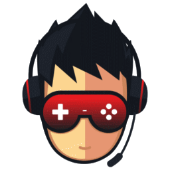
[Tuto] Installer/Migrer DSM 5.2 à 6.0.2 (Loader Jun)
adrien80080 replied to Polanskiman's topic in Archives
Bonsoir, je me permets de me diriger vers vous car j'ai un soucis, assez embêtant. J'ai un PackardBell iMedia x2750, compatible AHCI, processeur Intel Core 2 Quad Core, 3 GB de RAM, et un disque dur de 80 GB. J'utilise une clé Selecline de 8 GB, parfaitement reconnue par l'ordinateur. Actuellement sous DSM 5.2, j'ai téléchargé le loader, et modifié le fichier grub.cfg comme suit : serial --port=0x3F8 --speed=115200 terminal_input serial console terminal_output serial console set default='0' set timeout='1' set fallback='0' menuentry 'Synology DS3615xs' --class os { insmod fat linux /image/DS3615xs/zImage root=/dev/md0 syno_hdd_powerup_seq=0 netif_num=1 HddHotplug=0 SataPortMap=1 syno_hw_version=DS3615xs vender_format_version=2 vid=0x13FE pid=0x4200 console=ttyS0,115200n8 sn=B3J4N01003 mac1=00226803B7C2 withefi elevator=your_magic_elevator quiet initrd /image/DS3615xs/ramdisk.lzma } J'ai donc réutilisé le SN et l'adresse MAC indiqués dans le centre d'info sous DSM 5.2, le VID et PID sont extraits de FlashDrive Informations Extractor. Le disque dur SATA est bien détecté dans le Bios, tout comme par DSM 5.2, et DSM est bien accessible sur le réseau, tout comme depuis internet (port forwarding). Le soucis est que lorsque je boot sur la clé USB pour installer le DSM 6, l'ordinateur n'est pas présent sur le réseau. J'ai lu par ici et par là qu'il pouvait s'agir d'une incompatibilité de la carte réseau. Les seules informations que j'ai pu trouver sur cette carte réseau sont que c'est une nVidia nForce Network Controller. Si vous aviez une idée, ou même une solution pour moi, ça serait vraiment sympatoche Bien à vous, Adrien. -
[Tuto] Installer/Migrer DSM 5.2 à 6.0.2 (Loader Jun)
dauchinen replied to Polanskiman's topic in Archives
Bonjour J'ai un sacré souci suite à une tentative d'amélioration (ajouter un 5ème disque dans mon HP GeN 7 N54L) comme quoi le mieux est parfois l'ennemi du bien, bref. Ma configuration initiale : DSM 6 update 7 ou 8, sur 4 disques en SHR (migration depuis DSM5). Lorsque j'ai tenté d'ajouter le 5ème disque, dans un 1er temps je n'ai rien modifié sur la clé et cela n'avait rien changé. J'ai tenté de mettre append SataPortMap = 41 et cela bootait encore mais toujours pas de 5ème disque. J"ai ensuite tenté de mettre SataPortMap = 14 et là c'est la drame. Depuis impossible d'accéder à la console et de relancer mon système. Il n'est même pas visible dans synology assistant. J'ai recréé la clé USB (même SN et même adresse MAC) sans changer aucun paramètre aux port SATA ( qui est bien à 4, bref tout pareil que lors de ma migration initiale) Si je ne mets qu'un seul disque dur, j'ai bien mon serveur qui est retrouvé dans synology assistant. Pr contre; dès que j'en branche plus d'un , plus rien. Avant que, par désespoir, j'écrase tout (disque par disque) et me retape toutes les configurations (même si j'ai une sauvegarde, ça m'étonnerait que ce soit si simple, et de toutes façons tout n'était pas sauvegardé, rien de dramatique mais bon quoi... ); voyez-vous un truc que je pourrai tenter pour retrouver son système fonctionnel ? Merci d'avance -
Tutorial: Install/Migrate DSM 5.2 to 6.0.2 (Jun's loader)
Akitaka replied to Polanskiman's topic in Tutorials and Guides
Updated to DSM 6.0.2-8451 Update 9 and got recovery bootloop on intel motherboard. Reinstal/forcereinstall failed, but booted with AMD option and this solved all problems. Any chance to get PCI raid card (silicon image 3114) work on Synology 6? Have only 3 SATA ports on motherboard, and SataPortMap option 34 doesn't help to me -
[Tuto] Installer/Migrer DSM 5.2 à 6.0.2 (Loader Jun)
fredo0000 replied to Polanskiman's topic in Archives
Bonjour, Alors Polanskiman, j'ai check tout ce que tu m'avais demandé et changé de clé USB mais même problème, j'ai donc suivi ta procédure concernant la note 5 en désespoirs de cause et la comme par magie l'installation c'est déroulé avec succès il ne me reste plus qu'à procéder aux mises à jour je suis ravie Merci pour le temps vous avez passé à m'aider à résoudre mon problème. Cdt Fred "Note 5: Si lors de l'installation vous recevez un message d'erreur de type "Nous avons détecté des erreurs sur les disques [numero des disques] et les ports sata ont également été désactivés, remplacer les disques et réessayer" essayer la ligne "Force Install" dans le Menu Boot Grub. Si cela ne marche pas alors il faut rajouter SataPortMap dans l'invite de commande Grub. Appuyer sur la letter C lors du Menu Boot Grub et écrivez ceci: CODE: SELECT ALL append SataPortMap=XX " -
[Tuto] Installer/Migrer DSM 5.2 à 6.0.2 (Loader Jun)
Polanskiman replied to Polanskiman's topic in Archives
Pouvez faire un test SVP? Remplacez le fichier "extra.lzma" qui se trouve sous /image/DS3615xs dans le loader par celui ci: https://mega.nz/#!KcxTxQhJ!FYOSzesxdUjPlynO4YDvSu4LKfFkFk9eBvkUD9AGS04 Essayez d'installer DSM 6 et dites moi si la machine est reconnue sous le réseau. Merci d'avance. Bonjour, Alors j'ai bien avancé le PC est reconnu sur le réseau Super la modification du fichier Par contre maintenant je me retrouve avec une erreur 13 à 42% de l'installation alors que j'ai bien modifié le PID et VID comme expliqué dans le tuto. et modifié le fichier grup avec comme valeur SataPortMap=2 comme mes deux disques dur sont raccordé chacun sur un port sata de ma cate mère. D'ailleurs je me demande si c'est pas sur SataPortMap=2 Que je me serais trompé ? En tout cas merci pour le coups de main. Cdt Fred J'ai rajouté le module "forcedeth.ko" nécessaire pour voter carte réseau. L'erreur 13 c'est normalement le VID/PID qui n'est pas correcte. Voici ce que vous pouvez essayer: 1 - Vérifiez bien que le vid/pid de votre clef USB est correct. Le VID et le PID ont un format de type: 0x####. Le 0x devant les 4 numéros est important. Ne l'omettez pas!! 2 - Assurer vous que dans le bios il est possible de booter à partir de la clef USB et que la clef USB est en mode HDD dans le bios. 3 - Changer de port usb. 4 - Essayer de faire l'installation à partir de l'application Synology Assistant plutôt que via http://find.synology.com 5 - Si rien de marche, changer de clef USB et assurez vous de changez le vid/pid pour cette nouvelle clef USB. Certaines clef USB semblent poser problème. SataPortMap=2 devrait être correcte si les 2 disques sont branchés au même contrôleur, ce qui semble être le cas pour vous. Quoi qu'il en soit l'erreur 13 n'a rien avoir avec vos disques mais avec la clef USB. -
[Tuto] Installer/Migrer DSM 5.2 à 6.0.2 (Loader Jun)
fredo0000 replied to Polanskiman's topic in Archives
Pouvez faire un test SVP? Remplacez le fichier "extra.lzma" qui se trouve sous /image/DS3615xs dans le loader par celui ci: https://mega.nz/#!KcxTxQhJ!FYOSzesxdUjPlynO4YDvSu4LKfFkFk9eBvkUD9AGS04 Essayez d'installer DSM 6 et dites moi si la machine est reconnue sous le réseau. Merci d'avance. Bonjour, Alors j'ai bien avancé le PC est reconnu sur le réseau Super la modification du fichier Par contre maintenant je me retrouve avec une erreur 13 à 42% de l'installation alors que j'ai bien modifié le PID et VID comme expliqué dans le tuto. et modifié le fichier grup avec comme valeur SataPortMap=2 comme mes deux disques dur sont raccordé chacun sur un port sata de ma cate mère. D'ailleurs je me demande si c'est pas sur SataPortMap=2 Que je me serais trompé ? En tout cas merci pour le coups de main. Cdt Fred -
Hi all, i have problem with DSM 6.0, i have installled dsm on hdd on sata port on motherboard, but i have problem with pci sata raid controller. I need help with grub how to add pci sata controller for hdd, bios detected all hdd on pci controller. I try SATAPortMap=44 but don function. please help me thank you
-
[Tuto] Installer/Migrer DSM 5.2 à 6.0.2 (Loader Jun)
stefauresi replied to Polanskiman's topic in Archives
Bonsoir, Finalement j'ai réussi a refaire fonctionner mon Nas sous Loader Jun. Il me reste a faire reconnaitre mon contrôleur SATA pour le cache SSD. Bizarrement en mettant SataPortMap=61 , il ne voit pas mon SSD 850Pro... si quelqu'un a une idée PS: Je viens de faire évolué mon nas vers la config en signature -
Yes I waited till the first raid set expanded and then adjusted the sataportmap.....no change as I said I looked through the boot IMG and even expanded the ram drive images (extra and regular) and I don't see a Silicon Images driver. That is not something I could do with the old XPeneboot....I see a lot of drivers in there e.g.\usr\lib\modules\megaraid.ko, but I do not see Sata_Sil.ko. Silicon Image chip is pretty common....the two I have one is a rosewill (newegg brand) and a SABA (Microcenter brand). They have been running under Xpenology for a long time. Xpenology.me has it on the list / QuickNick has it on his list ........which is why I expected it to work. I really could use it since I am running a degraded volume without it... On the other hand I have a nice SHR/BTRFS volume running on the motherboard ports now in DSM 6 As always "it seems faster".....but I expanded a singe 3tb drive(99% full) to a 3x3tb raid5 in 12hrs and that not how I remember things working on 5.2. thanks rd
-

XPEnology Configuration Tool & Bootloader DSM 6.0.2-8451
Sultantiran replied to quicknick's topic in Loaders
The documentation on board GA-Z170N-WIFI written that 2xSataExpress ports use the same channels as in 6xSata3 Port. They use 4-channel SATA3. Using them can not be at the same time. I think that the option you doldzhen look like SataPortMap = 68. You have used only 2 controller. Try as SataPortMap = 618 or SataPortMap = 681. For its configuration, I do SataPortMap = 1 did not change, leave the default. -
Have you tried to change to grub.cfg parameter indicating the configuration of the disk controllers? Parameter SataPortMap = XXX. SataPortMap = 4 means first 4 ports of 1st controler. SataPortMap = 44 means first 4 ports of 1st controler and first 4 ports of 2nd controler. SataPortMap = 422 means first 4 ports of 1st controler, first 2 ports of 2nd controler and first 2 ports of 3rd controler. All HDD should start to connect to port 0 of each controller.
-
Hallo, brauch nochmal bei einer Sache Hilfe, weil ich verstehe da was nicht. Ich habe nun einen anderen Rechner genommen und über Force Install das DSM installiert. Lief durch und startete neu ! Dann auf Option 1 und dann kommt: Fehler auf Festplatten gefunden (3,4) hab aber nur eine. Hab auch schon an der SataPortMap gespielt aber es funktioniert nicht. Mac stimmt und VIP / PID auch. Versucht habe ich SataPortMap=1 / 422 / 444444 Ich weiß da nicht weiter. Vielen Dank
-
Tutorial: Install/Migrate DSM 5.2 to 6.0.2 (Jun's loader)
axx3l replied to Polanskiman's topic in Tutorials and Guides
Did you check the included modules/drivers in the loader? They are stated in the tutorial. You have 6 sata ports on first controller, 1 on second and 8 on third. So you can try SataPortMap =618. Or perhaps the m.2 slot is also on first controller, then you can enter SataPortMap 78.BTW, as far as I know, the ds3615 can supports only 12 hdd, so you can try 615 or 75. Search the forum, there is a way to use more than 12 drives. -
XPEnology Configuration Tool & Bootloader DSM 6.0.2-8451
Agent-Orange replied to quicknick's topic in Loaders
How did you configure your system, to work without SataPortMap? Just leave it blank?

