Search the Community
Showing results for 'SataPortMap'.
-
При переходе на 7.0.1 с помощью tinycore-redpill не обнаруживает диски. Материнка Asus P5G41T-M LX 4 sata (автоматом определяет "SataPortMap": "22", "DiskIdxMap": "0002"). Пробовал в разных комбинациях подключать диск, результат прежний. Что посоветуете?
-
Si, hice eso pero con el DS918+. y no funciono le puse en sataportmap=1. Ahora voy a probar con la version que me dices. Instale windows para poder ver que placa madre tenia me dice: lntel H81 1150 Motherboard
-
Así que estás diciendo que has intentado desmontarlo. Estás en el proceso de instalar uno nuevo. Si es así, ¿es posible dejar físicamente solo el disco WD de 750 GB en Sata Port1 y dejar el resto extraíble? ¿Y has probado con SATAportMap=1? No sé el modelo de la placa base, pero parece que hay un problema incluso cuando el Hot Plug está encendido, por lo que parece que MUXED, un puerto compartido, no se puede considerar. Si es así, es mejor considerar cambiar a DS920 en lugar de DS3622. Sé que el DS920 puede eludir este problema MUXED debido al enfoque DTC. Si es posible, intente la compilación DS920+ nuevamente usando mi M SHELL. DS920+ realiza la asignación de puertos mediante el método DTC y no se utiliza SataPortMap.
-
You are using a translator from Spanish to English, and I am using a translator from Korean to English, but there seems to be some communication problem. I'm not sure what you mean by not knowing the model of your motherboard, but is it a total of 4 built-in SATA ports? Among them, the 3rd and 4th ports were talking about asking the motherboard model to find out if the port is a shared muxed port. Since we do not know the model, it may be more difficult to catch errors by guessing alone. Does not know the model of the motherboard mean that you cannot even disassemble the PC case? Try changing SataportMap to 4 instead of 6, and if the error is still repeated, install DSM in the state reduced to 1. If you are migrating from DSM 6 to 7, you may have to recognize all installed disks at once. New installation or migration?
-
m shell (m.sh / my.sh / myv.sh) This is today's version upgrade. # Update : add noconfig, noclean, manual combination options # 2022.05.06 You can also use three options at the same time. The pat file that you have already downloaded to the auxfiles directory is not downloaded again. It can be stored with the noclean option and recycled to the next build. Option processing function has been added as shown in the help below. Please refer to the pre-shared post below for the purpose of each script. Usage: ./my.sh <Synology Model Name> <Option> <Option> <Option> Options: noconfig, noclean, manual - noconfig: SKIP automatic detection change processing such as SN/Mac/Vid/Pid/SataPortMap of user_config.json file. - noclean: SKIP the 💊 RedPill LKM/LOAD directory without clearing it with the Clean now command. However, m shell delete the Cache directory and loader.img. - manual: Options for manual extension processing and manual dtc processing in build action (skipping extension auto detection) Please type Synology Model Name after ./my.sh ./my.sh DS918+ ./my.sh DS3617xs ./my.sh DS3615xs ./my.sh DS3622xs+ ./my.sh DVA3221 ./my.sh DS920+ ./my.sh DS1621+ You can use it like this. ./my.sh DS918+ noconfig noclean manual You can meet this infomation message. SN Gen/Mac Gen/Vid/Pid/SataPortMap detection skipped!! DSM PAT file pre-downloading in progress... https://global.download.synology.com/download/DSM/release/7.1/42661-1/DSM_DS920+_42661.pat Found locally cached pat file ds920p_42661.pat in /mnt/sda3/auxfiles Downloadng Skipped!!! Loader Building in progress... Loader Manual Building in progress... Backup in progress... Cleaning redpill-load directory and pat files in auxfiles directory skipped!!!
-
m shell (m.sh / my.sh / myv.sh) This is today's version upgrade. # Update : add noconfig, noclean, manual combination options # 2022.05.06 You can also use three options at the same time. The pat file that you have already downloaded to the auxfiles directory is not downloaded again. It can be stored with the noclean option and recycled to the next build. Option processing function has been added as shown in the help below. Please refer to the pre-shared post below for the purpose of each script. Usage: ./my.sh <Synology Model Name> <Option> <Option> <Option> Options: noconfig, noclean, manual - noconfig: SKIP automatic detection change processing such as SN/Mac/Vid/Pid/SataPortMap of user_config.json file. - noclean: SKIP the 💊 RedPill LKM/LOAD directory without clearing it with the Clean now command. However, m shell delete the Cache directory and loader.img. - manual: Options for manual extension processing and manual dtc processing in build action (skipping extension auto detection) Please type Synology Model Name after ./my.sh ./my.sh DS918+ ./my.sh DS3617xs ./my.sh DS3615xs ./my.sh DS3622xs+ ./my.sh DVA3221 ./my.sh DS920+ ./my.sh DS1621+ You can use it like this. ./my.sh DS918+ noconfig noclean manual You can meet this infomation message. SN Gen/Mac Gen/Vid/Pid/SataPortMap detection skipped!! DSM PAT file pre-downloading in progress... https://global.download.synology.com/download/DSM/release/7.1/42661-1/DSM_DS920+_42661.pat Found locally cached pat file ds920p_42661.pat in /mnt/sda3/auxfiles Downloadng Skipped!!! Loader Building in progress... Loader Manual Building in progress... Backup in progress... Cleaning redpill-load directory and pat files in auxfiles directory skipped!!!
-
Every Brand USB Stick has unique VID and PID Number and you can checkit when you connect this usb stick that is on the server in your pc and check this vid and pid number with this tool that i have mentioned before. The Xpenology Bootloader is on the usb stick or in the server itself as SD Card i dont have this netgear HW. Check the usb port on your server and connect the usb stick to your PC. Check the Faq on this site https://xpenology.com/forum/topic/7973-tutorial-installmigrate-dsm-52-to-61x-juns-loader/ Please note every Bootloader has his DSM Version you cant upload every DSM Version to every Bootloader. As example 1.02 B has DSM 6.1 1.03b has DSM 6.2 1.04b has DSM 6.2 or Redpill for DSM 7.0 and 7.1 Here is en example for the grub.cfg Loader 1.02b 1.03b and 1.04b Check this line on your usb stick in the grub.cfg and change the value related to your usb stick vendor. vid=0x058f set pid=0x6387 et extra_initrd="extra.lzma" set info="info.txt" set vid=0x058f set pid=0x6387 set sn=C7LWN09761 set mac1=0011322CA785 set rootdev=/dev/md0 set netif_num=1 set extra_args_3615='' set common_args_3615='syno_hdd_powerup_seq=0 HddHotplug=0 syno_hw_version=DS3615xs vender_format_version=2 console=ttyS0,115200n8 withefi elevator=elevator quiet' set sata_args='sata_uid=1 sata_pcislot=5 synoboot_satadom=1 DiskIdxMap=0C SataPortMap=1 SasIdxMap=0' set default='0' set timeout='1' set fallback='1' Check also this site Tutorial/Reference: 6.x Loaders and Platforms https://xpenology.com/forum/topic/13333-tutorialreference-6x-loaders-and-platforms/
-
Установка XPEnology на PC
rex120385 replied to w00t's topic in Аппаратное обеспечение и совместимость
DSM 7.0 Теперь дошел до момента -В 1621+ не обнаружено дисков. На материнской ASRock > B550M-ITX/ac 4 sata (автоматом определяет "SataPortMap": "7", "DiskIdxMap": "00"). Что посоветуете? -
Ok I tried again with the link provided for 7.0.1 baremetal. There’s 9 steps. My notes on each. Yes I took notes. Numbers refer to the step. 1) Downloaded the UEFI file 2) Burnt using Rufus 3) Booted to tinycore ok. Used ifconfig ok. 4) I did not use ssh, I had a monitor connected and used the terminal in tinycore. Question 1: Do you have to SSH or is using the tinycore terminal ok? *ran update now (OK) *ran serialgen Ds3622xs+ (OK) *ran identityusb now. Found 2 usb. Selected my usb. Listed my usb vid/pid and a second line that said “sorry, no usb disk could be identified” Question 2: identifyusb found my usb stick, even with the error, was the vid/pid saved? I didn’t get a prompt to update the json file. *ran satamap now (OK) The rest of step 4 got me lost, about sataportmap and that stuff. 5) hot plug option? I’m lost 6) SSH? I had a monitor/keyboard/mouse on xpenology pc. This is the roadblock! *ran build broadwellnk-7.0.1-42218 Question 3: a question came up asking if I wanted to use the firmware files from /home/tc/cast…….. (locally I guess) Y/N I hit N Note: I ran the build command again but chose Y but ended in the same download error. A bunch of stuff came up but ended when it failed to download ds3622xsp_42218.pat Can not download the needed file it said. Frustrating. As you can tell, I am putting a lot of effort in this. Why wasn’t I born rich or with generous friends ……
-
Yes, i have baremetall install on asrock J4205 motherboard. Sure that i'm doing something wrong but i don't know what. tc@box:~$ wget https://github.com/PeterSuh-Q3/tinycore-redpill/raw/main/my.sh.gz ; tar -zxvf my.sh.gz; Connecting to github.com (140.82.112.4:443) Connecting to raw.githubusercontent.com (185.199.108.133:443) saving to 'my.sh.gz' my.sh.gz 100% |********************************| 3015 0:00:00 ETA 'my.sh.gz' saved my.sh tc@box:~$ ./my.sh DS918+ MODEL is DS918+ Checking Internet Access -> OK Checking if a newer mshell version exists on the repo -> There is a newer versio n of m shell script on the repo should we use that ? [yY/nN]y OK, updating, please re-run after updating m.sh Updating m shell with latest updates tc@box:~$ ./my.sh DS918+ MODEL is DS918+ Checking Internet Access -> OK Checking if a newer mshell version exists on the repo -> Version is current tcrppart is sdb3 making directory /mnt/sdb3/auxfiles and make link custom-module TARGET_PLATFORM is apollolake Checking Internet Access -> OK Checking if a newer version exists on the repo -> There is a newer version of th e script on the repo should we use that ? [yY/nN]OK, updating, please re-run aft er updating Updating tinycore loader with latest updates Backing up files to /mnt/sdb3//mydata.tgz Done. Performing a full TCRP upgrade Warning some of your local files will be moved to /home/tc/old/xxxx.2022-May-04- 06-11 Updating custom_config.json % Total % Received % Xferd Average Speed Time Time Time Current Dload Upload Total Spent Left Speed 0 0 0 0 0 0 0 0 --:--:-- --:--:-- --:--:-- 0 100 33840 100 33840 0 0 44351 0 --:--:-- --:--:-- --:--:-- 202k Updating global_config.json % Total % Received % Xferd Average Speed Time Time Time Current Dload Upload Total Spent Left Speed 0 0 0 0 0 0 0 0 --:--:-- --:--:-- --:--:-- 0 100 5692 100 5692 0 0 8992 0 --:--:-- --:--:-- --:--:-- 8992 Updating modules.alias.3.json.gz mv: cannot stat 'modules.alias.3.json.gz': No such file or directory % Total % Received % Xferd Average Speed Time Time Time Current Dload Upload Total Spent Left Speed 0 0 0 0 0 0 0 0 --:--:-- --:--:-- --:--:-- 0 100 5591 100 5591 0 0 12424 0 --:--:-- --:--:-- --:--:-- 12424 Updating modules.alias.4.json.gz mv: cannot stat 'modules.alias.4.json.gz': No such file or directory % Total % Received % Xferd Average Speed Time Time Time Current Dload Upload Total Spent Left Speed 0 0 0 0 0 0 0 0 --:--:-- --:--:-- --:--:-- 0 100 89007 100 89007 0 0 182k 0 --:--:-- --:--:-- --:--:-- 182k Updating rpext-index.json % Total % Received % Xferd Average Speed Time Time Time Current Dload Upload Total Spent Left Speed 0 0 0 0 0 0 0 0 --:--:-- --:--:-- --:--:-- 0 100 211k 100 211k 0 0 325k 0 --:--:-- --:--:-- --:--:-- 325k Updating user_config.json % Total % Received % Xferd Average Speed Time Time Time Current Dload Upload Total Spent Left Speed 0 0 0 0 0 0 0 0 --:--:-- --:--:-- --:--:-- 0 100 431 100 431 0 0 687 0 --:--:-- --:--:-- --:--:-- 10775 Updating dtc mv: cannot stat 'dtc': No such file or directory % Total % Received % Xferd Average Speed Time Time Time Current Dload Upload Total Spent Left Speed 0 0 0 0 0 0 0 0 --:--:-- --:--:-- --:--:-- 0 100 146k 100 146k 0 0 194k 0 --:--:-- --:--:-- --:--:-- 194k Updating rploader.sh % Total % Received % Xferd Average Speed Time Time Time Current Dload Upload Total Spent Left Speed 0 0 0 0 0 0 0 0 --:--:-- --:--:-- --:--:-- 0 100 78809 100 78809 0 0 164k 0 --:--:-- --:--:-- --:--:-- 164k Updating ds1621p.dts mv: cannot stat 'ds1621p.dts': No such file or directory % Total % Received % Xferd Average Speed Time Time Time Current Dload Upload Total Spent Left Speed 0 0 0 0 0 0 0 0 --:--:-- --:--:-- --:--:-- 0 100 3026 100 3026 0 0 4864 0 --:--:-- --:--:-- --:--:-- 73804 Updating ds920p.dts mv: cannot stat 'ds920p.dts': No such file or directory % Total % Received % Xferd Average Speed Time Time Time Current Dload Upload Total Spent Left Speed 0 0 0 0 0 0 0 0 --:--:-- --:--:-- --:--:-- 0 100 2423 100 2423 0 0 3833 0 --:--:-- --:--:-- --:--:-- 3833 Please make sure you are using the latest 1GB img before using backup option Current /home/tc size is 2.5M , try to keep it less than 1GB as it might not fit into your image Should i update the sdb with your current files [Yy/Nn] OK, keeping last status Do you want to restore your own user_config.json from old directory ? [Yy/Nn] y Before changing user_config.json { "extra_cmdline": { "pid": "0xa4a5", "vid": "0x0525", "sn": "1230LWN009033", "mac1": "0011322A46E7", "SataPortMap": "58", "DiskIdxMap": "0A00" }, "synoinfo": { "internalportcfg" : "0xffff", "maxdisks" : "16", "support_bde_internal_10g" : "no", "support_disk_compatibility" : "no", "support_memory_compatibility" : "no" }, "ramdisk_copy": { } } Serial Number for Model : 1860PDN021237 Mac Address for Model DS918+ : 00:11:32:CB:B9:22 Should i update the user_config.json with these values ? [Yy/Nn] Found Kingston DT SerialNumber: 001CC0EC34D1BC31F63A02A0 Vendor ID : 0x0951 Product ID : 0x1642 Should i update the user_config.json with these values ? [Yy/Nn] HBA: 00:12.0 Disks : 2 HBA: 00:13.2 Disks : 2 SataPortMap=22 DiskIdxMap=0002 Should i update the user_config.json with these values ? [Yy/Nn] DSM PAT file pre-downloading in progress... https://global.download.synology.com/download/DSM/release/7.1/42661-1/DSM_DS918+_42661.pat % Total % Received % Xferd Average Speed Time Time Time Current Dload Upload Total Spent Left Speed 100 3322 100 3322 0 0 1753 0 0:00:01 0:00:01 --:--:-- 1752 Loader Building in progress... Rploader Version : 0.7.0.7 Loader source : https://github.com/pocopico/redpill-load.git Loader Branch : develop Redpill module source : https://github.com/RedPill-TTG/redpill-lkm.git : Redpill module branch : master Extensions : redpill-misc Extensions URL : "https://github.com/pocopico/redpill-load/raw/master/redpill-misc/rpext-index.json" TOOLKIT_URL : https://sourceforge.net/projects/dsgpl/files/toolkit/DSM7.0/ds.apollolake-7.0.dev.txz/download TOOLKIT_SHA : d349fa644392d4cfab8191243ee38aaa32bd517208c144678e0c855cb5a619ea SYNOKERNEL_URL : https://sourceforge.net/projects/dsgpl/files/Synology NAS GPL Source/25426branch/apollolake-source/linux-4.4.x.txz/download SYNOKERNEL_SHA : af815ee065775d2e569fd7176e25c8ba7ee17a03361557975c8e5a4b64230c5b COMPILE_METHOD : toolkit_dev TARGET_PLATFORM : apollolake TARGET_VERSION : 7.1.0 TARGET_REVISION : 42661 REDPILL_LKM_MAKE_TARGET : test-v7 KERNEL_MAJOR : 4 MODULE_ALIAS_FILE : modules.alias.4.json SYNOMODEL : ds918p_42661 MODEL : DS918+ Local Cache Folder : /mnt/sdb3/auxfiles DATE Internet : 04052022 Local : 04052022 Checking Internet Access -> OK Checking if a newer version exists on the repo -> Version is current Cloning into 'redpill-lkm'... remote: Enumerating objects: 1051, done. remote: Counting objects: 100% (251/251), done. remote: Compressing objects: 100% (34/34), done. remote: Total 1051 (delta 234), reused 217 (delta 217), pack-reused 800 Receiving objects: 100% (1051/1051), 441.74 KiB | 1.08 MiB/s, done. Resolving deltas: 100% (727/727), done. Cloning into 'redpill-load'... remote: Enumerating objects: 1720, done. remote: Counting objects: 100% (5/5), done. remote: Compressing objects: 100% (5/5), done. remote: Total 1720 (delta 0), reused 2 (delta 0), pack-reused 1715 Receiving objects: 100% (1720/1720), 28.45 MiB | 13.78 MiB/s, done. Resolving deltas: 100% (819/819), done. No extra build option specified, using default <static> Using static compiled redpill extension Removing any old redpill.ko modules Looking for redpill for : ds918p_42661 Getting file https://raw.githubusercontent.com/pocopico/rp-ext/master/redpill/releases/redpill-4.4.180plus.tgz Extracting module Got redpill-linux-v4.4.180+.ko Testing modules.alias.4.json -> File OK ------------------------------------------------------------------------------------------------ It looks that you will need the following modules : Found VGA Controller : pciid 8086d00005a84 Required Extension : i915 Searching for matching extension for i915 Found SATA Controller : pciid 8086d00005ae3 Required Extension : ahci Searching for matching extension for ahci Found SATA Controller : pciid 1b21d00000612 Required Extension : ahci Searching for matching extension for ahci [#] Checking runtime for required tools... [OK] [#] Adding new extension from https://raw.githubusercontent.com/pocopico/rp-ext/master/r8169/rpext-index.json... [#] Downloading remote file https://raw.githubusercontent.com/pocopico/rp-ext/master/r8169/rpext-index.json to /home/tc/redpill-load/custom/extensions/_new_ext_index.tmp_json ######################################################################## 100.0% [OK] [#] ========================================== pocopico.r8169 ========================================== [#] Extension name: r8169 [#] Description: Adds RealTek RTL-8169 Gigabit Ethernet driver Support [#] To get help visit: <todo> [#] Extension preparer/packer: https://github.com/pocopico/rp-ext/tree/main/r8169 [#] Software author: https://github.com/pocopico [#] Update URL: https://raw.githubusercontent.com/pocopico/rp-ext/master/r8169/rpext-index.json [#] Platforms supported: ds1621p_42218 ds918p_41890 dva3221_42661 ds3617xs_42621 ds3617xs_42218 ds920p_42661 ds918p_42661 ds1621p_42661 ds918p_25556 dva3221_42218 ds3615xs_42661 ds3622xsp_42661 ds3622xsp_42218 dva3221_42621 ds3615xs_41222 ds918p_42621 ds3617xs_42661 ds3615xs_25556 ds920p_42218 ds920p_42621 ds918p_42218 ds1621p_42621 ds3615xs_42621 ds3615xs_42218 ds3622xsp_42621 [#] ======================================================================================= Found Ethernet Interface : pciid 10ecd00008161 Required Extension : r8169 Searching for matching extension for r8169 Found matching extension : "https://raw.githubusercontent.com/pocopico/rp-ext/master/r8169/rpext-index.json" ------------------------------------------------------------------------------------------------ Starting loader creation Found tinycore cache folder, linking to home/tc/custom-module Checking user_config.json : Done Entering redpill-load directory Removing bundled exts directories Cache directory OK Found build request for revision greater than 42218 Getting required extraction tool ------------------------------------------------------------------ Checking tinycore cache folder Found tinycore cache folder, linking to home/tc/custom-module Creating temp folder /tmp/synoesp % Total % Received % Xferd Average Speed Time Time Time Current Dload Upload Total Spent Left Speed 100 345M 100 345M 0 0 66.5M 0 0:00:05 0:00:05 --:--:-- 68.4M Entering synoesp extract rd.gz finish cpio: dev/console: Cannot mknod: Operation not permitted cpio: dev/net/tun: Cannot mknod: Operation not permitted 42506 blocks extract rd mkdir: cannot create directory '/mnt/sdb3/auxfiles': File exists Copying required files to local cache folder for future use Copying usr/lib/libcurl.so.4 to /mnt/sdb3/auxfiles Copying usr/lib/libmbedcrypto.so.5 to /mnt/sdb3/auxfiles Copying usr/lib/libmbedtls.so.13 to /mnt/sdb3/auxfiles Copying usr/lib/libmbedx509.so.1 to /mnt/sdb3/auxfiles Copying usr/lib/libmsgpackc.so.2 to /mnt/sdb3/auxfiles Copying usr/lib/libsodium.so to /mnt/sdb3/auxfiles Copying usr/lib/libsynocodesign-ng-virtual-junior-wins.so.7 to /mnt/sdb3/auxfiles Copying usr/syno/bin/scemd to /mnt/sdb3/auxfiles Copying required libraries to local lib directory Linking lib to lib64 Copying executable Removing temp folder /tmp/synoesp Checking if tools is accessible /bin/syno_extract_system_patch: /usr/local/lib/libcurl.so.4: no version information available (required by /bin/syno_extract_system_patch) Copyright (c) 2003-2021 Synology Inc. All rights reserved. /bin/syno_extract_system_patch PATCH_PATH DEST_PATH Executed succesfully Creating temp folder /tmp/pat Checking for cached pat file Found tinycore cache folder, linking to home/tc/custom-module Found locally cached pat file /home/tc/custom-module/ds918p_42661.pat Could not determine if file /home/tc/custom-module/ds918p_42661.pat is encrypted or not, maybe corrupted -rwxrwxrwx 1 root root 3322 May 4 06:11 /home/tc/custom-module/ds918p_42661.pat 041 Backup in progress... Clearing local redpill files Please make sure you are using the latest 1GB img before using backup option Current /home/tc size is 2.3M , try to keep it less than 1GB as it might not fit into your image Should i update the sdb with your current files [Yy/Nn] Backing up home files to sdb : Backing up files to /mnt/sdb3//mydata.tgz Done. tc@box:~$ ls custom_config.json ds920p.dts global_config.json modules.alias.3.json my.sh rpext-index.json user_config.json ds1621p.dts dtc m.sh modules.alias.4.json my.sh.gz rploader.sh tc@box:~$ ls -la total 2240 drwxr-s--- 6 tc staff 580 May 4 06:12 ./ drwxrwxr-x 3 root staff 60 Nov 25 19:27 ../ drwxr-s--- 2 tc staff 40 Nov 25 19:27 .X.d/ -rw------- 1 tc staff 48 May 4 05:47 .Xauthority -rwxr-xr-x 1 tc staff 275 Nov 25 19:27 .Xdefaults -rw-rw-r-- 1 tc staff 117 May 4 06:15 .ash_history -rw-r--r-- 1 tc staff 424 Feb 13 2021 .ashrc -rw-r--r-- 1 tc staff 45 Nov 25 20:15 .bashrc -rwxr-xr-x 1 root staff 2590 Jan 5 09:50 .dialogrc drwxr-sr-x 3 tc staff 60 Nov 25 19:27 .fltk/ drwxr-s--- 3 tc staff 60 Nov 25 19:27 .local/ -rw-r--r-- 1 tc staff 937 Nov 28 21:43 .profile -rwxr-xr-x 1 tc staff 103 Nov 25 19:27 .setbackground lrwxrwxrwx 1 root staff 20 May 4 05:47 .wbar -> /usr/local/tce.icons drwxr-sr-x 4 tc staff 80 May 4 05:47 .wmx/ -rwx------ 1 tc staff 550 Nov 25 19:27 .xsession -rw-r--r-- 1 tc staff 33840 May 4 06:11 custom_config.json -rw-r--r-- 1 tc staff 3026 May 4 06:11 ds1621p.dts -rw-r--r-- 1 tc staff 2423 May 4 06:11 ds920p.dts -rw-r--r-- 1 tc staff 150200 May 4 06:11 dtc -rw-r--r-- 1 tc staff 5692 May 4 06:11 global_config.json -rwxr-xr-x 1 tc staff 13161 Apr 30 10:13 m.sh -rw-r--r-- 1 tc staff 81845 May 4 06:11 modules.alias.3.json -rw-r--r-- 1 tc staff 1628600 May 4 06:11 modules.alias.4.json -rwxr-xr-x 1 tc staff 13457 Apr 30 10:13 my.sh -rw-r--r-- 1 tc staff 3001 May 4 06:10 my.sh.gz -rw-r--r-- 1 tc staff 216702 May 4 06:11 rpext-index.json -rwx------ 1 tc staff 78809 May 4 06:11 rploader.sh -rw-r--r-- 1 tc staff 431 May 4 06:11 user_config.json tc@box:~$ pwd
-

RedPill TinyCore Loader Installation Guide for DSM 7.1 BareMetal
-iliya- replied to Peter Suh's topic in Tutorials and Guides
hi, please help install try to install DS3622xs+ on GA-Z87X-D3H -i7-4771 LSI 9240-8i HBA mode MB SATA - disable before build add extension ./rploader.sh ext broadwellnk-7.0.1-42218 add https://raw.githubusercontent.com/pocopico/rp-ext/master/mpt2sas/rpext-index.json after ./rploader.sh satamap now SataPortMap = "8", DiskIdxMap = "00" But after booting no HDD found Also try build 7.0.1-42218 and 7.1.0-42661 -
Hi, I have a Marvell 88SE9215 PCIE card with 6 SATA ports (pce6sat-m01) but in DSM I have only 4 ports available. The satamap command in RePill find 4 ports. Nothing change with SataPortMap= "6" In RedPill, during the build I have : Found SATA Controller : pciid 1b4bd00009215 Required Extension : No matching extension What can I can do to have all the 6 ports available? Regards.
-

Переход на 7.X.X с помощью tinycore-redpill
-iliya- replied to Olegin's topic in Програмное обеспечение
подключил HBA LSI 8 портовый - никак не видит на нем диски, внутренний на материнке вырубил пробовал добалять дрова ./rploader.sh ext broadwellnk-7.0.1-42218 add https://raw.githubusercontent.com/pocopico/rp-ext/master/mpt3sas/rpext-index.json ./rploader.sh ext broadwellnk-7.0.1-42218 add https://raw.githubusercontent.com/pocopico/rp-ext/master/mpt2sas/rpext-index.json компилил сперва 7.0.1-42218 и потом 7.1 - запускается но дисков не видит, satamap после скачивания дров увидел контроллер и установил на 8 Found SCSI HBAs, We need to install the SCSI modules scsi-5.10.3-tinycore64 is already installed! Succesfully installed SCSI modules HBA: 00:01.0 Disks : 8 SataPortMap=8 DiskIdxMap=00 -
It doesn't seem to have anything to do with HBA and SATAportmap. In my case, HBA is not considered Even if set to satamap 6 and diskid 00, there is no problem in HBA recognition of HDD.
-

Переход на 7.X.X с помощью tinycore-redpill
-iliya- replied to Olegin's topic in Програмное обеспечение
ребят, подскажите есть тестовый комп и потом потенциальный для переезда тестовый i7-4771 для переезда e5-2630Lv3 ( возможно обновлю на 2660v4) пойдет ли на них 3622? или макс это 3617? сделал флешку с 7.1 DS3622 доступ в инет закрыл, загрузился, но ругается на ошибки на дисках 2,3,4,5,6 и что порты sata были отключены при этом у меня только 1 диск пустой подключен "SataPortMap": "6", "DiskIdxMap": "00" пробовал подключать 6 дисков - такую же схему дает. и для DVA3221 какие карты подходят? есть 750TI, есть 1080 -
Donc c'est le contrôleur sata de la CM qui est une Gigabyte A320M-H et non une b450M S2H comme j'avais marqué et j'ai mis ça ( asmedia) et je n'ai pas eu à modifié user_config.json "SataPortMap" et au 1er démarrage miracle 😀ça marche Merci à tous , je suis content 😍
-
Bonjour je pense que cela vient de la carte mère qui est mal reconnu par loader dsm 7 moi j'avais résolu le problème en achetant cette carte pci https://www.amazon.fr/gp/product/B00AZ9T3OU/ref=ppx_yo_dt_b_search_asin_title?ie=UTF8&th=1 qui étais compatible déjà avec les anciennes version des loader puis passer au dsm 7 sans problème c'est sur c'est un coup supplémentaire mais pour moi tous fonctionne correctement jamais u besoin de rectifier le SataportMap.
-
m shell (m.sh / my.sh / myv.sh) This is today's version upgrade. Option processing function has been added as shown in the help below. Please refer to the pre-shared post below for the purpose of each script. Usage: ./my.sh <Synology Model Name> <Options> Options: noconfig, noclean, manual - noconfig: SKIP automatic detection change processing such as SN/Mac/Vid/Pid/SataPortMap of user_config.json file. - noclean: SKIP the 💊 RedPill LKM/LOAD directory without clearing it with the Clean now command. However, m shell delete the Cache directory and loader.img. - manual: Options for manual extension processing and manual dtc processing in build action (skipping extension auto detection) Please type Synology Model Name after ./my.sh ./my.sh DS918+ ./my.sh DS3617xs ./my.sh DS3615xs ./my.sh DS3622xs+ ./my.sh DVA3221 ./my.sh DS920+ ./my.sh DS1621+
-
m shell (m.sh / my.sh / myv.sh) This is today's version upgrade. Option processing function has been added as shown in the help below. Please refer to the pre-shared post below for the purpose of each script. Usage: ./my.sh <Synology Model Name> <Options> Options: noconfig, noclean, manual - noconfig: SKIP automatic detection change processing such as SN/Mac/Vid/Pid/SataPortMap of user_config.json file. - noclean: SKIP the 💊 RedPill LKM/LOAD directory without clearing it with the Clean now command. However, m shell delete the Cache directory and loader.img. - manual: Options for manual extension processing and manual dtc processing in build action (skipping extension auto detection) Please type Synology Model Name after ./my.sh ./my.sh DS918+ ./my.sh DS3617xs ./my.sh DS3615xs ./my.sh DS3622xs+ ./my.sh DVA3221 ./my.sh DS920+ ./my.sh DS1621+
-
Salut, je pense que mettre "SataPortMap": "2" Fonctionnera mais te limitera à ne pouvoir utiliser que 2 disques et non l'intégralité. Reste après a trouver les ports sata qui fonctionneront. C'est pas parfait mais sa permet déjà de tester.
-
si ça se trouve c'est le connecteur m2 qui fait tout mélanger. Essaie ces configs : "SataPortMap": "14", "DiskIdxMap": "000a" ou "SataPortMap": "41", "DiskIdxMap": "0a00" ou "SataPortMap": "5", "DiskIdxMap": "00"
-
essaie avec ces paramètres : "SataPortMap": "4", "DiskIdxMap": "00"
-
ok J'ai une config simple J'ai juste 2 disques HDD de 500go , le contrôleur C'est celui de la carte mère Gigabyte B450 S2H et 2x4go de DDR4, CPU ATHLON 3000g Le AHCI est activé dans le bios de la cm ma question est comment modifié sataportmap ( quelle est le fichier a modifié et l'ouvrir avec quelques prog ....... merci pour ton aide ,car je rame
-
Tu oublies de nous dire certains aspects de ta config je pense, genre nb de disques et/ou carte contrôleur SATA supplémentaires car je vois 9 disques présentés par DSM. Donc si c'est vrai que tu as 9 disques, c'est que le sataportmap n'est pas correct.


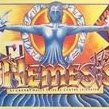



.thumb.png.d9d10dff71adcfbbbbe3147b9c23c99b.png)
