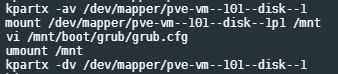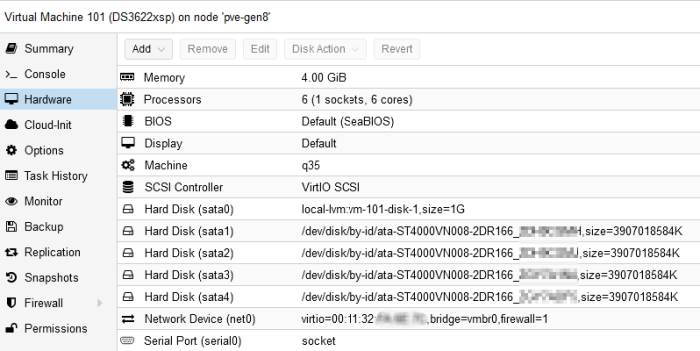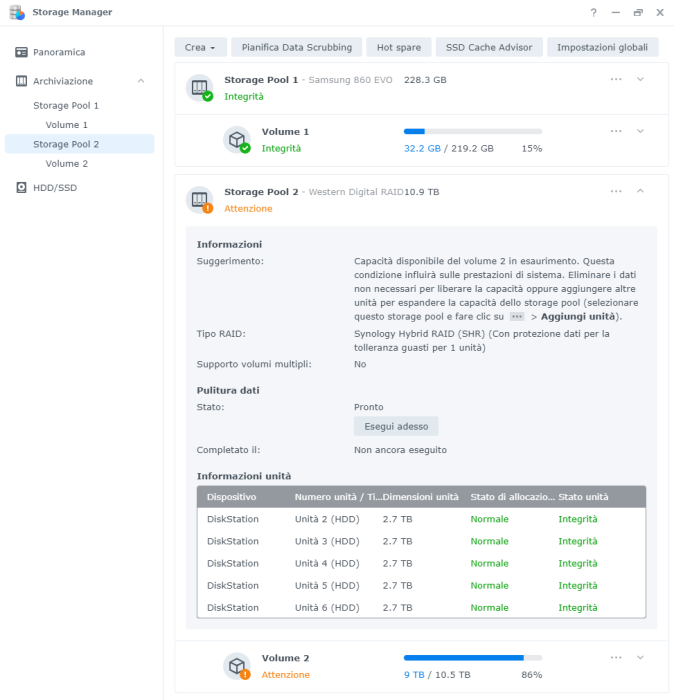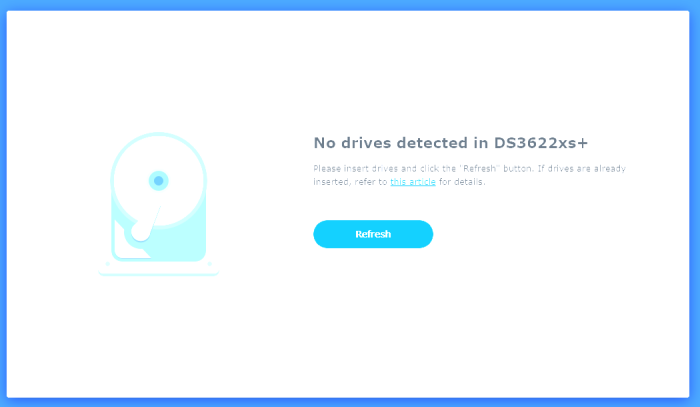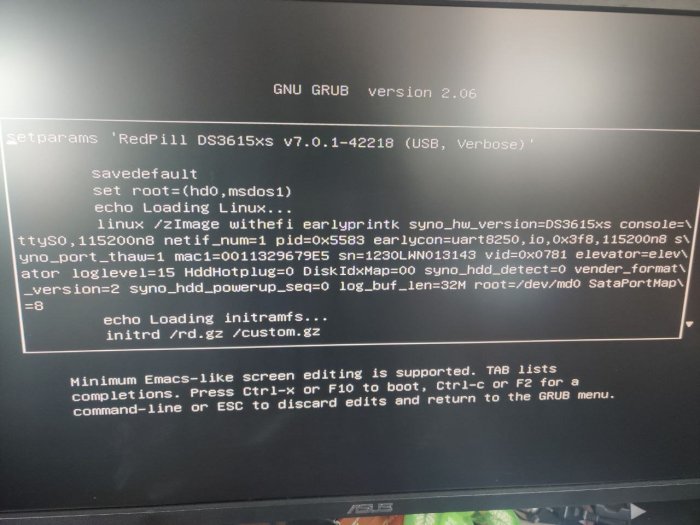Search the Community
Showing results for 'SataPortMap'.
-
Don't rely on tcrp's automatic mapping process and write your own sataportmap. In general, if you record only the actual number of physical disks, there is no problem during the DSM installation process. In the case of VM, you can record it as +1 considering the number of loader disks.
-
Переход на 7.X.X с помощью tinycore-redpill
zNetworK replied to Olegin's topic in Програмное обеспечение
Всем привет. Недавно умерла флешка с 6.2.3 на работающем NAS, решил сразу уйти на 7.1-U1. HP MircoServer N54L, 10TB (5 disk, non-raid), mod bios, 6gb ram. Остальное сток. Все делал по инструкции в первом посту. Использовал модель 3516xs, как и до этого. Обновилось успешно, минут 15 заняло времени. Из минусов: 1) не подхватил 1 диск, у 4х были указаны как 11,12,13,14 (изменил в grub.cfg следующее - SataPortMap": "66", "DiskIdxMap": "006"), диски завелись как надо 1,2,3,4,6. 2) Т.к. sn и mac были сгенерированные, решил переписать на реальные от 2411. Пересобрал загрузчик, завелось сразу (миграцию не предлагал). В учетку входит, сами qc включается, но зарегистрировать имя нельзя - выходит, соответственно по активации AME - пишет ошибку. На activ backup - висит (не проходит активацию). Activ Backup активировал данным способом Все работает. Что касается AME, то лицензию получить не удается, патчи что есть не работают с версией 2.0.0. (3516xs) Подкинул библиотеку по распознаванию лиц в Photo по этой инструкции GitHub - jinlife/Synology_Photos_Face_Patch: Synology Photos Facial Recognition Patch, пока не могу сказать - пишет обработка, еще порядка 1500 фото. У меня такой вопрос, стоит ли мигрировать на 3622 с 3615, при моей конфигурации? И подхватит ли реальные sn/mac от 2411? Кто-то писал, что на 3622 проходит активация с валидными sn/mac от других устройств. -
RedPill TinyCore Loader Installation Guide for DSM 7.1 BareMetal
burtal replied to Peter Suh's topic in Tutorials and Guides
hello No ... is an entire separate disk used only for testing....i wanted to check and get familiar with the migration process before using the 4 main disks that have data. But it dosen`t seem to be important as i made /remade multiple times the the bootloader, but it seem to always fail with either network or file corruption errors. Is either something in the config file (sata mapping maybe ) ... or maybe someting in my original disks it does not like it.... tc@box:~$ ./rploader.sh satamap Found "00:1f.2 Intel Corporation 6 Series/C200 Series Chipset Family SATA AHCI Controller (rev 05)" Detected 6 ports/4 drives. Override # of ports or ENTER to accept <6> Computed settings: SataPortMap=6 DiskIdxMap=00 i should choose 4 instead of 6 ? Ran "install_rd.sh" for redpill-misc->on_boot - exit=0 :: Executing "on_boot" custom scripts ... [ OK ] Extensions processed insmod: can't insert '/lib/modules/etxhci-hcd.ko': No such file or directory Insert net driver(Mindspeed only)... Starting /usr/syno/bin/synocfgen... /usr/syno/bin/synocfgen returns 0 Insert synorbd kernel module Insert synofsbd kernel module Insert sha256 kernel module All disk ready or timeout execeed Assemble args: -u 1db88863:19f94f8f:3017a5a8:c86610be /dev/sda1 /dev/sdb1 /dev/sdc1 /dev/sdd1 mdadm: /dev/md0 has been started with 4 drives (out of 12). Partition Version=8 /sbin/e2fsck exists, checking /dev/md0... e2fsck 1.44.1 (24-Mar-2018) /sbin/e2fsck -yvf returns 0 Mounting /dev/md0 /tmpRoot ------------upgrade Begin upgrade procedure Failed to found any patch No upgrade file found ============upgrade ------------bootup-smallupdate Failed to AssertFileKeyValueEqual value1: /etc.defaults/synoinfo.conf:unique -> synology_broadwellnk_3622xs+ value2: /tmpRoot/etc.defaults/synoinfo.conf:unique => synology_bromolow_3615xs Skip bootup smallupdate, because root is not matched to junior ============bootup-smallupdate Failed to AssertFileKeyValueEqual value1: /etc.defaults/synoinfo.conf:unique -> synology_broadwellnk_3622xs+ value2: /tmpRoot/etc.defaults/synoinfo.conf:unique => synology_bromolow_3615xs Exit on error [7] root not matched with junior... Wed Jul 20 07:58:09 UTC 2022 /dev/md0 /tmpRoot ext4 rw,relatime,data=ordered 0 Ok, ill reformat the usb stick agan install redpill v0.8 then run ./my.sh DS3622xs+J to see how it goes .... and use the 7.1 pat file. LE: made the bootloader with ./my.sh DS3622xs+J and try to install the DSM_DS3622xs+_42661.pat TART /linuxrc.syno.impl Insert Marvell 1475 SATA controller driver Insert basic USB modules... :: Loading module usb-common ... [ OK ] :: Loading module usbcore ... [ OK ] :: Loading module ehci-hcd ... [ OK ] :: Loading module ehci-pci ... [ OK ] :: Loading module xhci-hcd ... [ OK ] :: Loading module xhci-pci ... [ OK ] :: Loading module usb-storage ... [ OK ] :: Loading kernel modules from extensions ... Loading kmod #0 "libphy.ko" for pocopico.tg3 (args: ) Loading kmod #1 "tg3.ko" for pocopico.tg3 (args: ) Checking if kmods for thethorgroup.virtio should run using check-virtio.sh script Checking for VirtIO *No* VirtIO hypervisor detected NOT loading kmods for thethorgroup.virtio :: Loading kernel modules from extensions ... [ OK ] :: Executing "on_boot" custom scripts ... Running "check-tg3.sh" for pocopico.tg3->on_boot Loading module tg3 -> Module tg3 loaded succesfully Ran "check-tg3.sh" for pocopico.tg3->on_boot - exit=0 Running "boot-wait.sh" for redpill-boot-wait->on_boot Still waiting for boot device (waited 1 of 30 seconds) Still waiting for boot device (waited 2 of 30 seconds) Still waiting for boot device (waited 3 of 30 seconds) Confirmed a valid-looking /dev/synoboot device Ran "boot-wait.sh" for redpill-boot-wait->on_boot - exit=0 Running "install_rd.sh" for redpill-dtb-static->on_boot 'model_ds3622xsp.dtb' -> '/etc.defaults/model.dtb' 'model_ds3622xsp.dtb' -> '/var/run/model.dtb' Ran "install_rd.sh" for redpill-dtb-static->on_boot - exit=0 Running "install_rd.sh" for redpill-misc->on_boot Starting ttyd, listening on port: 7681 Ran "install_rd.sh" for redpill-misc->on_boot - exit=0 :: Executing "on_boot" custom scripts ... [ OK ] Extensions processed insmod: can't insert '/lib/modules/etxhci-hcd.ko': No such file or directory Insert net driver(Mindspeed only)... Starting /usr/syno/bin/synocfgen... /usr/syno/bin/synocfgen returns 0 All disk ready or timeout execeed Assemble args: -u 1db88863:19f94f8f:3017a5a8:c86610be /dev/sda1 /dev/sdb1 /dev/sdc1 /dev/sdd1 mdadm: /dev/md0 has been started with 2 drives (out of 12). Partition Version=8 /sbin/e2fsck exists, checking /dev/md0... e2fsck 1.44.1 (24-Mar-2018) /sbin/e2fsck -yvf returns 0 Mounting /dev/md0 /tmpRoot ------------upgrade Begin upgrade procedure Mount data partition: /dev/md0 -> /tmpData No upgrade file exists End upgrade procedure ============upgrade ------------bootup-smallupdate Try bootup smallupdate Total: 22 packages {"action":"stop","id":"SynologyApplicationService","status":"skip"} {"action":"stop","id":"VirtualHere","status":"skip"} {"action":"stop","id":"TextEditor","status":"skip"} {"action":"stop","id":"SurveillanceStation","status":"skip"} {"action":"stop","id":"VideoStation","status":"skip"} {"action":"stop","id":"MediaServer","status":"skip"} {"action":"stop","id":"FileStation","status":"begin"} {"action":"stop","id":"SynoFinder","status":"begin"} {"action":"stop","id":"Node.js_v12","status":"begin"} {"action":"stop","id":"Plex Media Server","status":"begin"} {"action":"stop","id":"HyperBackup","status":"begin"} {"action":"stop","id":"git","status":"begin"} {"action":"stop","id":"Node.js_v8","status":"begin"} {"action":"stop","id":"Java8","status":"begin"} {"action":"stop","id":"nano","status":"begin"} {"action":"stop","id":"py3k","status":"begin"} {"action":"stop","id":"DownloadStation","status":"begin"} {"action":"stop","id":"OAuthService","status":"begin"} {"action":"stop","id":"Docker","status":"begin"} {"action":"stop","id":"PHP7.2","status":"begin"} {"action":"stop","id":"ffmpeg","status":"begin"} {"action":"stop","id":"mc","status":"begin"} Failed to stop all packages 150 BOOTUP_UPGRADE_SMALLUPDATE Fail to bootup smallupdate Failed to synoupgrade --bootup-smallupdate [255] Exit on error [6] bootup-smallupdate failed... Wed Jul 20 13:00:03 UTC 2022 /dev/md0 /tmpRoot ext4 rw,relatime,data=ordered 0 0 none /sys/kernel/debug debugfs rw,relatime 0 0 I got the network error this time ....and failed -
It is your choice whether to apply the latest version of 7.1 update 3 using 7.0.1. If you want to migrate only 1 out of 4 disks Shouldn't the other 3 be careless? It is a dangerous idea to ignore and process the remaining three disks only by adjusting the sataportmap. Physically separate the 3 disks from the PC. If it is bare metal, it will be possible to migrate to one disk with only sataportmap = 1.
-
@jrac86 @NooL there is no need to use a real USB key with Proxmox or convert vmdk ... You just need to create your VM, delete default drive and cd-rom. Then copy IMG file with scp transfert into proxmox system. then import IMG in proxmox VM config with : qm importdisk 101 /var/lib/vz/dump/orphee/tinycore-redpill.v0.8.0.0.img local-lvm of course adapt values with your VM number, etc... Then your IMG will be unused available disk in Proxmox GUI, you will be able to set it to SATA0 and go in VM option to set it to "boot order" If you choose q35 machine, you will have a dummy/unused controller so your SataPortMap will have to be SataPortMap="1X" and DiskIdxMap="10XX" in my case : SataPortMap="18" DiskIdxMap="1000" Your disks in DSM will start at sdb and will see first disk slot unsused. You can choose i440fx and you will not need to play with this unused controller. You will also add a serial socket to your VM with : qm set 101 -serial0 socket I choosed to not passthrough my HBA card to DSM because with HP Gen8, Proxmox passthrough is quite tricky, you must patch the kernel to enable iommu... So I added SATA drives to the VM directly with : qm set 101 -sata1 /dev/disk/by-id/ata-ST4000VN008-2DR166_XXXXXXXA qm set 101 -sata2 /dev/disk/by-id/ata-ST4000VN008-2DR166_XXXXXXXB qm set 101 -sata3 /dev/disk/by-id/ata-ST4000VN008-2DR166_XXXXXXXC qm set 101 -sata4 /dev/disk/by-id/ata-ST4000VN008-2DR166_XXXXXXXD My actual VM Proxmox conf : Edit : Bonus If you install kpartx on Proxmox (apt install ...) You are able to mount IMG partition and edit file from proxmox SSH console in case needed : Edit 2 : If you need more info about GPU passthrough you can have a look at my post in DVA3221 development thread
-
I tried with DS920+ model both with manual TC static and with your script ./my.sh DS920+J noconfig (manually inserted serial n and mac address, removing sataportmap and diskidmap from User Config). The result is the same: Marvell controller shows only 2 ports out of 4. Any suggestion?
-
the 0.3alpha2 loader works like 0.3alpha1 (updateto a1 to a2 from menu), added SataPortMap=1 and maxdisks=12, everything boots fine but the "want_idx 1" is still there.. is it possible that the loader does not load the @pocopico version of mpt3sas.ko? should be 41.xx not 22.xx arpl 0.3a2 [ 6.507987] mpt3sas version 22.00.02.00 loaded [ 6.512356] mpt2sas_cm0: 64 BIT PCI BUS DMA ADDRESSING SUPPORTED, total mem (6068220 kB) [ 6.584604] mpt2sas_cm0: IOC Number : 0 [ 6.584615] mpt2sas_cm0: CurrentHostPageSize is 0: Setting default host page size to 4k [ 6.586598] mpt2sas0-msix0: PCI-MSI-X enabled: IRQ 60 [ 6.587592] mpt2sas_cm0: iomem(0x00000000fd3f0000), mapped(0xffffc900002e0000), size(65536) [ 6.588592] mpt2sas_cm0: ioport(0x0000000000005000), size(256) [ 6.661647] mpt2sas_cm0: IOC Number : 0 [ 6.661658] mpt2sas_cm0: CurrentHostPageSize is 0: Setting default host page size to 4k [ 6.706640] mpt2sas_cm0: Allocated physical memory: size(7579 kB) [ 6.707631] mpt2sas_cm0: Current Controller Queue Depth(3364), Max Controller Queue Depth(3432) [ 6.708630] mpt2sas_cm0: Scatter Gather Elements per IO(128) [ 6.768230] mpt2sas_cm0: LSISAS2008: FWVersion(20.00.07.00), ChipRevision(0x03), BiosVersion(00.00.00.00) [ 6.768655] mpt2sas_cm0: Dell 6Gbps SAS HBA tcrp 0.9.1.1 Loading kmod #0 "mpt3sas.ko" for pocopico.mpt3sas (args: ) [ 7.546849] mpt3sas version 41.00.00.00 loaded [ 7.547618] mpt2sas_cm0: 64 BIT PCI BUS DMA ADDRESSING SUPPORTED, total mem (6068220 kB) [ 7.622867] mpt2sas_cm0: IOC Number : 0 [ 7.622879] mpt2sas_cm0: CurrentHostPageSize is 0: Setting default host page size to 4k [ 7.624841] mpt2sas0-msix0: PCI-MSI-X enabled: IRQ 60 [ 7.625828] mpt2sas_cm0: iomem(0x00000000fd3f0000), mapped(0xffffc90000120000), size(65536) [ 7.626834] mpt2sas_cm0: ioport(0x0000000000005000), size(256) [ 7.699893] mpt2sas_cm0: IOC Number : 0 [ 7.699904] mpt2sas_cm0: CurrentHostPageSize is 0: Setting default host page size to 4k [ 7.736913] mpt2sas_cm0: scatter gather: sge_in_main_msg(1), sge_per_chain(9), sge_per_io(128), chains_per_io(15) [ 7.737887] mpt2sas_cm0: request pool(0xffff8801ae500000) - dma(0x1ae500000): depth(3492), frame_size(128), pool_size(436 kB) [ 7.745880] mpt2sas_cm0: sense pool(0xffff8801b4780000) - dma(0x1b4780000): depth(3367), element_size(96), pool_size (315 kB) [ 7.746890] mpt2sas_cm0: reply pool(0xffff8800b9e00000) - dma(0xb9e00000): depth(3556)frame_size(128), pool_size(444 kB) [ 7.747890] mpt2sas_cm0: config page(0xffff8800b4e51000) - dma(0xb4e51000): size(512) [ 7.748881] mpt2sas_cm0: Allocated physical memory: size(7579 kB) [ 7.749882] mpt2sas_cm0: Current Controller Queue Depth(3364), Max Controller Queue Depth(3432) [ 7.809765] mpt2sas_cm0: LSISAS2008: FWVersion(20.00.07.00), ChipRevision(0x03) [ 7.809908] mpt2sas_cm0: Dell 6Gbps SAS HBA i dont know how @pocopico pushes the new ko on boot before the stock is loaded everything else is working fine
-
No drives detected
Steve W replied to trublu's topic in General Installation Questions/Discussions (non-hardware specific)
I'm using RPTC 0.8.0.0 I've attached outputs to file. Commands used are: Update & Upgrade ./rploader.sh update ./rploader.sh fullupgrade Configure System-Specific Parameters USB flash drive VID/PID: ./rploader.sh identifyusb Serial number/MAC : ./rploader.sh serialgen DS3622xs+ realmac ./rploader.sh satamap now Build the Loader ./rploader.sh build broadwellnk-7.1.0-42661 (Original attempted that failed to detect drives.) ./rploader.sh build broadwellnk-7.0.1-42218-JUN jun (Unable to detect in Synology Assistant after this build) exitcheck.sh reboot user_config.json file { "extra_cmdline": { "pid": "0x6364", "vid": "0x058f", "sn": "2030SQRNPPZHX", "mac1": "00004F898FBD", "SataPortMap": "1", "DiskIdxMap": "00" }, "synoinfo": { "internalportcfg": "0xffff", "maxdisks": "16", "support_bde_internal_10g": "no", "support_disk_compatibility": "no", "support_memory_compatibility": "no" }, "ramdisk_copy": {} } I'm still not having any luck. Query.txt -
updated to alpha5, still no luck.. tried without and custom cmdline, tested with sataportmap 1, sataportmap1 and diskidxmap 08, nothing.
-
i have the same problem in ESXi, i made some more tests. leaving arpl.vmdk on sata controller 0:0 (like tcrp), and the HBA in passthrough. if i do the hw detection, it detects the vmware sata controller as 30 disks, with only 1 populated in green.. doing that and nothing else, building the loader and booting, it boots and recovers the system, and dsm loads but it freaks out on the disks.. doing an fdisk -l i can see that the disks attached to the hba show as /dev/sdaj /dev/sdak ecc ecc. if i go in the bootloader and set SataPortMap 1 and booting dsm i can see in the log Adjust maxdisks and internalportcfg automatically maxdisks=0 and Exit on error [1] DISK NOT INSTALLED... doing fdisk -l i can see that now the disk of the hba are named /dev/sdb /dev/sdc ecc ecc, but dsm wont recover or install. i rebooted in the bootloader and added in synoinfo "maxdisks 12" and booted dsm, i can see that maxdisks are now 12 with the correct naming /dev/sdb /dev/sdc ecc ecc but dsm still wont install or recover. DiskIdxMap to 08 10 or 0800 wont change a thing. since tinycore build and loads dsm fine i think something in arpl is missing or missbuild. @fbelavenuto the same error appears in @jrac86 logs, i have the same mpt2sas with the same firmware, so must be something in the loader.
-
No drives detected
Steve W replied to trublu's topic in General Installation Questions/Discussions (non-hardware specific)
I did a fresh install and no difference. New updated user_config.json { "extra_cmdline": { "pid": "0xa4a5", "vid": "0x0525", "sn": "20C0SQRFE3QPZ", "mac1": "74D4358EF252", "SataPortMap": "1", "DiskIdxMap": "00" }, "synoinfo": { "internalportcfg": "0xffff", "maxdisks": "16", "support_bde_internal_10g": "no", "support_disk_compatibility": "no", "support_memory_compatibility": "no" }, "ramdisk_copy": {} } Still not detecting drives. Any more suggestions? -
No drives detected
apriliars3 replied to trublu's topic in General Installation Questions/Discussions (non-hardware specific)
Test with this ./rploader.sh satamap Or change manually "SataPortMap": "58", "DiskIdxMap": "0A00" -
Переход на 7.X.X с помощью tinycore-redpill
andy2001 replied to Olegin's topic in Програмное обеспечение
Спасибо автору, поставил 7.1. Вроде все работает, тестирую только. Плата на H81 где при установке пишет что sata 3 и 4 отключены и будут проблемы при установке. Установил с опцией SataPortMap=2. Был совет убрать эту строку и добавить sata_remap=4\>2:5\>3. Это правда для H61 чипсета было и человек ответил, что работает. Кто-то понимает синтаксис этого? Что за бэкслеши? Порты с 1 нумеруются или с 0? У меня вроде 3 и 4 порты работают, но отображаются как 5 и 6. Пробовал sata_remap=5\>3:6\>4 - ничего не меняется. Диск правда пока один и я его просто перетыкаю. -
No drives detected
Steve W replied to trublu's topic in General Installation Questions/Discussions (non-hardware specific)
I'm also having trouble with No Drives Detected. Any help would be appreciated. I've been trying to get this working for the last 10 hours and no luck. Followed these instructions: ./rploader.sh update ./rploader.sh fullupgrade Configure System-Specific Parameters USB flash drive VID/PID : ./rploader.sh identifyusb Serial number/MAC : ./rploader.sh serialgen DS3622xs+ realmac Build the Loader ./rploader.sh build broadwellnk-7.1.0-42661 exitcheck.sh reboot My user_config.json file is: { "extra_cmdline": { "mac2": "001132A8B800", "netif_num": "2", "pid": "0x6364", "vid": "0x058f", "sn": "1430ODN024343", "mac1": "0011327B8CF8", "SataPortMap": "58", "DiskIdxMap": "0A00" }, "synoinfo": { "internalportcfg": "0xffff", "maxdisks": "16", "support_bde_internal_10g": "no", "support_disk_compatibility": "no", "support_memory_compatibility": "no" }, "ramdisk_copy": {} } -
Hello all, I tried looking through past topics to understand how satamap worked, but I seem to be going in circles. I have tinycore set up in a VM on proxmox. I only want xpenology to see the 24 disks attached in my diskshelf which is attached with an SAS2008 card. The internal sata ports are not being used and can be ignored by xpenology. I already changed the max disks to 24 in the user_config.json as shown below and confirmed that my bios has SATA running in AHCI mode and that global c states are disabled. { "extra_cmdline": { "pid": "0xa4a5", "vid": "0x0525", "sn": "2040SQRMWYV0J", "mac1": "001132192ED2", "SataPortMap": "11", "DiskIdxMap": "1818" }, "synoinfo": { "internalportcfg": "0xffff", "maxdisks": "24", "support_bde_internal_10g": "no", "support_disk_compatibility": "no", "support_memory_compatibility": "no" }, "ramdisk_copy": {} When I run "./rploader.sh satamap now", here is what I see tc@box:~$ sudo ./rploader.sh satamap now Machine is VIRTUAL Hypervisor=KVM Found SCSI HBAs, We need to install the SCSI modules Don't run this as root. Succesfully installed SCSI modules Found "00:1f.2 Intel Corporation 82801IR/IO/IH (ICH9R/DO/DH) 6 port SATA Controller [AHCI mode] (rev 02)" Detected 6 ports/0 drives. Mapping KVM q35 bogus controller after maxdisks Found "06:07.0 Intel Corporation 82801IR/IO/IH (ICH9R/DO/DH) 6 port SATA Controller [AHCI mode] (rev 02)" Detected 6 ports/2 drives. Mapping SATABOOT drive after maxdisks WARNING: Other drives are connected that will not be accessible! Found SCSI/HBA "01:00.0 LSI Logic / Symbios Logic SAS2008 PCI-Express Fusion-MPT SAS-2 [Falcon] (rev 03)" (24 drives) Computed settings: SataPortMap=11 DiskIdxMap=1818 However, when I complete the build and reboot, it stops at "Booting the Kernel", but xpenology is never found with the Synology assistant or find.synology.com. I think this is due to the satamap being incorrect and trying to use the motherboard sata ports. Any assistance in getting this working is greatly appreciated.
-
Try add only SataPortMap=1
-
ARPL worked beautifully on my baremental setup on 1037u motherboard which reportedly has 6 Sata ports but 2 of them are disabled by factory. Played with SataPortMap a bit with no luck (SataPortMap=1 installs but only sees 1 drive, SataPortMap=4 won't install). This just saved my day!
-
RedPill - the new loader for 6.2.4 - Discussion
andy2001 replied to ThorGroup's topic in Developer Discussion Room
My motherboard is H81 based. satamap now reports that port 3 and 4 are bad (disabled). I used sataportmap=2 for the installation. I add sata_remap=4\>2:5\>3 line to the grub.conf but the DSM still shows me ports as 5 and 6 not as 3 and 4. -
@fbelavenuto i'm trying the same on a ESXi test enviroment, it detects the mpt3sas but on reboot and dsm boot it shows disk 34 35 36 37 (with sdae sdaj disk numbering) ecc ecc, i tried adding cmdline such as sataportmap and diskidxmap but does not seem to work. any idea?
-
Hi gangs, I have a similar issue with disabled Sata ports, but mine are port 2 and 4. The motherboard is Biostar NM70I-1037U. It comes with 3 Sata ports, 1 x 6Gb, 3 x 3Gb. Previously running 6.2.3 with 4 drives. I managed to have 3615xs 7.0.1.42281 installed with SataPortMap=1, but it only sees 1 drive. If I start the installation with SataPortMap=4, the installation stopped with error message: errors found in drive 2 and 4, Sata port 2, 4 are disabled. Can the right sata_remap fix this issue? What value should be used? Any suggestions are much appreciated.