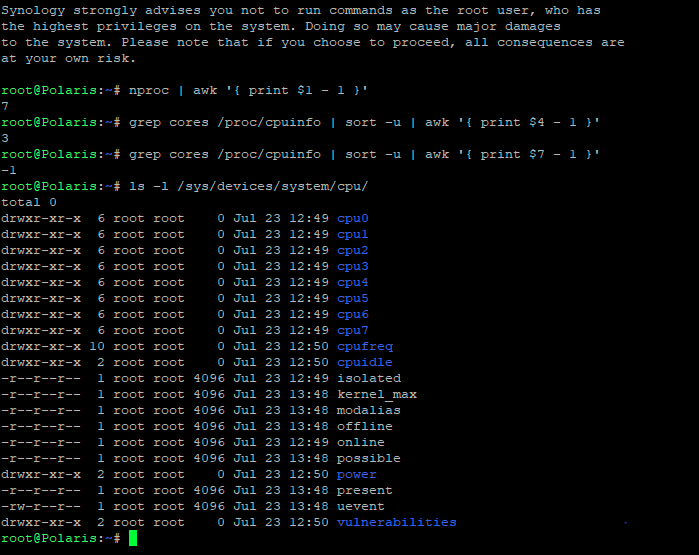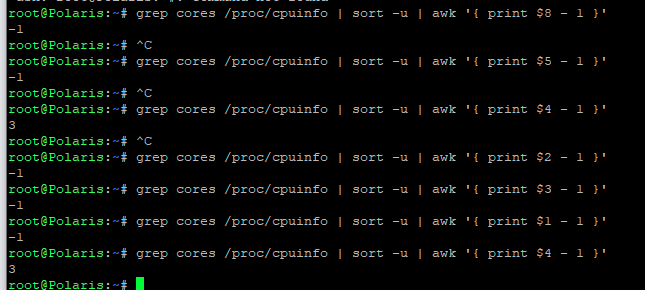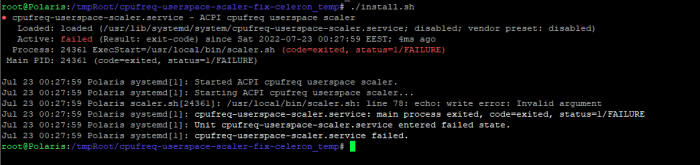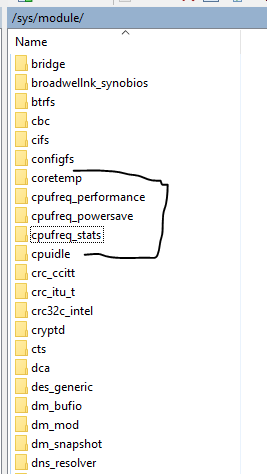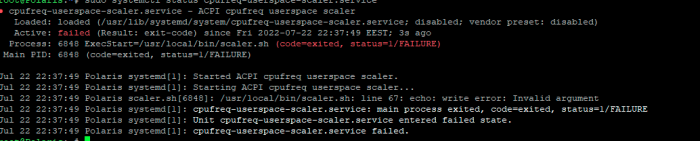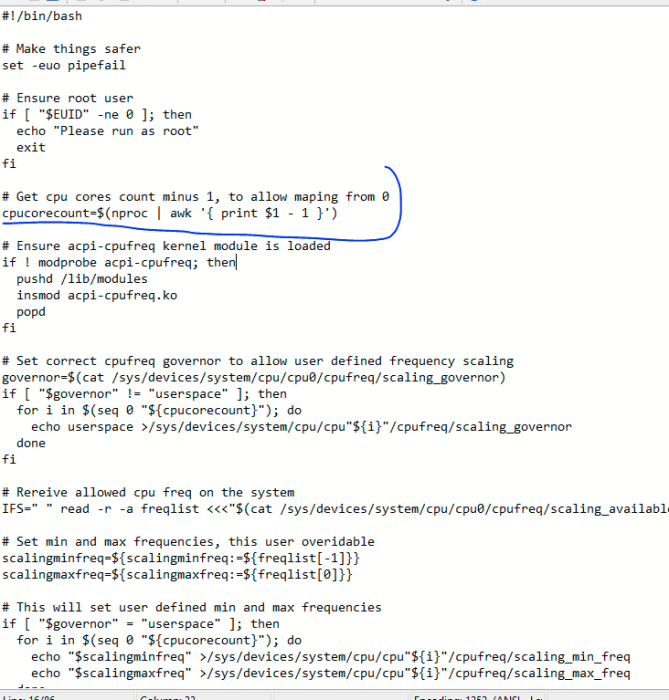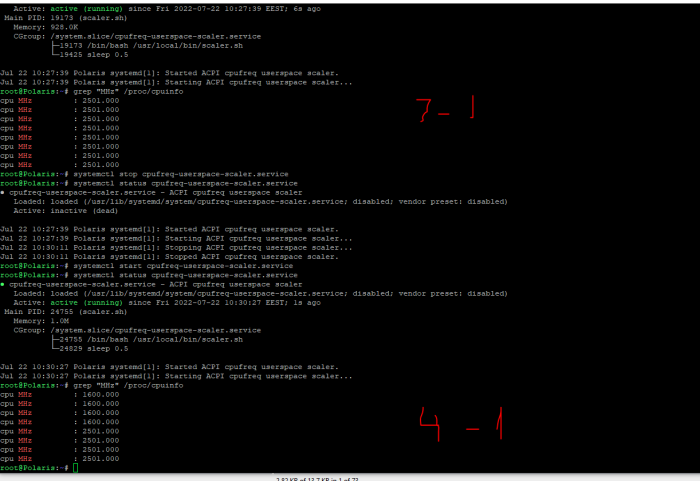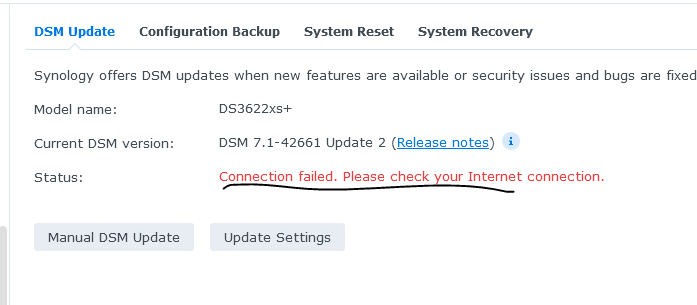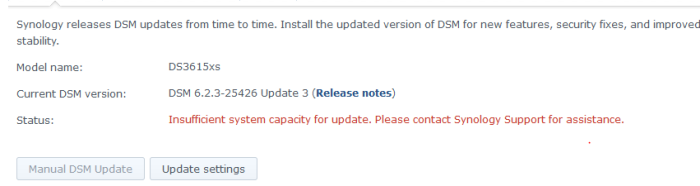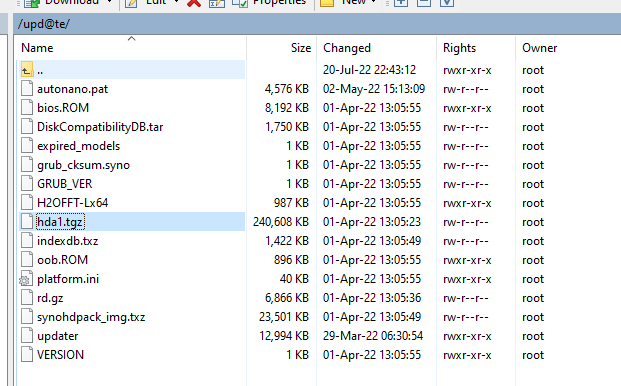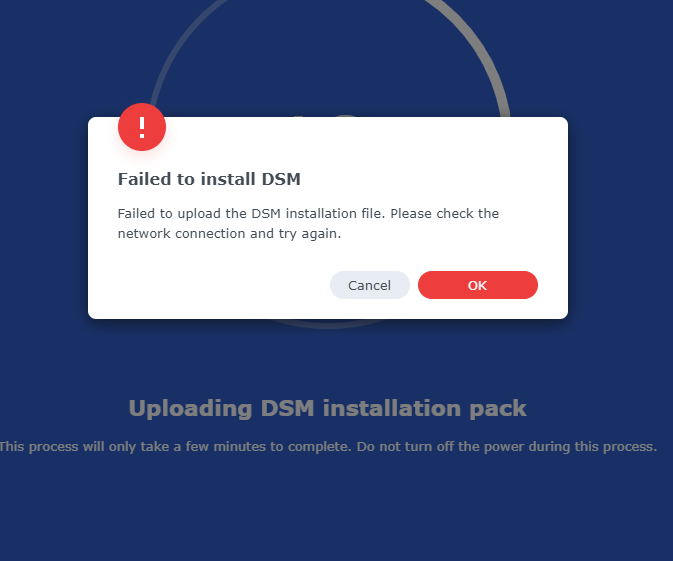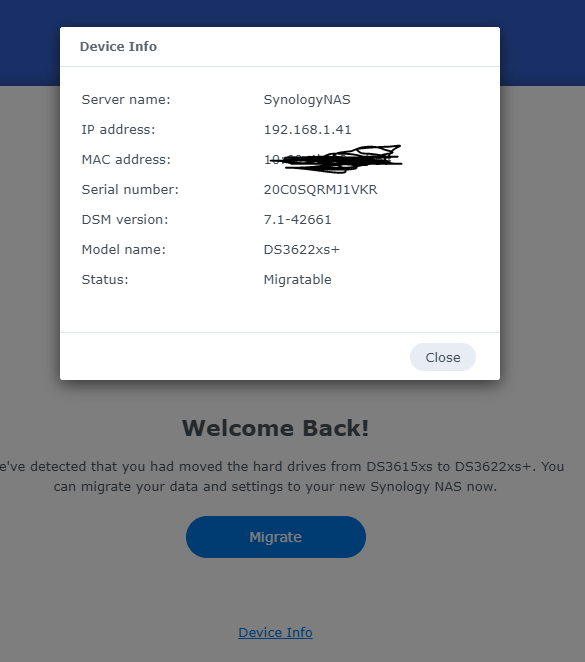burtal
Member-
Posts
22 -
Joined
-
Last visited
Recent Profile Visitors
The recent visitors block is disabled and is not being shown to other users.
burtal's Achievements

Junior Member (2/7)
2
Reputation
-
Xpenology on CHUWI Herobox Not detected (cpu J4125 and network intel i225)
burtal replied to horvathzeros's topic in DSM 6.x
guys ... do you think this board will be supported ? https://www.aliexpress.com/item/1005004685256832.html?spm=a2g0o.store_pc_home.0.0.15a9166eaN84bc&pdp_npi=2%40dis!RON!RON 1%2C150.42!RON 1%2C150.42!!!!!%40!12000030093602778!sh i mean i226 and i225 are preatty similar ...... and and 6 sata are not a bad board for a nas ... right ? -
i get around 58-60w on my microserver gen8 with 4 disks: 2 HGST 4TB and 2 WD blacks 1TB .....is not as efficient as using governors as in 6.2.3 In 6.2.3 when i was hammering the cpu difference between performance profile and powesaver or conservative was about 10-15w....but at least im trying to cut power and especially heat so that is i use the method with this method unfortunately has less modulation in cpu freq PER core .... from what i`ve seen if the load is high on one single core, all will boost all to the same freq ... so is like on/off not granular increments
-
update ...looks like now is working .... it ramps up and down as expected. Not as smooth as previous method with governors , where individual cores have different speeds .... but is all good for my purpose .... thank you for your support and time
-
hmm ... i did not reinstall or do anything after the initial install that stated it failed yes ... it appears to be clocked down but the scaler service status say is not started root@Polaris:~# grep MHz /proc/cpuinfo cpu MHz : 1600.000 cpu MHz : 1600.000 cpu MHz : 1600.000 cpu MHz : 1600.000 cpu MHz : 1600.000 cpu MHz : 1600.000 cpu MHz : 1600.000 cpu MHz : 1600.000 root@Polaris:~# systemctl status cpufreq-userspace-scaler.service ● cpufreq-userspace-scaler.service - ACPI cpufreq userspace scaler Loaded: loaded (/usr/lib/systemd/system/cpufreq-userspace-scaler.service; disabled; vendor preset: disabled) Active: failed (Result: exit-code) since Sat 2022-07-23 12:50:28 EEST; 7h ago Process: 13924 ExecStart=/usr/local/bin/scaler.sh (code=exited, status=1/FAILURE) Main PID: 13924 (code=exited, status=1/FAILURE) Warning: Journal has been rotated since unit was started. Log output is incomplete or unavailable. root@Polaris:~# systemctl start cpufreq-userspace-scaler.service root@Polaris:~# systemctl status cpufreq-userspace-scaler.service ● cpufreq-userspace-scaler.service - ACPI cpufreq userspace scaler Loaded: loaded (/usr/lib/systemd/system/cpufreq-userspace-scaler.service; disabled; vendor preset: disabled) Active: active (running) since Sat 2022-07-23 20:06:41 EEST; 6s ago Main PID: 14939 (scaler.sh) Memory: 1.0M CGroup: /system.slice/cpufreq-userspace-scaler.service ├─14939 /bin/bash /usr/local/bin/scaler.sh └─15144 sleep 0.5 Jul 23 20:06:41 Polaris systemd[1]: Started ACPI cpufreq userspace scaler. Jul 23 20:06:41 Polaris systemd[1]: Starting ACPI cpufreq userspace scaler...
-
+ maxfreq=2501000 + coolfreq=2300000 ++ nproc ++ awk '{ print $1 * 0.3 * 100 }' + lowload=240 ++ nproc ++ awk '{ print $1 * 0.6 * 100 }' + midload=480 + '[' 410 -lt 900 ']' ++ seq 0 7 + for i in $(seq 0 "${cpucorecount}") + '[' 019 -le 240 ']' + echo 1600000 + for i in $(seq 0 "${cpucorecount}") + '[' 019 -le 240 ']' + echo 1600000 + for i in $(seq 0 "${cpucorecount}") + '[' 019 -le 240 ']' + echo 1600000 + for i in $(seq 0 "${cpucorecount}") + '[' 019 -le 240 ']' + echo 1600000 + for i in $(seq 0 "${cpucorecount}") + '[' 019 -le 240 ']' + echo 1600000 + for i in $(seq 0 "${cpucorecount}") + '[' 019 -le 240 ']' + echo 1600000 + for i in $(seq 0 "${cpucorecount}") + '[' 019 -le 240 ']' + echo 1600000 + for i in $(seq 0 "${cpucorecount}") + '[' 019 -le 240 ']' + echo 1600000 + sleep 0.5 + true + main ++ cut -c 1-3 + currtemp=410 ++ cut -c 1-3 + maxtemp=900 ++ awk -F . '{print $1 substr($2,1,2)}' + loadavg=019 + minfreq=1600000 + midfreq=2100000 + maxfreq=2501000 + coolfreq=2300000 ++ nproc ++ awk '{ print $1 * 0.3 * 100 }' + lowload=240 ++ nproc ++ awk '{ print $1 * 0.6 * 100 }' + midload=480 + '[' 410 -lt 900 ']' ++ seq 0 7 + for i in $(seq 0 "${cpucorecount}") + '[' 019 -le 240 ']' + echo 1600000 + for i in $(seq 0 "${cpucorecount}") + '[' 019 -le 240 ']' + echo 1600000 + for i in $(seq 0 "${cpucorecount}") + '[' 019 -le 240 ']' + echo 1600000 + for i in $(seq 0 "${cpucorecount}") + '[' 019 -le 240 ']' + echo 1600000 + for i in $(seq 0 "${cpucorecount}") + '[' 019 -le 240 ']' + echo 1600000 + for i in $(seq 0 "${cpucorecount}") + '[' 019 -le 240 ']' + echo 1600000 + for i in $(seq 0 "${cpucorecount}") + '[' 019 -le 240 ']' + echo 1600000 + for i in $(seq 0 "${cpucorecount}") + '[' 019 -le 240 ']' + echo 1600000 + sleep 0.5 + true + main ++ cut -c 1-3 + currtemp=420 ++ cut -c 1-3 + maxtemp=900 ++ awk -F . '{print $1 substr($2,1,2)}' + loadavg=019 + minfreq=1600000 + midfreq=2100000 + maxfreq=2501000 + coolfreq=2300000 ++ nproc ++ awk '{ print $1 * 0.3 * 100 }' + lowload=240 ++ nproc ++ awk '{ print $1 * 0.6 * 100 }' + midload=480 + '[' 420 -lt 900 ']' ++ seq 0 7 + for i in $(seq 0 "${cpucorecount}") + '[' 019 -le 240 ']' + echo 1600000 + for i in $(seq 0 "${cpucorecount}") + '[' 019 -le 240 ']' + echo 1600000 + for i in $(seq 0 "${cpucorecount}") + '[' 019 -le 240 ']' + echo 1600000 + for i in $(seq 0 "${cpucorecount}") + '[' 019 -le 240 ']' + echo 1600000 + for i in $(seq 0 "${cpucorecount}") + '[' 019 -le 240 ']' + echo 1600000 + for i in $(seq 0 "${cpucorecount}") + '[' 019 -le 240 ']' + echo 1600000 + for i in $(seq 0 "${cpucorecount}") + '[' 019 -le 240 ']' + echo 1600000 + for i in $(seq 0 "${cpucorecount}") + '[' 019 -le 240 ']' + echo 1600000 + sleep 0.5 + true + main ++ cut -c 1-3 + currtemp=420 ++ cut -c 1-3 + maxtemp=900 ++ awk -F . '{print $1 substr($2,1,2)}' + loadavg=017 + minfreq=1600000 + midfreq=2100000 + maxfreq=2501000 + coolfreq=2300000 ++ nproc ++ awk '{ print $1 * 0.3 * 100 }' + lowload=240 ++ nproc ++ awk '{ print $1 * 0.6 * 100 }' + midload=480 + '[' 420 -lt 900 ']' ++ seq 0 7 + for i in $(seq 0 "${cpucorecount}") + '[' 017 -le 240 ']' + echo 1600000 + for i in $(seq 0 "${cpucorecount}") + '[' 017 -le 240 ']' + echo 1600000 + for i in $(seq 0 "${cpucorecount}") + '[' 017 -le 240 ']' + echo 1600000 + for i in $(seq 0 "${cpucorecount}") + '[' 017 -le 240 ']' + echo 1600000 + for i in $(seq 0 "${cpucorecount}") + '[' 017 -le 240 ']' + echo 1600000 + for i in $(seq 0 "${cpucorecount}") + '[' 017 -le 240 ']' + echo 1600000 + for i in $(seq 0 "${cpucorecount}") + '[' 017 -le 240 ']' + echo 1600000 + for i in $(seq 0 "${cpucorecount}") + '[' 017 -le 240 ']' + echo 1600000 + sleep 0.5 + true + main ++ cut -c 1-3 + currtemp=410 ++ cut -c 1-3 + maxtemp=900 ++ awk -F . '{print $1 substr($2,1,2)}' + loadavg=017 + minfreq=1600000 + midfreq=2100000 + maxfreq=2501000 + coolfreq=2300000 ++ nproc ++ awk '{ print $1 * 0.3 * 100 }' + lowload=240 ++ nproc ++ awk '{ print $1 * 0.6 * 100 }' + midload=480 + '[' 410 -lt 900 ']' ++ seq 0 7 + for i in $(seq 0 "${cpucorecount}") + '[' 017 -le 240 ']' + echo 1600000 + for i in $(seq 0 "${cpucorecount}") + '[' 017 -le 240 ']' + echo 1600000 + for i in $(seq 0 "${cpucorecount}") + '[' 017 -le 240 ']' + echo 1600000 + for i in $(seq 0 "${cpucorecount}") + '[' 017 -le 240 ']' + echo 1600000 + for i in $(seq 0 "${cpucorecount}") + '[' 017 -le 240 ']' + echo 1600000 + for i in $(seq 0 "${cpucorecount}") + '[' 017 -le 240 ']' + echo 1600000 + for i in $(seq 0 "${cpucorecount}") + '[' 017 -le 240 ']' + echo 1600000 + for i in $(seq 0 "${cpucorecount}") + '[' 017 -le 240 ']' + echo 1600000 + sleep 0.5 + true + main ++ cut -c 1-3 + currtemp=410 ++ cut -c 1-3 + maxtemp=900 ++ awk -F . '{print $1 substr($2,1,2)}' + loadavg=017 + minfreq=1600000 + midfreq=2100000 + maxfreq=2501000 + coolfreq=2300000 ++ nproc ++ awk '{ print $1 * 0.3 * 100 }' + lowload=240 ++ nproc ++ awk '{ print $1 * 0.6 * 100 }' + midload=480 + '[' 410 -lt 900 ']' ++ seq 0 7 + for i in $(seq 0 "${cpucorecount}") + '[' 017 -le 240 ']' + echo 1600000 + for i in $(seq 0 "${cpucorecount}") + '[' 017 -le 240 ']' + echo 1600000 + for i in $(seq 0 "${cpucorecount}") + '[' 017 -le 240 ']' + echo 1600000 + for i in $(seq 0 "${cpucorecount}") + '[' 017 -le 240 ']' + echo 1600000 + for i in $(seq 0 "${cpucorecount}") + '[' 017 -le 240 ']' + echo 1600000 + for i in $(seq 0 "${cpucorecount}") + '[' 017 -le 240 ']' + echo 1600000 + for i in $(seq 0 "${cpucorecount}") + '[' 017 -le 240 ']' + echo 1600000 + for i in $(seq 0 "${cpucorecount}") + '[' 017 -le 240 ']' + echo 1600000 + sleep 0.5
-
hello .... sure buddy, thanks for taking the time to debug this root@Polaris:~# nproc | awk '{ print $1 - 1 }' 7 root@Polaris:~# grep cores /proc/cpuinfo | sort -u | awk '{ print $4 - 1 }' 3 root@Polaris:~# grep cores /proc/cpuinfo | sort -u | awk '{ print $7 - 1 }' -1 root@Polaris:~# ls -l /sys/devices/system/cpu/ total 0 drwxr-xr-x 6 root root 0 Jul 23 12:49 cpu0 drwxr-xr-x 6 root root 0 Jul 23 12:49 cpu1 drwxr-xr-x 6 root root 0 Jul 23 12:49 cpu2 drwxr-xr-x 6 root root 0 Jul 23 12:49 cpu3 drwxr-xr-x 6 root root 0 Jul 23 12:49 cpu4 drwxr-xr-x 6 root root 0 Jul 23 12:49 cpu5 drwxr-xr-x 6 root root 0 Jul 23 12:49 cpu6 drwxr-xr-x 6 root root 0 Jul 23 12:49 cpu7 drwxr-xr-x 10 root root 0 Jul 23 12:50 cpufreq drwxr-xr-x 2 root root 0 Jul 23 12:50 cpuidle -r--r--r-- 1 root root 4096 Jul 23 12:49 isolated -r--r--r-- 1 root root 4096 Jul 23 13:48 kernel_max -r--r--r-- 1 root root 4096 Jul 23 13:48 modalias -r--r--r-- 1 root root 4096 Jul 23 13:48 offline -r--r--r-- 1 root root 4096 Jul 23 12:49 online -r--r--r-- 1 root root 4096 Jul 23 13:48 possible drwxr-xr-x 2 root root 0 Jul 23 12:50 power -r--r--r-- 1 root root 4096 Jul 23 13:48 present -rw-r--r-- 1 root root 4096 Jul 23 13:48 uevent drwxr-xr-x 2 root root 0 Jul 23 12:50 vulnerabilities root@Polaris:~# grep cores /proc/cpuinfo | sort -u | awk '{ print $7 - 1 }' -1 This always return - 1 if instead of print$4 -1 is any other number .... so maybe this being for ds918 which is 4cores ,will not work on higher cores CPU
-
while looking around the file system i found some mentioning for governors or power states in /sys/module/ folder ....maybe this also helps Why the hell synology removed the governors .....pff
-
if i replace that code in the scaler.sh the service fails to start sudo systemctl status cpufreq-userspace-scaler.service ● cpufreq-userspace-scaler.service - ACPI cpufreq userspace scaler Loaded: loaded (/usr/lib/systemd/system/cpufreq-userspace-scaler.service; disabled; vendor preset: disabled) Active: failed (Result: exit-code) since Fri 2022-07-22 22:35:05 EEST; 19s ago Process: 6061 ExecStart=/usr/local/bin/scaler.sh (code=exited, status=1/FAILURE) Main PID: 6061 (code=exited, status=1/FAILURE) Jul 22 22:35:05 Polaris systemd[1]: Started ACPI cpufreq userspace scaler. Jul 22 22:35:05 Polaris systemd[1]: Starting ACPI cpufreq userspace scaler... Jul 22 22:35:05 Polaris scaler.sh[6061]: /usr/local/bin/scaler.sh: line 67: echo: write error: Invalid argument Jul 22 22:35:05 Polaris systemd[1]: cpufreq-userspace-scaler.service: main process exited, code=exited, status=1/FAILURE Jul 22 22:35:05 Polaris systemd[1]: Unit cpufreq-userspace-scaler.service entered failed state. Jul 22 22:35:05 Polaris systemd[1]: cpufreq-userspace-scaler.service failed.
-
cpucorecount=$(nproc) instead of {print $4-1} part ? ..... to be clear ..... here , after =? # Get cpu cores count minus 1, to allow maping from 0 cpucorecount=$(grep cores /proc/cpuinfo | sort -u | awk '{ print $4 - 1 }') and here ? # Set load steps to trigger frequencies scaling, this user overidable lowload=$(grep cores /proc/cpuinfo | sort -u | awk '{ print $4 * 0.3 * 100 }') midload=$(grep cores /proc/cpuinfo | sort -u | awk '{ print $4 * 0.6 * 100 }')
-
trying to get this working on a 3622xs 7.1.0-U2 on a microservergen8 with a xeon E3 1265v2 If i modify in scaler.sh # Get cpu cores count minus 1, to allow maping from 0 cpucorecount=$(grep cores /proc/cpuinfo | sort -u | awk '{ print $4 - 1 }') From 4-1 to 7 -1 ....nothing happens .... if i leave the default 4-1 , only 4 cores show low freq. Am i doing something wrong here ? # dmidecode 3.2 Getting SMBIOS data from sysfs. SMBIOS 2.7 present. Handle 0x0400, DMI type 4, 42 bytes Processor Information Socket Designation: Proc 1 Type: Central Processor Family: Xeon Manufacturer: Intel ID: A9 06 03 00 FF FB EB BF Signature: Type 0, Family 6, Model 58, Stepping 9 Flags: FPU (Floating-point unit on-chip) VME (Virtual mode extension) DE (Debugging extension) PSE (Page size extension) TSC (Time stamp counter) MSR (Model specific registers) PAE (Physical address extension) MCE (Machine check exception) CX8 (CMPXCHG8 instruction supported) APIC (On-chip APIC hardware supported) SEP (Fast system call) MTRR (Memory type range registers) PGE (Page global enable) MCA (Machine check architecture) CMOV (Conditional move instruction supported) PAT (Page attribute table) PSE-36 (36-bit page size extension) CLFSH (CLFLUSH instruction supported) DS (Debug store) ACPI (ACPI supported) MMX (MMX technology supported) FXSR (FXSAVE and FXSTOR instructions supported) SSE (Streaming SIMD extensions) SSE2 (Streaming SIMD extensions 2) SS (Self-snoop) HTT (Multi-threading) TM (Thermal monitor supported) PBE (Pending break enabled) Version: Intel(R) Xeon(R) CPU E3-1265L V2 @ 2.50GHz Voltage: 1.4 V External Clock: 100 MHz Max Speed: 4800 MHz Current Speed: 2500 MHz Status: Populated, Enabled Upgrade: Socket BGA1155 L1 Cache Handle: 0x0710 L2 Cache Handle: 0x0720 L3 Cache Handle: 0x0730 Serial Number: Not Specified Asset Tag: Not Specified Part Number: Not Specified Core Count: 4 Core Enabled: 4 Thread Count: 8 Characteristics: 64-bit capable lsmod| grep "cpufreq" acpi_cpufreq 6429 0 cpufreq_powersave 1126 0 cpufreq_performance 1130 0 processor 26582 1 acpi_cpufreq cpufreq_stats 2865 0 Also made a trigger task in dsm to run at boot under root with this command : modprobe acpi-cpufreq && systemctl start cpufreq-userspace-scaler.service
-
resurecting this topic .... is there a way to make this work on dsm 7.1? paths for govs appear to be missing
-
hello ...a bit offtopic ...or i dont know ... but ill ask the question here Anyone knows how to change the CPU governors in dsm7.1? is a bit stupid that CPU runns full freq even if is doing nothing the usual echo conservative > /sys/devices/system/cpu/cpu0/cpufreq/scaling_governor is not working ... the path does not exist .... maybe govs are not enabled in kernel ?
-
RedPill TinyCore Loader Installation Guide for DSM 7.1 BareMetal
burtal replied to Peter Suh's topic in Tutorials and Guides
well that is good ...as we dont want auto updates anyway ....and is "bad" as i dont see if a new update is released....but i can live with that.....ill check it one in couple of moths and update then if there is also a loader patch for that update. maybe on the next update ill migrate if possible to J option Thanks -
RedPill TinyCore Loader Installation Guide for DSM 7.1 BareMetal
burtal replied to Peter Suh's topic in Tutorials and Guides
ok ... i managed to install 7.1.0 update 2 (is the latest right? for 3622xs i see some have update 3 but on here is dont see any for broawell 7.1 https://archive.synology.com/download/Os/DSM/7.1-42661-3) all data is still there ... some permission issues and some apps that no longer works ....but is fine. Also i dont know why is say connection failed .... because is all working There was indeed less then 600MB on "/" partition, sufficient not to trigger the warning in 6.2.3 but less than it actually it needed for a full upgrade .... the was a small backupfolder from a docker in "/" that should not be there(made it some years ago) ...after i cleared deleted it got around 760 mb of free space and the install proceed fine Thanks for your help and input /creating this fine script. As a suggestion @pocopico and @Peter Suh maybe you can add a check in your scripts for "/" to have the required space so you can avoid guys like me wasting your time:D with stupid questions Synolo team also dumb as they put out a corrupted file error, while actually there is no space on the patition Thanks again -
RedPill TinyCore Loader Installation Guide for DSM 7.1 BareMetal
burtal replied to Peter Suh's topic in Tutorials and Guides
this has about 300MB left over .... but still the .pat has 350 so .....maybe is getting corrupted during the upload because the lack of space ? cleared out the space ...redid the bootloader ...got in the same situation .... network or file corupted , this time network