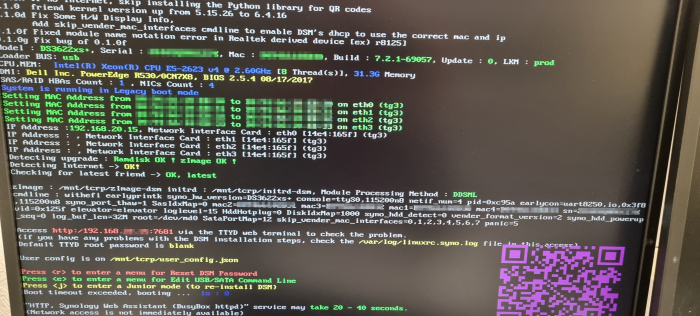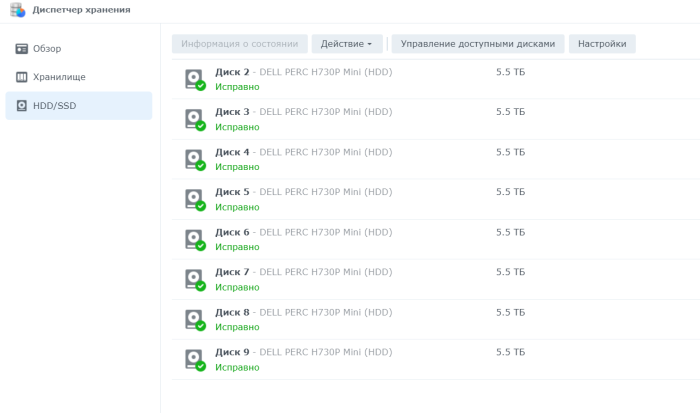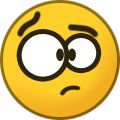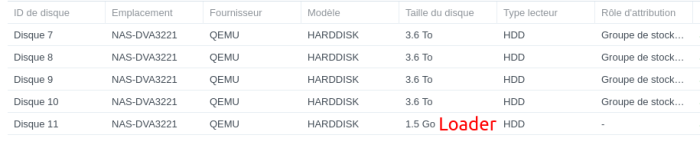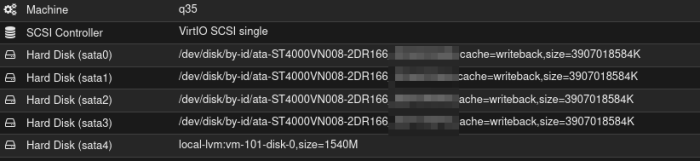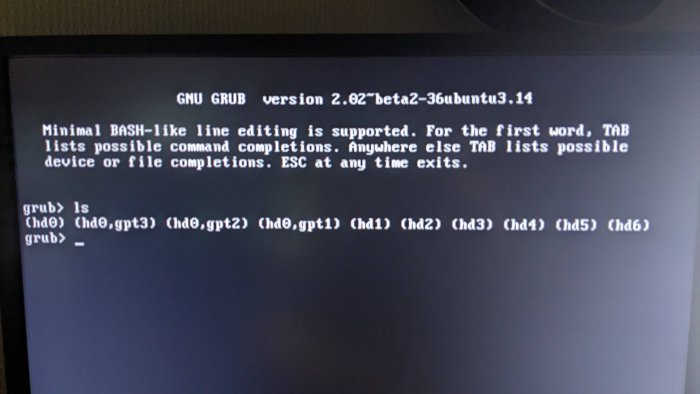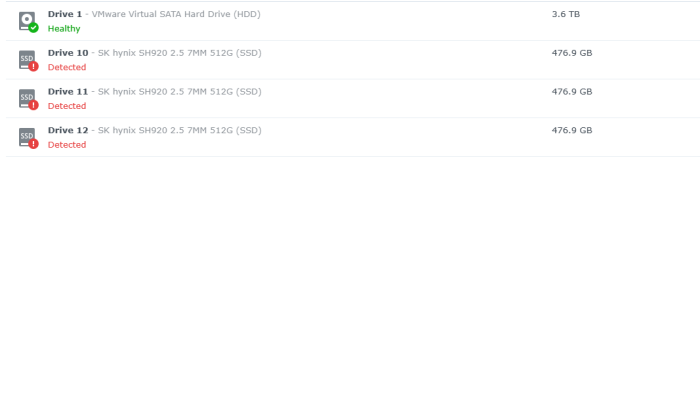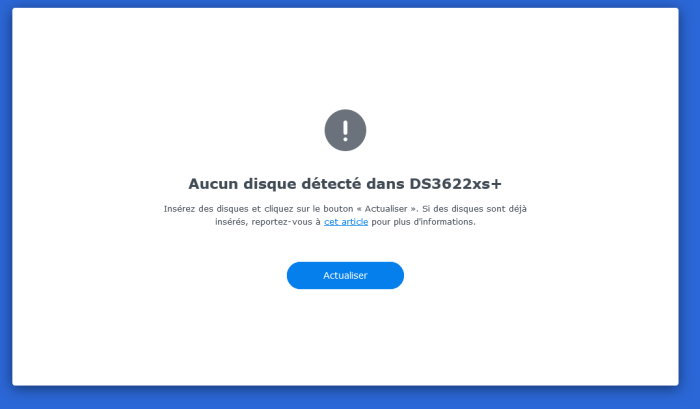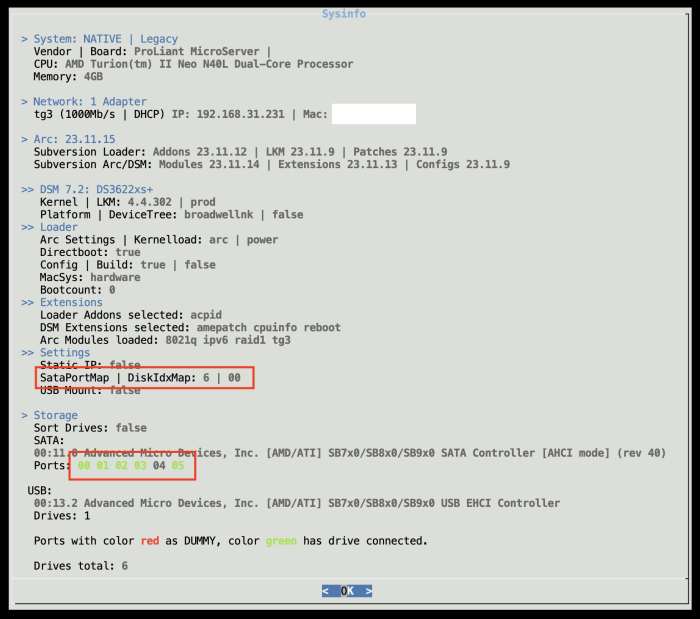Search the Community
Showing results for 'SataPortMap'.
-
TinyCore RedPill Loader Build Support Tool ( M-Shell )
ansh replied to Peter Suh's topic in Software Modding
Thanks. Reinstalled DSM completely with parameters set to SataPortMap": "12", "DiskIdxMap": "1000", "SasIdxMap: "0", "MaxDisks: "24", but the result is the same.( -

TinyCore RedPill Loader Build Support Tool ( M-Shell )
Peter Suh replied to Peter Suh's topic in Software Modding
[HBA Recommended settings from flyride] Not EUDEV , Use Only DDSML (If you use TCRP-mshell ) "SataPortMap": "12", "DiskIdxMap": "1000", "SasIdxMap: "0" "MaxDisks: "24" -
TinyCore RedPill Loader Build Support Tool ( M-Shell )
ansh replied to Peter Suh's topic in Software Modding
Hi Why do disks start with DISK 2? DELL PowerEdge R530 - Intel(R) Xeon(R)CPUE5-2623 v4 2.60GH, RAM 32Gb ECC DDR4 2133Mhz, HDD SAS 5.4TB x 8pices (), Integrated RAID Dell PERC H730P mini RAID5 38.2TB Sata controller disabled BIOS. CPU. MEM: Intel(R) Xeon(R) CPU E5-2623 u4 2.60GHz (8 Thread(s)1, 31.3G Memory DMI: Dell Inc. PowerEdge R530 0CH?X8, BIOS 2.5.4 08.17/2017 SAS RAID HBAs Count : 1 , NICs Count Systen is running in Legacy b boot mode Setting MAC Address from D0:94:66:10:EB:30 to D0:94:66:10:EB:30 on eth0 (tg3) Setting MAC Address from D0:91:66:10:EB:31 to D0:94:66:10::EB:31 on eth1 (tg3) Setting MAC Address from D0:94:66:10:EB:32 to D0:94:66:10:EB:32 on eth2 (tg3) Setting MAC Address from D0:34:66:10:EB:33 to D0:94:66:10:EB:33 on eth3 (tg3) IP Address :192.168.40.55, Network Interface Card : eth0 (14e4:165f1 (tg3) IP Address : Network Interface Card : eth1 L11e4:165f1 (tg3) IP Address : , Network Interface Card : eth2 [14e4:165f] (tg3) IP Address : Network Interface C Card : eth3 (14e4:165f1 (tg3) Detecting upgrade : Ramdisk OK ? zlmage OK ? Detecting Internet -> OX! Checking for latest friend -> ox, latest zimage : /mnt tcrp/zImagedum initrd : /mnt/tcrp/initrd-dsm, Module Processing Method : DDSML cndline : withefi earlyprintk syno_hw_version=D33622xs+ consoie=ttyS0,115200n8 nctif_num=1 pid=0xc95a carlycon=uart8250,io,0x3f8 ,115200n8 syno_part_thaw 1 SasIdxMap mac2=XXXXXXXXX mac3=XXXXXXXXXX mac1=XXXXXXXX mac1=XXXXXXXXX sn=XXXXXXXXX vi d-0x125f clevator=clevator logleve1=15 HddHotplug=0 DiskIdxMap=00 syno_hdd_detect-0 vender_format_version=2 syno_hdd_powerup_seq =0 log_buf_len=32M root=/dev/md0 SataPortMap=1 skip_vender_mac_interfaces=0,1,2,3,4,5,6,7 panic=5 :/$ lspci -tvnnq -+-[0001:0c]---00.0 Marvell Technology Group Ltd. 88SE9235 PCIe 2.0 x2 4-port SATA 6 Gb/s Controller [1b4b:9235] +-[0001:09]---00.0 Marvell Technology Group Ltd. 88SE9235 PCIe 2.0 x2 4-port SATA 6 Gb/s Controller [1b4b:9235] +-[0000:ff]-+-0b.0 Intel Corporation Xeon E7 v4/Xeon E5 v4/Xeon E3 v4/Xeon D R3 QPI Link 0/1 [8086:6f81] | +-0b.1 Intel Corporation Xeon E7 v4/Xeon E5 v4/Xeon E3 v4/Xeon D R3 QPI Link 0/1 [8086:6f36] | +-0b.2 Intel Corporation Xeon E7 v4/Xeon E5 v4/Xeon E3 v4/Xeon D R3 QPI Link 0/1 [8086:6f37] | +-0b.3 Intel Corporation Xeon E7 v4/Xeon E5 v4/Xeon E3 v4/Xeon D R3 QPI Link Debug [8086:6f76] | +-0c.0 Intel Corporation Xeon E7 v4/Xeon E5 v4/Xeon E3 v4/Xeon D Caching Agent [8086:6fe0] | +-0c.1 Intel Corporation Xeon E7 v4/Xeon E5 v4/Xeon E3 v4/Xeon D Caching Agent [8086:6fe1] | +-0c.2 Intel Corporation Xeon E7 v4/Xeon E5 v4/Xeon E3 v4/Xeon D Caching Agent [8086:6fe2] | +-0c.3 Intel Corporation Xeon E7 v4/Xeon E5 v4/Xeon E3 v4/Xeon D Caching Agent [8086:6fe3] | +-0f.0 Intel Corporation Xeon E7 v4/Xeon E5 v4/Xeon E3 v4/Xeon D Caching Agent [8086:6ff8] | +-0f.1 Intel Corporation Xeon E7 v4/Xeon E5 v4/Xeon E3 v4/Xeon D Caching Agent [8086:6ff9] | +-0f.4 Intel Corporation Xeon E7 v4/Xeon E5 v4/Xeon E3 v4/Xeon D Caching Agent [8086:6ffc] | +-0f.5 Intel Corporation Xeon E7 v4/Xeon E5 v4/Xeon E3 v4/Xeon D Caching Agent [8086:6ffd] | +-0f.6 Intel Corporation Xeon E7 v4/Xeon E5 v4/Xeon E3 v4/Xeon D Caching Agent [8086:6ffe] | +-10.0 Intel Corporation Xeon E7 v4/Xeon E5 v4/Xeon E3 v4/Xeon D R2PCIe Agent [8086:6f1d] | +-10.1 Intel Corporation Xeon E7 v4/Xeon E5 v4/Xeon E3 v4/Xeon D R2PCIe Agent [8086:6f34] | +-10.5 Intel Corporation Xeon E7 v4/Xeon E5 v4/Xeon E3 v4/Xeon D Ubox [8086:6f1e] | +-10.6 Intel Corporation Xeon E7 v4/Xeon E5 v4/Xeon E3 v4/Xeon D Ubox [8086:6f7d] | +-10.7 Intel Corporation Xeon E7 v4/Xeon E5 v4/Xeon E3 v4/Xeon D Ubox [8086:6f1f] | +-12.0 Intel Corporation Xeon E7 v4/Xeon E5 v4/Xeon E3 v4/Xeon D Home Agent 0 [8086:6fa0] | +-12.1 Intel Corporation Xeon E7 v4/Xeon E5 v4/Xeon E3 v4/Xeon D Home Agent 0 [8086:6f30] | +-12.2 Intel Corporation Xeon E7 v4/Xeon E5 v4/Xeon E3 v4/Xeon D Home Agent 0 Debug [8086:6f70] | +-13.0 Intel Corporation Xeon E7 v4/Xeon E5 v4/Xeon E3 v4/Xeon D Memory Controller 0 - Target Address/Thermal/RAS [8086:6fa8] | +-13.1 Intel Corporation Xeon E7 v4/Xeon E5 v4/Xeon E3 v4/Xeon D Memory Controller 0 - Target Address/Thermal/RAS [8086:6f71] | +-13.2 Intel Corporation Xeon E7 v4/Xeon E5 v4/Xeon E3 v4/Xeon D Memory Controller 0 - Channel Target Address Decoder [8086:6faa] | +-13.3 Intel Corporation Xeon E7 v4/Xeon E5 v4/Xeon E3 v4/Xeon D Memory Controller 0 - Channel Target Address Decoder [8086:6fab] | +-13.4 Intel Corporation Xeon E7 v4/Xeon E5 v4/Xeon E3 v4/Xeon D Memory Controller 0 - Channel Target Address Decoder [8086:6fac] | +-13.5 Intel Corporation Xeon E7 v4/Xeon E5 v4/Xeon E3 v4/Xeon D Memory Controller 0 - Channel Target Address Decoder [8086:6fad] | +-13.6 Intel Corporation Xeon E7 v4/Xeon E5 v4/Xeon E3 v4/Xeon D DDRIO Channel 0/1 Broadcast [8086:6fae] | +-13.7 Intel Corporation Xeon E7 v4/Xeon E5 v4/Xeon E3 v4/Xeon D DDRIO Global Broadcast [8086:6faf] | +-14.0 Intel Corporation Xeon E7 v4/Xeon E5 v4/Xeon E3 v4/Xeon D Memory Controller 0 - Channel 0 Thermal Control [8086:6fb0] | +-14.1 Intel Corporation Xeon E7 v4/Xeon E5 v4/Xeon E3 v4/Xeon D Memory Controller 0 - Channel 1 Thermal Control [8086:6fb1] | +-14.2 Intel Corporation Xeon E7 v4/Xeon E5 v4/Xeon E3 v4/Xeon D Memory Controller 0 - Channel 0 Error [8086:6fb2] | +-14.3 Intel Corporation Xeon E7 v4/Xeon E5 v4/Xeon E3 v4/Xeon D Memory Controller 0 - Channel 1 Error [8086:6fb3] | +-14.4 Intel Corporation Xeon E7 v4/Xeon E5 v4/Xeon E3 v4/Xeon D DDRIO Channel 0/1 Interface [8086:6fbc] | +-14.5 Intel Corporation Xeon E7 v4/Xeon E5 v4/Xeon E3 v4/Xeon D DDRIO Channel 0/1 Interface [8086:6fbd] | +-14.6 Intel Corporation Xeon E7 v4/Xeon E5 v4/Xeon E3 v4/Xeon D DDRIO Channel 0/1 Interface [8086:6fbe] | +-14.7 Intel Corporation Xeon E7 v4/Xeon E5 v4/Xeon E3 v4/Xeon D DDRIO Channel 0/1 Interface [8086:6fbf] | +-15.0 Intel Corporation Xeon E7 v4/Xeon E5 v4/Xeon E3 v4/Xeon D Memory Controller 0 - Channel 2 Thermal Control [8086:6fb4] | +-15.1 Intel Corporation Xeon E7 v4/Xeon E5 v4/Xeon E3 v4/Xeon D Memory Controller 0 - Channel 3 Thermal Control [8086:6fb5] | +-15.2 Intel Corporation Xeon E7 v4/Xeon E5 v4/Xeon E3 v4/Xeon D Memory Controller 0 - Channel 2 Error [8086:6fb6] | +-15.3 Intel Corporation Xeon E7 v4/Xeon E5 v4/Xeon E3 v4/Xeon D Memory Controller 0 - Channel 3 Error [8086:6fb7] | +-16.0 Intel Corporation Xeon E7 v4/Xeon E5 v4/Xeon E3 v4/Xeon D Target Address/Thermal/RAS [8086:6f68] | +-16.6 Intel Corporation Xeon E7 v4/Xeon E5 v4/Xeon E3 v4/Xeon D DDRIO Channel 2/3 Broadcast [8086:6f6e] | +-16.7 Intel Corporation Xeon E7 v4/Xeon E5 v4/Xeon E3 v4/Xeon D DDRIO Global Broadcast [8086:6f6f] | +-17.0 Intel Corporation Xeon E7 v4/Xeon E5 v4/Xeon E3 v4/Xeon D Memory Controller 1 - Channel 0 Thermal Control [8086:6fd0] | +-17.4 Intel Corporation Xeon E7 v4/Xeon E5 v4/Xeon E3 v4/Xeon D DDRIO Channel 2/3 Interface [8086:6fb8] | +-17.5 Intel Corporation Xeon E7 v4/Xeon E5 v4/Xeon E3 v4/Xeon D DDRIO Channel 2/3 Interface [8086:6fb9] | +-17.6 Intel Corporation Xeon E7 v4/Xeon E5 v4/Xeon E3 v4/Xeon D DDRIO Channel 2/3 Interface [8086:6fba] | +-17.7 Intel Corporation Xeon E7 v4/Xeon E5 v4/Xeon E3 v4/Xeon D DDRIO Channel 2/3 Interface [8086:6fbb] | +-1e.0 Intel Corporation Xeon E7 v4/Xeon E5 v4/Xeon E3 v4/Xeon D Power Control Unit [8086:6f98] | +-1e.1 Intel Corporation Xeon E7 v4/Xeon E5 v4/Xeon E3 v4/Xeon D Power Control Unit [8086:6f99] | +-1e.2 Intel Corporation Xeon E7 v4/Xeon E5 v4/Xeon E3 v4/Xeon D Power Control Unit [8086:6f9a] | +-1e.3 Intel Corporation Xeon E7 v4/Xeon E5 v4/Xeon E3 v4/Xeon D Power Control Unit [8086:6fc0] | +-1e.4 Intel Corporation Xeon E7 v4/Xeon E5 v4/Xeon E3 v4/Xeon D Power Control Unit [8086:6f9c] | +-1f.0 Intel Corporation Xeon E7 v4/Xeon E5 v4/Xeon E3 v4/Xeon D Power Control Unit [8086:6f88] | \-1f.2 Intel Corporation Xeon E7 v4/Xeon E5 v4/Xeon E3 v4/Xeon D Power Control Unit [8086:6f8a] \-[0000:00]-+-00.0 Intel Corporation Xeon E7 v4/Xeon E5 v4/Xeon E3 v4/Xeon D DMI2 [8086:6f00] +-01.0-[01]----00.0 Broadcom / LSI MegaRAID SAS-3 3108 [Invader] [1000:005d] +-02.0-[04]-- +-02.2-[05]-- +-03.0-[06]-- +-05.0 Intel Corporation Xeon E7 v4/Xeon E5 v4/Xeon E3 v4/Xeon D Map/VTd_Misc/System Management [8086:6f28] +-05.1 Intel Corporation Xeon E7 v4/Xeon E5 v4/Xeon E3 v4/Xeon D IIO Hot Plug [8086:6f29] +-05.2 Intel Corporation Xeon E7 v4/Xeon E5 v4/Xeon E3 v4/Xeon D IIO RAS/Control Status/Global Errors [8086:6f2a] +-05.4 Intel Corporation Xeon E7 v4/Xeon E5 v4/Xeon E3 v4/Xeon D I/O APIC [8086:6f2c] +-11.0 Intel Corporation C610/X99 series chipset SPSR [8086:8d7c] +-16.0 Intel Corporation C610/X99 series chipset MEI Controller #1 [8086:8d3a] +-16.1 Intel Corporation C610/X99 series chipset MEI Controller #2 [8086:8d3b] +-1a.0 Intel Corporation C610/X99 series chipset USB Enhanced Host Controller #2 [8086:8d2d] +-1c.0-[07]-- +-1c.1-[08-0c]----00.0-[09-0c]----00.0-[0a-0b]----00.0-[0b]----00.0 Matrox Electronics Systems Ltd. G200eR2 [102b:0534] +-1c.2-[02]--+-00.0 Broadcom Inc. and subsidiaries NetXtreme BCM5720 Gigabit Ethernet PCIe [14e4:165f] | \-00.1 Broadcom Inc. and subsidiaries NetXtreme BCM5720 Gigabit Ethernet PCIe [14e4:165f] +-1c.3-[03]--+-00.0 Broadcom Inc. and subsidiaries NetXtreme BCM5720 Gigabit Ethernet PCIe [14e4:165f] | \-00.1 Broadcom Inc. and subsidiaries NetXtreme BCM5720 Gigabit Ethernet PCIe [14e4:165f] +-1c.4-[0d]-- +-1d.0 Intel Corporation C610/X99 series chipset USB Enhanced Host Controller #1 [8086:8d26] \-1f.0 Intel Corporation C610/X99 series chipset LPC Controller [8086:8d44] pcilib: Cannot write to /var/services/homes/adminmiuz/.pciids-cache: No such file or directory :/$ dmesg | grep sd [ 11.767550] sd 0:0:0:0: [synoboot] 7892087 512-byte logical blocks: (4.04 GB/3.76 GiB) [ 11.768419] sd 0:0:0:0: [synoboot] Write Protect is off [ 11.768424] sd 0:0:0:0: [synoboot] Mode Sense: 00 00 00 00 [ 11.769322] sd 0:0:0:0: [synoboot] Asking for cache data failed [ 11.769325] sd 0:0:0:0: [synoboot] Assuming drive cache: write through [ 11.952672] sd 0:0:0:0: [synoboot] Attached SCSI removable disk [ 14.353790] sd 1:2:0:0: [sdb] 11719933952 512-byte logical blocks: (6.00 TB/5.46 TiB) [ 14.354419] sd 1:2:1:0: [sdc] 11719933952 512-byte logical blocks: (6.00 TB/5.46 TiB) [ 14.354422] sd 1:2:1:0: [sdc] 4096-byte physical blocks [ 14.354473] sd 1:2:1:0: [sdc] Write Protect is off [ 14.354476] sd 1:2:1:0: [sdc] Mode Sense: 1f 00 00 08 [ 14.354510] sd 1:2:1:0: [sdc] Write cache: disabled, read cache: enabled, doesn't support DPO or FUA [ 14.355377] sdc: sdc1 sdc2 [ 14.355812] sd 1:2:2:0: [sdd] 11719933952 512-byte logical blocks: (6.00 TB/5.46 TiB) [ 14.355814] sd 1:2:2:0: [sdd] 4096-byte physical blocks [ 14.355878] sd 1:2:1:0: [sdc] Attached SCSI disk [ 14.355915] sd 1:2:2:0: [sdd] Write Protect is off [ 14.355919] sd 1:2:2:0: [sdd] Mode Sense: 1f 00 00 08 [ 14.355954] sd 1:2:2:0: [sdd] Write cache: disabled, read cache: enabled, doesn't support DPO or FUA [ 14.356639] sdd: sdd1 sdd2 [ 14.357024] sd 1:2:2:0: [sdd] Attached SCSI disk [ 14.357893] sd 1:2:3:0: [sde] 11719933952 512-byte logical blocks: (6.00 TB/5.46 TiB) [ 14.357896] sd 1:2:3:0: [sde] 4096-byte physical blocks [ 14.357956] sd 1:2:3:0: [sde] Write Protect is off [ 14.357959] sd 1:2:3:0: [sde] Mode Sense: 1f 00 00 08 [ 14.357994] sd 1:2:3:0: [sde] Write cache: disabled, read cache: enabled, doesn't support DPO or FUA [ 14.358677] sde: sde1 sde2 [ 14.359065] sd 1:2:3:0: [sde] Attached SCSI disk [ 14.361523] sd 1:2:4:0: [sdf] 11719933952 512-byte logical blocks: (6.00 TB/5.46 TiB) [ 14.361526] sd 1:2:4:0: [sdf] 4096-byte physical blocks [ 14.361587] sd 1:2:4:0: [sdf] Write Protect is off [ 14.361590] sd 1:2:4:0: [sdf] Mode Sense: 1f 00 00 08 [ 14.361624] sd 1:2:4:0: [sdf] Write cache: disabled, read cache: enabled, doesn't support DPO or FUA [ 14.362322] sdf: sdf1 sdf2 [ 14.362711] sd 1:2:4:0: [sdf] Attached SCSI disk [ 14.366053] sd 1:2:5:0: [sdg] 11719933952 512-byte logical blocks: (6.00 TB/5.46 TiB) [ 14.366056] sd 1:2:5:0: [sdg] 4096-byte physical blocks [ 14.366134] sd 1:2:5:0: [sdg] Write Protect is off [ 14.366138] sd 1:2:5:0: [sdg] Mode Sense: 1f 00 00 08 [ 14.366172] sd 1:2:5:0: [sdg] Write cache: disabled, read cache: enabled, doesn't support DPO or FUA [ 14.366932] sdg: sdg1 sdg2 [ 14.367325] sd 1:2:5:0: [sdg] Attached SCSI disk [ 14.374469] sd 1:2:6:0: [sdh] 11719933952 512-byte logical blocks: (6.00 TB/5.46 TiB) [ 14.374472] sd 1:2:6:0: [sdh] 4096-byte physical blocks [ 14.374556] sd 1:2:6:0: [sdh] Write Protect is off [ 14.374560] sd 1:2:6:0: [sdh] Mode Sense: 1f 00 00 08 [ 14.374593] sd 1:2:6:0: [sdh] Write cache: disabled, read cache: enabled, doesn't support DPO or FUA [ 14.375296] sdh: sdh1 sdh2 [ 14.375691] sd 1:2:6:0: [sdh] Attached SCSI disk [ 14.382469] sd 1:2:7:0: [sdi] 11719933952 512-byte logical blocks: (6.00 TB/5.46 TiB) [ 14.382472] sd 1:2:7:0: [sdi] 4096-byte physical blocks [ 14.382546] sd 1:2:7:0: [sdi] Write Protect is off [ 14.382549] sd 1:2:7:0: [sdi] Mode Sense: 1f 00 00 08 [ 14.382588] sd 1:2:7:0: [sdi] Write cache: disabled, read cache: enabled, doesn't support DPO or FUA [ 14.383235] sdi: sdi1 sdi2 [ 14.383642] sd 1:2:7:0: [sdi] Attached SCSI disk [ 15.954331] sd 1:2:0:0: [sdb] 4096-byte physical blocks [ 15.960230] sd 1:2:0:0: [sdb] Write Protect is off [ 15.965584] sd 1:2:0:0: [sdb] Mode Sense: 1f 00 00 08 [ 15.971289] sd 1:2:0:0: [sdb] Write cache: disabled, read cache: enabled, doesn't support DPO or FUA [ 15.983796] sdb: sdb1 sdb2 [ 15.987251] sd 1:2:0:0: [sdb] Attached SCSI disk [ 22.764073] md: bind<sdc1> [ 22.767495] md: bind<sdd1> [ 22.772053] md: bind<sde1> [ 22.776698] md: bind<sdf1> [ 22.781232] md: bind<sdg1> [ 22.785764] md: bind<sdh1> [ 22.790296] md: bind<sdi1> [ 22.793810] md: bind<sdb1> [ 34.588715] sd 0:0:0:0: Attached scsi generic sg0 type 0 [ 34.596211] sd 1:2:0:0: Attached scsi generic sg1 type 0 [ 34.603659] sd 1:2:1:0: Attached scsi generic sg2 type 0 [ 34.611141] sd 1:2:2:0: Attached scsi generic sg3 type 0 [ 34.618615] sd 1:2:3:0: Attached scsi generic sg4 type 0 [ 34.626091] sd 1:2:4:0: Attached scsi generic sg5 type 0 [ 34.633572] sd 1:2:5:0: Attached scsi generic sg6 type 0 [ 34.641052] sd 1:2:6:0: Attached scsi generic sg7 type 0 [ 34.648536] sd 1:2:7:0: Attached scsi generic sg8 type 0 [ 37.007477] md: bind<sdc2> [ 37.011370] md: bind<sdd2> [ 37.014802] md: bind<sde2> [ 37.017959] md: bind<sdf2> [ 37.021123] md: bind<sdg2> [ 37.024294] md: bind<sdh2> [ 37.027458] md: bind<sdi2> [ 37.058846] md: bind<sdb2> -
easy 0.000000] Command line: withefi earlyprintk syno_hw_version=RS4021xs+ console=ttyS0,115200n8 netif_num=3 pid=0x3379 earlycon=uart8250,io,0x3f8,115200n8 syno_port_thaw=1 mac2=A0369F4E8D08 mac3=A0369F4E8D0A mac1=F832E4A093F0 sn=2250T2RCZFQSY vid=0x23a5 elevator=elevato r loglevel=15 SasIdxMap=0 HddHotplug=0 DiskIdxMap=00 syno_hdd_detect=0 vender_format_version=2 syno_hdd_powerup_seq=0 log_buf_len=32M root=/dev/md0 SataPortMap=8 skip_vender_mac_interfaces=0,1,2,3,4,5,6,7 panic=5 sasidxmap is here ... one disk less no nice picture in rack panel ... other ? this /dev/synoboot eat latter ..
-
can you try : sataportmap=8 diskidxmap=00 I'm curious
-
n So. I populated port 6 from motherboard sata controler and all in HBA card. satamap and driveidxmap are empty Command line: withefi earlyprintk syno_hw_version=RS4021xs+ console=ttyS0,115200n8 netif_num=3 pid=0x3379 earlycon=uart8250,io,0x3f8,115200n8 syno_port_thaw=1 mac2=A0369F4E8D08 mac3=A0369F4E8D0A mac1=F832E4A093F0 sn=2250T2RCZFQSY vid=0x23a5 elevator=elevator loglevel=15 HddHotplug=0 DiskIdxMap syno_hdd_detect=0 vender_format_version=2 syno_hdd_powerup_seq=0 log_buf_len=32M root=/dev/md0 SataPortMap skip_vender_mac_interfaces=0,1,2,3,4,5,6,7 panic=5 result.same as before with "SataPortMap": "12", "DiskIdxMap": "1000", "SasIdxMap: "0" "MaxDisks: "24" get mess one disk is missing ... but they count good no holes between "SataPortMap": "86", "DiskIdxMap": "0600", "SasIdxMap: "0" result is here ... bad I try and many others 618 816 with no luck sa6300 is not option too not see disks bonus pics any suggestion ?
-
It seems there is still some missunderstanding with SataPortMap values. SataPortMap works with 1 digit matching a sata board. The number you assign limits the number or disks detected on each sata board. I you set : 12 : First sata board will only have one disk detected, and second sata board will detect only 2 disks. Your current settings limits your sataboard to 6 disks max, and 2nd Sata board is not configured at all, so default is used. In the beginning you should try to remove SataPortMap and DiskIdxMap and check how it is handled/detected. If with this (wrong) settings you only see 6 disks instead of the 7... maybe it means sata board are detected reversed, and your first sata is actually the 8 ports. So SataPortMap would be more like 86 (8 disks for first sata board and 6 disks for 2nd sata board). Regarding DiskIdxMap, it works with 2 digits for each sata board. and match the one digit from SataPortMap This parameter defines the start position of the first disk from each sata board. If you set DiskIdxMap = 1000 you actually say : First disk sata board 1 will begin in position 10. First disk sata board 2 will begin in position 0. As you already know, disks are labelled with letters starting from /dev/sda So position 0 is "a" and position 10 is like "k" So regarding DiskIdxMap=1000 you force first sata board disk 1 to begin at /dev/sdk, and you force first disk from sata board 2 to begin at /dev/sda and depending of the SataPortMap value you set earlier, you may limit available disks... If your sata controller has 8 ports but you limit SataPortMap single digit to 6, last 2 slots from your sata board won't be detected. You should never randomly take these values from a tutorial without understanding them. Most of the time there are not needed, they only help to "order" the disks in DSM GUI to make something cosy. Only some times you have to specify it to fix undetected sata controllers or disks when there is like 3 sata boards etc... As an example on Proxmox Q35 VM machines, there is a dummy Sata board controller unused. When you don't set SataPortMap / DiskIdxMap, the first disk shown in DSM GUI is always empty. So on Q35 VM machine, configuring it as "SataPortMap=18 DiskIdxMap=1000" you say there is only one disk on 1 sata bard controller, and move the first dummy sata controller board to /dev/sdk And you say there is 8 disks on sata controller board 2 (the real one used on the VM) and says the first disk start at /dev/sda But this is only to have something "pretty" on DSM GUI. You could let it without any settings, the first slot(s) would be empty in DSM, but it would work as usual.
-
[HBA Recommended settings from flyride] Not EUDEV , Use Only DDSML (If you use TCRP-mshell ) "SataPortMap": "12", "DiskIdxMap": "1000", "SasIdxMap: "0" "MaxDisks: "24" If you do this and still cannot see the disk, I recommend switching to the SA6400 model that supports disk automapping. There is no need for manual settings such as SataPortMap, and it supports HBA.
-
Hi All, I have 2 baremetal machines who work very well ... as hardware i have intel sata on motherboard with 6 ports + HBA card with 8 sata ports what i need to do to show correct numbering when i preview hdd info page ? disk 7 is not available on both machines sataportmap=6 diskidxmap=00 in both machines. Using latest DSM Thanks @Peter Suh
-

TinyCore RedPill Loader Build Support Tool ( M-Shell )
Peter Suh replied to Peter Suh's topic in Software Modding
Do not use sataportmap/diskidxmap without accurate information. You can also refer to the instructions that result from ./rploader.sh satamap . -
Super ! Non mais sérieux tu veux qu'on fasse quoi de ces infos... ? Tu ne donnes absolument rien pour te répondre, ni le loader utilisé, ni le synology choisi, ni la configuration matérielle (ou VM), ni comment c'était configuré "avant", avant quoi d'ailleurs ? Bref, pour toi comme pour les autres, si vous voulez de l'aide, soyez clairs, précis, exhaustifs ! Ceci étant dit, avec les loaders actuels, cet affichage est totalement cosmétique, ils sont pas placés 12345, c'est pas grave, c'est fait pour faire joli... à la louche, je mets une pièce sur SataPortMap et DiskIdxMap, mais sans rien savoir de ta conf, c'est au pifomètre.
-
TinyCore RedPill Loader Build Support Tool ( M-Shell )
Orphée replied to Peter Suh's topic in Software Modding
It does not seems to work well. Running "boot-wait.sh" for thethorgroup.boot-wait->on_patches->patches Still waiting for boot device (waited 1 of 10 seconds) Still waiting for boot device (waited 2 of 10 seconds) Still waiting for boot device (waited 3 of 10 seconds) Still waiting for boot device (waited 4 of 10 seconds) Still waiting for boot device (waited 5 of 10 seconds) Still waiting for boot device (waited 6 of 10 seconds) Still waiting for boot device (waited 7 of 10 seconds) Still waiting for boot device (waited 8 of 10 seconds) Still waiting for boot device (waited 9 of 10 seconds) Still waiting for boot device (waited 10 of 10 seconds) ERROR: Timeout waiting for /dev/synoboot device to appear. Most likely your vid/pid configuration is not correct, or you don't have drivers needed for your USB/SATA controller ========== BEGIN DUMP OF ALL PARTITIONS DETECTED =========== /dev/sda1 2048 4982527 4980480 fd /dev/sda2 4982528 9176831 4194304 fd /dev/sda3 9437184 7813832351 7804395168 fd /dev/sdb1 2048 4982527 4980480 fd /dev/sdb2 4982528 9176831 4194304 fd /dev/sdb3 9437184 7813832351 7804395168 fd /dev/sdc1 2048 4982527 4980480 fd /dev/sdc2 4982528 9176831 4194304 fd /dev/sdc3 9437184 7813832351 7804395168 fd /dev/sdd1 2048 4982527 4980480 fd /dev/sdd2 4982528 9176831 4194304 fd /dev/sdd3 9437184 7813832351 7804395168 fd /dev/sde1 2048 147455 145408 83 /dev/sde2 147456 301055 153600 83 /dev/sde3 301056 3147775 2846720 83 ========== END OF DUMP OF ALL PARTITIONS DETECTED ========== Force the creation of synoboot, synoboot1 and synoboot2 nodes... Confirmed a valid-looking /dev/synoboot device Ran "boot-wait.sh" for thethorgroup.boot-wait->on_patches->patches - exit=0 SynologyNVR> fdisk -l fdisk: device has more than 2^32 sectors, can't use all of them Disk /dev/sda: 2048 GB, 2199023255040 bytes, 4294967295 sectors 267349 cylinders, 255 heads, 63 sectors/track Units: sectors of 1 * 512 = 512 bytes Device Boot StartCHS EndCHS StartLBA EndLBA Sectors Size Id Type /dev/sda1 0,0,1 1023,254,63 1 4294967295 4294967295 2047G ee EFI GPT fdisk: device has more than 2^32 sectors, can't use all of them Disk /dev/sdb: 2048 GB, 2199023255040 bytes, 4294967295 sectors 267349 cylinders, 255 heads, 63 sectors/track Units: sectors of 1 * 512 = 512 bytes Device Boot StartCHS EndCHS StartLBA EndLBA Sectors Size Id Type /dev/sdb1 0,0,1 1023,254,63 1 4294967295 4294967295 2047G ee EFI GPT fdisk: device has more than 2^32 sectors, can't use all of them Disk /dev/sdc: 2048 GB, 2199023255040 bytes, 4294967295 sectors 267349 cylinders, 255 heads, 63 sectors/track Units: sectors of 1 * 512 = 512 bytes Device Boot StartCHS EndCHS StartLBA EndLBA Sectors Size Id Type /dev/sdc1 0,0,1 1023,254,63 1 4294967295 4294967295 2047G ee EFI GPT fdisk: device has more than 2^32 sectors, can't use all of them Disk /dev/sdd: 2048 GB, 2199023255040 bytes, 4294967295 sectors 267349 cylinders, 255 heads, 63 sectors/track Units: sectors of 1 * 512 = 512 bytes Device Boot StartCHS EndCHS StartLBA EndLBA Sectors Size Id Type /dev/sdd1 0,0,1 1023,254,63 1 4294967295 4294967295 2047G ee EFI GPT Disk /dev/sde: 1540 MB, 1614807040 bytes, 3153920 sectors 196 cylinders, 255 heads, 63 sectors/track Units: sectors of 1 * 512 = 512 bytes Device Boot StartCHS EndCHS StartLBA EndLBA Sectors Size Id Type /dev/sde1 * 0,32,33 9,45,36 2048 147455 145408 71.0M 83 Linux /dev/sde2 9,45,37 18,188,42 147456 301055 153600 75.0M 83 Linux /dev/sde3 18,188,43 195,239,44 301056 3147775 2846720 1390M 83 Linux Disk /dev/md0: 2431 MB, 2549940224 bytes, 4980352 sectors 622544 cylinders, 2 heads, 4 sectors/track Units: sectors of 1 * 512 = 512 bytes Disk /dev/md0 doesn't contain a valid partition table Disk /dev/md1: 2047 MB, 2147418112 bytes, 4194176 sectors 524272 cylinders, 2 heads, 4 sectors/track Units: sectors of 1 * 512 = 512 bytes Disk /dev/md1 doesn't contain a valid partition table SynologyNVR> fdisk above seems OK, disk 1 to 4 seems to be my 4 RDM disks and disk 5 is the loader. But : It detects errors on disk 7 and 8, whereas on fdisk -l above, there should not have disks in 7 and 8... As soon as I edit the SATA command line (e) to remove SataPortMap and DiskIdxMap values, it starts OK. There must be something different from ARPL/RR loader handling these values. And my "SAN manager" package is broken, I try to repair it but it fails... did not catch why yet. Edit : Switched loader from SATA mode to USB by modifying/adding args value in proxmox VM conf : args: -device 'nec-usb-xhci,id=usb-bus0,multifunction=on' -drive 'file=/var/lib/vz/dump/DVA3221-m-shell.img,media=disk,format=raw,if=none,id=drive-disk-bootloader' -device 'usb-storage,bus=usb-bus0.0,port=1,drive=drive-disk-bootloader,id=usb-disk-bootloader,bootindex=999,removable=on' I also changed SataPortMap=16 instead of 18 as only 6 slots are detected... It fixed the boot... But SAN Manager package still broken 2024/01/01 04:32:04 Failed to stop ScsiTarget[0x0000 file_get_section.c:83] 2024/01/01 04:32:23 Failed to start package, pkg=[ScsiTarget] context=[{"action":"repair","beta":false,"betaIncoming":false,"error":{"code":272,"description":"Failed to run script, script=[start]"},"finished":false,"installReboot":false,"installing":true,"language":"fre","last_stage":"prepare_start","package":"ScsiTarget","packageName":"SAN Manager","pid":5743,"scripts":[{"code":0,"message":"","type":"prestop"},{"code":0,"message":"","type":"preupgrade"},{"code":0,"message":"","type":"preuninst"},{"code":0,"message":"","type":"postuninst"},{"code":0,"message":"","type":"preinst"},{"code":0,"message":"","type":"postinst"},{"code":0,"message":"","type":"postupgrade"},{"code":0,"message":"","type":"prestart"},{"code":1,"message":"","type":"start"}],"spk":"/volume1/@tmp/synopkg/download.APns21/@SYNOPKG_DOWNLOAD_ScsiTarget","stage":"start_failed","status":"repairing","success":false,"username":"xxxx","version":"1.0.10-0314"}] 2024/01/01 04:32:23 Failed to start ScsiTarget[0x0000 file_get_section.c:83] Service fails to start : systemctl status pkgctl-ScsiTarget.service -l ● pkgctl-ScsiTarget.service - ScsiTarget's service unit Loaded: loaded (/usr/local/lib/systemd/system/pkgctl-ScsiTarget.service; enabled; vendor preset: disabled) Active: failed (Result: exit-code) since Mon 2024-01-01 04:39:19 CET; 16s ago Process: 32172 ExecStart=/bin/bash -c /usr/syno/sbin/synopkgctl start $SELF && /bin/touch /var/packages/$SELF/enabled (code=exited, status=1/FAILURE) Main PID: 32172 (code=exited, status=1/FAILURE) Jan 01 04:39:19 XXXXXX synopkgctl[32564]: SYNOPKG: Release usr-local-linker for ScsiTarget when 0x0001 (ready) Jan 01 04:39:19 XXXXXX synopkgctl[32564]: SYNOPKG: Release usr-local-linker for ScsiTarget when 0x0001 (done) Jan 01 04:39:19 XXXXXX synopkgctl[32174]: plugin_action.c:76 synoplugin: [PRE][package][package_action][MAIN] Plugin Action Start Jan 01 04:39:19 XXXXXX synopkgctl[32174]: plugin_action.c:76 synoplugin: [PRE][package][package_action][MAIN] Runtime: 0.000s Jan 01 04:39:19 XXXXXX synopkgctl[32174]: SYNOPKGMGR: Failed to start package, pkg=[ScsiTarget] context=[{"action":"install","beta":false,"betaIncoming":false,"error":{"code":272,"description":"Failed to run script, script=[start]"},"finished":false,"installReboot":false,"installing":true,"language":"fre","last_stage":"prepare_start","package":"ScsiTarget","packageName":"SAN Manager","pid":32174,"scripts":[{"code":0,"message":"","type":"preinst"},{"code":0,"message":"","type":"postinst"},{"code":0,"message":"","type":"prestart"},{"code":1,"message":"","type":"start"}],"spk":"/volume1/@tmp/synopkg/download.OTCxcI/@SYNOPKG_DOWNLOAD_ScsiTarget","stage":"start_failed","status":"installing","success":false,"username":"xxxxxx","version":"1.0.10-0314"}] Jan 01 04:39:19 XXXXXX systemd[1]: pkgctl-ScsiTarget.service: main process exited, code=exited, status=1/FAILURE Jan 01 04:39:19 XXXXXX systemd[1]: Failed to start ScsiTarget's service unit. Jan 01 04:39:19 XXXXXX systemd[1]: Unit pkgctl-ScsiTarget.service entered failed state. Jan 01 04:39:19 XXXXXX systemd[1]: Triggering OnFailure= dependencies of pkgctl-ScsiTarget.service. Jan 01 04:39:19 XXXXXX systemd[1]: pkgctl-ScsiTarget.service failed. -

TinyCore RedPill Loader Build Support Tool ( M-Shell )
Peter Suh replied to Peter Suh's topic in Software Modding
sa6400 and dva3221 have completely different disk mapping methods. sa6400 is a device-tree method with automatic mapping. I will also create an option to not initialize sataportmap in the tinycore menu loader build in the virtual system. For beginners, I think it is still safe not to use this sataportmap value. Sent from my iPhone using Tapatalk -
TinyCore RedPill Loader Build Support Tool ( M-Shell )
Orphée replied to Peter Suh's topic in Software Modding
Hello, @Peter Suh would it be possible to have SataPortMap / DiskIdxMap manual edit available even with Friend mode ? Usually on my Proxmox Q35 machine I set SataPortMap=18 DiskIdxMap=1000. And I don't know why but loader disk is detected in Storage Manager on DVA3221 loader. Whereas it does not happen on SA6400. Thanks -
Я тут немного пропустил ситуацию @dmitrydvk с подключением eSATA. У него, правда, всё решилось, но я не понял как именно. Возможно, eSATA определился как внутренний при перезагрузке? Надо, думаю, написать небольшой гайд. Коротко на пальцах: есть девайсы с разным механизмом перечисления портов. Более старый, в bromolow, broadwell, broadwellnk, в частности, классические 3615xs/3617xs/3622xs, используют SataPortMap. Для того, чтобы назначить eSATA диск как eSATA, с возможностью безопасного отключения, нужно в /etc/synoinfo.conf (и в /etc.defaults/synoinfo.conf) записать esataportcfg: 0x10 // esata для 5го диска, он же внешний esata internalportcfg: 0x2f // sata для 1,2,3,4 и 6 дисков, 4 в салазках и один вместо дисковода usbportcfg: 0x1fc0 На практике в TCRP/Arc это делается при установке, там есть отдельное меню synoinfo, в нём эти переменные и их значения и прописываются. Более новые девайсы, в частности v1000 / 1621+, используют DeviceTree, там порты настраиваются не через internalportcfg/esataportcfg, а запекаются в файл model.dtb. Порядок действий, как я его помню (гайд, которым я пользовался, сдох вместе с репой arpl-i18n): Загрузиться в систему (возможно, нужно загрузиться со всеми подключёнными дисками, включая eSATA) Скачать файл /etc/model.dtb. Дизассемблить его. Нужна програмка dtc, есть под линукс (пакет device-tree-compiler) и под винду https://github.com/lbmeng/dtc. См. мануал https://manpages.ubuntu.com/manpages/xenial/man1/dtc.1.html . Примерно, кажется, так: dtc -I dtb -O dts -o model.dts model.dtb В получившемся файле .dts находим наши sata порты и правим пятый на esata: Было: internal_slot@4 { protocol_type = "sata"; ahci { pcie_root = "00:11.0"; ata_port = <0x03>; }; }; internal_slot@5 { protocol_type = "sata"; ahci { pcie_root = "00:11.0"; ata_port = <0x04>; }; }; Стало: internal_slot@4 { protocol_type = "sata"; ahci { pcie_root = "00:11.0"; ata_port = <0x03>; }; }; esata_port@1 { ahci { pcie_root = "00:11.0"; ata_port = <0x04>; }; }; Ещё, наверно, нужно поменять нумерацию шестого, но я его не использую и не проверял. То, что написано в ahci — это железо, эти числа не трогаем., так что для шестого, по-видимому будет просто internal_slot@6 → internal_slot@5. После этого скармливаем правленный model.dts загрузчику. Я, повторюсь, это делал на arpl-i18n, там это было в меню Advanced config.
-
Помогите, такая же проблема. Полгода работало нормально, потом долго простоял выключенным, сейчас снова понадобился - "На DS3615xs не найден жесткий диск". DSM не помню какой, то ли 6.1.7 то ли 6.2, загрузчик 1.03b Железо HP ML110 G7, штатный sata-контроллер, стоят 6*2Tb в Synology Hybrid RAID (SHR). AHCI/Legacy в биосе менял, ничего не изменилось (подозреваю что батарейка села и настройки биоса слетели т.к. время было сбито, правда первый раз он загрузился правильно - с флешки, а вот второй раз как по дефолту - с флоппи. Загадка почему так...). Прочитал про SataPortMap и при появлении меню выбора режима загрузки DSM, нажал "с" и ввел "append Data Port Map=42" т.к. думал что у меня 2 контроллера на 4 и 2 диска, но тогда сервер при загрузке даже ip перестал получать, в инете нашел что контроллер всё-же один, на 6 дисков, прописал "append Data Port Map=6" - по крайней мере вернулась веб-морда с "На DS3615xs не найден жесткий диск". При появлении меню выбора режима загрузки DSM, нажал "с" и ввел "ls", результат на фото. Подскажите куда копать? п.с. флешки под рукой нет, на днях найду, поставлю убунту, гляну что по дискам она видит. Инфа не супер важная, но всё же ценная. Нужно сохранить.
-
I have server board Intel S1200V3RP with Xeon E3-1230v3, 32GB RAM, controller LSI SAS 2008 (1000:0072, subsystem [1734:1177] which is Fujitsu, flashed to IT. I was unable to finish the 10.0 TCRP process, but with 9.4.9c WITHOUT update/fullupgrade - just serialgen, identifyusb and realmac, I was able to build DS3622xs+ version 7.1.1-42962 update 1. I have one drive on SATA port and some drives on HBA. The SataPortMap was properly detected as 58, as the board has 5 onboard SATA ports and the HBA is 8-channel. Everything works fine, until power off. On cold start, BIOS sees all drives as well as those on the HBA, however after boot, only the drive on the onboard SATA is visible. Listing PCI, the device is seen, but no kernel driver associated. 0000:00:1f.3 Class [0c05]: Device [8086:8c22] (rev 05) Subsystem: Device [8086:35b5] Kernel driver in use: i801_smbus 0000:00:1f.6 Class [1180]: Device [8086:8c24] (rev 05) Subsystem: Device [8086:35b5] 0000:02:00.0 Class [0104]: Device [1000:0072] (rev 03) Subsystem: Device [1734:1177] ******* Kernel driver in use: mpt3sas 0000:03:00.0 Class [0300]: Device [102b:0522] (rev 05) DeviceName: ServerEngines Pilot III Subsystem: Device [8086:0103] The asterisked line is missing. However, lsmod shows mpt3sas module. After warm reboot, the mpt3sas driver gets loaded and disks are visible. Minor consequences are that controllers order probably changes due to missing driver, because drives enumeration changes and the SataPortMap is therefore wrong. But this is not the issue for now, I just need fix the stability of the boot process before I will proceed with loading some valuable data. I tried even patch DSM to update 6, which was success without any touching of the loader, but behavior is the same. Any idea?
-
After nearly more than one year I have a problem on my DS3622x (on ESXi-7.0U3o-22348816) Today in the morning I rebooted and Redpill Friend updated to 0.0.6 and I lost three drives. I checked them in the BIOS on the LSI SAS9211-8i IT controller and all are visible. I am not quite sure what could happened. I thought maybe something crashed so I decided to update to DSM 7.2, (I was going to do it anyway ) so I did it and I used new tinycore-redpill.v0.10.0.0.vmdk file and create new bootloader I used the same MAC and SN. I have one physical drive (HDD) connected to SATA port on the motherboard and 6 SSD drives connected to above SAS controller -> pass-through. After I type ./rploader.sh satamap tc@box:~$ ./rploader.sh satamap Machine is VIRTUAL Hypervisor=VMware Found SCSI HBAs, We need to install the SCSI modules scsi-5.10.3-tinycore64 is already installed! Succesfully installed SCSI modules Found "02:00.0 VMware SATA AHCI controller" Detected 30 ports/1 drives. Mapping SATABOOT drive after maxdisks Found "02:01.0 VMware SATA AHCI controller" Detected 30 ports/1 drives. Defaulting 8 virtual ports for typical system compat ibility Override # of ports or ENTER to accept <8> Found SCSI/HBA "03:00.0 LSI Logic / Symbios Logic SAS2308 PCI-Express Fusion-MPT SAS-2 (rev 05)" (0 drives) Computed settings: SataPortMap=18 DiskIdxMap=1000 Should i update the user_config.json with these values ? [Yy/Nn] y Done. I created bootloader and proceed with installation and upgrade. In the new system I still cannot see these three drives: ( I attached pictures) I would like ask for the advice or help what I can do. Thanks M
-
Hello everyone ! I'm an mechanical engineer. I have basic knowledge of IT/coding. I'm new to the Xpenology/Synology experience ! I really enjoy the learning experience and the DIY side of the Xpenology. The reason why I started this is because I found TrueNAS hard to set the way I wanted. English isn't my mother tongue, I'm trying my best to be readable I own a laptop ASUS ROG for gaming, an old DELL R720 rack server for VMs and testing, an old HP G1 Tower with a current "NAS" that is just 3 drives shared over smb and a plex server on top. I just bought some stuff to start my xpenology journey : MotherBoard ASUS P8C WS Intel(R) Xeon(R) CPU E3-1245 V2 @ 3.40GHz 16Gb RAM DDR3 LSI-SAS9300-16i IT mode 5x2Tb WD enterprise 1x6Tb WD RED Fractal Define R5 (it's a really silent case) So far I have tested on my ESXi (R720) the Tinycore-Redpill (DS2422+) from @Peter Suh entirely on a VM with vdisks, remote access over my domain, email alerts, 2FA for users, Drive, Photo, PLEX, Tailscale and Docker. (https://github.com/PeterSuh-Q3/tinycore-redpill) I am starting to build the NAS like this : ESXi 7u3 DSM with passtrough both SAS (9300-16i have 2 chips so 2 SAS to passtrough ?!) and front case USB passtrough Install of ESXi is pretty straight forward as I already done it for the R720. Starting and installing DSM with TCRP works (but I don't have the sames options as I had on the R720, maybe it's the passtrough) Setting the disks is my task now and I'm kinda stuck. I managed to make it work with fisrt disk starting at position 1 in the DSM GUI. but 2 days ago 1 disk failed (only in DSM, It works otherwise) then I unplugged the wrong drive because disk4 wasn't my 4th drive anymore. My setup was : SataPortMap=088 DiskIdxMap=0C0008 I started again from scratch. I now have a working ESXi 7u3 and a bootable TCRP. See you around
-
Hi, sorry for the long time. I was traveling for business. Here my feedback after 2 month of running ARPL-i18n v23.9.7 DS918+ 6.2(25556u7) (yes, latest u7) on IntelN100 with ASM1166 PCIx4 add-on The system is rock stable and fast responding, I could load config export from a DS415play (x86/32bit Intel Atom) The setup of the disks was at first trick, the documentation is a bit thin, had to read and try some time until it works. Also working the PCIe-NVMe "hack" for M2.E+B slot SSD as read cache - BUT only when patching manually, the script does not work ( xpenology.com/forum/topic/13342-nvme-cache-support/page/3/#comment-126807) But I did switch to use 2x SATA-SSD as read and write cache, the write performance on small files improved from 6mb/s to 38mb/s (using small file test from Microsoft disk benchmark tool) In 5 weeks I did run multiple 4-5 day CPU burn in tests, also I transferred 35TB+ files to and from the NAS via the onboard 1GBit nic. Update from my todo list in post #1: My 3x10TB disks where moved successful from my legacy Syno-Hardware, including encrypted folders The M2.WiFi Sata Adapter did not work. the Board/Chipset only supports Intel CNVi WiFi Adapter (but all of them, not only latest gen) My current Hardware: Asrock N100DC-ITX board with Intel N100 4xE-Core Cpu (no HT) - powered by 19V Laptop PSU r8169 onboard GBit NIC 32 GB Ram (Samsung, from the compatibility list of Asrock!) 2x SATA on board with 256GB Sata-SSD for Read/Write cache PCIx4 Sata-Card 6-ports with ASM1166 chip 3x 10TB Exos Seagate disks on Sata Add-In Controler (4k/512n sectors) DS 918+ DSM 6.2.4-update7 25556u7 An finally a dump of my config: Model: DSM918+ Version: 6.2 Addons: nvmecache: hdddb codecpatch misc addincards acpid storagepanel reboottoarpl Modules: mii r8169 -> Modules setting: Priority use of official drivers: true User Commandline: SataPortMap: 26 Model inherent cmdline: HddHotplug: 0 syno_hdd_detect: 0 syno_hdd_powerup_seq: 0 vender_format_version: 2 elevator: elevator Sysinfo entries: usbportcfg: 0x0000003F00 │ maxdisks: 14 │ netif_seq: 0 1 2 3 4 5 6 7 │ support_disk_compatibility: no │support_memory_compatibility: no │ support_syno_hybrid_raid: │supportraidgroup: │ internalportcfg: 0x000000003F │ support_led_brightness_adjustment: no │ buzzeroffen: 0xffff │ maxlanport: 8 | esataportcfg: 0x00000000C0 │ support_leds_lp3943: (to get sysinfo entries for disk mapping use the sheet with macros, if you can not find it send me PM, my setup is for 2xSata on-board controller 1, 6xSata on controller 2, 6x USB disks) Advanced Options: Switch LKM version: prod │ Switch direct boot: false │ Timeout of get ip in boot: 30 │ Timeout of boot wait: 10 │ kernel switching method: kexec
-
pas sur que le loader soit compatible avec la VMM, il l'est avec VMWare ESxi, VMWare Player (ou Workstation), KVM, proxmox mais VMM jamais utilisé dsl. As-tu essayer avec autre modèle que DS3622xs+? As-tu essayer avec un autre loader ? Pour le sataportmap, il faut éditer la config avant le build
- 691 replies
-
Bonjour, je souhaite tester tinycore-redpill.v0.10.0.0.vmdk en VMM mais l'assistant Synologie ne trouve pas les disques durs, j'ai créé 2 disques de 30go au format SATA. Je pense que SataPortMap et DiskIdxMap ne sont pas bons pour moi, mais je ne sais pas comment vérifier ou éventuellement modifier si nécessaire ? Merci
- 691 replies
-
It seems that HBA is being used in Dell r720xd. DS4021xs+ is based on the same Broadwellnk platform as DS3622xs+. These are the settings from flyride recommended for HBA. If you use TCRP-mshell, we recommend DDSML rather than EUDEV. With the settings below, disks will appear starting from storage bay 0. "SataPortMap": "12", "DiskIdxMap": "1000", "SasIdxMap: "0" "MaxDisks: "24"
-
-
Hi, Currently, I have a motherboard: GA-B85M-DS3H, it has 4 x SATA3 + 2 SATA2, total of 6 drives, it can support. CPU is an Intel i7-4770 CPU based on socket 1150, Haswell architecture. This motherboard support hot-swappable drives in the BIOS/UEFI. So, in order to take advantage this feature, I need have 6 drives connected during DSM installation? I am about to start 1st installation of DSM 7.x, however after reading the is information about selecting the hardware: DSM 7.x Loaders and Platforms - Tutorials and Guides - XPEnology Community I windows user for many years, not a linux pro. so naturally, I a bit confused about these terminologies: 1) SataPortMap 2) DiskIdxMap 3) device tree Questions: 1) If I am to select the architecture: apollolake, DS918+, how many drive would it be display within DSM, the number = 4, right? 2) Can appollolake, DS918+ supports more than 4 drives, but cosmetically, it can only show 4 drives? 3) What happen if I can a extra HBA into the PCI-E x16 slot, which can support 4 more drives, same issue, it will only shows 4 drives? 4) How to map out drives? 5) What is RAIDF1 support means? Thank you.