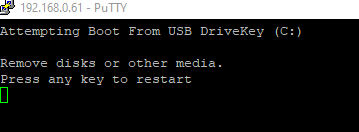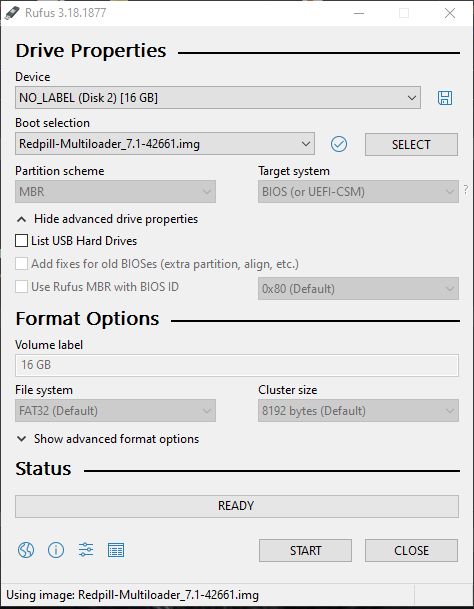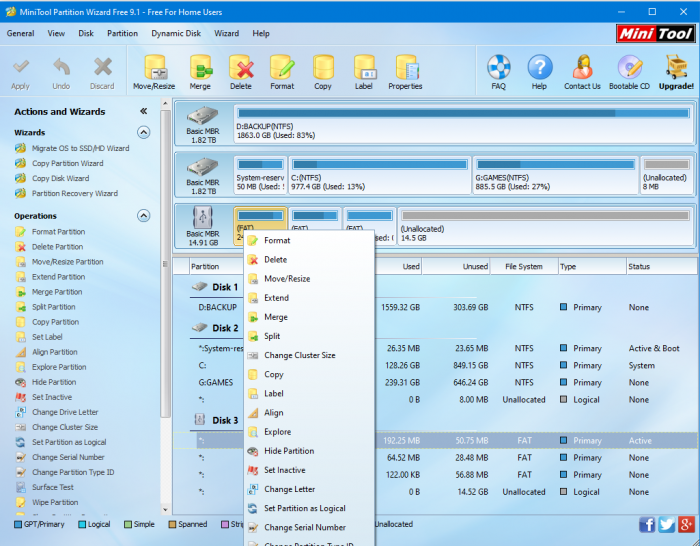-
Posts
430 -
Joined
-
Last visited
-
Days Won
8
Everything posted by nemesis122
-
Hi Thank you for this great Loader it was sucessfully by the first try in VMM . Is there en img file generated by this loader for future use ? thank you very much Michael
-
will this also work with 3622 ?? ./redpill_tool_chain.sh add https://raw.githubusercontent.com/jumkey/redpill-load/develop/redpill-misc/rpext-index.json ./redpill_tool_chain.sh build ds3622p-7.0.1-42218 ./redpill_tool_chain.sh auto ds3622p-7.0.1-42218
-
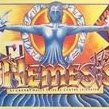
Advanced Media Extension will not activate dsm7.1-42661
nemesis122 replied to phone guy's topic in Synology Packages
Hi I think when you add a MAC adress from a synology Model and not the physical HW MAC Numbers VMM will not be installed? Could you confirm? thanks -
Hi all Have anyone generated DSM with tinycore.vmdk in VMM ? I have tried many times add the e1000 addon but when i install the PAT file error maybe the PAT is damaged or corrupt and yes i boot with SATA. Thank you
-
Please anyone i need step by step guide . thanks
-
sorry dumb question but how can i test this build small tutorial for me thank you
-
Hi On a Gen8 i saw this also bios reset after reboot i can select user default and the bios will reset to user defaults 😆 Maybe you have also this setting on the other hand i have also en asush87iplus MB and there was sometimes a Bios Reset with MBR Loader 1.03 but with Redpill or Tinycore all is working fine thank you again pocopico 🤩
-
Maybe you check before do the installation starting there is a link Device Informations and there will be show for which dsm Version is this loader that is stored on your Flash and then Download the correct DSM version i think in this case DSM4..... and try with this Version or ask the guy who sales this device.
-
i dont know if its possible for a higher version maybe here is en other user that have experience with this HW. Because you need to flash the Image to the RDM or maybe there is a bios a setting that you can boot from USB i have no knowledge to flash the bootloader directly to the Sata DOM or RDM
-
then you have dsm 4 and as i can read the loader is stored in the flash there is no usb key and i think this old old XPE. 4.2 you have to read
-
I dont think you have 3612 because for Xpenolgy we have 918+ /3615xs / 3617 xs for 1.02b and 1.03b and with Redpill we have 918+3615 3617 and 3622 but not 3612
-
or you can directly upgrade to DSM 7 with the Redpill loader and during the building process he will generate the correct vid an pid for the usb drive. https://github.com/pocopico/tinycore-redpill
-
Every Brand USB Stick has unique VID and PID Number and you can checkit when you connect this usb stick that is on the server in your pc and check this vid and pid number with this tool that i have mentioned before. The Xpenology Bootloader is on the usb stick or in the server itself as SD Card i dont have this netgear HW. Check the usb port on your server and connect the usb stick to your PC. Check the Faq on this site https://xpenology.com/forum/topic/7973-tutorial-installmigrate-dsm-52-to-61x-juns-loader/ Please note every Bootloader has his DSM Version you cant upload every DSM Version to every Bootloader. As example 1.02 B has DSM 6.1 1.03b has DSM 6.2 1.04b has DSM 6.2 or Redpill for DSM 7.0 and 7.1 Here is en example for the grub.cfg Loader 1.02b 1.03b and 1.04b Check this line on your usb stick in the grub.cfg and change the value related to your usb stick vendor. vid=0x058f set pid=0x6387 et extra_initrd="extra.lzma" set info="info.txt" set vid=0x058f set pid=0x6387 set sn=C7LWN09761 set mac1=0011322CA785 set rootdev=/dev/md0 set netif_num=1 set extra_args_3615='' set common_args_3615='syno_hdd_powerup_seq=0 HddHotplug=0 syno_hw_version=DS3615xs vender_format_version=2 console=ttyS0,115200n8 withefi elevator=elevator quiet' set sata_args='sata_uid=1 sata_pcislot=5 synoboot_satadom=1 DiskIdxMap=0C SataPortMap=1 SasIdxMap=0' set default='0' set timeout='1' set fallback='1' Check also this site Tutorial/Reference: 6.x Loaders and Platforms https://xpenology.com/forum/topic/13333-tutorialreference-6x-loaders-and-platforms/
-
Hi It seems your VID and PID is not correct in the grub.cfg at the USB stick. You can check with this tool and correct the values on your USB in the grub.cfg https://download.cnet.com/ChipEasy/3001-18493_4-75611281.html For more help we need more Informations DSM Version Bootloader Version Where is the Bootloader storit etc BR
-
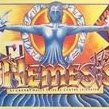
Advanced Media Extension will not activate dsm7.1-42661
nemesis122 replied to phone guy's topic in Synology Packages
i have the same experience with 7.1 but it is also not working in Virtual DSM 7.1. Only Advanced Media Extension is not working all other Apps are working with a real serial number from my Synology Nas. -
Hi create a new loader with this steps and let me know (Manual ) thanks - Command for 3622 XS - [DS3622xs+] ./rploader.sh update now ./rploader.sh fullupgrade now ./rploader.sh serialgen DS3622xs+ ./rploader.sh identifyusb now ./rploader.sh satamap now ./rploader.sh build broadwellnk-7.0.1-42218 manual ./rploader.sh clean now ./rploader.sh build broadwellnk-7.1.0-42661 manual
-
Hi I have only Memory who fits the mainboard in my servers and XPE is working so in this case no you dont need memory Special for synology. 1x gen8 1x Asus H87iplus
-
ok thank you
- 34 replies
-
- mutiloader
- redpill
-
(and 4 more)
Tagged with:
-
dd?? This is the message and i have also tried with rufus with this setting see pic 2 But it is not booting
- 34 replies
-
- mutiloader
- redpill
-
(and 4 more)
Tagged with:
-
Hi My steps was format the usb Key with ntfs copy the img file with w32 disk imager. change the user config booting with the gen8 but on the serial port when the stick should booting it says please remove the usb stick and press a key how you have created the usb stick when the gen8 has sucessfully bootet ? thank you
- 34 replies
-
- mutiloader
- redpill
-
(and 4 more)
Tagged with:
-
I have checked on the Serial Port the message :please remove the usb key and press a key Is this only for uefi bios because Gen8 microserver have not a uefi bios only mbr booting i saw no menu etc because the usb stick is not booting the first partition is set to active
- 34 replies
-
- mutiloader
- redpill
-
(and 4 more)
Tagged with:
-
Hi Foxbi thank you for the image i have tried on my Gen8 Baremetal not ESXI the stick is not booting is this only for ESXI ?
- 34 replies
-
- mutiloader
- redpill
-
(and 4 more)
Tagged with:
-
No i have not add he IXGBEVF ext to get SR-IOV functionality because i dont need it and also i dont know if this feature will work.