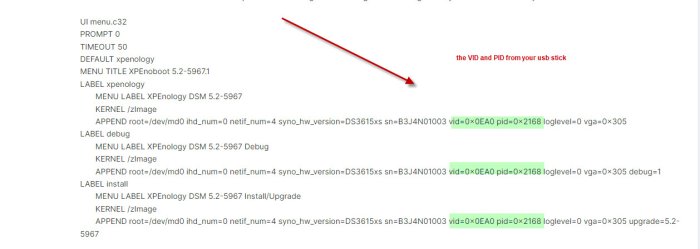-
Posts
430 -
Joined
-
Last visited
-
Days Won
8
Everything posted by nemesis122
-
I have maybe the same issue install is fine with arpl1.09 but after the reboot when the install is finish there is a softlookup with some kernel modules.(crashing) with arpl 1.03b all is running great (do not update the modules or addons) system Gen 8 Microserver
-
Hi Peter Thank you for your Shell Script to generate the Loader. How can i safe the generated Loader img. File ? What means Jot ? how can i create older DSM Versions as example 7.0.42218 or 42661 ? thank you very much for your feedback
-
Hi There is aProblem with the ixgbe driver also this is happen with the newest ARPL version since 1.03b(with 1.03b is working do not update the addons or Modules) Try with 920+ as DSM Version or disable the Intel 520 Card during the loader building process or try with en other Network Card Like Mellanox.
-
you can go directly to DSM 7.1 42962 with arpl choose model 3622xs for the best compatibility and a backup from your data is also the best security
-
Be Carefull you can delete your data when yoo doing some things wrong Hi this is only for DSM 5 Download this Loader last 5.2 loader : https://mega.nz/#!KcpE3KST!ZdCzXAjHaPTZGpP4aVES4Eu72TB7PrAgU5oKgS8D0jM Download this DSM Image maybe it is needed. https://global.download.synology.com/download/DSM/release/5.2/5967/DSM_DS3615xs_5967.pat check your vid and pid on the usb flash drive with this all in one tool : https://mega.nz/folder/BtViHIJA#uNXJtEtXIWR0LNYUEpBuiA then with OSF Mount also on this AIO Tool open the Loader img file and change the following line to your VID and PID that you have found see screenimage attached to your usb releated UI menu.c32 PROMPT 0 TIMEOUT 50 DEFAULT xpenology MENU TITLE XPEnoboot 5.2-5967.1 LABEL xpenology MENU LABEL XPEnology DSM 5.2-5967 KERNEL /zImage APPEND root=/dev/md0 ihd_num=0 netif_num=4 syno_hw_version=DS3615xs sn=B3J4N01003 vid=0x0EA0 pid=0x2168 loglevel=0 vga=0x305 LABEL debug MENU LABEL XPEnology DSM 5.2-5967 Debug KERNEL /zImage APPEND root=/dev/md0 ihd_num=0 netif_num=4 syno_hw_version=DS3615xs sn=B3J4N01003 vid=0x0EA0 pid=0x2168 loglevel=0 vga=0x305 debug=1 LABEL install MENU LABEL XPEnology DSM 5.2-5967 Install/Upgrade KERNEL /zImage APPEND root=/dev/md0 ihd_num=0 netif_num=4 syno_hw_version=DS3615xs sn=B3J4N01003 vid=0x0EA0 pid=0x2168 loglevel=0 vga=0x305 upgrade=5.2-5967 save the Loader img. and create with w32 diskimager you usb stick and boot the server. https://download.heise.de/files/GWIZxwWV4fIftdh0HedHPA/237404/win32diskimager-1.0.0-install.exe?expires=1670401230 or send me the your vid and pid number i will create the loader for you and then you can only write the image with the w32 diskimager to your ubs stick and boot the server with them or we do a teamviewer session DSM 7 or going directly with arpl and do en upgrade to DSM 7 it is easy and selfexplained let me know if you need a teamviewer session then we will do it together Download IMG File for DSM 7 https://github.com/fbelavenuto/arpl/releases/tag/v1.0-beta6 Information
-
Hi Do you need this ?
-
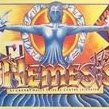
Baremetal Server only starts when monitor is connected
nemesis122 replied to suschmania's question in General Questions
or you use en HDMI Dummy stick -
Hi fbelavenuto Thank you for the new release today eveneing testing so then for the ixgbe driver no manual update the modules anymore?
-
you have to change in the loader some settings netif_num :"3" mac 1 : 12334566 <-- yor mac adresses mac 2: 4554122 <-- yor mac adresses mac3 :454654564 <-- yor mac adresses
-
Hi I had the same issue go in the loader menu to update and update the addons and modules and build the loader again it will work
-
Hi fbelavenuto format the usb stick downloaded again rebuild the usb stick complete new --> it was not working same issue then i have updated all modules and addons with the new usb stick then all is working.:-) sorry the dumb question but for building the loader i have to everytime update the addons and the modules or when is the changed driver in arpl image avilable ? anyway thank you very much very much it is working Michael and for interesse what is changed that it is working now ?
-
Hi fbelavenuto thank you very much i will do it after work let you know.
-
Hi all with the lastest Release i have Kernel Panic and crash with the ixxgbe driver with 0.5 alpha1 it was working pls what has changed to this newest release.? udhcpc: started, v1.30.1 [ 125.065667] ixgbe 0000:07:00.0 eth0: detected SFP+: 3 [ 125.090134] BUG: unable to handle kernel NULL pointer dereference at (null) [ 125.128151] IP: [<ffffffff810b314b>] timecounter_read+0xb/0x50 [ 125.156765] PGD 4050a2067 PUD 407b37067 PMD 0 [ 125.178358] Oops: 0000 [#1] SMP [ 125.194043] Modules linked in: broadwellnk_synobios(PO) adt7475 nfsv3 nfs lockd grace sunrpc atlantic(OE) r8168(OE) be2net(OE) igb(OE) i2c_algo_bit e1000e(OE) vfat fat mdio crc_itu_t crc_ccitt sg loop sha256_generic synorbd(PO) synofsbd(PO) usb_storage button(E) ixgbe(OE) vxlan etxhci_hcd ip6_udp_tunnel udp_tunnel dca xhci_pci xhci_hcd ehci_pci ehci_hcd usbcore usb_common mv14xx(O) redpill(OE) [last unloaded: broadwellnk_synobios] [ 125.378475] CPU: 1 PID: 3929 Comm: kworker/u48:5 Tainted: P OE 4.4.180+ #42962 [ 125.418235] Hardware name: HP ProLiant MicroServer Gen8, BIOS J06 11/02/2015 [ 125.452080] Workqueue: ixgbe ixgbe_service_task [ixgbe] [ 125.477034] task: ffff8800ed83a640 ti: ffff880407ef8000 task.ti: ffff880407ef8000 [ 125.513147] RIP: 0010:[<ffffffff810b314b>] [<ffffffff810b314b>] timecounter_read+0xb/0x50 [ 125.553339] RSP: 0018:ffff880407efbd70 EFLAGS: 00010046 [ 125.579295] RAX: 0000000000000293 RBX: ffff8804061d3700 RCX: 0000000000000003 [ 125.614880] RDX: 0000000000000001 RSI: 0000000000000000 RDI: 0000000000000000 [ 125.649564] RBP: ffff880407efbd78 R08: 0000000000000001 R09: 0000000000000000 [ 125.684158] R10: 0000000000000000 R11: ffff8804061d0c60 R12: ffff8804061d36e0 [ 125.718885] R13: 0000000000000293 R14: ffff8804061d3568 R15: ffff8803f3091c00 [ 125.753021] FS: 0000000000000000(0000) GS:ffff880409640000(0000) knlGS:0000000000000000 [ 125.792173] CS: 0010 DS: 0000 ES: 0000 CR0: 0000000080050033 [ 125.820025] CR2: 0000000000000000 CR3: 0000000405a5f000 CR4: 00000000001606f0 [ 125.854624] Stack: [ 125.864190] ffff8804061d07c0 ffff880407efbda0 ffffffffa01a78c4 ffff8804061d07c0 [ 125.899330] ffff8804061d1740 ffff8803f26b3000 ffff880407efbdf8 ffffffffa017fff5 [ 125.935226] 0000000000000003 0000000000000000 ffff880407efbde0 00000020ed00a6a0 [ 125.971069] Call Trace: [ 125.983217] [<ffffffffa01a78c4>] ixgbe_ptp_overflow_check+0x44/0x70 [ixgbe] [ 126.017134] [<ffffffffa017fff5>] ixgbe_service_task+0x895/0xfd0 [ixgbe] [ 126.049852] [<ffffffff810713ba>] worker_run_work+0x9a/0xe0 [ 126.076722] [<ffffffffa017f760>] ? ixgbe_update_stats+0xe10/0xe10 [ixgbe] [ 126.109760] [<ffffffff810692fb>] process_one_work+0x1db/0x4e0 [ 126.138050] [<ffffffff8106962d>] worker_thread+0x2d/0x4a0 [ 126.165289] [<ffffffff81069600>] ? process_one_work+0x4e0/0x4e0 [ 126.194213] [<ffffffff8106d9e3>] kthread+0xd3/0xf0 [ 126.217762] [<ffffffff8106d910>] ? kthread_worker_fn+0x160/0x160 [ 126.247129] [<ffffffff8156712f>] ret_from_fork+0x3f/0x80 [ 126.273469] [<ffffffff8106d910>] ? kthread_worker_fn+0x160/0x160 [ 126.302549] Code: 00 00 48 c7 43 20 00 00 00 00 48 d3 e0 48 83 e8 01 48 89 43 18 5b 41 5c 41 5d 5d c3 0f 1f 40 00 55 48 89 e5 53 48 89 fb 48 8b 3f <48> 8b 07 e8 5d 83 4b 00 48 8b 0b 48 89 c2 48 2b 53 08 8b 71 10 [ 126.394581] RIP [<ffffffff810b314b>] timecounter_read+0xb/0x50 [ 126.423002] RSP <ffff880407efbd70> [ 126.439628] CR2: 0000000000000000 [ 126.455280] ---[ end trace ecb5c4a8de76b54c ]--- [ 126.477608] BUG: unable to handle kernel paging request at ffffffffffffffd8 [ 126.511779] IP: [<ffffffff8106de67>] kthread_data+0x7/0x10 [ 126.538849] PGD 408a0d067 PUD 408a0f067 PMD 0 [ 126.560245] Oops: 0000 [#2] SMP [ 126.575802] Modules linked in: broadwellnk_synobios(PO) adt7475 nfsv3 nfs lockd grace sunrpc atlantic(OE) r8168(OE) be2net(OE) igb(OE) i2c_algo_bit e1000e(OE) vfat fat mdio crc_itu_t crc_ccitt sg loop sha256_generic synorbd(PO) synofsbd(PO) usb_storage button(E) ixgbe(OE) vxlan etxhci_hcd ip6_udp_tunnel udp_tunnel dca xhci_pci xhci_hcd ehci_pci ehci_hcd usbcore usb_common mv14xx(O) redpill(OE) [last unloaded: broadwellnk_synobios] [ 126.765589] CPU: 1 PID: 3929 Comm: kworker/u48:5 Tainted: P D OE 4.4.180+ #42962 [ 126.805311] Hardware name: HP ProLiant MicroServer Gen8, BIOS J06 11/02/2015 [ 126.840489] task: ffff8800ed83a640 ti: ffff880407ef8000 task.ti: ffff880407ef8000 [ 126.877798] RIP: 0010:[<ffffffff8106de67>] [<ffffffff8106de67>] kthread_data+0x7/0x10 [ 126.918547] RSP: 0018:ffff880407efba90 EFLAGS: 00010002 [ 126.945738] RAX: 0000000000000000 RBX: 0000000000000001 RCX: 0000000000000001 [ 126.981143] RDX: ffff8803f3008400 RSI: 0000000000000001 RDI: ffff8800ed83a640 [ 127.016705] RBP: ffff880407efbaa0 R08: 0000001d72a70afd R09: 000000000000002c [ 127.051867] R10: 0000000000000000 R11: 0000000002ee9800 R12: ffff8800ed83a640 [ 127.086431] R13: ffff880409656340 R14: ffff880409656340 R15: 0000000000000001 [ 127.121651] FS: 0000000000000000(0000) GS:ffff880409640000(0000) knlGS:0000000000000000 [ 127.160811] CS: 0010 DS: 0000 ES: 0000 CR0: 0000000080050033 [ 127.188179] CR2: 0000000000000028 CR3: 0000000405a5f000 CR4: 00000000001606f0 [ 127.222251] Stack: [ 127.231788] ffffffff8106a30c 0000000000016340 ffff880407efbaf0 ffffffff81563191 [ 127.267809] 0000000007c9a1b0 ffff880407efbae8 ffff8800ed83a640 ffff8800ed83a640 [ 127.303621] ffff880407efbb40 ffff880407efb6f0 ffff8803f3168000 ffffffff81835ea0 [ 127.339306] Call Trace: [ 127.350973] [<ffffffff8106a30c>] ? wq_worker_sleeping+0xc/0x90 [ 127.379552] [<ffffffff81563191>] __schedule+0x471/0x7c0 [ 127.405388] [<ffffffff81563506>] schedule+0x26/0x70 [ 127.429244] [<ffffffff81053b60>] do_exit+0x680/0xa10 [ 127.453125] [<ffffffff81007b95>] oops_end+0x85/0xa0 [ 127.477064] [<ffffffff8103ef7c>] no_context+0x12c/0x1d0 [ 127.502564] [<ffffffff8103f141>] __bad_area_nosemaphore+0x121/0x180 [ 127.533482] [<ffffffff81562ffd>] ? __schedule+0x2dd/0x7c0 [ 127.560043] [<ffffffff8103f1ae>] bad_area_nosemaphore+0xe/0x10 [ 127.588837] [<ffffffff8103f3fb>] __do_page_fault+0x8b/0x3d0 [ 127.616491] [<ffffffff8103f74c>] do_page_fault+0xc/0x10 [ 127.642716] [<ffffffff81568b92>] page_fault+0x22/0x30 [ 127.667434] [<ffffffff810b314b>] ? timecounter_read+0xb/0x50 [ 127.695152] [<ffffffffa01a78c4>] ixgbe_ptp_overflow_check+0x44/0x70 [ixgbe] [ 127.728732] [<ffffffffa017fff5>] ixgbe_service_task+0x895/0xfd0 [ixgbe] [ 127.760982] [<ffffffff810713ba>] worker_run_work+0x9a/0xe0 [ 127.787856] [<ffffffffa017f760>] ? ixgbe_update_stats+0xe10/0xe10 [ixgbe] [ 127.821265] [<ffffffff810692fb>] process_one_work+0x1db/0x4e0 [ 127.849652] [<ffffffff8106962d>] worker_thread+0x2d/0x4a0 [ 127.876269] [<ffffffff81069600>] ? process_one_work+0x4e0/0x4e0 [ 127.904879] [<ffffffff8106d9e3>] kthread+0xd3/0xf0 [ 127.928484] [<ffffffff8106d910>] ? kthread_worker_fn+0x160/0x160 [ 127.957726] [<ffffffff8156712f>] ret_from_fork+0x3f/0x80 [ 127.983252] [<ffffffff8106d910>] ? kthread_worker_fn+0x160/0x160 [ 128.012144] Code: 89 de e8 6d d6 4f 00 49 8b 04 24 48 85 c0 75 e6 e9 07 ff ff ff 0f 1f 44 00 00 66 2e 0f 1f 84 00 00 00 00 00 48 8b 87 c8 04 00 00 <48> 8b 40 d8 c3 0f 1f 40 00 55 ba 08 00 00 00 48 89 e5 48 83 ec [ 128.104850] RIP [<ffffffff8106de67>] kthread_data+0x7/0x10 [ 128.132382] RSP <ffff880407efba90> [ 128.149022] CR2: ffffffffffffffd8 [ 128.165183] ---[ end trace ecb5c4a8de76b54d ]--- [ 128.187765] Fixing recursive fault but reboot is needed! i can deselecct the driver then the server is not found and when i selectt the ixgbe driver it has en buffer overflow. Here is the log 125.983217] [<ffffffffa01a78c4>] ixgbe_ptp_overflow_check+0x44/0x70 [ixgbe] thank you
-
Hi all I have a strange behavior created with the newest ARPL Loader a DSM 3622xs 42962 in VMware Workstation 16.2 all is sucessfull BUT when i want copy files over the share that i have created with guest rights etc i can access the share but i can NOT copy files --> Network error ? Had one the same experience ? VM is created : CPU 4 cores RAM 5GB Bridged Network Mellanox 10 Gbe 1 x Sata existing HDD with ARPL 1x Sata for DSM also at Sata What im doing wrong? thanks Michael
-
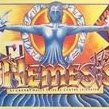
TinyCore RedPill loader (TCRP) - Development release 0.9
nemesis122 replied to pocopico's topic in Developer Discussion Room
I think is better you buy a larger usb stick -
Hi Thank you
-
I need to add for the Jumkey loader this Network adapter because it is not found with my jumkey Loader: Which driver and with wich command this driver must be added? HPE Ethernet 1Gb 2-port 332i Adapter is for the gen8 microserver original NIC thank you very much ./redpill_tool_chain.sh add https://raw.githubusercontent.com/jumkey/redpill-load/develop/redpill-misc/rpext-index.json ---maybe Here and which command ?? and which driver ? ./redpill_tool_chain.sh build ds3622xsp-7.0.1-42218 ./redpill_tool_chain.sh auto ds3622xsp-7.0.1-42218
-
Hi How is the system configured ? in special the Sata and the Raid Controller ? Is the sata controller in the AHCi Mode ? Do you have tested with en USB Stick because about the VID and PID ? When you build the loader with tinycore redpill there is a loader.img that can be download with WINSCP and the open with OSF Mount for check that the VID and PID is corret relaeted to the VID and PID for the usb stick or SD card i think it is here /home/tc/redpill-load/cache/ Have a look and let me know we will do a teamviewer session and check what is the problem maybe on friday evening? -check the bios settings -check the loader config. -recreate the loader with img file with OSF mount Have a look https://xpenology.club/install-dsm-7-on-baremetal-or-vm/
-
Ok : build a new Loader : with this command because with manual the addional drivers will not be added: - [DS3622xs+] ./rploader.sh update now ./rploader.sh fullupgrade now ./rploader.sh serialgen DS3622xs+ ./rploader.sh identifyusb now ./rploader.sh satamap now ./rploader.sh build broadwellnk-7.1.0-42661 auto ./rploader.sh clean now ./rploader.sh build broadwellnk-7.1.0-42661 auto and check that the VID and PID from your usb stick is correct in the grub.cfg for USB Booting / when you use your SD card as Bootdevice the VID and PID in the grub.cfg must be excatly the same as your VID and PID on the SD Card Could you show your grub.cfg here in the forum or send me as private message
-
Do you have checkedthat the VID and PID is correct from your SD Card in the Loader grub.cfg ? Maybe the identitfy Command: ./rploader.sh identifyusb now checked the usb and NOT the SD Card .... or try with en usb stick and rebuild the loader again or you can use/try arpl Loader
-
Hi Is there a Loader.IMG file wenn the Loader is generated ? thanks
-
Hi Thank you for the tip but im sure this are the rigt pat files.
-
Hi all I have this error message "when i install on Dell Precision T1700" the file is properly corrupt" i know this error message for old DSM Loader and Version and it means VID or PID is not correct but the vid and pid is correct . Do you know what can be wrong ? Info: Newest ARPL Version and it happens with 7.1.1-42951 / 7.1-42661 Version 3622xs https://www.dell.com/support/kbdoc/de-ch/000129841/precision-t1700-desktop-workstation-hardware-daten it is only one SSD installed on Sata Port 1 thank you very much