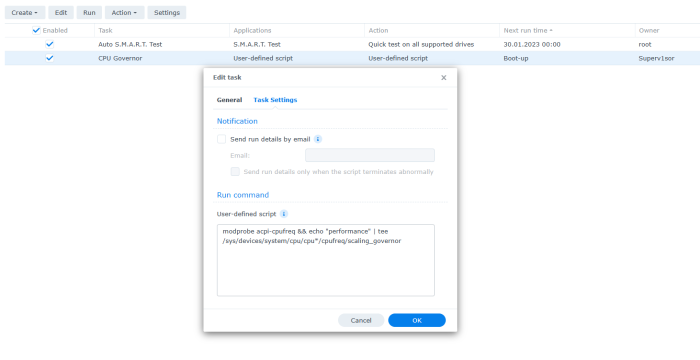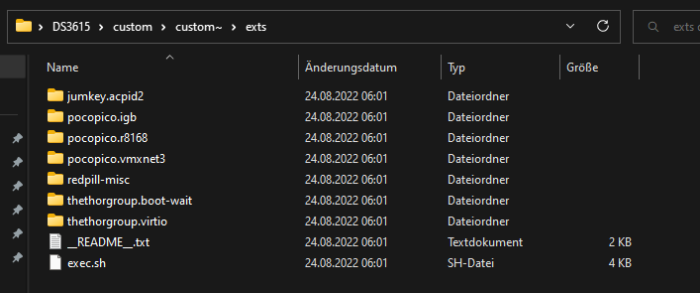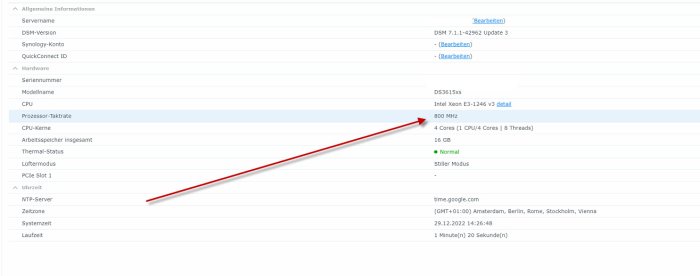-
Posts
430 -
Joined
-
Last visited
-
Days Won
8
Everything posted by nemesis122
-
pls let me know this steps are correct for 3622xs 42962u3 with tinycore without friend thank you ?? install ./rploader.sh update ./rploader.sh fullupgrade ./rploader.sh identifyusb ./rploader.sh serialgen DS3622xs+ realmac ./rploader.sh satamap ./rploader.sh backup ./rploader.sh build ds3622xsp-7.1.0-42962 manual ( i need manual because without the ixgbe driver modul )(there is kernel panic when the ixgbe driver is added from tinycore because this driver is nativ in DSM) exitcheck.sh reboot install finish then install in DSM Update 42962u3 reboot an then boot in tinycore ./rploader.sh update ./rploader.sh fullupgrade sudo ./rploader.sh postupdate ds3622xsp-7.1.0-42962 exitcheck.sh reboot
-
i have also tested this ARPL 1.10 but there is no chgange with the gen8--> Synobios unloaded with Addons Without Addons Direct boot what is working when you format all disks the install is running but after the reboot -->synobios unload it seems the loader cant access the synology partition when the DSM is already installed. this is with all loaders ARPL or ARC bigger then 1.03b with 1.03 all is working perfect i dont know why
-
here is the benchmark with or without thi High CPU Freq. and the idle Consumption is in both the same modprobe acpi-cpufreq && echo "performance" | tee /sys/devices/system/cpu/cpu*/cpufreq/scaling_governor
-
Hi Go with Baremetal ARPL 1.03b and set the Cpu Governor for High frequencies FAN Noise problem is gone update ILO to the latest version Image ARPL here best is go with 3622xs 42962 u3 https://github.com/nemesis122/arpl/releases/tag/1.03 Set Task in the taskmager User defiendied Script as root and then Idle has the same Power consumption modprobe acpi-cpufreq && echo "performance" | tee /sys/devices/system/cpu/cpu*/cpufreq/scaling_governor Have a look after the command for High CPU Freq. the benchmark
-
try 1.03b arpl with 3622xs and do not update modules or addons select your modules and your addons and boot you can also try with arpl 1.09b direct boot https://github.com/nemesis122/arpl/releases/tag/1.03
-
this direct boot will also fix this low cpu performance misc addon acpid cpuid ?
-
will direct boot also fix this the cpu low performance mis addon acpid ?
-
check the correct date in your maschine when is not woking create the usb with w32 diskimager https://sourceforge.net/projects/win32diskimager/
-
Hallo Hubert build comand hat gewechselt ./rploader.sh build broadwellnk-7.1.0-42661 ( Fehler Platform nicht vorhanden ). zu ./rploader.sh build ds3622xs+-7.1.0-42661
-
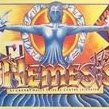
Advanced Media Extension will not activate dsm7.1-42661
nemesis122 replied to phone guy's topic in Synology Packages
it is en easy thing you need : Orignal MAC Adress from a synolgy NAS exactly the same Modell and the Serialnumber set both in the loader config and all is working. BUT when you set not your phiscial MAC Adress from your Networkcard there is en issue with VirtualMaschineManager -
I have already changed with cpu info but the cpu clock is still false with 3615 anyway i have switched back to 3622xs (and then the cpu info is correct)with the cpu governeur command in the task High Freq and is running great. @idaanx why do you use 3615xs ? thank you for your feedback.
-
Hi Yes exactly only this command by boot in the taskplaner switched off testing / swiched on Reboot Testing modprobe acpi-cpufreq && echo "performance" | tee /sys/devices/system/cpu/cpu*/cpufreq/scaling_governor
-
Consumption in this case go every time with this High Freq enabled because Idle is the same consumption and much more power xeon 1240v2 gen8 Microserver 4x6tb raid 0 16Gb RAM with high freq idle 52 watt full 94 watt score 784 Single-Core Score 3238 Multi-Core Score xeon 1240v2 without freq idle 54 watt full 68 watt score 373 Single-Core Score 1659 Multi-Core Score
-
-
The Problem is when i set this command after a reboot or when the server was switched off you have to set again ... modprobe acpi-cpufreq && echo "performance" | tee /sys/devices/system/cpu/cpu*/cpufreq/scaling_governor
-
Intel Core i3-3240 https://browser.geekbench.com/v5/cpu/19583809 With Tinycore Mshell with friend 3622xs 350 Single-Core Score 787 Multi-Core Score Intel Core i3-3240 https://browser.geekbench.com/v5/cpu/19571457 with ARPL 3622xs 348 Single-Core Score 806 Multi-Core Score Intel Core i3-3240 ARPL JUN MOD 3615xs https://browser.geekbench.com/v5/cpu/19585067 717 Single-Core Score 1609 Multi-Core Score Hi Thank you all for your answer i can confirm 3622xs with ARPL 1.03 and TCRP with friend there is the same performance lost. But with 3615 ARPL 1.03 is doubling the performance there is a comsmetic issue under Info CPU clock rate CPU it shows 800MHZ with a Xeon 1246v2 also after CPU Info is can i change this manuall? @idaanxthank you very much or for your analyse . I have checked what is inside in this Loader 3615 which has the double performance and also this redpill-misc addon is inside...? Happy New Year @ all
-
Hi Peter Pls let me know is your mshell script the same as Tinycore only with gui ? the loader creating is on Pocopico tinycore ? is it possible that you add 3615 xs because i have done a lot of benchmarks an my gen8 severs i have 5 of them all are double faster with 3615 vs 3622 918 920 etc Intel Core i3-3240 https://browser.geekbench.com/v5/cpu/19583809 With Tinycore Mshell 3622xs 350 Single-Core Score 787 Multi-Core Score Intel Core i3-3240 https://browser.geekbench.com/v5/cpu/19571457 with ARPL 3622xs 348 Single-Core Score 806 Multi-Core Score and with ARPL 3615 or with or Jun’s Mod X 3615xs DSM7 https://browser.geekbench.com/v5/cpu/19585405 716 Single-Core Score 1603 Multi-Core Score Maybe this is Linux Kernel Releated?? this is the double performance this is also happen with XEON 1220Lv2 or 1240v2 or 1245 v2 or 1230 v2 always the double performance with 3615 so pls add 3615 back to your mshell thank you Michael happy New Year
-
Also tested this in Virtualbox with Intel 9700 same settings for the virtualmaschines 4 cores 4096MB RAM 3615+3622 arpl and tinycore there is no differenz. ty on HW what causes this performance issue is this Kernel releated or realy the loader ?
-
with arpl version 1.03b this is a xeon 1246v2 cpu 3622 https://browser.geekbench.com/v5/cpu/19577271 221 Single-Core Score 964 Multi-Core Score with arpl 1.03b 3615 https://browser.geekbench.com/v5/cpu/19578614 1040 Single-Core Score 3899 Multi-Core Score this is a huge different in VMM with virtual Maschines
-
@all Do you think this performance issue is only related to ARPL or also to Tinycore ? i have to test after work. thank you
-
hi 3615 is running great but there is a little cosmetic also after cpu info do you know how to fix that ? ty
-
and final i can confirm the same sometimes install is fine but after reboot kernel panic with my gen8 and only arpl 1.03b is the best loader no issue and the same issue is also with arc loader which is based on Arpl
-
tested with arpl 1.03 because all other versions not correct running and can confirm the same i will further test with tinycore and final with DSM 6 1.03b 3617 and the fastest is the oldest kernel maybe this is the case ? System HP Gen8 Microserver I3 3240 CPU 16GB RAM 1TB SSD Volume1 4x6TB Raid 0 Volume2 ARPL 3622 https://browser.geekbench.com/v5/cpu/19571457 Linux 4.4.180+ x86_64 348 Single-Core Score 806 Multi-Core Score ARPL 3615 https://browser.geekbench.com/v5/cpu/19571741 Linux 3.10.108 x86_64 719 Single-Core Score 1609 Multi-Core Score ARPL 920 https://browser.geekbench.com/v5/cpu/19572036 Linux 4.4.180+ x86_64 351 Single-Core Score 800 Multi-Core Score ARPL 3617 https://browser.geekbench.com/v5/cpu/19572279 Linux 4.4.180+ x86_64 348 Single-Core Score 801 Multi-Core Score
-
also runnung some test thank you for the hint i will post the results
-
How i test my server with this geekbench ? Do you have used docker ? ty