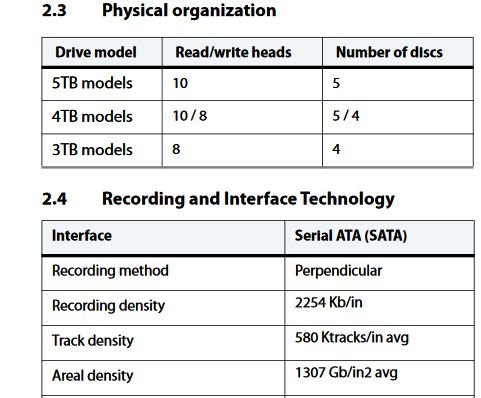-
Posts
4,640 -
Joined
-
Last visited
-
Days Won
212
Everything posted by IG-88
-
was the system updated to dsm 6.2.2?
-
you might want to check that https://xpenology.com/forum/topic/13333-tutorialreference-6x-loaders-and-platforms/ loader 1.02b is for dsm 6.1
-

How to build and inject missing drivers in jun loader 1.02a
IG-88 replied to IG-88's topic in Tutorials and Guides
dont mind that you dont need it, as you are using a kernel source that include the header files you can ignore it "qle" might not be precise enough to estimate what you are up to build what driver so you want to build? this qlogic drivers are already in the extra.lzma for 6.2.2 netxen_nic: QLogic/NetXen NIC qla3xxx: QLogic QLA3XXX Network driver qlcnic: QLOGIC QLCNIC 1/10Gb Converged Ethernet qlge: QLogic QLGE 10Gb Ethernet -
dein J3455 board hat einen pcie slot, da ginge eine extra netzwerkkarte
-
also wenn liest das die 5TB ihre erhöhung von 4TB durch SMR bekommt and dann sieht man das bei der 4TB platte auch eine mit den gleichen köpfen und discs wie bei der 3TB drin steht dann kommt man schon ins grüblen ob die nicht zwei 4er haben, eine mit SMR und eine mit PMR die barracuda compute haben "multi tier caching" und wenn man sich dann das white paper ansieht dann ist der unterste layer SMR https://www.seagate.com/de/de/internal-hard-drives/hdd/barracuda/ https://www.seagate.com/files/www-content/product-content/barracuda-fam/barracuda-new/files/multi-tier-caching-technology-white-paper-2017.pdf
-
my guess would be you use jun's unmodded loader and the laode starts the kernel from dsm 6.2.0 and the drivers are for that version (found before installing), when installing people usually end up using the latest and thats 6.2.2, it this case the drivers don't match anymore and lots of them will not load as of changes synology made to the 6.2.2 kernel you can try this theory when installing "DSM_DS3615xs_23739.pat" (aka 6.2.0) without updting to 6.2.2, it should have both nic's after installing/running 6.2.0 to correct it you can use the 6.2.2 drivers from here https://xpenology.com/forum/topic/21663-driver-extension-jun-103b104b-for-dsm622-for-3615xs-3617xs-918/
-
4TB, 2,5", sehr langsam da fallen mir 3 Buchstaben ein - SMR ich glaube das hast die die falschen platten gewählt https://geizhals.de/seagate-barracuda-compute-4tb-st4000lm024-a1521938.html?hloc=at&hloc=de bezüglich TVH, hier wären ein paar leute die du mal wegen TVH nutzung anschreiben könntest https://xpenology.com/forum/topic/7611-dvb-tuners-for-dsm-6xx/
-
thats only for 3615/3617, if it was for 918+ then some people might get interested
-
eigentlich nicht, im schlimmsten fall fährt er halt hoch und hat das raid nicht bereit und man schaut dann mit --detail nach wenn man nach dem reboot sein volume in der gui als degraded wieder hat ist alles ok, man fügt die "freie" platte hinzu und der rest läuft von selbst
-
i'm not modding the kernel source from synology, i use/add external drivers from intel, realtek ... to compile newer/better drivers so there is no "developing" the project is based on a hack that uses the original kernel and for dsm it looks like as it running on a original hardware (emulated drivers from original hardware is one part of the hack) atm there is only me trying to provide additional drivers, i have only done 4 or 5 small changes to additional drivers or the the original kernel source even as i was not around for about one year no one else did anything about the driver problems with dsm 6.2.2 even if it only was about some (small) change in kernel config to compile kernel and drivers - it a small community no need and it would take additional time to do and maintain it and i'm not a (linux) "developer" a accidentally know how to compile driver and i'm willing to invest enough time to make it useful for more people, my start point was just a missing driver button.ko for a convenient shutdown by pressing the the power button that was missing in dsm 6.0 loader, the rest is more or less the will to give something back (after using xpenology for ~2 years without participating) pity, i'm willing to do the tedious work but we will need a coder sooner or later if synology does not publish newer kernel source
- 14 replies
-
- 1
-

-
- repo
- repository
-
(and 3 more)
Tagged with:
-
did you compare the VM config's? there might be differences settings that where working with 6.1 but might be needed to change for 6.2 also 6.2.2 usually needs recompiled drivers but if you have it running without that on one machine i guess that is not really needed if the 2nd (old 6.1) is configured the same way you might use the working boot image from the 6.2.2 machine, mod serial and mac in grub.cfg and use it for the other (old 6.1), that might rule out loader problems?
-
ja, das klingt erst mal sehr vielversprechend in dem 2. thread kam wohl noch erschwerend hinzu das die lsi sas controller (treiber) immer alle platten die gefunden werden direkt hintereinander klatschen so das wenn eine fehlt oder (wieder) dazu kommt sich jedes mal die buchstaben der sdX devices ändern, das kann ziemlich nervig sein wenn man sich nach jedem reboot neu orientieren muss das passiert bei sata/ahci eigentlich nicht ja das sieht erst mal alles richtig aus wenn du das vor dem reboot noch mal begutachten willst dann wäre das /dev/md2 mit folgendem aktivierbar mdadm --assemble --run /dev/md2 /dev/sd[bcd]5 danach könnte man mit "cat /proc/mdstat" und "mdadm --detail /dev/md2" prüfen ob das raid soweit ok aussieht nach dem reboot kann man dann in der dsm gui einfach die platte der raid group hinzufügen oder sie als spare definieren, dann sollte sie kurz danach automatisch integriert werden (letzteres kann bei shr2/raid6 notwendig sein wenn beide redundanz platten fehlen und man nur eine zum "hinzufügen" hat)
-
https://sourceforge.net/projects/dsgpl/files/ anything special you have in mind? there are problems as synology has not published any new kernel source for more then two years as we need to use the original binary kernel from synology there is a more and more stretching gap the prevent compiling certain driver from that old (beta) source as i can't code there would be a demand for people being able to correct problems with sata and ata drivers that do not compile anymore (lower importance by now as ahci is working and most boards/chipsets support ahci ootb) because synology only cared about the drivers they want to use and the kernel changes prevent other drivers compiling, there are also problems with the latest binary kernel (dsm 6.2.2, v24922) that result in scsi/sas drivers crashes when the driver is loaded an the hardware is present, that might need some skills in debugging and kind of reverse engineering to find out what synology changed and mod our old source in a way to get this drivers working another point is that jun (with his 1.04b loader) delivered binary backported drivers for i915 (to support hardware transcoding for newer cpu/igpu) but did not provide source so we cant recompile this drivers for dsm 6.2.2 (as it would be needed because of compile option changes with dsm 6.2.2), also this source is from 5/2018 and might not support newer 9th gen cpu/igpu so a new backported i915 driver for kernel 4.4.59 might be a good thing
- 14 replies
-
- repo
- repository
-
(and 3 more)
Tagged with:
-
i'm already using the latest realtek driver in the 0.5 package for 6.2.2 only thing would be to exchange the driver with the older from the kernel, bat with loader 1.03b thats kernel 3.10.105, pretty old your athlon would be capable of loader 1.04b and 918+ image, that has kernel 4.4.59, might be better then 3.10.105 do you want to test this with a custom driver package?
-
ja https://xpenology.com/forum/topic/13061-tutorial-install-dsm-62-on-esxi-67/ ja, ich glaube man muss sich mit einer mailadresse registrieren um eine kostenfrei lizenz zu bekommen und wenn du mit hyper-v rumspielen willst, das sollte auch beim virtuellen windows 2019 aktivierbar sein (nested virtualization)
-

acer veriton not detecting any drives in first set up
IG-88 replied to Truesymmetry's topic in The Noob Lounge
let's see, where is my crystal ball ... mmmhh, nope cant find it atm so you might have to write more about you loader, dsm version, hardware (cpu, storage controller, nic) -
serial port connection and a terminal like putty on the other side if the system boots up you could even login with that you can try boot a live/recovery linux to make sure that network in general is working are you sure you did not update dsm, like 6.1 to 6.2 (needs new loader) or 6.2.0 to 6.2.2 (needs new drivers) if your live linux is up and running you could mount the system partitions (raid1 over all disks) and check the dsm version number (/etc/VERSION) https://xpenology.com/forum/topic/7004-tutorial-how-to-access-dsms-data-system-partitions/ also check bios settings maybe you lost them when disconnecting from power (it thats the case then the cmos batterie is dead) more inforamtion about loader/dsm version and hardware might help (4 port nic and 10G sfp+? you have a 4 port 10G sfp+ card?)
-
das video ist über dsm 5.2 da war das eine oder andere noch anders, ich rede vom aktullen dsm 6.2 wenn du unbedingt willst versuchs erst mal mit einer frischen mini installtion und wenn du das hinbekommst und ausreichend performace hast dann kannst du über eine migration deiner installtion nachdenken (soweit ich mich erinnere scheitert es u.a. am netzwerk, der vNIC geht nicht und legacy war nur ein steinalter 100MBit adapter) such doch mal hier nach hyper-v, da gibts das den einen oder anderen der das versucht hat https://xpenology.com/forum/topic/7973-tutorial-installmigrate-dsm-52-to-61x-juns-loader/?do=findComment&comment=119947
-
that was my point it would even slow down normal/old fashioned disks (under best condition you might reach 200-250MB/s with a 4TB disk) and you should not dare to add ssd for caching (this could be connected to the onboard sata, that usually have full speed) if you only use 1GBit network you won't but if you use 10G nic and push 20-50GB video files you will the blockage of multiplexers in dsm was introduced around 2014/2015 from synology (afair) so the one complaining it does not work anymore might have installed the update that introduced it in original synology systems it only affected people using external (non synology) boxes the used multiplexing to connect more disks that the one i bought myself and was in the thread you linked above (with the 2 different 8port ahci controllers and the explanation of why/how to choose) the description (marvel 9215) and board layout match, 4 x 9215 and one (bigger) pcie bridge price point does match too, price scales as its more exotic and has lower production numbers if you only have one pcie slot to spare and a 8port controller is to small it might be a option, you might find a 16 port lsi sas controller for 200-250 too and that one will have betterperformance for sure (if it matters)
-
die daten sind zum allergrößten teil noch da, die frage ist wie vile verlust man in kauf nehmen kann/will jede raid platte hat einen sequenz counter, im normalzustand sind die alle gleich, werden daten nicht auf die platte geschrieben weicht der ab und die platten fallen aus dem raid man kann sie mit den richtigen befehlen wieder in das raid "zwingen" aber es gehen dann eben diese nicht geschriebenen daten verloren bzw. haben falschen inhalt, was dann zu logischen fehlern in (wenigen) dateien führt, das sind evtl .nur ein paar hundert kB erst mal wichtig ist die ursache zu ermitteln, an einem instabilen system sowas reparieren zu wollen geht meist schief dann ermittelt man den sollzustand, layout der platten im mdadm raid, SHR bedeutet meist unteschiedliche platten waren in nutzung, was dann in mehreren raid sets endet die mit LVM zusammengefügt sind - SHR ist nicht so "speziell" es "nur" eine kombination auf linux standard sachen wie mdadm und lvm nach dem dokumentieren ermittelt man die sequenz nummer und schiebt grade so viele platten wieder zurück in das raid wie nötig unf nimmt die platten mit der höchsten sequenz nummer, in deinem fall würde man von den 2 "freien" platten die sequenznummer ermitteln und nur eine mit der höchsten nummer wieder zum raid hinzufügen, da die chunk size meist 64k ist kann man am unterschied der plattten die noch synchron sind und der "besten" die man noch hat den verlust ermittlen, wenn man btrfs mit checksummen hat kann man evtl. sogar rausfinden welche dateien betroffen sind lies mal hier rein und in den verlinkten englischen thread, da gab es noch bestehende hardware probleme was die reparatur (unter datenverlust) am ende doch verhindert hat ist eigentlich nicht so schwer, flyride hat das in dem englischen thread sehr gut parallel zur reparatur erklärt, kann man fast als tutorial nehmen (setzt aber ein paar kenntnisse über linux und raid/lvm voraus) https://xpenology.com/forum/topic/24767-asrock-j4105-itx-sata-controller-defekt/
-
if that refers to a asrock board, there are others with it and it does work for them had one tester with this board, he was able to boot and install dsm 6.2.2 but had stability problems, but as he also had this problems with jun's original loader and dsm 6.2.0 so it must have been something else that produced stability problems in general "not booting" in most cases is not the correct term, that would be the case if you dont see jun's message or no menu (3 options from grub boot manager) and that would have nothing to do with the drivers, maybe "it does not finish booting" comes near please describe your steps, and that means not cut and paste my description, describe what you really have done, when unsure redo the steps you about to write down, in some cases people might see by themselves that they missed a step just by writing it down and rereading the guide don't make assumptions when there are no data, the only thing you can usually say, if you see jun's message and don't have a serial console connected, is that you can't find it in network after booting, that can have a lot of reasons, starting with a loose or "wrong" network cable (uups wrong switch), general network config problems (vlan's, more then one dhcp server, ...) to crashing driver on loading kernel that halt's the system