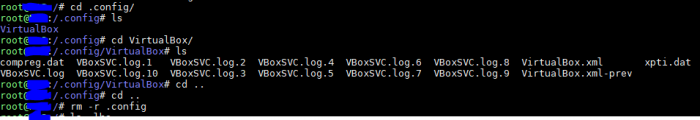jarugut
Member-
Posts
182 -
Joined
-
Last visited
-
Days Won
6
Everything posted by jarugut
-
The N54L works with DSM 6.2.3 with an intel NIC. Disable the mainboard integrated nic on the BIOS. Prepare the Boolloader 1.03b and execute the installation from the scratch, you can install by default leaving the DSM assistant download the last image from internet.
-
- Outcome of the update: SUCCESSFUL - DSM version prior update: DSM 6.2.3-25426 Update2 - Loader version and model: JUN'S LOADER v1.03b - DS3615XS - Using custom extra.lzma: NO - Installation type: BAREMETAL - HP Microserver Gen 8 - Additional comments: reboot required | Intel NIC | WOL works | PhpVirtualBox works | PowerButton 6.2 works
-
- Outcome of the update: SUCCESSFUL - DSM version prior update: DSM 6.2.3-25426 Update 2 - Loader version and model: JUN'S LOADER v1.03b - DS3615XS - Using custom extra.lzma: NO - Installation type: 2 x BAREMETAL - Dell Optiplex 790 - Additional comments: Reboot required - Outcome of the update: SUCCESSFUL - DSM version prior update: DSM 6.2.3-25426 Update2 - Loader version and model: JUN'S LOADER v1.03b - DS3615XS - Using custom extra.lzma: NO - Installation type: BAREMETAL - HP Microserver Gen7 N54L - HP Microserver Gen7 N40L - Additional comments: reboot required | Intel NIC | WOL works | PhpVirtualBox works | PowerButton 6.2 works
-
Con DS 3615XS y con una nic Intel es perfectamente compatible sin problemas la ultima version de 6.2.3.
-
Asegurate que el puerto tcp 80 lo tienes redireccionado contra tu nas, en su momento let's encrypt realizaba validaciones por este puerto. Otra cosa que a mi con la version 6.1.7 me daba problemas era la opcion Panel de control-Red - Configuracion de DSM - deshabilitar la opcion Habilitar HTTP/2.
-
please, read the forum! you cannot access directly with root, you must to connect with you admin user and later you should execute something like sudo su -
-
in my opinion if you have the iso file you only needs to assign to the vm and install it. You can leave the iso in the same folder of the vms I'm using the vm in remote mouse and keyboard included, I have not connected any mouse or keyboard to the nas.
-
1. SSH to machine as admin user. 2. Enter command sudo -s and providing admin password. 3. Enter command synouser --setpw root "password_that_you_want"
-
are you tried with the option in the input tab on general settings of the vm use the USB keyboard and Tablet USB? A part of that I don't know, sorry. About RAM memory it's ok your number have in mind that some memory is reserved for the hardware but you've recovered around 2,7GB extra.
-
You're welcome. To use all memory ram in AMD you should to had in the set common_args_3615 the disable_mtrr_trim option, like in your comment. This option is in the USB bootloader inside the grub.cfg file. In my case I'm using an intel nic and disabled the integrated nic. (I think that currently is not necessary but intel nic always help). Yes, if you read the github instructions for installation you will see that the virtualbox and phpvirtualbox goes in pairs.
-
I have one N54L with the last DSM 6.2.3 version, you can use the following link, the version 6.0.8. If you try with my previous indications to Moretty should to work. https://github.com/seba76/virtualbox4dsm/releases/tag/6.0.8-130520.1 https://github.com/seba76/phpvirtualbox4dsm/releases/tag/6.0-0
-
in my case works perfectly, I have some vms that are always running without issues.
-
In my case I've uninstalled the phpvirtualbox and virtualbox itself with all vms of the virtualbox turned off. I have configured in the web station PHP 7.0 and in the properties of PHP activated the soap before reinstall the virtualbox be sure that not have any process of virtualbox and make a clean. then install the virtualbox 6.0.8 without soap option https, only using http (in my case I've activated the wol) and configure the password that you want, later install the phpvirtualbox with the same password. after all this process, I've unplug the usb that I would like to assign to one vm, in the state turn off of the vm I've goes to the settings-usb in this moment I've plugged again the usb and then appear. That was the process that I've followed in my case.
-
With DSM 6.2.3-25426U2 the virtualbox 6.0.8 the USB assignment works correctly, but if you try to use the virtualbox 6.1.4 not works in my case. In my case to be able to leave running one xpenology nas the virtualbox 6.0.8 usb that previously is not working I've removed a hiden folder on the root folder ".config/VirtualBox
-
I attach the file POWERBUTTON_6.2-0002.SPK
-
- Outcome of the update: SUCCESSFUL - DSM version prior update: DSM 6.2.3-25426 - Loader version and model: JUN'S LOADER v1.03b - DS3615XS - Using custom extra.lzma: NO - Installation type: 2 x BAREMETAL - Dell Optiplex 790 - Additional comments: Reboot required - Outco me of the update: SUCCESSFUL - D SM version prior update: DSM 6.2.3-25426 - Lo ader version and model: JUN'S LOADER v1.03b - DS3615xs - Using custom extra.lzma: NO - Installation type: BARAMETAL - HP Microserver Gen8 - Additional comment : reboot required | Intel NIC | WOL works | PhpVirtualBox works - Outcome of the update: SUCCESSFUL - DSM version prior update: DSM 6.2.3-25426 - Loader version and model: JUN'S LOADER v1.03b - DS3615XS - Using custom extra.lzma: NO - Installation type: BAREMETAL - HP Microserver Gen7 N54L - HP Microserver Gen7 N40L - Additional comments: reboot required | Intel NIC | WOL works | PhpVirtualBox works
-
You should install the both packages the virtualbox and the phpvirtualbox. There is a specific phpvirtualbox version for the 6.0.8 and other for 6.1.4 virtualbox package. You should install the both packages indicating the same password to be able to allow the communication between web interface with the virtualbox itself. Check if in the DSM packages the both packages are running.
-
Here you can see how install, the virtualbox works in dsm 6.2.3
-
- Outcome of the update: SUCCESSFUL - DSM version prior update: DSM 6.2.2-24922- update 4 - Loader version and model: JUN'S LOADER v1.03b - DS3615xs - Using custom extra.lzma: NO - Installation type: BAREMETAL - HP Microserver Gen8 - Additional comment: reboot required | Intel NIC | PowerButton reinstalled | PhpVirtualBox works
-
- Outcome of the update: SUCCESSFUL - DSM version prior update: DSM 6.2.2 -24922 Update 4 - Loader version and model: JUN'S LOADER v1.03b - DS3615XS - Using custom extra.lzma: NO - Installation type: 2 x BAREMETAL - Dell Optiplex 790 - Additional comments: Reboot required
-
- Outcome of the update: SUCCESSFUL - DSM version prior update: DSM 6.2.3 - 25423 - Loader version and model: JUN'S LOADER v1.03b - DS3615XS - Using custom extra.lzma: NO - Installation type: BAREMETAL - HP Microserver Gen7 N54L - Additional comments: Reboot required
-
That is a good news! we hope that Synology not change again the kernel to avoid to use not official drivers.
-
- Outcome of the update: SUCCESSFUL - DSM version prior update: DSM 6.2.2-24922 Update 4 - Loader version and model: Jun's Loader v1.03B 3615XS - Using custom extra.lzma: No - Installation type: BAREMETAL - HP Microserver Gen8 - Additional comments: Intel nic, phpvirtualbox works, powerbutton works
-
- Outcome of the update: SUCCESSFUL - DSM version prior update: DSM 6.2.2-24922 Update 4 - Loader version and model: Jun's Loader v1.03B 3615XS - Using custom extra.lzma: No - Installation type: BAREMETAL - HP Microserver Gen7 N54L - Additional comments:Intel nic, phpvirtualbox works, powerbutton works
-
Con boot loader 1.03b y dsm 3615 funciona perfectamente dsm 6.2.2., lo importante es tener deshabilitada la nic interna de placa y que la tarjeta de red sea una de las compatibles.