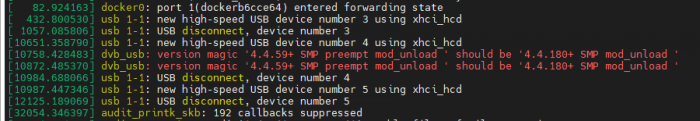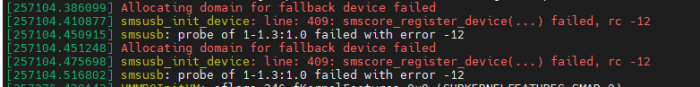jarugut
Member-
Posts
182 -
Joined
-
Last visited
-
Days Won
6
jarugut last won the day on May 6 2021
jarugut had the most liked content!
Recent Profile Visitors
The recent visitors block is disabled and is not being shown to other users.
jarugut's Achievements
-
Outcome of the update: SUCCESSFUL - DSM version prior to update: DSM 7.1.1-42962 - DSM version after update: DSM 7.2.1 69057-U4 - Loader version and model prior to update: TCRP - Loader version and model after update: ARC 24.4.2 (DS918+) - Using custom extra.lzma: NO - Installation type: BAREMETAL - QNAP TS-453A - Additional comments:
-
- Outcome of the update: SUCCESSFUL - DSM version prior update: DSM 7.1-42661 - Loader version and model : Automated RedPill Loader ARPL 1.1-beta2a - DS918+ - Using custom extra.lzma: NO - Installation type: BAREMETAL - QNAP TS-453A - Additional comments: With TCRP I'm not able to install, with same configuration always receive file corrupted on the installation. Previous installation done without troubles.
-
Thank you IG-88 for your comments. My original idea was keep in version 6.2.3 to keep the DVB because I know that version 7 not have usb support anymore. My problem came when I changed the CPU of the microserver from i3-3220 by one xeon 1260L that the USB DVB stop working on my current version 6.2.3... I will take a look the docker option and the sat/ip
-
but that drivers I think is for domotic is serialusb. I've tried to execute the ismod of the *.ko files from the apolake 6.24 in the 7 but fail. Do you think that process will work for a dvb usb? currently I'm trying to do a installation of DSM 6.2.4 inside the VMM of the DSM7, yesterday I deployed inside a virtualDSM 6.2.4 but the problem is that is not allowed to connect USB from the host to the Virtual DSM
-
I've tried to transfer without luck the firmware and modules of the dvb usb Hauppage from the apollake 6.2.4 to apollake 7.0.1 where Synology remove the support for USB. the version 7.0.1 have a new kernel compilation 180+, do you know if exist some way to recode the files *.ko directly to the new kernel version? I tried to search the source code of the usb to try to compile without luck BTW, for feedback for other people. I have HP Microserver gen8 until now with an i3-3220 working perfectly, the Hauppauge WinTV MiniStick works perfectly with the DSM 6.2.3U3 but when I've changed the CPU to a XEON 1260L 4 cores/8 threads for my surprise the Hauppauge WinTV MiniStick not works anymore, the system is not able to load the USB. I can confirm that the USB works putting in other g7 where works. this is the error after change the cpu to xeon:
-
I understand that: sataportmap is the number of the disk that each disk controller of the server/computer accept. diskldxmap is the in what numeric position start to enumerate the disk on each controller in the example before sataportmap=888 disklidxmap=00080f I think the meaning is that there are 3 disk controller each disk controller can manage 8 disk each one. The first disk of the first controller start in the position 0, the second disk controller the first disk start in the position 8 and the third disk controller in the position 16. maybe I'm wrong but I think this is how it's works. There are some comments about it in the forum.
-
the DS918+ you can use only if you have minimum 4º generation of Intel CPU for example. The DS3615 not have this requirement. (For example the HP Microservers Gen 7 or Gen 8 only available the DS3615 or 3617 because it's 3rd generation of CPU)
-
it's working by default in the bootloader compilation. In my case I'm using a intel nic on the server, I have configured in the control panel/hardware-Energy activated WOL on lan. After that you can shutdown the xpnology. with that configuration when I send a magic package for example from other synology with synonet command to the MAC address that you have configured in the bootloader the server turn on without troubles.
-
I've executed all that you recommend, the test executed correctly. I've modified the global and custom json file adding the "add_extensions": [] but when I try to compile I got the same error At the end I've tried with the original json files fixing adding the "add_extensions": [], with that the bootloader is created, but then we start in the bootloop of setup installation in all the reboots.
-
Thank you a lot for your help in this topic, let me check it tomorrow and I will try again if I'm able to install the 6.2.4 version. For the moment I'm interested to keep the tdt usb option.
-
Before build the loader you should to add the extension from jimmyGALLAND of acpid. ./rploader ext platform add https://github.com/jimmyGALLAND/redpill-ext/raw/master/acpid/rpext-index.json
-
Hi Pocopico, I'm doing some test on my HP Microserver Gen7 N40L. The good thing is that I'm able to create the bootloader for Bromolow 7.0.1-42218u2, with this version the system works perfectly, the power button works, with the disable_mtrr_trim parameter I can use all memory of the server, WOL works, I tested the stability with dockers with 4 dockers running one of them a handbrake to recode videos and the system keeps stable. 🥳 Thank you mate. Now the problem I'm trying to do the same but installing the bromolow-6.2.4-25556 and later bromolow-6.2.4-25556u2 but I'm not able to install neither base version neither the update. After install always the system reboot went end boot it seems like nothing happen, the installation start again, it's a bootloop... I've tried to modify the json global and custom file with the jimmyGALLAND without luck. trying to build the bromolow-6.2.4-25556u2 directly I get the following error: I attach my json modifications. Do you have some idea about why is not working the 6.2.4 installation? btw, in the g7 I have not serial port to get the logs, maybe I can get some log from the installation web process but I don't know if that could help. custom_config.json global_config.json
-
RedPill - the new loader for 6.2.4 - Discussion
jarugut replied to ThorGroup's topic in Developer Discussion Room
in the user_config.json you should to add the following "disable_mtrr_trim"= "1" in my case my N40L recognize the command and I have all memory available in my AMD