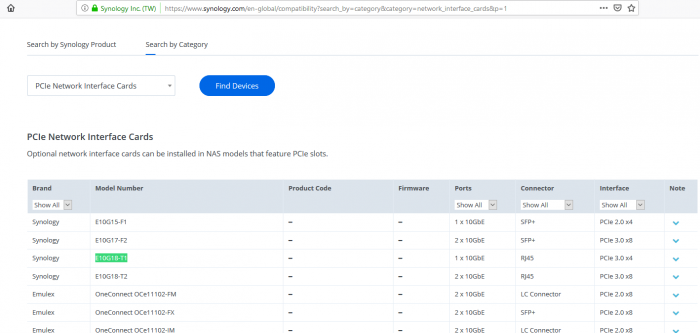jarugut
Member-
Posts
182 -
Joined
-
Last visited
-
Days Won
6
Everything posted by jarugut
-
Buenas noches, Si en principio es correcto, con una tarjeta de red compatible puedes disfrutar de la ultima version de DSM 6.2.2. Lo único que tendrás que pelearte con la bios segun que version tengas instalada con la opcion de ACPI para que el servidor se apague por completo. En mi caso tuve que forzar ACPI v.1 para que el servidor se apagara por completo.
-
I hope the information in the following file can help you. There are information about it. In the last screenshot you will see what command I applied in the past to recover one crashed volume in one storage. how to recover crashed volume.odt
-
- Outcome of the update: SUCCESSFUL - DSM version prior update:DSM 6.2.2-24922-3 - Loader version and model: JUN'S LOADER v1.03b - DS3615xs - Using custom extra.lzma: NO - Installation type: BAREMETAL - HP N54L gen7 + Intel NIC - Additional comment: Reboot required, restart + shutdown OK / Extra Intel NIC, ACPI Bios configured to Version 1.0. - Outcome of the update: SUCCESSFUL - DSM version prior update:DSM 6.2.2-24922-3 - Loader version and model: JUN'S LOADER v1.03b - DS3615xs - Using custom extra.lzma: NO - Installation type: BAREMETAL - HP Microserver g8 + Intel NIC - Additional comment: Reboot required - Outcome of the update: SUCCESSFUL - DSM version prior update: DSM 6.2.2-24922-3 - Loader version and model: JUN'S LOADER v1.03b - DS3615xs - Using custom extra.lzma: NO - Installation type: 2 BAREMETAL - Dell Optiplex 790 - Additional comment: Reboot required
-
the Realtek it's compatible with DSM 6.1.x but not for 6.2.x version for 3615xs
-
Virtual Machine Manager doesn't work on my XPE
jarugut replied to GenuX's topic in Packages & DSM Features
I think that the AMD arquitecture in background is the responsible of your problem. I've tested the VMM in two different HP Microserver generations AMD and Intel, the result it's that in AMD the VMM not works and on Intel CPU works perfectly. One option is to use the phpvirtualbox to virtualize instead of VMM with AMD cpu. -
- Outcome of the update: SUCCESSFUL - DSM version prior update:DSM 6.2.2-24922 Update 2 - Loader version and model: JUN'S LOADER v1.03b - DS3615xs - Using custom extra.lzma: NO - Installation type: BAREMETAL - HP N54L gen7 + Intel NIC - Additional comment: Reboot required - Outcome of the update: SUCCESSFUL - DSM version prior update:DSM 6.2.2-24922 Update 2 - Loader version and model: JUN'S LOADER v1.03b - DS3615xs - Using custom extra.lzma: NO - Installation type: BAREMETAL - HP Microserver g8 + Intel NIC - Additional comment: Reboot required
-
if you have a realtek nic the only bootloader that is going to works is 1.02b for DSM 6.1 version. You can try with bootloader 1.03b for DSM 3617xs, but I think this will not works.
-
- Outcome of the update: SUCCESSFUL - DSM version prior update:DSM 6.2.2-24922 - Loader version and model: JUN'S LOADER v1.03b - DS3615xs - Using custom extra.lzma: NO - Installation type: BAREMETAL - HP N54L gen7 + Intel NIC - Additional comment: Reboot required - Outcome of the update: SUCCESSFUL - DSM version prior update:DSM 6.2.2-24922 - Loader version and model: JUN'S LOADER v1.03b - DS3615xs - Using custom extra.lzma: NO - Installation type: BAREMETAL - HP Microserver g8 + Intel NIC - Additional comment: Reboot required
-
Try this file! POWERBUTTON_6.2-0002.SPK
-
-
Si te revisas el foro verás que el loader 1.04 para un N34L no es valido, ese loader es para procesadores intel superiores a generación 4 creo recordar. El loader 1.03 te debería de funcionar siempre y cuando instales una tarjeta de red Intel , desactives la tarjeta integrada del servidor y descatives el C1. El loader 1.02b te funcionará perfectamente sin tener que instalar una tarjeta de red intel, la versión maxima de dsm será 6.1.7
-
- Outcome of the update: SUCCESSFUL - DSM version prior update: DSM 6.2.1-23824 update 6 - Loader version and model: JUN'S LOADER v1.03b - DS3615xs - Using custom extra.lzma: NO - Installation type: BAREMETAL - HP Microserver Gen 8 - Additional comments: restart + shutdown OK / Extra Intel NIC
-
Check in the the bios if you can change the ACPI configuration. In the case of the N54L microserver changing to ACPI version 1 fix your problem, maybe if you have the option you could fix it.
-
Instalar la NAS directamente utilizando la wifi no es viable tal y como comenta bluesnow ya que se debe elegir que wifi conectar, etc... Eso si, puedes instalar la NAS utilizando una tarjeta ethernet y una vez instalada utilizar un pendrive wifi compatible con synology y configurarlo para que se conecte a la red, a partir de ese momento la nas puede funcionar sin problemas solo con la wifi. Un problema que yo me encontré en el pasado, creo que fue con la version dsm 6.0.8 , era que de vez en cuando al cabo de unos dias perdia la conexion con la nas y tenia que conectar y desconectar el usb de wifi para que volviera a responder en la red.
-
Is DSM checking SN for video conversion?
jarugut replied to princerock's topic in Packages & DSM Features
Is it the SN from a modern Synology NAS? -
The problem is not the package or version, the problem is in your bios ACPI configuration. Check the following thread. El problema no esta en el paquete o la version, el problema está en la configuración del ACPI de la bios. El equipo N54L funciona perfectamente.
-
The new version 6.0.8 on DSM 6.2.2-24922 (3615xs) over HP Microserver N54L works perfectly, included the USB assignation to the virtual computers. Thank you Seba! Good job!
-
Intenta borrar los discos antes de hacer la instalación. Si no te devuelto error (13) es que el USB es correcto y el PID/VID son correctos.
-
Buenos días, bootloader 1.03: Al realizar la instalacion debes de utilizar el fichero *.pat de la siguiente version como máximo DSM 6.2-23739 utilizando la instalación manual, con la configuración nativa del servidor HP Microserver Gen8. Si por el contrario utilizas la instalación automática o quieres poder disponer de la ultima versión de DSM debes de instalar una tarjeta de red intel en el servidor y desactivar desde la bios la tarjeta integrada. por ejemplo esta: Intel PRO/1000 GT 1000 Mbit/s Interno - Accesorio de Red (Interno, Alámbrico, PCI, 1000 Mbit/s) https://www.amazon.es/dp/B00030DEOQ/ref=cm_sw_r_cp_api_i_jGN0Cb9583EFZ 10Gtek® Tarjeta de Red Gigabit PCIE E1G42ET - Intel 82576 Chip, Dual RJ45 Puertos, 1Gbit PCI Express Ethernet LAN Card, 10/100/1000Mbps Nic para Windows Server, Win8, 10, XP, Linux https://www.amazon.es/gp/product/B071R3YS2H/ref=ppx_yo_dt_b_asin_title_o08_s00?ie=UTF8&psc=1 Bootloader 1.02: Sin ninguna modificación e instalando manualmente la versión 6.1.7 hasta la update 6.
-
and disable the C1 option in bios.
-
- Outcome of the update: SUCCESSFUL - DSM version prior update: DSM 6.2.1-23824 update 6 - Loader version and model: JUN'S LOADER v1.03b - DS3615xs - Using custom extra.lzma: NO - Installation type: BAREMETAL - HP G7 N54L - Additional comments: restart + shutdown OK / Extra Intel NIC, ACPI Bios configured to Version 1.0.
-
I confirm that this version works perfectly in the new DSM version 6.2.2-24922
-
Si los discos que utilizas en tu dsm sobre ESXi6.5 son virtualdisk, no puedes traspasar los discos, ya que el sistema de ficheros de los discos son de Vsphere. Si los discos de la DSM se los has traspasado nativamente a la maquina virtual, entonces si que puede colocarlos directamente en la nueva DSM, ésta los reconocerá y realizará una migracion.
-
Theoretically the nic is officially supported by Synology like it's an oficial DS918 you can open a ticket with Synology directly to check why the NAS is not recognizen the NIC.