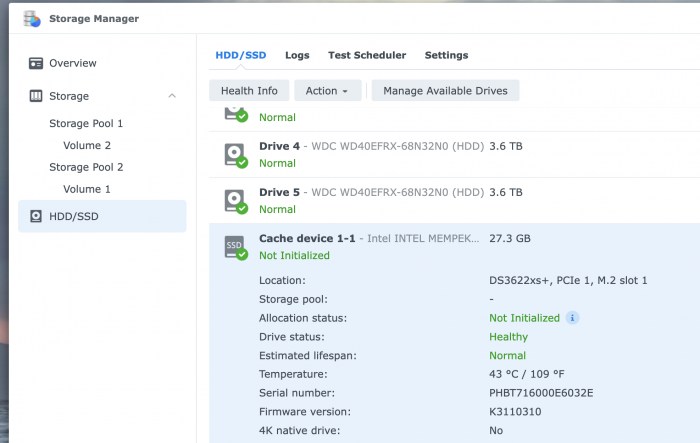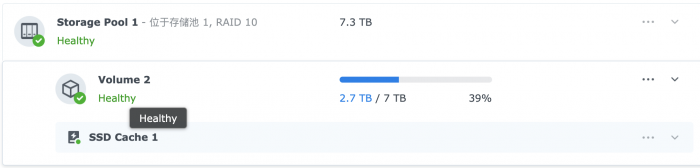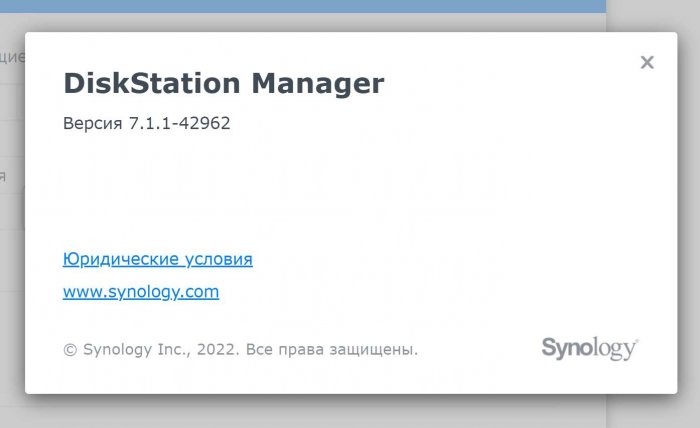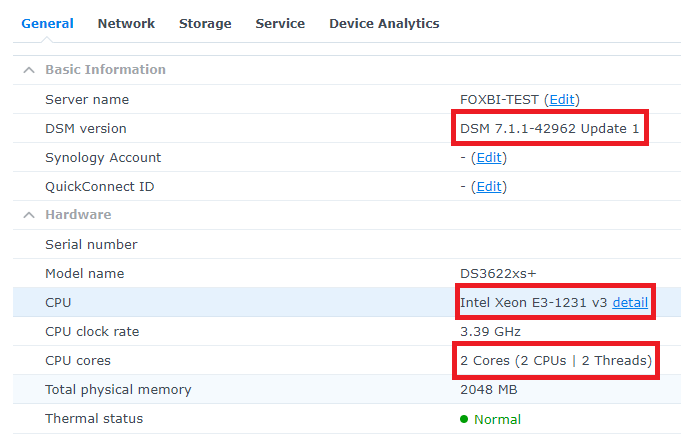Leaderboard
Popular Content
Showing content with the highest reputation on 10/06/2022 in all areas
-
Well anyone is free to create a guide or tutorial. The developers develop, the moderators moderate and myself I administer and moderate the forum which is our way to contribute to the XPEnology community. When extra time is available we make additional contributions and create guides, help others etc etc but nothing stops regular members to do the same thing. Many have done so. Remember we are doing this on our free time. 🙂4 points
-
Hm ! good question ... i guess It should be the other way around ... EDIT: OK it should be the other way around. The autoupdate will be skipped ONLY if "friendautoupd" is set to "false" leaving the default behavior to auto update ! Thanx @WiteWulf @Peter Suh2 points
-
After the update and after adding the "friendautoupd" : "false" key on your user_config.json the automatic updates will stop. You can either add that prior your system reboot by mounting the synoboot3 partition and editing the user_config.json to add that key on the general table. Or while you are at TCRP Friend by editing /mnt/tcrp/user_config.json. The default user_config.json setting though for people that will build new loaders will remain true. EDIT: I advice though against disabling the autoupdate as in the future if we have a new version then you will have to manually perform the update anyway.2 points
-
@Polanskiman @WiteWulf OK, as of TCRP Friend version 0.0.2 if you do not set the "friendautoupd" key to "true" TCRP Friend will stop auto updating. The default though will be remain true. "general": { "model": "", "version": "", "zimghash": "", "rdhash": "", "usb_line": "", "sata_line": "", "redpillmake" : "", "friendautoupd" : "true" }, This will be effective after the new update to v0.0.2. Then you should stop boot at TCRP Friend and edit your /mnt/tcrp/user_config.json to add this key.2 points
-
Its a valid point. I should add this in the next release !2 points
-
I will post this here since I am using the development version of TCRP 0.9.2.6. So today was maintenance day. Server was dismantled and cleaned and dusted. Thermal paste was re-applied. The important bit is that once re-assembled and booted and plugged to TV I noticed that TCRP Friend updated by itself without my intervention. TCRP said it detected a new version and went on an updated. Unfortunately I was too slow to take my phone and take a picture of the process. @pocopico Is this auto update intended? Also coincidently, TCRP Friend still shows v0.0.1 after the update. It was already v0.0.1 prior the update.2 points
-
redpill-acpid has just been updated and should work for most platforms. https://github.com/pocopico/rp-ext/raw/main/redpill-acpid/rpext-index.json2 points
-
For people that want to test the DVA1622 (Geminilake). I have inlcuded that on latest development release of TCRP. - Updated extensions - Updated redpill-dtb-static - Updated geminilake static redpill module - Included the DVA1622 config on my redpill-lkm repo - I have tested that on a VM, installs and boots OK. - All geminilake extensions should work - Manual and automatic dts patching should work - Two disks currently supported. Unfortunatelly as i dont have time to test it on my geminilake PC, i would appreciate if someone could test it for me. The process would be : 1. Download latest development image from develop TCRP repo. https://github.com/pocopico/tinycore-redpill/blob/develop/tinycore-redpill.v0.9.0.2.img.gz?raw=true 2. Burn the image on a USB flash drive 3. Boot into TCRP 4. run ./rploader.sh update ./rploader.sh fullupgrade ./rploader.sh identifyusb ./rploader.sh serialgen DS920+ ./rploader.sh build dva1622_42661 5. reboot and install ** You need /dev/dri for the AI options to work, If AI is not available, look for "[error]Failed to open /dev/dri/card0"1 point
-
Hello everyone, I would like to share a personal project that I am developing. It is another loader for TTG Redpill, intended to be as automatic and user-friendly as possible. The link is below, download the image and record it on a flash drive, the rest is done on the same computer. I'm Brazilian and I'm not good at English language, so forgive me for translation errors. I used forum knowledge and code from various loaders developed by TTG, pocopico, jumkey, Jun and many others. Hope you like it. https://github.com/fbelavenuto/arpl Edit: An important information that I forgot to mention is that I developed a simple patch to no longer display the DUMMY port error on models without device-tree, the user will be able to install without having to worry about it1 point
-
So I migrated my xpenology server from DS918+ model to DS3622xs, and the nvme cache no longer works since the model number no longer exist in libsynonvme.so.1. I dig into the libsynonvme.so.1 and found it might check your pcie location to have the nvme drive works properly. After inspect the file, I found it just checks /etc.defaults/.extensionPorts and we just need to modify that. Here are the steps: 1. Check your nvme pci location(in my case it's 0000:00:01.0😞 udevadm info /dev/nvme0n1 P: /devices/pci0000:00/0000:00:01.0/0000:01:00.0/nvme/nvme0/nvme0n1 2. Modify /etc.defaults/.extensionPorts to have the port number match your nvme location. cat /etc.defaults/extensionPorts [pci] pci1="0000:00:01.0" 3. I did not even restart and the nvme cache drive already appears. Hope this helps anyone who is looking to solve this. Update: If you worry a system update will revert this modification, just add a startup script with root: sed -i 's/03.2/[your_pci_last_three_digs]/g' /etc.defaults/extensionPorts In this way, no matter what version you goes, this will always stay.1 point
-
I was seeing this behaviour when experimenting with TCRP0.9 in the last few days, too. Each time I started with a clean image it would fail to backup and I'd lose a load of files as a consequence. I got in the habit of not backing up. I was not getting this with 0.8 from what I recall. Is too much to ask for ppl to use USB sticks larger than 1GB these days? They were giving 1GB sticks away at events years ago, 4GB is common place and very cheap. I mean, I don't even use a USB stick as I do everything with VMware anyways ¯\_(ツ)_/¯1 point
-
I see no issues, can you please add an ./rploader.sh clean before you backup ?1 point
-
can you please share the whole build output ? The occupied space on /home/tc/ should normaly be about 170MB. In any case you can expand the size of the third partition to maximum with gparted. To install gparted in Tinycore you can initiate the following command : tce-load -iw gparted and after installation you can increate the size to maximum.1 point
-
If so, won't users who are not aware that the friendautoupd key is absolutely necessary will not be able to auto-update forever?🤨1 point
-
Check once more that your PC time is synced correctly according to the time zone.1 point
-
Hello everyone, I would have a proposal to make to the administrators of the forum and developers, I see that for example the topic "automated redpill loader" has been moved to loaders as it has arrived at a stable version, and therefore I would like to propose to developers to make a guide ( to be set apart, and only editable by the developer himself if there are any changes) concise enough to guide you step by step and explain the commands and what they are for. Now in the case of the Automated redpill loader it is very simple and intuitive (I managed it too ....) but in the case of the other type of loader (Tinycore Redpill loader) it could be a little more complicated (there is already a guide made by FlyRide) but I see that for example the TinyCore RedPill Loader (TCRP) - Development version 0.9 (which is still under development, but in anticipation of a stable version) there are a series of "new" commands for example " bringfriend ”I think it would be appropriate to explain what it is, what it is for and how to install it and how to use it (it is also possible that I plan to do it, I would do it if I were able to). I remember that the development topics and then moved to fixed sections contain a bit of everything characteristics of the development, I also remember that topics of 160/170 pages are in fact useless (at least as I see things) even by activating the search function. I am not a big expert in software developer but in organization and documentation management enough, this is my advice. If needed, I will also put this request on the topic TinyCore RedPill Loader (TCRP). I wanted to thank the developers and administrators for their work. Thank you1 point
-
Is it only me or wouldn't it be sensible to allow the user to at least be able to enable/disable this auto update feature? Or perhaps this is just temporary considering it's still in development? I can imagine a scenario where there could be a bug in an updated code of TCRP Friend which would then prevent DSM from booting, or would that not be possible? Just thinking out loud here.1 point
-
Hi, as @Peter Suh correctly stated, the TCRP Friend will automatically check for an update at reboot in oder to get the latest TCRP Friend. As i'm trying to stabilize TCRP Friend, i decided not to change the versions. But i think its about time to start so.1 point
-
Worked a treat. Replaced tinycore-redpill.v0.9.2.5 with arpl-0.5-alpha1 bootloader DSM 7.1.0 update 4 to DSM 7.1.0 update 4 Synology Assistant reported "Recovery", connected, zipped around to 100% and started the recovery. System back up and running with DSM 7.1.0 update 4 with no intermediate updates required. All apps working fine and "Control Panel/Update and Restore" screen working again. Hats off to both developers. Stock Baremetal HP Proliant Microserver Gen8 - Further details in the signature.1 point
-
@Polanskiman It seems that pocopipo will start activity after about 3 hours, As I already know this, I will post it instead. The final release repo of pocopico's TCRP friend exists below. https://github.com/pocopico/tcrpfriend/releases In the final version 0.0.1, only file replacement is taking place to reflect the changes. It seems that only boot.sh, the shell for core processing, is being changed once a day. This automatic update is exactly what pocopico's TCRP friend intended. Write the sha256 value to the chksum file and modify bzImage-friend, initrd-friend Detect changes in two files (sha256) and try to update automatically.1 point
-
1 point
-
Mise à jour du poste. Mise en place du loader. Pour les utilisateurs EXSI 7, pouvez vous me faire un retour svp. Merci1 point
-
Please test with this new release: https://github.com/fbelavenuto/arpl/releases/tag/v0.5-alpha1 it works! thanks!1 point
-
1 point
-
Since this is the English forum, you should post your question in English. The motherboard and processor you have you should build a DS3622xs+, with TCRP. It's a recent model that supports most hardware. DSM 6.x.x will no longer be supported with security updates after June 2023 according to Synology, so I suggest you look at DSM 7.x.x. Have a look here to first understand what platforms are available for you hardware: Then read through this tutorial to help you to build your NAS:1 point
-
Только что попробовал установить в VMM с нуля. Образ arpl.vmdk остсюда https://github.com/fbelavenuto/arpl/releases Импортировал arpl-flat.vmdk в новую Linux VM, как SATA. 2CPU, 2Gb RAM. Добавил новый второй SATA диск 100ГБ. Сетевой адаптер е1000. Загрузка в режиме BIOS (Legacy). При первом запуске сконфигурировал arpl загрузчик через меню. Выбрал DVA1622, DSM 7.1.1-42962, сгенерировал серийник и выбрал build. После этого запустил новый загрузчик и продолжил установку обычным образом. Через synology assistant нашел новое устрайство и через WEB закинчил установку. PAT не подставлял, позволил скачать новый напрямую с официального сайта. Все заработало без проблем. За всю историю XPenology это пожалуй самый легкий способ получить работающую систему.1 point
-
@puls200 that's being discussed in another thread. Please try searching the forums before asking for help Admittedly there's not much there, but better to add a "me too" in an existing thread...1 point
-
1 point
-
Ok thank you. In this case I will be moving in to the Loader sub forum.1 point
-
Hi, yes, I consider it stable, I'm even preparing to launch the first beta version1 point
-
It really depends on what you want to use the NAS for, and how many users will be using it simultaneously. If all you're intending to use it for is network attached storage with a couple your requirements will be pretty low, CPU and RAM wise. But if you add in a media server, audio and video transcoding, CCTV, VPN endpoint, Photos storage, docker host etc. then you'll need more of everything. I can't recommend USB storage for anything other than local backup (although some may disagree). While you can get decent throughput reading or writing a single file, USB attached storage slows down very quickly as you try to access more files simultaneously (serial vs parallel file access). I'm not talking about multiple users here, but multiple processes on the NAS wanting access to storage and increasing latency. You also lose the ability create any sort of redundant storage pools with USB storage, which is one of the main reasons for using a system like Synology. FWIW I run Xpenology on a Lenovo Tiny M7 (a very small form factor PC) within ESXi, with an M2 SATA disk and a regular 3.5" SATA HDD for storage and it's great for running a TailScale VPN endpoint, a few docker containers and as a Time Machine backup for my Mac. But my Plex servers are all run on proper server hardware with multiple HDDS configured as fast, redundant RAID arrays. Horses for courses as we say1 point
-
1 point
-
The 30GB drive should be connected to a second sata controller (SATA1). If I believe what ./rploader satamap says it isn't connected to any controller at all (which would make sense to the outcome) Can you check?1 point
-
Hi @giorgosperi, To create the Virtual Machine and install on it the redpill-tinycore I've used this basic guide: https://www.tsunati.com/blog/xpenology-7-0-1-on-esxi-7-x. With some tips from: https://xpenology.club/install-dsm-7-on-baremetal-or-vm/ And I've added some custom tweaks: - After download the (last) VMDK of the redpill-tinycore I upload it to my ESXi server, and before adding the disk to the VM I do a VMDK copy: "vmkfstools -i tinycore-redpill.v0.4.6.vmdk -d thin thin-tinycore-redpill.v0.4.6.vmdk". The reason is because the image is created using the qemu tools, and it could generate errors. So I prefer to create a new image from the source, and set the type that I want to use (in this case "thin"). - For the Hard Disk controllers in the VM I use: 1 SATA (0:0) for the redpill bootdrive; 1 SATA (1:0) for the HDD disks (configured as SATA); 1 pvscsi (0:0) for the SSD Cache disks; 1 NMVe only for testing as for nvme disks the SMART fails (lacks a redpill shim). In the future I'll try to passthrough real NVMe disks. - All HDD (vmdk or RDM) are connected to the second SATA controller. And all SSD (vmdk or RDM) are connected to the pvSCSI controller. Remember to edit the .VMX file to add the corresponding flag of force-SSD-type: scsi0:0.virtualSSD = "TRUE". - Also I've installed one open-vm-tools package: But for this we need to work on finishing the shutdown support. For the rest, it's more or less what you prefer to do. Perhaps a new guide "How to install DSM 7.0 in ESXi with HDD and CACHE" could be writed for this forum. Don't think so? Regards.1 point