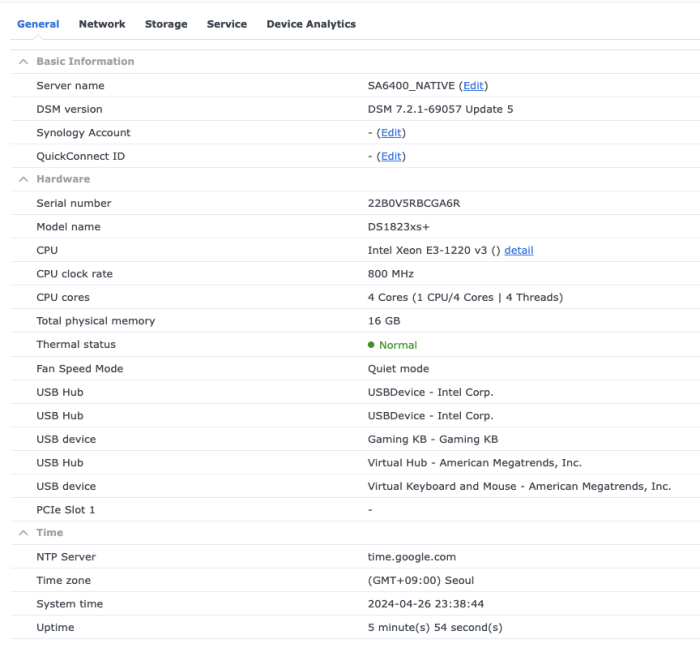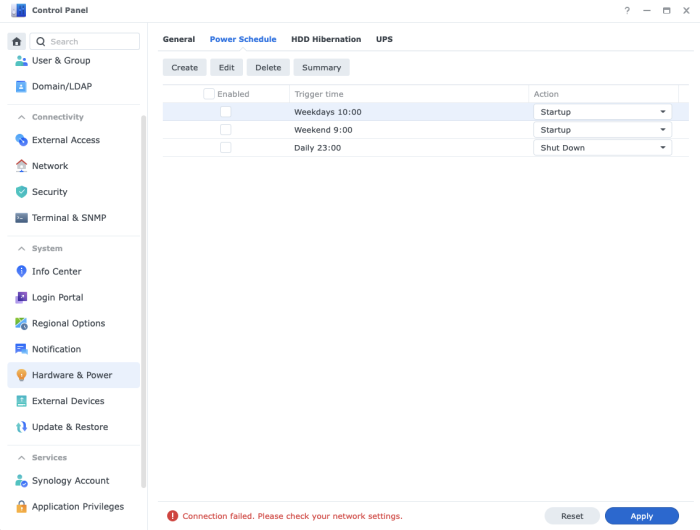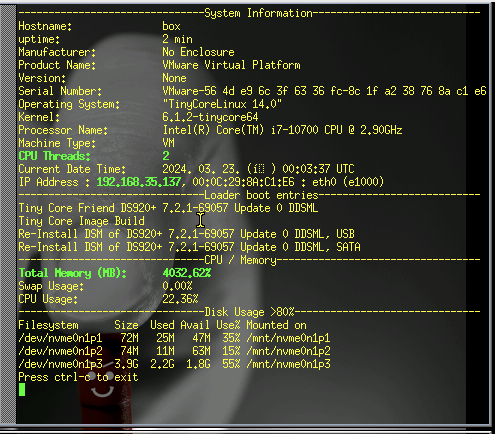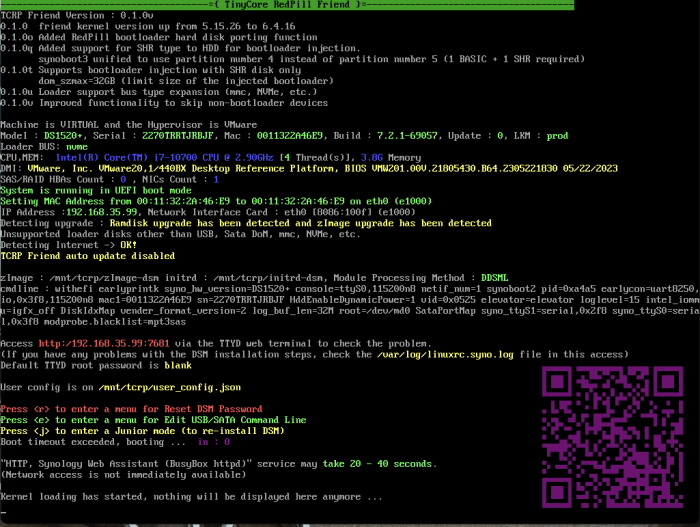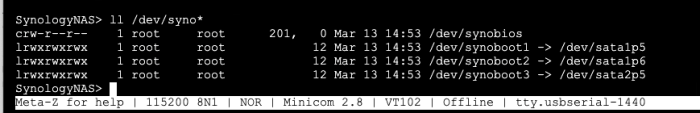-
Posts
2,635 -
Joined
-
Last visited
-
Days Won
139
Everything posted by Peter Suh
-

TinyCore RedPill Loader Build Support Tool ( M-Shell )
Peter Suh replied to Peter Suh's topic in Software Modding
The above error message appears not only here but also in other places. However, it does not affect the actual operation of the scheduler. The last changed settings will remain the same. Please try out StartUp and Shutdown in action. However, I'm not sure if it's a Synology bug or a REDPILL bug, but there is a problem with the schedule operating because weekdays and weekends are differentiated. Maybe your weekend doesn't work out the way you want it to. I experienced this phenomenon a long time ago and was not using the weekend setting. Didn't this problem occur with the genuine product? -

10GBit Bandwidth ~30% slower after upgrade to 7.2.1-69057-5
Peter Suh replied to crurer's question in General Questions
The Intel 10G ixgbe modules of DS3617xs(broadwell) and DS3622xs+(broadwellnk) operate somewhat specially. Both models must use the vanilla ixgbe that was originally built into the original model. I don't know if the TCRP of pocopico you used has adjustments for this vanilla module. rr and my mshell have this vanilla ixgbe adjustment. ixgbe compiled separately from redpill should only be used on other than these two platforms broadwell / broadwellnk. These two files are vanilla module files that are imported directly from the original module in Synology. The module pack is managed by overwriting this file on top of the ixgbe compiled by redpill. https://github.com/PeterSuh-Q3/arpl-modules/blob/main/vanilla/broadwell-4.4.302/ixgbe.ko https://github.com/PeterSuh-Q3/arpl-modules/blob/main/vanilla/broadwellnk-4.4.302/ixgbe.ko I hope you try it with rr or mshell. -

Develop and refine the DVA1622 loader
Peter Suh replied to pocopico's topic in Developer Discussion Room
@dyter, @dimakv2014 @IG-88 and I have a shared interest in topics related to ASM1166 and ECS07. This is covered primarily on page 3 of this topic. In order to avoid further hijacking of this topic regarding the development of SVA1622, it doesn't seem like a bad idea to continue the discussion on that topic. I have both of these controllers. The pros and cons of both controllers have already been mentioned in this topic. If you have further questions, please continue this topic. -
I'm not sure if you're considering a VM like Proxmox or bare metal, but for beginners, I recommend starting with bare metal. License subscription is a prerequisite for HW acceleration in Plex. The mention of @Bullseye may seem like there is a problem with the SA6400's i915, but that is not the case. This may be because he did not meet various conditions for transcoding.
-
I have one thing to check and fix after work today. An addon called dbgutils is being used in rr and mshell. If an error like the above occurs, this is a function that captures the error log or status and creates a log folder in the first partition of the USB. There is no need for those who do not have any problems on a regular basis. This is a utility to monitor if a problem occurs. However, it was discovered that a script error occurred in this utility itself. I plan to remove the menu so that dbgutils itself can be used selectively. A script meant to find errors may actually end up being poisoned by errors. As I complete multilingual support today, I will make improvements and distribute it together. For arc and rr, this addon can be used optionally.
-
I understand that you have confirmed that the problematic dgbutils has been removed. Nevertheless, there is still no response from the NIC (Did you also check that the NIC LED is blinking?) means that tg3 is not working correctly with the REDPILL module. If there is another NIC that supports 1GB (Intel igb or e1000 / e1000e, etc. are highly compatible), it would be good to use it for DSM installation. If it is difficult to obtain such a NIC, you can use the 10G mentioned above. Please give it a try. You can simply replace the NIC without rebuilding the loader.
-
There is one more thing that needs to be modified. vi my :295 #curl -skL# https://raw.githubusercontent.com/PeterSuh-Q3/redpill-load/master/bundled-exts.json -o /home/tc/redpill-load/bundled-exts.json :wq! Edit the *load/b*.json file once again You need to take one more action as shown below. Otherwise, the changes made above will disappear and be restored.
-

TinyCore RedPill Loader Build Support Tool ( M-Shell )
Peter Suh replied to Peter Suh's topic in Software Modding
vi my :295 #curl -skL# https://raw.githubusercontent.com/PeterSuh-Q3/redpill-load/master/bundled-exts.json -o /home/tc/redpill-load/bundled-exts.json :wq! Edit the *load/b*.json file once again You need to take one more action as shown below. Otherwise, the changes made above will disappear and be restored. -

TinyCore RedPill Loader Build Support Tool ( M-Shell )
Peter Suh replied to Peter Suh's topic in Software Modding
Wait a minute, but I don't think you should do this. There is one more thing that needs to be modified. Sorry -
The NIC in question is a card that supports the Intel ixgbe module. Redfill loaders support this module by default. And, I have a feeling that the dgbutils addon is causing you problems all the way through. I would like to provide a way to remove this addon. Is it possible to try something like below? Of the four windows where we built the loader earlier, try the fourth window in the bottom right. vi *load/b*.json Go to the dgbutils line Delete only the relevant line with dd :wq! Save and exit Rebuild loader.
-
I'm sorry. There are still bugs remaining in this addon. I will edit it one more time. please wait for a moment. Running "install.sh" for dbgutils->on_patches->patches dbgutils - patches cp: can't stat '/var/synoboot1/log/*': No such file or directory Ran "install.sh" for dbgutils->on_patches->patches - exit=1
-
I don't know if there is an issue with the tg3 module. After waiting for 10 to 15 minutes, when port 5000 is accessible, In Whip Browser, you can also connect to port 7681 instead of port 5000. There is also a guide on this connection method available on the console. Please connect to the root account without a password and let us know the results of the command below. cat /var/log/*rc* ll /dev/syno* ll /sys/block
-

TinyCore RedPill Loader Build Support Tool ( M-Shell )
Peter Suh replied to Peter Suh's topic in Software Modding
-

TinyCore RedPill Loader Build Support Tool ( M-Shell )
Peter Suh replied to Peter Suh's topic in Software Modding
[NOTICE] TCRP-mshell NMVe / MMC type media bootloader available function distribution This function has already been implemented in rr a long time ago. It was reflected a little late in mshell. It was difficult to obtain mmc and I didn't know how to create emmc by emulating it, so I put it on hold and then added the NMVe / MMC bootloader function. NVMe has been sufficiently tested and verified. MMC has asked Korean users to test it. Like the picture below This is an example of NVMe, but the information for the nvme0n1 device will be displayed instead, as shown below. Below that, in Friend, Loader BUS: nvme If you see , it is normal. -
A little while ago, I compiled and distributed a version that included the missing sa6400 ice.ko. Rebuild the loader of tcrp-mshell and try it. https://github.com/PeterSuh-Q3/arpl-modules/tree/main/epyc7002-7.2-5.10.55 https://github.com/PeterSuh-Q3/arpl-modules/releases/tag/24.3.19
-

TinyCore RedPill Loader Build Support Tool ( M-Shell )
Peter Suh replied to Peter Suh's topic in Software Modding
Perhaps you want to take the loader.img file that was created in the middle. However, the method via loader.img is the old method. You need to apply a time machine to use older versions of redpill-load and tinycore-redpill, but this may not be easy. Your Netgear Pro4 NAS does not support USB booting? It seems to be a 4-bay product so you can use 4 disks. The following functions have been completed with the recently added functions to mshell. "Inject Bootloader to Syno Disk" I haven't uploaded a manual or guide yet. I was planning to upload it after completing more stability tests. Today, as stability has been verified to some extent, I will upload the manual. This method allows the bootloader to boot using only the hard disk. You will need at least 2 disks. Currently, the function of injecting with SHR diss alone has not been completed. At least one BASIC or JBOD type disk is required. How about completing the bootloader injection to these hard disks on a PC with USB bootloader enabled and then transferring these disks to the Netgear Pro4 NAS? -
And, there is one more great thing I gained from this two-week study. 56 ~ 57% connected to disk damage error 3 FAT boot partitions on USB /dev/synoboot1, /dev/synoboot2, /dev/synoboot3 If it cannot be mounted boot-wait (tcrp) and automount (rr) complement this. There are addons such as: If these three boot partitions are not mounted properly, they cannot be created. There is a function that forces this. This is a method I researched and came up with. Force create the above three nodes with the /bin/mknod command. Because this forcefully created node is not a stable node, The 56-57% disk damage error still did not go away. However, as a result of this function, there is no need to forcibly fake these nodes. It seems to be more stable to connect to a USB device directly using "ln -s" in the form of a direct symbolic link. I will discuss this improvement plan with wjz304 and spread it to rr to improve it into a more stable addon.
-
I should have tried it with a native hard drive from the beginning. I ended up wasting several days by testing in the VMWARE FUSION virtual environment for a more convenient test. The main purpose of Redpill bootloader hard disk porting is to port the bootloader to the hard disk without using a USB stick. In a virtual environment, it is sufficient to use a virtual Sata disk as a boot loader anyway, so the function of porting it to a disk seems unnecessary. Anyway, due to the nature of Redfill lkm, it synoboots the moment a Sata SSD is seen. A healthy disk disappears. Only those who have at least two BASIC or JOB type disks in Native can use it. I will improve the functionality, distribute it soon, and also upload a user guide.
-
I think I found something useful. Internally, Proxmox points to /dev/loop0 as the USB source. I think I can create synoboot even on bare metal just by creating /dev/loop0 as a dummy img. https://github.com/PeterSuh-Q3/redpill-lkm/blob/master/tools/inject_rp_ko.sh # Injects RedPill LKM file into a ramdisk inside of an existing image (so you can test new LKM without constant full image # rebuild & transfer) # # Internally we use it something like this with Proxmox pointing to /dev/loop0 as the USB source: # rm redpill.ko ; wget https://buildsrv/redpill.ko ; \ # IRP_LEAVE_ATTACHED=1 ./inject_rp_ko.sh rp-3615-v6.img redpill.ko ; losetup ; \ # qm stop 101 ; sleep 1 ; qm start 101 ; qm terminal 101 -iface serial1