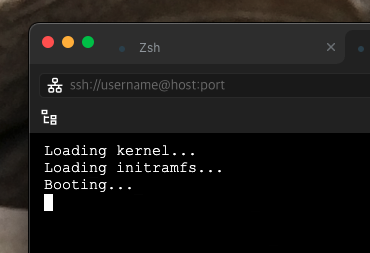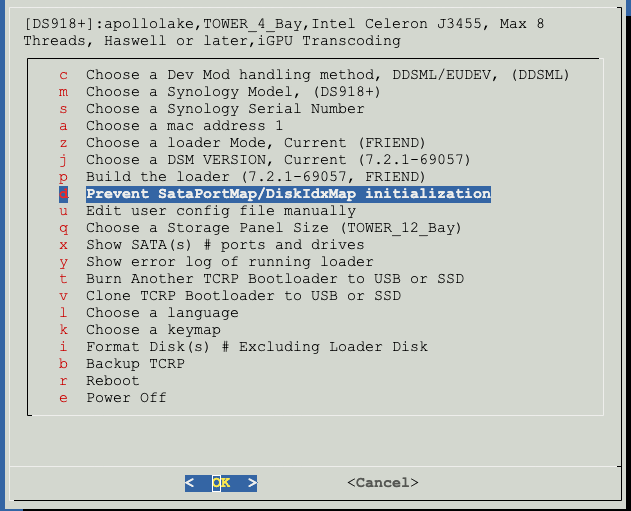-
Posts
2,639 -
Joined
-
Last visited
-
Days Won
139
Everything posted by Peter Suh
-

TinyCore RedPill Loader Build Support Tool ( M-Shell )
Peter Suh replied to Peter Suh's topic in Software Modding
I think it would be not bad idea to add force_junior to the grub menu like rr. This is possible within Friend, and we will also add the Force DSM re-install function to grub. -

TinyCore RedPill Loader Build Support Tool ( M-Shell )
Peter Suh replied to Peter Suh's topic in Software Modding
I also actually tried booting rr from a USB stick on COM1 SERIAL port on bare metal. Don't you want the third menu "Configure Loader" to also run on the Serial Port console? I don’t think rr can do this part either? -

TinyCore RedPill Loader Build Support Tool ( M-Shell )
Peter Suh replied to Peter Suh's topic in Software Modding
There is no problem in outputting logs whether it is a virtual serial port or a bare metal real serial port. Actually I use Serial output in all my VM (vmware fusion, esxi, virtual box, prodmox) tests. What you want is the early stage of the first loader build stage. The stage where you need to view the log after the loader has already been built is the late stage. -

TinyCore RedPill Loader Build Support Tool ( M-Shell )
Peter Suh replied to Peter Suh's topic in Software Modding
TCRP uses a total of three Linux kernels. I think this is something I've explained over and over again. 1. Tinycore Linux 2. Friend Linux 3. Syno DSM Linux Here, number 3 is the only one that can communicate with the Serial Port. This is what you know. -

TinyCore RedPill Loader Build Support Tool ( M-Shell )
Peter Suh replied to Peter Suh's topic in Software Modding
TCRP already had the same settings. I just didn't have insmod serial. I added it to the top line and tested, but no change. "Booting Tinycore for loader creation" is the final console message. -

TinyCore RedPill Loader Build Support Tool ( M-Shell )
Peter Suh replied to Peter Suh's topic in Software Modding
I looked at grub.cfg in rr earlier, Looking back now, there is something that catches my eye. insmod serial if serial --unit=0 --speed=115200; then terminal_input --append serial_com0 terminal_output --append serial_com0 fi However, it is questionable whether the serial com port will work with this alone. -

TinyCore RedPill Loader Build Support Tool ( M-Shell )
Peter Suh replied to Peter Suh's topic in Software Modding
Because of your request, I've been browsing the Tinycore Linux forums since a few hours. https://forum.tinycorelinux.net/index.php I'm looking for the keyword "serial console", but I'm confused because there's too much information. It's difficult to find accurate information. rr's grub.cfg must be set differently from cmdline. This part is not related to coding, but is something anyone can help with. Can you help me find out which cmdline to add to grub.cfg in Tinycore? If you look at the cmdline for kernel booting of Synology DSM, you can see the following. I think something similar to this could be applied to Tinycore Linux. console=ttyS0,115200n8 earlycon=uaart8250,io,0x3f8,115200n8 -

TinyCore RedPill Loader Build Support Tool ( M-Shell )
Peter Suh replied to Peter Suh's topic in Software Modding
Yes, in the case of mshell, press the j key within 7 seconds of booting the friend kernel to enter junior mode. This is the same function as rr's Force DSM reinstall. I think it would be more user-friendly for users if the description of Force DSM reinstall is included, such as rr, rather than junior mode. I will adjust the wording changes in the friend kernel. Sent from my iPhone using Tapatalk -

TinyCore RedPill Loader Build Support Tool ( M-Shell )
Peter Suh replied to Peter Suh's topic in Software Modding
I tried following the SAN MANAGER commands in the link above, but recovery was not possible. Recovery was successful using another method, migrating between henology models. If possible, I recommend switching between the most similar models within the same platform. I successfully migrated from DS918+ (Apollo Lake) to DS1019+ (Apollo Lake). While reinstalling DSM migration internally, the packages below are reinstalled at the junior level. Although it is a new installation, the installation process is carried out through migration processing. syno-pkg-generator: Load info, spk=[ScsiTarget-x86_64-1.0.10-0314.spk] -

TinyCore RedPill Loader Build Support Tool ( M-Shell )
Peter Suh replied to Peter Suh's topic in Software Modding
[NOTICE] I found out what was causing the SAN MANAGER package repair. It has been confirmed that mac-spoof addon has a direct effect. Currently, the mac-spoof addon has been removed so that it cannot be used. https://github.com/PeterSuh-Q3/redpill-load/commit/0ed22a488cc2b9d7ec198ea4e3531875056ec35c This addon will not be removed until the TCRP-MSHELL loader is rebuilt. We will re-develop the mac-spoof addon to the extent that it does not affect SAN MANAGER and redistribute the stable state. I apologize for unintentionally making repairs to SAN MANAGER difficult. There seems to be a solution to the recovery method in the link below. https://community.synology.com/enu/forum/1/post/162743 If possible, I will also test this recovery solution and share my method. -

TinyCore RedPill Loader Build Support Tool ( M-Shell )
Peter Suh replied to Peter Suh's topic in Software Modding
In Proxmox, the MAC addresses of eths appearing in the nic added to each VM HOST should be considered real MAC addresses. Maintaining this MAC when building the loader corresponds to using the real MAC address. -

TinyCore RedPill Loader Build Support Tool ( M-Shell )
Peter Suh replied to Peter Suh's topic in Software Modding
Nothing has been confirmed yet. Unfortunately, TCRP-mshell may have been connected when the SAN MANAGER issue occurred. Maybe the Synology community needs to find out more? -

TinyCore RedPill Loader Build Support Tool ( M-Shell )
Peter Suh replied to Peter Suh's topic in Software Modding
Modification and distribution of mac-spoof addon has been completed. Now, if it is a real MAC, no processing is done. If the same phenomenon occurs with rr, is it a bug in Synology? It's been a while since they updated to Update 3, so why did the SAN MANAGER package suddenly become unstable? Shouldn’t we also see the reaction of the genuine Synology user community? -

TinyCore RedPill Loader Build Support Tool ( M-Shell )
Peter Suh replied to Peter Suh's topic in Software Modding
TCRP is also running on SSHD. Connect with tc / P@ssw0rd then run ./menu.sh Have you tried this? -

TinyCore RedPill Loader Build Support Tool ( M-Shell )
Peter Suh replied to Peter Suh's topic in Software Modding
To me, it sounds like they are asking for M-SHELL to have features like ARPL.^^ LOL Let's consider adding features. First I have to solve the MAC-SPOOF issue. -

TinyCore RedPill Loader Build Support Tool ( M-Shell )
Peter Suh replied to Peter Suh's topic in Software Modding
It is true that the ATA method that emulates the SATA dom loader is still more unstable. In the case of SA6400, kernel panic sometimes occurs. I think it was a good decision to switch from proxmox to the USB method. Two users in Korea also recently reported errors in SAN MANAGER. It is assumed to be related to MAC-SPOOF ADDON. In the case of the first user, two virtual MACs were used, In the case of the second user, a real MAC was used. In the case of both users, they said that Package Center was not working properly. In the case of the first user, one of the two virtual MACs was adjusted so that the package server could be linked. In the case of the second user, since it was a real MAC, there was no need to adjust anything, and he deleted and reinstalled SAN MANAGER repeatedly, but the installation did not proceed properly. I will further improve MAC-SPOOF ADDON so that it does not work when only real MAC is used. What type of MAC address do you use in your case? -
There was a typo. not id=drive -disk-bootloader this is correct. id=drive-disk-bootloader They should not be spaced apart. args: -device 'nec-usb-xhci,id=usb-bus0,multifunction=on' -drive 'file=/var/lib/vz/template/iso/tcrp.img,media=disk,format=raw,if=none,id=drive-disk-bootloader' -device 'usb-storage,bus=usb-bus0.0,port=1,drive=drive-disk-bootloader,id=usb-disk-bootloader,bootindex=999,removable=on'
-
Remember this... proxmox uses img files. Please note only the information to be retrieved from the existing vmdk (SN / MAC ADDR) and enter it again. PVE installation steps 1. Install Synology SA6400 This article uses a simulated USB disk to boot Synology. Special configuration required for a virtual machine that emulates a USB flash drive: 1. Select the model as q35 2. Enable SeaBIOS, or select UEFI and enter the BIOS to turn off secure boot. 3. Cancel all Boot Orders under Options 4. Add the following line in /etc/pve/qemu-server/virtual machine id.conf (note to modify the image path): args: -device 'nec-usb-xhci,id=usb-bus0,multifunction=on' -drive 'file=/path/to/tcrp.img,media=disk,format=raw,if=none,id=drive -disk-bootloader' -device 'usb-storage,bus=usb-bus0.0,port=1,drive=drive-disk-bootloader,id=usb-disk-bootloader,bootindex=999,removable=on'
-
SA6400 is not yet stable in the sata dom ata loader method used in VM. It is highly likely that a kernel panic occurred. There are cases where the panic goes through with a few reboots of the loader, but this is random. The recommended method for VMs is to recognize the loader like a USB. Proxmox has a way to do this, but it is not easy to do so with esxi. I think you could try booting the VM by passing through the loader on the actual USB stick. Sent from my iPhone using Tapatalk
-

TinyCore RedPill Loader Build Support Tool ( M-Shell )
Peter Suh replied to Peter Suh's topic in Software Modding
-

TinyCore RedPill Loader Build Support Tool ( M-Shell )
Peter Suh replied to Peter Suh's topic in Software Modding
sa6400 and dva3221 have completely different disk mapping methods. sa6400 is a device-tree method with automatic mapping. I will also create an option to not initialize sataportmap in the tinycore menu loader build in the virtual system. For beginners, I think it is still safe not to use this sataportmap value. Sent from my iPhone using Tapatalk -
I have no experience using hdparm on Ubuntu. All I did was use hdparm to find the disk's firmware version in the syno-hdd-db.sh provided to you. I don't have a high-capacity SSD (also compatible with syno) in the same conditions as you, but if time permits, I will learn more about syno's SSD trim and try to help. There's no telling how long it will take.