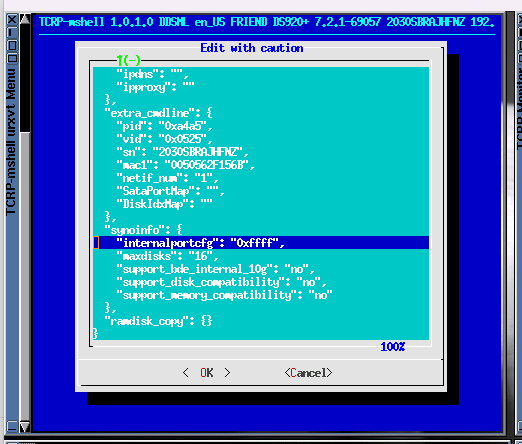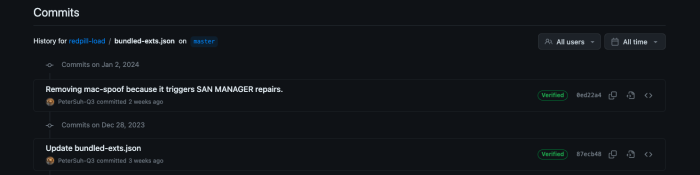-
Posts
2,639 -
Joined
-
Last visited
-
Days Won
139
Everything posted by Peter Suh
-

TinyCore RedPill Loader Build Support Tool ( M-Shell )
Peter Suh replied to Peter Suh's topic in Software Modding
Below, the delay for restarting the SAN MANAGER (ScsiTarget) was adjusted from 3 minutes to 1 minute. synopkg start ScsiTarget The error icon appears briefly within a minute, and appears to appear roughly at the same time as other packages are loading. -

TinyCore RedPill Loader Build Support Tool ( M-Shell )
Peter Suh replied to Peter Suh's topic in Software Modding
There is a phenomenon in which the san manager repair service runs too early and ends without being able to work properly. There was a delay of about 3 minutes. It seems that SAN MANAGER loading will be normal only after all other packages are loaded and uploaded. You may need to wait for about 3 minutes after logging in for recovery, so please wait long enough. -

TinyCore RedPill Loader Build Support Tool ( M-Shell )
Peter Suh replied to Peter Suh's topic in Software Modding
It's a success!!! The main script contents are as follows. https://github.com/PeterSuh-Q3/tcrp-addons/blob/main/sanmanager-repair/src/sanrepair.sh If you rebuild the mshell loader from this point on, SAN MANAGER will be restored.^^ Thanks @shibby !!! -

TinyCore RedPill Loader Build Support Tool ( M-Shell )
Peter Suh replied to Peter Suh's topic in Software Modding
I used it for testing before writing the script. It will be restored well!! modprobe target_core_mod modprobe target_core_iblock modprobe target_core_file modprobe target_core_multi_file modprobe target_core_user modprobe iscsi_target_mod modprobe tcm_loop modprobe vhost modprobe vhost_scsi modprobe target_core_ep (modprobe: ERROR: could not insert 'target_core_ep': Operation not permitted) -

TinyCore RedPill Loader Build Support Tool ( M-Shell )
Peter Suh replied to Peter Suh's topic in Software Modding
Using the clues you gave, let's create a script that reprocesses modules related to SAN MANAGER with modprobe. I hope this helps users who are currently struggling with this issue. thank you -

TinyCore RedPill Loader Build Support Tool ( M-Shell )
Peter Suh replied to Peter Suh's topic in Software Modding
The san manager corruption issue lasted for a while because the mac-spoof addon was forced to be used when the mshell loader was built between December 28, 2023 and January 3, 2024. There is no problem now. Sent from my iPhone using Tapatalk -
Please modify these guided values through the user_config.json editing function. You can add missing values by typing them. After that we need to build the loader.
-
This configuration file appears to be interfering with manually changed settings. For RS4021xs+ only, I will clear the value so that it does not interfere with this manual setting. Would you like to try rebuilding the loader? https://github.com/PeterSuh-Q3/redpill-load/commit/110e232b3943dd1f30766b7dd6475c7b8692be68
-

TinyCore RedPill Loader Build Support Tool ( M-Shell )
Peter Suh replied to Peter Suh's topic in Software Modding
Could this script also eliminate the repeated recovery of a damaged SAN MANAGER? Sent from my iPhone using Tapatalk -

TinyCore RedPill Loader Build Support Tool ( M-Shell )
Peter Suh replied to Peter Suh's topic in Software Modding
[ 0.538330] pci 0000:00:0f.0: can't claim BAR 6 [mem 0xffff8000-0xffffffff pref]: no compatible bridge window [ 0.538534] pci 0000:02:02.0: can't claim BAR 6 [mem 0xffff0000-0xffffffff pref]: no compatible bridge window [ 0.538749] pci 0000:02:03.0: can't claim BAR 6 [mem 0xffff0000-0xffffffff pref]: no compatible bridge window [ 0.538991] pci 0000:0b:00.0: can't claim BAR 6 [mem 0xffff0000-0xffffffff pref]: no compatible bridge window [ 0.539323] pci 0000:00:15.0: bridge window [io 0x1000-0x0fff] to [bus 03] add_size 1000 [ 0.539499] pci 0000:00:15.1: bridge window [io 0x1000-0x0fff] to [bus 04] add_size 1000 [ 0.539745] pci 0000:00:15.2: bridge window [io 0x1000-0x0fff] to [bus 05] add_size 1000 [ 0.539963] pci 0000:00:15.3: bridge window [io 0x1000-0x0fff] to [bus 06] add_size 1000 [ 0.540193] pci 0000:00:15.4: bridge window [io 0x1000-0x0fff] to [bus 07] add_size 1000 [ 0.540404] pci 0000:00:15.5: bridge window [io 0x1000-0x0fff] to [bus 08] add_size 1000 [ 0.540617] pci 0000:00:15.6: bridge window [io 0x1000-0x0fff] to [bus 09] add_size 1000 [ 0.540849] pci 0000:00:15.7: bridge window [io 0x1000-0x0fff] to [bus 0a] add_size 1000 [ 0.541110] pci 0000:00:16.1: bridge window [io 0x1000-0x0fff] to [bus 0c] add_size 1000 [ 0.541321] pci 0000:00:16.2: bridge window [io 0x1000-0x0fff] to [bus 0d] add_size 1000 [ 0.541529] pci 0000:00:16.3: bridge window [io 0x1000-0x0fff] to [bus 0e] add_size 1000 [ 0.541740] pci 0000:00:16.4: bridge window [io 0x1000-0x0fff] to [bus 0f] add_size 1000 [ 0.541975] pci 0000:00:16.5: bridge window [io 0x1000-0x0fff] to [bus 10] add_size 1000 [ 0.542203] pci 0000:00:16.6: bridge window [io 0x1000-0x0fff] to [bus 11] add_size 1000 [ 0.542414] pci 0000:00:16.7: bridge window [io 0x1000-0x0fff] to [bus 12] add_size 1000 [ 0.542639] pci 0000:00:17.0: bridge window [io 0x1000-0x0fff] to [bus 13] add_size 1000 [ 0.542869] pci 0000:00:17.1: bridge window [io 0x1000-0x0fff] to [bus 14] add_size 1000 [ 0.543080] pci 0000:00:17.2: bridge window [io 0x1000-0x0fff] to [bus 15] add_size 1000 [ 0.543307] pci 0000:00:17.3: bridge window [io 0x1000-0x0fff] to [bus 16] add_size 1000 [ 0.543541] pci 0000:00:17.4: bridge window [io 0x1000-0x0fff] to [bus 17] add_size 1000 [ 0.544037] pci 0000:00:15.0: res[13]=[io 0x1000-0x0fff] res_to_dev_res add_size 1000 min_align 1000 [ 0.544225] pci 0000:00:15.0: res[13]=[io 0x1000-0x1fff] res_to_dev_res add_size 1000 min_align 1000 [ 0.544422] pci 0000:00:15.1: res[13]=[io 0x1000-0x0fff] res_to_dev_res add_size 1000 min_align 1000 [ 0.544643] pci 0000:00:15.1: res[13]=[io 0x1000-0x1fff] res_to_dev_res add_size 1000 min_align 1000 [ 0.544873] pci 0000:00:15.2: res[13]=[io 0x1000-0x0fff] res_to_dev_res add_size 1000 min_align 1000 [ 0.545067] pci 0000:00:15.2: res[13]=[io 0x1000-0x1fff] res_to_dev_res add_size 1000 min_align 1000 [ 0.545247] pci 0000:00:15.3: res[13]=[io 0x1000-0x0fff] res_to_dev_res add_size 1000 min_align 1000 [ 0.545439] pci 0000:00:15.3: res[13]=[io 0x1000-0x1fff] res_to_dev_res add_size 1000 min_align 1000 [ 0.545608] pci 0000:00:15.4: res[13]=[io 0x1000-0x0fff] res_to_dev_res add_size 1000 min_align 1000 [ 0.545811] pci 0000:00:15.4: res[13]=[io 0x1000-0x1fff] res_to_dev_res add_size 1000 min_align 1000 [ 0.546005] pci 0000:00:15.5: res[13]=[io 0x1000-0x0fff] res_to_dev_res add_size 1000 min_align 1000 [ 0.546233] pci 0000:00:15.5: res[13]=[io 0x1000-0x1fff] res_to_dev_res add_size 1000 min_align 1000 [ 0.546488] pci 0000:00:15.6: res[13]=[io 0x1000-0x0fff] res_to_dev_res add_size 1000 min_align 1000 [ 0.546711] pci 0000:00:15.6: res[13]=[io 0x1000-0x1fff] res_to_dev_res add_size 1000 min_align 1000 [ 0.546923] pci 0000:00:15.7: res[13]=[io 0x1000-0x0fff] res_to_dev_res add_size 1000 min_align 1000 [ 0.547103] pci 0000:00:15.7: res[13]=[io 0x1000-0x1fff] res_to_dev_res add_size 1000 min_align 1000 [ 0.547300] pci 0000:00:16.1: res[13]=[io 0x1000-0x0fff] res_to_dev_res add_size 1000 min_align 1000 [ 0.547513] pci 0000:00:16.1: res[13]=[io 0x1000-0x1fff] res_to_dev_res add_size 1000 min_align 1000 [ 0.547769] pci 0000:00:16.2: res[13]=[io 0x1000-0x0fff] res_to_dev_res add_size 1000 min_align 1000 [ 0.547980] pci 0000:00:16.2: res[13]=[io 0x1000-0x1fff] res_to_dev_res add_size 1000 min_align 1000 [ 0.548199] pci 0000:00:16.3: res[13]=[io 0x1000-0x0fff] res_to_dev_res add_size 1000 min_align 1000 [ 0.548379] pci 0000:00:16.3: res[13]=[io 0x1000-0x1fff] res_to_dev_res add_size 1000 min_align 1000 [ 0.548545] pci 0000:00:16.4: res[13]=[io 0x1000-0x0fff] res_to_dev_res add_size 1000 min_align 1000 [ 0.548725] pci 0000:00:16.4: res[13]=[io 0x1000-0x1fff] res_to_dev_res add_size 1000 min_align 1000 [ 0.548929] pci 0000:00:16.5: res[13]=[io 0x1000-0x0fff] res_to_dev_res add_size 1000 min_align 1000 [ 0.549122] pci 0000:00:16.5: res[13]=[io 0x1000-0x1fff] res_to_dev_res add_size 1000 min_align 1000 [ 0.549336] pci 0000:00:16.6: res[13]=[io 0x1000-0x0fff] res_to_dev_res add_size 1000 min_align 1000 [ 0.549525] pci 0000:00:16.6: res[13]=[io 0x1000-0x1fff] res_to_dev_res add_size 1000 min_align 1000 [ 0.549711] pci 0000:00:16.7: res[13]=[io 0x1000-0x0fff] res_to_dev_res add_size 1000 min_align 1000 [ 0.549928] pci 0000:00:16.7: res[13]=[io 0x1000-0x1fff] res_to_dev_res add_size 1000 min_align 1000 [ 0.550145] pci 0000:00:17.0: res[13]=[io 0x1000-0x0fff] res_to_dev_res add_size 1000 min_align 1000 [ 0.550379] pci 0000:00:17.0: res[13]=[io 0x1000-0x1fff] res_to_dev_res add_size 1000 min_align 1000 [ 0.550561] pci 0000:00:17.1: res[13]=[io 0x1000-0x0fff] res_to_dev_res add_size 1000 min_align 1000 [ 0.550747] pci 0000:00:17.1: res[13]=[io 0x1000-0x1fff] res_to_dev_res add_size 1000 min_align 1000 [ 0.550944] pci 0000:00:17.2: res[13]=[io 0x1000-0x0fff] res_to_dev_res add_size 1000 min_align 1000 [ 0.551123] pci 0000:00:17.2: res[13]=[io 0x1000-0x1fff] res_to_dev_res add_size 1000 min_align 1000 [ 0.551303] pci 0000:00:17.3: res[13]=[io 0x1000-0x0fff] res_to_dev_res add_size 1000 min_align 1000 [ 0.551482] pci 0000:00:17.3: res[13]=[io 0x1000-0x1fff] res_to_dev_res add_size 1000 min_align 1000 [ 0.551682] pci 0000:00:17.4: res[13]=[io 0x1000-0x0fff] res_to_dev_res add_size 1000 min_align 1000 [ 0.551889] pci 0000:00:17.4: res[13]=[io 0x1000-0x1fff] res_to_dev_res add_size 1000 min_align 1000 [ 0.552078] pci 0000:00:0f.0: BAR 6: assigned [mem 0xff100000-0xff107fff pref] [ 0.552229] pci 0000:00:15.0: BAR 13: no space for [io size 0x1000] [ 0.552360] pci 0000:00:15.0: BAR 13: failed to assign [io size 0x1000] [ 0.552501] pci 0000:00:15.1: BAR 13: no space for [io size 0x1000] [ 0.552624] pci 0000:00:15.1: BAR 13: failed to assign [io size 0x1000] [ 0.552765] pci 0000:00:15.2: BAR 13: no space for [io size 0x1000] [ 0.552913] pci 0000:00:15.2: BAR 13: failed to assign [io size 0x1000] [ 0.553059] pci 0000:00:15.3: BAR 13: no space for [io size 0x1000] [ 0.553209] pci 0000:00:15.3: BAR 13: failed to assign [io size 0x1000] [ 0.553349] pci 0000:00:15.4: BAR 13: no space for [io size 0x1000] [ 0.553480] pci 0000:00:15.4: BAR 13: failed to assign [io size 0x1000] [ 0.553613] pci 0000:00:15.5: BAR 13: no space for [io size 0x1000] [ 0.553743] pci 0000:00:15.5: BAR 13: failed to assign [io size 0x1000] [ 0.553905] pci 0000:00:15.6: BAR 13: no space for [io size 0x1000] [ 0.554041] pci 0000:00:15.6: BAR 13: failed to assign [io size 0x1000] [ 0.554210] pci 0000:00:15.7: BAR 13: no space for [io size 0x1000] [ 0.554336] pci 0000:00:15.7: BAR 13: failed to assign [io size 0x1000] [ 0.554489] pci 0000:00:16.1: BAR 13: no space for [io size 0x1000] [ 0.554621] pci 0000:00:16.1: BAR 13: failed to assign [io size 0x1000] [ 0.554767] pci 0000:00:16.2: BAR 13: no space for [io size 0x1000] [ 0.554959] pci 0000:00:16.2: BAR 13: failed to assign [io size 0x1000] [ 0.555105] pci 0000:00:16.3: BAR 13: no space for [io size 0x1000] [ 0.555253] pci 0000:00:16.3: BAR 13: failed to assign [io size 0x1000] [ 0.555393] pci 0000:00:16.4: BAR 13: no space for [io size 0x1000] [ 0.555521] pci 0000:00:16.4: BAR 13: failed to assign [io size 0x1000] [ 0.555675] pci 0000:00:16.5: BAR 13: no space for [io size 0x1000] [ 0.555801] pci 0000:00:16.5: BAR 13: failed to assign [io size 0x1000] [ 0.555947] pci 0000:00:16.6: BAR 13: no space for [io size 0x1000] [ 0.556068] pci 0000:00:16.6: BAR 13: failed to assign [io size 0x1000] [ 0.556199] pci 0000:00:16.7: BAR 13: no space for [io size 0x1000] [ 0.556320] pci 0000:00:16.7: BAR 13: failed to assign [io size 0x1000] [ 0.556451] pci 0000:00:17.0: BAR 13: no space for [io size 0x1000] [ 0.556537] pci 0000:00:17.0: BAR 13: failed to assign [io size 0x1000] [ 0.556673] pci 0000:00:17.1: BAR 13: no space for [io size 0x1000] [ 0.556816] pci 0000:00:17.1: BAR 13: failed to assign [io size 0x1000] [ 0.556956] pci 0000:00:17.2: BAR 13: no space for [io size 0x1000] [ 0.557121] pci 0000:00:17.2: BAR 13: failed to assign [io size 0x1000] [ 0.557280] pci 0000:00:17.3: BAR 13: no space for [io size 0x1000] [ 0.557482] pci 0000:00:17.3: BAR 13: failed to assign [io size 0x1000] [ 0.557611] pci 0000:00:17.4: BAR 13: no space for [io size 0x1000] [ 0.557756] pci 0000:00:17.4: BAR 13: failed to assign [io size 0x1000] [ 0.557920] pci 0000:00:17.4: BAR 13: no space for [io size 0x1000] [ 0.558067] pci 0000:00:17.4: BAR 13: failed to assign [io size 0x1000] [ 0.558219] pci 0000:00:17.3: BAR 13: no space for [io size 0x1000] [ 0.558345] pci 0000:00:17.3: BAR 13: failed to assign [io size 0x1000] [ 0.558480] pci 0000:00:17.2: BAR 13: no space for [io size 0x1000] [ 0.558616] pci 0000:00:17.2: BAR 13: failed to assign [io size 0x1000] [ 0.558756] pci 0000:00:17.1: BAR 13: no space for [io size 0x1000] [ 0.558898] pci 0000:00:17.1: BAR 13: failed to assign [io size 0x1000] [ 0.559034] pci 0000:00:17.0: BAR 13: no space for [io size 0x1000] [ 0.559160] pci 0000:00:17.0: BAR 13: failed to assign [io size 0x1000] [ 0.559295] pci 0000:00:16.7: BAR 13: no space for [io size 0x1000] [ 0.559455] pci 0000:00:16.7: BAR 13: failed to assign [io size 0x1000] [ 0.559592] pci 0000:00:16.6: BAR 13: no space for [io size 0x1000] [ 0.559749] pci 0000:00:16.6: BAR 13: failed to assign [io size 0x1000] [ 0.559931] pci 0000:00:16.5: BAR 13: no space for [io size 0x1000] [ 0.560053] pci 0000:00:16.5: BAR 13: failed to assign [io size 0x1000] [ 0.560184] pci 0000:00:16.4: BAR 13: no space for [io size 0x1000] [ 0.560305] pci 0000:00:16.4: BAR 13: failed to assign [io size 0x1000] [ 0.560436] pci 0000:00:16.3: BAR 13: no space for [io size 0x1000] [ 0.560528] pci 0000:00:16.3: BAR 13: failed to assign [io size 0x1000] [ 0.560665] pci 0000:00:16.2: BAR 13: no space for [io size 0x1000] [ 0.560809] pci 0000:00:16.2: BAR 13: failed to assign [io size 0x1000] [ 0.560960] pci 0000:00:16.1: BAR 13: no space for [io size 0x1000] [ 0.561099] pci 0000:00:16.1: BAR 13: failed to assign [io size 0x1000] [ 0.561230] pci 0000:00:15.7: BAR 13: no space for [io size 0x1000] [ 0.561351] pci 0000:00:15.7: BAR 13: failed to assign [io size 0x1000] [ 0.561482] pci 0000:00:15.6: BAR 13: no space for [io size 0x1000] [ 0.561592] pci 0000:00:15.6: BAR 13: failed to assign [io size 0x1000] [ 0.561733] pci 0000:00:15.5: BAR 13: no space for [io size 0x1000] [ 0.561887] pci 0000:00:15.5: BAR 13: failed to assign [io size 0x1000] [ 0.562073] pci 0000:00:15.4: BAR 13: no space for [io size 0x1000] [ 0.562208] pci 0000:00:15.4: BAR 13: failed to assign [io size 0x1000] [ 0.562378] pci 0000:00:15.3: BAR 13: no space for [io size 0x1000] [ 0.562504] pci 0000:00:15.3: BAR 13: failed to assign [io size 0x1000] [ 0.562644] pci 0000:00:15.2: BAR 13: no space for [io size 0x1000] [ 0.562774] pci 0000:00:15.2: BAR 13: failed to assign [io size 0x1000] [ 0.562915] pci 0000:00:15.1: BAR 13: no space for [io size 0x1000] [ 0.563058] pci 0000:00:15.1: BAR 13: failed to assign [io size 0x1000] [ 0.563209] pci 0000:00:15.0: BAR 13: no space for [io size 0x1000] [ 0.563340] pci 0000:00:15.0: BAR 13: failed to assign [io size 0x1000] I suspect this part in dmesg. I think the lack of IO space is related to not being able to open Disk Manager. https://bugzilla.redhat.com/show_bug.cgi?id=1334867 Isn't there more room somewhere to cause a space shortage? -

TinyCore RedPill Loader Build Support Tool ( M-Shell )
Peter Suh replied to Peter Suh's topic in Software Modding
Connect via SSH and check the health of the disks with the command below. Shouldn't there be one more disc? ll /dev/sd* Do this to make sure all four cards appear. And the command changes again as shown below. sudo -i smartctl -H /dev/sdag smartctl -H /dev/sdah smartctl -H /dev/sdah If anything suspicious appears on the disk, check the status in more detail as shown below. smartctl -a -d sat /dev/sdag -

TinyCore RedPill Loader Build Support Tool ( M-Shell )
Peter Suh replied to Peter Suh's topic in Software Modding
Connect via SSH and check the health of the disks with the command below. sudo -i ll /dev/sata* smartctl -H /dev/sata1 smartctl -H /dev/sata2 smartctl -H /dev/sata3 ... -
[HBA Recommended settings from flyride] Not EUDEV , Use Only DDSML (If you use TCRP-mshell ) "SataPortMap": "12", "DiskIdxMap": "1000", "SasIdxMap: "0" "MaxDisks: "24" If you do this and still cannot see the disk, I recommend switching to the SA6400 model that supports disk automapping. There is no need for manual settings such as SataPortMap, and it supports HBA.
-

TinyCore RedPill Loader Build Support Tool ( M-Shell )
Peter Suh replied to Peter Suh's topic in Software Modding
I don't know what `/upd@te/` contains, but I cannot confirm whether it is safe to remove. -

TinyCore RedPill Loader Build Support Tool ( M-Shell )
Peter Suh replied to Peter Suh's topic in Software Modding
This was feedback about mshell. I honestly have no idea what the setting you mentioned is relevant to and what part of my work I've worked on so far has been affected, as it's such a broad issue. First of all, thank you for your feedback and I will review the problem to see if it can be improved. -

TinyCore RedPill Loader Build Support Tool ( M-Shell )
Peter Suh replied to Peter Suh's topic in Software Modding
You seem to be asking about the general settings of Synology DSM. Sorry, but I don't have that much know-how about Synology DSM. I recommend using the KB on the Synology website, the general question section, or internet search. In this topic I focus on finding solutions to immediate problems using MSHELL. -

TinyCore RedPill Loader Build Support Tool ( M-Shell )
Peter Suh replied to Peter Suh's topic in Software Modding
Does desktop layout refer to the number of disks in the storage panel? I'm not sure what you mean. -

TinyCore RedPill Loader Build Support Tool ( M-Shell )
Peter Suh replied to Peter Suh's topic in Software Modding
Volume disk is divided into system partition and data partition area. DSM is installed on the system partition, and the same DSM is installed on all disks and are synchronized with each other. This is a measure to protect system partitions in case of disk damage. The data partition area is completely unaffected by the DSM management part of these system partitions. -

TinyCore RedPill Loader Build Support Tool ( M-Shell )
Peter Suh replied to Peter Suh's topic in Software Modding
There is too little space. First, to update DSM, a Pat file larger than 300Mbytes is written to /root, which may cause a file corruption error. The file download stops in the middle. Search for ways to secure space in Synology /dev/md0 on the Internet and apply them. -

TinyCore RedPill Loader Build Support Tool ( M-Shell )
Peter Suh replied to Peter Suh's topic in Software Modding
It seems like you don't remember exactly what happened at the time? I think the same goes for me. Does rebuilding from zero mean formatting the volume disk and starting from scratch? SAN MANAGER corruption cannot be repaired by rebuilding only the loader. Sorry, but there is no solution right now. It seems to be a problem even for genuine users that SAN MANAGER will suffer loss even if SHR's RAID is destroyed. I hope that one of the genuine users will come forward and get help from Synology. DSM no longer uses port 7681 during normal booting. This is the same for RR. -

TinyCore RedPill Loader Build Support Tool ( M-Shell )
Peter Suh replied to Peter Suh's topic in Software Modding
That doesn't seem to be the case. It can be operated separately. I'm not sure why Storage Manager fails to start. Is there any problem with the free space in the /root path? -

TinyCore RedPill Loader Build Support Tool ( M-Shell )
Peter Suh replied to Peter Suh's topic in Software Modding
Have you rebuilt and used the TCRP-mshell loader between December 28 and January 2 ? There was an issue with SAN MANAGER being corrupted only if the loader was built during these 5 days. However, my Mac-Spoof addon may not necessarily be the cause. Recently, I experienced SAN Manager being damaged for several reasons. For example, if the SHR raid is compromised, the SAN MANAGER is also compromised. I think Synology should take some action. The SAN MANAGER seems to be damaged too easily. -

TinyCore RedPill Loader Build Support Tool ( M-Shell )
Peter Suh replied to Peter Suh's topic in Software Modding
Do not use sataportmap/diskidxmap without accurate information. You can also refer to the instructions that result from ./rploader.sh satamap . -

TinyCore RedPill Loader Build Support Tool ( M-Shell )
Peter Suh replied to Peter Suh's topic in Software Modding
If so, proceed as you see fit. All you need to do is run the ramdisk patch (postupdate) no matter what loader you use. -

TinyCore RedPill Loader Build Support Tool ( M-Shell )
Peter Suh replied to Peter Suh's topic in Software Modding
pocopico's friend is an old version. The ramdisk patch, which means automatic postupdate, may not be desired. Try changing to mshell.