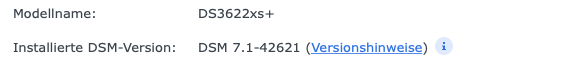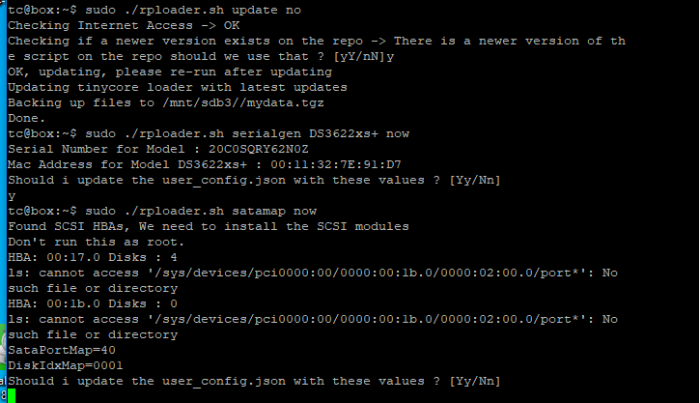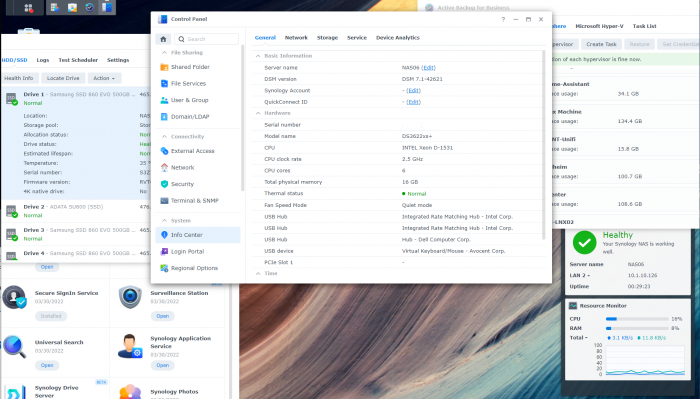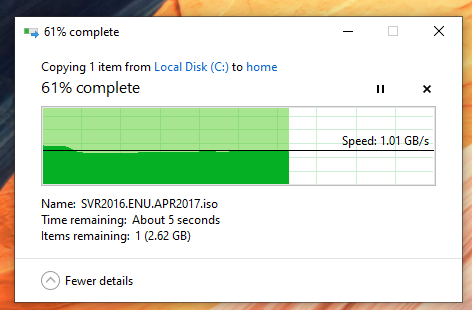Leaderboard
Popular Content
Showing content with the highest reputation on 03/31/2022 in all areas
-
wow you guys are unbelievable. I'm trying to create a html/php gui... anyone willing to help ?4 points
-
So after the long troubleshooting session we had with @cferra , i also figured out what was wrong with the SataMap logic. We were missing the SCSI drivers at the tinycore level. Since all my testing and development is being done on virtual machines i couldnt figure this out before. So most probably with the latest rploader.sh we will be able to better figure out the right settings cause now we will be also scanning the SCSI/SAS/RAID hbas as well.2 points
-
Ok.. after a long ordeal, i followed the steps after working with @pocopico to get the HBA scsi stuff working. PLEASE PLEASE PLEASE make sure that you remove any SATA SSD CACHE that you might have enabled. This caused a lot of problems for me, once I was able to get back to 7.0.1 - I was able to disable the ssd cache, and then run the update using the steps again, insuring that I re-added the ext for mpt3sas, without that the system rebooted and did not see my drives. I am now on the latest 7.1 RC with 3622xs+ I hope this saves someone else a headache and I want to again thank @pocopicofor his hard work, not only with helping me for the past day, but also for the stuff he does for the community. I and I am sure everyone here really appreciates you! Chris2 points
-
A new loader introduction is not a very difficult process (but is a very time consuming one). The issue comes when you need to create all the required supporting SW. So without a good reason to justify the workload, i wouldnt start a new loader. On top of the existing platforms (DS918+, DS3615xs and DS3617xs) People added few more for their own reason. For instance - DS1621+ is a perfect match for people with AMD cpus - DS2422+ is a good match for people with AMD cpus with larger data sets - DS3622xs+ is perfect for people with larger setups (Fibre channel provisioning etc. ) and a perfect upgrade path for DS3615xs/17xs - DS920+ is a good match for those that want to migrate from DS918+ - RS4021xs+ is a good match for people with enterprise storage needs. - DVA3221 is a perfect match for people wanting AI and more SS cams needs - FS6400 is for people with all flash storage needs So since my part of the work requires a lot of compilation/testing and maintenance and that is only for some NOT all of the platforms currently released, i would like to keep a smaller scope and only introduce a new platform when it makes sense. So the question @ultra , is what benefits will this new platform bring to the community.2 points
-
2 points
-
Well as always the build command relies on patches released by the repo owners. There is a well documented process for creating the patches on the fly but still the best way is to wait for the owners to update their repos.2 points
-
Thank you for your answer, So I cleaned all my three drives and USB and started from the scratch and after I put this commend sudo ./rploader.sh satamap now I got this: I am not quite sure if I can see any different beside of Found SCSI HBAs, We need to install the SCSI modules Don't run this as root. and in DSM 7.01 I am getting this: and My motherboard has got 4 SATA ports and I have got one SAS controller 9211 8i IT (I believe that supports 8 disks) I am not quite sure if these settings are correct: "SataPortMap": "40", "DiskIdxMap": "0001" My first HDD disk is connected to the first SATA AHCI motherboard controller and two others SSD disks are connected to SAS controller. root@DS3622xsp:~# lspci -nnq 0000:00:00.0 Host bridge [0600]: Intel Corporation Xeon E3-1200 v5/E3-1500 v5/6th Gen Core Processor Host Bridge/DRAM Registers [8086:191f] (rev 07) 0000:00:01.0 PCI bridge [0604]: Intel Corporation 6th-10th Gen Core Processor PCIe Controller (x16) [8086:1901] (rev 07) 0000:00:02.0 VGA compatible controller [0300]: Intel Corporation HD Graphics 530 [8086:1912] (rev 06) 0000:00:14.0 USB controller [0c03]: Intel Corporation 100 Series/C230 Series Chipset Family USB 3.0 xHCI Controller [8086:a12f] (rev 31) 0000:00:16.0 Communication controller [0780]: Intel Corporation 100 Series/C230 Series Chipset Family MEI Controller #1 [8086:a13a] (rev 31) 0000:00:17.0 SATA controller [0106]: Intel Corporation Q170/Q150/B150/H170/H110/Z170/CM236 Chipset SATA Controller [AHCI Mode] [8086:a102] (rev 31) 0000:00:1b.0 PCI bridge [0604]: Intel Corporation 100 Series/C230 Series Chipset Family PCI Express Root Port #17 [8086:a167] (rev f1) 0000:00:1c.0 PCI bridge [0604]: Intel Corporation 100 Series/C230 Series Chipset Family PCI Express Root Port #1 [8086:a110] (rev f1) 0000:00:1d.0 PCI bridge [0604]: Intel Corporation 100 Series/C230 Series Chipset Family PCI Express Root Port #9 [8086:a118] (rev f1) 0000:00:1d.1 PCI bridge [0604]: Intel Corporation 100 Series/C230 Series Chipset Family PCI Express Root Port #10 [8086:a119] (rev f1) 0000:00:1d.2 PCI bridge [0604]: Intel Corporation 100 Series/C230 Series Chipset Family PCI Express Root Port #11 [8086:a11a] (rev f1) 0000:00:1f.0 ISA bridge [0601]: Intel Corporation Z170 Chipset LPC/eSPI Controller [8086:a145] (rev 31) 0000:00:1f.2 Memory controller [0580]: Intel Corporation 100 Series/C230 Series Chipset Family Power Management Controller [8086:a121] (rev 31) 0000:00:1f.3 Audio device [0403]: Intel Corporation 100 Series/C230 Series Chipset Family HD Audio Controller [8086:a170] (rev 31) 0000:00:1f.4 SMBus [0c05]: Intel Corporation 100 Series/C230 Series Chipset Family SMBus [8086:a123] (rev 31) 0000:00:1f.6 Ethernet controller [0200]: Intel Corporation Ethernet Connection (2) I219-V [8086:15b8] (rev 31) 0000:01:00.0 Serial Attached SCSI controller [0107]: Broadcom / LSI SAS2008 PCI-Express Fusion-MPT SAS-2 [Falcon] [1000:0072] (rev 03) 0000:02:00.0 Non-Volatile memory controller [0108]: Samsung Electronics Co Ltd NVMe SSD Controller SM961/PM961/SM963 [144d:a804] 0000:06:00.0 USB controller [0c03]: ASMedia Technology Inc. ASM1142 USB 3.1 Host Controller [1b21:1242] 0001:09:00.0 SATA controller [0106]: Marvell Technology Group Ltd. 88SE9235 PCIe 2.0 x2 4-port SATA 6 Gb/s Controller [1b4b:9235] (rev 11) 0001:0c:00.0 SATA controller [0106]: Marvell Technology Group Ltd. 88SE9235 PCIe 2.0 x2 4-port SATA 6 Gb/s Controller [1b4b:9235] (rev 11) Some advice would be appreciated. Thank you,1 point
-
Thank you for your reply, I have used the commands you sent everything went ok, I got a couple of errors on the upgrade, but everything boots fine. tc@box:~$ sudo ./rploader.sh fullupgrade now Performing a full TCRP upgrade Warning some of your local files will be moved to /home/tc/old/xxxx.2022-Mar-09-53 Updating custom_config.json % Total % Received % Xferd Average Speed Time Time Time Current Dload Upload Total Spent Left Speed 100 149 100 149 0 0 435 0 --:--:-- --:--:-- --:--:-- 435 100 10281 100 10281 0 0 16609 0 --:--:-- --:--:-- --:--:-- 193k Updating global_config.json % Total % Received % Xferd Average Speed Time Time Time Current Dload Upload Total Spent Left Speed 100 149 100 149 0 0 442 0 --:--:-- --:--:-- --:--:-- 442 100 5692 100 5692 0 0 9582 0 --:--:-- --:--:-- --:--:-- 9582 Updating modules.alias.3.json.gz mv: cannot stat 'modules.alias.3.json.gz': No such file or directory % Total % Received % Xferd Average Speed Time Time Time Current Dload Upload Total Spent Left Speed 100 154 100 154 0 0 485 0 --:--:-- --:--:-- --:--:-- 484 100 5591 100 5591 0 0 10877 0 --:--:-- --:--:-- --:--:-- 10877 Updating modules.alias.4.json.gz mv: cannot stat 'modules.alias.4.json.gz': No such file or directory % Total % Received % Xferd Average Speed Time Time Time Current Dload Upload Total Spent Left Speed 100 154 100 154 0 0 509 0 --:--:-- --:--:-- --:--:-- 511 100 89007 100 89007 0 0 138k 0 --:--:-- --:--:-- --:--:-- 138k Updating rpext-index.json % Total % Received % Xferd Average Speed Time Time Time Current Dload Upload Total Spent Left Speed 100 147 100 147 0 0 423 0 --:--:-- --:--:-- --:--:-- 422 100 100k 100 100k 0 0 141k 0 --:--:-- --:--:-- --:--:-- 141k Updating user_config.json % Total % Received % Xferd Average Speed Time Time Time Current Dload Upload Total Spent Left Speed 100 147 100 147 0 0 468 0 --:--:-- --:--:-- --:--:-- 466 100 431 100 431 0 0 685 0 --:--:-- --:--:-- --:--:-- 685 Updating dtc mv: cannot stat 'dtc': No such file or directory % Total % Received % Xferd Average Speed Time Time Time Current Dload Upload Total Spent Left Speed 100 134 100 134 0 0 433 0 --:--:-- --:--:-- --:--:-- 433 100 146k 100 146k 0 0 220k 0 --:--:-- --:--:-- --:--:-- 4109k Updating rploader.sh % Total % Received % Xferd Average Speed Time Time Time Current Dload Upload Total Spent Left Speed 100 142 100 142 0 0 522 0 --:--:-- --:--:-- --:--:-- 523 100 58851 100 58851 0 0 98k 0 --:--:-- --:--:-- --:--:-- 98k Updating ds1621p.dts mv: cannot stat 'ds1621p.dts': No such file or directory % Total % Received % Xferd Average Speed Time Time Time Current Dload Upload Total Spent Left Speed 100 142 100 142 0 0 467 0 --:--:-- --:--:-- --:--:-- 467 100 3026 100 3026 0 0 5318 0 --:--:-- --:--:-- --:--:-- 5318 Please make sure you are using the latest 1GB img before using backup option Current /home/tc size is 2.3M , try to keep it less than 1GB as it might not fit into your image Should i update the sdb with your current files [Yy/Nn] Sent from my CPH2025 using Tapatalk1 point
-
Вероятность заражения самой Хрени довольно мала. А у Вас нет возможности проверить работу веб-интерфейса с другого ПК?1 point
-
No, I just use all defaults settings after "satamap now" , seems to be working, but I cannot turn on write cache on disk which is connected to sas2008 card.1 point
-
Thank you all for your amazing work. Successfully update from 7.01 to 7.1 DS3622xs+ on a DELL R320 with a flashed H710 hba, onboard NIC disabled, using an intel gigabit nic and a mellanox 10G connectx4 nic. I had the same failed to load issue earlier and the latest update fixed it. Also a fresh install of 7.01 straight to 7.1. After the first successful postupdate, it booted to no disks detected. Tried again and added the mpt3sas extension before postupdate, disks were detected on reboot. It made me reinstall dsm, used the same PAT file I downloaded when manually updated and now have a working 7.1 install. Had to manually enable SHR through SSH. 10G Mellanox NIC is also working fine.1 point
-
OK, the problem with postupdate on systems with SCSI/SAS/RAID HBAs has been solved... so more testers are welcome.1 point
-
Its OK, we are were missing SCSI HBA modules from tinycore. I fixed the script to download them from tinycore repo in case it finds SCSI/SAS/RAID HBAs We are testing with @cferra1 point
-
Anyone with drives other than AHCI should wait for postupdate ... i'm still looking at the issue1 point
-
Hi, you have to ping one of the repo owners, @jumkey @yanjun or @buggy25200 whenever they are ready the update will be possible1 point
-
mSATA drives are usually electrically connected to whatever SATA controller in is onboard so they typically work. M.2 is a flexible connector that can support mSATA storage, NVMe storage, M.key devices, or combinations of the three, depending upon the desire of the board manufacturer. NVMe for primary storage is technically not supported for baremetal, although there have been attempts to hack it in. The most reliable way to support NVMe is to spoof it in as emulated SATA using a hypervisor. Probably not a good use of resources in OP's proposed system.1 point
-
@pocopico Thank you so much for all that you brother. Keep up the good work. We appreciate it indeed! I1 point
-
For anyone with a test DVA3221, i have tested succesfully the TCRP two stage upgrade to 7.1.0-42621. Please proceed with caution and only on test systems. The process is : - Manual upgrade using DSM to 7.1 RC - On reboot, select to boot tinycore redpill - While on TCRP run the following ./rploader.sh update now ./rploader.sh backuploader now ./rploader.sh download ./rploader.sh download denverton-7.0.1-42218 ./rploader.sh postupdate denverton-7.0.1-42218 Fix the acpi systemd issue otherwise DSM will shutdown on access ./rploader.sh mountdsmroot now sed -i 's/^acpi-cpufreq/# acpi-cpufreq/g' /mnt/dsmroot/usr/lib/modules-load.d/70-cpufreq-kernel.conf && cat /mnt/dsmroot/usr/lib/modules-load.d/70-cpufreq-kernel.conf for people NOT having an NVIDIA card the following sould also be performed otherwise DSM will shutdown on access Remove both lines on : /mnt/dsmroot/usr/lib/modules-load.d/70-syno-nvidia-gpu.conf and reboot1 point
-
Actually all right but 4. ./rploader.sh update now ./rploader.sh backuploader now ./rploader.sh download broadwellnk-7.0.1-42218 For DS3622xs you need to add one more extension : so ./rploader ext broadwellnk-7.0.1-42218 add https://github.com/jumkey/redpill-load/raw/develop/redpill-misc/rpext-index.json ./rploader.sh postupdate broadwellnk-7.0.1-422181 point
-
Bonjour, Moi jsuis carrement OP pour tester!!!1 point
-
Just with one command and everything will be done for you... Remind: Your machine will restart after executing this command sudo -i && cp /etc/ssl/certs/ca-certificates.crt /etc/ssl/certs/ca-certificates.crt.ORIG && curl -k "https://letsencrypt.org/certs/isrgrootx1.pem" >> /etc/ssl/certs/ca-certificates.crt && reboot1 point