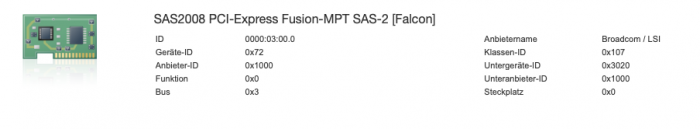Kaneske
Member-
Posts
89 -
Joined
-
Last visited
-
Days Won
1
Everything posted by Kaneske
-
Please be patient, i am on Promox, will share my Mapping: With 2 LSI 2008 in sum 10 Disks (8+2): SataPortMap: 00 DiskIdxMap: 0 its absolute correct in DSM, Boot Disk (Virtual) none, since I Boot an .img File. Which was the main Reason for me to go off VMWare ESXi to Promox.
-
For me once 188 0C0008 worked for Two LSI HBA, since I am on ARPL now it just works without Mapping them separately, I think 1 00 is the Value in SataPortConfig and DiskIdxMap @AuxXxilium could give more info about mapping HBA in RedPill
-
@alirz1 i am on ESXi with both of my Machines ARPL does it on the fly on my 6.5 (for NIC reasons) TCRP on my 8.0 System went through -4 update manually fine with: ./rploader.sh update ./rploader.sh postupdate … … after first reboot of DSM when the update was applied via GUI manually
-
Actual Hotfix Update -3 performs as in-place update via GUI if manually uploaded .pat is provided. No Reboot, no worries for me. Both ESXi VMs were and stayed up and work like charm.
-
Quite good. The NVMe hosts the VMs and DataStorages for the VMs and I got an 2TB 2,5“ SSD passthrough‘ed to my XPenology VM. Runs well and gives benefits that VMWare XPEN has. Flexibility.
-
Got the same Machine, but I am on ESXi patched with Realtek NIC Drivers. Makes life easier. Did you know this supports NVMe and a 2,5“ SATA Drive with adapting the Ports of WiFi Card and SATA Drive? Baremetal…don’t know. If you’d like to know more about gettin on ESXi with S740, I’ll help surely.
-
Hi @pocopicosorry for being away so long an did not answer. System is up again, HBA so far ok Seen and Data available. May it’s a combination of ESXi erroring with Passthrough or my HBA 1 is Dying, ordered a spare Part for sure. Now it’s without friend, as told Postupdate did kill the repair loop and made my system start as usual.
-
Please don’t misunderstand me, I believe Friend does it’s job well. But today it happened again. I rebooted the System for getting it to default SATA, it went into Friend (yes i was to slow) and didn’t show up on my fixed IP. It had an random one in my Network. But was reachable as „recoverable“. In a Loop. I could do a recover routine, reboot…friend or SATA, no chance to get it up. Rebuilt the whole Loader without friend. Started and directly after another recover attempt, I went into TCRP and ran the postinstall. The the System was up again on my fixed IP. And guess…one HBA dead. Only shutdown, PowerOFF with disconnection from grid for a Minute and reboot of Hypervisor and VM brought it back into my System. Its resyncing now. One Drive was (not anymore) faulty, Hotswapping brought it healthy back. So either something is wrong with my HBA or this naughty -2 Update. But why doesn’t Friend get me over the recovery Loop, when it was caused by missing postinstall-fix? Did I do something wrong?
-
@pocopicosorr for mentioning direct again, but I ran in an issue today with Friend 0.3: First I went through smallupdate 2 of 42962 on my 3622. After reboot Friend recognized the update made an update from 0.2->0.3 and restarted. The System went up again but one of my 2 HBA (2008) was gone. So the system told me critical Status. Redid the whole thing with Friend an without, more then 10 Times, after completely Discharge the whole Server powered off. The HBAs both were back. But I got still a Problem: Friend doenst Start my System properly, so I have to go with SATA Boot, manually. Via Console in ESXi. Since Friend is the default value for unattended Start I will have to look for manual override and choose SATA Boot at every Startup. Can I change that permanently to SATA or is Friend alway pre selected? Thanks, in advance
-
Hi @pocopico yes of course. See attached Image. Meanwhile I´ve got an solution with Friend as follows: TCRP Build with Update->Fullupgrade->Serialgen->ext broadwellnk-7.1.1-42962 add mp3sas (link to your repo)->withfriend But I have still to disconnect my X540-T2 Passthrough while build the Loader, with that the Script adds XGBE Drivers from your Repo, they cause Kernel Panic or so, the NAS is not reachable if they are built into the Loader. Anyway. It works with only mpt3sas Extension added manually. Friend says 0 HBA and could´t get IP... But the System is up.
-
Hi @pocopico Now that I have Time to build up my big System with tiny core friend. I am confused about which extension to pick for my LSI 2008 in IT mode. I’d like to switch to friend on 3622XS+ with 7.1.1-42962. Was that mp3sas or 2? Because TCRP friend doesn’t see any HBA while Boot up. I can find my system anyway, but it tells “not installed” Maybe there’s something wrong with my Bootloader, so I haven’t installed as told yet and switched back to my TCRP SATA Boot, which runs flawlessly. thx for any input
-
@coolfree Had an issue too with IXGBe Drive from the GitHub Repo. Solution was to leave it disconnected an build up the Loader with another NIC attached to my ESXi VM. Since my Build has OOB Drivers for 10GBe X540-T2 there was no reason to build another .ko into the TCRP Loader. Afterwards i passthrough the X540 and everything went as aspected. @pocopico @Peter Suh another thumbs up for your Work. My small one is up with Friend as an 920+ like charm, my big one as an 3622xs+ went through the minor patch 42962 just without issues. The Big one doesn’t have a Friend yet but surely will, limited Time is the mean reason for being not updated yet. Such an awesome work, remember @kiler in the first days with debugging „va not found“ and now look what you’ve done… TTG did further and you two (maybe more sorry do not crediting, I don’t know all people by Tags, you’re meant too) made the for many impossible, pita, to a nearly on-click (ok a bit of typing ) solution. Hut ab, like the German use to say…what means respect, really. Looking forward for further development.
-
@pocopico I can test too if you like. PM me then… Any news about 7.1.1-1 so far with TCRP? My Promox Virtual (Disk too) Setup did clean online install to 7.1.1-1 flawless (ARPL)…but I’m afraid to get my TCRP main XPEN with the HBAs on ESXi updated since there’s much Data on it.
-
Are there any update reportings, since 7.1.1 Update 1 is out? My Rig is an ESXi VM with 2x 2008 IT-Mode HBA and XGBE Intel 10Gbe NIC Actually I’m on 0.9.0.2 TCRP DEV, DSM 7.1.1-42962
-
Ok, did the Update to actual RC 7.1.1-42962 on an TCRP 3622xs+ Thanks and best Credits to @pocopico awesome Work!!! Hints: Did a TCRP 0.8 Update, Manual Update in DSM an failed... Building whole new Loader with DEV 0.9.0.2 did the Trick for me and my System was "Migrated" now its up and running like Charm again. Puh, what a Ride. I thought its dead and I have to get there from scratch...but finally, the DEVs did it again. WoW!!! °-°
-
Hmmm, ok, but I´m still a bit confused...exactly how is the procedure for my System now? Sorry, I am careful because I have too much data on my Raid... 3622xs+ TCRP on ESXi with latest -4 Update...before the actual one. THX
-
@pocopicosome say TCRP won’t work with latest release? Can you confirm that or will it be safe to update through GUI and run the post Install Process as done before as usual? Does TCRP need an update or is that already done yet? thanks in Advance for your reply!
-
Hi Folks, me again Since 7.1.1-42926 is live: Any news about updating? Procedure? Manual Update and then update now fullgrade now and good to go or something special? Thanks for Reply
-
Anyone got DSM Hotfix Update 4 (7.1-42661-4) installed with TCRP? Same Procedure? First update to update4 from DSM GUI Second boot into TCRP and run ./rploader.sh update now ./rploader.sh fullupgrade now ./rploader.sh backup ./rploader.sh postupdate <yourplatform> Or does it kill my working Hotfix 3 Install?