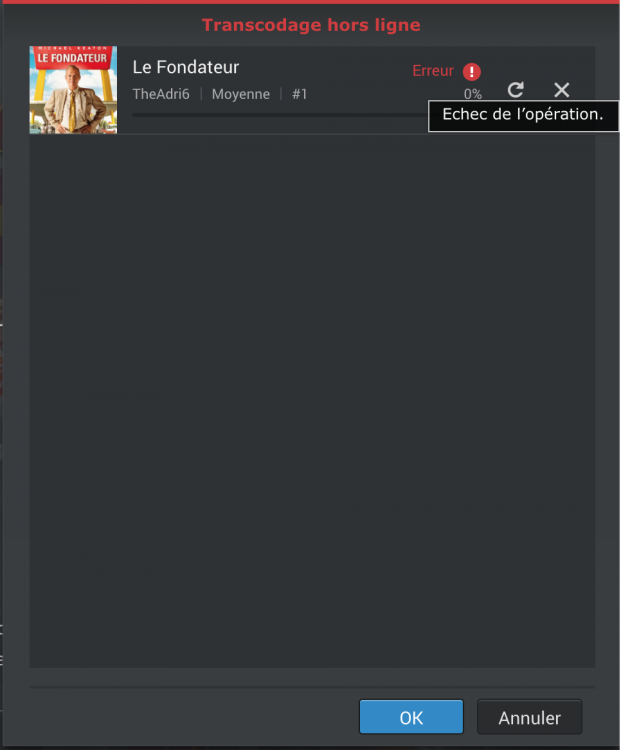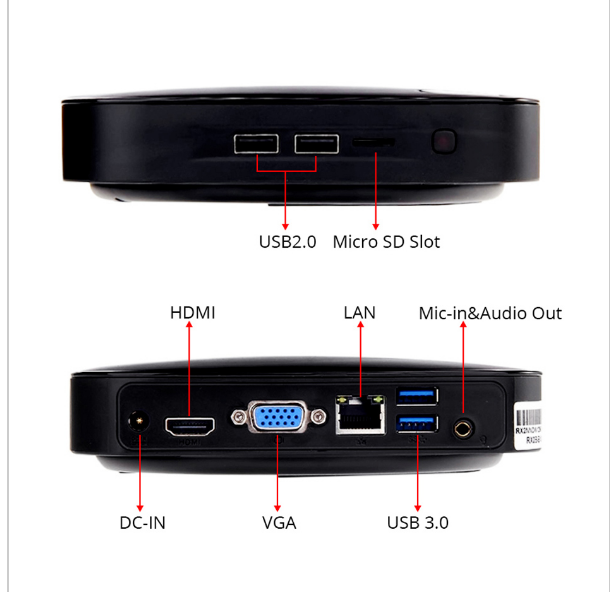Search the Community
Showing results for tags 'xpenology'.
-
Does xpenology supports dell PowerEdge r720?
-
Bonjours à tous J'ai un petit soucis avec mon NAS tournant sous xpenology 6.0.2 Tout fonctionne parfaitement sauf lorsque je veux transcoder mes films pour les lires hors ligne (principalement sur mon iPhone, me déplaçant beaucoup...) C'est une fonction qui me serait très utile mais je n'arrive pas à trouver la solution Voilà donc quand je clique pour transcoder mon film, qu'il soit en en MKV, MP4,..., il m'indique une erreur qui n'est même pas expliquée (voir image) Si quelqu'un sait d'ou vient le problème et comment je pourrais le résoudre, ca serait vraiment sympa Adri
- 17 replies
-
- transcodage
- video
-
(and 4 more)
Tagged with:
-
So, here we go: another Noobie, another set of questions! First: I'm so grateful people are doing this XPEnology thing, this is just great. Great for user having leftover hardware or can not afford Synology Hardware. Also great for Synology promoting their Software, maybe gathering future DS users. Thanks. Thanks a lot! *deep and slow bow* Now to me: Quite normal PC user, Gamer, having build silent/watercooled PCs for over 15 years, nothing fancy, still fascinated by PC Hardware, although now getting a bit tired of the hobby. Always more Hardware than Software Guy. English is not my native tongue, so please excuse any glitches in my writing. My Hardware: I'm runnning a HP N54L since a few years, 4 disks as of now (2x2GB + 2x3GB slow eco HDDs, non NAS, both couples as Raid1 for redundancy), 8GB ECC RAM and the Intel Gigabit NIC (is that right? NIC? the networkcard?), upgraded with a fanless power supply and a slowed down Noiseblocker 140mm Fan. For a while running Windows Home Server 2011, than switched to FreeNAS. Ever since I feel FreeNAS is not really what I'd call accessible. FreeNAS gave me quite a lot trouble with access rights and is hard to master when you only access it once or twice a year for checkup or when something is wrong. Hence my intention to use DSM. I only need a stable NAS to backup all PC in the household via Acronis, store a few things and have kind of a shared or exchange folder. No streaming, no multimedia, no cloud or anything else. (Maybe a mail server in the future... if feasable) I just need NAS in it's purest form, no bells and whistles, easily handled and stable. So, this weekend I'm gonna give it a try and have some questions beforehand. Of course I'd like somebody to take my hand and guide me through everything, taylored to my specific case, but I'm not gonna get that. It's ridiculous, I know that. So I just would like to ask you guys if got everything right so far, ok? So could someone please confirm or answer to the following: There are obviously 2 ways to get DSM on any hardware: having a VM in which it runs (that's this EXSI thingy, right?), basically emulating suitable hardware, emulating a Synology DS? having a simple Bootloader running from USB stick, which just makes DSM start on non Synology Hardware, you called that "bare metal", right? This thing provides the drivers needed for the "Alien Hardware", correct? I'd like to go for the "bare metal" solution, as VM is overkill for me, so this Bootloader would start DSM, which is installed on my Drive array. Is there any way to have DSM not on the Drive array but on, say a little SSD or 2.5" HDD? Does that would even make any sense? Performance wise? Or for the integrity of the Data on the array? The N54L is obviously very commonly used with XPEnology but seemed to have trouble getting the latest DSM versions and with the WPA/WPA2 breach I'd like to make sure that it's possible to update to the latest version as Synology just fixed the issue (like 2 Days or so ago) --> I've seen people confirming latest update on N54L, but how? Which loader are they using? The N54L had no Wake on LAN, hence I bought the Intel NIC which added that but never got it working under FreeNAS. There is the compplexity of FreeNAS again... gave up, NAS was always on ever since. Is Wake on LAN possible with DSM and the onboard LAN? Do I still need the Intel NIC? Will my N54L finally work like supposed to concerning going to sleep and wake up if there is Network activity? What happens when the DSM gets somehow corrupted? Is all Data lost or can it be extracted after DSM reinstall? It's certainly not as handy as a Windows PC after crash, where the data would still be available if plugged in another system, or is it? Does the hardware of the N54L provide any benefit over the rather lowish Hardware of the Synology DSs available to by? Or is it a waste? Thinking of buying a proper DS in the future and selling the N54L, lowering space and energy usage Finally: I've heared of encryption in the commercial talk of synology. Is that done via the DSM software or rather a hardware feature of their processors used? Hence: is encryption available for XPEnology users? Oh and were to get the latest Bootloader & XPEnology version for the N54L? I can certainly find something but whats the best / most trusted source in your opinion? I guess these are my most pressing questions, no doubt to be followed up by some more if installation is not a breeze like in all the youtube tutorials. And it never is, is it? Thanks in advance for any answers, looking forward to make use of the community power here! Cheers, Myrixamophit
-
http://ru.aliexpress.com/item/VORKE-V1-Plus-Intel-Apollo-Lake-J3455-4K-60hz-4G-RAM-64GB-SSD-Windows-MINI-PC/32811870093.html Привет! размышление брать себе такую штуку, вот думал что по рекомендуете! Слод для !SD! есть чтоб записать загрузчик! да и HDD туда воткнуть на 1 тб, далее по USB 3.0 внешний купить, роль копирование и синхронизации файлов дома!
- 2 replies
-
- aliexpress
- vorke v1
-
(and 1 more)
Tagged with:
-
I successfully installed xpenology DSM for DS916+ on my computer. But there is strange behaviour. If I turn on the compueter, xpenology starts but after some while it shut down itself. If I use Synology assistant I can see "service starting" status. I have MB Asrock N3050M with 4 GB of RAM and 2x WD Black HDD each 4 TB. In grub.cfg I just changed MAC (I added the mac of my physical LAN) and PID/VID of boot flash disk. What can be wrong? Some bios settings?
- 9 replies
-
- shut down
- doesnt start
-
(and 2 more)
Tagged with:
-
Доброго дня, Подскажите у кого был опыт установка хпенологи на проксмокс. Имеется файловый 192.168.1.3 (на котором установлен проксмокс) сеть в сделана через бридж. также 2 комп 192.168.1.1 Сделал ВМ на проксмоксе загрузился с бутинга, но не видит чпенологи в сети, насколько я понял не выдает ей IP... Подскажите как быть?
-
Доброго вечера. Помогите мне, первый раз в жизин ставлю Xpenology. Все получилось только есть 1 вопрос. 1. Взял флешку накатил туды XPEnoboot_DS3615xs_5.2-5592.1.img 2. Подключил в комп, запустил установку, через вебморду все делал. 3. Установка DSM_DS3615xs_5592.pat 4. Потом обновления Как сделать так, чтобы груб был на диске? А то когда вынимаю флешку ничего не грузиться. И вообще можно ли так сделать? Или обязательно чтобы флешка была подключена к компьютеру? Спасибо.
-
Проблема с Virtual Machine Meneger, есть DSM 6.1.3, стоит последний для нее Virtual Machine Meneger, устанавливаю Windows, первая перезагрузка и все, NoVNC не отвечает, виртуалка уходит в себя, подкидывание или убирание iso не помогает, просто даже снова не грузится! (( В чем может быть причина ?!
-
Как оказалось, у новичков возникают сложности с инсталляцией Хренологии на ESXI. поэтому решил написать краткий мануал, призванный облегчить жизнь. дополнения и уточнения приветствуются. 1. подключаемся к ESXI и создаем на датасторе директорию 2. далее в созданную директорию копируем 3 файла вот от сюда 3. после окончания копирования регистрируем нашу машину в ESXI указав на наш .vmx файл собственно доходим до финиша и жмем его все! машина установлена. но ее необходимо настроить перед запуском. 4. в настройках рекомендую задать необходимые параметры процессора и памяти, и обязательно указать размер резервируемой памяти. при недостаточном объеме зарезервированной памяти машина может не запуститься. далее необходимо создать виртуальный жесткий диск и указать его объем. после чего можно перейти на вкладку VM Options и поменять название машины на то которое нравится вам в принципе наша машина уже работоспособна. это простейший способ создания виртуальной машины. Лично я поступил немного иначе: можно или пробросить целиком дисковый контроллер в вашу виртуальную машину и подключить диски к контроллеру поставив крыжик и нажав на Toggle Passthrough после перезагрузки добавив в настройках новый PCI девайс. если у вас нет возможности пробросить целиком контроллер, можно подключить целиком физические диски, не пробрасывая весь контроллер называется это pRDM, как это делается подробно расписано здесь. данный способ хорош еще и тем, что диски целиком можно выдернуть и вставить в физическую машину, без лишних плясок с бубном, если вдруг ваши планы изменятся, а данные скопировать не куда. 5. запускаем машину. при первом запуске говорим: "я скопировал это" после чего стараемся успеть выбрать правильную загрузку далее выжидаем пару минут и начинаем искать свою машину в сети или через сервис http://find.synology.com, если вдруг сервис машину не найдет, то не паникуем и ищем через Синолоджи Ассистента. далее подключаемся к найденной машине и устанавливаем ОС просто нажав на Install Now и спокойно наблюдаем за процессом вводим свои данные, и желательно отключаем крыжик на следующем окне в самом низу говорим "пропустить данный шаг" вот и все, заходим в панель управления и в диспечере хранения радостно видим свои диски. ну и думаем как рачительно распорядиться этим богатством ну и в конце рекомендую установить vm-tools вопросов ввода серийного номера и МАК адреса касаться не стал, все это многократно расписано на форуме можете кидаться тапками, спасибами, кому что нравится.
-
Доброго времени суток! Может мне кто помочь, чтобы на Microserver Gen7 (N54L) заработал родной eSATA Port Multiplier, то есть мультиликатор порта eSATA? Мультипликатор можно активировать с помощью BIOS Mod, но Xpenology упорно отказывается увидеть более одного диска, если подсоединить внешнюю коробку-накопитель по eSATA. Если запускать микросервер под Ubuntu, OMV, Windows,... то другие операционки видят все внешние диски без проблем, скорость записи/чтения 110-115 МБ/сек по сетевому кабелю. То есть, дело в самой хренологии. Перерыл весь интернет, говорят, что это в Сайнолоджи нарочно так сделали и изуродовали поддержку eSATA мультипликатора, чтобы не использовалось стороннее железо. Благодарен за любой совет!
- 1 reply
-
- microserver
- port multiplier
-
(and 2 more)
Tagged with:
-
Dear Experts, i have bought a nice HP microserver gen8. with 2 x 2 TB WD REDS. Currently i have installed XPEnoboot_DS3615xs_5.1-5055.1.img with xDSM 5.1-5055. and booted from USB. In this version i am able to create volumes an create a RAID and Volumes. When i upgrade to version 5.2 and view the volume (after migrating) or after a complete new installation. I reveive the error. Connection failed. check network settings ERROR Why? what has the RAID to do with the network settings? and why is this only in 5.2? update 3? Is there a way to update to 5.2 update 3 with a full functioning volume? Thanks in advance.
-
bonsoir je viens que j'ai un nouveau membre xpenology! je m'appelle Rodrigue surnom le professeur roro cher les chefs et cher les modérateurs que je vous veuillez excuser car moi n'écrit pas bien le français donc ne tenais pas compte des faute quand moi écrit je suis fort l'informaticien en belge que j'aime un passion pour informatique, jeux vidéo, musique, internet et aussi j'aime brossé un linux (Mint/debian) j'ai 34 ans que je suis né à beloeil (Belgique) donc je suis un sourd mais plutôt que je suis un malentendant qui m'entende pas trop du parler comme faisait une articule que j'écoute et je vois ses lèvres en orales j'aime les sports au basket,football,netball hélas je n'aime pas vélo cause faire un accident du blessé donc j’arrête un vélo du mal sécurité voila voila ======================================================================================================================================================= j'ai un petit soucis un installer xpenology sous virtualbox j'ai pris un iso du XPEnoboot_DS3615xs_5.2-5644.5.iso et un DSM_DS3615xs_5644.pat et assistance synology sous linux mint 18.2 µ si je comprendre une étape mais quand si 10,9,8,7,6,5,4,3,2,1,0 et après quoi ? je démarrer sur virtualbox ? ou juste quoi un exactement ? svp une aide merci Rodriguem7800