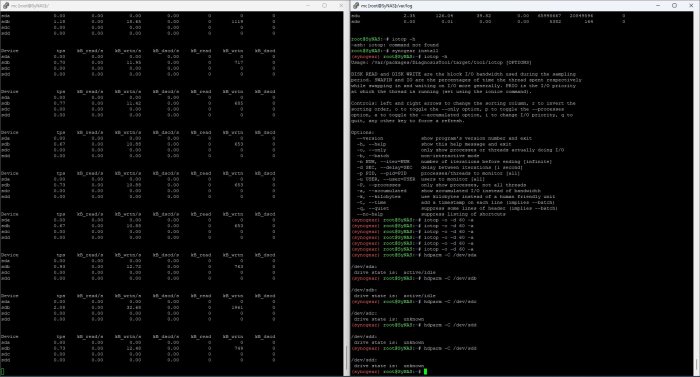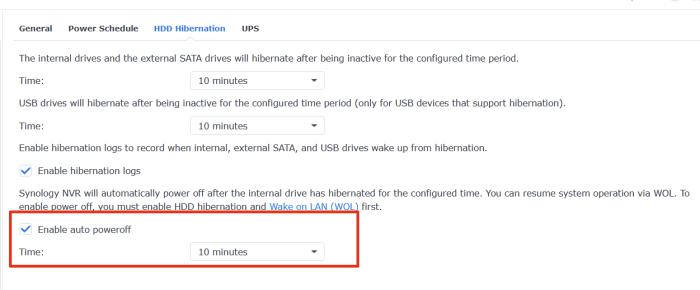Search the Community
Showing results for 'hdd hibernation'.
-
Hi Sak1s, you were right. Two days ago I have completely wiped my previous NAS installation (also the HDD drives). I have then installed a clean DSM 7.1.1 Update 2 release and I have only followed your mod advice. I have monitored today HDD hibernation and it worked perfectly, I don't have problems related to DSM webpage anymore. Thank you for your help
-
Hi Stefano , i have the feeling that the problem with the "white page" is not relative with the symlink of scemd.log . From my little experience with the DSM7 ,never happen to me . More over, i had install more than 40times DSM on a lenovo PX4-400D, with different versions, just to check if that my system is stable and which version of DSM is more accurate Also in most cases , i was just logged in to webpage to see that disks just wake up from hibernation . Do you try to ping your machine when you have a blank page or Open Google chrome developer Console ? Also check the nginx logs under /var/log/nginx/error.log
-
Hi sak1s, I have tried your advice. It seems now the HDD hibernation is working fine!! But now It happens that If I try to login to the nas on the usual webpage I have instead a white page…. This seems to happen after a while (I don’t understand if suddenly after the first hdd hibernation or later..) the shared folders continue to work but no login page. I have to shutdown the nas through power button. I have latest dsm 7.1.1 update 2 on my HP N40L with tcrp 0.9.3.0
-
...And finally I found a way how to revert my test NAS back to beta7. I will not repeat again all this long story... Only outline. At first stage I installed successfully beta3 on four NAS-es. On second stage I upgraded all of them internally in ARPL from beta3 to beta6 and from beta6 to beta7. And the third stage was a disaster: I upgraded from beta7 to beta8, also beta9, also tried direct image download from github - and I received kernel panic (or other way of unworking DSM) on all the beta-s above beta3. And beta3 has absolutely unworking hibernation. And the only one NAS where I can study hibernation was stuck on beta3... But I have other NAS-es with beta7! So I copied good image of beta7 from one of the other NAS-es, copied it over the network and run instead of beta3. At least you should change in this variant two things - SN and MAC. New SN can be generated randomly. MAC i took from the previous value of MAC on this NAS. More than that ARPL starts even in "configure" variant not with hardware MAC but DSM MAC. So two NAS-es have the same MAC... It is not good for network activity on both of them. So it is better not to run NAS-donor before reconfiguring NAS-patient (at least new/old MAC should be entered). After these two changes (SN and MAC) make other changes if needed (I changed maxdisks). Build loader, boot loader. And everything is working... It take me a lot of time because at first I forgot about MAC. Then it was surprise for me that ARPL starts "configure" with MAC of the other NAS - so I had two NAS-es with equal MAC-s on network. And after understanding and solving this problem - everything was fine. Anyway... Now I have again beta7 on four NAS-es. But I tried previously beta7 on the same NAS - it was kernel panic... So these two beta7 are different.
-
New investigation. Sorry - without pictures. Lets start with history. I installed beta3 (previously was tcrp). No problems except hibernation. And on beta3 I can't force my hdd-s hibernate at all. So later I installed from internal arpl upgrade menu version beta6. There were some issues with kernel panic, but they could be solved by DSM reboot. Soon I got beta7, so I don't know much on beta6. I installed beta7 from beta6 (that was installed from beta3) internally through menu. And all above I did on four NAS-es wih very similar characteristics. All of them have Proxmox, 12th generation of Intel CPU-s and Z690 m/b-s from Asus with 64 or 128 GB of RAM (minus something for Proxmox), disabled SATA controller, 9300 or 9400 SAS HBA instead. Also all of them are DS3622xs+ with the latest DSM. And historicaly they had finally beta7. The new part is only about one NAS. At first I tried to install new versions internally. After bad results with upgrade procedure, I downloaded images from github, made some settings and tried DSM. My settings: 9p, lsutil - in Addon menu, SataPortMap=18 and DiskIdxMap=1B00 in Cmdline menu. And of course previously - DS3622xs+, latest/upper DSM, random SN. Then - build loader - boot. beta3 - no problems at all. But no hibernation at all. beta4 - no network, only localhost available. beta5 - no "Boot" item in menu.sh after building DSM kernel. So I did exit and reboot manually. I saw grub menu but it refused to boot beyond red lines. So no DSM here too. beta6 - it was the second best result after beta3... It loaded DSM as restore session. I did restore. It rebooted. And - kernel panic... beta7 - kernel panic. beta8 - kernel panic. beta9 - kernel panic. To some up: the last working loader in my configuration is beta3. All loaders above produce unbootable DSM. There may be some way to produce good ARPL above beta3 - using upgrade menu. For example, I managed to do upgade from beta3 to beta6 and later to beta7. But i can't reproduce it, as upgrade menu only upgrades to latest version. And beta8/beta9 produce kernel panic after upgade from beta3 and beta6. So now I have beta3 on only one NAS where I can study hibernate problem (as I have SAS hdd-s there with inverted led logic). And I have beta7 on other NAS-es - but I can't reproduce the way I got this version.
-
So is it possible to install beta7 in DS3622xs+ mode? I ask because I want make some experiments with hibernation, but beta8 and beta9 both make kernel panic in DSM (and I do not know why - may be because of Proxmox, may be because of i5-12400 or may be because of something else). I can't install beta7 from downloaded image (because size error while making DSM kernel). And as for beta3 - there I can't use hibernation at all. The question is - can I download beta7 image, make some settings, try to make DSM kernel - obtain error, exit, some commands in command-line, again menu.sh and build kernel without error?..
-
hello everyone, try the following : Connect with ssh as root and force a symlink i use DSM 7.1.1-42962 Update 2 and disk hibernation works
-
It is difficult. As I installed finally beta3 to make this NAS functioning. And I will not try beta8 on 3 other NAS-es, as I do not know how to install beta7 again (after beta8) that is actual there now. So I prefer someone else to do this achievement. And I will continue with hibernation, as it is more important for me.
-
On new 1.0-beta8 - Kernel Panic. On old 1.0-beta7 - "No space left on device". On old 1.0-beta3 - hibernation does not work. So there is no working variant at all... What shall be done? Previously I downloaded beta6 with upgrade internally to beta7. Now it is impossible because of beta8...
-
i can't say much about the asm1166, used mine just for testing a little, as i had the jmb585 earlier, it was working fine and i only use 4 of the 5 ports so had no need for 6 ports i've not seen any negative comments about asm1166 and also seen people here using it https://xpenology.com/forum/topic/65408-automated-redpill-loader-arpl/?do=findComment&comment=382342 considering this https://xpenology.com/forum/topic/63475-dsm-7-proxmox-hdd-hibernation-issue/?do=findComment&comment=303430 the asm1166 might be a better choice with synology's kernel as they did not have a special fix in there kernel as it seems to be the case for jmb585 but i never looked into the kernel code belonging to this, might be something unimportant for normal use my two jmb585 run fine for over 2 years now
-
No solution. I've managed to stop loging oob errors in message, but drives doesn't sleep. Test made today. Hibernation set to 10 minutes. iostat from 60 to 60 seconds and believe me that i have mode than 10 readings showing zero activity on sda, sdc &sdd. The result is active status, zero hibernation. If I remember well, sdc&sdd are part of raid 1 array. External hard drives are showing stanby. So, after this test, I can only conclude that the problem is not related with logs.
-
Why my NAS stop entering Hibernation? I did follow the official support centre guide to fix but doesn't help. How to make my NAS enter Hibernation after 1 hour?
-
Hello, I allow myself to use my post to ask another question. I have a problem with hibernation. My NAS never goes into hibernation. I tried to install a script found on this forum (link) with no success and nothing in the logs. I did nothing more than install the system and configure the RAID. Do you have an idea? Thank you
-
Hello! There is a big problem with hard drive hibernation. DSM settings do not affect HDD hibernation and system hibernation in any way. The LED indicates that some information is being written to the HDD with a period of 3-30 seconds, in all likelihood preventing it from falling asleep. I looked in the processes, these are system logs written on the HDD. Help solve the problem of hibernation and sleep, using the system in this form is difficult, noisy, consumes power and shortens the life of the HDD. My configuration is very simple, i3-6100, gigabyte ga-h110m-s2 (1151 sockets) and 8 GB of RAM. +2 hard drives 500 GB each.
-
Hi I just built a NAS server with at ASROCK J3455-itx everything is working perfectly except hibernation. I think i figured out it has something to with the computer trying to read the LED brightness. But it cant and wakes up again. i found this in scemd.log: 2018-06-29T19:37:31+02:00 Grevy-NAS scemd: led/led_brightness.c:244 Fail to read /usr/sbin/i2cget 2018-06-29T19:37:31+02:00 Grevy-NAS scemd: led.c:35 SYNOGetLedBrightness fail() 2018-06-29T19:37:51+02:00 Grevy-NAS scemd: event_disk_hibernation_handler.c:42 The internal disks wake up, hibernate from [Jun 29 19:37:27] 2018-06-29T19:48:16+02:00 Grevy-NAS scemd: led/led_brightness.c:244 Fail to read /usr/sbin/i2cget 2018-06-29T19:48:16+02:00 Grevy-NAS scemd: led.c:35 SYNOGetLedBrightness fail() 2018-06-29T19:48:34+02:00 Grevy-NAS scemd: event_disk_hibernation_handler.c:42 The internal disks wake up, hibernate from [Jun 29 19:48:15] 2018-06-29T19:58:35+02:00 Grevy-NAS scemd: led/led_brightness.c:244 Fail to read /usr/sbin/i2cget 2018-06-29T19:58:35+02:00 Grevy-NAS scemd: led.c:35 SYNOGetLedBrightness fail() 2018-06-29T19:58:55+02:00 Grevy-NAS scemd: event_disk_hibernation_handler.c:42 The internal disks wake up, hibernate from [Jun 29 19:58:35] 2018-06-29T20:09:27+02:00 Grevy-NAS scemd: led/led_brightness.c:244 Fail to read /usr/sbin/i2cget 2018-06-29T20:09:27+02:00 Grevy-NAS scemd: led.c:35 SYNOGetLedBrightness fail() 2018-06-29T20:09:40+02:00 Grevy-NAS scemd: event_disk_hibernation_handler.c:42 The internal disks wake up, hibernate from [Jun 29 20:09:26] As you can see it keeps on waking up right away and go to hibernate 10min after. Can someone tell me how i turn off the brightness reading ? Best Regards RKG90
- 4 replies
-
- hibernation
- hibernate
-
(and 1 more)
Tagged with:
-
Hi there, I've been playing about with installing xpenology on an old motherboard I had lying about. I've successfully got 5.2 and 6.0.2 running ok under the guise of a DS3615. However, what I'd really like is for the system to shut down to 'System Hibernation' level. I'm assuming this is like S3 level. I've searched this forum and other places but not found anything. This is from the Synology website regarding System Hibernation: "Both the HDD and CPU power-down for further energy-conservation. Models featuring System Hibernation include DS213+ and DS413." Is there a way of making the options appear, by making the loader pretend it's a DS413 ? Any help would be greatly appreciated. Thanks, Matt
-
Hi all, I`ve read lot of topics here and there, and i`m still not able to make my hdd go sleep/standby. I have two disks in my NAS build. One of them is 128GB SSD, where i`ve installed DSM at the begining and i`m using it as Volume1 (every package is installed there). Then i`ve connected second disk (1TB HDD) and i`ve created Volume2, which i`m using as storage for my music/movies/photos. I`m aware of that DSM is installing itself on every connected disk to machine. I`m accessing Volume2 occasionally, but HDD is never sleeping, it is always active/idle. I`ve tried to change disk settings using hdparm but i can`t see no difference. When I try to use "hdparm -Y /dev/sdc" command, disk is waking up after few seconds. Additionaly when i use dstat to track disk IO i can see that every 60 seconds (or something like that) some process is writing 4096b to disk. Do you have any ideas what is the problem?
-
I have a HP N54L running DS3615xs DSM 5.2. However, sleep/hibernation doesn't work and it's a power hog. What's the latest DSM shall I upgrade to that supports sleep/hibernation? (I see different posts about N54L but nothing conclusive/comprehensive). Very much appreciated!
-
(I hope it´s ok if i join the party here) a few days ago i successfully ported DSM 7.1 42661 DS3622xs to my old rig (specs at the end) and everything just runs fine - except for one thing: WOL In DSM i cant tick WOL, to be correct: i can tick it, but as soon i click on apply it just unticks itself. (behind WOL it states "Out-of-Band") There are, so my findings, two things that may impact on this, 1. the misconfig of my DSM/Linux 2. the fact that the mobo has no real "WOL-On" switch in Bios/Uefi. As far as point 1 is changeable, i don´t really know how point two is. Under Windows conditions you can toggle the WOL in Windows settings, as the Bios only has a switch for ErP which means, if i turn it on WOL will be impossible because of deep shutdown state. If i turn ErP off the OS can toggle the hibernation and WOL will be activ automaticaly. Or to say it in another way: The OS has to toggle hibernation and WOL should work. Is there any possible way to get this OS WOL toggle into the DSM / Linux Base, or is this script in this thread excatly that? Specs: i7 3770K Gigabyte GA-Z7X-UD3H 16GB DDR4 Ram 256GB mSata SSD A big THANKS for any help!
-
Looking for some ideas I have installed DSM 6.2 with Jun's loader 1.03b which works great but can not get the system to WOL ,the disks go in to hibernation as the power use drops from 36w to 20w,not being that great with computers I have tried numerous settings in Bios but it is still not working.Have altered the mac address in the grub file to the same as the server and added the second mac to match the second nic , set disk hibernation in sinology settings to 10 minuites.Any tips what I could try next please
-
My server is running on baremetal jun's loader, DSM 6.0. I've flashed spoofed MAC addresses to the the adapter. It can successfully turn HDDs and the server itself off, but I can't wake it up by any way (I've tried from browser, from shared folders and from from synology apps). Is it possible to successfully set up Hibernation and Wake On Lan on HP Gen8?
-
Drive hibernation in DSM 7.1 DS918+ problem
dookei replied to chickey's question in General Questions
ok That also solved it ! Many thanks! The only issue remaining is that the CPU is not able to hibernate / power off after detected that the drives went into hibernation. Any idea what might be missing? -
Hello, before i updated my hardware to the newest bootloader, everytime i looked in the system log, i found some lines stating "Internal disks woke up from hibernation.". Since then i installed DSM 6.2.1 and updated the device from DS916+ to DS918+, but now i don't see these messages anymore. Is this hibernation function still working with the new bootloader? Does somebody experience the same? The logging function for disk hibernation is still enabled in the settings.
-
Hello ! I've been running my HP Gen8 with DSM 6.XX and Jun 1.02b for a while now, and internal drives seems to not want to enter on hibernation at all. I set the hibernation to 10 min, and none drive on 6 wants to hibernate I guess it's a lack of drivers since the release of the loader is still in alpha ! Am I the only one with this issue ? Any plan to integrate more drivers in the future (Coucou @Polanskiman ^^) Thanks!