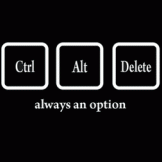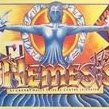Search the Community
Showing results for 'SataPortMap'.
-
Hi all! Anybody can help me with this? Scenario: ESXi 6 on Gen8 DSM6 image from ESXi from first post Ok, all is running properly, but when I add another net card, the system crash. BUT the first time when I added the net card all work properly, only get a kernel panic after change the IP of the second net card. I tried deleting and generating the ifcfg-eth* files of the path /etc/sysconfig/network-scripts/ and many other test, but the system only work again when I delete de second net card. Here ir the output from the terminal, all the help are welcome and thank's all: Booting `Synology DS3615xs' error: no suitable video mode found. Booting in blind mode early console in decompress_kernel Decompressing Linux... Parsing ELF... done. Booting the kernel. [ 0.000000] Initializing cgroup subsys cpuset [ 0.000000] Initializing cgroup subsys cpu [ 0.000000] Initializing cgroup subsys cpuacct [ 0.000000] Linux version 3.10.77 (root@build1) (gcc version 4.9.3 20150311 (prerelease) (crosstool-NG 1.20.0) ) #8451 SMP Wed Aug 17 05:12:41 CST 2016 [ 0.000000] Command line: BOOT_IMAGE=(hd0,gpt1)/grub/../image/DS3615xs/zImage root=/dev/md0 syno_hdd_powerup_seq=0 netif_num=1 HddHotplug=0 syno_hw_version=DS3615xs vender_format_version=2 vid=0x0781 pid=0x5581 console=uart,io,0x3f8,115200n8 sn=C7LWN09761 mac1=0011322CA785 withefi elevator=your_magic_elevator quiet SataPortMap=4 synoboot_satadom=1 sata_uid=1 sata_pcislot=5 [ 0.000000] KERNEL supported cpus: [ 0.000000] Intel GenuineIntel [ 0.000000] Disabled fast string operations [ 0.000000] e820: BIOS-provided physical RAM map: [ 0.000000] BIOS-e820: [mem 0x0000000000000000-0x0000000000000fff] ACPI NVS [ 0.000000] BIOS-e820: [mem 0x0000000000001000-0x000000000009ffff] usable [ 0.000000] BIOS-e820: [mem 0x0000000000100000-0x000000003fb25fff] usable [ 0.000000] BIOS-e820: [mem 0x000000003fb26000-0x000000003fb45fff] type 20 [ 0.000000] BIOS-e820: [mem 0x000000003fb46000-0x000000003fb95fff] reserved [ 0.000000] BIOS-e820: [mem 0x000000003fb96000-0x000000003fbb1fff] ACPI data [ 0.000000] BIOS-e820: [mem 0x000000003fbb2000-0x000000003fbb5fff] ACPI NVS [ 0.000000] BIOS-e820: [mem 0x000000003fbb6000-0x000000003fffffff] usable [ 0.000000] BIOS-e820: [mem 0x00000000ffc00000-0x00000000ffc17fff] reserved [ 0.000000] Early serial console at I/O port 0x3f8 (options '115200n') [ 0.000000] bootconsole [uart0] enabled START /linuxrc.syno Insert basic USB modules... :: Loading module usb-common ... [ OK ] :: Loading module usbcore ... [ OK ] :: Loading module ehci-hcd ... [ OK ] :: Loading module ehci-pci ... [ OK ] :: Loading module uhci-hcd ... [ OK ] :: Loading module xhci-hcd ... [ OK ] :: Loading module etxhci-hcd ... [ OK ] :: Loading module BusLogic ... [ OK ] :: Loading module vmw_pvscsi ... [ OK ] :: Loading module megaraid_mm ... [ OK ] :: Loading module megaraid_mbox ... [ OK ] :: Loading module megaraid ... [ OK ] :: Loading module megaraid_sas ... [ OK ] :: Loading module scsi_transport_spi ... [ OK ] :: Loading module mptbase ... [ OK ] :: Loading module mptscsih ... [ OK ] :: Loading module mptspi ... [ OK ] :: Loading module mptsas ... [ OK ] :: Loading module mptctl ... [ OK ] Insert net driver(Mindspeed only)... Starting /usr/syno/bin/synocfgen... /usr/syno/bin/synocfgen returns 0 [ 5.159217] md: invalid raid superblock magic on sde5 [ 5.174367] md: invalid raid superblock magic on sdf5 [ 5.190398] md: invalid raid superblock magic on sdg5 [ 5.206278] md: invalid raid superblock magic on sdh5 [ 9.006325] md: invalid raid superblock magic on sdi3 Partition Version=8 /sbin/e2fsck exists, checking /dev/md0... 1.42.6-5644: recovering journal 29742 inodes used (19.11%, out of 155648) 98 non-contiguous files (0.3%) 12 non-contiguous directories (0.0%) # of inodes with ind/dind/tind blocks: 0/0/0 Extent depth histogram: 26978/41 259577 blocks used (41.70%, out of 622544) 0 bad blocks 1 large file 23596 regular files 3094 directories 2 character device files 0 block device files 0 fifos 1315 links 3041 symbolic links (2713 fast symbolic links) 0 sockets ------------ 31048 files /sbin/e2fsck returns 1 Mounting /dev/md0 /tmpRoot ------------upgrade Begin upgrade procedure No upgrade file exists End upgrade procedure ============upgrade Wait 2 seconds for synology manufactory device Thr Oct 13 21:27:12 UTC 2016 /dev/md0 /tmpRoot ext4 rw,relatime,journal_checksum,data=ordered 0 0 none /sys/kernel/debug debugfs rw,relatime 0 0 sys /sys sysfs rw,relatime 0 0 none /dev devtmpfs rw,relatime,size=506736k,nr_inodes=126684,mode=755 0 0 proc /proc proc rw,relatime 0 0 linuxrc.syno executed successfully. Post init ==================== start udevd ==================== ===== trigger device plug event ===== [ 190.859178] ------------[ cut here ]------------ [ 190.859954] kernel BUG at /linux/synology/linux-stable/drivers/net/vmxnet3/vmxnet3_drv.c:1314! [ 190.861274] invalid opcode: 0000 [#1] SMP [ 190.861954] Modules linked in: bromolow_synobios(PO) adt7475 i2c_i801 vmxnet3 r8169 pcnet32 e1000 sfc netxen_nic qlge qlcnic qla3xxx pch_gbe ptp_pch sky2 skge jme ipg tg3 cnic uio bnx2 alx atl1c atl1e atl1 libphy mii btrfs synoacl_vfs(PO) zlib_deflate hfsplus md4 hmac bnx2x(O) libcrc32c mdio mlx4_en(O) mlx4_core(O) mlx_compat(O) compat(O) tn40xx(O) i40e(O) ixgbe(O) be2net(O) igb(O) i2c_algo_bit e1000e(O) dca fuse vfat fat crc32c_intel aesni_intel glue_helper lrw gf128mul ablk_helper arc4 cryptd ecryptfs sha512_generic sha256_generic sha1_generic ecb aes_x86_64 authenc des_generic ansi_cprng cts md5 cbc cpufreq_conservative cpufreq_powersave cpufreq_performance cpufreq_ondemand mperf processor thermal_sys cpufreq_stats freq_table dm_snapshot crc_itu_t crc_ccitt quota_v2 quota_tree psnap p8022 llc sit tunnel4 ip_tunnel ipv6 zram(C) sg mptctl mptsas mptspi mptscsih mptbase scsi_transport_spi megaraid_sas megaraid megaraid_mbox megaraid_mm vmw_pvscsi BusLogic etxhci_hcd xhci_hcd uhci_hcd ehci_pci ehci_hcd usbcore usb_common el000(O) [last unloaded: i2c_i801] [ 190.879265] CPU: 1 PID: 9498 Comm: avahi-daemon Tainted: P C O 3.10.77 #8451 [ 190.880496] Hardware name: VMware, Inc. VMware7,1/440BX Desktop Reference Platform, BIOS VMW71.00V.0.B64.1506250318 06/25/2015 [ 190.882314] task: ffff88003f1b40c0 ti: ffff88003e954000 task.ti: ffff88003e954000 [ 190.883530] RIP: 0010:[] [] vmxnet3_rq_rx_complete+0x500/0x870 [vmxnet3] [ 190.885112] RSP: 0000:ffff88003d283e30 EFLAGS: 00010246 [ 190.885964] RAX: 0000000000000000 RBX: ffff8800370b72c0 RCX: ffff880031db4010 [ 190.887099] RDX: 0000000000000120 RSI: 0000000000000002 RDI: 000000000000011e [ 190.888218] RBP: ffff8800370b72c0 R08: 0000000000000000 R09: 0000000000000001 [ 190.889350] R10: ffff8800370b6700 R11: 0000000000000040 R12: ffff880031dbc000 [ 190.890472] R13: ffff880031e89180 R14: ffff880031c04000 R15: 0000000000000000 [ 190.891588] FS: 00007fd40bb8c700(0000) GS:ffff88003d280000(0000) knlGS:0000000000000000 [ 190.892851] CS: 0010 DS: 0000 ES: 0000 CR0: 0000000080050033 [ 190.893758] CR2: 0000000000648048 CR3: 000000003f198000 CR4: 00000000001407e0 [ 190.894888] DR0: 0000000000000000 DR1: 0000000000000000 DR2: 0000000000000000 [ 190.896029] DR3: 0000000000000000 DR6: 00000000ffff0ff0 DR7: 0000000000000400 [ 190.897184] Stack: [ 190.897526] 000088003ac48bc0 0000004000000000 ffff8800370b72e0 ffff8800370b6700 [ 190.898784] ffff8800370b6700 ffff8800370b6700 ffff8800370b72e0 0000000000000040 [ 190.900056] ffff8800370b72c0 00000000fffe545a ffff88003d2910d0 ffffffffa096abb0 [ 190.901346] Call Trace: [ 190.901746] [ 190.902066] [] ? vmxnet3_poll_rx_only+0x30/0xa0 [vmxnet3] [ 190.903237] [] ? __netif_receive_skb_core+0x422/0x5e0 [ 190.904277] [] ? net_rx_action+0xf9/0x160 [ 190.905164] [] ? __do_softirq+0xc6/0x1a0 [ 190.906061] [] ? call_softirq+0x1c/0x30 [ 190.906934] [] ? do_softirq+0x35/0x70 [ 190.907772] [] ? irq_exit+0x95/0xa0 [ 190.908562] [] ? do_IRQ+0x49/0xb0 [ 190.909336] [] ? common_interrupt+0x6a/0x6a [ 190.910227] [ 190.910562] [] ? system_call_fastpath+0x16/0x1b [ 190.911542] Code: 00 00 48 8b 7c 24 10 4c 89 ee e8 fc e6 a7 e0 4c 8b 54 24 18 48 c7 85 d0 00 00 00 00 00 00 00 45 31 c0 e9 2d fc ff ff 0f 1f 40 00 <0f> 0b 66 0f 1f 44 00 00 0f 0b 66 0f 1f 44 00 00 3b 85 e4 00 00 [ 190.915894] RIP [] vmxnet3_rq_rx_complete+0x500/0x870 [vmxnet3] [ 190.917097] RSP [ 190.917658] ---[ end trace 87837954e5d25554 ]--- [ 190.918342] Kernel panic - not syncing: Fatal exception in interrupt [ 190.919399] Rebooting in 3 seconds..
-
Cool! The hybridbiosueri2.img is a new build by Setsunakawa it has some extra NIC drivers and the patched romdisk by Jun. I don't know if it works because I haven't tried it. The image on page 10 is Setsunakawa's none UEFI baremetal image. It has less NIC support and it has an older version of Jun's patched romdisk file. To use it you need to extract the romdisk from Jun's Bear Metal UEFI img in the OP and overwrite the romdisk file in Setsunakawa's img. Sweebee's img has Jun's patched romdisk ready to roll and people have reported that it has worked for them. I haven't personally tried it so I can't speak from experience. All these img files only work with Intel based machines which have a supported NIC. All these img's need the grub config file modified to include the vid and pid of the USB you're using as well as the serial # and MAC. There are issues caused by the absence of a serial console work rounds are explained by Jun in his OP. For instructions see the OP, page 33 and 43 of this thread. None of these images will work with AMD based systems! We need a new image which supports AMD before that will work. That's the best summary I can give for the current images available so far for Intel Baremetal installations on machines without UEFI support. Example of the edited line from the grub.cfg linux /image/DS3615xs/zImage root=/dev/md0 syno_hdd_powerup_seq=0 netif_num=1 HddHotplug=0 SataPortMap=x syno_hw_version=DS3615xs vender_format_version=2 vid=xxxxx pid=xxxxxx console=ttyS0,115200n8 sn=xxxxxxxxxxxx mac1=xxxxxxxxxxxxxxx mac2=xxxxxxxxxxxxx withefi elevator=your_magic_elevator quiet SataPortMap=x where x equals the number of drives connected to the first controller.
-
@nemesis122 : put disks on port 1,2,3,4 and put SataPortMap=4 in grub.cfg SataPortMap=4 means first 4 ports of 1st controler. SataPortMap=44 means first 4 ports of 1st controler and first 4 ports of 2nd controler. SataPortMap=422 means first 4 ports of 1st controler, first 2 ports of 2nd controler and first 2 ports of 3rd controler.
-
GEN 8 Baremetal Also see this post for installation details > viewtopic.php?f=2&t=20216&p=74296#p74295 WOL I finally got WOL working you just need to use the old method of placing the shutdown file in the rc.d folder and making it executable. The folder has moved from "root/usr/syno/etc/rc.d" to "Root/usr/local/etc/rc.d". Thanks Tigs > viewtopic.php?f=2&t=20216&start=410#p74476 Synology assistant WOL brings the server back to life as well as other 3rd party tools. Make sure you use the MAC in your grub config file. See above. Root password reset after DSM 6 migration note this also applies to fresh installs. The issue I was having resetting the root password seems to be due to the fact that my pw included special characters? Once I used alphabetic and numeric characters the password set and now I can get root access with WinSCP. Power Save The power save seems to work OK without the need to upload files etc. and it's set for "power save" mode by default. My Gen8 G1610T is running @ 1600Mhz on average. Update: I think I made a mistake on the governor state mentioned above so I went for plan b... I uploaded the old S99PowersavingINTEL.sh script to root/user/local/etc/rc.d/ and setup the crone job and the power cpu frequency is changing as expected. Other users have been reporting correct functionality without making any changes to the default installation. Power Button I haven't managed to get the power button fix working so far. Update: The power button fix is usable again see this post by Arcao here > viewtopic.php?f=2&p=75406#p75404 . Update: SHR and BTRFS SHR with Btrfs works for migrated DSM5.X systems and I can confirm that it also works on fresh baremetal builds using Jun's pro tip provided below under SHR support. If you migrate your system you need to remove the volume/s and then recreate it/them using btrfs in order to switch from the ext4 file system. Make sure you backup your data, packages are an issue, synced folders need special attention and encrypted folders/files also require special attention, once you start moving things about! Make sure you cover your bases and if in doubt don't risk your data. For fresh builds you simply select btrfs rather than ext4 when you create your volume/s. First impressions The served has been on DSM 6 for the past 5 days with a few reboots here and there setting up WOL and trying to get the PowerButton working. Moved some large ish chunks of data around, local joomla dev sites are working (public access not tested). SSH/SCP with root access working. Video station is working as expected. Very happy with first impressions. Also see this post for installation details > viewtopic.php?f=2&t=20216&p=74296#p74295 Edit: Useful tips from this thread: SHR support: Important! Make sure you edit the synoinfo.conf in the etc.defaults folder. Using SataPortMap= Improper Shutdown (no console issue) Other useful posts Polanskiman's Installation Guide from page 33: > viewtopic.php?f=2&t=20216&p=74296#p74295
-
- BIOS: In BIOS, I did choose UEFI - EDIT GRUB.CFG (with ubuntu live) serial --port=0x3F8 --speed=115200 terminal_input serial console terminal_output serial console set default='0' set timeout='2' set fallback='0' menuentry 'Synology DS3615xs' --class os { insmod fat linux /image/DS3615xs/zImage root=/dev/md0 syno_hdd_powerup_seq=0 netif_num=1 HddHotplug=0 SataPortMap=6 syno_hw_version=DS3615xs vender_format_version=2 vid=0x090C pid=0x1000 console=ttyS0,115200n8 sn=B2LWN06291 mac1=XXXXXXXXXXXX mac2=XXXXXXXXXXXX withefi elevator=your_magic_elevator quiet initrd /image/DS3615xs/ramdisk.lzma } - MIGRATION (system detects older ver. & offers migration or new install, so I did choose migration) - Exchange ramdisk.lzma ( when I did try to install latest pat version I did get some error, after replacing it - everything was fine )
-
Realy i can not understand what this means: edit grub.cfg with Ubuntu live ( SataPortMap=6, vid=xxxxx, pid=xxxxxx, sn=xxxxxxxxxxxx, mac1=xxxxxxxxxxxxxxx) i have edit grub.cfg directly on the usb stick for what is ubuntu needed ?? or other question vid and pid etc how can i check which value i need ? thank you Michael
-
Working - bios (change to UEFI) - did use junuefibios.zip image from page 10 & have burned the loader's image on a USB key - edit grub.cfg with Ubuntu live ( SataPortMap=6, vid=xxxxx, pid=xxxxxx, sn=xxxxxxxxxxxx, mac1=xxxxxxxxxxxxxxx) - exchange ramdisk.lzma - migrate to DSM 6.0.2-8451 & then updated to latest update 2
-
I haven't tried the gen8boot img but as I understand it's functional and there is nothing wrong with your grub that stands out. It's probably not a good idea to publish the values you're using in a public forum by the way. You should probably regenerate the Serial and Mac if the unit connects to the web and synology's website, plus someone else could start using your serial and mac. The junuefibios image needs the updated patched rom file that's in jun's bear metal EFI img. I used junuefibios.img + Jun's rom patch file to build a fresh server using an old 250GB hd which had a test install of the latest DSM 5.2.x including the latest minor updates. I went for migration and it completed without any issues. No formatting was required! Then I reinserted my live disks and migrated from 5.2.x to 6.x, again with no issues or reformatting. I'm not sure why your experience is different? I didn't use the SataPortMap=x and I didn't change the console parameters. I set-up the console emulation in the Gen8 bios. The only issue I had was the date time corrupted in the bios on reboot. I rebooted and fixed the bios time/date and everything has been sweet ever since. I just checked the md5 of my local copy of the pat file (the one I installed from) against a fresh download from Synology and they matched. @Orphée It depends on whether you want a baremetal or virtual set-up? I don't think you will need to wait too long to find out if the new img file works once Setsunakawa works his magic. Edit: Afaik all the Gen7's use the same Nic hardware. @setsunakawa The suspense is killing me!
-
Hi all I have tried with sata 4 etc But there is a error message it ells me HDD 3 + 4 has erros and the sata ports are disabled. Before there was installed DSM 5967.1 Here is the Grub.cfg serial --port=0x3F8 --speed=115200 terminal_input serial console terminal_output serial console set default='0' set timeout='2' set fallback='0' menuentry 'Synology DS3615xs' --class os { insmod fat linux /image/DS3615xs/zImage root=/dev/md0 syno_hdd_powerup_seq=0 netif_num=1 HddHotplug=0 SataPortMap=4 syno_hw_version=DS3615xs vender_format_version=2 vid=0x090C pid=0x1000 console=ttyS0,115200n8 sn=C7LWN09761 mac1=0011322CA785 withefi elevator=your_magic_elevator quiet initrd /image/DS3615xs/ramdisk.lzma } Loader -cda1-gen8boot.img -junuefibios With both the tell me HDD 3+4 are corrupted mybe i have to format all HDDS? Thank you for your help. BR Michael
-
Also see this post for updates > viewtopic.php?f=2&t=20216&p=74492#p74492 VM and ESXI: Use the files in Jun's OP which includes all the info required to install DSM 6. Baremetal UEFI Use the file in Jun's OP Hybrid image for Bare Metal builds on boards with UEFI support. For Gen 8 Bearmetal and other non-UEFI machines there are two options: 1: http://www.xpenology.com/forum/viewtopi ... =90#p73344 this worked for me. Using this img means you need to replace the romdisk file with the patched version which is included in the Bare Metal UEFI image linked in the OP. Setsunakawa img plus Jun romdisk. 2: http://www.xpenology.com/forum/viewtopi ... 260#p74144 the file is only available for 30 days from date of post! Someone needs to mirror the file. This loader works out of the box you don't need to mess about with the ramdisk. Afaik I used option one prior to this release. Other Gen 8 users have reported success using Sweebee's img. Gen 7 There are reports of successful Installations on older Gen 7 hardware but I haven't managed to achieve that so far and put some time in trying. In addition to the img/romdisk file you will need a matched Serial number and MAC address pair. The PID and VID of the USB you're using for the installation. You will need to edit the grub file using the information above. You may also need to add other details such as: SataPortMap=4 (where 4 equals the number of drives in your system) rmmod=ata_piix (virtual machine uses may need this) console=ttyS0,115200n8 (see notes on console output in OP) There are other option mentioned in this thread. If your boards bios has Serial Console support enable it and read up on issues caused by serial console output (details in the OP). If your bios has no Serial Console support you need to edit files that try to output to the Console (details are in the OP). From my experience migration is pretty comprehensive which includes Synology configuration and the packages I had installed. I'm not too sure if docker migrates well? My testing has been very limited so don't take my word for anything and backup vital data! My experience is entirely based on a Gen 8 migration from the latest Xpen and DSM 5.2-5967 UD 2 it's been up and running for around three days and I haven't noticed any issues to date. Obviously there are some things that have changed due to code changes between 5.2.x and 6.x so don't expect the same functions and features to be there. SHR is an issue as it's not supported although you can migrate SHR drives to DSM 6 (it worked for me). It's early days and it will take time to discover quirks etc. it's probably not a good idea to take the leap on production boxes right now imho. SHR issues: Spellman has been investigating the SHR issue here's an update > http://www.xpenology.com/forum/viewtopi ... 310#p74230 SHR support: Important! Make sure you edit the synoinfo.conf in the etc.defaults folder. Using SataPortMap= I think that's a reasonable summary of the first 30 pages. @jun please could you put links to the alternative images (Gen8) in your OP to make it easier for people to find them? And thanks again for your contribution it's very cool and much appreciated. Edit: Polanskiman beat me to it. See this post for updates > viewtopic.php?f=2&t=20216&p=74492#p74492
-
@nemesis122, @interested and all others who don't read. If you read all 33 pages and still are not sure maybe you should take a step back for the sake of your own data. I will nonetheless try to summarise it again as it has been done countless times in the thread already. This is also meant to those who keep asking the same questions over and over and who do not care to read. Hopefully this will clear up some uncertainties and confusion regarding loader for baremetal. 1 - UEFI scenario: If you have an UEFI board the loader is provided in the OP. Once you have burned the loader's image on a USB key all you need to do is edit the vid, pid, mac, serial, and add SataPortMap=[number of drives in your machine] in the grub.cfg file. I used Win32 Disk Imager to burn the bootable image into a USB key. I am sure that other software to create bootable usb key will work fine too. To edit the grub.cfg file you will either need to have a live CD (ubuntu or whatever linux flavour makes your day) or a MAC computer in order to access the content of the usb. I have a Mac so that's why I used. 2 - BIOS scenario: If you have a BIOS board then you need to use the hybrid loader that is provided on page 10 by setsunakawa. You then need to replace the ramdisk.lzma file with the one that is within the UEFI loader provided in the OP. The grub.cfg file also needs to be edited as mentioned above. If you read the OP till the end Jun recently mentioned that within the grub.cfg file you also need to replace the following: console=uart8250,io,0x3f8,115200n8 with console=ttyS0,115200n8. note 1: FYI once the image is burnt on the USB key there will be 2 partitions. One is empty and the other one contains the loader. This is normal and expected. note 2: Regarding VID and PID there are plenty of tutorials and software on the net on how to obtain those from your usb key be it on a Windows machine, linux or Mac. Here is one example Below is a grub.cfg example. serial --port=0x3F8 --speed=115200 terminal_input serial console terminal_output serial console set default='0' set timeout='2' set fallback='0' menuentry 'Synology DS3615xs' --class os { insmod fat linux /image/DS3615xs/zImage root=/dev/md0 syno_hdd_powerup_seq=0 netif_num=1 HddHotplug=0 SataPortMap=x syno_hw_version=DS3615xs vender_format_version=2 vid=xxxxx pid=xxxxxx console=ttyS0,115200n8 sn=xxxxxxxxxxxx mac1=xxxxxxxxxxxxxxx mac2=xxxxxxxxxxxxx withefi elevator=your_magic_elevator quiet initrd /image/DS3615xs/ramdisk.lzma } ^edit SataPortMap, vid, pid, sn, mac above to match your Xpenology. Once your usb is ready plug it on your Xpenology machine, boot it and then go on another computer that is connected on the same local network than your Xpenology and type find.synology.com in your web browser or simply open your Synology Assistant. Then follow the instructions. Install or migrate as suited. If your Xpenology is not found on your network it is possible that your network card drivers where not included in the loader because Jun only included a limited amount of drivers. This loader is new and as mentioned by Jun himself it needs to be considered unstable. I have been using it already for several days but that is not a warranty that it could crash my system anytime so beware of the risks involved.
-
Hi Guys, Trying to do this on a N54L, and I can't seem to get past "Booting Kernel" message. Changed PID, SataPortMap=2 etc. And using the hybrid UEFI image of Junuefi. Any hints in the right direction? Do I need to change something in the BIOS? TX!
-
My N40L also has 8GB of Ram and yes I made all the required changes to the grub linux line. I also tried adding and subtracting some of the other grub options people have mentioned in this thread. I spent a couple of hours trying all kinds of combinations using the ramdisks from different img files. I reread the entire thread looking for anything I may have missed and I'm pretty sure I covered everything in my attempts. I can only get as far as the booting the kernel, after that the unit doesn't appear on the router or in Synology assistant. It seems like the nic isn't playing nice for some reason? linux /image/DS3615xs/zImage root=/dev/md0 syno_hdd_powerup_seq=0 netif_num=1 HddHotplug=0 SataPortMap=2 syno_hw_version=DS3615xs vender_format_version=2 vid=0xXXXX pid=0xXXXX console=ttyS0,115200n8 sn=?XXXX mac1=?XXXX withefi elevator=your_magic_elevator quiet Using img from this post viewtopic.php?f=2&t=20216&start=90#p73344 And using the ramdisk from this post viewtopic.php?f=2&t=20216#p72622 Baremetal in UEFI mode. Not sure what else I can try at this point? It's very frustrating knowing it should work but wont! **/ Did you try changing the grub console fragment to this "console=ttyS0,115200n8" and the relevant conf files from "console output" to "console none" as mentioned in the op? That seems to have fixed the shutdown issue for most people. Also see this post by Jun viewtopic.php?f=2&t=20216&start=160#p73683
-
On Gen8 in my case: + to operate both Ethernet connections + Additional Sata Drives + eSata external drives with last update on serial, together with valid sn/mac1/mac2, and of course vid/pid, the linux line in grub.cfg look likes: linux /image/DS3615xs/zImage root=/dev/md0 syno_hdd_powerup_seq=0 netif_num=2 HddHotplug=0 SataPortMap=6 syno_hw_version=DS3615xs vender_format_version=2 vid=0x???? pid=0x???? console=ttyS0,115200n8 sn=B6JFNxxxxx mac1=xxxxxxxxxxxx mac2=xxxxxxxxxxxx withefi elevator=your_magic_elevator all-generic-ide quiet
-
Successfully installed on my bare metal ASRock QC5000-ITX/PH AMD FT3 Kabini A4-5000 (4 SATA ports) with the last update of DSM 6.0.2. However, doesn't matter how hard I tried, DMS only recognizes 2 SATA ports (intstead of 4). From the specs of mobo, it says: 2 x SATA3 6.0 Gb/s Connectors by AMD FT3 Kabini A4-5000 Quad-Core APU, support NCQ, AHCI and Hot Plug 2 x SATA3 6.0 Gb/s Connectors by ASMedia ASM1061, support NCQ, AHCI and Hot Plug. What should I do in order to get all 4 SATA? I set SataPortMap=4 though. I don't mind testing anything if possible. Once again, thank you those who have been working VERY hard to create DSM 6 new loader.
-
I ran the command and it only shows four of my drives: [ 0.000000] Sata Port Map: 8 [ 3.023055] ahci 0000:01:00.0: AHCI 0001.0000 32 slots 4 ports 6 Gbps 0xf impl SATA mode [ 3.080735] ata1: SATA max UDMA/133 abar m2048@0xfe4ff000 port 0xfe4ff100 irq 50 [ 3.080740] ata2: SATA max UDMA/133 abar m2048@0xfe4ff000 port 0xfe4ff180 irq 50 [ 3.080742] ata3: SATA max UDMA/133 abar m2048@0xfe4ff000 port 0xfe4ff200 irq 50 [ 3.080745] ata4: SATA max UDMA/133 abar m2048@0xfe4ff000 port 0xfe4ff280 irq 50 [ 3.540025] ata1: SATA link up 6.0 Gbps (SStatus 133 SControl 300) [ 3.542020] ata2: SATA link up 1.5 Gbps (SStatus 113 SControl 300) [ 3.543024] ata3: SATA link up 1.5 Gbps (SStatus 113 SControl 300) [ 3.543040] ata4: SATA link up 1.5 Gbps (SStatus 113 SControl 300) Storage Manager only detects 4 disks as well, which is why it is displaying my volume as Crashed currently. Any ideas? I added the line "SataPortMap=8" into the grub.cnf and this is the same result as it was without the line added.
-
Nothing I did not delete from this file. The file is created (without these lines) after recording. serial --port=0x3F8 --speed=115200 terminal_input serial console terminal_output serial console I just changed VID, PID, SN and MAC and added SataPortMap =
-
Anyone? Sent from my iPhone using Tapatalk Yesterday I updated with migration on two servers in my signature: the first with DSM6.0.1-7393 to DSM6.0.2; second with DSM5.2-last to DSM6.0.2 - Update OK, all data and applications remain. Then DSM6.0.2 asked to upgrade some applications (for use in DSM6.0.2). Website with virtual hosts works fine, too. I changed - VID, PID, SN and MAC addresses I replaced the ramdisk.lzma file on the USB drive with the one in Jun's image (second link above) at \image\DS3615xs (in the post, a few pages earlier: viewtopic.php?f=2&t=20216&start=110#p73472) my grub.cfg - 1 server set default='0' set timeout='2' set fallback='0' menuentry 'Synology DS3615xs' --class os { insmod fat linux /image/DS3615xs/zImage root=/dev/md0 syno_hdd_powerup_seq=0 netif_num=1 HddHotplug=0 SataPortMap=2 syno_hw_version=DS3615xs vid=0x**** pid=0x**** console=uart,io,0x3f8,115200n8 sn=********** mac1=********** withefi elevator=your_magic_elevator quiet initrd /image/DS3615xs/ramdisk.lzma } my grub.cfg - 2 server set default='0' set timeout='2' set fallback='0' menuentry 'Synology DS3615xs' --class os { insmod fat linux /image/DS3615xs/zImage root=/dev/md0 syno_hdd_powerup_seq=0 netif_num=1 HddHotplug=0 SataPortMap=5 syno_hw_version=DS3615xs vid=0x**** pid=0x**** console=uart,io,0x3f8,115200n8 sn=********** mac1=********** withefi elevator=your_magic_elevator quiet initrd /image/DS3615xs/ramdisk.lzma }
-
I’ve finally managed to free up the remaining hard drives from the old 5.2 box and properly setup RAID 10 on this one. Everything is still working even after multiple restarts, namely: - BTRFS as RAID-10 - Packages install - DSM Updates - QuickConnect - Recognizes my APC UPS - USB 3.0 working A few people have mentioned that they were getting improper shutdown messages but luckily I am not seeing that on my end. Just to summarize the steps, here is what I did: - Got the image from Setsunakawa (Big thanks again!) - Mounted the image with Passmark OSFMount and edited grub\grub.cfg file by changing vid, pid, serial, mac, and adding rmmod=ata_piix (I didn’t have to add SataPortMap= ) - Wrote the edited image to USB stick using Win32 Disk Imager - In the BIOS I left AHCI and serial port enabled and everything else as default - Once I booted the box from USB and it got to the screen telling me there are no suitable video devices, I used Synology Assistant from another computer to find it and right-clicked on the device and selected “Install” - Downloaded the latest PAT file for DS3615xs from Synology and pointed the installer to it - Accepted all default settings and even setup QuickConnect - After installation was complete, I updated DSM to the latest version and installed couple of packages - Then I built RAID 10 and 1 volume using BRTFS The only thing that I have noticed out of ordinary so far is that it’s showing i3 CPU with 2 Cores and I have i5 with 4 cores. Do you think this could affect the performance? Also, for the RAID it shows disk 1, 2, 3, 5 are occupied. Not sure why it would skip disk 4? I only have 4 sata ports. Below are my specs: - Intel Core i5 3570S 3.1 GHz - 8GB RAM DDR3 SDRAM - non-ECC 1600 MHz PC3-12800 unbuffered - HP OEM motherboard with Intel Q77 Express (Ivy Bridge) - IDE Controller: Standard SATA AHCI Controller - Network Adapter: Intel 82579LM Gigabit Network Connection - Four 4TB NAS HDD SATA III w/ 64MB Cache
-
I don't use Synology assistant as I didn't want to install anything and I didn't want to accidentally select my 'real' Synology device. I use a little program called NetScan.exe (from softperfect). It's free and will scan your network to find the synology box's IP given to it by DHCP (take a note of your MAC address). It also doesn't require installation (and is a lot more useful). Been using it well over 5 years.. I used the EFI/Legacy boot image from Setsunakawa on p10 (thanks man) - https://mega.nz/#!88dhAYCL!V_RviNsst7qi%20...%20GOz6P8GnZ0 I then got the boot image from Jun on page 1. (https://mega.nz/#!Z4UzWZxZ!hu9SZXpzJBTakHk7lO8pJfyHYb-YgGatI-Em9E3JXWI) I used the first image and burned it to a USB drive using USB Image Tool.exe. Then I needed to edit the grub.cfg file on it to reflect the USB drive's VID,PID. You need to set the desired SN and MAC addresses and add the SataPortMap=? if required. I replaced the ramdisk.lzma file on the USB drive with the one in Jun's image (second link above) at \image\DS3615xs The grub.cfg file is pretty much the same sort of file as your previous Isolinux.cfg file (which isn't there anymore).. No, you can't skip that step! My grub.cfg is... (Obviously, you NEED TO REPLACE the ???????'s with your own values.) set default='0' set timeout='2' set fallback='0' menuentry 'Synology DS3615xs' --class os { insmod fat linux /image/DS3615xs/zImage root=/dev/md0 syno_hdd_powerup_seq=0 netif_num=4 HddHotplug=1 SataPortMap=3 syno_hw_version=DS3615xs vid=0x???? pid=0x???? console=uart,io,0x3f8,115200n8 sn=?????????? mac1=?????????? mac2=?????????? mac3=?????????? mac4=?????????? withefi elevator=your_magic_elevator quiet initrd /image/DS3615xs/ramdisk.lzma } Good luck, #H News of the day. I have read all post and make a lot of modification, ths processus stop at 56% instalation, files corrupted (error 13) it's impossible to passed the installation of DSM 6, 2 pc for test. and on HP N54L, the ethernet card are not included in the kernel, because i d'ont watch the ip on intranet
-
... I used the EFI/Legacy boot image from Setsunakawa on p10 (thanks man) - https://mega.nz/#!88dhAYCL!V_RviNsst7qi%20...%20GOz6P8GnZ0 I then got the boot image from Jun on page 1. (https://mega.nz/#!Z4UzWZxZ!hu9SZXpzJBTakHk7lO8pJfyHYb-YgGatI-Em9E3JXWI) I used the first image and burned it to a USB drive using USB Image Tool.exe. Then I needed to edit the grub.cfg file on it to reflect the USB drive's VID,PID. You need to set the desired SN and MAC addresses and add the SataPortMap=? if required. I replaced the ramdisk.lzma file on the USB drive with the one in Jun's image (second link above) at \image\DS3615xs The grub.cfg file is pretty much the same sort of file as your previous Isolinux.cfg file (which isn't there anymore).. No, you can't skip that step! ... Good luck, #H Thank you for your tuto. Unfortunately, even following your sequence step by step, my N54L remain stuck to "Booting the kernel". My config is not identical: 1 HDD and 1 network card (1MAC address). I have modified grub.cfg according that: set default='0' set timeout='2' set fallback='0' menuentry 'Synology DS3615xs' --class os { insmod fat linux /image/DS3615xs/zImage root=/dev/md0 syno_hdd_powerup_seq=0 netif_num=1 HddHotplug=1 SataPortMap=1 syno_hw_version=DS3615xs vid=0x090C pid=0x1100 console=uart,io,0x3f8,115200n8 sn=?????????? mac1=xxxxxxxxxxxx withefi elevator=your_magic_elevator quiet initrd /image/DS3615xs/ramdisk.lzma } Do you have some advices ? Can N54L owners share their setup ? regards, Rikk
-
I don't use Synology assistant as I didn't want to install anything and I didn't want to accidentally select my 'real' Synology device. I use a little program called NetScan.exe (from softperfect). It's free and will scan your network to find the synology box's IP given to it by DHCP (take a note of your MAC address). It also doesn't require installation (and is a lot more useful). Been using it well over 5 years.. I used the EFI/Legacy boot image from Setsunakawa on p10 (thanks man) - https://mega.nz/#!88dhAYCL!V_RviNsst7qi%20...%20GOz6P8GnZ0 I then got the boot image from Jun on page 1. (https://mega.nz/#!Z4UzWZxZ!hu9SZXpzJBTakHk7lO8pJfyHYb-YgGatI-Em9E3JXWI) I used the first image and burned it to a USB drive using USB Image Tool.exe. Then I needed to edit the grub.cfg file on it to reflect the USB drive's VID,PID. You need to set the desired SN and MAC addresses and add the SataPortMap=? if required. I replaced the ramdisk.lzma file on the USB drive with the one in Jun's image (second link above) at \image\DS3615xs The grub.cfg file is pretty much the same sort of file as your previous Isolinux.cfg file (which isn't there anymore).. No, you can't skip that step! My grub.cfg is... (Obviously, you NEED TO REPLACE the ???????'s with your own values.) set default='0' set timeout='2' set fallback='0' menuentry 'Synology DS3615xs' --class os { insmod fat linux /image/DS3615xs/zImage root=/dev/md0 syno_hdd_powerup_seq=0 netif_num=4 HddHotplug=1 SataPortMap=3 syno_hw_version=DS3615xs vid=0x???? pid=0x???? console=uart,io,0x3f8,115200n8 sn=?????????? mac1=?????????? mac2=?????????? mac3=?????????? mac4=?????????? withefi elevator=your_magic_elevator quiet initrd /image/DS3615xs/ramdisk.lzma } Good luck, #H
-
I can't believe it, finally got it installed! I was even able to update to the latest version and setup QuickConnect. I didn't have to add SataPortMap= but only changed pid, vid, mac, and serial and also included rmmod=ata_piix in grub.cfg In the BIOS I left serial port enabled and sata set to AHCI. The only problem now is that I can't setup volumes yet since I need to free up 2 drives from an old DSM 5.2 box which was off for a while but it tells me the admin account is disabled. Sorry for being off topic (just created another thread about this) but does anyone have any tricks to enable admin account or could I just move those two disks to this new DSM 6 box without losing data?
-
Yep, can confirm this works fine, thanks!! I added 'SataPortMap=2' to the line to get it to see only my two HDDs.. Also the USB drive came with 2 partitions already (from the image)! #H
-
To get past the drive errors using the EFI/Legacy image posted a few pages back when using a motherboard with a Legacy BIOS ... I added SataPortMap= the number of drives in my system to the correction grub.cfg not isolinux.cfg file as I first wrote. I have 4 drives installed so the line I added to APPEND was SataPortMap=4. When booting using a Legacy BIOS, it recognizes my 4 drives without any errors. Hope this helps. Also, after recognizing my 4 drives and trying to install DSM 6, I was in a continual install loop. To correct this, I replaced the image/DS3615xs/ramdisk.lzma in the boot partiton as show in Post 1 by jun. Hope this info helps. DSM6 working on a Gigabyte GA-H67N-USB3-B3 motherboard, RAID 5 (with data protection) ext4.