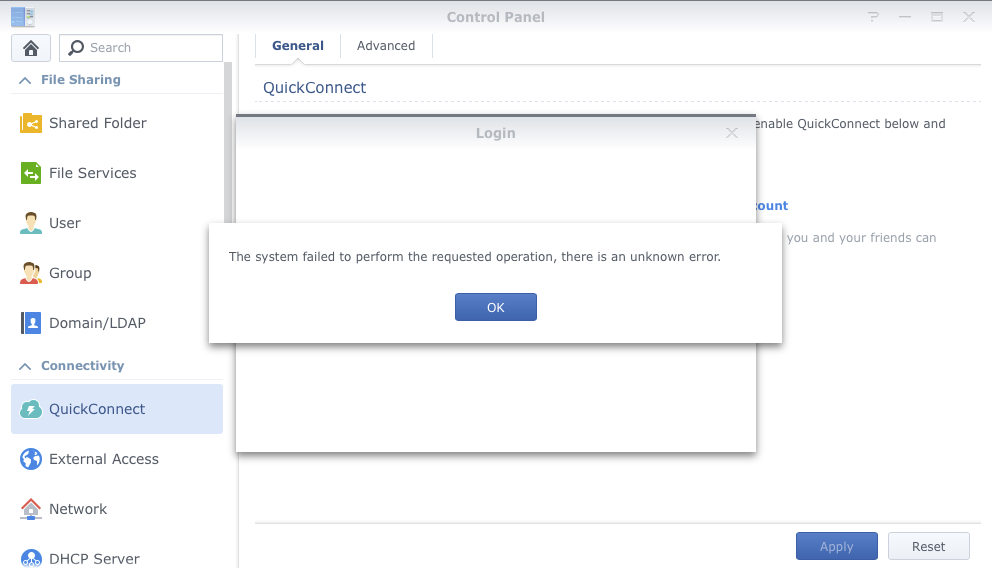cstout
Member-
Posts
76 -
Joined
-
Last visited
Recent Profile Visitors
The recent visitors block is disabled and is not being shown to other users.
cstout's Achievements

Regular Member (3/7)
1
Reputation
-
@fjf I have a full backup on my DS412+ so I pulled 5 of my 8 drives and the 1517 booted right up with my login. Logged in with my DSM config in-tact and my array degraded (as it should be). I removed the volume and restored from backup. I am planning on replacing the old drives anyway so if I can't find what's causing this strangeness then I'll be doing a clean install with the new drives anyway. Just thought it was interesting enough to share is all.
-
Strange as it may be it worked wonderfully with the exception of this one small thing (which is no deal breaker). It's mostly just piqued my curiosity to see if anyone was aware of a modification within DSM outside of or carried over from the XPE usb booter. In the meantime I'll post any updates I get as I work with support. If this was a deal breaker I would of course start fresh but I preferred to see if a migration would work (it almost entirely did) and I wanted to retain my app data and customizations from the last four years. Thanks all!
-
Yes, it's the same account, but even if I wanted to change it I can't. I can't get the login/register window to open whatsoever. Also, I use this same account for my DS412+ and it still works with that same account so I'm leaning more toward some file/setting that migrated over from XPE into the real hardware.
-
@Polanskiman, please note I am not asking for tips or tricks to abuse QuickConnect on XPE. I've been working with Synology support and they don't know what the problem could be and I'm curious if it's something that carried over from XPE. Ok, so I've used XPEnology for about 4 years now and have loved it. So much so that I recently bought and migrated to a DS1517+. This thing is great. I got excited to use QuickConnect legitimately but quickly found that I am unable to even log in. I get hit with the same screen that many XPE users see, which is, "The system failed to perform the requested operation, there is an unknown error." The control panel has my old QuickConnect ID entered in but grayed out. I cannot edit it and cannot log in. All I get is that error. A similar block is in place for enabling remote access in Support Center->Support Services. If I try to enable it, it immediately disables itself. I'm curious, and hope someone has some insight, if there is a certain file somewhere in the system that carried over during migration that is causing Synology to flag my real DiskStation as a fake. Any help or recommendations are greatly appreciated! Thank you!
-
Thank you for your understanding. I appreciate all your contributions to this forum. I will work toward moving away from QC on my off site XPE box to avoid anymore topics like this.
-
@Polanskiman, I am most certainly not complaining about the service not working. I asked a question whether others were experiencing the same issue. Also, I OWN a legitimate Synology box and don't use QuickConnect on it. I do, however, use QuickConnect on one remote XPE box that doesn't work reliably with DDNS services. It's interesting to see this policing and strong opinion when the forum allows and outlines how to set up QuickConnect on XPE yet when you ask a question about it you get smacked in the face. I'm not trying to perpetuate a dead topic. For anyone having the same issue it was resolved by signing out and back in. This entire forum works in a gray area. If QuickConnect is black and white then the topic should be banned from this forum.
-
Wow. Useless. This is a *forum* and there are plenty of guides for setting up QuickConnect. All I did was ask if others are being blocked from this service. I'm not throwing out entitlement or any BS that would provoke such an arrogant response.
-
I've been using QuickConnect successfully for over a year now on an off-site box and just a few days ago, while I was connected to DSM (XPE 5.1) I lost the connection and now all the iOS apps and the QuickConnect link for web access no longer work. I restarted the box multiple times and everything works locally, but I'm curious if anybody else has been blocked from QuickConnect when using a generated serial and MAC address. I'm going to try logging out and back into the QuickConnect service in Control Panel but I don't know why, other than a block, out of nowhere it would stop working. Has anybody else seen this behavior?
-
Hardware: Dell OptiPlex 7010 SFF Install Type: Baremetal NIC Model: Broadcom, supported Storage: SATA, 1x500GB HDD Issue: Installation/Hard Drives Loader Version: 2.2 I am eager to test this new loader but I keep running into an error on the initial setup screen (see photo below). I only have one hard drive installed (HGST 500GB SATA) and the BIOS is configured for AHCI SATA operation mode and only the SATA-0 port is enabled in the BIOS. This is my XPE test box and has been fully compatible with ever other loader that's come across this website. I'm curious what the hangup is here. I was able to SSH into the configuration tool and ran the quick setup and also set the number of drives to 1 and I still get the pre-installation failure reporting, "We've detected errors on the hard drives (2,3,4,5,6), and the SATA ports have also been disabled. This error only slightly changes in drive numbering if I enable all (and unused) SATA ports. Not sure where to go from here but I wanted to post this issue in case anybody else doing a basic baremetal install is running into issues.
-
I migrated from the latest version of XPE 5.2 to 6 on SHR without any data loss. It's called a "migration" and DSM handles it perfectly. @foster182, your doubt is pretty close to exactly what I did. The only difference is that when you burn the dsm6 loader to USB just make sure to enter your config for SN and MAC address.
-
I had this same issue initially and read that you had to swap out a file on the flash drive with an updated one. Sorry that's vague and not very helpful, but if you haven't already, I'd recommend starting over with jun's v1.0 that just released. The file swap and many other issues are all fixed in this release. I also use Optiplex 760's and I am very happy with them. Edit: Sorry, just saw your most recent post so this is irrelevant. Congrats on the successful build!
-
Hello out there, I'm asking this question on behalf of anyone else out there that may have some obsessive compulsive tendencies... Since switching my RAID mode to AHCI (required for DSM 6 bare metal boot) my motherboard SATA and Marvell SATA connections are separated by four blank drive spaces (images below). I've seen the question asked before, but I have not found any threads with an answer or solution. Does anybody know how the drives are numbered in DSM? Is it possible to change the order? In XPE 5.2 I had this exact same issue and disabling eSATA in the BIOS removed the gap and placed all of my drives together in order. Since going to 6 the gap is back and eSATA is still disabled. Drives currently show 1,2,3,4,9,10,11,12 (1-4 Marvell, 9-12 Motherboard).
-
Simple enough! Used vi to edit /usr/share/init/syno_poweroff_task.conf, found the line with console output and changed to console none. No more improper shutdown message.