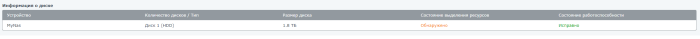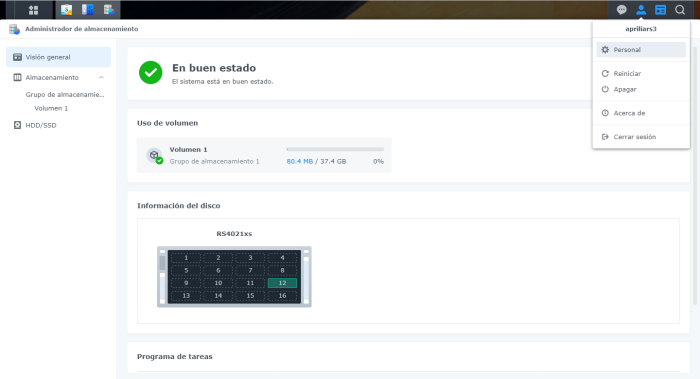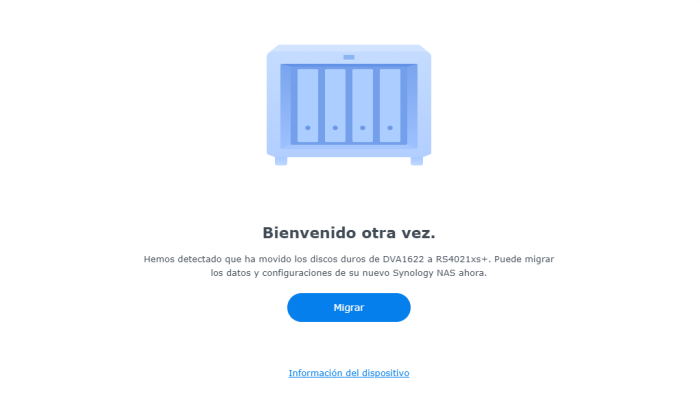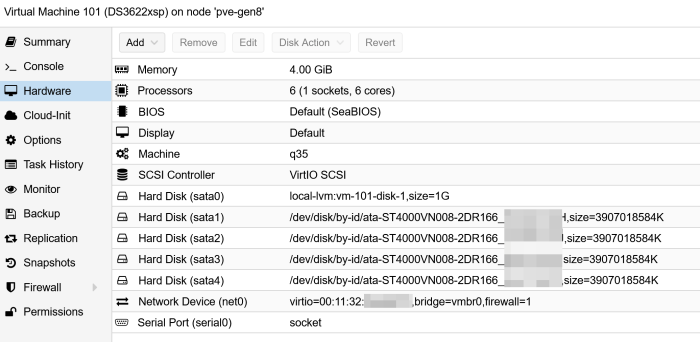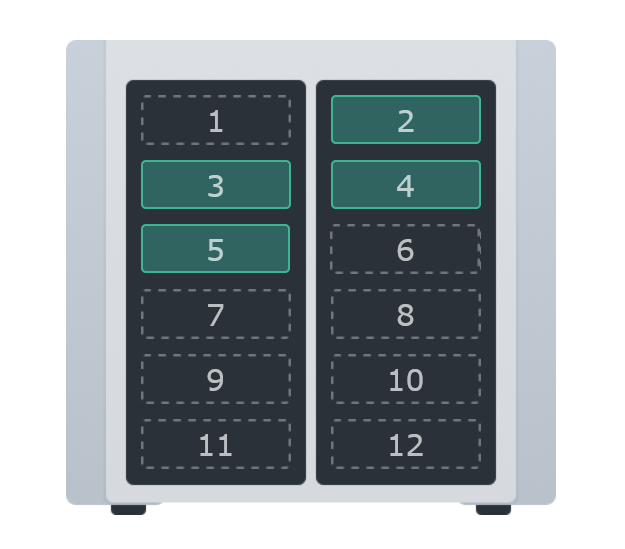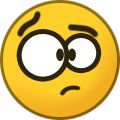Search the Community
Showing results for 'SataPortMap'.
-

DSM6 setup not finding drives on DSM 7
Peter Suh replied to mgrobins's question in General Questions
If only HBA is used, the sataportmap in user_config.json is ignored no matter what value is set. If none of the disks are still visible, You need to check once again whether the HBA's mpt3sas ext is operating correctly. To check if TCRP automatically finds and adds it at build time Check out the extensions folder. ll *load/c*/e* If the mpt3sas folder is checked here, ext is ready. The screen that no discs are found is probably junior, which is the DSM installation stage. Attach the log below on this junior. http://<youripaddr>:7681/ id : root / pw : ( no password ) cat /var/log/*rc* ls -l /sys/block ls -la /sys/class/ata_device ls -l /dev/syno* -

DSM6 setup not finding drives on DSM 7
Peter Suh replied to mgrobins's question in General Questions
Currently in pocopico's TCRP DS920+ or DS1621+ do not support HBA ext correctly. So for use with HBAs, the DS3622xs+ is best. BIOS settings should be matched to legacy if possible. Additionally, for HBA, use legacy instead of EFI in the storage options in BIOS. If you want to automatically set the second REALMAC address, you can also use my M shell. Please search for m shell in software modding. Ctrl+Insert , Shift+Insert keys will be appropriate for copy and paste shortcuts in MS Windows terminal. Finally, if the disk is used only for HBA in DS3622xs+, SataPortMap is not referenced. However, if you need to use a disk for the built-in Sata, you need to pre-adjust the SataPortMap before the build action is processed through the vi editor. -
Hi @pocopico I changed the data disk to an IDE controller (0:1) nothing changed. When I look into the output of the lspci command, it looks like that all possible controllers are there at any time and not beginning at the moment you configured it and assign a hard disk to that controller. So should this be considered with the SasIdxMap, SataPortMap and DiskIdxMap setting? lspci.txt
-
Hi together, I am playing with Parallels as VM system and broadwellnk-7.0.1-42218 When I write the redpill-loader to an external SD card and boot via USB mode, I am able to install and use DSM successfully. When I try to install it via SATA mode, DSM is not able to find the hard disks for installation. As a SATA controller, Parallels is providing: 00:1f.2 SATA controller [0106]: Intel Corporation 82801HR/HO/HH (ICH8R/DO/DH) 6 port SATA Controller [AHCI mode] [8086:2821] (rev 02) Subsystem: Parallels, Inc. Device [1ab8:0400] redpill suggest the following SATA config: SataPortMap=1 DiskIdxMap=10 But with this config I can see under /dev/: synobios / synoboot / synoboot1 / synoboot2 & synoboot3, but the installation assistant is not able to find a hard disk. When I use SDCard workaround, I am using the following SATA config: SataPortMap=1 DiskIdxMap=00 Any tipp what I can try? serial_new.txt
-
No drives detected
Wiki42 replied to trublu's topic in General Installation Questions/Discussions (non-hardware specific)
In the TCRP bootloader, when installing dsm, I set sataportmap = 1. After installing dsm, it does not see the rest of the disks. Maybe some drivers are missing? Tell me what could be the problem. I've been struggling with it for a week now. -
Goodmorming folks, Got a xpenology "machine " based on Juns loader1.02b (916+) and its works great (also hw decoding). But recently i removed my mediacenter so i have 2x (2TB) new hard drives for this machine I have "migrate" the data to the 3x 3tb (raid 5). But DSM would reconize only 1 drive. Its seems dsm wont reconize all the sata port on the motherboard. Its a Supermicro X11SAE-M motherboard based on a C236 Chipset (8 SATA3 (6Gbps) via C236) So its using only 1 controller I have already read Polanskiman his turorials but icant find what part i do wrong / forgetting
-

RS4021xs+ loader development thread
Peter Suh replied to Peter Suh's topic in Developer Discussion Room
You seem to be quite confused about the mapping of SataPortMap / DiskIdMap values. The DTC base model doesn't care about either number anymore. (Ignored) There are two types of DTC base model: GeminiLake and v1000 platform. Sometimes, the SataPortMap value presented by the TC in SataMap Action may not be reliable. Most of the time it should be adjusted by the number of disks actually mounted to ensure no problems. In my experience, in VMs because of the SataDom disk used for the bootloader. You need to increase the SataPortMap value by one more. So SataPortMap=1 DiskIdMap=10 suggested by TC is also not correct. SataPortMap=58 DiskIdMap=0A00 The value is not the intended setting value, but the value initialized by TC in Fullupgrade. This number is meaningless. Rather SataPortMap= DiskIdMap= This seems to have the same effect as not recording the value. -
RS4021xs+ loader development thread
apriliars3 replied to Peter Suh's topic in Developer Discussion Room
It is very complicate for me to understand that works satamap, but for me in this model not works. On baremetal, satamap detect SataPortMap=4 DiskIdMap=00 but need to put SataPortMap=1 DiskIdMap=00 for not error disks On VMWare or virtual, satamap detect SataPortMap=1 DiskIdMap=10 but need to put SataPortMap=58 DiskIdMap=0A00 for detect disks, but first disk is 12 disk of 16. Not works allways the same SataPortMap and DiskIdMap with all models, each one is different, I understand because not all there are 16 disks or less, but automatically satamap not works well, I try to explain pocopico because not only I have issues with this. -
Redpill - extension driver/modules request
psp271 replied to pocopico's topic in Developer Discussion Room
aacraid.ko for adaptec hba card can not work. when build the loader,it can recognize the card and the drivers on it. then install the dsm, "no drives detected". tc@box:~$ lspci -tnnvq -[0000:00]-+-00.0 Intel Corporation 440BX/ZX/DX - 82443BX/ZX/DX Host bridge [8086:7190] +-01.0-[01]-- +-07.0 Intel Corporation 82371AB/EB/MB PIIX4 ISA [8086:7110] +-07.1 Intel Corporation 82371AB/EB/MB PIIX4 IDE [8086:7111] +-07.3 Intel Corporation 82371AB/EB/MB PIIX4 ACPI [8086:7113] +-07.7 VMware Virtual Machine Communication Interface [15ad:0740] +-0f.0 VMware SVGA II Adapter [15ad:0405] +-11.0-[02]--+-00.0 VMware USB1.1 UHCI Controller [15ad:0774] | \-01.0 VMware USB2 EHCI Controller [15ad:0770] +-15.0-[03]----00.0 Adaptec Series 8 12G SAS/PCIe 3 [9005:028d] +-15.1-[04]-- +-15.2-[05]-- +-15.3-[06]-- +-15.4-[07]-- +-15.5-[08]-- +-15.6-[09]-- +-15.7-[0a]-- +-16.0-[0b]----00.0 Intel Corporation 82574L Gigabit Network Connection [8086:10d3] lspci -v 03:00.0 Serial Attached SCSI controller: Adaptec Series 8 12G SAS/PCIe 3 (rev 01) Subsystem: Adaptec Device 0671 Physical Slot: 160 Flags: bus master, fast devsel, latency 64, IRQ 18 Memory at fd300000 (64-bit, non-prefetchable) [size=1M] Memory at fd4ff000 (64-bit, non-prefetchable) [size=1K] I/O ports at 4000 [size=256] Capabilities: <access denied> Kernel driver in use: aacraid tc@box:~$ ./rploader.sh satamap now Machine is VIRTUAL Hypervisor=VMware Found SCSI HBAs, We need to install the SCSI modules scsi-5.10.3-tinycore64 is already installed! Succesfully installed SCSI modules Found SCSI/HBA "03:00.0 Adaptec Series 8 12G SAS/PCIe 3 (rev 01)" (1 drives) Computed settings: SataPortMap=1 DiskIdxMap=00 Should i update the user_config.json with these values ? [Yy/Nn] -
Ok, I executed all the commands you provided but still I'm not able to locate a Synology server. Output is: tc@box:~$ ./rploader.sh update Checking Internet Access -> OK Checking if a newer version exists on the main repo -> Version is current tc@box:~$ ./rploader.sh fullupgrade Performing a full TCRP upgrade Warning some of your local files will be moved to /home/tc/old/xxxx.2022-Jul-26-22-47 Updating custom_config.json % Total % Received % Xferd Average Speed Time Time Time Current Dload Upload Total Spent Left Speed 0 0 0 0 0 0 0 0 --:--:-- --:--:-- --:--:-- 0 100 33842 100 33842 0 0 106k 0 --:--:-- --:--:-- --:--:-- 10.7M Updating custom_config_jun.json % Total % Received % Xferd Average Speed Time Time Time Current Dload Upload Total Spent Left Speed 0 0 0 0 0 0 0 0 --:--:-- --:--:-- --:--:-- 0 100 8954 100 8954 0 0 27215 0 --:--:-- --:--:-- --:--:-- 27215 Updating global_config.json % Total % Received % Xferd Average Speed Time Time Time Current Dload Upload Total Spent Left Speed 0 0 0 0 0 0 0 0 --:--:-- --:--:-- --:--:-- 0 100 5692 100 5692 0 0 17513 0 --:--:-- --:--:-- --:--:-- 17513 Updating modules.alias.3.json.gz mv: cannot stat 'modules.alias.3.json.gz': No such file or directory % Total % Received % Xferd Average Speed Time Time Time Current Dload Upload Total Spent Left Speed 0 0 0 0 0 0 0 0 --:--:-- --:--:-- --:--:-- 0 100 5591 100 5591 0 0 30221 0 --:--:-- --:--:-- --:--:-- 30221 Updating modules.alias.4.json.gz mv: cannot stat 'modules.alias.4.json.gz': No such file or directory % Total % Received % Xferd Average Speed Time Time Time Current Dload Upload Total Spent Left Speed 0 0 0 0 0 0 0 0 --:--:-- --:--:-- --:--:-- 0 100 89007 100 89007 0 0 426k 0 --:--:-- --:--:-- --:--:-- 426k Updating rpext-index.json % Total % Received % Xferd Average Speed Time Time Time Current Dload Upload Total Spent Left Speed 0 0 0 0 0 0 0 0 --:--:-- --:--:-- --:--:-- 0 100 211k 100 211k 0 0 616k 0 --:--:-- --:--:-- --:--:-- 616k Updating user_config.json % Total % Received % Xferd Average Speed Time Time Time Current Dload Upload Total Spent Left Speed 0 0 0 0 0 0 0 0 --:--:-- --:--:-- --:--:-- 0 100 431 100 431 0 0 1190 0 --:--:-- --:--:-- --:--:-- 1190 Updating dtc % Total % Received % Xferd Average Speed Time Time Time Current Dload Upload Total Spent Left Speed 0 0 0 0 0 0 0 0 --:--:-- --:--:-- --:--:-- 0 100 146k 100 146k 0 0 455k 0 --:--:-- --:--:-- --:--:-- 455k Updating rploader.sh % Total % Received % Xferd Average Speed Time Time Time Current Dload Upload Total Spent Left Speed 0 0 0 0 0 0 0 0 --:--:-- --:--:-- --:--:-- 0 100 96354 100 96354 0 0 480k 0 --:--:-- --:--:-- --:--:-- 480k Updating ds1621p.dts % Total % Received % Xferd Average Speed Time Time Time Current Dload Upload Total Spent Left Speed 0 0 0 0 0 0 0 0 --:--:-- --:--:-- --:--:-- 0 100 3026 100 3026 0 0 9485 0 --:--:-- --:--:-- --:--:-- 9485 Updating ds920p.dts % Total % Received % Xferd Average Speed Time Time Time Current Dload Upload Total Spent Left Speed 0 0 0 0 0 0 0 0 --:--:-- --:--:-- --:--:-- 0 100 2423 100 2423 0 0 7841 0 --:--:-- --:--:-- --:--:-- 2366k Please make sure you are using the latest 1GB img before using backup option Current /home/tc size is 3.3M , try to keep it less than 1GB as it might not fit into your image Should i update the sdc with your current files [Yy/Nn] y Backing up home files to sdc : Backing up files to /mnt/sdc3//mydata.tgz Done. tc@box:~$ ./rploader.sh serialgen DS3622xs+ Serial Number for Model : 20C0SQRDZGRZD Mac Address for Model DS3622xs+ : 00:11:32:99:64:4E Should i update the user_config.json with these values ? [Yy/Nn] y tc@box:~$ ./rploader.sh identifyusb Found USB SerialNumber: 900037337A21F641 Vendor ID : 0x13fe Product ID : 0x6300 Should i update the user_config.json with these values ? [Yy/Nn] y tc@box:~$ ./rploader.sh satamap Found "01:00.1 Advanced Micro Devices, Inc. [AMD] Device 43eb" Detected 6 ports/2 drives. Override # of ports or ENTER to accept <6> Computed settings: SataPortMap=6 DiskIdxMap=00 Should i update the user_config.json with these values ? [Yy/Nn] y Done. tc@box:~$ ./rploader.sh ext broadwellnk-7.1.0-42661 add https://github.com/pocopico/redpill-load/raw/master/redpill-misc/rpext-index.json bspatch does not exist, bringing over from repo % Total % Received % Xferd Average Speed Time Time Time Current Dload Upload Total Spent Left Speed 100 10232 100 10232 0 0 60188 0 --:--:-- --:--:-- --:--:-- 59836 Rploader Version : 0.8.0.5 Loader source : https://github.com/pocopico/redpill-load.git Loader Branch : develop Redpill module source : https://github.com/pocopico/redpill-lkm.git : Redpill module branch : master Extensions : redpill-misc Extensions URL : "https://github.com/pocopico/redpill-load/raw/master/redpill-misc/rpext-index.json" TOOLKIT_URL : https://sourceforge.net/projects/dsgpl/files/toolkit/DSM7.0/ds.broadwellnk-7.0.dev.txz/download TOOLKIT_SHA : 0d9edca67d9e7e14c2529bbb58341b623936124d5264f71f1e4acbacf3ea202d SYNOKERNEL_URL : https://sourceforge.net/projects/dsgpl/files/Synology%20NAS%20GPL%20Source/25426branch/broadwellnk-source/linux-4.4.x.txz/download SYNOKERNEL_SHA : d3e85eb80f16a83244fcae6016ab6783cd8ac55e3af2b4240455261396e1e1be COMPILE_METHOD : toolkit_dev TARGET_PLATFORM : broadwellnk TARGET_VERSION : 7.1.0 TARGET_REVISION : 42661 REDPILL_LKM_MAKE_TARGET : dev-v7 KERNEL_MAJOR : 4 MODULE_ALIAS_FILE : modules.alias.4.json SYNOMODEL : ds3622xsp_42661 MODEL : DS3622xs+ Local Cache Folder : /mnt/sdc3/auxfiles DATE Internet : 26072022 Local : 26072022 Checking Internet Access -> OK Cloning into 'redpill-lkm'... remote: Enumerating objects: 1257, done. remote: Counting objects: 100% (329/329), done. remote: Compressing objects: 100% (44/44), done. remote: Total 1257 (delta 306), reused 290 (delta 284), pack-reused 928 Receiving objects: 100% (1257/1257), 470.09 KiB | 3.53 MiB/s, done. Resolving deltas: 100% (869/869), done. Cloning into 'redpill-load'... remote: Enumerating objects: 2066, done. remote: Counting objects: 100% (4/4), done. remote: Compressing objects: 100% (3/3), done. remote: Total 2066 (delta 0), reused 2 (delta 0), pack-reused 2062 Receiving objects: 100% (2066/2066), 114.71 MiB | 31.95 MiB/s, done. Resolving deltas: 100% (971/971), done. [#] Checking runtime for required tools... [OK] [#] Adding new extension from https://github.com/pocopico/redpill-load/raw/master/redpill-misc/rpext-index.json... [#] Downloading remote file https://github.com/pocopico/redpill-load/raw/master/redpill-misc/rpext-index.json to /home/tc/redpill-load/custom/extensions/_new_ext_index.tmp_json ############################################################################################################################################################### 100.0% [OK] [#] ========================================== redpill-misc ========================================== [#] Extension name: Misc shell [#] Description: Misc shell [#] To get help visit: https://github.com/pocopico/redpill-load/raw/develop/redpill-misc [#] Extension preparer/packer: https://github.com/pocopico/redpill-load/raw/develop/redpill-misc [#] Software author: https://github.com/pocopico/redpill-load/raw/develop/redpill-misc [#] Update URL: https://github.com/pocopico/redpill-load/raw/develop/redpill-misc/rpext-index.json [#] Platforms supported: ds1621p_42218 ds918p_41890 dva3221_42661 ds3617xs_42621 ds3617xs_42218 ds920p_42661 ds918p_42661 ds1621p_42661 ds918p_25556 dva3221_42218 ds3615xs_42661 ds3622xsp_42661 ds3622xsp_42218 dva3221_42621 ds3615xs_41222 ds918p_42621 ds3617xs_42661 ds3615xs_25556 ds920p_42218 ds920p_42621 ds918p_42218 ds1621p_42621 ds3615xs_42621 ds3615xs_42218 ds3622xsp_42621 [#] ======================================================================================= tc@box:~$ ./rploader.sh build broadwellnk-7.1.0-42661 Rploader Version : 0.8.0.5 Loader source : https://github.com/pocopico/redpill-load.git Loader Branch : develop Redpill module source : https://github.com/pocopico/redpill-lkm.git : Redpill module branch : master Extensions : redpill-misc Extensions URL : "https://github.com/pocopico/redpill-load/raw/master/redpill-misc/rpext-index.json" TOOLKIT_URL : https://sourceforge.net/projects/dsgpl/files/toolkit/DSM7.0/ds.broadwellnk-7.0.dev.txz/download TOOLKIT_SHA : 0d9edca67d9e7e14c2529bbb58341b623936124d5264f71f1e4acbacf3ea202d SYNOKERNEL_URL : https://sourceforge.net/projects/dsgpl/files/Synology%20NAS%20GPL%20Source/25426branch/broadwellnk-source/linux-4.4.x.txz/download SYNOKERNEL_SHA : d3e85eb80f16a83244fcae6016ab6783cd8ac55e3af2b4240455261396e1e1be COMPILE_METHOD : toolkit_dev TARGET_PLATFORM : broadwellnk TARGET_VERSION : 7.1.0 TARGET_REVISION : 42661 REDPILL_LKM_MAKE_TARGET : dev-v7 KERNEL_MAJOR : 4 MODULE_ALIAS_FILE : modules.alias.4.json SYNOMODEL : ds3622xsp_42661 MODEL : DS3622xs+ Local Cache Folder : /mnt/sdc3/auxfiles DATE Internet : 26072022 Local : 26072022 Checking Internet Access -> OK Checking if a newer version exists on the main repo -> Version is current Redpill sources already downloaded, pulling latest Already up to date. Loader sources already downloaded, pulling latest Already up to date. No extra build option or static specified, using default <static> Using static compiled redpill extension Removing any old redpill.ko modules Looking for redpill for : ds3622xsp_42661 Getting file https://raw.githubusercontent.com/pocopico/rp-ext/master/redpill/releases/redpill-4.4.180plus-broadwellnk.tgz Extracting module Getting file https://raw.githubusercontent.com/pocopico/rp-ext/master/redpill/src/check-redpill.sh Got redpill-linux-v4.4.180+.ko Testing modules.alias.4.json -> File OK ------------------------------------------------------------------------------------------------ It looks that you will need the following modules : Found SATA Controller : pciid 1022d000043eb Required Extension : No matching extension Found Ethernet Interface : pciid 8086d000015f3 Required Extension : No matching extension Found VGA Controller : pciid 1002d000068ba Required Extension : radeon Searching for matching extension for radeon ------------------------------------------------------------------------------------------------ Starting loader creation Found tinycore cache folder, linking to home/tc/custom-module Checking user_config.json : Done Entering redpill-load directory Removing bundled exts directories Cache directory OK Found build request for revision greater than 42218 Found extractor locally cached Copying required libraries to local lib directory Linking lib to lib64 Copying executable Removing temp folder /tmp/synoesp Checking if tool is accessible /bin/syno_extract_system_patch: /usr/local/lib/libcurl.so.4: no version information available (required by /bin/syno_extract_system_patch) Executed succesfully Creating temp folder /tmp/pat Checking for cached pat file Found tinycore cache folder, linking to home/tc/custom-module Could not find pat file locally cached Configdir : /home/tc/redpill-load/config/DS3622xs+/7.1.0-42661 Configfile: /home/tc/redpill-load/config/DS3622xs+/7.1.0-42661/config.json Pat URL : https://global.download.synology.com/download/DSM/release/7.1/42661-1/DSM_DS3622xs%2B_42661.pat Downloading pat file from URL : https://global.download.synology.com/download/DSM/release/7.1/42661-1/DSM_DS3622xs%2B_42661.pat % Total % Received % Xferd Average Speed Time Time Time Current Dload Upload Total Spent Left Speed 100 352M 100 352M 0 0 49.5M 0 0:00:07 0:00:07 --:--:-- 48.9M File /mnt/sdc3/auxfiles/ds3622xsp_42661.pat, is encrypted File /mnt/sdc3/auxfiles/ds3622xsp_42661.pat, has been cached but its encrypted, re-running decrypting process Checking for cached pat file Found tinycore cache folder, linking to home/tc/custom-module Found locally cached pat file /home/tc/custom-module/ds3622xsp_42661.pat File /home/tc/custom-module/ds3622xsp_42661.pat, is encrypted Extracting encrypted pat file : /home/tc/custom-module/ds3622xsp_42661.pat to /tmp/pat /bin/syno_extract_system_patch: /usr/local/lib/libcurl.so.4: no version information available (required by /bin/syno_extract_system_patch) Creating unecrypted pat file ds3622xsp_42661.pat to /home/tc/redpill-load/cache folder ./VERSION Pat file sha256sum is : f8096b31c78105a61866345abfa4f7e31de73aa308f52d4c395f3f09ceb8e699 Checking config file existence -> OK Editing config file -> Verifying config file -> OK ! Clearing temp folders Processing add_extensions entries found on custom_config.json file : redpill-misc Adding extension "https://github.com/pocopico/redpill-load/raw/master/redpill-misc/rpext-index.json" [#] Checking runtime for required tools... [OK] [#] Adding new extension from https://github.com/pocopico/redpill-load/raw/master/redpill-misc/rpext-index.json... [#] Downloading remote file https://github.com/pocopico/redpill-load/raw/master/redpill-misc/rpext-index.json to /home/tc/redpill-load/custom/extensions/_new_ext_index.tmp_json curl: (6) Could not resolve host: github.com Warning: Transient problem: timeout Will retry in 1 seconds. 5 retries left. curl: (6) Could not resolve host: github.com Warning: Transient problem: timeout Will retry in 2 seconds. 4 retries left. ############################################################################################################################################################### 100.0% [!] Extension is already added (index exists at /home/tc/redpill-load/custom/extensions/redpill-misc/redpill-misc.json). For more info use "ext-manager.sh info redpill-misc" *** Process will exit *** Updating extension : redpill-misc contents for model : ds3622xsp_42661 [#] Checking runtime for required tools... [OK] [#] Updating ds3622xsp_42661 platforms extensions... [#] Downloading remote file https://github.com/pocopico/redpill-load/raw/develop/redpill-misc/recipes/universal.json to /home/tc/redpill-load/custom/extensions/_ext_new_rcp.tmp_json ############################################################################################################################################################### 100.0% [#] Filling-in newly downloaded recipe for extension redpill-misc platform ds3622xsp_42661 [#] Downloading remote file https://github.com/pocopico/redpill-load/raw/develop/redpill-misc/releases/install.sh to /home/tc/redpill-load/custom/extensions/redpill-misc/ds3622xsp_42661/install.sh ############################################################################################################################################################### 100.0% [#] Verifying /home/tc/redpill-load/custom/extensions/redpill-misc/ds3622xsp_42661/install.sh file... [OK] [#] Downloading remote file https://github.com/pocopico/redpill-load/raw/develop/redpill-misc/releases/install-all.sh to /home/tc/redpill-load/custom/extensions/redpill-misc/ds3622xsp_42661/install-all.sh ############################################################################################################################################################### 100.0% [#] Verifying /home/tc/redpill-load/custom/extensions/redpill-misc/ds3622xsp_42661/install-all.sh file... [OK] [#] Downloading remote file https://github.com/tsl0922/ttyd/releases/download/1.6.3/ttyd.x86_64 to /home/tc/redpill-load/custom/extensions/redpill-misc/ds3622xsp_42661/ttyd ############################################################################################################################################################### 100.0% [#] Verifying /home/tc/redpill-load/custom/extensions/redpill-misc/ds3622xsp_42661/ttyd file... [OK] [#] Downloading remote file https://github.com/pocopico/redpill-load/raw/develop/redpill-misc/releases/install_rd.sh to /home/tc/redpill-load/custom/extensions/redpill-misc/ds3622xsp_42661/install_rd.sh ############################################################################################################################################################### 100.0% [#] Verifying /home/tc/redpill-load/custom/extensions/redpill-misc/ds3622xsp_42661/install_rd.sh file... [OK] [#] Downloading remote file https://github.com/pocopico/redpill-load/raw/develop/redpill-misc/releases/lrzsz.tar.gz to /home/tc/redpill-load/custom/extensions/redpill-misc/ds3622xsp_42661/lrzsz.tar.gz ############################################################################################################################################################### 100.0% [#] Verifying /home/tc/redpill-load/custom/extensions/redpill-misc/ds3622xsp_42661/lrzsz.tar.gz file... [OK] [#] Unpacking files from /home/tc/redpill-load/custom/extensions/redpill-misc/ds3622xsp_42661/lrzsz.tar.gz to /home/tc/redpill-load/custom/extensions/redpill-misc/ds3622xsp_42661/... [OK] [#] Successfully processed recipe for extension redpill-misc platform ds3622xsp_42661 [#] Unpacking files from /home/tc/redpill-load/custom/extensions/redpill-misc/ds3622xsp_42661/lrzsz.tar.gz to /home/tc/redpill-load/custom/extensions/redpill-misc/ds3622xsp_42661/... [OK] [#] Checking runtime for required tools... [OK] [#] Updating extensions... [#] Checking runtime for required tools... [OK] [#] Adding new extension from https://github.com/pocopico/rp-ext/raw/main/redpill-boot-wait/rpext-index.json... [#] Downloading remote file https://github.com/pocopico/rp-ext/raw/main/redpill-boot-wait/rpext-index.json to /home/tc/redpill-load/custom/extensions/_new_ext_index.tmp_json ############################################################################################################################################################### 100.0% [OK] [#] ========================================== redpill-boot-wait ========================================== [#] Extension name: RedPill Bootwait [#] Description: Simple extension which stops the execution early waiting for the boot device to appear [#] To get help visit: https://github.com/pocopico/rp-ext/redpill-boot-wait [#] Extension preparer/packer: https://github.com/pocopico/rp-ext/tree/main/redpill-boot-wait [#] Update URL: https://raw.githubusercontent.com/pocopico/rp-ext/master/redpill-boot-wait/rpext-index.json [#] Platforms supported: ds1621p_42218 ds918p_41890 dva3221_42661 ds3617xs_42621 ds3617xs_42218 ds920p_42661 ds918p_42661 ds1621p_42661 ds918p_25556 dva3221_42218 ds3615xs_42661 ds3622xsp_42661 ds2422p_42661 ds3622xsp_42218 ds2422p_42218 dva3221_42621 ds3615xs_41222 ds918p_42621 ds3617xs_42661 ds3615xs_25556 ds920p_42218 ds920p_42621 ds920p_42550 dva1622_42661 ds918p_42218 ds2422p_42621 ds1621p_42621 ds3615xs_42621 ds3615xs_42218 ds3622xsp_42621 [#] ======================================================================================= [#] Checking runtime for required tools... [OK] [#] Updating redpill-boot-wait extension... [#] Downloading remote file https://raw.githubusercontent.com/pocopico/rp-ext/master/redpill-boot-wait/rpext-index.json to /home/tc/redpill-load/custom/extensions/_new_ext_index.tmp_json ############################################################################################################################################################### 100.0% [#] Extension redpill-boot-wait index is already up to date [#] Updating redpill-misc extension... [#] Downloading remote file https://github.com/pocopico/redpill-load/raw/develop/redpill-misc/rpext-index.json to /home/tc/redpill-load/custom/extensions/_new_ext_index.tmp_json ############################################################################################################################################################### 100.0% [OK] [#] Checking runtime for required tools... [OK] [#] Updating ds3622xsp_42661 platforms extensions... [#] Downloading remote file https://github.com/RedPill-TTG/redpill-boot-wait/raw/master/recipes/universal.json to /home/tc/redpill-load/custom/extensions/_ext_new_rcp.tmp_json ############################################################################################################################################################### 100.0% [#] Filling-in newly downloaded recipe for extension redpill-boot-wait platform ds3622xsp_42661 [#] Downloading remote file https://raw.githubusercontent.com/RedPill-TTG/redpill-boot-wait/master/src/boot-wait.sh to /home/tc/redpill-load/custom/extensions/redpill-boot-wait/ds3622xsp_42661/boot-wait.sh ############################################################################################################################################################### 100.0% [#] Verifying /home/tc/redpill-load/custom/extensions/redpill-boot-wait/ds3622xsp_42661/boot-wait.sh file... [OK] [#] Successfully processed recipe for extension redpill-boot-wait platform ds3622xsp_42661 [#] Downloading remote file https://github.com/pocopico/redpill-load/raw/develop/redpill-misc/recipes/universal.json to /home/tc/redpill-load/custom/extensions/_ext_new_rcp.tmp_json ############################################################################################################################################################### 100.0% [#] Extension redpill-misc for ds3622xsp_42661 platform is already up to date [#] Verifying /home/tc/redpill-load/custom/extensions/redpill-boot-wait/ds3622xsp_42661/boot-wait.sh file... [OK] [#] Updating extensions... [OK] [#] Verifying /home/tc/redpill-load/cache/ds3622xsp_42661.pat file... [OK] [#] Unpacking /home/tc/redpill-load/cache/ds3622xsp_42661.pat file to /home/tc/redpill-load/build/1658875789/pat-ds3622xsp_42661-unpacked... [OK] [#] Verifying /home/tc/redpill-load/build/1658875789/pat-ds3622xsp_42661-unpacked/zImage file... [OK] [#] Patching /home/tc/redpill-load/build/1658875789/pat-ds3622xsp_42661-unpacked/zImage to /home/tc/redpill-load/build/1658875789/zImage-patched... [OK] [#] Verifying /home/tc/redpill-load/build/1658875789/pat-ds3622xsp_42661-unpacked/rd.gz file... [OK] [#] Unpacking /home/tc/redpill-load/build/1658875789/pat-ds3622xsp_42661-unpacked/rd.gz file to /home/tc/redpill-load/build/1658875789/rd-ds3622xsp_42661-unpacked... [OK] [#] Apply patches to /home/tc/redpill-load/build/1658875789/rd-ds3622xsp_42661-unpacked... [OK] [#] Patching config files in ramdisk... [OK] [#] Adding OS config patching... [OK] [#] Repacking ramdisk to /home/tc/redpill-load/build/1658875789/rd-patched-ds3622xsp_42661.gz... [OK] [#] Bundling extensions... [#] Checking runtime for required tools... [OK] [#] Dumping ds3622xsp_42661 platform extensions to /home/tc/redpill-load/build/1658875789/custom-initrd/exts... [OK] [#] Packing custom ramdisk layer to /home/tc/redpill-load/build/1658875789/custom.gz... [OK] [#] Generating GRUB config... [OK] [#] Creating loader image at loader.img... [OK] [#] Cleaning up... [OK] Mounting /dev/sdc1 to localdiskp1 /dev/sdc2 localdiskp2 Creating tinycore entry menuentry 'Tiny Core Image Build' { savedefault set root=(hd0,msdos3) echo Loading Linux... linux /vmlinuz64 loglevel=3 cde waitusb=5 vga=791 echo Loading initramfs... initrd /corepure64.gz echo Booting TinyCore for loader creation } Entries in Localdisk bootloader : ======================================================================= menuentry 'RedPill DS3622xs v7.1.0-42661 Beta (USB, Verbose)' { menuentry 'RedPill DS3622xs v7.1.0-42661 Beta (SATA, Verbose)' { menuentry 'Tiny Core Image Build' { Caching files for future use No adequate space on TCRP loader partition /mnt/sdc3 to cache pat file Found /mnt/sdc3/auxfiles/ds3622xsp_42661.pat /mnt/sdc3/auxfiles/ds920p_42661.pat file Do you want me to remove older cached pat files and cache current ? [yY/nN] : y Found /home/tc/redpill-load/cache/ds3622xsp_42661.pat, copying to cache directory : /mnt/sdc3/auxfiles Saving user session for future use. Saving current extensions -> OK ! Saving current user_config.json -> OK ! tc@box:~$ exitcheck.sh reboot If you have any ideas for what I can try next that would be great. I went bought a serial to USB cable but then discovered my PC doesn't have a serial port :oops:... I will see if I have PCI serial port card around here but I may need to order one. I cleaned out my extra part bins a few years ago.
-
RS4021xs+ loader development thread
apriliars3 replied to Peter Suh's topic in Developer Discussion Room
On VMWare, with rploader by pocopico works. I think for default SataPortMap=58 DiskIdMap=0A00. With my.sh or myv.sh with add drivers e1000e, not find ip. Is very strange. -
RS4021xs+ loader development thread
apriliars3 replied to Peter Suh's topic in Developer Discussion Room
On baremetal, I can migrate to DVA1622 to RS4021xs+ with SataPortMap=1 DiskIdMap=00 cat /var/log/*rc* ls -l /sys/block ls -la /sys/class/ata_device ls -l /dev/syno* On VMWare with rploader by pocopico find ip but not works hdd with SataPortMap=1 DiskIdMap=10 (satamap). Any differents with my.sh? -
Need some help, trying to get this to work with a Supermicro X10SDV-6C+-TLN4F and using a LSI 9211-8 HBA mode, I'm currently running 3622xs 42218 built a few months ago using rploader, would like to update to 7.1 using arpl I can build the loader and find the box but can't find any disks I've tried adding DiskIdxMap and SataPortMap to the commandline but still can't find the disks any suggestions, btw using onboard controller I can find the disks ok but my onboard controller i believe is failing as i encountered several disk crashes while using it, none when using the HBA card TIA
-
Thanks everyone who helped me realize my mistake. I put the SataPortMap and DiskIdxMap in the correct place. I still get 2 dummy blank ports in the first 2 slots, but better than 12 of them lol. So there is no way to get rid of those dummy other than using i440fx instead of q35? Is there a performance hit using i440fx? I know I have to set my HBA card to not use pcie when using i440fx. I just have no idea what difference it makes.
-
@pocopico I did not play with sata_remap (I did not understand it) But with Proxmox machine set to q35, there is always this dummy/unused first controller you must handle/add in SataPortMap. but no matter what you try with DiskIdxMap, the first disk shown in DSM start in slot 2. If you switch machine to default i440fx, no more dummy/unused sata controller, but when you need to passthrough PCI-e, q35 is recommanded, if not mandatory. Edit : If you look my current boot line conf from DMESG :
-
Yes, SataPortMap and DiskIdxMap as well as sata_remap should be in the command line (linux line). Its a kernel parameter that should be there early at boot stage. Earlier than loading the ramdisk. Thats one of the reasons i think you always get this empty first port. I couldnt get rid of it in physical hardware, but its not there on VMware, maybe its related to SataDom ?
-
user_config.json from TRCP : { "extra_cmdline": { "pid": "0xa4a5", "vid": "0x0525", "sn": "2150SQRXXXXXX", "mac1": "001132XXXXXX", "SataPortMap": "118", "DiskIdxMap": "100A00" }, "synoinfo": { "internalportcfg" : "0xffff", "maxdisks" : "16", "support_bde_internal_10g" : "no", "support_disk_compatibility" : "no", "support_memory_compatibility" : "no" }, "ramdisk_copy": { } }
-
No drives detected
wdrvx replied to trublu's topic in General Installation Questions/Discussions (non-hardware specific)
I was experiencing the same issue, it's definitely related to SATA port mapping. On all previous occasions tinycore wanted to override detected configuration claiming that otherwise DSM installation will fail. I've decided not to allow it to do so and left original values presented below: "SataPortMap": "6", "DiskIdxMap": "00" It complained that DSM installation will fail but it actually worked perfectly fine. Try that if possible, my chipset is H470 if that's of any help. Good luck -
Thank you for the explanation - I did look through many posts and never got as easy of an explanation like you provided. However, when I set the SataPortMap to 11H and DiskIdxMap to 181900, my disk shelf is still showing the first drives starting at 13... Being there are 6 ports on my motherboard and 6 dummy ports, I thought maybe changing the SataPortMap to 66H and DiskIdxMap to 181E00 would work, but same outcome. Any idea what I'm doing wrong here? I am using the DS3622xs build 42661.
-
There are plenty posts explaining DiskIdxMap. It work by 2 digits, and set the position of the sata controller in hexa. 18=24 19=25 00=00... SataPortMap 1=1 SataPortMap H=24 It means : Sata Controller 1 has only one slot, and configured as position 24 Sata Controller 2 has only one slot, and configured as position 25 Sata Controller 3 has 24 slots beginning at position 0 to 23.
-
I tried SataPortMap as 00H and 11H without specifying the DiskIdxMap... Both ways gave the same result.
-
@pocopico Awesome, I used the SataPortMap as 11H and it seems to find all my disks. As @Orphée mentioned though, it see the dummy 6 port controller and my onboard 6 port controller, then the 24 disks from the disk shelf - this makes DSM start at disk 13 (since the first 12 are detected but not being used). If there any way to have DSM just skip over those first 2 controllers entirely as I will not be using them at all? Ideally would want the first disk in my disk shelf to be registered as Disk 1 in DSM.
-
Actually, we were able to reach 30 ports. Read the below and a few posts after that. SataPortMap values are neither decimal nor hex its based on ASCII values.(WTF? I know)
-
Well, I don't know how 24 disks are handled by the HBA card, and how it can be addressed in SataPortMap. SataPortMap is set on only 1 digit... so 9 disks maximum... But I'm not an expert. In my case, with the HBA 8 disks, my conf was : SataPortMap=118 DiskIdxMap=100A00 1st controller = dummy/unused. 2nd controller = IMG Loader 3nd Controller = HBA card with my 8 slots But no matter DiskIdxMap setting, the dummy/unused controller seems to always be in /dev/sda So fist disk available in DSM is in slot 2.
-
Thanks for the reply! I'm busy with work and family most of today, but hoping to try understand enough to tackle this again after hours tonight. A few ignorant questions on writing my own sataportmap: 1. Can I leverage anything from my working Jun / DSM 6.x install (either an existing sataportmap on the usb stick, or other information from storage manager?) 2. I have to get a better look but I think the reason satamap thinks I have 6 SATA ports is because I have an eSATA port on the back of my mobo. I definitely only have 5 internal SATA plugs. Do I just need to update the SataPortMap variable (and in my case I assume it would be SataPortMap=510 because I have 5 drives connected to the onboard SATA,and 1 drive connected to the secondary SATA card?)? When do I need to worry about the DiskIdxMap, sata_remap, and DiskSeqReverse variables? Closest I could find to a guide was this but I'm not sure I'm fully tracking the right way to do this: