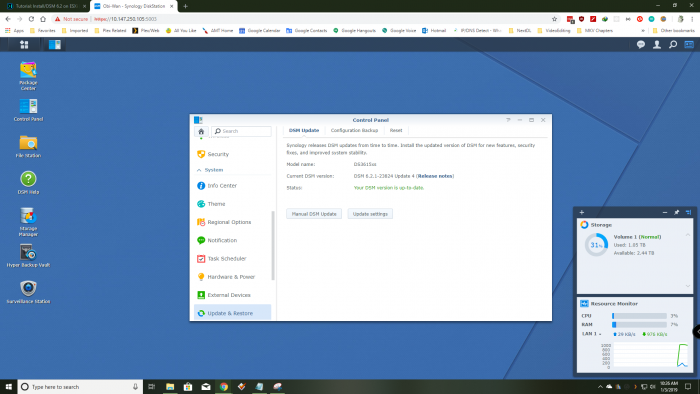-
Posts
38 -
Joined
-
Last visited
-
Days Won
1
Everything posted by jadehawk
-

Tutorial: Install DSM 6.2 on HP Mediasmart EX485 or EX490
jadehawk replied to jadehawk's topic in Tutorials and Guides
As far as I know, the answer is NO. The lights where controlled by a driver that was provided by HP and was included with the WHS version of the HP Mediaserver.- 33 replies
-

Tutorial: Install DSM 6.2 on HP Mediasmart EX485 or EX490
jadehawk replied to jadehawk's topic in Tutorials and Guides
As others here have stated. Some times bottom drive (HDD1) just works without a problem. Some work with WD green drives. The only way I made mine work was to pull drive out. (HDD1/Bottom Drive) wait until XPEnology finished booting and then reinserting the drive back in. Not sure how much more step by step you need, that wasn't already posted in previous replies on this post. Now if you have tried the method I described and still doesn't work, well that's a separate problem and I have no clue how to address that issue. Good luck .- 33 replies
-

Tutorial: Install DSM 6.2 on HP Mediasmart EX485 or EX490
jadehawk replied to jadehawk's topic in Tutorials and Guides
If I remember correctly I was able to use the 1st drive (Bottom), I just couldn't boot from it. If I started the Ex4xx with the Bottom drive pulled. and waited till Xpenology loaded. I would reseat bottom drive and XPenology would run fine with all 4 drives. I was just never able to restart the XPenology while the bottom drive was in.- 33 replies
-

Tutorial: Install/DSM 6.2 on ESXi [HP Microserver Gen8] with RDM
jadehawk replied to jadehawk's topic in Tutorials and Guides
not a problem.- 112 replies
-
- hp microserver gen8
- gen8
-
(and 2 more)
Tagged with:
-

Tutorial: Install DSM 6.2 on HP Mediasmart EX485 or EX490
jadehawk replied to jadehawk's topic in Tutorials and Guides
ALL of 2 XPENOLOGY Videos where deleted by YouTube from my tiny channel . Copy of Video stored here for now. https://mega.nz/#!AFRkhCBa!DgjU1joAsNsKOLuDknIHkVaYpdP3H_kCYvgNPYEZFlw- 33 replies
-
- 1
-

-

Tutorial: Install/DSM 6.2 on ESXi [HP Microserver Gen8] with RDM
jadehawk replied to jadehawk's topic in Tutorials and Guides
ALL of 2 XPENOLOGY Videos where deleted by YouTube from my tiny channel . Copy of Video stored here for now. https://mega.nz/#!0AZwXKjb!0e1ZajS_0rDIynsKbGVRJO-gmFUeSjfpnXziiZkQDgU- 112 replies
-
- 3
-

-
- hp microserver gen8
- gen8
-
(and 2 more)
Tagged with:
-

Tutorial: Install/DSM 6.2 on ESXi [HP Microserver Gen8] with RDM
jadehawk replied to jadehawk's topic in Tutorials and Guides
Correct. The DS918 requires a new generation CPU. Which means we (HP Gen 8) are stuck on DS3615xs.- 112 replies
-
- hp microserver gen8
- gen8
-
(and 2 more)
Tagged with:
-

Tutorial: Install/DSM 6.2 on ESXi [HP Microserver Gen8] with RDM
jadehawk replied to jadehawk's topic in Tutorials and Guides
I go manual install. however this time I tried it both ways and both worked. Also I am on SATA with my 3 drives in RDM..- 112 replies
-
- hp microserver gen8
- gen8
-
(and 2 more)
Tagged with:
-

Tutorial: Install/DSM 6.2 on ESXi [HP Microserver Gen8] with RDM
jadehawk replied to jadehawk's topic in Tutorials and Guides
As of right now. my VM is running DSM 6.2.1-23824 Update 4. As Always you should ALWAYS verify this on your own (I made another Test VM to see if it worked) BEFORE making any changes (Updates) to your "Production" Xpenology install. My hardware is an HP Microserver Gen 8. If you have something different it may not work out the same.. VM or NOT. Best Practice is always to test on a disposable copy of your XPenology install, for us running VM's is simple to just add another VM and see. You are ultimately responsible for your data.- 112 replies
-
- 1
-

-
- hp microserver gen8
- gen8
-
(and 2 more)
Tagged with:
-

Tutorial: Install/DSM 6.2 on ESXi [HP Microserver Gen8] with RDM
jadehawk replied to jadehawk's topic in Tutorials and Guides
Looking At your screenshot. I think you are trying to install the incorrect .PAT file. You need to install the one found here : https://global.download.synology.com/download/DSM/release/6.2.1/23824/DSM_DS3615xs_23824.pat I just tested that again on a new VM and it get's you up to Latest Version as of today 01/02/2019 Hope this helps.- 112 replies
-
- hp microserver gen8
- gen8
-
(and 2 more)
Tagged with:
-

Tutorial: Install/DSM 6.2 on ESXi [HP Microserver Gen8] with RDM
jadehawk replied to jadehawk's topic in Tutorials and Guides
I don't have any idea how to go about installing the older driver. As far as I understand it, the acceptable latency for a VM datastore is 20ms or less. (Saw it somewhere, just cant remember where). Am also running a Surveillance Station on the XPEnology VM with 1 camera connected (forgot to mention that!)- 112 replies
-
- hp microserver gen8
- gen8
-
(and 2 more)
Tagged with:
-

Tutorial: Install/DSM 6.2 on ESXi [HP Microserver Gen8] with RDM
jadehawk replied to jadehawk's topic in Tutorials and Guides
- 112 replies
-
- hp microserver gen8
- gen8
-
(and 2 more)
Tagged with:
-

Tutorial: Install/DSM 6.2 on ESXi [HP Microserver Gen8] with RDM
jadehawk replied to jadehawk's topic in Tutorials and Guides
Mine is even Higher. But I really only use this copy of XPEnology as backup for the Main Synology box, and it also runs my VPN.- 112 replies
-
- hp microserver gen8
- gen8
-
(and 2 more)
Tagged with:
-

Tutorial: Install/DSM 6.2 on ESXi [HP Microserver Gen8] with RDM
jadehawk replied to jadehawk's topic in Tutorials and Guides
Excellent Info! Thank you for posting...- 112 replies
-
- hp microserver gen8
- gen8
-
(and 2 more)
Tagged with:
-

Tutorial: Install/DSM 6.2 on ESXi [HP Microserver Gen8] with RDM
jadehawk replied to jadehawk's topic in Tutorials and Guides
@i5Js Excellent glad i help even if just a little..- 112 replies
-
- hp microserver gen8
- gen8
-
(and 2 more)
Tagged with:
-

Tutorial: Install/DSM 6.2 on ESXi [HP Microserver Gen8] with RDM
jadehawk replied to jadehawk's topic in Tutorials and Guides
In my case. with the HP Gen 8. I was unable to use pass-through of the drives and still be able to use the SSD drive on SATA5. (I may be doing something wrong, but I got it working using RDM) YMMV. As for the vid , pid. I didn't change them. I just made sure that the MAC address was correct. and I have two Ethernet ports. one is to connect to the VM Host and the other is for the XPEnology Virtual Machine.- 112 replies
-
- hp microserver gen8
- gen8
-
(and 2 more)
Tagged with:
-

Tutorial: Install/DSM 6.2 on ESXi [HP Microserver Gen8] with RDM
jadehawk replied to jadehawk's topic in Tutorials and Guides
Are you re-using the synoboot.img? I had the same issues before, after I try to update to the latest DSM. the only way to get the VM working again was to delete and re-upload the synoboot.img to the datastore..- 112 replies
-
- hp microserver gen8
- gen8
-
(and 2 more)
Tagged with:
-

Tutorial: Install/DSM 6.2 on ESXi [HP Microserver Gen8] with RDM
jadehawk replied to jadehawk's topic in Tutorials and Guides
Are you re-using the synoboot.img? I had the same issues before, after I try to update to the latest DSM. the only way to get the VM working again was to delete and re-upload the synoboot.img to the datastore..- 112 replies
-
- hp microserver gen8
- gen8
-
(and 2 more)
Tagged with:
-
@MooseMan123 Try the following. Create fresh VM install and name the new server the exact same name as the original. once you are up and running do not create a new volume. shutdown VM and add your drives to the new VM. restart VM. and log back in to DSM , open up "Storage Manager", it should pick up the original array "Volume" and ask you to repair . I just migrated an array from a VM DS3617xs running 6.2, to a VM DS3615xs running 6.2.1. And all worked great. My drives however are RDM's which makes them easy to add to VM's (When I made them RDM's, they were part an array Volume already and I did not loose any data) Good luck This is how I made them RDM's : Video
-
I have a similar setup as simoareva , so I'll share my results and await @simoareva to compare as well, my drives however are OLD WD Green drives in an SHR setup. Transfer is from a Windows 10 to the VM Virtual machine. on 1gbe Network connected to my router Hope this helps.. For comparison, Same test but from the Windows 10 to a Synology DS1817+ Via SFP+ DAC 10Gbe Cable (No Switch):
-
- Outcome of the installation/update: SUCCESSFUL - DSM version prior update: Fresh Install - Loader version and model: JUN'S LOADER v1.03b - DS3615xs - Using custom extra.lzma: NO - Installation type: VM - HP Microserver GEN 8 - ESXi 6.7 + 1 VMDK on SSD + 3 RDM Drives (Network vnic set to E1000e) - Additional comments: See below ======================================================================================== RDM Drives where loaded on DSM 6.2 Update #2 DS3617xs. Migrating to new VM DS3615xs was as simple as assigning the drives to the new VM (after DSM 6.2.1 U1 was setup) and letting DSM repair the partitions. Didn't make changes to SataPortMap or DiskIdxMap (Interested in knowing why would I need to do so? @simoareva). HP Microserver Specs - 16GB ECC RAM, Xeon E3-1265L V2, 3x 2T Drives, 1x 500GB SSD(ESXi Datastore).
-

Tutorial: Install/DSM 6.2 on ESXi [HP Microserver Gen8] with RDM
jadehawk replied to jadehawk's topic in Tutorials and Guides
To those interested.. DSM 6.2.1-23824 Update 1 = Did NOT work on ESXi Using DS3617xs (Changing Network vnic to E1000e did not help) DSM 6.2.1-23824 Update 1 = Works 100% on ESXi Using DS3615xs (Changing Network vnic to E1000e). Migrating the already setup Volume from DS3617xs to DS3615xs was as simple as reassigning the vmdk disks 1-3 to the new VM and repairing the partitions Thank you @haydibe Now Running latest DSM version on my HP Microserver Gen8!!!- 112 replies
-
- hp microserver gen8
- gen8
-
(and 2 more)
Tagged with:
-

Tutorial: Install/DSM 6.2 on ESXi [HP Microserver Gen8] with RDM
jadehawk replied to jadehawk's topic in Tutorials and Guides
Will DO.. I'll update here if it worked with DS3617.. Thank you again.. Time to pack up and head home.. Long night...- 112 replies
-
- hp microserver gen8
- gen8
-
(and 2 more)
Tagged with:
-

Tutorial: Install/DSM 6.2 on ESXi [HP Microserver Gen8] with RDM
jadehawk replied to jadehawk's topic in Tutorials and Guides
If I were to simply switch the setting on my current VM to 1000e, can I update? or better just try a new VM..? Also I am using DS3617xs. are your VM's on the same?- 112 replies
-
- hp microserver gen8
- gen8
-
(and 2 more)
Tagged with:
-

Tutorial: Install/DSM 6.2 on ESXi [HP Microserver Gen8] with RDM
jadehawk replied to jadehawk's topic in Tutorials and Guides
Really!.. This I was not aware.. Will give it a sometime next week (On my day off). Thank you!..- 112 replies
-
- hp microserver gen8
- gen8
-
(and 2 more)
Tagged with: