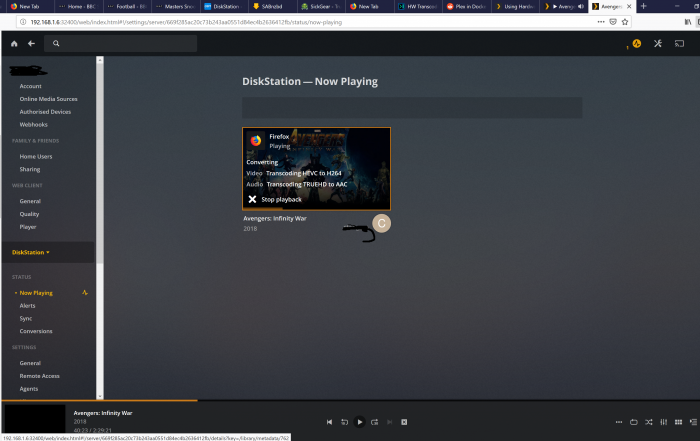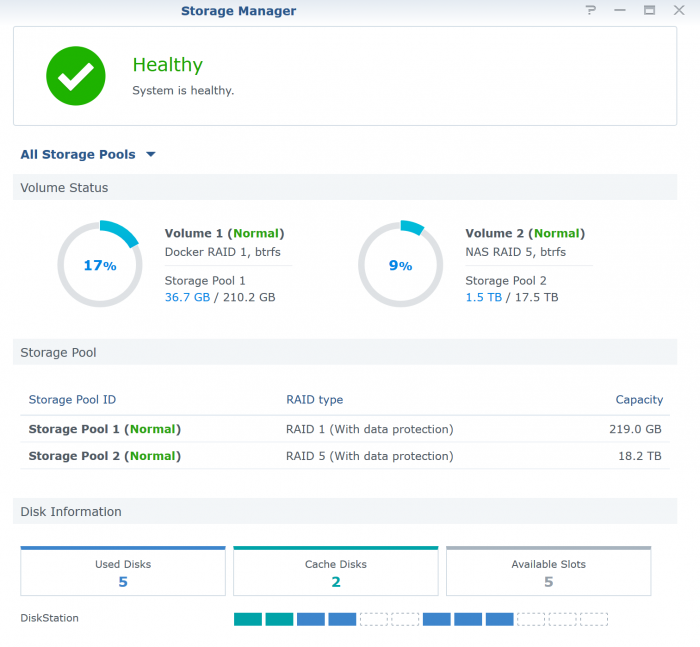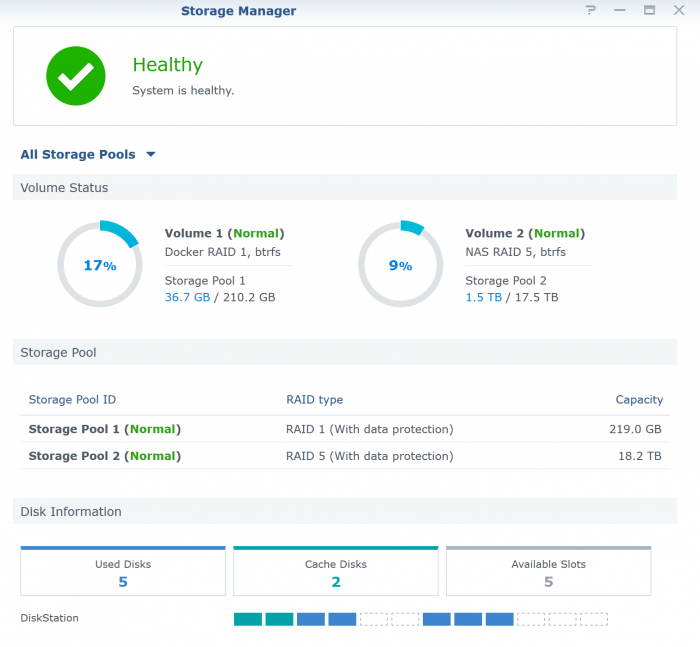toker
Member-
Posts
15 -
Joined
-
Last visited
Recent Profile Visitors
The recent visitors block is disabled and is not being shown to other users.
toker's Achievements

Newbie (1/7)
2
Reputation
-
Outcome of the installation/update: SUCCESSFUL - DSM version prior update: DSM 6.2-23739-2 - Loader version and model: Jun's Loader v1.03b - DS3615xs - Using custom extra.lzma: NO - Installation type: BAREMETAL - MB: Intel DQ77KB CPU: Intel Core i7-7700S PSU: Dell PA-9E HDD: Intel 530 240GB x 4 Onboard + Seagate IronWolf 10TB x 3 on LSI 9207-8i RAM: Samsung 4GB DDR3 1066mhz x2 BOOT USB: SanDisk Cruzer Fit 32GB - Additional comments: Reboot required by update
-
1.04b & DS918+ does not support your hardware - Intel 4th Gen CPU or above 1.03b & DS3615xs - works fine under 'Legacy BIOS' - you have to press F10 (or whatever your Boot Menu F-Key) and manually select USB Boot I have to do this every time I reboot, Q77 has KVM using Intel AMT8, so not so bad as I can do this remotely. Also i dont reboot every often. - we need a 1.03c or 1.04 for DS3615xs with UEFI boot fixed
-
I am running 1.03b - DS3615xs DSM 6.2.2-24922 on Intel DQ77KB MB / i7-3770S Mobo Onboard Intel 82579LM & Intel 82574L Gigabit Ethernet Controller in a Bond (2Gb) 1.03b EFI - boot is broken, I had to changed BIOS settings to Boot 'Legacy BIOS', before it was on 'UEFI' which resulted in no network connectivity post boot.
-
-
- Outcome of the installation/update: SUCCESSFUL - DSM version prior update: DSM 6.2.1-23824 Update 4 - Loader version and model: JUN'S LOADER v1.03b - DS3615xs - Using custom extra.lzma: NO - Installation type: BAREMETAL - Intel DQ77KB | CPU: Intel Core i7-3770S | LSI 9207-8i | Onboard Intel 82574L & Intel 82579LM NICs - Additional comments: Onboard Intel NICs working in Legacy BIOS (no NICs detected in EFI), LSI 9207-8i working.
-
I have no Plex-Pass (see screenshots) Intel QS is enabled and working under 1.03b DSM 6.2-23739 Update 2 (DS3615xs) on i7-3770S (Sandy Bridge)
-
I am have the same issue using 1.03b loader. I only have one USB key in use (1.03b bootloader), I have tried all available USB ports with the same results. UEFI Boot (disabled) UEFI Boot (enabled) provides no LAN connections for me, so I have to use Legacy Boot - However, using Legacy Boot - Boot Order - USB First : Results in No boot I have to Press F10 (Boot Menu) and select the USB boot. - works fine after manually selecting Boot Menu. The only save grace for me is my mobo has Intel AMT and I can do the remotely via iKVM.
-
I dont know if you need a valid synology serial for Plex HW to work, I have a serial (HOW DO YOU KNOW/CHECK IF IS A VALID S/N?) entered in my config along MAC addresses and USB UID PID. (I used this URL to generate my synology serials - I have create 3 serials one for each model incase I need to switch images) https://xpenogen.github.io/serial_generator/index.html I cannot run DS916+ as my CPU is too old 3rd Gen Intel i7, the kernel is 4.4x on DS916+ DSM 6.2 images which requires at least 4th Gen Intel CPUs. DS3615/DS3617 images are running kernel 3.1x so you can use older hardware, DS3615 is closer to my hardware, if I had Xeon with ECC RAM I would probably run DS3617 image. Also DS3615/DS3617 images are 12 bays -
-
If you are refering to Plex - HW video transcoding - Yes, it works under DS3615xs 6.2 Image - You have to manually install the x64 version Plex server which you can download Plex website - you dont need a Plex Pass - have Intel QS configured under Plex server and I can get 2 x 1080p encodes or 3 x 720p encodes on medium quality before things start to buffer - performance is reduced by 50% if the video source is HEVC / H.265
-
I am running DSM 6.2 with LSI 9207-8i I have modified the drive mapping / enumeration configuration on the LSI HBA from 'Auto' to 'Narrow' using 'lsiutil.efi' under Option 13. My drive enumeration on the LSI HBA is correct when connected to SAS Backplanes but not when directly connected to SATA Drives using a break-out cable. The numbering is in reverse order from the break-out cable when connect directly to a SATA drive, my cable is labelled P0 - P3 (P3 is now Slot0, P2 is Slot1, P1 is Slot2 & P0 is Slot3) LSI HBA Configuration Before SATA Maximum Queue Depth: [0 to 127, default is 32] Device Missing Report Delay: [0 to 2047, default is 0] Device Missing I/O Delay: [0 to 255, default is 0] PhyNum Link MinRate MaxRate Initiator Target Port 0 Enabled 1.5 6.0 Enabled Disabled Auto 1 Enabled 1.5 6.0 Enabled Disabled Auto 2 Enabled 1.5 6.0 Enabled Disabled Auto 3 Enabled 1.5 6.0 Enabled Disabled Auto 4 Enabled 1.5 6.0 Enabled Disabled Auto 5 Enabled 1.5 6.0 Enabled Disabled Auto 6 Enabled 1.5 6.0 Enabled Disabled Auto 7 Enabled 1.5 6.0 Enabled Disabled Auto Select a Phy: [0-7, 8=AllPhys, RETURN to quit] 0 Link: [0=Disabled, 1=Enabled, default is 1] MinRate: [0=1.5 Gbps, 1=6.0 Gbps, default is 0] MaxRate: [0=1.5 Gbps, 1=6.0 Gbps, default is 1] Initiator: [0=Disabled, 1=Enabled, default is 1] Target: [0=Disabled, 1=Enabled, default is 0] Port: [0 to 7 for manual config, 8 for auto config, default is 8] After - LSIUTIL - Option 13 - Port configuration: [1=Auto, 2=Narrow, 3=Wide, or RETURN to not change] (Drive# matches physical slot#, abeit in reverse order - P3 is Slot0, P2 is Slot1, P1 is Slot2 & P0 is Slot3) SATA Maximum Queue Depth: [0 to 127, default is 32] Device Missing Report Delay: [0 to 2047, default is 0] Device Missing I/O Delay: [0 to 255, default is 0] PhyNum Link MinRate MaxRate Initiator Target Port 0 Enabled 1.5 6.0 Enabled Disabled 0 1 Enabled 1.5 6.0 Enabled Disabled 1 2 Enabled 1.5 6.0 Enabled Disabled 2 3 Enabled 1.5 6.0 Enabled Disabled 3 4 Enabled 1.5 6.0 Enabled Disabled 4 5 Enabled 1.5 6.0 Enabled Disabled 5 6 Enabled 1.5 6.0 Enabled Disabled 6 7 Enabled 1.5 6.0 Enabled Disabled 7 Select a Phy: [0-7, 8=AllPhys, RETURN to quit] 0 Link: [0=Disabled, 1=Enabled, default is 1] MinRate: [0=1.5 Gbps, 1=6.0 Gbps, default is 0] MaxRate: [0=1.5 Gbps, 1=6.0 Gbps, default is 1] Initiator: [0=Disabled, 1=Enabled, default is 1] Target: [0=Disabled, 1=Enabled, default is 0] Port: [0 to 7 for manual config, 8 for auto config, default is 8] New LSI Custom Mappings: (Drive# matches physical slot#, P0 is now Slot0, P1 is Slot1, P2 is Slot2 & P3 is Slot3) SATA Maximum Queue Depth: [0 to 127, default is 32] Device Missing Report Delay: [0 to 2047, default is 0] Device Missing I/O Delay: [0 to 255, default is 0] PhyNum Link MinRate MaxRate Initiator Target Port 0 Enabled 1.5 6.0 Enabled Disabled 7 1 Enabled 1.5 6.0 Enabled Disabled 6 2 Enabled 1.5 6.0 Enabled Disabled 5 3 Enabled 1.5 6.0 Enabled Disabled 4 4 Enabled 1.5 6.0 Enabled Disabled 3 5 Enabled 1.5 6.0 Enabled Disabled 2 6 Enabled 1.5 6.0 Enabled Disabled 1 7 Enabled 1.5 6.0 Enabled Disabled 0 Select a Phy: [0-7, 8=AllPhys, RETURN to quit] 0 Link: [0=Disabled, 1=Enabled, default is 1] MinRate: [0=1.5 Gbps, 1=6.0 Gbps, default is 0] MaxRate: [0=1.5 Gbps, 1=6.0 Gbps, default is 1] Initiator: [0=Disabled, 1=Enabled, default is 1] Target: [0=Disabled, 1=Enabled, default is 0] Port: [0 to 7 for manual config, 8 for auto config, default is 8] My DSM 6.2 Drives 1- 4 connected Onboard Intel SATA Controller Drives 5 - 7 connected LSI 9207-8i (I only have 3 drives connected currently) - Before LSI HBA modification - any drive on the LSI HBA would be automatically assigned the next free Drive# no matter which Physical Slot the drive was installed) - After LSI HBA modification the drives are assigned the drive# which matches physical slot#
-
Thanks Jun Updated from 6.1 to 6.2 successfully System Info: U-NAS-810 | Intel i7-3770S | Intel DQ77KB | 4 x Intel 530 SSD 240GB | LSI 9207-8i | 3 x Seagate IronWolf 10TB New Bootloader 1.03b under EFI - did not work for me, no LAN detected. - Had to Disabled EFI Boot in BIOS, both NICs detected in Legacy Mode. However, my 3 drives on the LSI HBA Card got renumbered in DSM - Previously, 3 drives on LSI HBA were Drives 5 - 7 - Now the 3 drives on LSI HBA are Drives 7 - 9
-
Live TV recording setup with DBV-T2 device
toker replied to Polanskiman's topic in Packages & DSM Features
I purchased Hauppauge WinTV DualHD (Model 1590) http://www.hauppauge.co.uk/site/webstore/webstore_dualhd.html No native support on DS3615xs - 6.1.7.15284 Tried Plex (x86 & x64) on DSM, tvheadend on DSM - no USB tuner detected Docker Plex and Docker tvheadend - I could not get USB passthrough to work on Docker lsusb |__usb1 1d6b:0002:0310 09 2.00 480MBit/s 0mA 1IF (ehci_hcd 0000:00:1a.0) hub |__1-1 8087:0024:0000 09 2.00 480MBit/s 0mA 1IF ( ffffffd1ffffffb2ffffffdbffffffad) hub |__usb2 1d6b:0002:0310 09 2.00 480MBit/s 0mA 1IF (ehci_hcd 0000:00:1d.0) hub |__2-1 8087:0024:0000 09 2.00 480MBit/s 0mA 1IF ( ffffffd1ffffffb2ffffffdbffffffa0) hub |__usb3 1d6b:0002:0310 09 2.00 480MBit/s 0mA 1IF (xhci_hcd 0000:00:14.0) hub |__3-4 2040:0265:0100 00 2.00 480MBit/s 500mA 1IF (HCW dualHD 0013974388) |__usb4 1d6b:0003:0310 09 3.00 5000MBit/s 0mA 1IF (xhci_hcd 0000:00:14.0) hub |__4-2 f400:f400:0100 00 3.00 5000MBit/s 896mA 1IF (SanDisk Ultra Fit 4C530001230229116042) dmesg | grep 'usb' [ 2.962182] usbcore: registered new interface driver usbfs [ 2.962235] usbcore: registered new interface driver hub [ 2.962328] usbcore: registered new interface driver ethub [ 2.962412] usbcore: registered new device driver usb [ 3.020742] usbcore: registered new interface driver usb-storage [ 3.303051] usb 1-1: new high-speed USB device number 2 using ehci-pci [ 3.561985] usb 2-1: new high-speed USB device number 2 using ehci-pci [ 3.697319] drivers/usb/core/hub.c (2679) Same device found. Change serial to ffffffd1ffffffb2ffffffdbffffffa0 [ 5.895471] usb 3-4: new high-speed USB device number 3 using xhci_hcd [ 7.134252] usb 4-2: new SuperSpeed USB device number 2 using xhci_hcd [ 7.146537] usb-storage 4-2:1.0: USB Mass Storage device detected [ 7.146571] scsi5 : usb-storage 4-2:1.0 [ 45.097837] usbcore: registered new interface driver ax88179_178a [ 57.513754] usbcore: registered new interface driver usblp [ 57.544708] usbcore: registered new interface driver usbhid [ 57.544711] usbhid: USB HID core driver [ 242.897345] usb 3-4: reset high-speed USB device number 3 using xhci_hcd [ 243.166275] usb 3-4: reset high-speed USB device number 3 using xhci_hcd [ 243.379206] usb 3-4: reset high-speed USB device number 3 using xhci_hcd [ 245.385787] usb 3-4: reset high-speed USB device number 3 using xhci_hcd [ 245.873656] usb 3-4: reset high-speed USB device number 3 using xhci_hcd [ 246.133593] usb 3-4: reset high-speed USB device number 3 using xhci_hcd Now - running VM Ubuntu 18.04 on DSM Virtual Machine Manager Had to install Mediatree kernel - following Hauppauge Support Instructions - so that the USB tuner can be detected properly by the OS. http://www.hauppauge.com/pages/support/support_linux.html Ubuntu 18.04 - now detects the USB tuner - both Plex and tvheadend works - I have settled for Plex (as I have PlexPass) and Nvidia Shield TV 2017 - this combo is working well. I could have went Ubuntu 18.04 - tvheadend / Nvdia Shield TV - Kodi (tvheadend client) - incurring no software cost. Although this works, the VM is consuming alot of resources (my DSM box is i7-3770S | 8GB RAM) and I would like a better solution which uses less resources. I will try the following... (as I want to native DSM Plex Package or Docker Plex) 1) mediatree backport on DSM kernel 'Linux DiskStation 3.10.102 #15284' on 6.1.7 2) mediatree backport on DSM kernel 'Linux DiskStation 4.4' on DSM 6.2 Has anyone tried this or have a better solution - please share.- 17 replies
-
- nvidia shield
- nas
-
(and 1 more)
Tagged with:
-
Looking for SATA controller card for baremetal
toker replied to j3390659's topic in Hardware Modding
I have resolved my LSI HBA issue, not sure what it was but I did the following.. Reflash with sas2flash.efi –o –e -7 (wipe all info on HBA), I had to manually add sasaddress, serial, make/model, part # etc.. after flashing to P20 IT. lsiutil.efi: option 13) set the port to 'wide' from 'auto' - to stop LSI randomly assigning PhyNum <-> Port This does however reverse the Mini SAS SFF-8087 > 4 x SAS/SATA cable ordering - still no fix for drive ordering # under DSM but at least the drive mappings under LSI are now consistent after the change to 'wide'. Before SATA Maximum Queue Depth: [0 to 127, default is 32] Device Missing Report Delay: [0 to 2047, default is 0] Device Missing I/O Delay: [0 to 255, default is 0] PhyNum Link MinRate MaxRate Initiator Target Port 0 Enabled 1.5 6.0 Enabled Disabled Auto 1 Enabled 1.5 6.0 Enabled Disabled Auto 2 Enabled 1.5 6.0 Enabled Disabled Auto 3 Enabled 1.5 6.0 Enabled Disabled Auto 4 Enabled 1.5 6.0 Enabled Disabled Auto 5 Enabled 1.5 6.0 Enabled Disabled Auto 6 Enabled 1.5 6.0 Enabled Disabled Auto 7 Enabled 1.5 6.0 Enabled Disabled Auto Select a Phy: [0-7, 8=AllPhys, RETURN to quit] 0 Link: [0=Disabled, 1=Enabled, default is 1] MinRate: [0=1.5 Gbps, 1=6.0 Gbps, default is 0] MaxRate: [0=1.5 Gbps, 1=6.0 Gbps, default is 1] Initiator: [0=Disabled, 1=Enabled, default is 1] Target: [0=Disabled, 1=Enabled, default is 0] Port: [0 to 7 for manual config, 8 for auto config, default is 8] After SATA Maximum Queue Depth: [0 to 127, default is 32] Device Missing Report Delay: [0 to 2047, default is 0] Device Missing I/O Delay: [0 to 255, default is 0] PhyNum Link MinRate MaxRate Initiator Target Port 0 Enabled 1.5 6.0 Enabled Disabled 0 1 Enabled 1.5 6.0 Enabled Disabled 1 2 Enabled 1.5 6.0 Enabled Disabled 2 3 Enabled 1.5 6.0 Enabled Disabled 3 4 Enabled 1.5 6.0 Enabled Disabled 4 5 Enabled 1.5 6.0 Enabled Disabled 5 6 Enabled 1.5 6.0 Enabled Disabled 6 7 Enabled 1.5 6.0 Enabled Disabled 7 Select a Phy: [0-7, 8=AllPhys, RETURN to quit] 0 Link: [0=Disabled, 1=Enabled, default is 1] MinRate: [0=1.5 Gbps, 1=6.0 Gbps, default is 0] MaxRate: [0=1.5 Gbps, 1=6.0 Gbps, default is 1] Initiator: [0=Disabled, 1=Enabled, default is 1] Target: [0=Disabled, 1=Enabled, default is 0] Port: [0 to 7 for manual config, 8 for auto config, default is 8] All is working on DSM 6.1.7 However, LSI9217-8i HBA card did not support lsiutil.efi Option13) - suboption 'Physical mapping: [0=None, 1=DirectAttach, 2=EnclosureSlot, default is 0]' With this option available I think it maybe be possible to fix the drive ordering # under DSM to match the physical drive slots. Documentation states LSI3000 series chipset is required for this option. (HBA with LSI 3008 or 3108 chipset aka Broadcom/LSI 12Gb/s SAS3 HBAs) Next DSM build I will just go with a Mobo that have enough onboard SATA ports (like MSI D3010 - S1431 v2.0 which has 8 x SATA3 ports via 2 x Mini SAS ports) -
Looking for SATA controller card for baremetal
toker replied to j3390659's topic in Hardware Modding
Hello all I got LSI 9207-8i card (Dell 9217-8i reflashed to 9207 IT firmware) with 3 x Seagate IronWolf 10TB running on DSM 6.1.6 (Intel i7-3770S, Jetway NF9A-Q67, 8GB RAM) I cannot complete the creation of a RAID5 Group - half way through 'Parity Checks' then system reports 'Disk crash (System Partition Failed, Normal)' on one of the drives - if i connect the drives the onboard SATA controller the RAID group can be created. (the mobo has 2 x SATAIII and 4 x SATAII onboard) I have set the SATA port mapping to 'appendSataPort48' Anyone running LSI 9207-8i on 1.02b Bootloader & DSM 6.1.6? Or should get a different/supported HBA?