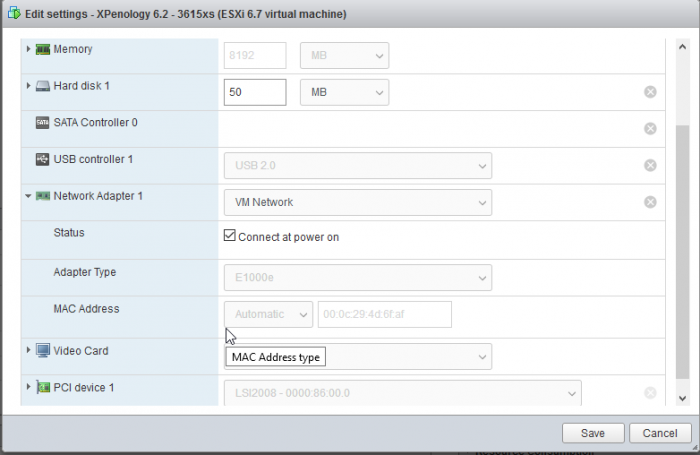Prinz_Protato
Member-
Posts
43 -
Joined
-
Last visited
Everything posted by Prinz_Protato
-
Unable to update to 6.2.2-24922 update 2
Prinz_Protato replied to Prinz_Protato's topic in The Noob Lounge
E1000e. I don't have the USB controller attached -
Unable to update to 6.2.2-24922 update 2
Prinz_Protato replied to Prinz_Protato's topic in The Noob Lounge
I'd love to say that worked, Sadly. I got the same error with Update 1 Thanks for trying though -
Failed to update the file. The file is probably corrupt. - Outcome of the update: Failed - DSM version prior update: (DSM 6.2.2-24922 - Loader version and model 1.03b - 3615xs - Using custom extra.lzma: No - Installation type: VM - VMware EXSI 6.7 update 2 - Additional comments: Won't update - tied the update multiple times, always fails, either via update in control panel or manual update Need help, didn't get a reply in the Update reporting thread, hence posting here hoping for a reply. VM settings: Thank you for any help you can give me.
-
Oh. I was not aware. I was going off the spec on the Asrock website
-
That board only supports a max of 8GB according to the website
-
I don't know, probably 450 watt. like EVGA or corsair, sunflower, thermaltake, coolermaster, these days they're all pretty much good
-
I don't see why Turbo wouldn't work. 2x4gb is technically better as it'll be dual channel rather than single channel mode You da real MVP
-
That motherboard and CPU will work fine. - It should work with Jun's modloader 1.04b which emulates a DS918 - so Hardware encoding for the CPU will work great. Technically any ram should work, looks like the motherboard uses SO-DIMM (laptop) RAM. You can just boot the loader off a USB and have the SATA ports (there are 4 of them) for the HDD's
-
Hardware upgrade and migrating VMWare to Proxmox
Prinz_Protato replied to boefje's question in Answered Questions
Does Synology actually see the drives or just the VMDK file? (that points to the HDD) -
- Outcome of the update: SUCCESSFUL - DSM version prior to update: DSM 6.2.1-23824 update 6 - Loader version and model: Jun v1.03b DS3615xs - Using custom extra.lzma: NO - Installation type: VM - EXSI 6.7 - LSI 9240-8i (modded to be 9211-8i) Additional Notes: Set network to be E1000e, find.synology.com does not find the box, but the synology assistant did
-
Why does Jun's Modloader need Haswell, software limitation?
Prinz_Protato replied to Prinz_Protato's topic in The Noob Lounge
My apologies for the typo in the network adapter name. I didn't realise 1.03b (currently on this) actually supported it. I guess I'll have to buy an add-in card as the network doesn't come up when I try to boot the 6.2.1 image. I guess I'll try again. Thanks -
Basically, the title. I am just curious as to why my Westmere based box (2x X5670, 96GB Ram) can't run 6.2.1, but will run 6.2 happily? It just seems to make no sense, is this a Synology limitation? My NIC is a Intel 82676 Dual port adapter - built on to the motherboard. Officially it seems it can run on pretty old hardware: For the following models, DSM 6.2 will be the last upgradable version. DSM 6.2 will continue to receive critical and security updates for a minimum of 2 years after the official release. XS Series : RS3412xs, RS3412RPxs, RS3411xs, RS3411RPxs, DS3612xs, DS3611xs Plus Series : RS2212+, RS2212RP+, RS2211+, RS2211RP+, RS812+, RS812RP+, DS2411+, DS1812+, DS1512+, DS1511+, DS712+, DS412+, DS411+II, DS411+, DS213+, DS212+, DS211+, DS112+ Value Series : RS812, RS212, DS413, DS411, DS213, DS212, DS211, DS112, DS111 J Series : DS413j, DS411j, DS411slim, DS213air, DS212j, DS211j, DS112j Others : NVR216, NVR1218, DDSM
-
I'm trying out the v1.04b loader and in my virtual enviroment it isn't pulling an IP address? VMWare Workstation Pro 14 I forgot my password for the VM running v1.03b and tried the 'reinstall' option on bootup and it just takes me to the login page
-
- Outcome of the installation: UNSUCCESSFUL - DSM version prior update: Update from 6.2 update 2 - Loader version and model: JUN'S LOADER v1.03b - DS3617xs - Using custom extra.lzma: NO - Installation type: VM - VMWare Workstation 12 Pro - Additional comments: Bootloader works, but can't access the WebGUI. On-board Intel NIC doesn't seem to get an IP Address
-
I followed this tutorial initially, but I didn't think to try fudge in the new Synoboot.img file. Worked wonderfully as soon as I did. Thank you
-
What VMDK? it didn't come with one? all I got was a synoboot.img file and it doesn't get to a bootloader at all! I must've gotten the baremetal install one, I guess? is there a specific version for VMWare? Looks like i'm doing something seriously wrong here Downloaded the Synoboot_3615. zip file from: https://mega.nz/#F!ZlkHQTTb!keje3RK017OjTp3vuWb-Cw
-
I can't get this new loader to actually work under VMWare Workstation Pro 12. It just boots to the network, if I go to the boot menu and select the CD/DVD ROM drive nothing happens? And I doing anything wrong? Happily running XPEnoboot for DSM 5.2
-
Hi. I currently have Juns loader 1.02a running DSM 6.1 update 2 flawlessly. However since the bootloader emulates a DS3617xs there is no SHR support as the real DS3617xs isn't supposed to have it. Is it possible to change that number to another 12 bay unit that does support SHR? and install the appropriate DSM software? Reason this is such a big thing for me is mismatched disks. I read in a previous post that editing the synoinfo.cfg file in /etc.defaults/ 'works' but no one can confirm that and I can't get it to save the file anyway, Logged in as the default admin or root, I get 'Permission denied' same with uploading an edited one. Thamks