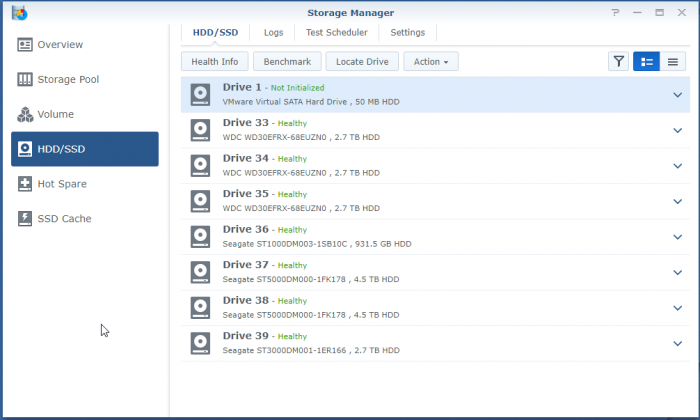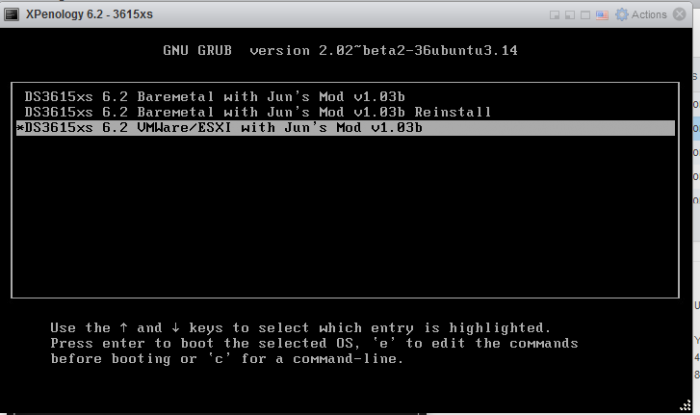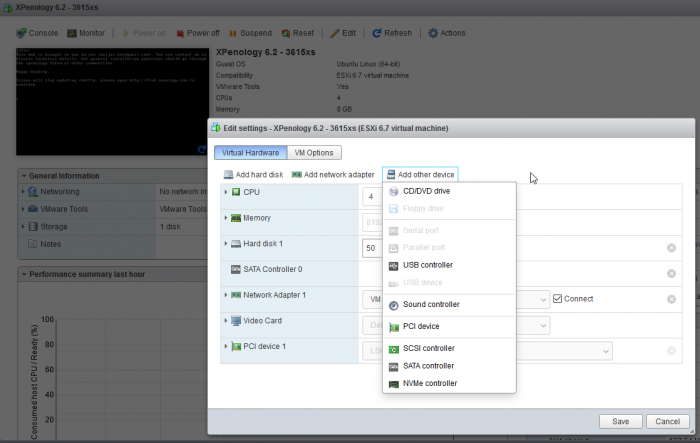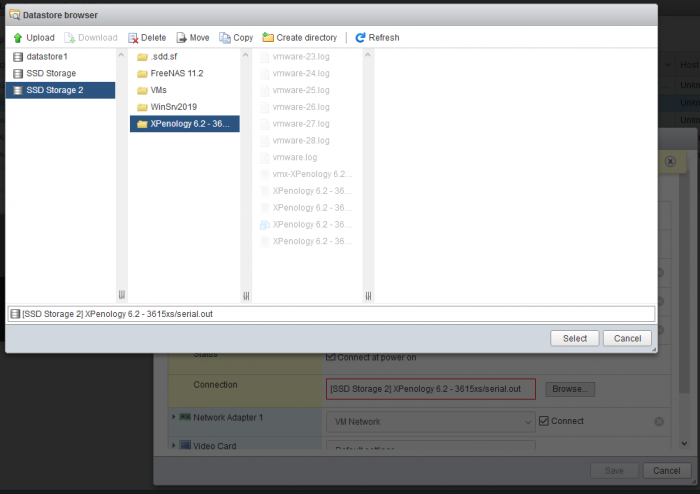Prinz_Protato
Member-
Posts
43 -
Joined
-
Last visited
Everything posted by Prinz_Protato
-
How to instal Xpenology directly to internal HDD
Prinz_Protato replied to Dvalin21's topic in The Noob Lounge
Only way I've managed to be able to "Install it to the HDD" is via EXSI/Hypervisor, don't think it's possible baremetal though @Flyride may know, he's a smart guy -
RedPill - the new loader for 6.2.4 - Discussion
Prinz_Protato replied to ThorGroup's topic in Developer Discussion Room
They're aware that the DS3615xs has DSM7. I believe they said that they're going to start testing it -
Would this NIC work for Jun's loader 1.03b? QNAP 2.5gb/s NIC based on the Intel Ethernet Controller I225-LM
-
Realtek 2.5gb/s card? compatible with Synology DSM
Prinz_Protato posted a question in General Questions
Does the Synology virtual machine (in EXSI) support 2.5gbps realtek cards? looking at upgrading my aging server with: https://www.amazon.co.uk/gp/product/B07Y2GWVB8/ref=ppx_yo_dt_b_asin_title_o00?ie=UTF8&psc=1 -
Thanks, but that seems a little too complex for a me, lol. I'll leave it as it is, if I was using it seriously, i'd use a real synology
-
Ah. okay - the drives are connected using a hardware LSI raid card in I.T mode (acting as a HBA) Either way - it is all working, and is being backed up to a real synology in case of an issue
-
Drives showing like this on 6.2.3-25426 update 3 (DS3617xs) This is running Jun's loader 1.03b on EXSI v6.7 update 2 - loading as EXSI (not bare metal) This has FixSynoboot installed and loaded correctly The reason i'm concerned as the Volume 1 is ignoring one of my 3TB HDD's in raid 5, so it's degraded
-
EDIT: I tried to put it on Pastebin, but the URL did not paste properly - Using 1.03b loader, DS3617xs EXSI VM - with Fixsynoboot installed, Thinks it can fix the file, BUT I can't power it off properly - a VM 'reset' in exsi does not do the trick EDIT 2 - used re0install option and booted fine, now doesn't boot with the "normal" boot, odd, boots fine with the baremetal re-install option [m[4;2H+----------------------------------------------------------------------------+[5;2H|[5;79H|[6;2H|[6;79H|[7;2H|[7;79H|[8;2H|[8;79H|[9;2H|[9;79H|[10;2H|[10;79H|[11;2H|[11;79H|[12;2H|[12;79H|[13;2H|[13;79H|[14;2H|[14;79H|[15;2H|[15;79H|[16;2H|[16;79H|[17;2H+----------------------------------------------------------------------------+[m[18;2H[19;2H[m Use the ^ and v keys to select which entry is highlighted. Press enter to boot the selected OS, `e' to edit the commands before booting or `c' for a command-line. [5;80H [m[5;3H DS3617xs 6.2 Baremetal with Jun's Mod v1.03b [m[5;78H[m[m[6;3H DS3617xs 6.2 Baremetal with Jun's Mod v1.03b Reinstall [m[6;78H[m[7m[7;3H*DS3617xs 6.2 VMWare/ESXI with Jun's Mod v1.03b [m[7;78H[m[m[8;3H [m[8;78H[m[m[9;3H [m[9;78H[m[m[10;3H [m[10;78H[m[m[11;3H [m[11;78H[m[m[12;3H [m[12;78H[m[m[13;3H [m[13;78H[m[m[14;3H [m[14;78H[m[m[15;3H [m[15;78H[m[m[16;3H [m[16;78H[m[16;80H [7;78H[22;1H The highlighted entry will be executed automatically in 1s. [7;78H[22;1H [23;1H [7;78H[m[7;3H DS3617xs 6.2 VMWare/ESXI with Jun's Mod v1.03b [m[7;78H[m[7m[6;3H*DS3617xs 6.2 Baremetal with Jun's Mod v1.03b Reinstall [m[6;78H[m[m[6;3H DS3617xs 6.2 Baremetal with Jun's Mod v1.03b Reinstall [m[6;78H[m[7m[5;3H*DS3617xs 6.2 Baremetal with Jun's Mod v1.03b [m[5;78H[m[m[5;3H DS3617xs 6.2 Baremetal with Jun's Mod v1.03b [m[5;78H[m[7m[5;3H*DS3617xs 6.2 Baremetal with Jun's Mod v1.03b [m[5;78H[m[m[5;3H DS3617xs 6.2 Baremetal with Jun's Mod v1.03b [m[5;78H[m[7m[6;3H*DS3617xs 6.2 Baremetal with Jun's Mod v1.03b Reinstall [m[6;78H[m[m[6;3H DS3617xs 6.2 Baremetal with Jun's Mod v1.03b Reinstall [m[6;78H[m[7m[7;3H*DS3617xs 6.2 VMWare/ESXI with Jun's Mod v1.03b [m[7;78H[m[?25h[H[J[1;1H[H[J[1;1H[H[J[1;1H[H[J[1;1Hpatching file etc/rc Hunk #1 succeeded at 184 (offset 13 lines). patching file etc/synoinfo.conf Hunk #1 FAILED at 261. 1 out of 1 hunk FAILED -- saving rejects to file etc/synoinfo.conf.rej patching file linuxrc.syno Hunk #1 FAILED at 39. Hunk #2 succeeded at 131 (offset 32 lines). Hunk #3 succeeded at 694 (offset 179 lines). 1 out of 3 hunks FAILED -- saving rejects to file linuxrc.syno.rej patching file usr/sbin/init.post cat: can't open '/etc/synoinfo_override.conf': No such file or directory START /linuxrc.syno Insert Marvell 1475 SATA controller driver Insert basic USB modules... :: Loading module usb-common ... [ OK ] :: Loading module usbcore ... [ OK ] :: Loading module ehci-hcd ... [ OK ] :: Loading module ehci-pci ... [ OK ] :: Loading module ohci-hcd ... [ OK ] :: Loading module uhci-hcd ... [ OK ] :: Loading module xhci-hcd ... [ OK ] :: Loading module usb-storage ... [ OK ] :: Loading module BusLogic ... [ OK ] :: Loading module vmw_pvscsi ... [ OK ] :: Loading module megaraid_mm ... [ OK ] :: Loading module megaraid_mbox ... [ OK ] :: Loading module megaraid ... [ OK ] :: Loading module scsi_transport_spi ... [ OK ] :: Loading module mptbase ... [ OK ] :: Loading module mptscsih ... [ OK ] :: Loading module mptspi ... [ OK ] :: Loading module mptsas ... [ OK ] :: Loading module mptctl ... [ OK ] :: Loading module megaraid_sas ... [ OK ] :: Loading module mpt2sas[ 1.984437] BUG: unable to handle kernel paging request at ffffffffa020764c [ 1.985106] IP: [<ffffffff81341123>] sd_probe+0x303/0xab0 [ 1.985575] PGD 1810067 PUD 1811063 PMD 232f67067 PTE 0 [ 1.986140] Oops: 0002 [#1] SMP [ 1.986169] Modules linked in: mpt2sas(O+) megaraid_sas(F) mptctl(F) mptsas(F) mptspi(F) mptscsih(F) mptbase(F) scsi_transport_spi(F) megaraid(F) megaraid_mbox(F) megaraid_mm(F) vmw_pvscsi(F) BusLogic(F) usb_storage xhci_hcd uhci_hcd ohci_hcd(F) ehci_pci(F) ehci_hcd(F) usbcore usb_common mv14xx(O) cepsw(OF) [ 1.989058] CPU: 0 PID: 29 Comm: kworker/u8:1 Tainted: GF O 3.10.105 #25426 [ 1.989087] Hardware name: VMware, Inc. VMware Virtual Platform/440BX Desktop Reference Platform, BIOS 6.00 12/12/2018 [ 1.989116] Workqueue: fw_event0 _firmware_event_work [mpt2sas] [ 1.989146] task: ffff88023530d040 ti: ffff880235348000 task.ti: ffff880235348000 [ 1.989175] RIP: 0010:[<ffffffff81341123>] [<ffffffff81341123>] sd_probe+0x303/0xab0 [ 1.989204] RSP: 0000:ffff88023534b840 EFLAGS: 00010246 [ 1.989234] RAX: ffffffffa0202600 RBX: ffff880231a3c170 RCX: 0000000000000001 [ 1.989263] RDX: ffffffff8132eca0 RSI: ffffffff8177d13b RDI: ffff8802311c0e00 [ 1.989292] RBP: ffff880230a02c00 R08: ffffffff810889e0 R09: 0000000000000000 [ 1.989322] R10: ffff880231025280 R11: 00000000c2bcda81 R12: 00000000fffffff4 [ 1.989351] R13: 0000000000000000 R14: 0000000000000000 R15: 0000000000000000 [ 1.989380] FS: 0000000000000000(0000) GS:ffff88023fc00000(0000) knlGS:0000000000000000 [ 1.989410] CS: 0010 DS: 0000 ES: 0000 CR0: 000000008005003b [ 1.989439] CR2: ffffffffa020764c CR3: 0000000231a76000 CR4: 00000000000007f0 [ 1.989468] DR0: 0000000000000000 DR1: 0000000000000000 DR2: 0000000000000000 [ 1.989498] DR3: 0000000000000000 DR6: 00000000ffff0ff0 DR7: 0000000000000400 [ 1.989527] Stack: [ 1.989556] ffff880232eef000 ffff8802310687b8 0000000000000000 ffff880200000000 [ 1.989586] ffff880231a3c170 ffff880231a3c170 ffffffff8184bdc8 0000000000000001 [ 1.989615] ffff880232ccec28 ffff88023534ba58 ffffffffa0000e97 ffff880231a3c170 [ 1.989644] Call Trace: [ 1.989679] [<ffffffffa0000e97>] ? SYNOSATADiskLedCtrl+0xd87/0x1cd5 [cepsw] [ 1.989714] [<ffffffff81307e8a>] ? really_probe+0x5a/0x220 [ 1.989747] [<ffffffff81308050>] ? really_probe+0x220/0x220 [ 1.989782] [<ffffffff81306223>] ? bus_for_each_drv+0x53/0x90 [ 1.989816] [<ffffffff81307e18>] ? device_attach+0x88/0xa0 [ 1.989849] [<ffffffff81307388>] ? bus_probe_device+0x88/0xb0 [ 1.989883] [<ffffffff8130578f>] ? device_add+0x5cf/0x6a0 [ 1.989917] [<ffffffff813267ca>] ? scsi_sysfs_add_sdev+0x6a/0x2c0 [ 1.989952] [<ffffffff81324323>] ? scsi_probe_and_add_lun+0xee3/0xf70 [ 1.989986] [<ffffffff813230b6>] ? scsi_alloc_target+0x276/0x310 [ 1.990020] [<ffffffff813246dd>] ? __scsi_scan_target+0x8d/0x5d0 [ 1.990054] [<ffffffff81305a8f>] ? device_create+0x2f/0x40 [ 1.990087] [<ffffffff81324cf3>] ? scsi_scan_target+0xd3/0xe0 [ 1.990122] [<ffffffff8133113f>] ? sas_rphy_add+0x10f/0x170 [ 1.990161] [<ffffffffa01e80e1>] ? mpt2sas_transport_port_add+0x321/0xc40 [mpt2sas] [ 1.990198] [<ffffffffa01e12e6>] ? _scsih_add_device+0x306/0x600 [mpt2sas] [ 1.990237] [<ffffffffa01e2163>] ? _mpt2sas_fw_work+0x483/0x20e0 [mpt2sas] [ 1.990271] [<ffffffff8105ef82>] ? try_to_wake_up+0x172/0x2d0 [ 1.990305] [<ffffffff810631e3>] ? set_next_entity+0x83/0xa0 [ 1.990339] [<ffffffff81063293>] ? pick_next_task_fair+0x63/0x160 [ 1.990374] [<ffffffff8104cf15>] ? process_one_work+0x145/0x3d0 [ 1.990408] [<ffffffff8104a847>] ? pwq_activate_delayed_work+0x27/0x40 [ 1.990442] [<ffffffff8104da79>] ? worker_thread+0x109/0x3b0 [ 1.990476] [<ffffffff8104d970>] ? manage_workers.isra.26+0x270/0x270 [ 1.990509] [<ffffffff81052e4f>] ? kthread+0xaf/0xc0 [ 1.990543] [<ffffffff81052da0>] ? kthread_create_on_node+0x110/0x110 [ 1.990578] [<ffffffff814c5c0d>] ? ret_from_fork+0x5d/0xb0 [ 1.990611] [<ffffffff81052da0>] ? kthread_create_on_node+0x110/0x110 [ 1.990641] Code: 01 00 00 8b 8b 14 ff ff ff 8b 93 10 ff ff ff 8b b3 18 ff ff ff ff d0 41 89 c5 41 89 c7 48 8b 83 90 fe ff ff 48 8b 80 10 05 00 00 <44> 89 a8 4c 50 00 00 e9 21 fe ff ff 90 83 3d 19 af 62 00 01 41 [ 1.993057] RIP [<ffffffff81341123>] sd_probe+0x303/0xab0 [ 1.993086] RSP <ffff88023534b840> [ 1.993115] CR2: ffffffffa020764c [ 1.993145] ---[ end trace 2c3d8e99f1206862 ]--- [ 1.993202] BUG: unable to handle kernel paging request at ffffffffffffffd8 [ 1.994058] IP: [<ffffffff81053347>] kthread_data+0x7/0x10 [ 1.994089] PGD 1810067 PUD 1812067 PMD 0 [ 1.994119] Oops: 0000 [#2] SMP [ 1.994150] Modules linked in: mpt2sas(O+) megaraid_sas(F) mptctl(F) mptsas(F) mptspi(F) mptscsih(F) mptbase(F) scsi_transport_spi(F) megaraid(F) megaraid_mbox(F) megaraid_mm(F) vmw_pvscsi(F) BusLogic(F) usb_storage xhci_hcd uhci_hcd ohci_hcd(F) ehci_pci(F) ehci_hcd(F) usbcore usb_common mv14xx(O) cepsw(OF) [ 1.998030] CPU: 0 PID: 29 Comm: kworker/u8:1 Tainted: GF D O 3.10.105 #25426 [ 1.998034] Hardware name: VMware, Inc. VMware Virtual Platform/440BX Desktop Reference Platform, BIOS 6.00 12/12/2018 [ 1.998037] task: ffff88023530d040 ti: ffff880235348000 task.ti: ffff880235348000 [ 1.998041] RIP: 0010:[<ffffffff81053347>] [<ffffffff81053347>] kthread_data+0x7/0x10 [ 1.998044] RSP: 0000:ffff88023534b548 EFLAGS: 00010002 [ 1.998047] RAX: 0000000000000000 RBX: 0000000000000000 RCX: 0000000000000005 [ 1.998051] RDX: 0000000000000005 RSI: 0000000000000000 RDI: ffff88023530d040 [ 1.998054] RBP: ffff88023534b5c0 R08: 0000000000000000 R09: 0000000000000008 [ 1.998058] R10: ffff880235303150 R11: 0000000000000000 R12: ffff88023fc12040 [ 1.998061] R13: ffff88023530d410 R14: ffffffffa020764c R15: ffff88023530d040 [ 1.998064] FS: 0000000000000000(0000) GS:ffff88023fc00000(0000) knlGS:0000000000000000 [ 1.998068] CS: 0010 DS: 0000 ES: 0000 CR0: 000000008005003b [ 1.998071] CR2: 0000000000000028 CR3: 0000000231a76000 CR4: 00000000000007f0 [ 1.998075] DR0: 0000000000000000 DR1: 0000000000000000 DR2: 0000000000000000 [ 1.998078] DR3: 0000000000000000 DR6: 00000000ffff0ff0 DR7: 0000000000000400 [ 1.998082] Stack: [ 1.998085] ffffffff8104dd88 0000000000000000 ffffffff814c2ce4 000000000000c000 [ 1.998088] ffff88023534bfd8 ffff88023534bfd8 ffff88023530d040 ffff8802351eb800 [ 1.998092] ffffffffa020764c ffff88023530d030 0000000000000001 ffff88023530d040 [ 1.998095] Call Trace: [ 1.998102] [<ffffffff8104dd88>] ? wq_worker_sleeping+0x8/0x90 [ 1.998107] [<ffffffff814c2ce4>] ? __schedule+0x834/0xa60 [ 1.998114] [<ffffffff81038aa5>] ? do_exit+0x7f5/0xa40 [ 1.998120] [<ffffffff81005ab6>] ? oops_end+0x86/0xc0 [ 1.998127] [<ffffffff8102b10f>] ? no_context+0x11f/0x210 [ 1.998132] [<ffffffff8102b63a>] ? __do_page_fault+0x8a/0x480 [ 1.998139] [<ffffffff8127998a>] ? memzero_explicit+0xa/0x10 [ 1.998144] [<ffffffff81300a59>] ? extract_buf+0x119/0x130 [ 1.998151] [<ffffffff812827cc>] ? bsearch+0x5c/0xa0 [ 1.998156] [<ffffffff814c5592>] ? page_fault+0x22/0x30 [ 1.998163] [<ffffffff810889e0>] ? unregister_module_notifier+0x10/0x10 [ 1.998169] [<ffffffff8132eca0>] ? sas_port_mark_backlink+0x60/0x60 [ 1.998174] [<ffffffff81341123>] ? sd_probe+0x303/0xab0 [ 1.998180] [<ffffffffa0000e97>] ? SYNOSATADiskLedCtrl+0xd87/0x1cd5 [cepsw] [ 1.998186] [<ffffffff81307e8a>] ? really_probe+0x5a/0x220 [ 1.998191] [<ffffffff81308050>] ? really_probe+0x220/0x220 [ 1.998197] [<ffffffff81306223>] ? bus_for_each_drv+0x53/0x90 [ 1.998203] [<ffffffff81307e18>] ? device_attach+0x88/0xa0 [ 1.998209] [<ffffffff81307388>] ? bus_probe_device+0x88/0xb0 [ 1.998215] [<ffffffff8130578f>] ? device_add+0x5cf/0x6a0 [ 1.998220] [<ffffffff813267ca>] ? scsi_sysfs_add_sdev+0x6a/0x2c0 [ 1.998227] [<ffffffff81324323>] ? scsi_probe_and_add_lun+0xee3/0xf70 [ 1.998233] [<ffffffff813230b6>] ? scsi_alloc_target+0x276/0x310 [ 1.998238] [<ffffffff813246dd>] ? __scsi_scan_target+0x8d/0x5d0 [ 1.998244] [<ffffffff81305a8f>] ? device_create+0x2f/0x40 [ 1.998250] [<ffffffff81324cf3>] ? scsi_scan_target+0xd3/0xe0 [ 1.998256] [<ffffffff8133113f>] ? sas_rphy_add+0x10f/0x170 [ 1.998263] [<ffffffffa01e80e1>] ? mpt2sas_transport_port_add+0x321/0xc40 [mpt2sas] [ 1.998269] [<ffffffffa01e12e6>] ? _scsih_add_device+0x306/0x600 [mpt2sas] [ 1.998276] [<ffffffffa01e2163>] ? _mpt2sas_fw_work+0x483/0x20e0 [mpt2sas] [ 1.998282] [<ffffffff8105ef82>] ? try_to_wake_up+0x172/0x2d0 [ 1.998287] [<ffffffff810631e3>] ? set_next_entity+0x83/0xa0 [ 1.998293] [<ffffffff81063293>] ? pick_next_task_fair+0x63/0x160 [ 1.998299] [<ffffffff8104cf15>] ? process_one_work+0x145/0x3d0 [ 1.998304] [<ffffffff8104a847>] ? pwq_activate_delayed_work+0x27/0x40 [ 1.998310] [<ffffffff8104da79>] ? worker_thread+0x109/0x3b0 [ 1.998316] [<ffffffff8104d970>] ? manage_workers.isra.26+0x270/0x270 [ 1.998321] [<ffffffff81052e4f>] ? kthread+0xaf/0xc0 [ 1.998327] [<ffffffff81052da0>] ? kthread_create_on_node+0x110/0x110 [ 1.998333] [<ffffffff814c5c0d>] ? ret_from_fork+0x5d/0xb0 [ 1.998338] [<ffffffff81052da0>] ? kthread_create_on_node+0x110/0x110 [ 1.998342] Code: 00 00 00 00 65 48 8b 04 25 c0 e7 00 00 48 8b 80 78 03 00 00 48 8b 40 c8 48 c1 e8 02 83 e0 01 c3 0f 1f 40 00 48 8b 87 78 03 00 00 <48> 8b 40 d8 c3 0f 1f 40 00 48 83 ec 08 48 8b b7 78 03 00 00 ba [ 1.998345] RIP [<ffffffff81053347>] kthread_data+0x7/0x10 [ 1.998348] RSP <ffff88023534b548> [ 1.998352] CR2: ffffffffffffffd8 [ 1.998355] ---[ end trace 2c3d8e99f1206863 ]--- [ 1.998359] Fixing recursive fault but reboot is needed!
-
- Outcome of the update: SUCCESSFUL - DSM version prior update: DSM 6.2.2-24922 update 4 - Loader version and model: Jun's Loader v1.03b - 3617xs - Using custom extra.lzma: No - Installation type: EXSI 6.7 U2 - x5670 x2
-
I'm looking to replace my aging server (2x x5670s) with an AMD ryzen based system as it will be more power efficient. Can xpenology run under this or do I require a Intel CPU. I currently have Juns loader 1.03b running on 6.2 2 update 4, no updates showing for 6.2.3 even on my real synology boxes. This is running under an EXSI VM. HDDs are connected using LSI raid cards in IT mode.
-
Oh, don't worry. it's all non-production, all my actual important data is on my windows home sever (hosted on the same box) although oddly, Synology is more stable than windows server 2019 in some ways.
-
I had this exact same issue I ended up using the file for the DS3617sx and have had no issues installing updates since, give that a try, going to the DS3616xs
-
I signed up - hope I can run this on Jun's 1.03b loader, I have Westmere equiv CPU's 2x x5670
-
Putty/WinSCP into your Synology and it'll be in the root directory - looks for a folder called etc.defaults
-
When you say 'old PC' how old? as loader 1.04b needs Skylake or higher/equivalent compatible CPU. Try the 1.03b loader (that what I use on my Westmere era X5670's and they work great)
-
Which box are you emulating on DSM 5.0? You'll probably need to change your bootloader if you're using the legacy xpenology one. Pretty sure there are downloads on the synology website to the latest software
-
Outcome of the update: SUCCESSFUL - DSM version prior update: DSM 6.2.2-24922 - Loader version and model: JUN'S LOADER v1.03b - DS3617xs - Using custom extra.lzma: NO - Installation type: VM - EXSI 6.7U2 - Additional comments: E1000e nic
-
Unable to update to 6.2.2-24922 update 2
Prinz_Protato replied to Prinz_Protato's topic in The Noob Lounge
SOLVED!!! Switched to 1.03b loader for 3617xs and update went very smoothly! I think it helps that the 3617xs matches my CPU better? DS3617xs uses: INTEL Xeon D-1527 My actual cpu is 2x Intel Xeon x6770? ------------upgrade Begin upgrade procedure Found an upgrade file on data volume. Begin upgrade Checksum of system tarball verified. /tmpRoot//usr/syno/etc/synoservice.d ==> /tmpRoot/.syno/update_bkp//usr/syno/etc/synoservice.d/ /tmpRoot//usr/syno/etc/timebkp ==> /tmpRoot/.syno/update_bkp//usr/syno/etc/timebkp/ /tmpRoot//var/run ==> /tmpRoot/.syno/update_bkp//var/run/ /tmpRoot//etc/postgresql/user.conf.d -> /tmpRoot/.upd@te_sub/etc/postgresql/user.conf.d/ /tmpRoot//etc -> /tmpRoot/.upd@te/etc/ /tmpRoot//usr/syno/etc -> /tmpRoot/.upd@te/usr/syno/etc/ /tmpRoot//var -> /tmpRoot/.upd@te/var/ /tmpRoot//usr/syno/synoman/webman/3rdparty -> /tmpRoot/.upd@te/usr/syno/synoman/webman/3rdparty/ ...etc Thanks for trying to help! -
Unable to update to 6.2.2-24922 update 2
Prinz_Protato replied to Prinz_Protato's topic in The Noob Lounge
Very good question, this probably makes all the difference.... I'll shut it down and reselect the VMWare option I thought was selected, the bottom most option on the boot menu (I know I can disable the others) Latest boot: [m[4;2H+----------------------------------------------------------------------------+[5;2H|[5;79H|[6;2H|[6;79H|[7;2H|[7;79H|[8;2H|[8;79H|[9;2H|[9;79H|[10;2H|[10;79H|[11;2H|[11;79H|[12;2H|[12;79H|[13;2H|[13;79H|[14;2H|[14;79H|[15;2H|[15;79H|[16;2H|[16;79H|[17;2H+----------------------------------------------------------------------------+[m[18;2H[19;2H[m Use the ^ and v keys to select which entry is highlighted. Press enter to boot the selected OS, `e' to edit the commands before booting or `c' for a command-line. [5;80H [m[5;3H DS3615xs 6.2 Baremetal with Jun's Mod v1.03b [m[5;78H[m[m[6;3H DS3615xs 6.2 Baremetal with Jun's Mod v1.03b Reinstall [m[6;78H[m[7m[7;3H*DS3615xs 6.2 VMWare/ESXI with Jun's Mod v1.03b [m[7;78H[m[m[8;3H [m[8;78H[m[m[9;3H [m[9;78H[m[m[10;3H [m[10;78H[m[m[11;3H [m[11;78H[m[m[12;3H [m[12;78H[m[m[13;3H [m[13;78H[m[m[14;3H [m[14;78H[m[m[15;3H [m[15;78H[m[m[16;3H [m[16;78H[m[16;80H [7;78H[22;1H The highlighted entry will be executed automatically in 1s. [7;78H[22;1H [23;1H [7;78H[m[7;3H DS3615xs 6.2 VMWare/ESXI with Jun's Mod v1.03b [m[7;78H[m[7m[6;3H*DS3615xs 6.2 Baremetal with Jun's Mod v1.03b Reinstall [m[6;78H[m[m[6;3H DS3615xs 6.2 Baremetal with Jun's Mod v1.03b Reinstall [m[6;78H[m[7m[7;3H*DS3615xs 6.2 VMWare/ESXI with Jun's Mod v1.03b [m[7;78H[m[m[7;3H DS3615xs 6.2 VMWare/ESXI with Jun's Mod v1.03b [m[7;78H[m[7m[6;3H*DS3615xs 6.2 Baremetal with Jun's Mod v1.03b Reinstall [m[6;78H[m[m[6;3H DS3615xs 6.2 Baremetal with Jun's Mod v1.03b Reinstall [m[6;78H[m[7m[7;3H*DS3615xs 6.2 VMWare/ESXI with Jun's Mod v1.03b [m[7;78H[m[?25h[H[J[1;1H[H[J[1;1H[H[J[1;1H[H[J[1;1Hpatching file etc/rc Hunk #1 succeeded at 182 (offset 11 lines). patching file etc/synoinfo.conf Hunk #1 FAILED at 291. 1 out of 1 hunk FAILED -- saving rejects to file etc/synoinfo.conf.rej patching file linuxrc.syno Hunk #1 succeeded at 40 with fuzz 2 (offset 1 line). Hunk #2 succeeded at 141 (offset 6 lines). Hunk #3 succeeded at 579 (offset 28 lines). patching file usr/sbin/init.post cat: can't open '/etc/synoinfo_override.conf': No such file or directory START /linuxrc.syno Insert basic USB modules... :: Loading module usb-common ... [ OK ] :: Loading module usbcore ... [ OK ] :: Loading module ehci-hcd ... [ OK ] :: Loading module ehci-pci ... [ OK ] :: Loading module ohci-hcd ... [ OK ] :: Loading module uhci-hcd ... [ OK ] :: Loading module xhci-hcd ... [ OK ] :: Loading module usb-storage ... [ OK ] :: Loading module BusLogic ... [ OK ] :: Loading module vmw_pvscsi ... [ OK ] :: Loading module megaraid_mm ... [ OK ] :: Loading module megaraid_mbox ... [ OK ] :: Loading module megaraid ... [ OK ] :: Loading module scsi_transport_spi ... [ OK ] :: Loading module mptbase ... [ OK ] :: Loading module mptscsih ... [ OK ] :: Loading module mptspi ... [ OK ] :: Loading module mptsas ... [ OK ] :: Loading module mptctl ... [ OK ] :: Loading module megaraid_sas ... [ OK ] :: Loading module mpt2sas ... [ OK ] :: Loading module mpt3sas ... [ OK ] Insert net driver(Mindspeed only)... Starting /usr/syno/bin/synocfgen... /usr/syno/bin/synocfgen returns 0 All disk ready or timeout execeed [ 2.563442] md: invalid raid superblock magic on sda3 [ 2.564843] md: invalid raid superblock magic on sdb3 [ 2.587489] md: invalid raid superblock magic on sdc5 [ 2.606586] md: invalid raid superblock magic on sdd3 Partition Version=8 /sbin/e2fsck exists, checking /dev/md0... /sbin/e2fsck -pvf returns 0 Mounting /dev/md0 /tmpRoot ------------upgrade Begin upgrade procedure No upgrade file exists End upgrade procedure ============upgrade Wait 2 seconds for synology manufactory device Tue Jul 30 21:48:30 UTC 2019 /dev/md0 /tmpRoot ext4 rw,relatime,journal_checksum,data=ordered 0 0 none /sys/kernel/debug debugfs rw,relatime 0 0 sys /sys sysfs rw,relatime 0 0 none /dev devtmpfs rw,relatime,size=4079076k,nr_inodes=1019769,mode=755 0 0 proc /proc proc rw,relatime 0 0 linuxrc.syno executed successfully. Post init [ 25.916326] BTRFS: has skinny extents [ 25.924621] BTRFS: has skinny extents [ 25.939934] BTRFS: has skinny extents Synology login: -
Unable to update to 6.2.2-24922 update 2
Prinz_Protato replied to Prinz_Protato's topic in The Noob Lounge
I finally managed to get one to generate. Sorry for the delay Just read it myself and it says 'no upgrade file exists.... serial.out -
Unable to update to 6.2.2-24922 update 2
Prinz_Protato replied to Prinz_Protato's topic in The Noob Lounge
Okay, so with the VM off it doesn't give me an option to save. With it started, it doesn't give me the option to add the serial output -
Unable to update to 6.2.2-24922 update 2
Prinz_Protato replied to Prinz_Protato's topic in The Noob Lounge
Okay. I can't seem to generate one? or even make one? I might just be noob at everything, even EXSI. -
Unable to update to 6.2.2-24922 update 2
Prinz_Protato replied to Prinz_Protato's topic in The Noob Lounge
This is why this is the noob lounge. I obviously didn't read that correctly and went down a rabbit hole. What should I select for serial "output to file" do I just create a "serial.out" file and connect it to that? can I use a "thinprint"? -
Unable to update to 6.2.2-24922 update 2
Prinz_Protato replied to Prinz_Protato's topic in The Noob Lounge
Changed serial to: 1430LWN004287 - as gotten here: https://xpenogen.github.io/serial_generator/index.html Set MAC address too in the grub.conf file in the synoboot.img - same issue. -
Unable to update to 6.2.2-24922 update 2
Prinz_Protato replied to Prinz_Protato's topic in The Noob Lounge
Serial is: C7LWN09761