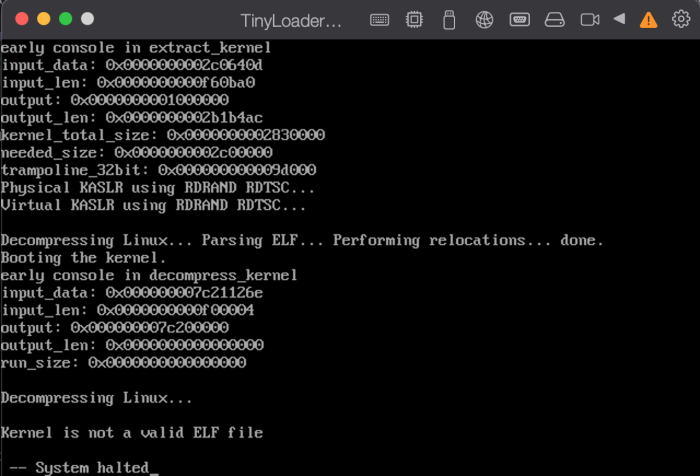-
Posts
266 -
Joined
-
Last visited
Everything posted by Dreadnought
-
As you said, this approach is working for ESXi, but not in Parallels. I have tested it many times. The process I described, is the only one I was able to but successfully and have two recognized disks.
-
I don't know why, but I am unable to edit my previous post. @pocopicoI was able to successful install DSM via arpl (data-disk is recognized as disk #7): Loader-disk via SATA 0:1 and data-disk via SCSI 0:0. Back in TCRP, I tried the same config. The loader wants to install the mptspi extension. While executing satamap I get the following output: Now, after creation of the loader, DSM wants to format 2 disks. So far so good, now both (loader and data disk) are recognized, but the installation wizard should only format the data-disk. Any suggestion for the last step?
-
Hi @pocopico when you look at the provided picture, that are all possible controller configurations. So it is not possible to set the data disc to another SATA controller, only another SATA port. I try one of the SCSI ports. All of these different controllers and ports come out-of-the-box. UPDATE: Also the SCSI port is not recognized in the DSM installation wizzard. As a notice, under arpl both, loader and data disk are recognized, but also the loader disk will be formatted while DSM is installed.
-
Hi @pocopico I changed the data disk to an IDE controller (0:1) nothing changed. When I look into the output of the lspci command, it looks like that all possible controllers are there at any time and not beginning at the moment you configured it and assign a hard disk to that controller. So should this be considered with the SasIdxMap, SataPortMap and DiskIdxMap setting? lspci.txt
-
Hi together, I am playing with Parallels as VM system and broadwellnk-7.0.1-42218 When I write the redpill-loader to an external SD card and boot via USB mode, I am able to install and use DSM successfully. When I try to install it via SATA mode, DSM is not able to find the hard disks for installation. As a SATA controller, Parallels is providing: 00:1f.2 SATA controller [0106]: Intel Corporation 82801HR/HO/HH (ICH8R/DO/DH) 6 port SATA Controller [AHCI mode] [8086:2821] (rev 02) Subsystem: Parallels, Inc. Device [1ab8:0400] redpill suggest the following SATA config: SataPortMap=1 DiskIdxMap=10 But with this config I can see under /dev/: synobios / synoboot / synoboot1 / synoboot2 & synoboot3, but the installation assistant is not able to find a hard disk. When I use SDCard workaround, I am using the following SATA config: SataPortMap=1 DiskIdxMap=00 Any tipp what I can try? serial_new.txt
-
Hi @Peter Suh, I use Parallels on MAC in combination with a SD Card for testing. The issue was I started in SATA Mode (grub entry). Then I restarted the VM without waiting until the boot process has finished. Now I selected the USB entry in GRUB and get the error message shown in the screenshot. After I removed the HDD and attached a new one and waiting until the boot process (USB entry) has finished, everything works fine. I was able to install DSM 7.0.1 and also to perform an update to DSM 7.1.0 Update 4.
-
-
Has anyone some ideas what the issue can be? I tried the installation via: ./rploader.sh build broadwellnk-7.0.1-42218-JUN with some external driver (redpill-acpid, e1000 and redpill-misc) When I do installation the normal way via: ./rploader.sh build broadwellnk-7.0.1-42218 everything works fine and I am able to successfully install DSM.
-
I was not following the main thread in detail. So I thought that my request simply result in an addition to the tutorial of flyride. If this is not the case, just forget it.
-
Hab nur die Onboardkarte deshalb die Sky2-Erweiterung, die bringt dann Support für den MarvelYukon-Treiber.
-
Hi also ich hab 7.0.1 als auch 7.1 zum Laufen bekommen, "SasIdxMap": "0", "SataPortMap": "42", "DiskIdxMap": "0004", "sn": "YOUR SN", "mac1": "YOUR MAC" Überprüfe auch noch einmal VID und PID. Die eingebaute Funktion identifyusb hat bei mir Probleme mit dem auf dem Board verbauten USB Speicher. folgende Befehle hab ich dann für den 7.0.1 Loader verwendet: ./rploader.sh update now ./rploader.sh fullupgrade now ./rploader.sh clean now ./rploader.sh serialgen DS3622xs+ ./rploader.sh identifyusb now ./rploader.sh satamap now ./rploader.sh ext broadwellnk-7.0.1-42218 add https://github.com/pocopico/redpill-load/raw/master/redpill-misc/rpext-index.json ./rploader.sh ext broadwellnk-7.0.1-42218 add https://github.com/pocopico/redpill-load/raw/master/redpill-virtio/rpext-index.json ./rploader.sh ext broadwellnk-7.0.1-42218 add https://github.com/pocopico/redpill-load/raw/master/redpill-acpid/rpext-index.json ./rploader.sh ext broadwellnk-7.0.1-42218 add https://raw.githubusercontent.com/pocopico/rp-ext/master/e1000e/rpext-index.json ./rploader.sh ext broadwellnk-7.0.1-42218 add https://raw.githubusercontent.com/pocopico/rp-ext/master/sky2/rpext-index.json ./rploader.sh build broadwellnk-7.0.1-42218 ./rploader.sh clean now; rm -rf /mnt/sdb3/auxfiles; rm -rf /home/tc/custom-module; ./rploader.sh backup now; sudo reboot DSM 7.1.0 ist etwas tricky wegen dem Auto-Reboot issue. Probere daher bitte erstmal 7.0.1
-
Could you try ./rploader.sh ext apollolake-7.1.0-42661 add https://github.com/pocopico/redpill-load/raw/master/redpill-acpid/rpext-index.json "ds918p_42661" is supported within the extension.
-
For me the following is working: ./rploader.sh ext broadwellnk-7.1.0-42661 add https://github.com/pocopico/redpill-load/raw/master/redpill-acpid/rpext-index.json
-
under 7.1 for me the ttyd connection is resettet every second.
-
when I try to access IP:7681 the connect is flapping. Every second I get the message that the connection is closed. Maybe I need here an update of the misc module?
-
But I don't updated the loader for 3 days. So how should your fix come to my files?
-
For me this approach works fine! I only had to comment one entry: crc32c-intel The second one had already # in front of the line. cat /lib/modules-load.d/70-crypto-kernel.conf cbc md5 cts ansi_cprng des_generic authenc aes-x86_64 ecb sha256_generic cryptd # crc32c-intel arc4 /lib/modules-load.d/70-cpufreq-kernel.conf cpufreq_stats processor # acpi-cpufreq cpufreq_performance cpufreq_powersave
-
I have to connect via telnet and execute the following command: sudo /usr/syno/lib/systemd/scripts/syno-kernel-modules-load.sh I will these option as well as soon as I am able to do so.
-
Use the following command to add the redpill-misc extension: ./rploader.sh ext broadwellnk-7.1.0-42661 add https://github.com/pocopico/redpill-load/raw/master/redpill-misc/rpext-index.json
-
Yes I did and the following extensions: ./rploader.sh ext broadwellnk-7.1.0-42661 add https://github.com/pocopico/redpill-load/raw/master/redpill-misc/rpext-index.json ./rploader.sh ext broadwellnk-7.1.0-42661 add https://github.com/pocopico/redpill-load/raw/master/redpill-virtio/rpext-index.json ./rploader.sh ext broadwellnk-7.1.0-42661 add https://github.com/pocopico/redpill-load/raw/master/redpill-acpid/rpext-index.json ./rploader.sh ext broadwellnk-7.1.0-42661 add https://raw.githubusercontent.com/pocopico/rp-ext/master/e1000e/rpext-index.json ./rploader.sh ext broadwellnk-7.1.0-42661 add https://raw.githubusercontent.com/pocopico/rp-ext/master/sky2/rpext-index.json
-
A little work around. I installed 7.0.1 activated telnet via DSM-Settings Then I upgraded to DSM 7.1, via DSM settings too Reboot with a new stick with tinyLoader and created the 7.1 Loader while booting connected via telnet and executed the command
-
😅 but I have a Intel system. Regarding the execution of the command "sudo ./syno-kernel-modules-load.sh" is there something you can fix? Cause so I have to execute this command (with time presure) on each reboot/restart.
-
I was able to connect via telnet and execute the command. Now my test NAS was not shutting down itself automatically! While executing sudo ./syno-kernel-modules-load.sh I received the following error message: modprobe: ERROR: could not insert 'aesni_intel': No such device Is it necessary to execute these command on each boot? @pocopico is there a fix on horizon regarding this issue?
-
that command doesn't work for me under DSM 7