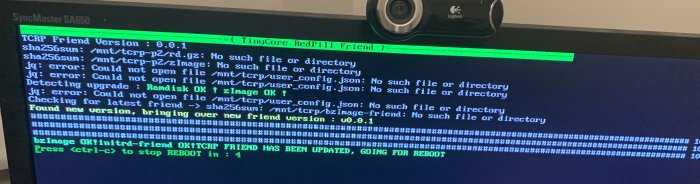-
Posts
266 -
Joined
-
Last visited
Everything posted by Dreadnought
-
I have a valid SN for DS3622xs+ too which is offically working within the synology account but ARPL is complaining that this SN is invalid too.
-

TinyCore RedPill loader (TCRP) - Development release 0.9
Dreadnought replied to pocopico's topic in Developer Discussion Room
The power button is now working for me too, but unfortunately WOL is not working. I am still not able to activate the feature within the settings or to start up the NAS via a magic package. With the ARPL loader WOL is working fine on the same device. -

TinyCore RedPill loader (TCRP) - Development release 0.9
Dreadnought replied to pocopico's topic in Developer Discussion Room
but for that WOL should work on the NAS. -
Hi, ich hab direkt via ARPL https://github.com/fbelavenuto/arpl/releases/tag/v0.4-alpha12 DSM 7.1.1 auf meinem H340 installiert. WOL und der Power Button funktionieren tadellos. Direkt mit RedPill (mit oder ohne Friends) funktioniert WOL und z.T. die Power-Buttons nicht.
-

TinyCore RedPill loader (TCRP) - Development release 0.9
Dreadnought replied to pocopico's topic in Developer Discussion Room
Today I installed DSM 7.1.0 (DS3617xs) via ARPL and WOL is working. I am able to activate the WOL option within the energy settings and I am able to send the magic package and the NAS started as intended. Update1: and the hardware power button is also working out-of-the-box. Now I am testing with DS3622xs... Update2: DSM 7.1.0 (DS3622xs) via ARPL and WOL is working too, but not the hardware power button. But this issue I will address in the ARPL forum. Update3: The hardware power button is working too, but I had to do a reboot after the installation of DSM. @pocopico @Peter Suh -

TinyCore RedPill loader (TCRP) - Development release 0.9
Dreadnought replied to pocopico's topic in Developer Discussion Room
It is an onboard card, under DSM 6, WOL went without any problems. -

TinyCore RedPill loader (TCRP) - Development release 0.9
Dreadnought replied to pocopico's topic in Developer Discussion Room
So now I was able to test again. I sent the magic packet via Synology Asstistant as well via Mac Terminal wakeonlan MAC-ADDRESS but in both cases the NAS remains offline. @Peter Suh @pocopico -

TinyCore RedPill loader (TCRP) - Development release 0.9
Dreadnought replied to pocopico's topic in Developer Discussion Room
Ah ok, I never tested to send the magic package, cause I thought It won't work cause the option in DSM is not set. I will test it, later this day. But without the option set, the Synology Assistant is not able to send the magic package. I will try another tool for that and will report. -

TinyCore RedPill loader (TCRP) - Development release 0.9
Dreadnought replied to pocopico's topic in Developer Discussion Room
I shutdown the NAS system. The problem is that I am not able to active the WOL option within the power settings. Each time I try it and save the change settings, the check mark is gone. -

TinyCore RedPill loader (TCRP) - Development release 0.9
Dreadnought replied to pocopico's topic in Developer Discussion Room
I am the only person who is unable to activate WOL, so maybe there is an error / misconfiguration on my site? -

TinyCore RedPill loader (TCRP) - Development release 0.9
Dreadnought replied to pocopico's topic in Developer Discussion Room
Last addition from my site. The issue is not only related to TCRP friend. I Also tested the normal 7.1.0 installation, I there it is also not possible for me to activate WOL even the MAC address configured in the loader is matching to the real one. -

TinyCore RedPill loader (TCRP) - Development release 0.9
Dreadnought replied to pocopico's topic in Developer Discussion Room
But I am not able to activate the option in the power settings. After I activate it and press save the tick mark is gone. -

TinyCore RedPill loader (TCRP) - Development release 0.9
Dreadnought replied to pocopico's topic in Developer Discussion Room
I am sending it via the Synology assistant to eth0 my one and only network card. This card is a marvell yukon card where I have to install the sky2 extension. -

TinyCore RedPill loader (TCRP) - Development release 0.9
Dreadnought replied to pocopico's topic in Developer Discussion Room
@pocopicodo you need any other additional input here? -

TinyCore RedPill loader (TCRP) - Development release 0.9
Dreadnought replied to pocopico's topic in Developer Discussion Room
Hi @pocopicotoday I tried a lot of different combinations of DSM versions and different acpid extensions: https://github.com/pocopico/redpill-load/raw/master/redpill-acpid/rpext-index.json https://raw.githubusercontent.com/dodo-dk/rp-ext/main/acpid/rpext-index.json https://github.com/jimmyGALLAND/redpill-ext/raw/master/acpid/rpext-index.json First observation: WOL is not working anymore. It is not possible to activate that option within the power settings. Further more jimmyGALLAND and dodo-dk extensions are able to handles power button events. Is it possible to add this feature to your extension? One last thing, when I tested the extension of jimmyGALLAND I startet at DSM 7.0.1. Buttons where working fine. Then I upgraded to DSM 7.1.0 and later to 7.1.1. There the power button stops working. When I directly created the loader for DSM 7.1.0 the power buttons works fine also for DSM 7.1.1. Is there a need to reapply extensions or how are the extensions are updated while DSM perform updates? For the acpid extensions there are different recipes for the different DSM versions? -

TinyCore RedPill loader (TCRP) - Development release 0.9
Dreadnought replied to pocopico's topic in Developer Discussion Room
I hope @pocopico has some ideas on this issue? -

TinyCore RedPill loader (TCRP) - Development release 0.9
Dreadnought replied to pocopico's topic in Developer Discussion Room
without additional input (error messages, logs, etc) it is hard to find reason why the 'new' TC is not working as expected. -

TinyCore RedPill loader (TCRP) - Development release 0.9
Dreadnought replied to pocopico's topic in Developer Discussion Room
On first boot you have to install DSM. Before installation there is no need to access the hard disks but after 10 minutes you should be able to access the web site. Are you able to open the following page: 192.168.1.100:7681 ? -

TinyCore RedPill loader (TCRP) - Development release 0.9
Dreadnought replied to pocopico's topic in Developer Discussion Room
read the last sentence Wait some minutes and look into your web browser if DSM is starting under the displayed IP-address. -
@spoilt läuft bei dir auch WOL und funktioniert der physische Button zum Herunterfahren des NAS? Wenn ja, welche Erweiterungen hast du den alles installiert?
-

TinyCore RedPill loader (TCRP) - Development release 0.9
Dreadnought replied to pocopico's topic in Developer Discussion Room
It is still under development. Give the developers some time to improve stability and than some tutorials will be written for sure. -

TinyCore RedPill loader (TCRP) - Development release 0.9
Dreadnought replied to pocopico's topic in Developer Discussion Room
Unfortunately not, it is hard connected to the mainboard. I found another issue, on 7.1.1. I am not able to activate WOL. I have configured the real MAC address as normal. I will try it with the other DSM versions. I used the following ACPID extension: https://raw.githubusercontent.com/pocopico/rp-ext/master/redpill-acpid/rpext-index.json Maybe I will try the one of dodo-dk or jimmyGALLAND. -

TinyCore RedPill loader (TCRP) - Development release 0.9
Dreadnought replied to pocopico's topic in Developer Discussion Room
One last question, what space the new loader needs at minimum? I am asking whether I can use may internal USB disk with 450MB for that? -

TinyCore RedPill loader (TCRP) - Development release 0.9
Dreadnought replied to pocopico's topic in Developer Discussion Room
What should I say, you are my hero! Now it's working, I am able to successfully boot and update to DSM 7.1.1 -

TinyCore RedPill loader (TCRP) - Development release 0.9
Dreadnought replied to pocopico's topic in Developer Discussion Room