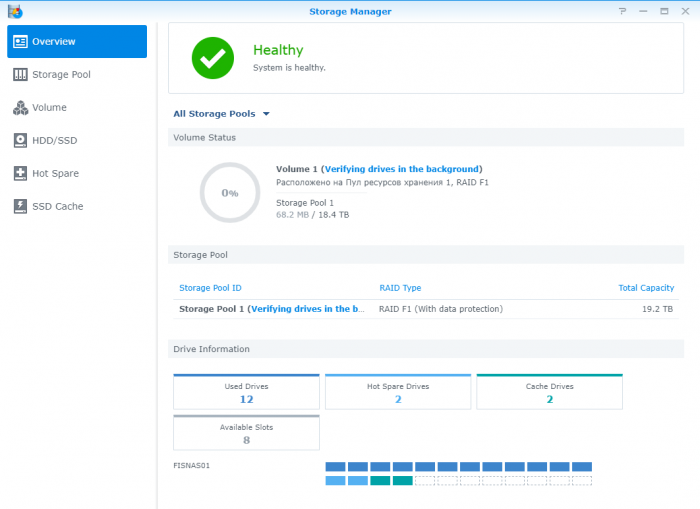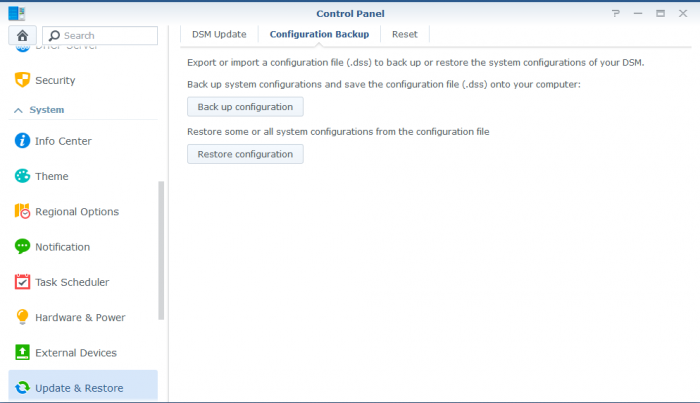Leaderboard
Popular Content
Showing content with the highest reputation on 01/30/2020 in all areas
-
Hi all:) After a little bit of reverse engineering I was able to bypass the license checking mechanism introduced in DSM 6 successfully with a simple two line binary patch of synocodectool and therefore enable transcoding without a valid serial number[emoji4]. I wrote a little script to make it easier for everyone. For more information please check the github repo: https://github.com/likeadoc/synocodectool-patch HOWTO: 1. wget https://raw.githubusercontent.com/likeadoc/synocodectool-patch/master/patch.sh 2. chmod +x patch.sh 3. ./patch.sh Done:) If things go wrong simply restore the original file: ./patch.sh -r Cheers4 points
-
@Timbo On a "home-lab-server" only capable of ESXi v5.5.0, I'm running a virtual DSM 6.1.7-15284 Update 3 with no problems. On my N54L's I run the same version of DSM as baremetal.2 points
-
@Polanskiman exactly! The patch patches a function in synocodectool that checks with synologys servers if the serial number is valid and prevents it from erroring out. I added multipatch support two days ago, so applications like videostation (which ship with their own version) can also be patched. You can choose which binary you want to patch from a handydandy little menu. Furthermore, I also uploaded all original & patched binaries going back to DSM 6.0 to my Github repository. Should ******* hit the fan you can either try restoring the app from the automatically created backup or just download the original version from Github. Regarding overwrites: Until now Synology only updated synocodectool in releases (namely 6.0, 6.1, 6.1.2, 6.1.4, 6.2.1), so critical updates should not affect the binary. The patch itself checks your dsm version & the hash of the binary and compares it to a predefined list of hashes before patching so you do not accidentally patch an unsupported version. Should a new versions of synocodectool be released, I will update the script to include it.2 points
-
do you mean 6.2.2 not usable with internal nic (thats old info now, there is driver support since mid. december) or that you will have to update that way 5.0 -> 5.2 -> 6.2.2 maybe just throw 5.0 in the bin and overwrite directly with 6.2.2 (fresh install), your raid with your data will not be effected, you will have to redo settings and plugins that way and will miss the benefit of btrfs that way but you can always offload all data and format your raid with btrfs later https://xpenology.com/forum/topic/7973-tutorial-installmigrate-dsm-52-to-61x-juns-loader/ and for 6.2.2 (internal broadcom nic supported, lower half for 3615/17) https://xpenology.com/forum/topic/21663-driver-extension-jun-103b104b-for-dsm622-for-3615xs-3617xs-918/1 point
-
@davew Getting 6.2.x to run can be a bit tricky, as the builtin nic will stop working at the 6.2.2(?)level, from there you will need a new nic. Currently, you may be using xpenoboot/nanoboot(?) and will need a new bootloader to move to DSM 6.x. In theory, you could do a "migration", where DSM will thing you are moving your drives from an older system. Due to the different bootloaders, that might cause some "glitches", and some of you apps, may or may not need to be upgraded/reinstalled anyways. If you backup your settings, you might be able to restore most of them, but unless you have a complex system, a fresh start would be the easiest way to go. hints: Juns 1.02b / DSM6.11 point
-
@pasden Regarding the serial number. For 3615xs it should be XXXXLWNXXXXXX (so yours is RIGHT) Unfortunately I somehow mixed up the device identifiers for 3615xs and 3617xs on Github - but that should be fixed now! Btw I am currently working on creating a bash based serial generator for DS3615xs, DS3617xs and DS918+ because the one I found generates serials in the wrong format ( https://github.com/xpenogen/serial_generator ), but that is stuff for another topic1 point
-
1 point
-
I am kinda in the same boat as you - I have an old N54L (which still runs great for it's age) but I have ESXi 5.5 and I am running DSM 4.2 (really old!!) but now Plex needs a later server version than the one on 4.2. But I don't even know if 6.1 or 6.2 can be installed as an ESXi 5.5 VM. I'd love to keep the data but unsure if it's possible when upgrading from such an old version. Let's hope someone can help us!1 point
-
So. IG-88 create for me extra.izma Tutorial. 1. Download Jun 1.03b - https://mega.nz/#!zcogjaDT!qIEazI49daggE2odvSwazn3VqBc_wv0zAvab6m6kHbA 2. Replace in Jun 1.03b «rd.gz» and «zImage» from https://archive.synology.com/download/DSM/release/6.2.2/24922/DSM_DS3617xs_24922.pat 3. Replace in Jun 1.03b - extra.lzma for loader 1.03b_mod ds3617 DSM 6.2.2 v0.4_Beta http://s000.tinyupload.com/?file_id=81158484589811846693 4.After start need need to get root rights and and open access for WinCSP - https://suboshare.blogspot.com/2019/02/synology-nas-dsm-62-root-access.html Restrart. 5. Open up synoinfo.conf Search for maxdisks. Change the 12 to a 24. Search for internalportcfg. Change the 0xffff to 0xffffff for 24. Restart. Results: Enternet connection to Intel i350 NIC dual-ports 1G - ready Mellanox 40G (Check in Data Center) - ready 12 drives up to 24 drives - ready 12 SSD in RAID F1 - it's work CPU - sees 16 threads (Check - cat /proc/cpuinfo)1 point
-
1. Если в корне болтается папка .xpenoboot - удалить. 2. Я бы все-таки попробовал установить с нуля (придется переустанавливать приложения), для начала сохранить файл конфигурации (в панели управления). Потом снести /etc.defaults, перезагрузиться и установить DSM заново, восстановить конфигурацию из *.dss, установить необходимые приложения (настройки должны сохраниться). Кто-то на форуме писАл, что работало, попробуйте проверить, установив DSM на чистый диск, потом расскажите 😉1 point
-
Failure to comply with the below guidelines will result in your topic or post being deleted. ---------------------------IF YOU ARE CREATING A TOPIC SCROLL DOWN TO THE NEXT SECTION--------------------------- ---------------------------IF YOU ARE SIMPLY MAKING A POST READ RIGHT BELOW--------------------------- I remind everyone that the DSM Updates Reporting forum is SOLELY AIMED at REPORTING SUCCESSFUL or UNSUCCESSFUL updates. This forum is NOT meant for asking questions whether they are in direct connection with the update or not. Such posts will be removed. Please follow the template below when making a post in this forum. It makes it easier for others to check the status of an update. - Outcome of the update: (Successful update or not) - DSM version prior update: (DSM 6.1.7-15284 UPDATE 3) - Loader version and model (3615xs or 3617xs or 916+ or 918+) - Using custom extra.lzma: (Yes / No and from who / version) - Installation type: (BAREMETAL / VM / Hardware details (specially NIC)) - Additional comments: (Problems encountered etc. No questions allowed here. Comments should be in direct connection to the upgrade. All other comments will be removed) EXAMPLE: - Outcome of the update: SUCCESSFUL - DSM version prior update: DSM 6.1.3 UPDATE 7 - Loader version and model: JUN'S LOADER v1.02b - DS3615xs - Using custom extra.lzma: NO - Installation type: BAREMETAL - Gigabyte H97N - NIC: Intel I217-V & Qualcomm Atheros AR8161 Gigabit Ethernet (rev 10) - Additional comments: HANGED BUT A REBOOT FIXED IT You can copy paste the above and modify the data according to your specific situation. Keep UPPER CASE and use RED color in the first line if the update is UNSUCCESSFUL. Use BOLD as above. If you have specific comments because there is a problem with an update use the Additional Comments line to mention them. If you have a question then use the appropriate sub-forum, not this one. When posting, please DO NOT refer to your hardware in your signature or post links to your configuration from any external website or from your About Me section. If for some reason you modify those (or the link breaks) one day then your post becomes useless to the community. ---------------------------IF YOU ARE CREATING A TOPIC READ BELOW---------------------------------- If you are the one creating a topic because a new update has been released by Synology please stick to the following guideline: 1 - Visit https://xpenology.com/forum/forum/78-critical-updates/ first to check that the topic has not been created. If not, then use the following topic naming convention: If it is a critical update: DSM X.X.X-XXXXX - Update X If it is an intermediate update: DSM X.X.X-XXXXX If it is a major update: DSM X.X-XXXXX 2 - Add the following tags to the topic according to the type of update: If it is a critical update: dsm x.x.x, critical update If it is an intermediate update: dsm x.x.x, intermediate update If it is a major update: dsm x.x.x, major update 3 - Visit this topic and create the OP following the same format: Screenshot of the release note Link to the Release note Copy and paste release note content using the spoiler tag as shown below1 point