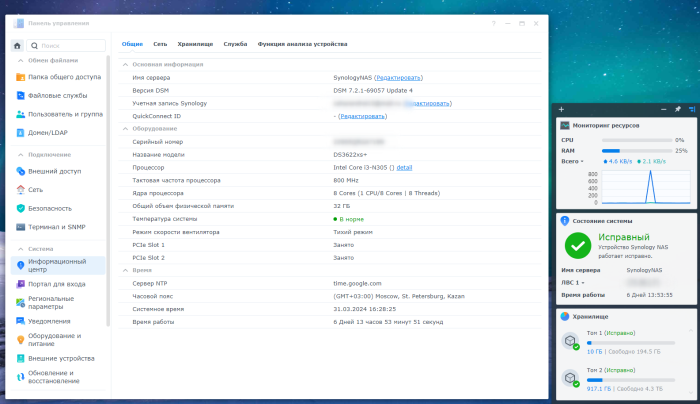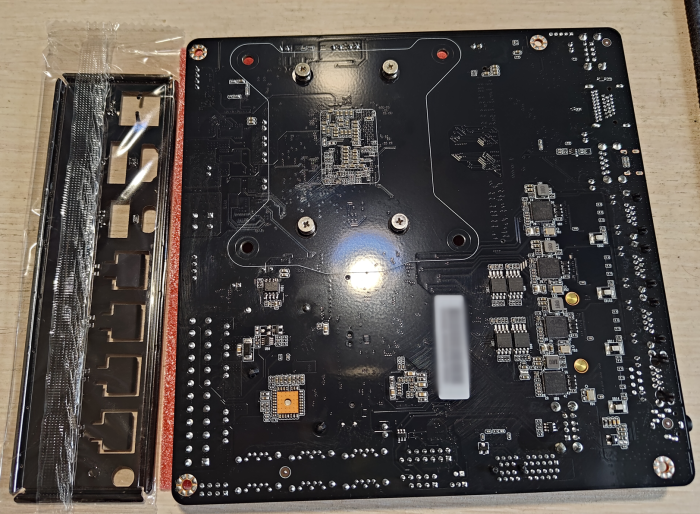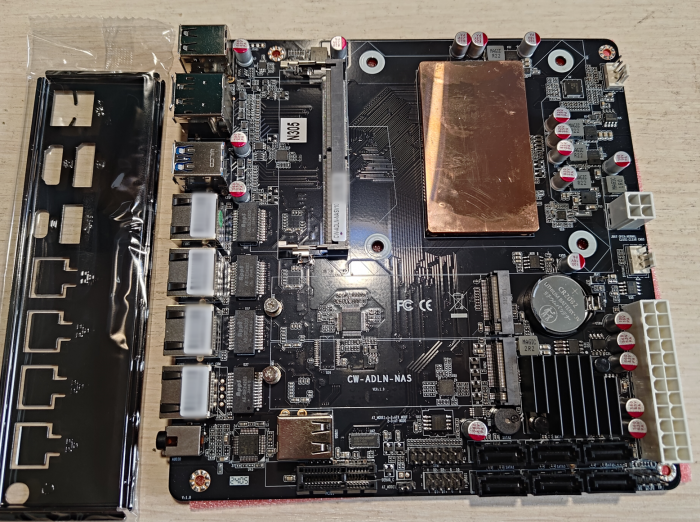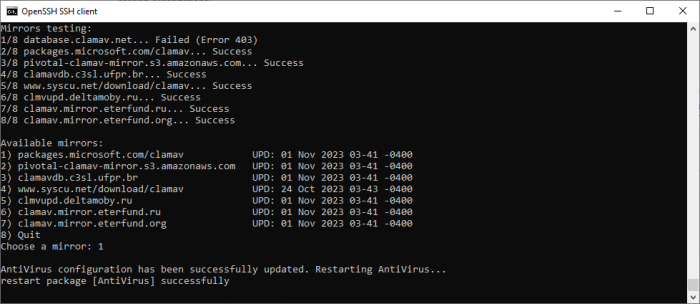Leaderboard
Popular Content
Showing content with the highest reputation since 04/07/2024 in Posts
-
Hello everyone, my long-awaited motherboard arrived in early March. For the first time, the seller canceled the shipment because they found some problems with the batch of motherboards. As a result, they sent it to me at the end of February. The first launch is very long, after everything is initialized the launch becomes fast. hdmi only works in OS, it’s better not to rely on it, there are resolution problems there. But through DP everything works well. I was able to install 32GB of memory from the Chinese brand PUSKILL, frequencies 5200MHz did not work, but at 4800MHz everything works. https://www.aliexpress.com/item/1005005989535277.html?spm=a2g2w.orderdetail.0.0.d9704aa6ABmHvJ&sku_id=12000035200940840 I installed 2 SSDs in m2 from KingSpec, let's see how long they last https://www.aliexpress.com/item/1005003844066987.html?spm=a2g2w.orderdetail.0.0.20f84aa6C22z9Q&sku_id=12000037919355571 Xpenology installed without any problems at all. I used the bootloader from Peter Suh, screenshots of the system and board are attached. I've been using it for 2 weeks now and it's great. https://github.com/PeterSuh-Q3/tinycore-redpill3 points
-
Greetings to all. Perhaps someone like me has encountered (especially in the RU segment) the problem of accessing antivirus database updates. I'm tired of looking for a mirror after each update, finding and making changes to the configuration file. To automate routine actions, I developed a script for changing the update mirror: https://github.com/wirgen/syno-clamav-mirrors The order of the script: checking the availability of the list of preinstalled mirrors; displaying information about the database version; updating the configuration file; restarting the antivirus package. I hope someone will find it interesting and useful.2 points
-
2 points
-
as my 7.1 long term informations where older i looked it up, looks like there is a catch to that (at least now) only older units (presumably kernel 3.10, mostly 2015 units and older) will get one more year up to 6/2025, namely the ds3615xs, the other commonly used types like 3617 or 3622 will loose update support 6/2024 and will have to be updated to 7.2 (if security updates are important) https://kb.synology.com/en-global/WP/Synology_Security_White_Paper/3 looks like i will have to upgrade my dva1622 in the next 3 month to 7.2 there was also a "Synology E10G18-T1" with that performance problem so it might stretch to more nic's or its something different but if exchanging the driver on the already running system clears the speed problem then it would be clearly that issue edit: i looked up the syno nic, its a "newer" model, not tehuti bsed, its marvell aquantia (aka AQtion Aquantia AQC) and the driver module to look for is "atlantic.ko", sadly "modinfo" is not part of dsm but you would see driver realted information when the driver is loaded ( dmesg |grep atlantic) also a sign of a original driver would be if its signed by synology, you could check this by looking in raw/hex at the end of the driver "xxd /lib/modules/8021q.ko" for one that usually is still original and "xxd /lib/modules/atlantic.ko" you will see "Module signature appended" at the very end of the driver when its a driver provided by synology forgot to mention it but my test system was using arc loader, as most loaders have there own driver set its worth checking the driver version and comparing to the original driver from synology (if there is one), in some cases it might not work using synology's drivers as there might not cover other oem versions of nic's, seen that with ixgbe drivers on 6.2 (but also tehuti and other intel drivers and realtek 2.5G nic driver) so it might not work to "downgrade" the driver to syno's original in some cases, that might result in a non working nic, it might find the device but if the phy chip is not supported the it will not show any connection or the driver might not load at all so in case of experiments like that its handy to keep a 2nd nic inside that can be used if the 10G nic fails to work after changing the driver2 points
-
2 points
-
2 points
-
Due to many further questions/problems here in the thread, I would like to expand the topic to all models of the Synology "+" series and all questions about internal flash memory regarding hardware replacement, image repair, elsewhere with a new topic. Synology model upgrades are also possible here: As already mentioned, the thread owner also has the opportunity to close this topic here. From my side, thank you @wool very much for the information about the pin-out and the ideas that came from it.2 points
-
2 points
-
2 points
-
Истина ...... ))) Не единожды сталкивался с поделками от MSI и почти всегда проблемы на ровном месте, там, где другие Бренды и не пикнут. Ну и если посмотреть по форуму, связка MSI + Realtek, почему то наиболее проблемная2 points
-
У вас в списке необходимостей заявлен Pilot L GP, так вот в качестве совета, рассмотрите лучше любой бесперебойник, нежели этот удлинитель с якобы защитой от чего то непонятного (личная субъективная неприязнь к подобным изделиям). И возможно, в момент отключения электричества, вы не потеряете свои данные1 point
-
1 point
-
В аддонах добавили cpufreqscalling. Смотрите фото выше. Обновил загрузчик на 24.5.5. Попросил переконфигурировать. Поставил галочки где i915 и photofacepatch. В итоге отвалился AME Codec . Пишет, обратитесь к производителю. ))) Но все пока работает, даже транскодинг вроде. Synophotos как не видел видео так и не видит. Лица вроде не распознаются.1 point
-
Есть очень компактные флешки типа Sandisk Cruser Fit или подобные. Они меньше торчат из корпуса и их труднее случайно задеть и сломать. Флешка должна оставаться в гнезде все время на случай перезапуска. USB2 4GB вполне достаточно. USB3 выигрывает всего несколько секунд при загрузке. Смотрите что будет выгоднее по цене.1 point
-
Работать будет, но специальные диски для NAS будут лучше и, скорее всего, не дороже. Например, WD Red. 1. Публичный (белый) IP и VPN или проброс портов на роутере. или 2. Устанавливать с помощью ARC (с ARC-Patch) и использовать Synology QuickConnect сервис. Пока он работает, но гарантий на будущее нет. Встречный вопрос: А SSD вы как собираетесь использовать? Если надеетесь ставить на него систему, то это работает совсем не так, отдельного системного диска в Synology нет. Как кэш? Как том для приложений? Поскольку вы еще не знаете, что вам от NAS сервера надо, повремените с покупкой SSD пока не поймете зачем он вам нужен и нужен ли вообще,1 point
-
Етого точно не знаю. Что знаю из форумов от старых dsm6 и dsm5 частоту регулирует dsm acpi. Есть 3 состояния процессора: 0%, 50% и 100% в зависимости от нагрузки. Turbo boost по отзывам на форумах вроде не работает и поддерживается максимум 16 потоков. Возможно моя информация устарела. Мне самому интересно как оно сейчас работает. Подключал сервер через ваттметр ради интереса, в простое 60 ватт вся система потребляет, в нагрузке (транскодинг на проце) 110. I3 8300, 6 винтов, apc ups + роутер ax73 от tplink. Тоесть чтото там в процессоре регулирует.1 point
-
Только конфиг загрузчика, после перезагрузки DSM сама предложит восстановление, все на месте останется. Обновил на основной хранилке версию загрузчика, все прошло нормально, траскодинг на месте.1 point
-
You should not consider Synology VMM as a real option... ESXI / Promox VE are the way to go to use virtualisation on daily basis.1 point
-
With this CPU, 6x6, you will be very limited with number of VMs at the same time. The DS3622xs+ is the most flexible.1 point
-
Возможно мне показалось, но как-то это немного агрессивно написано. Ну раз знаешь, то и хорошо. Думаю как пользоваться поиском и что писать в консоле тоже найдёшь, тут во многих темах это рассказывали. Диски расширить сможешь, данные тоже сохраняться, всё делается.1 point
-
Если у DSM нет задач, требующих много памяти, просто ограничьте выделенную для виртуалки память 2-4-мя ГБ. Более чем достаточно. DSM будет стараться использовать всю память, что увидит для задач и для кэша. Про то, что она на виртуалке и надо экономить и делиться с другими ВМ, DSM не знает.1 point
-
Indeed! Thanks @Peter Suh for the mental ping, regarding the Power Schedule & S5. I had not been able to get that working reliably, and this mention was all it took! I have an XPS 8950 12th Gen i7, running the SA6400 with your latest bootloader/Friend. There is a "Deep Sleep Control" in the BIOS. I had it disabled, so I could enable "WOL". Could not get Shutdown/Startup working correctly, but as soon as I enabled "Deep Sleep Control" Enabled in S4 and S5, it automatically disabled the BIOS WOL feature, but the Power Schedule works perfectly, even with multiple Startup/Shutdown configured for a 24HR period. So you are right, it does seem to rely on S4/S5. I don't generally think I'd care to much for WOL, at least right now, possibly later I might. If in the BIOS settings the 2 options seem to be mutually exclusive with the built-in Intel NIC, I'll cross that bridge if/when I need to. Update: https://www.dell.com/support/kbdoc/en-us/000146067/newer-dell-system-models-will-not-wake-on-lan-with-deep-sleep-control-set-to-s5-in-the-windows1 point
-
1 point
-
6MBit like 1000 times less? thats like not working at all i have my main with 7.1.1 and backup system with 7.2.1, the later one does 250 MByte/s with a bunch of older disks and hyperbackup rsync (not tested wit iperf) so from the 7.1.1 to 7.2.1 is no problem the main 7.1.1 from a win11 system makes 1G Byte/s as long as it fills up ram and then drops to 650MB/s, cant ask for more (good nvme ssd on win11 and 20GB single file) just tested it for 7.2.1 from win11 and its the same as with 7.1.1, 1GByte/s as long as its ram and then ~600MByte/s (no iperf neede here if it looks that good already) (win11 and 7.1 is a sfp+ mellanox and 7.2 a rj-45 Tehuti TN9210 based (might be similar to you syno card) there are some base differences even with systems having the same dsm version, 3615 is kernel 3.10 but 3617 and 3622 are both 4.4 so looks no like its not related to that as 3615 and 3617/22 seem to perform both badly but anyway try arc loader arc-c (sa6400) with 7.2.1 that's kernel 5.x and might be different any switch involved there might be differences when connecting directly or through a switch as of how speed is negotiated what speed does the system show (ethtool eth0 | grep Speed) when its only 6Mbit/s its interesting but if you want to save time consider just keep it with 7.1, as its a LTS version and afair will get the same support as 7.2, if there are no features you need from 7.2 you dont miss anything when just using 7.11 point
-
1 point
-
1 point
-
Is there no one moderating these forums anymore ? I posted a new topic for Version: 7.2.1-69057 Update 5 3 days ago and it is still waiting approval !1 point
-
1 point
-
Предполагаю что диск который вы заменили нормальный. А диски отключаются по питанию одни и те же или разные? Тут 2 варианта или питалово или плохой сата коннект. Если диск нормальный и отваливаются одни и те же диски то вероятность больше в том что плохие сата коннекты. Если разные диски то надо смотреть в сторону бп. Еще может быть контроллер. Но это уже после проверки первых двух причин.1 point
-
My Synology DS412+ is back online!!! Manny thanks to DSfuchs, is the best! 💪🍻1 point
-
Обновить до последнего биос, загрузить defaut настройки и попробовать еще. У меня, были похожие глюки когда я пытался влепить левые настройки в биосе. А по дефолту все ок. Особенно то что касается видео и виртуализации. Если биос новый, просто сбросте перемычкой CMOS.1 point
-
Просто не гонитесь за самым новым железом. Для домашних/бытовых нужд вполне подойдут решения на процессорах Intel 8-9 поколений, и риск несовместимости на них будет минимальный. Смотрите здесь же на форуме проверенные конфигурации. Если вы не планируете чем-то особо тяжёлым нагружать, то избыточные мощности процессора и памяти вам скорее всего не пригодятся. А если планируете запускать, например, несколько дополнительных виртуальных машин, то лучше смотрите на конфигурацию: ESXi + виртуальная DSM (для ESXi - свои требования по совместимому железу, зато они порой позволяют ограничения DSM снять). [Add]: M.2 и на таких платах есть, или можно дополнительно поставить адаптер в PCIe разъём.1 point
-
1 point
-
Да завсегда на здоровье ....))) Но думаю проблема не в этом. Если есть какая-нибудь сторонняя сетевая карта на чипе Intel (не карта Intel, а чипсет от Intel), попробуйте и её. Ну и удачи вам )))1 point
-
Да..... Все эти соответствия не совсем корректны и совсем не обязательно под процессор AMD ставить версию DS для AMD . Версии с Intel прекрасно работают на AMD. Все соответствия моделей Сино и Хрени, притянуты за уши. Если не брать в расчёт специальные версии (Трансскодинг и ИИ), то для вас, это всего лишь отображение количества дисков. Исходите из количества дисков и от этого отталкивайтесь. У меня AMD и я очень долго сидел на версии Интела )))1 point
-
1 point
-
Только к некоторым сервисам на самом NAS. Для остальной локалки нужен VPN или ставить виртуалку на DSM, а с нее уже заходить на локалку.1 point
-
i use arpl with a dva1622 and 6 disks (original has 2) and arc with 3622 and 13 disks (original 12), no problems, in the graphics you see a box with the original amount of slots but in using there is just the "normal" and old 26 disk limit, you will see all disks in HDD/SSD listing of disks you might want to change from 918+ to something newer as 918+ might loose its support and might not get updates as long as newer models (the guarantee is about 5 years, anything above that depends) depending on the features you need (like intel quick sync video) there might be some limits of models you can choose in the loader there is also a model specific cpu thread limit in the kernel but as you use a low spec cpu for you new system that wont be much of a problem, only thing with new er intel cpu's might be that the old 4.x kernel in its original form does not support 12th gen intel qsv and it depends on the loader how far that support is working as it needs extra drivers from the loader, so you might need to read up on that in the loaders doku or here in the forum (i use a older intel cpu with the dva1622 that is working with syno's original i915 driver so i'm not that much up to knowing whats the best solution now, dva1622 comes with a nice feature set ootb when the i915 supports the cpu but there was also some interesting stuff going on with sa6400 and its 5.0 kernel with i915 extended drives, initially here https://github.com/jim3ma but i guess some of it might have found its way to other loaders by now) in genral it does nor matter if the original unit has a amd or intel cpu for just the basic NAS stuff, only when using KVM based VMM from synology or specific things like intel qsv it becomes important (as kernels per from synology are tailored for cpu's to some degree and the most obvious is the thread limit) i'd suggest to use a different usb thumb drive and a single empty disk (maybe two to connect to the last sata port to see how far it gets) to do some tests (you can keep the original usb and he disks you use now offline (just disconnect the disks), play with the loaders model until you find your sweet spot and then use that configured loader to upgrade to the new model and dsm version (7.1 is still fine and as its a LTS version it will get updates at least as long as 7.2)m when creating a system from scratch with empty disks the partitions layout for system and swap will be different with 7.1/7.2 but upgrading from 6.2 and keeping the older smaller partitions is supported by synology so there is no real need to start from scatch for 7.x https://kb.synology.com/en-global/DSM/tutorial/What_kind_of_CPU_does_my_NAS_have1 point
-
Да есть конечно...... Тот же ARC по ссылке выше. Очень простой и хороший загрузчик. Вы только определите что вам от Хрени надо (или как использовал), что бы выбрать модель DS. Вот вам видео, посмотрите. Там достаточно подробно описан процесс установки https://bafista.ru/ustanovka-xpenology-na-realnoe-zhelezo/1 point
-
Try Peter's version that is automated: https://github.com/PeterSuh-Q3/tinycore-redpill/releases You should also build a DS1621+ instead of the DS918 with the Ryzen processor.1 point
-
Для начала возьмите свежую версию Arc Loader (23.9.1b - это уже более полугода назад)1 point
-
Сам себе отвечу по поводу корпуса. С корпусом перемудрил от большой самоуверенности и как итог незнания моментов. Корпус купил без кабелей, кабеля купил отдельно. Как оказалось что не те. Я купил обычные, а нужны обратные. Т.к. бекплейн сас. По быстрому кабеля было не купить( дедлайн 6 марта), в итоге приобрел lsi контроллер и кабеля к нему. В результате получил очень нестабильную систему. Постоянные ошибки на дисках. Т.к. дедлайн запуска уже прошел, все выключил, контроллер вернул продавцу. Заказа 2 контроллера сата по 6 дисков( ранее у меня был 1 на 10) и реверсивные кабеля. Вчера собрал по новой в этом корпусе. Система стабильна работает без нареканий, Корпус радует.1 point
-
Посмотрите в сторону VPN. Абсолютной безопасности не бывает, а если использовать сторонние сервисы, которые вы не контролируете, то и подавно. Минимальное кол-во открытых/проброшенных портов и хорошие, часто меняемые пароли помогут, но все равно есть риски.1 point
-
На флешке только загрузчик. ОС на всех жестких дисках. Проверьте логи на предмет ошибок на жестких дисках. Может и не быть битых секторов, но ошибки подключения или задержки чтения могут показать. Что-то вроде "I/O error occurred to Drive 1 on NAS-Name" или похожее.1 point
-
Hi As a follow up for anyone who may have the same issue I managed to fix my DSM without losing any data or settings. Booted into a live Linux, deleted the autoupdate and update folders, and the logs from var folder from the 1st partition, that gave enough space to successfully reinstall the DSM.1 point
-
Редактировать файл /usr/syno/synoman/webman/modules/DisableAdminNotification/config Поменять значение "autoLaunch" с true на false1 point
-
Du gros "game changer" comme j'adore, personnellement j'ai fais une migration vers le dsm 7.2 (DS3622xs+) de mon dsm 7.1 (DS3615xs) avec chargeur redpills virtualisé sur vmware workstation pro, sa se passe sans problème pour ce faire; j'ai mis moins d'1 heure, bravo pour cette version du chargeur et merci à toute la communauté1 point
-
В репозиториях пропал MC, советуют ставить через костыли. Я скачал и поставил .spk файл. Все работает пользуйтесь кому надо mc.v5.f4458[apollolake-avoton-braswell-broadwell-broadwellnk-bromolow-cedarview-denverton-dockerx64-grantley-kvmx64-x86-x86_64].spk1 point
-
Для быстрой проверки лучше использовать Security Advisor, он стоит по умолчанию в DSM 7. Порты приложений желательно менять от стандартных, особенно к DSM и размещать переадресацию на роутере вручную. У меня частенько после перезапуска роутера порты upnp не поднимаются сразу автоматом.1 point
-
NOTE OF CAUTION It is strongly advised to never apply an update on a 'production' box as soon as the update is made available. ALWAYS test the update on a test machine first and make sure all features are working as expected. Also, I recommend you to wait several days after the update is available to apply the update on a 'production' box. Reason is that Synology sometimes makes updates available and then suddenly withdraws them for no apparent reason. This could mean that the update has some issues and needs to be withdrawn from the public.1 point