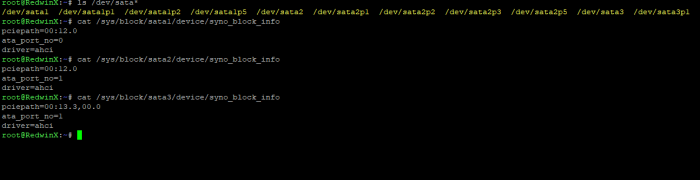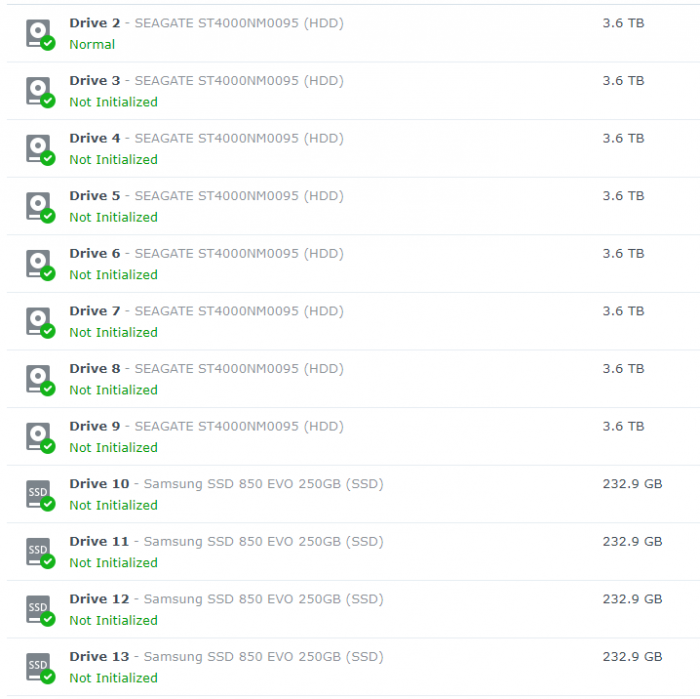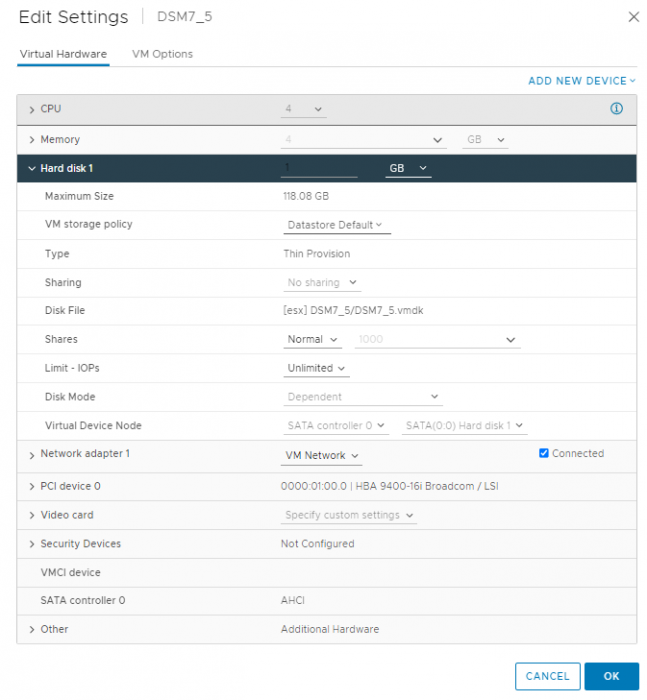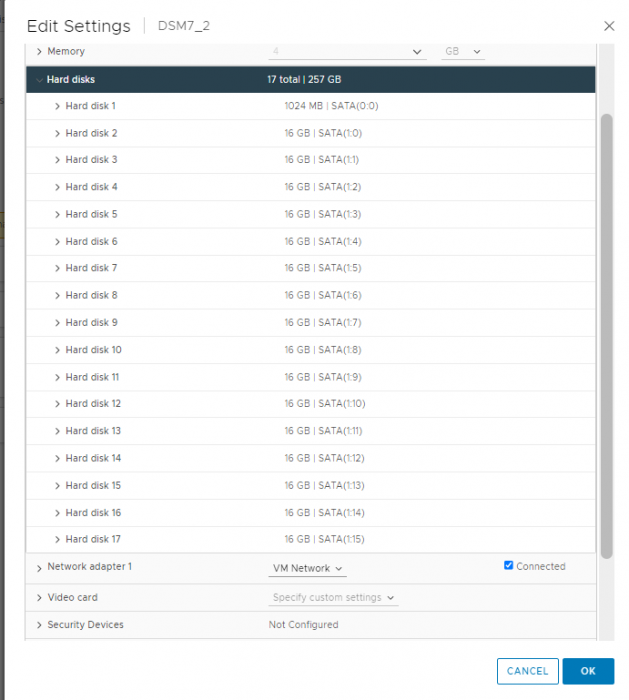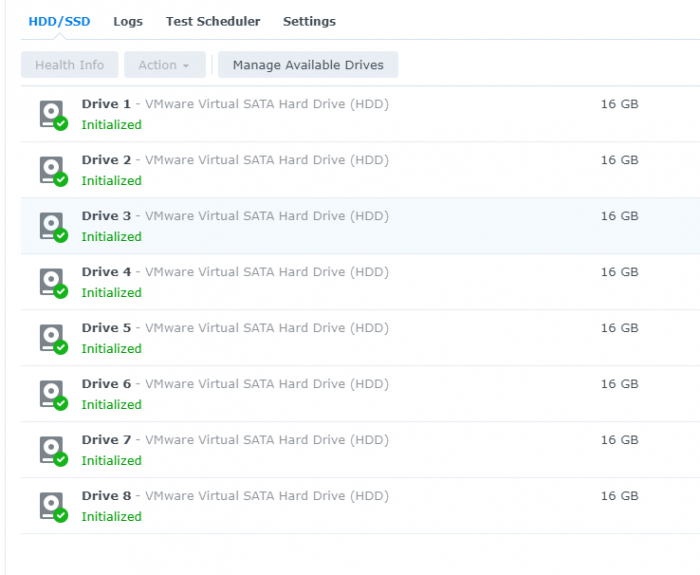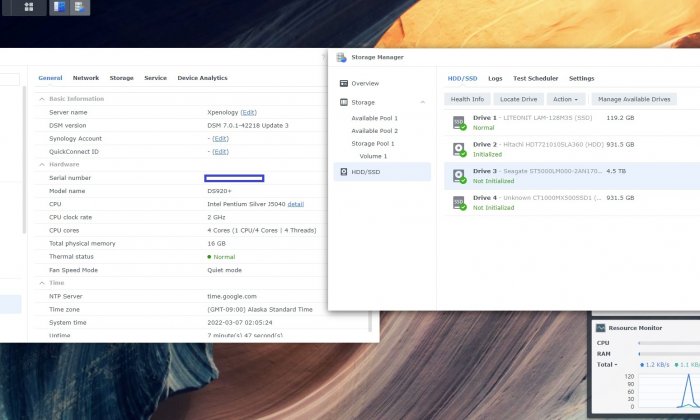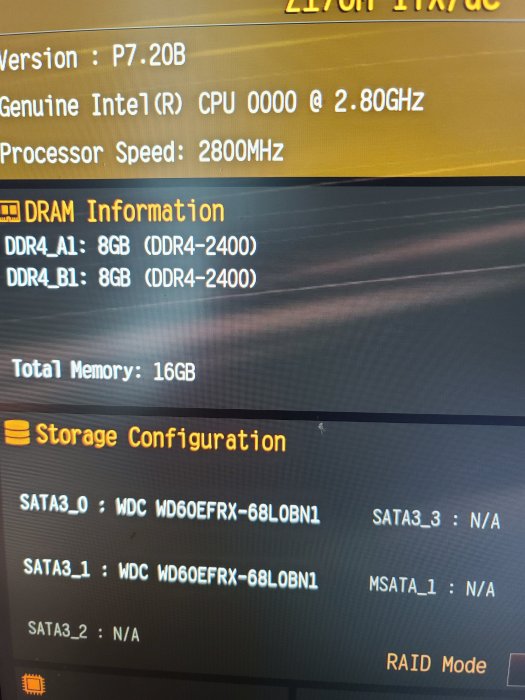Search the Community
Showing results for 'SataPortMap'.
-
RedPill - the new loader for 6.2.4 - Discussion
dolbycat replied to ThorGroup's topic in Developer Discussion Room
internal_slot@3 pcie_root = "00:13.3,00.0" ata_port = <0x01> => DS920+ recognized as the 3rd slot internal_slot@4 pcie_root = "00:13.3,00.0" ata_port = <0x01> => DS920+ recognized as the 4th slot internal_slot@5 pcie_root = "00:13.3,00.0" ata_port = <0x01> => DS920+ recognized as slot 5 internal_slot@6 pcie_root = "00:13.3,00.0" ata_port = <0x01> => DS920+ recognized as the 6th slot jumkey's "The new PortMapping ext(redpill-dtb)" seems great. There seems to be no need to worry about SataPortMap and DiskIdxMap anymore. -
Hey all, I am slowly progressing with my first installation of the loader. I followed the instruction down to the build (used broadwellnk / 3622) on my ESXi VM and after the reboot (and selecting SATA boot) it gets stuck on "Starting kernel with SATA boot" then nothing happens. I used SataPortMap=1 and DiskIdxMap=00. Anyone with a similar setup can help? EDIT: okay it's expected, I can see DSM on my network! Thanks
-
Develop and refine the DS3622xs+ loader
Atlas replied to yanjun's topic in Developer Discussion Room
I was wondering if there is any way to use drive 1 in DSM with LSI 9400-16i. If I use SataPortMap=1 and DiskIdxMap=00 in user_config.json it always skip drive 1 in DSM And if I do SataPortMap=58 and DiskIdxMap=0A00 it skips 1-5 disks I am using Vmware PCI passthrough 9400-16i and using boot loader on SATA(0:0) Also if I install DSM without LSI HBA it uses disk 1 with SataPortMap=58 and DiskIdxMap=0A00 but only shows 8 disk as I have attached 16 disk Was wondering what should be the SataPortMap and DiskIdxMap value with LSI 9400-16i, I don’t want it to skip disk 1 in DSM -
RedPill - the new loader for 6.2.4 - Discussion
dolbycat replied to ThorGroup's topic in Developer Discussion Room
Hi , jumkey DS920+ Finally, Asrock J5040 succeeded in recognizing all hard disks. I was stupid. I should have looked carefully at jumkey's words. cat /sys/block/sataX/device/syno_block_info X=1-4 When I put the value obtained by executing the above command in model_ds920p.dtb, it was recognized properly. The new PortMapping ext(redpill-dtb) seems great. There seems to be no need to worry about SataPortMap and DiskIdxMap anymore. -
Hi there. I am attempting to upgrade my Juns loader to red pill on a poweredge T320 On my first attempt apart from filling in the mac address serial etc i left the config file default. I have 6 onboard sata ports with 3 and 4 populated with SSD's and an 8 port sata HBA. Running sataportmap shows HBA 00:1f.2 Disks : 6 can anyone advise me on how these need to be configured?? i would ideally like the 8 disks on the HBA to be disks 1-8 and the SSD's to be 9 and 10 Unfortunately i cant make the SSD's be ports 1 and 2 on the mainboard as they are standard sata ports for optical disk drives etc, 3-6 are on a mini-sas cable. Thanks.
-
Ah stupid me, I have re-created VM and forgot to add onboard SATA controller for pass-through. Now having this added, lspci -kkq gives the SATA controller in the list 0b:00.0 SATA controller: Intel Corporation Sunrise Point-H SATA controller [AHCI mode] (rev 31) Subsystem: ASRock Incorporation Device a102 Kernel driver in use: ahci I have set SataPortMap=14 DiskIdxMap=0000 and still getting the error. "Hdd(3,4) error. Sata Ports disabled." Feel like I'm back at the starting point. FYI, I have opened up a telnet during the DSM installation and typed fdisk -l which shows below. I think sdb and sdc are those two 6TB * 2 hard drives attached to onboard SATA controller (pass-throughed) but still can't get the right SataPortMap and DiskIdxMap values. Disk /dev/synoboot: 1024 MB, 1073741824 bytes, 2097152 sectors 130 cylinders, 255 heads, 63 sectors/track Units: sectors of 1 * 512 = 512 bytes Device Boot StartCHS EndCHS StartLBA EndLBA Sectors Size Id Type /dev/synoboot1 * 0,32,33 6,62,56 2048 100351 98304 48.0M 83 Linux /dev/synoboot2 6,62,57 15,205,62 100352 253951 153600 75.0M 83 Linux /dev/synoboot3 15,205,63 130,138,8 253952 2097151 1843200 900M 83 Linux fdisk: device has more than 2^32 sectors, can't use all of them Disk /dev/sdb: 2048 GB, 2199023255040 bytes, 4294967295 sectors 267349 cylinders, 255 heads, 63 sectors/track Units: sectors of 1 * 512 = 512 bytes Device Boot StartCHS EndCHS StartLBA EndLBA Sectors Size Id Type /dev/sdb1 0,0,1 1023,254,63 1 4294967295 4294967295 2047G ee EFI GPT fdisk: device has more than 2^32 sectors, can't use all of them Disk /dev/sdc: 2048 GB, 2199023255040 bytes, 4294967295 sectors 267349 cylinders, 255 heads, 63 sectors/track Units: sectors of 1 * 512 = 512 bytes Device Boot StartCHS EndCHS StartLBA EndLBA Sectors Size Id Type /dev/sdc1 0,0,1 1023,254,63 1 4294967295 4294967295 2047G ee EFI GPT Disk /dev/md0: 2431 MB, 2549940224 bytes, 4980352 sectors 622544 cylinders, 2 heads, 4 sectors/track Units: sectors of 1 * 512 = 512 bytes Disk /dev/md0 doesn't contain a valid partition table Disk /dev/md1: 2047 MB, 2147418112 bytes, 4194176 sectors 524272 cylinders, 2 heads, 4 sectors/track Units: sectors of 1 * 512 = 512 bytes Disk /dev/md1 doesn't contain a valid partition table
-
I have set: "SataPortMap": "188", "DiskIdxMap": "080000" and now it says there is no drives recognizes at all. Two questions. 1. Even though my MOBO has a mSATA, the controller is not listed on EXSi and I haven't assigned/attached other SATA controller other than the virtual one (tiny core) and onboard SATA (Pass-through, "Sunrise Point-H AHCI Controller"). According to your SataPortMap suggestion it looks like my VM has three controllers. Why is that? 2. My onboard SATA has only 4 ports and why the number in SataPortMap has 8? and ./rploader.sh satamap now gives: Machine is VIRTUAL Hypervisor=VMware Running on VMware, Possible working solution, SataPortMap=1 DiskIdxMap=00 I have already tried this and did not work.
-
Working for me perfectly. The first digit in SataPortMap is apparently incorrectly reported in a Proxmox environment where I'm running my stuff. So effectively the second controller starts from 0. That's not my question here anyway. I just pasted the config to check if that's the way to disable the nmi_watchdog kernel parameter, which is crashing my DSM if enabled causing Kernel panic.
-
@WiteWulf Something like this in user_config.json? { "extra_cmdline": { "pid": "0x0001", "vid": "0x46f4", "sn": "xxx", "mac1": "xxx", "SataPortMap": "15", "DiskIdxMap": "0000”, “nmi_watchdog”: “0” }, "synoinfo": { "internalportcfg" : "0xffff", "maxdisks" : "16" }, "ramdisk_copy": { } }
-
I have changed the numbers to the one you gave but Synology Web Assistant says I have problem for HDD drives (3,4,7,8). Anyway, as you see in my screenshot above of VM settings, I have set only one virtual HDD (which contains a boot loader) to a virtual SATA controller 0, so I think this makes SATA 0:0. and for next SATA controller, which is pass-throughed from the bare metal PC, has 4 SATA ports. Considering all this, shouldn't I be doing as: SataPortMap=14 DiskIdxMap=0400 ? P.S. I am using ASROCK Z170M-ITX/AC as my MOBO, and it has a mSATA connector, but according to the manual, this is not paired together with other 4 SATA ports under the onboard SATA controller. Would this have an effect to the digits of SataPortMap and DiskIdxMap? Also, attaching a screenshot of CMOS setup
-
Так как все молчат добился прогресса с 1 диском система работает, теперь надо попробовать добавить дисков. Ставил все таки 918+ сделал значения SataPortMap=188 DiskIdxMap=0A0008 как советовали Так же в этом форуме утверждается что SataPortMap отвечает за кол-во контролеров и sata портов, в моем случае 188 означает что в системе 3 контроллера на первом контроллере 1 порт на втором контроллере 8 портов и на третьем контроллере 8 портов, а не кол-во установленных дисков. Параметр DiskIdxMap отвечает за присвоение дискам имен SDA/SDB/SDC/..... как это работает не очень понял. Скрипты serialgen/satamap/identifyusb часто не срабатывают, по этому советую ВСЕГДА проверять в ручную user_config.json там должны быть правильные значения.
-
using the m.2 as pcie slot does not change the sata port also available on the m.2 it is there if you use it or not, its at least two sata ports and my answer is above, did you try the suggested settings? without a log its hard to say why 3 ports are detected, in the specs are only two ports https://ark.intel.com/content/www/us/en/ark/products/188809/intel-nuc-10-performance-kit-nuc10i7fnkp.html maybe disable onboard sata completely in bios and try the tinycore detection again or try SataPortMap=5 DiskIdxMap=00
-
Hi sorry about this ive tried adding each of the modules from pocopico github then loading up but with each module i still lose internet when adding the sas extension if i dont add it i have net but like i said before all drives messed up and doesnt see the m.2 drives leaving it on sataportmap on 58 it does move first drive to slot 1 but then drive 2 disaperes saying nothing in drive 2 this is what i also found when loading up bromolow-7.0.1-42218 cant load up ds617 as it just goes on a loop saying not installed. Found VGA Controller : pciid 8086d00001912 Required Extension : No matching extension Found SATA Controller : pciid 8086d0000a102 Required Extension : No matching extension Found Ethernet Interface : pciid 8086d000015b8 Required Extension : No matching extension Found SATA Controller : pciid 1b21d00000612 Required Extension : No matching extension Found Ethernet Interface : pciid 1969d0000e0a1 Required Extension : No matching extension
-
accourding to intel spec its two sata ports (one on m.2 and one as sata connector) and if its more then two then its 4 or 6, never seen a uneven number on a intel chipset the 5 disks looks ok as its jmb585 and that has 5 ports that one is a two digit hex for every controller, that would imply 1st one starts as sda, 2nd as sdf (a=0, b=1, ... in theory (from the hardware) it would be SataPortMap=25 DiskIdxMap=0002 00 and 01 are the two ports of the onboard, 02, 03, 04, 05, 06 are the 5 ports of the jmb585 if you want the jmb to to be the 1st controller in counting it would be SataPortMap=25 DiskIdxMap=0500 being 00-04 the five ports of the jmb and 05, 06 ... SataPortMap is kind of hardware dependent as it gives the controller layout that is used in DiskIdxMap SataPortMap might change is pcie slots are swapped between controllers or if onboard sata is disabled in bios (usually that only works if the whol onbard controlleris disabled, only disabling just ports of a controller usually does not work, dsm akak linux kernel still sees the hardware capabilities of the controller) edit: seeing a kernel log whare controller drivers are loaded would be nice and might explain why "satamap now" shows three onboard ports
-
How does the module identification take place? I'm on Intel NUC 10 Frost Canyon, the motherboard SATA controller module can't be found. How can I build one? It looks that you will need the following modules : Found VGA Controller : pciid 8086d00009bca Required Extension : No matching extension Found SATA Controller : pciid 8086d000002d3 Required Extension : No matching extension tc@box:~$ lspci -tnnvq -[0000:00]-+-00.0 Intel Corporation Device [8086:9b51] +-02.0 Intel Corporation Comet Lake UHD Graphics [8086:9bca] +-08.0 Intel Corporation Skylake Gaussian Mixture Model [8086:1911] +-12.0 Intel Corporation Comet Lake Thermal Subsytem [8086:02f9] +-14.0 Intel Corporation Comet Lake PCH-LP USB 3.1 xHCI Host Controller [8086:02ed] +-14.2 Intel Corporation Comet Lake PCH-LP Shared SRAM [8086:02ef] +-14.3 Intel Corporation Comet Lake PCH-LP CNVi WiFi [8086:02f0] +-15.0 Intel Corporation Serial IO I2C Host Controller [8086:02e8] +-15.2 Intel Corporation Comet Lake PCH-LP LPSS: I2C Controller #2 [8086:02ea] +-16.0 Intel Corporation Comet Lake Management Engine Interface [8086:02e0] +-17.0 Intel Corporation Comet Lake SATA AHCI Controller [8086:02d3] +-1c.0-[01-39]----00.0-[02-39]--+-00.0-[03]----00.0 Intel Corporation JHL7540 Thunderbolt 3 NHI [Titan Ridge 2C 2018] [8086:15e8] | +-01.0-[04-38]-- | \-02.0-[39]----00.0 Intel Corporation JHL7540 Thunderbolt 3 USB Controller [Titan Ridge 2C 2018] [8086:15e9] +-1d.0-[3a]----00.0 JMicron Technology Corp. JMB58x AHCI SATA controller [197b:0585] +-1d.5-[3b]----00.0 Genesys Logic, Inc GL9755 SD Host Controller [17a0:9755] +-1f.0 Intel Corporation Comet Lake PCH-LP LPC Premium Controller/eSPI Controller [8086:0284] +-1f.3 Intel Corporation Comet Lake PCH-LP cAVS [8086:02c8] +-1f.4 Intel Corporation Comet Lake PCH-LP SMBus Host Controller [8086:02a3] +-1f.5 Intel Corporation Comet Lake SPI (flash) Controller [8086:02a4] \-1f.6 Intel Corporation Ethernet Connection (10) I219-V [8086:0d4f] tc@box:~$ ./rploader.sh satamap now HBA: 00:17.0 Disks : 3 HBA: 00:1d.0 Disks : 5 SataPortMap=35 DiskIdxMap=0005 SataPortMap should be 15 as the 00:17.0 SATA Controller has only one port. Tagging a few experts as this is kind of fundamental to understand: @pocopico @IG-88 @Orphée @WiteWulf @haydibe
-
Hi, I managed to solve it!!!! INSTALL DSM 7.0 ON PC > BY DANIEL Follow the steps: 1 - DOWNLOAD redpill-DS918+_7.0.1-42218_b1635406499.img 2 - MOUNT this IMG 3 - EDIT: BOOT > GRUB.CFG, CHANGE MAC AND SERIAL NUMBER, ADD SataPortMap=188 AND DiskIdxMap=0A0008, CHANGE PENDRIVER VID AND PID 4 - WRITE to pendriver with win32 disk imager 5 - PUT the pendriver on the PC and boot 6 - FIND.SYNOLOGY.COM 7 - INSTALL PAT DSM_DS918+_42218.pat ========================================================================================== GRUB.CFG # # ### !!! WARNING - READ ME !!! ### # # DO NOT edit this file. This file has been generated automatically by the loader generator. # If you were asked to use a pre-made image and asked by someone to edit this file DO NOT do it. The only # supported method of obtaining the loader image is generating it using the loader generator provided. # terminal_output console if serial --unit=0 --speed=115200; then terminal_input --append serial_com0 terminal_output --append serial_com0 fi set default="0" set timeout="3" set timeout_style="menu" if [ -s $prefix/grubenv ]; then load_env --file $prefix/grubenv --skip-sig set has_env="1" if [ -n "${saved_entry}" ]; then set default="${saved_entry}" fi else set has_env="0" echo "WARN: failed to load env. Default choice will NOT be saved!" fi function savedefault { saved_entry="${chosen}" save_env --file $prefix/grubenv saved_entry } insmod usb_keyboard insmod part_msdos insmod ext2 insmod fat insmod linux insmod gzio set gfxmode=auto insmod vbe insmod vga # UEFI insmod efi_gop insmod efi_uga insmod font if loadfont ${prefix}/unicode.pf2 then insmod gfxterm set gfxmode=auto set gfxpayload=keep terminal_output gfxterm fi # ALTERAR: QUALQUER MAC, VID E PID DO PENDRIVER, ADICIONADO >>> DiskIdxMap=0A0008 E TAMBÉM SataPortMap=188 menuentry 'RedPill DS918+ v7.0.1-42218 (USB, Verbose)' { savedefault set root=(hd0,msdos1) echo Loading Linux... linux /zImage HddHotplug=0 withefi console=ttyS0,115200n8 netif_num=1 syno_hdd_detect=0 syno_port_thaw=1 DiskIdxMap=0A0008 SataPortMap=188 vender_format_version=2 earlyprintk mac1=E611A99CDBEE syno_hdd_powerup_seq=1 pid=0x6200 log_buf_len=32M syno_hw_version=DS918+ vid=0x090c earlycon=uart8250,io,0x3f8,115200n8 sn=1230NZN019041 elevator=elevator root=/dev/md0 loglevel=15 echo Loading initramfs... initrd /rd.gz /custom.gz echo Starting kernel with USB boot }
-
Also noticed this when doing sataport now tc@box:~$ sudo ./rploader.sh satamap now HBA: 00:17.0 Disks : 6 HBA: 00:1b.3 Disks : 2 ls: cannot access '/sys/devices/pci0000:00/0000:00:1d.0/0000:40:00.0/port*': No such file or directory HBA: 00:1d.0 Disks : 0 ls: cannot access '/sys/devices/pci0000:00/0000:00:1d.0/0000:40:00.0/port*': No such file or directory SataPortMap=620 DiskIdxMap=000203
-
Develop and refine the DS3622xs+ loader
Wraydroth replied to yanjun's topic in Developer Discussion Room
Hi @Peter Suh, I used latest image for Tinycore from Pocopico - the UEFI one. The RAID controllers all running at IT mode - actually all works with Jun loader since I am running DSM-6.1.7 and it can see all drives. Shall I delete Sataportmap and diskidxmap from loader boot or put there zeros? I tried one recommendation with: sataportmap = 1 diskidxmap= 00 with same result - no disks found. -

Develop and refine the DS3622xs+ loader
Peter Suh replied to yanjun's topic in Developer Discussion Room
@Wraydroth Hi, what kind of Redfill did you use? Did you use the latest version image of TinyCore 0.4.5.2 by any chance? I am also operating HBA (LSI 9211-8i) well in ds3622xs+ with mpt3sas driver. When only HBA cards are used, the Sataportmap and DiskIdxMap settings are meaningless. It doesn't matter if you delete it from the user_config.json or grub.cfg file at all. LSI 9211-8i is IR mode? If you have updated it in IT mode, has it been confirmed whether it is in normal update status? P.S : Which controller's port number is the DSM installation HDD mounted on? -
I'm posting this here because I'm not a developer and thought it may not be appropriate for the Developer forum. Most (if not all of the posts there seem to have gone beyond where I seem to be hung up). I followed these directions for a Redpill Tinycore baremetal install (from Procopio posting in the developer thread): "A normal build process would start with : 1. Image burn a. For physical gunzip and burn img file to usb stick 2. ssh to your booted loader or just open the desktop terminal 3. Bring over your json files (global_config.json,custom_config.json, user_config.json ) 4. Check the contents of user_config.json, if satisfied keep or else run : a. Change you serial and mac address by running ./rploader.sh serialgen DS3615xs b. Update user_config.json with your VID:PID of your usb stick by running ./rploader.sh identifyusb now c. Update user_config.json with your SataPortMap and DiskIdxMap by running ./rploader.sh satamap now (needs testing) d. Backup your changes to local loader disk by running ./rploader.sh backup now 5. ./rploader.sh build bromolow-7.0.1-42218" After burning the usb stick and booting via the USB... it shows in my router as I would expect. The MAC address printed on my NIC is there (in router LAN status) with the IP. After running "sudo ./rploader.sh serialgen DS3615xs", "sudo ./rploader.sh identifyusb now" "sudo ./rploader.sh satamap now"...... My user_config.json file appears to be OK... with correct VID and PID.... I don't understand the Sata "222" and disk ID entries but they are there. So I run "sudo ./rploader.sh build bromolow-7.0.1-42218".... Then I reboot and choose Redpill loader USB. I believe the last entry I see is "Booting Kernel" and it hangs with a blinking cursor. I then changed the MAC addres in "user_config.json" from the system generated MAC, back to the one printed on the NIC. Saved the file ... and booted again with same result... blinking cursor. Nothing showing in router. Any counsel on troubleshooting would be appreciated.
-
Develop and refine the DS3622xs+ loader
Wraydroth replied to yanjun's topic in Developer Discussion Room
Hi, I am trying to test/install 7.0.1 as DS3622xs+ at my setup: MB - SuperMicro X10SDV-4C-7TP4F CPU - XeonD 1518 (4core) OnBoard controller - Broadcom 2116 (16x ports) Onboard 4x SATA ports - disabled Additional controller - LSI 9211-8i (8 ports) Chassis for 24 drives hot-swap I can build the loader for 3622+ and I can boot it. it will appear on Synology Assistant. But I am failing at installing the system because it says that it cant find any drives. I tried multiple variants of SataPortMap - but cant find any working config so the system can find drives. Based on thread I assume that drivers should be fine and mpt3sas should cover both controllers. Any idea what to try as SataPortMap to get it working with my setup? Or am I missing something else? Thanks for any help. -
- Outcome of the update: SUCCESSFUL - DSM version prior update: none - Loader version and model: RedPill v7.0.1-42218 DS3615xs/DS918+ - Using custom extra.lzma: NO - Installation type: Baremetal (DS3615xs, Intel ITX board, CPU G620, 4GB, 1TB HDD / DS918+, Gigabyte ITX H97, CPU i5 4440, 8GB, 2 1TB HDD) - Additional comments: For SataPortMap use de same amout of attached HDD.