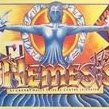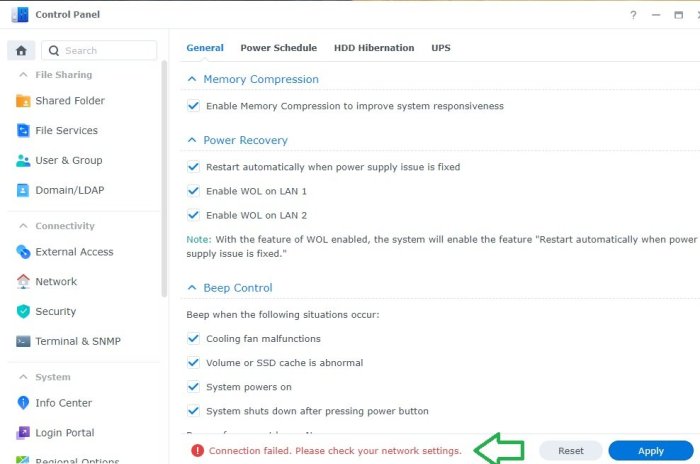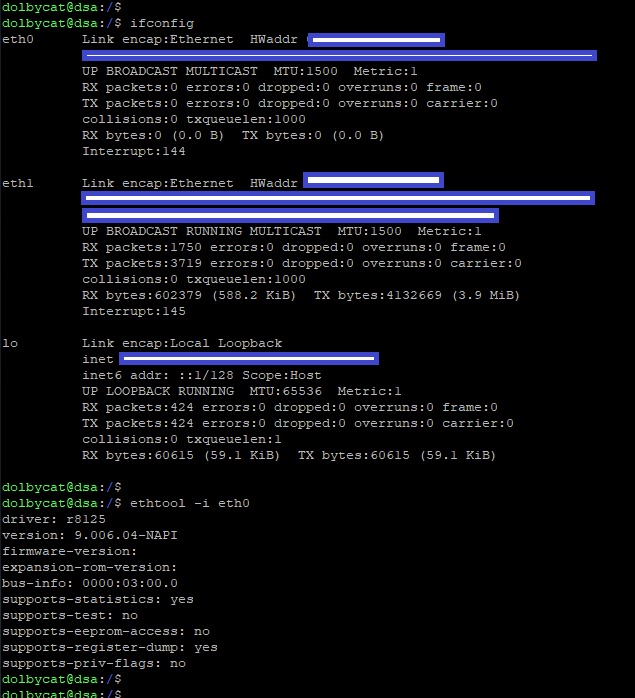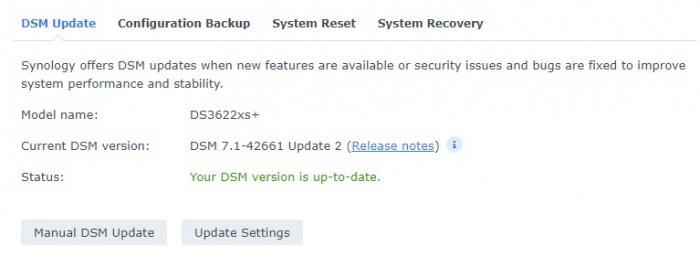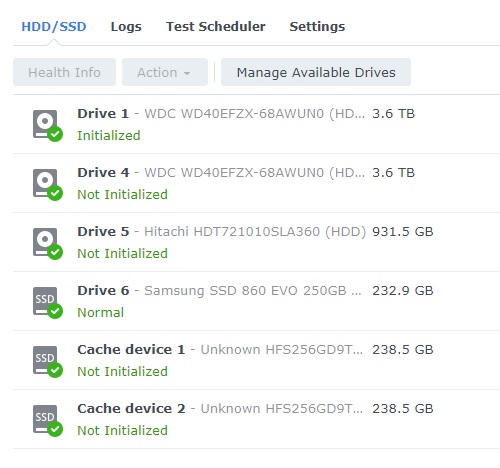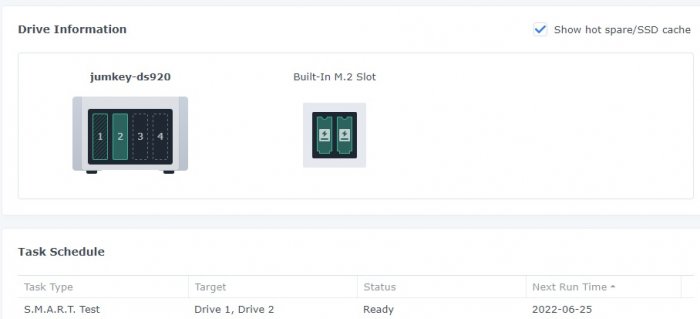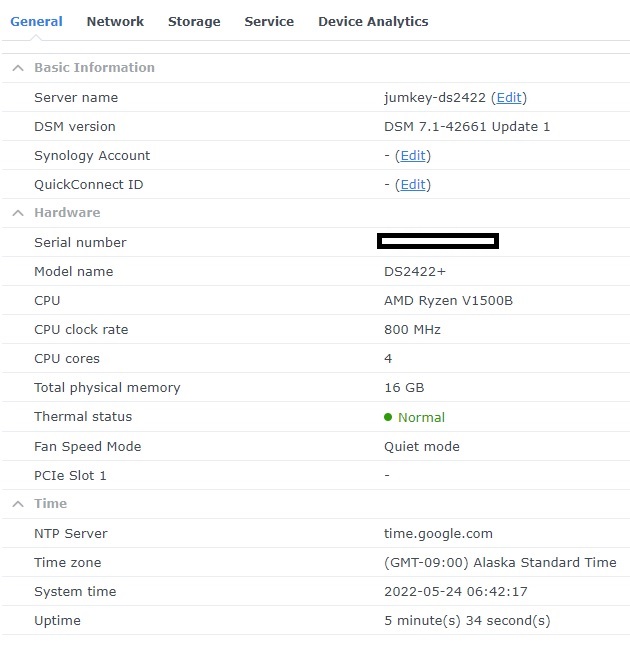dolbycat
Member-
Posts
74 -
Joined
-
Last visited
dolbycat's Achievements

Regular Member (3/7)
27
Reputation
-
-
Until now, using the below pocopico Ext for DS1621+ for bare-metal failed. Attempted to attach the 4.4.180plus-denverton expansion driver to the DS1621+. Pocopico's was modified a little bit and applied as below, and igb, r8125 all succeeded with Intel NIC. ./rploader.sh ext v1000-7.1.0-42661 add https://raw.githubusercontent.com/dolbycat/rp-ext/main/igb/rpext-index.json ./rploader.sh ext v1000-7.1.0-42661 add https://raw.githubusercontent.com/dolbycat/rp-ext/main/r8125/rpext-index.json Please refer to the above, I may be wrong as I am a beginner.
-
I am also using 2.5g lan (r8125). The pocopico LAN driver did not fit me, so I made some modifications. Also, the power button has been slightly modified. In the way below I have succeeded. ./rploader.sh ext v1000-7.1.0-42661 add https://github.com/pocopico/rp-ext/blob/main/redpill-dtb-static/rpext-index.json ./rploader.sh ext v1000-7.1.0-42661 add https://raw.githubusercontent.com/dolbycat/redpill-ext/master/acpid/rpext-index.json ./rploader.sh ext v1000-7.1.0-42661 add https://raw.githubusercontent.com/dolbycat/rp-ext/main/r8125/rpext-index.json ./rploader.sh build v1000-7.1.0-42661 manual
-
yes ./redpill_tool_chain.sh add https://raw.githubusercontent.com/jumkey/redpill-load/develop/redpill-misc/rpext-index.json ./redpill_tool_chain.sh build ds3622xsp-7.0.1-42218 ./redpill_tool_chain.sh auto ds3622xsp-7.0.1-42218
-
How to build "Jumkey-Redpill" using NAS. First of all, you need "Docker", so install it. Unzip the attached file "redpill-tool-chain-master.zip" and modify "ds918p_user_config.json" for your system. Copy "redpill-tool-chain-master" folder to your NAS and connect to nas using "Putty". sudo su - ( Go to the "redpill-tool-chain-master" folder ) ./redpill_tool_chain.sh add https://raw.githubusercontent.com/jumkey/redpill-load/develop/redpill-misc/rpext-index.json ./redpill_tool_chain.sh build ds918p-7.0.1-42218 ./redpill_tool_chain.sh auto ds918p-7.0.1-42218 You can find the "boot loader file" in the "image" folder. * I am posting at the request of a member. redpill-tool-chain-master.zip
-
nemesis122 started following dolbycat
-
- Outcome of the update: SUCCESSFUL - DSM version prior update: 7.1-42661-1 - Loader version and model: Jumkey-Redpill DS3622xs+ 7.1-42661-2 - Using custom extra.lzma: NO - Installation type: Baremetal - Additional comments: I used tossp's tool-chain ( https://github.com/tossp/redpill-tool-chain )
-
Hi~ jumkey DSM 7.1-42661 Update 2 was released today. I bravely pressed the update button on the control panel. The result is successful and works very well.
-
I got a hint from the link above and succeeded in expanding it to a 6-bay HDD. I used tossp's tool-chain ( https://github.com/tossp/redpill-tool-chain ) Put the modified ds920p.dts file for your system in the "redpill-tool-chain-master" folder. ./redpill_tool_chain.sh build ds920p-7.0.1-42218 ./redpill_tool_chain.sh auto ds920p-7.0.1-42218 rm -r ./images/*.* dtc -I dts -O dtb ds920p.dts > model_ds920p.dtb mv model_ds920p.dtb ./custom/extensions/jumkey.dtb/ds920p_42218 ./redpill_tool_chain.sh auto ds920p-7.0.1-42218
-
Wow, that's successful. Both nvme were recognized correctly. At first when I tested with 1 hdd and 2 nvme, it was recognized and worked well. after turning off the power, I added one HDD. It recognized 2 hdd and 2 nvme still recognized well.
-
i5-8500t, B360 itx , nvme cache*2 => ds2422+
-
i5-8500t, B360 itx , nvme cache*2 => ds2422+ : success jumkey I'm sorry, but I have a question. How do I manually put "nvme cache"? The old way was by editing the "dts" file. But now there is no "dts" file.
-
okay. I am very satisfied. Thank you for your hard work and effort. Have a nice day.
-
i5-8500t, B360 itx , nvme cache*2 => ds920+ : success I added it now and it worked. Thank you very much. But nvme is not recognized. Do I have to add it manually?
-
1) Asrock J5040 itx => ds920+ : success 2) i5-8500t, B360 itx , nvme cache*2 => ds920+ : failure ( HDD recognition failure )
-
"https://github.com/tossp/redpill-tool-chain" I used the above utility.