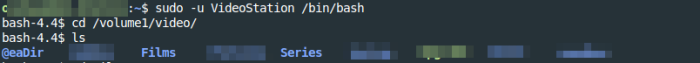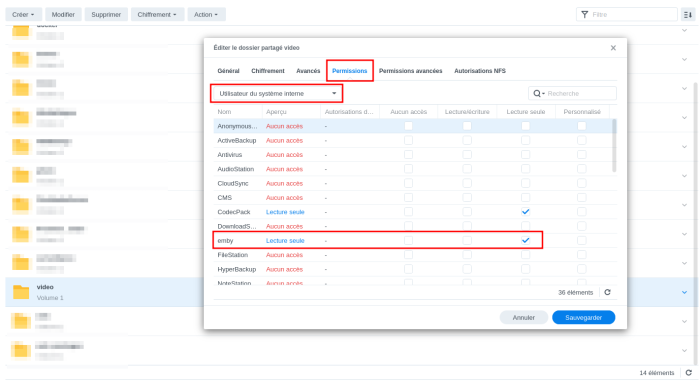Orphée
Contributor-
Posts
1,354 -
Joined
-
Last visited
-
Days Won
47
Everything posted by Orphée
-
Ta conf devrait fonctionner, mais sans logs probant, on peut difficilement t'aider. Mais ça sera dans un autre sujet. Ici c'est pour des questions de licences...
-
TinyCore RedPill Loader Build Support Tool ( M-Shell )
Orphée replied to Peter Suh's topic in Software Modding
When I had the issue, I deleted folder content (I left the folder but cleaned inside it). (and another temp one) and I was then able to relaunch the DSM junior install. -
It seems there is still some missunderstanding with SataPortMap values. SataPortMap works with 1 digit matching a sata board. The number you assign limits the number or disks detected on each sata board. I you set : 12 : First sata board will only have one disk detected, and second sata board will detect only 2 disks. Your current settings limits your sataboard to 6 disks max, and 2nd Sata board is not configured at all, so default is used. In the beginning you should try to remove SataPortMap and DiskIdxMap and check how it is handled/detected. If with this (wrong) settings you only see 6 disks instead of the 7... maybe it means sata board are detected reversed, and your first sata is actually the 8 ports. So SataPortMap would be more like 86 (8 disks for first sata board and 6 disks for 2nd sata board). Regarding DiskIdxMap, it works with 2 digits for each sata board. and match the one digit from SataPortMap This parameter defines the start position of the first disk from each sata board. If you set DiskIdxMap = 1000 you actually say : First disk sata board 1 will begin in position 10. First disk sata board 2 will begin in position 0. As you already know, disks are labelled with letters starting from /dev/sda So position 0 is "a" and position 10 is like "k" So regarding DiskIdxMap=1000 you force first sata board disk 1 to begin at /dev/sdk, and you force first disk from sata board 2 to begin at /dev/sda and depending of the SataPortMap value you set earlier, you may limit available disks... If your sata controller has 8 ports but you limit SataPortMap single digit to 6, last 2 slots from your sata board won't be detected. You should never randomly take these values from a tutorial without understanding them. Most of the time there are not needed, they only help to "order" the disks in DSM GUI to make something cosy. Only some times you have to specify it to fix undetected sata controllers or disks when there is like 3 sata boards etc... As an example on Proxmox Q35 VM machines, there is a dummy Sata board controller unused. When you don't set SataPortMap / DiskIdxMap, the first disk shown in DSM GUI is always empty. So on Q35 VM machine, configuring it as "SataPortMap=18 DiskIdxMap=1000" you say there is only one disk on 1 sata bard controller, and move the first dummy sata controller board to /dev/sdk And you say there is 8 disks on sata controller board 2 (the real one used on the VM) and says the first disk start at /dev/sda But this is only to have something "pretty" on DSM GUI. You could let it without any settings, the first slot(s) would be empty in DSM, but it would work as usual.
-
Un tuto qui date de 2020, il est plus que possible que Synology est bouché cette possibilité... Donner facilement la possibilité d'outrepasser son système de licence juste un utilisant VMM... Pour moi VMM avec VirtualDSM génère 0 licence dans SS. Le loader DVA1622 est déjà un bon début pour avoir 8 licences sans prise de tête, après il faut virtualiser avec esxi ou proxmox si on veut plus.
-
question histoire de debunk le truc... Tu utilises quoi pour créer les VM ?
-
Aucune manipulation particulière, à la condition que ton matériel soit pleinement compatible et/ou que les addons/drivers aient été développés par les experts qui nous fournissent les loaders. Pour ARC, c'est ici que tu auras le plus de chance d'obtenir de l'aide : https://github.com/AuxXxilium/arc/issues
-
Bonjour, il y a bien longtemps que cette limite n'est que cosmétique/théorique sur les loaders.
-
Super ! Non mais sérieux tu veux qu'on fasse quoi de ces infos... ? Tu ne donnes absolument rien pour te répondre, ni le loader utilisé, ni le synology choisi, ni la configuration matérielle (ou VM), ni comment c'était configuré "avant", avant quoi d'ailleurs ? Bref, pour toi comme pour les autres, si vous voulez de l'aide, soyez clairs, précis, exhaustifs ! Ceci étant dit, avec les loaders actuels, cet affichage est totalement cosmétique, ils sont pas placés 12345, c'est pas grave, c'est fait pour faire joli... à la louche, je mets une pièce sur SataPortMap et DiskIdxMap, mais sans rien savoir de ta conf, c'est au pifomètre.
-
Develop and refine the DVA1622 loader
Orphée replied to pocopico's topic in Developer Discussion Room
Since this comment I did, It as been confirmed that : DVA1622 : can work with older than 4th gen CPU, but no AI then. Must have 4th to 9th gen intel CPU with iGPU to have AI features. DVA3221 : can't work without at least 4th gen CPU. Needs Nvidia GPU for AI (GTX 1650) -
TinyCore RedPill Loader Build Support Tool ( M-Shell )
Orphée replied to Peter Suh's topic in Software Modding
May I ask how the IMG was built for ESXi ? While I was still using ESXI, I personnally always took default IMG and used V2V starwind converter to convert it to FLAT ESXi VMDK file. Never had any issues with loaders on ESXi with this method. -
Bonjour, Pourquoi pas ?
-
Sauf à avoir un besoin industriel (et il faut peut être ce poser les bonnes questions à ce moment là), un loader type DVA permet déjà d'avoir 8 licences gratuites... Et pour peu qu'on se motive à faire tourner ça dans des machines virtuelles, on peut utiliser l'option CMS... 2 VM = 16 licences, 3 VM = 24 licences... etc... Il faut biensur la machine permettant de faire tourner plusieurs VM...
-
Installer une VM DVAxxx sur un XPenology XS3622 (HP Gen_8)?
Orphée replied to coolplay54's topic in Installation Virtuelle
Glad to hear/know it, but still no Surveillance Station AI features. -
How to grant Container Manager rw access to user homes?
Orphée replied to kekesed97's topic in Packages & DSM Features
Container Manager has limitations. You should consider Portainer, or use yaml files with docker-compose. -
Installer une VM DVAxxx sur un XPenology XS3622 (HP Gen_8)?
Orphée replied to coolplay54's topic in Installation Virtuelle
Certains modèles Synology sélectionnés ont des contraintes hardware spécifiques, qu'ils soient en Baremetal ou VM n'y change rien. Et ces contraintes ont déjà été évoquées mainte et mainte fois. Tous les loaders récents sont capables de tourner aussi bien en baremetal qu'en VM. -
Installer une VM DVAxxx sur un XPenology XS3622 (HP Gen_8)?
Orphée replied to coolplay54's topic in Installation Virtuelle
Déjà évoqué des dizaines de fois sur le forum. La fonction recherche te sera très utile. -
Installer une VM DVAxxx sur un XPenology XS3622 (HP Gen_8)?
Orphée replied to coolplay54's topic in Installation Virtuelle
Le Gen8 est incompatible avec les DVA. CPU trop vieux. -
No.
-
Installer une VM DVAxxx sur un XPenology XS3622 (HP Gen_8)?
Orphée replied to coolplay54's topic in Installation Virtuelle
Le Gen8 est incompatible avec les DVA. CPU trop vieux. -
VideoStation & Plex ne trouve pas mes médias
Orphée replied to JackCelte's topic in Paquets, mods & fonctionnalités DSM
Ok, laisse tomber toutes ces lignes de commande ! -
VideoStation & Plex ne trouve pas mes médias
Orphée replied to JackCelte's topic in Paquets, mods & fonctionnalités DSM
Il est également possible que tes fichiers ne soient pas en 644 (et les dossiers en 755) Tu peux tester ceci : find . -type d -exec chmod 0755 {} \; find . -type f -exec chmod 0644 {} \; A ne PAS faire à la racine de /volume1 ! Il faut faire ça dans les SOUS répertoires du dossier partagé. Exemple pour moi : sudo su - cd /volume1/video/ chmod 755 Films/ cd Films/ find . -type d -exec chmod 0755 {} \; find . -type f -exec chmod 0644 {} \; -
VideoStation & Plex ne trouve pas mes médias
Orphée replied to JackCelte's topic in Paquets, mods & fonctionnalités DSM
Une méthode plus fiable pour trouver l'ID d'un user : $ grep -i "surv" /etc/passwd SurveillanceStation:x:233155:233155::/var/packages/SurveillanceStation/home:/sbin/nologin Une méthode bien sale également de tester les droits d'un user : $ sudo -u SurveillanceStation /bin/bash bash-4.4$ cd /volume1/video/ bash: cd: /volume1/video/: Permission denied Ici on peut voir que mon user "SurveillanceStation" n'a pas les droits de lire /volume1/video/ (c'est normal dans mon cas, SurveillanceStation n'est pas fait pour ça) Alors que : $ sudo -u emby /bin/bash bash-4.4$ cd /volume1/video/ bash-4.4$ Le user "emby" a bien les droits lui (comme vu plus haut) Avec VideoStation également : -
VideoStation & Plex ne trouve pas mes médias
Orphée replied to JackCelte's topic in Paquets, mods & fonctionnalités DSM
Panneau de configuration > Dossiers partagés -
VideoStation & Plex ne trouve pas mes médias
Orphée replied to JackCelte's topic in Paquets, mods & fonctionnalités DSM