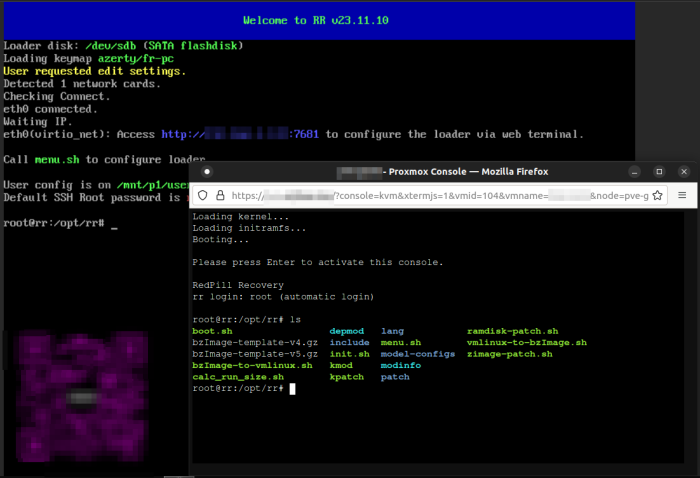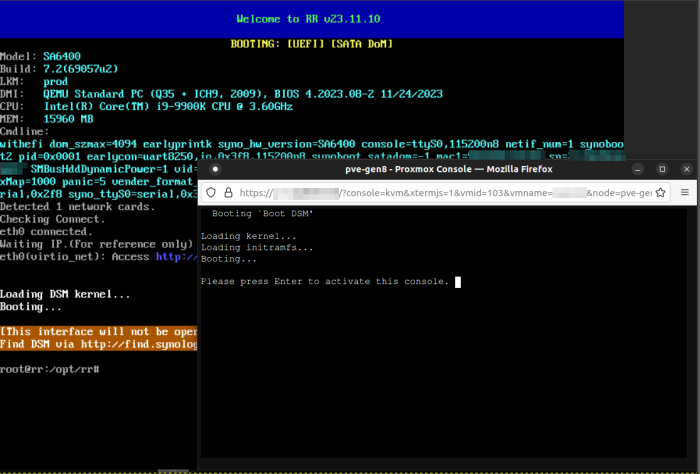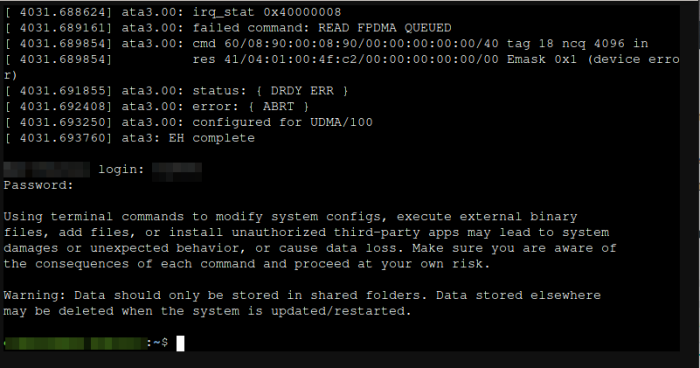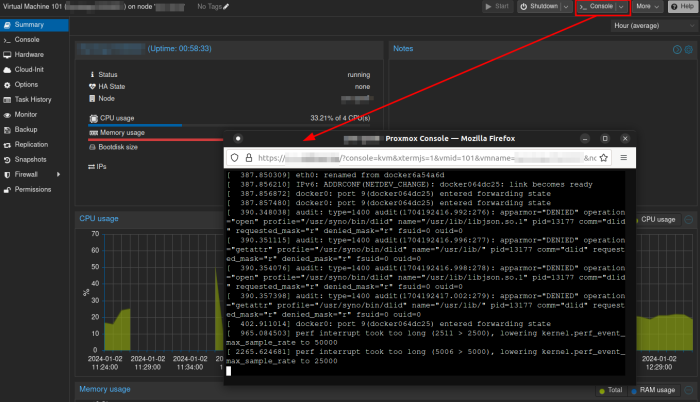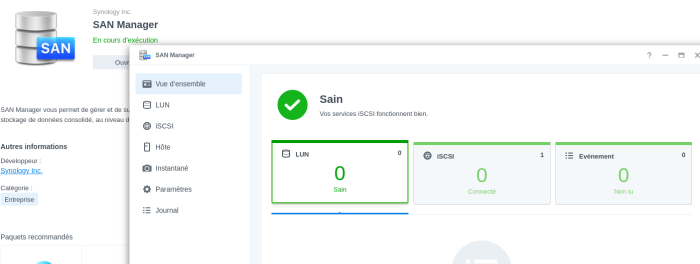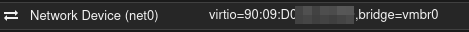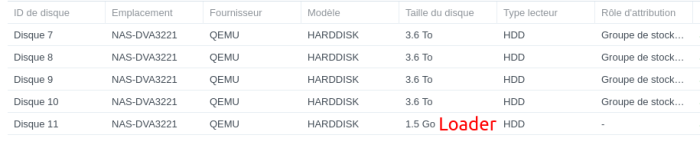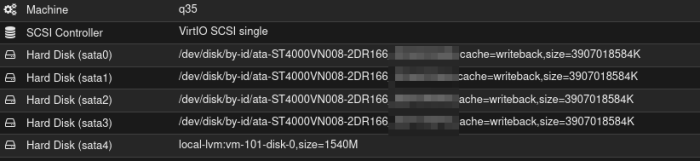Orphée
Contributor-
Posts
1,354 -
Joined
-
Last visited
-
Days Won
47
Everything posted by Orphée
-
TinyCore RedPill Loader Build Support Tool ( M-Shell )
Orphée replied to Peter Suh's topic in Software Modding
Maybe this is related. -
Sur un ESXi, tu dois impérativement avoir 2 fichiers pour composer ton loader. A savoir ne pas prendre dyn, mais flat. le dyn c'est pour VMWare Workstation. Et oublie IDE, ça ne fonctionnera JAMAIS en IDE.
-
TinyCore RedPill Loader Build Support Tool ( M-Shell )
Orphée replied to Peter Suh's topic in Software Modding
I did not really remember, so I did not want to say something false, but I just tested again. And yes, console port access works too even in loader configuration with RR : -
Pourquoi passer de RR vers ARPL ? sachant que RR est le "remplaçant" de ARPL ? ARPL n'est plus mis à jour depuis un moment... ARPL > ARPL-i18n > RR
-
TinyCore RedPill Loader Build Support Tool ( M-Shell )
Orphée replied to Peter Suh's topic in Software Modding
No don't worry not a big deal, thanks 😘 -
TinyCore RedPill Loader Build Support Tool ( M-Shell )
Orphée replied to Peter Suh's topic in Software Modding
May I suggest an easier ssh password or backup/restore .ssh/authorized_keys with loader backup ? I did not try recently maybe it is already the case. -
TinyCore RedPill Loader Build Support Tool ( M-Shell )
Orphée replied to Peter Suh's topic in Software Modding
With RR, to configure the loader I do it from http access 7681 usually as it starts menu.sh at load. I use ssh as a backup option. I agree that "configure loader" may not work from serial access. -
TinyCore RedPill Loader Build Support Tool ( M-Shell )
Orphée replied to Peter Suh's topic in Software Modding
Here is what I have on another test VM : Behind, the (virtual) screen monitor. In Front the serial console. From there, yes, I can directly start in "force_junior" mode from Grub menu. I dont need to wait for "Please press enter for activate this console" So yes when you don't have a monitor plugged, access from grub is easier. But again, it is not a dealbreaker. -
TinyCore RedPill Loader Build Support Tool ( M-Shell )
Orphée replied to Peter Suh's topic in Software Modding
I agree that on (virtual) monitor, nothing is shown after boot message. But on serial com port, you then have all boot logs from Xpenology, and access to DSM command line. -
TinyCore RedPill Loader Build Support Tool ( M-Shell )
Orphée replied to Peter Suh's topic in Software Modding
Currently, when I start my VM, both RR or TCRP shows me grub boot menu. Not sure to understand your message. From my understanding/memory, serial port access is available from redpill geunine loader ? -
TinyCore RedPill Loader Build Support Tool ( M-Shell )
Orphée replied to Peter Suh's topic in Software Modding
When I mean serial console I mean serial COM port console access. With Telnet access from Windows Putty on a baremetal system, or accessible with Serial Com over TCP with ESXi, or accessible from Proxmox adding a Serial port (Serial0) socket. Here is RR grub.cfg : # cat grub.cfg insmod search insmod echo insmod terminal insmod test insmod font insmod loadenv insmod serial insmod usb_keyboard insmod linux insmod gzio insmod fat insmod ext2 set default="boot" set timeout="5" set timeout_style="menu" set vesa_mode=1 if [ -s $prefix/grubenv ]; then load_env fi if [ "${next_entry}" ]; then set default="${next_entry}" unset next_entry save_env next_entry fi if [ "${vesa_mode}" ]; then set vesa_mode=${vesa_mode} fi function load_video { if [ x$feature_all_video_module = xy ]; then insmod all_video else insmod efi_gop insmod efi_uga insmod ieee1275_fb insmod vbe insmod vga insmod video_bochs insmod video_cirrus fi } load_video if loadfont unicode; then set gfxmode=auto insmod gfxterm terminal_output gfxterm fi set menu_color_normal=light-green/blue set menu_color_highlight=black/green if serial --unit=0 --speed=115200; then terminal_input --append serial_com0 terminal_output --append serial_com0 fi function set_gfxpayload { if [ ${vesa_mode} -eq 1 ]; then set gfxpayload=keep else set gfxpayload=text fi } set TERM=tty2 set RR_CMDLINE="" search --set=root --label "RR3" if [ -s /zImage-dsm -a -s /initrd-dsm ]; then if [ "${default}" = "direct" ]; then set timeout="1" menuentry 'Boot DSM kernel directly' --id direct { set_gfxpayload echo "cmdline:" echo "${dsm_cmdline}" echo "Loading DSM kernel..." linux /zImage-dsm ${dsm_cmdline} echo "Loading DSM initramfs..." initrd /initrd-dsm echo "Booting..." echo "Access http://find.synology.com/ to connect the DSM via web." } fi menuentry 'Boot DSM' --id boot { set_gfxpayload echo "Loading kernel..." linux /bzImage-rr console=${TERM} net.ifnames=0 ${RR_CMDLINE} echo "Loading initramfs..." initrd /initrd-rr echo "Booting..." } menuentry 'Force re-install DSM' --id junior { set_gfxpayload echo "Loading kernel..." linux /bzImage-rr console=${TERM} net.ifnames=0 ${RR_CMDLINE} force_junior echo "Loading initramfs..." initrd /initrd-rr echo "Booting..." } fi menuentry 'Configure loader' --id config { set_gfxpayload echo "Loading kernel..." linux /bzImage-rr console=${TERM} net.ifnames=0 ${RR_CMDLINE} IWANTTOCHANGETHECONFIG echo "Loading initramfs..." initrd /initrd-rr echo "Booting..." } if [ ${vesa_mode} = 1 ]; then menuentry 'Change vesa to text video mode' --id videomode { set vesa_mode=0 save_env vesa_mode configfile ${prefix}/grub.cfg } else menuentry 'Change text to vesa video mode' --id videomode { set vesa_mode=1 save_env vesa_mode reboot configfile ${prefix}/grub.cfg } fi -
TinyCore RedPill Loader Build Support Tool ( M-Shell )
Orphée replied to Peter Suh's topic in Software Modding
In my case it is easier to have Force DSM Reinstall in Grub Menu than in console windows ("Press enter to start...") because I have no monitor/screen and I access it from serial console. I guess it should work to from serial console by entering console after grub and pressing "j" key from it. -
TinyCore RedPill Loader Build Support Tool ( M-Shell )
Orphée replied to Peter Suh's topic in Software Modding
Ok, using RR loader, and using "Force DSM reinstall" at boot menu fixed it. I reinstalled using "keep configuration blabla". And after reboot, SAN is up & running (currently on RR loader). -
TinyCore RedPill Loader Build Support Tool ( M-Shell )
Orphée replied to Peter Suh's topic in Software Modding
Hi, thanks for the update. Well I'll see what I can do, I'm using DVA3221 / Denverton for its Surveillance Station AI features, so I can't just switch like that. Maybe force recovery/reinstall DSM OS could fix it ? -
TinyCore RedPill Loader Build Support Tool ( M-Shell )
Orphée replied to Peter Suh's topic in Software Modding
I don't know... Did TRCP broke something RR is not able to recover ? I don't recall having this issue until I switched from RR to TCRP M-shell. Edit : is it expected to still have : Setting MAC address from [Real MAC Address set in proxmox] to [Same MAC address] on eth0 (virtio_net) ? -
TinyCore RedPill Loader Build Support Tool ( M-Shell )
Orphée replied to Peter Suh's topic in Software Modding
FYI I just switched to RR 23.12.10 from Syno Community, and SAN manager is still broken. Looking further, pkg-iscsi fails to start : Jan 01 13:44:10 xxxxxx systemd[1]: Starting iSCSI Service... Jan 01 13:44:10 xxxxxx synocheckiscsitrg[5791]: iSCSI:iscsi_repair.cpp:80:SYNOiSCSIRepair Total 0 issue(s) are detected. Jan 01 13:44:10 xxxxxx S78iscsitrg.sh[5759]: :: Running lunbackup garbage collection ... [ OK ] Jan 01 13:44:10 xxxxxx synoiscsiep[5800]: iSCSI:iscsi_lun_service_start_all.cpp:105:SYNOiSCSILunServiceStartAllWithoutLock mkdir(/config/target/core/iblock_0, 448), err=No such file or directory Jan 01 13:44:10 xxxxxx synoiscsiep[5800]: iSCSI:iscsi_start_all.cpp:22:SYNOiSCSIStartAllWithoutLock SYNOiSCSILunServiceStartAllWithoutLock(), err=Failed to create directory Jan 01 13:44:10 xxxxxx synoiscsiep[5800]: iSCSI:iscsi_start_all.cpp:115:SYNOiSCSIStartAll SYNOiSCSIStartAllWithoutLock(), err=Failed to create directory Jan 01 13:44:11 xxxxxx synoiscsiep[5805]: iSCSI:iscsi_lun_service_start_all.cpp:105:SYNOiSCSILunServiceStartAllWithoutLock mkdir(/config/target/core/iblock_0, 448), err=No such file or directory Jan 01 13:44:11 xxxxxx synoiscsiep[5805]: iSCSI:vhost_scsi_start_all.cpp:13:SYNOiSCSIVhostStartAllWithoutLock SYNOiSCSILunServiceStartAllWithoutLock(), err=Failed to create directory Jan 01 13:44:11 xxxxxx synoiscsiep[5805]: iSCSI:vhost_scsi_start_all.cpp:39:SYNOiSCSIVhostStartAll SYNOiSCSIVhostStartAllWithoutLock(), err=Failed to start service Jan 01 13:44:11 xxxxxx synoiscsiep[5810]: iSCSI:iscsi_lun_service_start_all.cpp:105:SYNOiSCSILunServiceStartAllWithoutLock mkdir(/config/target/core/iblock_0, 448), err=No such file or directory Jan 01 13:44:11 xxxxxx synoiscsiep[5810]: iSCSI:iscsi_lun_service_start_all.cpp:145:SYNOiSCSILunServiceStartAll SYNOiSCSILunServiceStartAllWithoutLock(), err=Failed to create directory Jan 01 13:44:11 xxxxxx synoiscsiep[5819]: iSCSI:iscsi_lun_service_start_all.cpp:105:SYNOiSCSILunServiceStartAllWithoutLock mkdir(/config/target/core/iblock_0, 448), err=No such file or directory Jan 01 13:44:11 xxxxxx synoiscsiep[5819]: iSCSI:iscsi_loopback_start_all.cpp:29:SYNOiSCSILoopbackStartAll SYNOiSCSILunServiceStartAllWithoutLock(), err=Failed to create directory Jan 01 13:44:11 xxxxxx synoiscsiep[5822]: iSCSI:iscsi_lun_service_start_all.cpp:105:SYNOiSCSILunServiceStartAllWithoutLock mkdir(/config/target/core/iblock_0, 448), err=No such file or directory Jan 01 13:44:11 xxxxxx synoiscsiep[5822]: iSCSI:fc_start_all.cpp:53:SYNOFCStartAll SYNOiSCSILunServiceStartAllWithoutLock(), err=Failed to create directory Jan 01 13:44:11 xxxxxx systemd[1]: pkg-iscsi.service: main process exited, code=exited, status=221/CONFIRM Jan 01 13:44:11 xxxxxx systemd[1]: Failed to start iSCSI Service. Jan 01 13:44:11 xxxxxx systemd[1]: Unit pkg-iscsi.service entered failed state. Jan 01 13:44:11 xxxxxx systemd[1]: pkg-iscsi.service failed. Jan 01 13:44:12 xxxxxx systemd[1]: Stopped iSCSI Service. Jan 01 13:45:15 xxxxxx systemd[1]: Starting iSCSI Service... Jan 01 13:45:15 xxxxxx synocheckiscsitrg[12044]: iSCSI:iscsi_repair.cpp:80:SYNOiSCSIRepair Total 0 issue(s) are detected. Jan 01 13:45:15 xxxxxx S78iscsitrg.sh[12016]: :: Running lunbackup garbage collection ... [ OK ] Jan 01 13:45:15 xxxxxx synoiscsiep[12049]: iSCSI:iscsi_lun_service_start_all.cpp:105:SYNOiSCSILunServiceStartAllWithoutLock mkdir(/config/target/core/iblock_0, 448), err=No such file or directory Jan 01 13:45:15 xxxxxx synoiscsiep[12049]: iSCSI:iscsi_start_all.cpp:22:SYNOiSCSIStartAllWithoutLock SYNOiSCSILunServiceStartAllWithoutLock(), err=Failed to create directory Jan 01 13:45:15 xxxxxx synoiscsiep[12049]: iSCSI:iscsi_start_all.cpp:115:SYNOiSCSIStartAll SYNOiSCSIStartAllWithoutLock(), err=Failed to create directory Jan 01 13:45:15 xxxxxx synoiscsiep[12053]: iSCSI:iscsi_lun_service_start_all.cpp:105:SYNOiSCSILunServiceStartAllWithoutLock mkdir(/config/target/core/iblock_0, 448), err=No such file or directory Jan 01 13:45:15 xxxxxx synoiscsiep[12053]: iSCSI:vhost_scsi_start_all.cpp:13:SYNOiSCSIVhostStartAllWithoutLock SYNOiSCSILunServiceStartAllWithoutLock(), err=Failed to create directory Jan 01 13:45:15 xxxxxx synoiscsiep[12053]: iSCSI:vhost_scsi_start_all.cpp:39:SYNOiSCSIVhostStartAll SYNOiSCSIVhostStartAllWithoutLock(), err=Failed to start service Jan 01 13:45:15 xxxxxx synoiscsiep[12060]: iSCSI:iscsi_lun_service_start_all.cpp:105:SYNOiSCSILunServiceStartAllWithoutLock mkdir(/config/target/core/iblock_0, 448), err=No such file or directory Jan 01 13:45:15 xxxxxx synoiscsiep[12060]: iSCSI:iscsi_lun_service_start_all.cpp:145:SYNOiSCSILunServiceStartAll SYNOiSCSILunServiceStartAllWithoutLock(), err=Failed to create directory Jan 01 13:45:15 xxxxxx synoiscsiep[12065]: iSCSI:iscsi_lun_service_start_all.cpp:105:SYNOiSCSILunServiceStartAllWithoutLock mkdir(/config/target/core/iblock_0, 448), err=No such file or directory Jan 01 13:45:15 xxxxxx synoiscsiep[12065]: iSCSI:iscsi_loopback_start_all.cpp:29:SYNOiSCSILoopbackStartAll SYNOiSCSILunServiceStartAllWithoutLock(), err=Failed to create directory Jan 01 13:45:15 xxxxxx synoiscsiep[12070]: iSCSI:iscsi_lun_service_start_all.cpp:105:SYNOiSCSILunServiceStartAllWithoutLock mkdir(/config/target/core/iblock_0, 448), err=No such file or directory Jan 01 13:45:15 xxxxxx synoiscsiep[12070]: iSCSI:fc_start_all.cpp:53:SYNOFCStartAll SYNOiSCSILunServiceStartAllWithoutLock(), err=Failed to create directory Jan 01 13:45:15 xxxxxx systemd[1]: pkg-iscsi.service: main process exited, code=exited, status=221/CONFIRM Jan 01 13:45:15 xxxxxx systemd[1]: Failed to start iSCSI Service. Jan 01 13:45:15 xxxxxx systemd[1]: Unit pkg-iscsi.service entered failed state. Jan 01 13:45:15 xxxxxx systemd[1]: pkg-iscsi.service failed. Jan 01 13:45:16 xxxxxx systemd[1]: Stopped iSCSI Service. Comparing my 2 loaders : It seems some folders are missing on DVA3221 system... # ls -Rtl .: total 0 drwxr-xr-x 2 root root 0 Jan 1 13:56 pool drwxr-xr-x 6 root root 0 Jan 1 13:56 target drwxr-xr-x 2 root root 0 Dec 22 18:26 volume drwxr-xr-x 2 root root 0 Dec 22 18:26 vsys drwxr-xr-x 2 root root 0 Dec 22 18:26 rodsys ./pool: total 0 -r--r--r-- 1 root root 4096 Jan 1 13:56 cache_info -rw-r--r-- 1 root root 4096 Jan 1 13:56 ext_jnl_cache_cnt -rw-r--r-- 1 root root 4096 Jan 1 13:56 ext_jnl_enable -rw-r--r-- 1 root root 4096 Jan 1 13:56 ext_jnl_path -rw-r--r-- 1 root root 4096 Jan 1 13:56 ext_jnl_suspend -r--r--r-- 1 root root 4096 Jan 1 13:56 help -rw-r--r-- 1 root root 4096 Jan 1 13:56 preread_control ./target: total 0 -rw-r--r-- 1 root root 4096 Jan 1 13:56 dbroot -r--r--r-- 1 root root 4096 Jan 1 13:56 dump_qos_lists -rw-r--r-- 1 root root 4096 Jan 1 13:56 io_delay_msec -rw-r--r-- 1 root root 4096 Jan 1 13:56 io_delay_per_io -r--r--r-- 1 root root 4096 Jan 1 13:56 lio_event -rw-r--r-- 1 root root 4096 Jan 1 13:56 target_iops -r--r--r-- 1 root root 4096 Jan 1 13:56 version drwxr-xr-x 3 root root 0 Dec 22 18:26 vhost drwxr-xr-x 3 root root 0 Dec 22 18:26 iscsi drwxr-xr-x 3 root root 0 Dec 22 18:26 loopback drwxr-xr-x 8 root root 0 Dec 22 18:26 core ./target/vhost: total 0 -rw-r--r-- 1 root root 4096 Jan 1 13:56 throttle_interval_msec -r--r--r-- 1 root root 4096 Jan 1 13:56 version drwxr-xr-x 2 root root 0 Dec 22 18:26 discovery_auth ./target/vhost/discovery_auth: total 0 ./target/iscsi: total 0 -rw-r--r-- 1 root root 4096 Jan 1 13:56 global_np_enable -r--r--r-- 1 root root 4096 Jan 1 13:56 lio_version drwxr-xr-x 2 root root 0 Dec 22 18:26 discovery_auth ./target/iscsi/discovery_auth: total 0 -r--r--r-- 1 root root 4096 Jan 1 13:56 authenticate_target -rw-r--r-- 1 root root 4096 Jan 1 13:56 enforce_discovery_auth -rw-r--r-- 1 root root 4096 Jan 1 13:56 password -rw-r--r-- 1 root root 4096 Jan 1 13:56 password_mutual -rw-r--r-- 1 root root 4096 Jan 1 13:56 userid -rw-r--r-- 1 root root 4096 Jan 1 13:56 userid_mutual ./target/loopback: total 0 -r--r--r-- 1 root root 4096 Jan 1 13:56 version drwxr-xr-x 2 root root 0 Dec 22 18:26 discovery_auth ./target/loopback/discovery_auth: total 0 ./target/core: total 0 drwxr-xr-x 2 root root 0 Dec 22 18:26 epio_0 drwxr-xr-x 2 root root 0 Dec 22 18:26 epio_1 drwxr-xr-x 2 root root 0 Dec 22 18:26 multifile_0 drwxr-xr-x 2 root root 0 Dec 22 18:26 fileio_0 drwxr-xr-x 2 root root 0 Dec 22 18:26 iblock_0 drwxr-xr-x 3 root root 0 Dec 22 18:26 alua ./target/core/epio_0: total 0 -r--r--r-- 1 root root 4096 Jan 1 13:56 hba_info -rw-r--r-- 1 root root 4096 Jan 1 13:56 hba_mode -r--r--r-- 1 root root 4096 Jan 1 13:56 odx_info -rw-r--r-- 1 root root 4096 Jan 1 13:56 odx_mode ./target/core/epio_1: total 0 -r--r--r-- 1 root root 4096 Jan 1 13:56 hba_info -rw-r--r-- 1 root root 4096 Jan 1 13:56 hba_mode -r--r--r-- 1 root root 4096 Jan 1 13:56 odx_info -rw-r--r-- 1 root root 4096 Jan 1 13:56 odx_mode ./target/core/multifile_0: total 0 -r--r--r-- 1 root root 4096 Jan 1 13:56 hba_info -rw-r--r-- 1 root root 4096 Jan 1 13:56 hba_mode -r--r--r-- 1 root root 4096 Jan 1 13:56 odx_info -rw-r--r-- 1 root root 4096 Jan 1 13:56 odx_mode ./target/core/fileio_0: total 0 -r--r--r-- 1 root root 4096 Jan 1 13:56 hba_info -rw-r--r-- 1 root root 4096 Jan 1 13:56 hba_mode -r--r--r-- 1 root root 4096 Jan 1 13:56 odx_info -rw-r--r-- 1 root root 4096 Jan 1 13:56 odx_mode ./target/core/iblock_0: total 0 -r--r--r-- 1 root root 4096 Jan 1 13:56 hba_info -rw-r--r-- 1 root root 4096 Jan 1 13:56 hba_mode -r--r--r-- 1 root root 4096 Jan 1 13:56 odx_info -rw-r--r-- 1 root root 4096 Jan 1 13:56 odx_mode ./target/core/alua: total 0 drwxr-xr-x 3 root root 0 Dec 22 18:26 lu_gps ./target/core/alua/lu_gps: total 0 drwxr-xr-x 2 root root 0 Dec 22 18:26 default_lu_gp ./target/core/alua/lu_gps/default_lu_gp: total 0 -rw-r--r-- 1 root root 4096 Jan 1 13:56 lu_gp_id -r--r--r-- 1 root root 4096 Jan 1 13:56 members ./volume: total 0 ./vsys: total 0 -r--r--r-- 1 root root 4096 Jan 1 13:56 help ./rodsys: total 0 -r--r--r-- 1 root root 4096 Jan 1 13:56 help -r--r--r-- 1 root root 4096 Jan 1 13:56 local_key -rw-r--r-- 1 root root 4096 Jan 1 13:56 throttle_interval_msec -
TinyCore RedPill Loader Build Support Tool ( M-Shell )
Orphée replied to Peter Suh's topic in Software Modding
No ! My bad ! I will -
TinyCore RedPill Loader Build Support Tool ( M-Shell )
Orphée replied to Peter Suh's topic in Software Modding
Maybe I missed a way to just connect in SSH and run commands from commandline without GUI ? -
TinyCore RedPill Loader Build Support Tool ( M-Shell )
Orphée replied to Peter Suh's topic in Software Modding
Also, If I may have a little concern. Compared to ARPL where you can install loader from scratch without any monitor with HTTP access or serial console. on TRCP M-shell, It seems at first time you must have access to a monitor. As I have a GTX1650 for DVA3221, the configuration is set as Primary GPU (needed for Surveillance Station) so no virtual screen available on Proxmox. Not a big deal but I have to : - Disable primary GPU on PCI-e GPU passtrough in proxmox VM settings. - Start VM with loader configuration menu - apply all needed configuration in TRCP m-shell GUI - NOT reboot but SHUTDOWN after loader is (re)built - Enable again Primary GPU settings in Proxmox VM. - Start the VM. Whereas on ARPL, I was able to launch "menu.sh" from serial console or access it through HTTP 7681. Again, not a big deal as I manage to do it still -
TinyCore RedPill Loader Build Support Tool ( M-Shell )
Orphée replied to Peter Suh's topic in Software Modding
How can I disable atuomatic MAC spoof ? I did not set anything myself, the "real" MAC is sent by Proxmox VM settings configuration. But at boot, I still see : Setting MAC address from [Real MAC Address set in proxmox] to [Same MAC address] on eth0 (virtio_net) I did not add the MAC address myself, it auto registered itself in TCRP config file. 2024-01-01T12:40:30+01:00 xxxx synoscgi_SYNO.Core.Desktop.Initdata_1_get_user_service[25080]: [HA-ERROR] conf.cc:117: Failed to get key host0: [0x0900 file_get_key_value.c:28] 2024-01-01T12:40:30+01:00 xxxx synoscgi_SYNO.Core.Desktop.Initdata_1_get_user_service[25080]: [HA-ERROR] conf.cc:1516: Failed to get conf host0 2024-01-01T12:40:32+01:00 xxxx synoscgi_SYNO.Core.System.SystemHealth_1_get[28013]: SystemInfo/san_status_info.cpp:50 Failed to load lun info for SAN Manager 2024-01-01T12:40:32+01:00 xxxx synoscgi_SYNO.Core.System.SystemHealth_1_get[28013]: SystemInfo/san_status_info.cpp:66 Failed to load volume info for SAN Manager 2024-01-01T12:40:37+01:00 xxxx synoscgi_SYNO.Entry.Request_1_request[28854]: APIInternalUtil.cpp:200 WebAPI SYNO.Core.ISCSI.LUN is not valid 2024-01-01T12:40:37+01:00 xxxx synoscgi_SYNO.Entry.Request_1_request[28854]: APIInternalUtil.cpp:200 WebAPI SYNO.Core.ISCSI.LUN is not valid 2024-01-01T12:40:37+01:00 xxxx synoscgi_SYNO.Entry.Request_1_request[28854]: APIInternalUtil.cpp:200 WebAPI SYNO.Core.ISCSI.LUN is not valid 2024-01-01T12:40:37+01:00 xxxx synoscgi_SYNO.Core.ISCSI.LUN_1_list[28859]: APIInternalUtil.cpp:200 WebAPI SYNO.Core.ISCSI.LUN is not valid 2024-01-01T12:40:37+01:00 xxxx synoscgi_SYNO.Storage.CGI.Storage_1_load_info[28856]: external/external_get_devices_ids.c:108 fail to get all pci device Ids from /etc.defaults/extensionPorts 2024-01-01T12:40:37+01:00 xxxx synoscgi_SYNO.Storage.CGI.Storage_1_load_info[28856]: external/external_get_devices_ids.c:108 fail to get all pci device Ids from /etc.defaults/extensionPorts 2024-01-01T12:40:37+01:00 xxxx synoscgi_SYNO.Storage.CGI.Storage_1_load_info[28856]: StorageManager.cpp:499 Failed to get m2 card list 2024-01-01T12:40:43+01:00 xxxx synoscgi_SYNO.Entry.Request_1_request[28854]: APIInternalUtil.cpp:200 WebAPI SYNO.Core.ISCSI.LUN is not valid 2024-01-01T12:40:43+01:00 xxxx synoscgi_SYNO.Entry.Request_1_request[28854]: APIInternalUtil.cpp:200 WebAPI SYNO.Core.ISCSI.LUN is not valid 2024-01-01T12:40:43+01:00 xxxx synoscgi_SYNO.Entry.Request_1_request[28854]: APIInternalUtil.cpp:200 WebAPI SYNO.Core.ISCSI.LUN is not valid 2024-01-01T12:40:43+01:00 xxxx synoscgi_SYNO.Core.ISCSI.LUN_1_list[29326]: APIInternalUtil.cpp:200 WebAPI SYNO.Core.ISCSI.LUN is not valid 2024-01-01T12:40:43+01:00 xxxx synoscgi_SYNO.Storage.CGI.Storage_1_load_info[29324]: external/external_get_devices_ids.c:108 fail to get all pci device Ids from /etc.defaults/extensionPorts 2024-01-01T12:40:44+01:00 xxxx synoscgi_SYNO.Storage.CGI.Storage_1_load_info[29324]: external/external_get_devices_ids.c:108 fail to get all pci device Ids from /etc.defaults/extensionPorts 2024-01-01T12:40:44+01:00 xxxx synoscgi_SYNO.Storage.CGI.Storage_1_load_info[29324]: StorageManager.cpp:499 Failed to get m2 card list 2024-01-01T12:40:45+01:00 xxxx synoscgi_SYNO.Core.System_1_info[29402]: external/external_get_devices_ids.c:108 fail to get all pci device Ids from /etc.defaults/extensionPorts 2024-01-01T12:40:45+01:00 xxxx synoscgi_SYNO.Core.System_1_info[29402]: SYNO.Core.System.info.cpp:2133 Failed to enum m2 card list 2024-01-01T12:41:27+01:00 xxxx synoscgi_SYNO.Core.Desktop.Initdata_1_get[971]: [HA-ERROR] conf.cc:117: Failed to get key host0: [0x0900 file_get_key_value.c:28] 2024-01-01T12:41:27+01:00 xxxx synoscgi_SYNO.Core.Desktop.Initdata_1_get[971]: [HA-ERROR] conf.cc:1516: Failed to get conf host0 2024-01-01T12:41:33+01:00 xxxx synoscgi_SYNO.Core.System.SystemHealth_1_get[1769]: SystemInfo/san_status_info.cpp:50 Failed to load lun info for SAN Manager 2024-01-01T12:41:33+01:00 xxxx synoscgi_SYNO.Core.System.SystemHealth_1_get[1769]: SystemInfo/san_status_info.cpp:66 Failed to load volume info for SAN Manager 2024-01-01T12:41:41+01:00 xxxx synoscgi_SYNO.Core.Desktop.Initdata_1_get[2269]: [HA-ERROR] conf.cc:117: Failed to get key host0: [0x0900 file_get_key_value.c:28] 2024-01-01T12:41:41+01:00 xxxx synoscgi_SYNO.Core.Desktop.Initdata_1_get[2269]: [HA-ERROR] conf.cc:1516: Failed to get conf host0 2024-01-01T12:42:17+01:00 xxxx synoscgi_SYNO.Core.Package.Control_1_start[5544]: systemd_start.cpp:25 synosystemd: [pkgctl-ScsiTarget.service] start failed: ret=[1], reason: Job for pkgctl-ScsiTarget.service failed. See "systemctl status pkgctl-ScsiTarget.service" and "journalctl -xe" for details. 2024-01-01T12:42:17+01:00 xxxx synoscgi_SYNO.Core.Package.Control_1_start[5544]: SYNOPKGMGR: Failed to start ScsiTarget[0x0000 file_get_section.c:83] 2024-01-01T12:42:17+01:00 xxxx synoscgi_SYNO.Core.Package.Control_1_start[5544]: SYNOPKGMGR: Failed to do service control, pkg=[ScsiTarget] start=[1] 2024-01-01T12:42:17+01:00 xxxx synoscgi_SYNO.Core.Desktop.Initdata_1_get[5954]: [HA-ERROR] conf.cc:117: Failed to get key host0: [0x0900 file_get_key_value.c:28] 2024-01-01T12:42:17+01:00 xxxx synoscgi_SYNO.Core.Desktop.Initdata_1_get[5954]: [HA-ERROR] conf.cc:1516: Failed to get conf host0 2024-01-01T12:42:19+01:00 xxxx synoscgi_SYNO.Core.Desktop.Initdata_1_get[6358]: [HA-ERROR] conf.cc:117: Failed to get key host0: [0x0900 file_get_key_value.c:28] 2024-01-01T12:42:19+01:00 xxxx synoscgi_SYNO.Core.Desktop.Initdata_1_get[6358]: [HA-ERROR] conf.cc:1516: Failed to get conf host0 2024-01-01T12:42:34+01:00 xxxx synoscgi_SYNO.Core.System.SystemHealth_1_get[7540]: SystemInfo/san_status_info.cpp:50 Failed to load lun info for SAN Manager 2024-01-01T12:42:34+01:00 xxxx synoscgi_SYNO.Core.System.SystemHealth_1_get[7540]: SystemInfo/san_status_info.cpp:66 Failed to load volume info for SAN Manager Jan 01 04:45:36 xxxxxx systemd[1]: Starting ScsiTarget's service unit... Jan 01 04:45:36 xxxxxx synopkgctl[20304]: plugin_action.c:76 synoplugin: [PRE][package][package_action][MAIN] Plugin Action Start Jan 01 04:45:36 xxxxxx synopkgctl[20304]: plugin_action.c:76 synoplugin: [PRE][package][package_action][MAIN] Runtime: 0.000s Jan 01 04:45:36 xxxxxx synopkgctl[20304]: SYNOPKG: install ScsiTarget 1.0.10-0314 Begin start-stop-status prestart Jan 01 04:45:36 xxxxxx bash[20302]: ======== start ScsiTarget ======== Jan 01 04:45:36 xxxxxx synopkgctl[20304]: SYNOPKG: install ScsiTarget 1.0.10-0314 End start-stop-status prestart ret=[0] Jan 01 04:45:36 xxxxxx synopkgctl[20311]: SYNOPKG: Acquire indexdb for ScsiTarget when 0x0001 (ready) Jan 01 04:45:36 xxxxxx appindex[20314]: index_mgr.cpp:203 (Add) Add: /var/packages/ScsiTarget/target/ui/index.conf Jan 01 04:45:37 xxxxxx synopkgctl[20311]: SYNOPKG: Acquire indexdb for ScsiTarget when 0x0001 (done) Jan 01 04:45:37 xxxxxx synopkgctl[20311]: SYNOPKG: Acquire snmp for ScsiTarget when 0x0001 (ready) Jan 01 04:45:37 xxxxxx synopkgctl[20311]: systemd_reload.cpp:17 synosystemd: [snmpd] reloading ... Jan 01 04:45:37 xxxxxx synopkgctl[20311]: systemd_reload.cpp:21 synosystemd: [snmpd] reloaded. Jan 01 04:45:37 xxxxxx synopkgctl[20311]: SYNOPKG: Acquire snmp for ScsiTarget when 0x0001 (done) Jan 01 04:45:37 xxxxxx synopkgctl[20348]: SYNOPKG: Acquire usr-local-linker for ScsiTarget when 0x0001 (ready) Jan 01 04:45:37 xxxxxx synopkgctl[20348]: SYNOPKG: Acquire usr-local-linker for ScsiTarget when 0x0001 (done) Jan 01 04:45:37 xxxxxx synopkgctl[20348]: SYNOPKG: Acquire sdk-plugin for ScsiTarget when 0x0001 (ready) Jan 01 04:45:37 xxxxxx synopkgctl[20348]: SYNOPKG: Acquire sdk-plugin for ScsiTarget when 0x0001 (done) Jan 01 04:45:37 xxxxxx synopkgctl[20348]: SYNOPKG: Acquire sysnotify for ScsiTarget when 0x0001 (ready) Jan 01 04:45:38 xxxxxx synopkgctl[20348]: SYNOPKG: Acquire sysnotify for ScsiTarget when 0x0001 (done) Jan 01 04:45:38 xxxxxx synopkgctl[20348]: SYNOPKG: Acquire pam-config for ScsiTarget when 0x0001 (ready) Jan 01 04:45:38 xxxxxx synopkgctl[20348]: SYNOPKG: Acquire pam-config for ScsiTarget when 0x0001 (done) Jan 01 04:45:38 xxxxxx synopkgctl[20348]: SYNOPKG: Acquire syslog-config for ScsiTarget when 0x0001 (ready) Jan 01 04:45:38 xxxxxx synopkgctl[20348]: systemd_reload.cpp:17 synosystemd: [syslog-ng] reloading ... Jan 01 04:45:38 xxxxxx synopkgctl[20348]: systemd_reload.cpp:21 synosystemd: [syslog-ng] reloaded. Jan 01 04:45:38 xxxxxx synopkgctl[20348]: SYNOPKG: Acquire syslog-config for ScsiTarget when 0x0001 (done) Jan 01 04:45:38 xxxxxx synopkgctl[20348]: SYNOPKG: Acquire synolog for ScsiTarget when 0x0001 (ready) Jan 01 04:45:39 xxxxxx synopkgctl[20348]: systemd_reload.cpp:17 synosystemd: [syslog-ng] reloading ... Jan 01 04:45:39 xxxxxx synopkgctl[20348]: systemd_reload.cpp:21 synosystemd: [syslog-ng] reloaded. Jan 01 04:45:39 xxxxxx synopkgctl[20348]: SYNOPKG: Acquire synolog for ScsiTarget when 0x0001 (done) Jan 01 04:45:39 xxxxxx synopkgctl[20348]: SYNOPKG: Acquire userdata-collector for ScsiTarget when 0x0001 (ready) Jan 01 04:45:39 xxxxxx synopkgctl[20348]: SYNOPKG: Acquire userdata-collector for ScsiTarget when 0x0001 (done) Jan 01 04:45:39 xxxxxx synopkgctl[20348]: SYNOPKG: Acquire webapi-desc for ScsiTarget when 0x0001 (ready) Jan 01 04:45:39 xxxxxx synopkgctl[20348]: systemd_reload.cpp:17 synosystemd: [synoscgi.service] reloading ... Jan 01 04:45:39 xxxxxx synopkgctl[20348]: systemd_reload.cpp:21 synosystemd: [synoscgi.service] reloaded. Jan 01 04:45:39 xxxxxx synopkgctl[20348]: SYNOPKG: Acquire webapi-desc for ScsiTarget when 0x0001 (done) Jan 01 04:45:39 xxxxxx synopkgctl[20348]: SYNOPKG: Acquire webapi-desc for ScsiTarget when 0x0001 (ready) Jan 01 04:45:39 xxxxxx synopkgctl[20348]: SYNOPKG: Acquire webapi-desc for ScsiTarget when 0x0001 (done) Jan 01 04:45:39 xxxxxx synopkgctl[20348]: SYNOPKG: Acquire port-config for ScsiTarget when 0x0001 (ready) Jan 01 04:45:39 xxxxxx synopkgctl[20348]: SYNOPKG: Acquire port-config for ScsiTarget when 0x0001 (done) Jan 01 04:45:39 xxxxxx synopkgctl[20304]: plugin_action.c:76 synoplugin: [PRE][package][package_start][MAIN] Plugin Action Start Jan 01 04:45:39 xxxxxx synopkgctl[20304]: plugin_action.c:76 synoplugin: [PRE][package][package_start][MAIN] Runtime: 0.040s Jan 01 04:45:39 xxxxxx synopkgctl[20304]: SYNOPKG: install ScsiTarget 1.0.10-0314 Begin start-stop-status start Jan 01 04:45:39 xxxxxx synosystemctl[20621]: systemd_start.cpp:16 synosystemd: [pkg-iscsi] starting ... Jan 01 04:45:40 xxxxxx synopkgctl[20304]: SYNOPKG: install ScsiTarget 1.0.10-0314 End start-stop-status start ret=[1] Jan 01 04:45:40 xxxxxx bash[20302]: Failed to execute '/var/packages/ScsiTarget/scripts/start-stop-status start' (err=1) Jan 01 04:45:40 xxxxxx synopkgctl[20685]: SYNOPKG: Release port-config for ScsiTarget when 0x0001 (ready) Jan 01 04:45:40 xxxxxx synopkgctl[20685]: SYNOPKG: Release port-config for ScsiTarget when 0x0001 (done) Jan 01 04:45:40 xxxxxx synopkgctl[20685]: SYNOPKG: Release webapi-desc for ScsiTarget when 0x0001 (ready) Jan 01 04:45:40 xxxxxx synopkgctl[20685]: SYNOPKG: Release webapi-desc for ScsiTarget when 0x0001 (done) Jan 01 04:45:40 xxxxxx synopkgctl[20685]: SYNOPKG: Release webapi-desc for ScsiTarget when 0x0001 (ready) Jan 01 04:45:40 xxxxxx synopkgctl[20685]: systemd_reload.cpp:17 synosystemd: [synoscgi.service] reloading ... Jan 01 04:45:40 xxxxxx synopkgctl[20685]: systemd_reload.cpp:21 synosystemd: [synoscgi.service] reloaded. Jan 01 04:45:40 xxxxxx synopkgctl[20685]: SYNOPKG: Release webapi-desc for ScsiTarget when 0x0001 (done) Jan 01 04:45:40 xxxxxx synopkgctl[20685]: SYNOPKG: Release userdata-collector for ScsiTarget when 0x0001 (ready) Jan 01 04:45:40 xxxxxx synopkgctl[20685]: SYNOPKG: Release userdata-collector for ScsiTarget when 0x0001 (done) Jan 01 04:45:40 xxxxxx synopkgctl[20685]: SYNOPKG: Release synolog for ScsiTarget when 0x0001 (ready) Jan 01 04:45:40 xxxxxx synopkgctl[20685]: systemd_reload.cpp:17 synosystemd: [syslog-ng] reloading ... Jan 01 04:45:40 xxxxxx synopkgctl[20685]: systemd_reload.cpp:21 synosystemd: [syslog-ng] reloaded. Jan 01 04:45:40 xxxxxx synopkgctl[20685]: SYNOPKG: Release synolog for ScsiTarget when 0x0001 (done) Jan 01 04:45:40 xxxxxx synopkgctl[20685]: SYNOPKG: Release syslog-config for ScsiTarget when 0x0001 (ready) Jan 01 04:45:40 xxxxxx synopkgctl[20685]: systemd_reload.cpp:17 synosystemd: [syslog-ng] reloading ... Jan 01 04:45:40 xxxxxx synopkgctl[20685]: systemd_reload.cpp:21 synosystemd: [syslog-ng] reloaded. Jan 01 04:45:40 xxxxxx synopkgctl[20685]: SYNOPKG: Release syslog-config for ScsiTarget when 0x0001 (done) Jan 01 04:45:40 xxxxxx synopkgctl[20685]: SYNOPKG: Release pam-config for ScsiTarget when 0x0001 (ready) Jan 01 04:45:40 xxxxxx synopkgctl[20685]: SYNOPKG: Release pam-config for ScsiTarget when 0x0001 (done) Jan 01 04:45:40 xxxxxx synopkgctl[20685]: SYNOPKG: Release sysnotify for ScsiTarget when 0x0001 (ready) Jan 01 04:45:40 xxxxxx rm[20777]: uid: 0, euid: 0, arguments:["-rf" "/var/cache/texts/ScsiTarget"] Jan 01 04:45:41 xxxxxx synopkgctl[20685]: SYNOPKG: Release sysnotify for ScsiTarget when 0x0001 (done) Jan 01 04:45:41 xxxxxx synopkgctl[20685]: SYNOPKG: Release sdk-plugin for ScsiTarget when 0x0001 (ready) Jan 01 04:45:41 xxxxxx synopkgctl[20685]: SYNOPKG: Release sdk-plugin for ScsiTarget when 0x0001 (done) Jan 01 04:45:41 xxxxxx synopkgctl[20685]: SYNOPKG: Release usr-local-linker for ScsiTarget when 0x0001 (ready) Jan 01 04:45:41 xxxxxx synopkgctl[20685]: SYNOPKG: Release usr-local-linker for ScsiTarget when 0x0001 (done) Jan 01 04:45:41 xxxxxx synopkgctl[20304]: plugin_action.c:76 synoplugin: [PRE][package][package_action][MAIN] Plugin Action Start Jan 01 04:45:41 xxxxxx synopkgctl[20304]: plugin_action.c:76 synoplugin: [PRE][package][package_action][MAIN] Runtime: 0.001s Jan 01 04:45:41 xxxxxx synopkgctl[20304]: SYNOPKGMGR: Failed to start package, pkg=[ScsiTarget] context=[{"action":"install","beta":false,"betaIncoming":false,"error":{"code":272,"description":"Failed to run script, script=[start]"},"finished":false,"installReboot":false,"installing":true,"language":"fre","last_stage":"prepare_start","package":"ScsiTarget","packageName":"SAN Manager","pid":20304,"scripts":[{"code":0,"message":"","type":"preinst"},{"code":0,"message":"","type":"postinst"},{"code":0,"message":"","type":"prestart"},{"code":1,"message":"","type":"start"}],"spk":"/volume1/@tmp/synopkg/download.9zayiP/@SYNOPKG_DOWNLOAD_ScsiTarget","stage":"start_failed","status":"installing","success":false,"username":"xxxx","version":"1.0.10-0314"}] Jan 01 04:45:41 xxxxxx systemd[1]: pkgctl-ScsiTarget.service: main process exited, code=exited, status=1/FAILURE Jan 01 04:45:41 xxxxxx systemd[1]: Failed to start ScsiTarget's service unit. Jan 01 04:45:41 xxxxxx systemd[1]: Unit pkgctl-ScsiTarget.service entered failed state. Jan 01 04:45:41 xxxxxx systemd[1]: Triggering OnFailure= dependencies of pkgctl-ScsiTarget.service. Jan 01 04:45:41 xxxxxx systemd[1]: pkgctl-ScsiTarget.service failed. -
TinyCore RedPill Loader Build Support Tool ( M-Shell )
Orphée replied to Peter Suh's topic in Software Modding
It does not seems to work well. Running "boot-wait.sh" for thethorgroup.boot-wait->on_patches->patches Still waiting for boot device (waited 1 of 10 seconds) Still waiting for boot device (waited 2 of 10 seconds) Still waiting for boot device (waited 3 of 10 seconds) Still waiting for boot device (waited 4 of 10 seconds) Still waiting for boot device (waited 5 of 10 seconds) Still waiting for boot device (waited 6 of 10 seconds) Still waiting for boot device (waited 7 of 10 seconds) Still waiting for boot device (waited 8 of 10 seconds) Still waiting for boot device (waited 9 of 10 seconds) Still waiting for boot device (waited 10 of 10 seconds) ERROR: Timeout waiting for /dev/synoboot device to appear. Most likely your vid/pid configuration is not correct, or you don't have drivers needed for your USB/SATA controller ========== BEGIN DUMP OF ALL PARTITIONS DETECTED =========== /dev/sda1 2048 4982527 4980480 fd /dev/sda2 4982528 9176831 4194304 fd /dev/sda3 9437184 7813832351 7804395168 fd /dev/sdb1 2048 4982527 4980480 fd /dev/sdb2 4982528 9176831 4194304 fd /dev/sdb3 9437184 7813832351 7804395168 fd /dev/sdc1 2048 4982527 4980480 fd /dev/sdc2 4982528 9176831 4194304 fd /dev/sdc3 9437184 7813832351 7804395168 fd /dev/sdd1 2048 4982527 4980480 fd /dev/sdd2 4982528 9176831 4194304 fd /dev/sdd3 9437184 7813832351 7804395168 fd /dev/sde1 2048 147455 145408 83 /dev/sde2 147456 301055 153600 83 /dev/sde3 301056 3147775 2846720 83 ========== END OF DUMP OF ALL PARTITIONS DETECTED ========== Force the creation of synoboot, synoboot1 and synoboot2 nodes... Confirmed a valid-looking /dev/synoboot device Ran "boot-wait.sh" for thethorgroup.boot-wait->on_patches->patches - exit=0 SynologyNVR> fdisk -l fdisk: device has more than 2^32 sectors, can't use all of them Disk /dev/sda: 2048 GB, 2199023255040 bytes, 4294967295 sectors 267349 cylinders, 255 heads, 63 sectors/track Units: sectors of 1 * 512 = 512 bytes Device Boot StartCHS EndCHS StartLBA EndLBA Sectors Size Id Type /dev/sda1 0,0,1 1023,254,63 1 4294967295 4294967295 2047G ee EFI GPT fdisk: device has more than 2^32 sectors, can't use all of them Disk /dev/sdb: 2048 GB, 2199023255040 bytes, 4294967295 sectors 267349 cylinders, 255 heads, 63 sectors/track Units: sectors of 1 * 512 = 512 bytes Device Boot StartCHS EndCHS StartLBA EndLBA Sectors Size Id Type /dev/sdb1 0,0,1 1023,254,63 1 4294967295 4294967295 2047G ee EFI GPT fdisk: device has more than 2^32 sectors, can't use all of them Disk /dev/sdc: 2048 GB, 2199023255040 bytes, 4294967295 sectors 267349 cylinders, 255 heads, 63 sectors/track Units: sectors of 1 * 512 = 512 bytes Device Boot StartCHS EndCHS StartLBA EndLBA Sectors Size Id Type /dev/sdc1 0,0,1 1023,254,63 1 4294967295 4294967295 2047G ee EFI GPT fdisk: device has more than 2^32 sectors, can't use all of them Disk /dev/sdd: 2048 GB, 2199023255040 bytes, 4294967295 sectors 267349 cylinders, 255 heads, 63 sectors/track Units: sectors of 1 * 512 = 512 bytes Device Boot StartCHS EndCHS StartLBA EndLBA Sectors Size Id Type /dev/sdd1 0,0,1 1023,254,63 1 4294967295 4294967295 2047G ee EFI GPT Disk /dev/sde: 1540 MB, 1614807040 bytes, 3153920 sectors 196 cylinders, 255 heads, 63 sectors/track Units: sectors of 1 * 512 = 512 bytes Device Boot StartCHS EndCHS StartLBA EndLBA Sectors Size Id Type /dev/sde1 * 0,32,33 9,45,36 2048 147455 145408 71.0M 83 Linux /dev/sde2 9,45,37 18,188,42 147456 301055 153600 75.0M 83 Linux /dev/sde3 18,188,43 195,239,44 301056 3147775 2846720 1390M 83 Linux Disk /dev/md0: 2431 MB, 2549940224 bytes, 4980352 sectors 622544 cylinders, 2 heads, 4 sectors/track Units: sectors of 1 * 512 = 512 bytes Disk /dev/md0 doesn't contain a valid partition table Disk /dev/md1: 2047 MB, 2147418112 bytes, 4194176 sectors 524272 cylinders, 2 heads, 4 sectors/track Units: sectors of 1 * 512 = 512 bytes Disk /dev/md1 doesn't contain a valid partition table SynologyNVR> fdisk above seems OK, disk 1 to 4 seems to be my 4 RDM disks and disk 5 is the loader. But : It detects errors on disk 7 and 8, whereas on fdisk -l above, there should not have disks in 7 and 8... As soon as I edit the SATA command line (e) to remove SataPortMap and DiskIdxMap values, it starts OK. There must be something different from ARPL/RR loader handling these values. And my "SAN manager" package is broken, I try to repair it but it fails... did not catch why yet. Edit : Switched loader from SATA mode to USB by modifying/adding args value in proxmox VM conf : args: -device 'nec-usb-xhci,id=usb-bus0,multifunction=on' -drive 'file=/var/lib/vz/dump/DVA3221-m-shell.img,media=disk,format=raw,if=none,id=drive-disk-bootloader' -device 'usb-storage,bus=usb-bus0.0,port=1,drive=drive-disk-bootloader,id=usb-disk-bootloader,bootindex=999,removable=on' I also changed SataPortMap=16 instead of 18 as only 6 slots are detected... It fixed the boot... But SAN Manager package still broken 2024/01/01 04:32:04 Failed to stop ScsiTarget[0x0000 file_get_section.c:83] 2024/01/01 04:32:23 Failed to start package, pkg=[ScsiTarget] context=[{"action":"repair","beta":false,"betaIncoming":false,"error":{"code":272,"description":"Failed to run script, script=[start]"},"finished":false,"installReboot":false,"installing":true,"language":"fre","last_stage":"prepare_start","package":"ScsiTarget","packageName":"SAN Manager","pid":5743,"scripts":[{"code":0,"message":"","type":"prestop"},{"code":0,"message":"","type":"preupgrade"},{"code":0,"message":"","type":"preuninst"},{"code":0,"message":"","type":"postuninst"},{"code":0,"message":"","type":"preinst"},{"code":0,"message":"","type":"postinst"},{"code":0,"message":"","type":"postupgrade"},{"code":0,"message":"","type":"prestart"},{"code":1,"message":"","type":"start"}],"spk":"/volume1/@tmp/synopkg/download.APns21/@SYNOPKG_DOWNLOAD_ScsiTarget","stage":"start_failed","status":"repairing","success":false,"username":"xxxx","version":"1.0.10-0314"}] 2024/01/01 04:32:23 Failed to start ScsiTarget[0x0000 file_get_section.c:83] Service fails to start : systemctl status pkgctl-ScsiTarget.service -l ● pkgctl-ScsiTarget.service - ScsiTarget's service unit Loaded: loaded (/usr/local/lib/systemd/system/pkgctl-ScsiTarget.service; enabled; vendor preset: disabled) Active: failed (Result: exit-code) since Mon 2024-01-01 04:39:19 CET; 16s ago Process: 32172 ExecStart=/bin/bash -c /usr/syno/sbin/synopkgctl start $SELF && /bin/touch /var/packages/$SELF/enabled (code=exited, status=1/FAILURE) Main PID: 32172 (code=exited, status=1/FAILURE) Jan 01 04:39:19 XXXXXX synopkgctl[32564]: SYNOPKG: Release usr-local-linker for ScsiTarget when 0x0001 (ready) Jan 01 04:39:19 XXXXXX synopkgctl[32564]: SYNOPKG: Release usr-local-linker for ScsiTarget when 0x0001 (done) Jan 01 04:39:19 XXXXXX synopkgctl[32174]: plugin_action.c:76 synoplugin: [PRE][package][package_action][MAIN] Plugin Action Start Jan 01 04:39:19 XXXXXX synopkgctl[32174]: plugin_action.c:76 synoplugin: [PRE][package][package_action][MAIN] Runtime: 0.000s Jan 01 04:39:19 XXXXXX synopkgctl[32174]: SYNOPKGMGR: Failed to start package, pkg=[ScsiTarget] context=[{"action":"install","beta":false,"betaIncoming":false,"error":{"code":272,"description":"Failed to run script, script=[start]"},"finished":false,"installReboot":false,"installing":true,"language":"fre","last_stage":"prepare_start","package":"ScsiTarget","packageName":"SAN Manager","pid":32174,"scripts":[{"code":0,"message":"","type":"preinst"},{"code":0,"message":"","type":"postinst"},{"code":0,"message":"","type":"prestart"},{"code":1,"message":"","type":"start"}],"spk":"/volume1/@tmp/synopkg/download.OTCxcI/@SYNOPKG_DOWNLOAD_ScsiTarget","stage":"start_failed","status":"installing","success":false,"username":"xxxxxx","version":"1.0.10-0314"}] Jan 01 04:39:19 XXXXXX systemd[1]: pkgctl-ScsiTarget.service: main process exited, code=exited, status=1/FAILURE Jan 01 04:39:19 XXXXXX systemd[1]: Failed to start ScsiTarget's service unit. Jan 01 04:39:19 XXXXXX systemd[1]: Unit pkgctl-ScsiTarget.service entered failed state. Jan 01 04:39:19 XXXXXX systemd[1]: Triggering OnFailure= dependencies of pkgctl-ScsiTarget.service. Jan 01 04:39:19 XXXXXX systemd[1]: pkgctl-ScsiTarget.service failed. -
[Tuto] DSM 7 Pour Proxmox en 8 minutes ( Update DSM-7.1.1 )
Orphée replied to Sabrina's topic in Installation Virtuelle
Si tu précises quel loader tu tentes de build, et quel est ton CPU réel, on pourra peut être t'aiguiller... Je mets une pièce sur un CPU incompatible avec le loader que tu as choisi. -
TinyCore RedPill Loader Build Support Tool ( M-Shell )
Orphée replied to Peter Suh's topic in Software Modding
Hello, @Peter Suh would it be possible to have SataPortMap / DiskIdxMap manual edit available even with Friend mode ? Usually on my Proxmox Q35 machine I set SataPortMap=18 DiskIdxMap=1000. And I don't know why but loader disk is detected in Storage Manager on DVA3221 loader. Whereas it does not happen on SA6400. Thanks -
Forum search function: This is why your message is irrelevant after 2 years. Someone already made a driver working...
-
Hello ! Welcome ! Thanks to quote a post that as near 2 years old... Did you read other recent topics regarding NvidiaRuntimeLibrary ? Don't you think my almost 2 years old message is probably irrelevant today ? What's the point as your very first message ? bot/spam ?