
bearcat
-
Posts
790 -
Joined
-
Last visited
-
Days Won
26
Posts posted by bearcat
-
-
@merve04 So, how is it going, are your new volumes expanded. and in use yet?

-
1. SSH into your NAS
2. Log On with your Admin/Root Account or User Account
3. If User Account then type sudo -i and enter the Admin/Root Password
4. Type ls -la /
5. You should see a folder called .xpenoboot
6. sudo rm -rf /.xpenoboot
7. Type ls -la / to check it is removed
8. Reboot your NAS by typing reboot
-
 1
1
-
-
-
Sounds like you should have it all under "control", based on what you say.
if you can touch the cooler and it feels ok, that could indicate either a bad sensor, or bad thermal connection to the CPU.
Have you used this mainboard and CPU for other things before?
-
@cgabrielpr : did you remove your USB stick ?

-
@ooooooh : Why do you want to update

You will need:
1 - A new, compatible, nic (Intel is a sure winner, if you pick the correct one)
or
2 - Compatible drivers for your current, unspecified, nic. Realtek have many versions, some of them have new drivers available.
-
@zomikron In the boot sequence, use USB as primary boot device, and do NOT remove your USB stick, it has your bootloader

-
I just noticed you are running a VM, can you specify?
The update procedure you tried to use, is that because of your VM,
or just because you used it in older DSM systems (4.x / 5.y)?
Did you already try to update your current system using the control-panel and failed?
If not, make a snapshot, then try
 you can always go back
you can always go back 
-
@computman Did you try the "easy way", and update from the controlpanel? (assuming your using Jun's loader).
-
11 hours ago, Arjan Bongers said:
..
But this version is to new for my software version
It *might* help others to help you, if you shared your running config

-
@LimitedModz No need to worry, just as the msg. says: "Screen will stop updating shortly" so when it stops, it's expected

-
 1
1
-
-
Where do you get the "overheating" notice?
Did you check the BIOS settings for the FAN?
Is the cooler mounted correct?
Did you apply the thermal paste correctly?
-
 1
1
-
-
@RyEk I am curious, what are you using IP6 for?
And is it just internally, or do you have external/public IP6 as well?
-
23 hours ago, JohnnyTrendy said:
I have two 3TB WD Red drives, was planning on just reconnecting the SSD that I was using for esxi.
I believe I modded the BIOS but I built this years ago and have forgotten, is there a way I can check?
btw do you notice any performance increase?
Ok, then you still have 1 disk position free, even with the SSD running.
You may see some "signs" inside the BIOS, as the choice to use port 5 and 6 as AHCI will NOT be there with original BIOS.
And if I remember correct, the "TheBay" as I'm using, shows his forum-nic during POST.
In real world performance, does the cache help?
Well, hard to tell, depends on your usage of the NAS and the files on it.
In the one I posted pic from, I have a dedicated NFS share, used as datastorage for my ESXi host.
The VM's I dont have hosted on a SSD inside the ESXi host, stays on the NAS, and I "feel" that they function better with cache enabled,
even if I have not done any real testing. It's a cheap SSD I had in spare, so why not put it to use

But it might be better for me to relocate the SSD and use it inside the ESXi host I guess.
-
-
Well done

I'm a bit curious as to why it failed during install with less than 4 drives installed 😕 that's a new one...
Did you try to install using ds3615xs ? the 3617 seems to generate more "funny problems" than the 15.
btw: if you enable your serial port, you may use it to read out logs of "what is going on behind the screen" during boot etc.
-
@Truesymmetry I'm glad you sorted it out
 But just for the record, what was the sollution?
But just for the record, what was the sollution?
-
@kewag I'm glad to see you worked it out, and finally can get some sleep

It's known to happen, that sometimes an addon-card will become eth0 (linux) = MAC1 (grub.cfg) = LAN1 (DSM), and that can be very confusing 😕
-
There is many different nic's based on intel, wich one do you try to use?
-
Lets do some number crunching, the card itself, using a PCIe X2 slot, is capable of 1000MB/s
if we divide that on the 10 ports, we have 100MB/s pr. port of concurrent transferspeed.
If we compare that, to the 600MB/s available bandwith for a SATA-3 interface,
where you may get in the high 500MB/s with a SSD this card would be a bottleneck.
But, if you like me, are using HDD's like the Western 4TB RED, where the *internal* transfer rate is 150MB/s, the actual bottleneck won't be as big.
So you may be able to measure the speedloss, but for real life usage, will you notice it?
Not sure if the card uses multipliers or not, as there is not much info to be found,only references to jmicron, but nothing specific as I can tell.
where did you pick up your info?
I found 2 old references to this card, seems like at least one user used it, but he had some other problems with his system.
Maybe the Marvel 9215 based 8-port SI-PEX40137 or the 16 ports SI-PEX40097 would be a "safer" but more expensive choice?
-
@kewag As posted here there are some options that might work out for your use, by getting a different SATA controller.
In my Asrock Q1900-ITX, I used the "WiFi-slot" to add a 2-port minicard , leaving the "normal" PCIe slot free for now.
It would be nice if some of the users here could tell if this 10-port card works well

-
@freddyemmer No reasons to go with 3617, stay with 3615, it's more stable for everyone.
-
 1
1
-
-
-
Hi, and welcome

1 - When talking about bootloaders, it is important to specify *what* bootloader you are talking about

2 - As above, it is important to specify exact what version/build of DSM you are trying to get working..
3 - By the symtoms you describe, you are most likely not having a valid driver for you nic, with the tested combo of 1 and 2.
4 - Identify the dual 10GbE nic, and you might find the needed combo of 1,2 and drivers.
btw: you might want to stay with the 3615, as the 3617 has been known to cause problems.
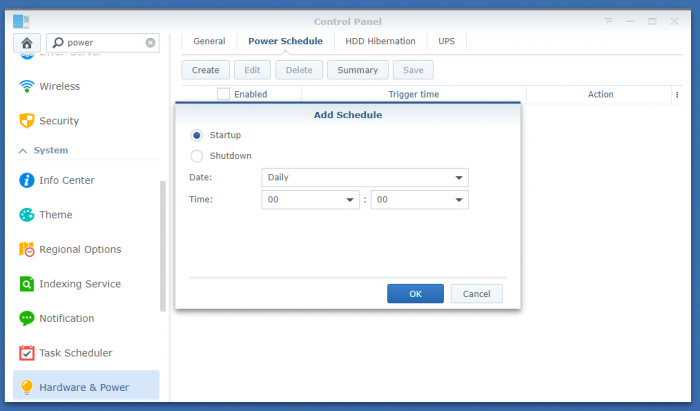
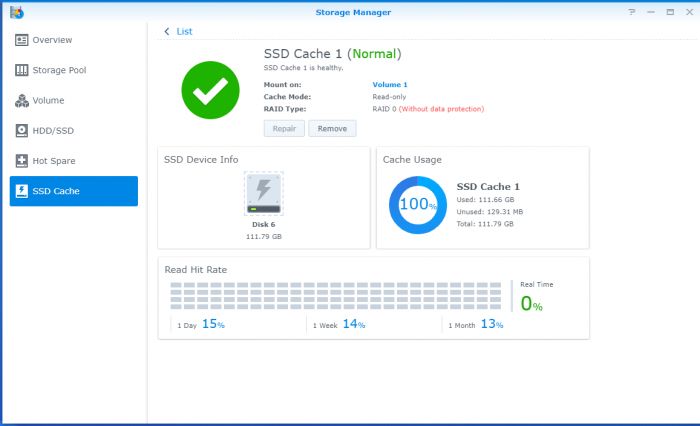
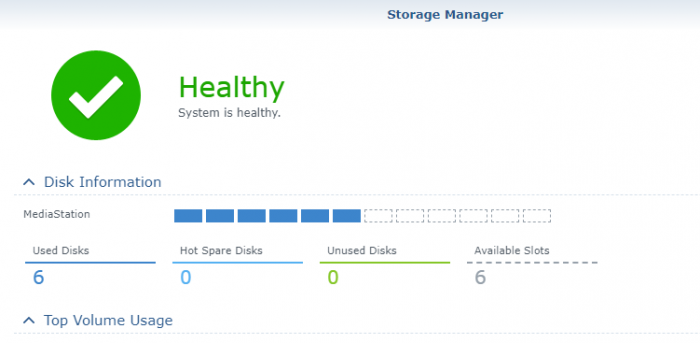
How to access shared folder in Xpenology from windows 10 host?
in General Questions
Posted
@MichaelMEIB : Have you found your sollution yet?
In Win 10, you may map a network drive just make sure you have a user/password with read/write acces to the share.