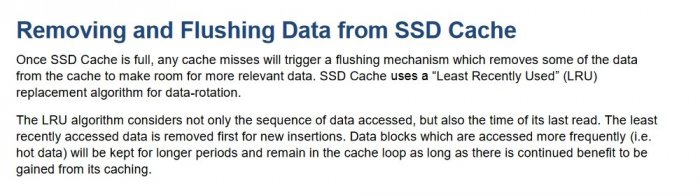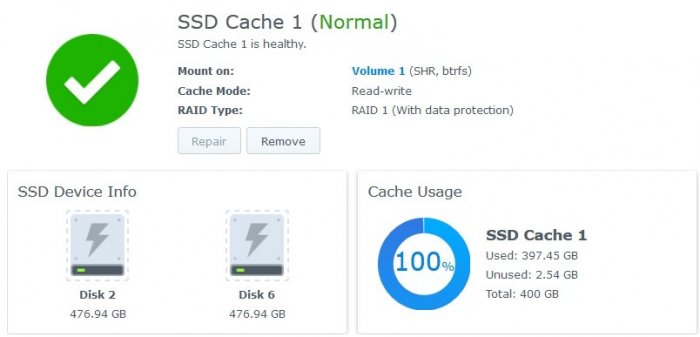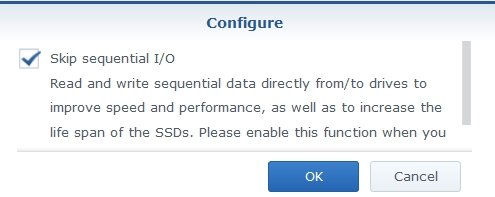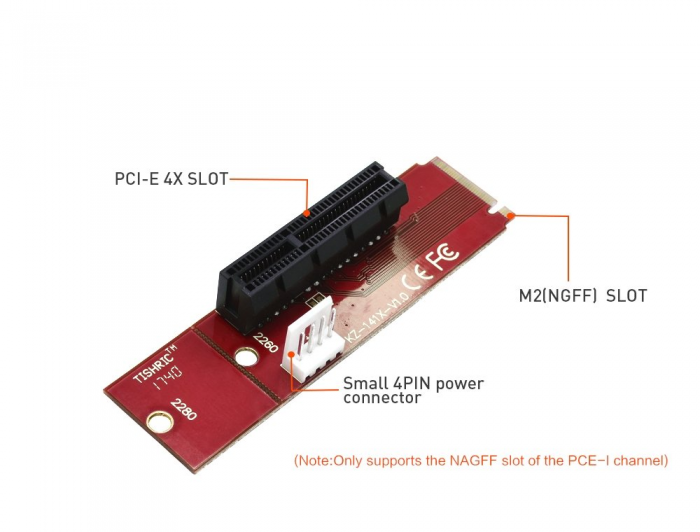test4321
Member-
Posts
126 -
Joined
-
Last visited
-
Days Won
1
Everything posted by test4321
-
Ok I'll report back when everything is done!
-
Did anybody try to migrate from Xpenology to Synology? I've got 1621+ in the mail and thinking of just plunking my hard drives from Xpenology right into DS1621+. I think it should be ok, I'm just thinking if I need to back up any type of configuration / Moments / Drive data just in case? Or should I just do a fresh install?
-
I would start with looking at the logs like @IG-88 says. Maybe post them here? If not SSD cache then could be just old motherboard - its for first generation of i7. My Asus Z-97K at 5 years old was already dropping LAN connections if it ran longer than 5 minute file transfers. Your motherboard is at least 10 years old.
-
Check your SSD cache - is it full? I had something similar where it would fall off the network when SSD cache was full. At that moment I had WRITE cache with 2 SSDs in perfect condition(no dead blocks). It could be a bug in SSD cache mechanism or something. Be very careful removing SSD cache! I would backup everything that is critical on the NAS somewhere else just as precaution.
-
Taking sweet time for Syno to get these babies into my country. Amazon has bought all of them out and there is no stock available. Hopefully in next few weeks I'll get it. DS1821+ seems like a nice version too and price is not too bad either.
-
If you are running un-patched version and you allow DDNS through your Firewall and hackers own your machine - they can possibly own other machines on the network. Your role is to limit the surface of attack: - limit countries that can connect - limit IP's that can connect - set timing on firewall open / close ports (pfsense can open / close ports by schedule) - set ports that are not standard for synology (not 5000 / 5001) - set IP blocking for brute-force attacks (limit how many failed logins can happen from 1 ip address) - put your Synology on a separate from network VLAN The smaller the surface of the attack the better your chances are to stay safe. Definitely upgrade your Xpe if you are a few versions behind.
-
Node 304 works great. 6 drives + 1/2 drives NVME on the MB.
-
I have tried it for a while. As soon as they fill up you start to get issues with writes / reads(and yes I overprovisioned SSDs and they were in good health). The NAS becomes unpredictable. The worst part is when you remove cache (read or write) it messes up your apps. To this day I still have to run some commands manually: synoservice --start pgsql and synoservice --start synoindexd because Drive / Moments stopped working after SSD cache was removed.
-
New Elkhart Lake Hardware for better lowcost NAS (in Q1/2021?)
test4321 replied to IG-88's topic in Readers News & Rumours
It would be nice if Syno released a unit with one of those Embedded CPUs that has Xe GPU and added transcoding. -
This is what can be done with that hardware: Synology squandered such a possibility to have a high power device! 2 U.2 devices! 10gbe + 2X 2gbe ports! 3 USB3.2 ports! All of this could have been on 1621+!
-
Its original price (from manufacturer) is way less that what it's being sold for. I think their plan is to get sales on this unit and make larger profit on it. Thank you for looking into it! I will be purchasing it in a few days.
-
You know what is fucking more annoying? Their list of supported NICs. FFS Synology - you are doing this on fucking purpose - 4 NICs supported. 2 from Synology ($200+) and 1 from Intel ($500 used) and 1 from unknown company. Why would they NOT support Intel X540T2 or X550T2? What the *******. Do you think it's still possible the drivers are baked in for X540T2? I'm in process of buying one to get a bit more stable environment, but this is infuriating.
-
When write cache 100% full, speed is slow
test4321 replied to test4321's question in General Questions
-
When write cache 100% full, speed is slow
test4321 replied to test4321's question in General Questions
FYI: removed the write-cache and just made one drive to be for tranfers and one for read cache. If you remove write cache, synology will stop all your services. One of the problems getting those services back online is that PostgreSQL service will need to be started manually from SSH. Login into your box via Putty and run these commands: 1. sudo synoservice --start pgsql 2. sudo synoservice --start synoindexd Then you will be able to restart your services (begin with Synology Application Service) -
When write cache 100% full, speed is slow
test4321 replied to test4321's question in General Questions
Just saw this in this document: https://global.download.synology.com/download/Document/Software/WhitePaper/Firmware/DSM/All/enu/Synology_SSD_Cache_White_Paper.pdf Still really doesn't say anything about manually flushing the cache. They should have done is where half of SSD cache is for read and half for write and you could flush write cache any time manually. I believe Unraid actually flushes it's write cache automatically. -
I noticed after the SSD write cache is full, I can no longer get 500mb/s speeds(I'm running 10Gbe). I am also starting to get errors when transferring files. Is there a way to purge the cache?
-
Nope, just whatever the 8TB drives were cheaper - I bought. I was replacing 4TB Seagates one by one and whenever I found a deal I bought a drive. As for the NIC I think one of them doesnt work because it's not supported. I really don't care about that because I got Brocade 1020 in there so I'm mainly using that for file transfers.
-
Doods in this thread got it figured out:
-
We cant read your mind - we need to know what you are exactly looking for. Like - crazy CPU with 4 PCI-E ports that rips everything to shreads or tiny PC on an ITX board that sits in the background and does its own thing. Here is for example my build this year: https://ca.pcpartpicker.com/list/BDHyWb Some of the parts I had, some I didnt (bought new CPU + Motherboard + 2 SSDs).
-
Has anyone messed around with these? Its a M.2 NVME turned to PCI-E 4X slot. https://www.amazon.ca/Anxus-Express-Adapter-Conhttps://www.amazon.ca/Anxus-Express-Adapter-Converter-Machine/dp/B078GXSFKZ/ref=sr_1_8?keywords=m2+to+pcie+slot&qid=1577265031&s=electronics&sr=1-8verter-Machine/dp/B078GXSFKZ/ref=sr_1_8?keywords=m2+to+pcie+slot&qid=1577265031&s=electronics&sr=1-8 Could be interesting to extend your hard drive collection in conjunction with: https://www.amazon.ca/IOCrest-SI-PEX40062-Port-SATA-Controller/dp/B00AZ9T41M/ref=sr_1_2?keywords=pcie+x4+adapter+sata+syba&qid=1577266580&s=electronics&sr=1-2
-
M.2 SATA on ASRock H370M-ITX/AC not working
test4321 replied to test4321's topic in Hardware Modding
Update: I installed the 2 SSD drives. You have to disable Sequential I/O checkmark in settings for you to be able to see writes speed up. I only got 300-400 mb/s out of them - its still better than 100-200mb/s just with normal drives. -
M.2 SATA on ASRock H370M-ITX/AC not working
test4321 replied to test4321's topic in Hardware Modding
Its getting cheaper. I'm following a bunch of 10Gbe switches that are silent and have 8-12 ports on them and cost below $600-800. I dont have that much need right now so I just use DAC cable with SFP+. But RG45 10Gbe - that would be sweet network. https://www.amazon.ca/dp/B075Q66RKF/?coliid=I60HDBLQAHJFN&colid=3C6VY3V1QUSSQ&psc=1&ref_=lv_ov_lig_dp_it https://www.amazon.ca/dp/B06XX4H997/?coliid=IGNMWOREKPQQK&colid=3C6VY3V1QUSSQ&psc=1&ref_=lv_ov_lig_dp_it https://www.amazon.ca/dp/B076642YPN/?coliid=I1E785APTC8EG3&colid=3C6VY3V1QUSSQ&psc=1&ref_=lv_ov_lig_dp_it -
M.2 SATA on ASRock H370M-ITX/AC not working
test4321 replied to test4321's topic in Hardware Modding
Yeah that's what I was thinking. Didnt use the right word. Since my setup has 10Gbe card, I will be hitting these drives all the time. -
M.2 SATA on ASRock H370M-ITX/AC not working
test4321 replied to test4321's topic in Hardware Modding
ADATA SU800 512GB - https://www.amazon.ca/gp/product/B01K8A29CS/ref=ox_sc_act_title_1?smid=A2UXO5LPTDY3LN&psc=1 https://www.anandtech.com/show/11085/the-adata-ultimate-su800-ssd-review-128gb-256gb-512gb/7 Some ok reviews for entry level SSD. I'm not planning to run crazy loads on the machine, just need to speed up writes / reads. I will probably leave only 400GB for the cache so it has that extra space in case they blow up on me (under provisioning). -
M.2 SATA on ASRock H370M-ITX/AC not working
test4321 replied to test4321's topic in Hardware Modding
Plus I bought that one for 95 CAD, now 2x of them are only $150 CAD and I'll be able to do write cache.