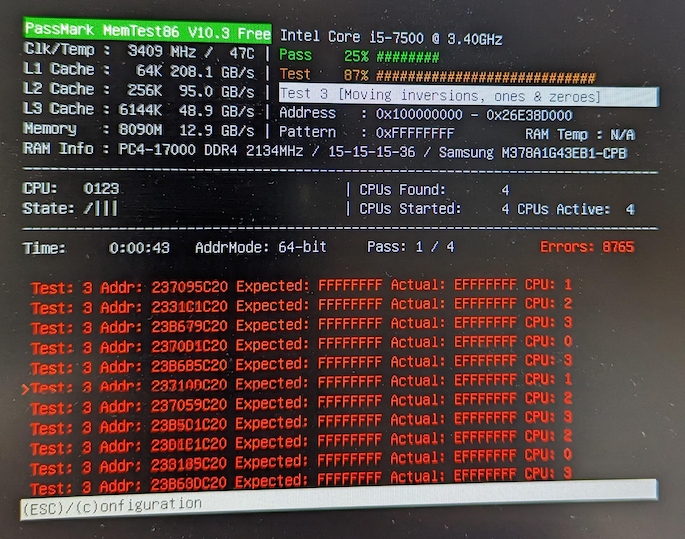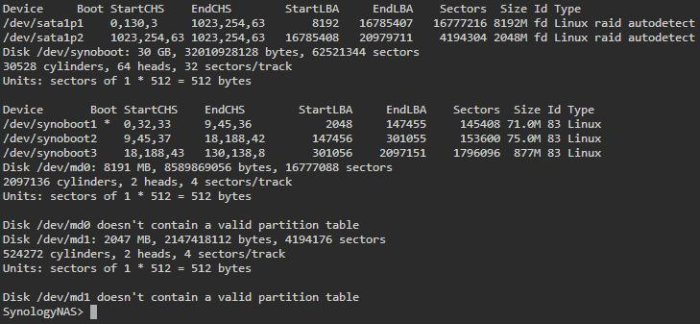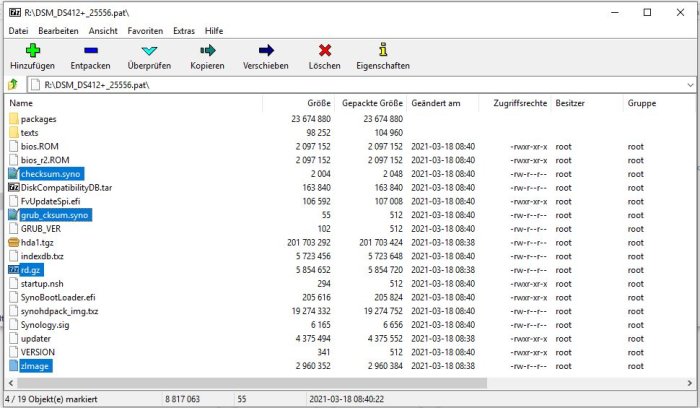Leaderboard
Popular Content
Showing content with the highest reputation on 04/19/2023 in all areas
-
2 points
-
Мой вариант установки, пояснения в видео # set vm id vm=100 url=https://github.com/fbelavenuto/arpl/releases/download/v1.1-beta2a/arpl-1.1-beta2a.img.zip # download & uncomporess wget ${url} -O arpl.img.zip unzip -qo arpl.img.zip # create disk for sata1 pvesm alloc local-zfs ${vm} vm-${vm}-disk-1 32G # create vm qm create ${vm} \ --name dsm --ostype l26 --machine q35 \ --cores 2 --memory 4096 --numa 0 --sockets 1 \ --net0 virtio,bridge=vmbr0\ --boot order=sata0 --scsihw virtio-scsi-pci \ --sata0 local-zfs:0,import-from=/root/arpl.img,cache=writeback \ --sata1 local-zfs:vm-${vm}-disk-1,cache=writeback,size=32G # remove trash rm arpl.img arpl.img.zip # star vm qm start ${vm} # loader web interface # http://ip:7681/ # NAS web interface # http://ip:5000/ # прокинуть диски в виртуальную машину # lsblk # qm set 100 -sata2 /dev/sdc # qm set 100 -sata3 /dev/sdd # Репозиторий сообщества # https://synopackage.com/repository/spk/All # https://packages.synocommunity.com/1 point
-
We have confirmed a case where a 55% file corruption message occurs during DSM installation if there is a memory problem. Recently, a user in Korea reported a situation where a 55% file corruption message occurred while installing DSM, even though there was nothing special about it. /dev/synoboot, /dev/synoboot1, /dev/synoboot2, /dev/synoboot3 The partitions are mounted normally. All modules were also normally loaded. When the memory problem was not identified, I thought it was a compatibility issue with the MSI H110i Pro's nuvoton nct5563 sata controller. Errors in memory don't happen often, but I think we should remember that it's an issue to consider when it comes to this problem. Assemble args: -u 32945c29:2c97ae24:05d949f7:b0bbaec7 /dev/sata1p1 mdadm: /dev/md0 has been started with 1 drive (out of 16). Partition Version=9 mount: mounting /dev/md0 on /abb_root_mount failed: Invalid argument root: Failed to mount /dev/md0 on /abb_root_mount umount: can't unmount /abb_root_mount: Invalid argument /sbin/e2fsck exists, checking /dev/md0... e2fsck 1.44.1 (24-Mar-2018) [QUOTA WARNING] Usage inconsistent for ID 0:actual (375758848, 83) != expected (4096, 1) /sbin/e2fsck -yvf returns 1 Mounting /dev/md0 /tmpRoot sh: /tmpRoot/lost+found/#393217: unknown operand ------------bootup-smallupdate Failed to AssertDirectory[/tmpRoot/etc.defaults/] Skip bootup smallupdate, because root is not matched to junior ============bootup-smallupdate Missing directory /etc. Copy from /etc.defaults... cp: can't stat '/tmpRoot/etc.defaults': No such file or directory Exit on error [255] prepare /etc failed... Sun Apr 16 12:12:36 UTC 2023 /dev/md0 /tmpRoot ext4 rw,relatime,prjquota,rootprjquota,data=ordered 0 0 none /sys/kernel/debug debugfs rw,relatime 0 01 point
-
1 point
-
Yes, this is the safest option. If data and settings are important, then first you need to make a full backup to an external resource, and after creating a pool - restore it from the backup (Hyper Backup). Perhaps there are non-standard ways to solve the problem, but they have too high risk of data loss (and if you do a backup, it will coincide with the first option in duration). After the pool is created anew, it will be possible to add new 2Tb disks into SHR next time. Or create a second resource pool.1 point
-
apt-get install unzip По-умолчанию в proxmox не установлен unzip.1 point
-
This would be the case if you were creating a new resource pool. But when you add a new disk to an existing pool, then "The capacity of the drive you wish to add must be equal to or larger than the smallest drive in the storage pool"1 point
-
Feel free to stick to ChatGPT then... seriously...1 point
-
OK tried multiple Graphic cards on HP Z440 with arpl loader: Nvidia Quadro K2200 recognised and working Nvidia Quadro M2000 recognised and working Nvidia Quadro P1000 recognised and working Nvidia Quadro P2000 recognised and working Nvidia GTX1650 (ddr5) recognised and working1 point
-
Last questions, is one of the following assistant version definitely running? https://archive.synology.com/download/Utility/Assistant/6.2-24922 Does the saved image from the DoM run on another synology device? Otherwise I can check it when it's uploaded somewhere.1 point
-
I would send the other files when I get that ok for USB2.0. If you have USB1.0, then put the DoM over night in the freezer. I can then do nothing more, China will not help.1 point
-
Does your "USB DOM from China" report 0xf400/0xf400? If not, send me a PM when it is needed. If the DoM is properly connected via USB2.0 protocol , then it is ok.1 point
-
1 point
-
The thought of this change was worth nothing here. I somehow still had vga on the screen, it's serial. The TTL output seems to have incorrect communication settings. Does the DoM run on the PC with USB2.0? If so, I would suggest swapping more files.1 point
-
Try rebooting with the new files first. Either the files are on the DoM corrupted, or the DoM is going through an aging process. Then it is possible that the connection is initially reduced to USB1.0, until at some point it no longer works at all. The last resort for a bridging time then, would be to try a thermal method and put the module in the freezer for a few hours.1 point
-
- Outcome of the update: SUCCESSFUL - DSM version prior update: DSM 7.1.1-42962 Update 4 - Loader version and model: ARPL v0.4-alpha5 DS918+ - Using custom extra.lzma: NO - Installation type: BAREMETAL - GA-J3455N-D3H - Additional comments: Update via GUI with PAT file from syno // onboard LAN is ok - HW transcode is ok1 point
-
No, it can only be started from hardware reporting 0xf400/0xf400, translated from the online database i.e. Synology/Diskstation: https://the-sz.com/products/usbid/index.php?v=0Xf400&p=0xf400&n= If the DoM can be read, then I would overwrite the four files as described above, out of the tar from here: https://global.synologydownload.com/download/DSM/release/6.2.4/25556/DSM_DS412%2B_25556.pat If no 0xf400/0xf400 hardware works => PM1 point
-
- Outcome of the update: SUCCESSFUL - DSM version prior update: DSM 7.1.1-42962 Update 3 (Tinycore-Redpill v0.9.4.?) - Loader version and model: Tinycore-Redpill v0.9.4.3 - DS3622xs+ - Using custom extra.lzma: NO - Installation type: BAREMETAL - AsRock Rack C2550D4I - Additional comments: Upgraded to DSM 7.1.1-42962 Update 5 via GUI & reboot to TinyCore Into TC, run the follow cmds : ./rploader.sh fullupgrade ./rploader.sh update sudo ./rploader.sh postupdate ds3622xsp-7.1.1-42962 exitcheck.sh reboot1 point
-
Did the same thing on my AMD system: remove friend - it seams that AMD is not "friend".1 point
-
Exactly same problem for me (also AMD Athlon and Realtek BTW). I asked the forum how to set USB boot as default (because that option booted fine), but nobody could (or would) answer that question. Other advice was to "remove friend"... which hosed the entire loader. I started from scratch and built a new loader (no friend) for 3622xs+ 7.1.1. Then updated to v4 via GUI... booted to TCRP and ran the "postupdate" command. Then I restored a backup of my data.. configured settings... installed apps, etc. Took a couple days. Good Luck!1 point
-
I have not yet seen in any of the bootloaders that the search for the necessary files would occur by VID PID, either the UUID of the partition is registered in the config, or, as in this case, HD0, which will be the USB connector for the USB DOM. In this case, there are two options, either to change the config to boot by UUID, or to solder a regular USB connector to the USB DOM connector.0 points