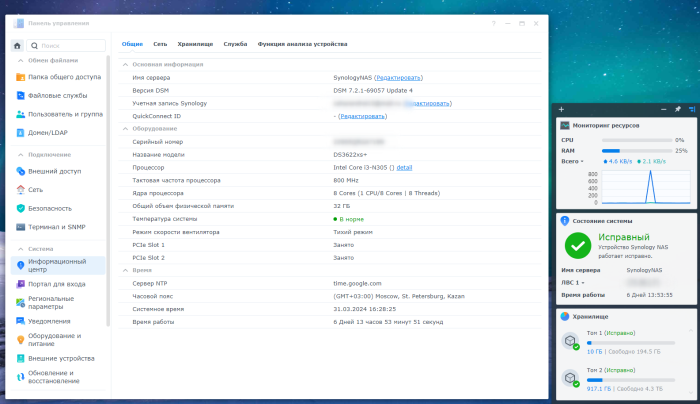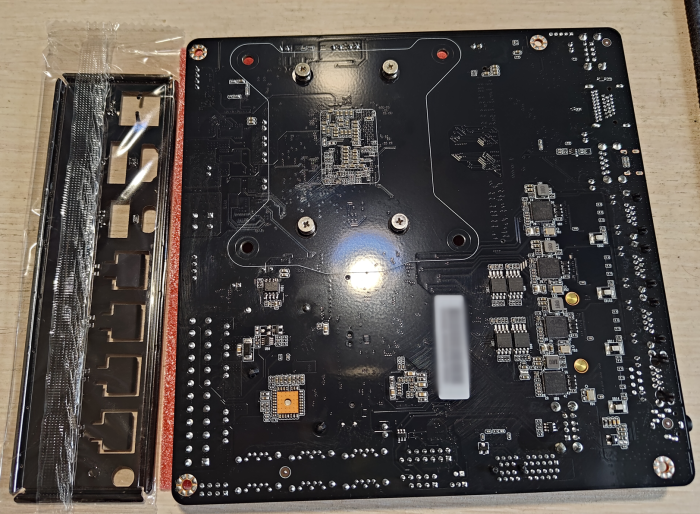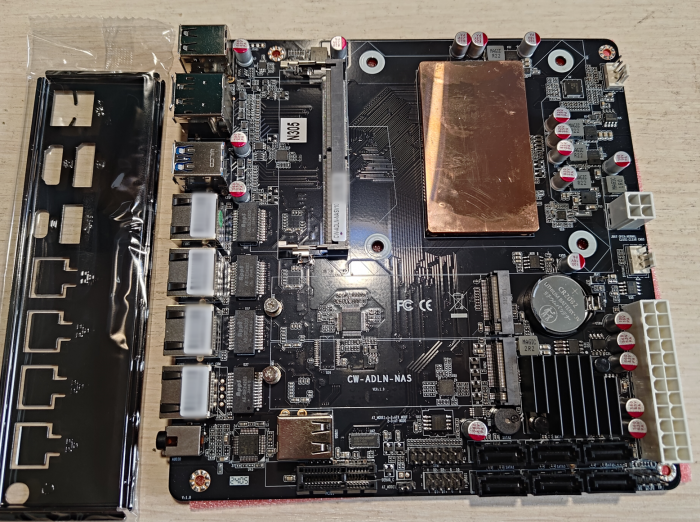Leaderboard
Popular Content
Showing content with the highest reputation since 05/02/2024 in Posts
-
les temps de démarrage sont corrects pour moi et merci ludo1 point
-
Вентиляторы только в больших моделях, на два аккумулятора, где один, его нет (я не встречал). Большой вам точно ненужен По модели и вентилятор найти можно, да заменить его1 point
-
Хм..... А чему там шуметь и греться ? У меня тихий и холодный всегда. Правда отпаял Пищалку от платы, что бы не шумела при отключении электричества, и это был единственный шум1 point
-
Oui normalement tu devrais plafonner à 110Mo/s si tu es tout seul à cet instant. Après le protocole SMB est assez capricieux pour obtenir ce chiffre. Il est customisable dans les paramètres de DSM, genre tu peux essayer la version 2 par exemple ou la 3, ensuite jouer sur certains autres paramètres comme : Chez moi je me rappelle que la CPU était très élevé juste pour le SMB à cause d'un cable réseau défaillant. Le serveur passait son temps à corriger les erreurs CRC du coup le débit s'effondrait et la CPU s'envolait. Mais à 60Mo/s je ne pense pas que ce soit le cas.1 point
-
У вас в списке необходимостей заявлен Pilot L GP, так вот в качестве совета, рассмотрите лучше любой бесперебойник, нежели этот удлинитель с якобы защитой от чего то непонятного (личная субъективная неприязнь к подобным изделиям). И возможно, в момент отключения электричества, вы не потеряете свои данные1 point
-
1 point
-
1 point
-
Ну это же был только совет и без учёта индивидуальных эргономических факторов, а не прямой посыл к действию. И стоит рассматривать вариант повреждения флешки, случайно придвинув девайс к стене. Провода то гибкие, они согнутся, а флешка может пойти на излом. Вам и решать ))) К слову говоря, у меня, как раз исходя из индивидуальных эргономических факторов, стоит именно Sandisk Cruser Fit1 point
-
Думаю, для Вашего процессора так: DS918+ или DS920+ Arc Loader with Arc Patch убрать (не добавлять) аддоны i915 и photosfacepatch установить и активировать AME установить FFMPEG41 point
-
Для i3 8300 не требуется аддон i915 (он нужен только для тех процессоров, которые официально не поддерживаются DS918+/DS920+... - например, для Intel 10-го поколения). photosfacepatch - нужен для тех случаев, когда видеоядро в процессоре (iGPU) отсутствует (или не опознаётся даже с аддоном i915), тогда этот патч позволят распознавать лица в Photos за счёт CPU (это будет дольше, но зато работает).1 point
-
Любое тыцканье в загрузчике заканчивается его пересбором и восстановлением. Если все нормально собралось, то ничего страшного не произойдет. Если модель наса та же, то восстановление, нсли модель другая, то миграция. Полная переконфигурация - 1. Выбор модели. И далее, далее.. Потом он скачивает pat, патчит его и перезагрузка. Но мне в аддонах не все понятно. Когда ставить галочку на 915.ko драйвер? Когда ставить галочку на photos facepatch?1 point
-
В аддонах добавили cpufreqscalling. Смотрите фото выше. Обновил загрузчик на 24.5.5. Попросил переконфигурировать. Поставил галочки где i915 и photofacepatch. В итоге отвалился AME Codec . Пишет, обратитесь к производителю. ))) Но все пока работает, даже транскодинг вроде. Synophotos как не видел видео так и не видит. Лица вроде не распознаются.1 point
-
Есть очень компактные флешки типа Sandisk Cruser Fit или подобные. Они меньше торчат из корпуса и их труднее случайно задеть и сломать. Флешка должна оставаться в гнезде все время на случай перезапуска. USB2 4GB вполне достаточно. USB3 выигрывает всего несколько секунд при загрузке. Смотрите что будет выгоднее по цене.1 point
-
Флешка работает только во время загрузки и используется 1ГБ. Отдавать целый SATA порт под это расточительно. Найдите компактную флешку на 4ГБ и не парьтесь. На родных сино-ящиках тоже используются SATA-II. Это все равно быстрее механических дисков. SATA SSD сегодня покупать не имеет смысла. Может позже созреете до NVMe SSD. Там будет заметнее разница.1 point
-
Работать будет, но специальные диски для NAS будут лучше и, скорее всего, не дороже. Например, WD Red. 1. Публичный (белый) IP и VPN или проброс портов на роутере. или 2. Устанавливать с помощью ARC (с ARC-Patch) и использовать Synology QuickConnect сервис. Пока он работает, но гарантий на будущее нет. Встречный вопрос: А SSD вы как собираетесь использовать? Если надеетесь ставить на него систему, то это работает совсем не так, отдельного системного диска в Synology нет. Как кэш? Как том для приложений? Поскольку вы еще не знаете, что вам от NAS сервера надо, повремените с покупкой SSD пока не поймете зачем он вам нужен и нужен ли вообще,1 point
-
Етого точно не знаю. Что знаю из форумов от старых dsm6 и dsm5 частоту регулирует dsm acpi. Есть 3 состояния процессора: 0%, 50% и 100% в зависимости от нагрузки. Turbo boost по отзывам на форумах вроде не работает и поддерживается максимум 16 потоков. Возможно моя информация устарела. Мне самому интересно как оно сейчас работает. Подключал сервер через ваттметр ради интереса, в простое 60 ватт вся система потребляет, в нагрузке (транскодинг на проце) 110. I3 8300, 6 винтов, apc ups + роутер ax73 от tplink. Тоесть чтото там в процессоре регулирует.1 point
-
Если есть возможность, возьмите дискретную сетевую карту. Даже дешевая на чипе реалтек или интел стоит 5 доларов, прекрасно работает. Не стоит гемороя с драйверами и постоянными и отвалами dsm из сети на встройке. Встройка вообще далеко не у всех заводится и стабильно работает.1 point
-
I have a Tera Master also yes it's horrible. You can install DSM from what I have read on a tera master. That maybe a great solution. DSM is different in some ways to a QNap not worse not better. QNAps are more unfriendly to new NAs users unlike DSM. What I hate about all store bought Nas's they are under powered and starved for ram for most stuff unlike a PC.1 point
-
Только конфиг загрузчика, после перезагрузки DSM сама предложит восстановление, все на месте останется. Обновил на основной хранилке версию загрузчика, все прошло нормально, траскодинг на месте.1 point
-
Just in case other people are looking for a modded BIOS, this BIOS works on N36L/N40L/N54L. I have used it on all my microserver Gen7 builds. Info can be found here: https://www.avforums.com/threads/hp-n36l-n40l-n54l-microserver-updated-ahci-bios-support.1521657/ TheBay_Microserver_Bios_041.rar1 point
-
You should not consider Synology VMM as a real option... ESXI / Promox VE are the way to go to use virtualisation on daily basis.1 point
-
1 point
-
Arc: Modules Да.... Карту применить можно не именно от Intel, а всего лишь с чипом от Intel.1 point
-
check your drive numbering/calculation within the model.conf " [System Disk 1] DEV_BUS=B00:D23:F0 DEV_PORT = 0 ERR_LED = EC:1 PRESENT_LED = EC:1 LOCATE_LED = EC:1 SLOT_NAME = Disk 1 [System Disk 2] DEV_BUS=B00:D23:F0 DEV_PORT = 1 PCI_SWITCH_PORT = 0 ERR_LED = EC:2 PRESENT_LED = EC:2 LOCATE_LED = EC:2 SLOT_NAME = Disk 2 " Also exclude the "boot disk" in "system disk" [Boot Disk 1] DISK_DRV_Type = ATA DEV_BUS=B00:D23:F0 DEV_PORT = 6 in my example system (https://lenovopress.lenovo.com/lp1548-thinksystem-st250-v2) there are 8 SATA connector numbered from 0 to 7 while i connected my boot ssd to port 6...so i have 7 HDD/SSD slots assingend with dev_port 0-5,7 With your HBA it is the same just find the correct numbering and exclude your boot disk from system disk1 point
-
Hello everyone, my long-awaited motherboard arrived in early March. For the first time, the seller canceled the shipment because they found some problems with the batch of motherboards. As a result, they sent it to me at the end of February. The first launch is very long, after everything is initialized the launch becomes fast. hdmi only works in OS, it’s better not to rely on it, there are resolution problems there. But through DP everything works well. I was able to install 32GB of memory from the Chinese brand PUSKILL, frequencies 5200MHz did not work, but at 4800MHz everything works. https://www.aliexpress.com/item/1005005989535277.html?spm=a2g2w.orderdetail.0.0.d9704aa6ABmHvJ&sku_id=12000035200940840 I installed 2 SSDs in m2 from KingSpec, let's see how long they last https://www.aliexpress.com/item/1005003844066987.html?spm=a2g2w.orderdetail.0.0.20f84aa6C22z9Q&sku_id=12000037919355571 Xpenology installed without any problems at all. I used the bootloader from Peter Suh, screenshots of the system and board are attached. I've been using it for 2 weeks now and it's great. https://github.com/PeterSuh-Q3/tinycore-redpill1 point
-
When setting up an XPEnology system, you must first select a DSM platform and version. XPEnology supports a few specific DSM platforms that enable certain hardware and software features. All support a minimum of 4 CPU cores, 64GB of RAM, 10Gbe network cards and 12-disk arrays. When you choose a platform and the desired DSM software version, you must download the correct corresponding loader. That may not be the "newest" loader available. The last 6.x version (6.2.4-25556) is functional only with the TCRP loader. TCRP is very different than the Jun loader. If you want to learn more, or if you are interested in deploying the latest 7.x versions, see the 7.x Loaders and Platforms thread. Be advised that installing 6.2.4 with TCRP is basically the same procedure as installing 7.x. Each of these combinations can be run "baremetal" as a stand-alone operating system OR as a virtual machine within a hypervisor (VMWare ESXi is most popular and best documented, but other hypervisors can be used if desired). Review the table and decision tree below to help you navigate the options. 6.x Loaders and Platforms as of 16-May-2022 Options Ranked DSM Platform DSM Version Loader Boot Methods*** Hardware Transcode Support NVMe Cache Support RAIDF1 Support Oldest CPU Supported Max CPU Threads Notes 1,3a DS918+ 6.2.0 to 6.2.3-25426 Jun 1.04b UEFI, BIOS/CSM Yes Yes No Haswell ** 8 6.2.0, 6.2.3 ok, 6.2.1/6.2.2 not recommended for new installs* 2,3b DS3617xs 6.2.0 to 6.2.3-25426 Jun 1.03b BIOS/CSM only No No Yes any x86-64 16 6.2.0, 6.2.3 ok, 6.2.1/6.2.2 not recommended for new installs* DS3615xs 6.2.0 to 6.2.3-25426 Jun 1.03b BIOS/CSM only No No Yes any x86-64 8 6.2.0, 6.2.3 ok, 6.2.1/6.2.2 not recommended for new installs* DS918+ 6.2.4-25556 TCRP 0.4.6 UEFI, BIOS/CSM Yes Yes No Haswell ** 8 recommend 7.x instead DS3615xs 6.2.4-25556 TCRP 0.4.6 UEFI, BIOS/CSM No No Yes any x86-64 8 recommend 7.x instead DS916+ 6.0.3 to 6.1.7 Jun 1.02b UEFI, BIOS/CSM Yes No No Haswell ** 8 obsolete, use DS918+ instead DS3617xs 6.0.3 to 6.1.6 Jun 1.02b UEFI, BIOS/CSM No No Yes any x86-64 16 6.1.7 may kernel panic on ESXi 4 DS3615xs 6.0.3 to 6.1.7 Jun 1.02b UEFI, BIOS/CSM No No Yes any x86-64 8 best compatibility on 6.1.x * 6.2.1 and 6.2.2 have a unique kernel signature causing issues with most kernel driver modules, including those included in the loader. Hardware compatibility is limited. ** FMA3 instruction support required. All Haswell Core processors or later support it. Only a select few Pentium, and no Celeron CPUs do. ** Piledriver is believed to be the minimum AMD CPU architecture to support the DS916+ and DS918+ DSM platforms. *** If you need an MBR version of the boot loader because your system does not support a modern boot methodology, follow this procedure. CURRENT LOADER/PLATFORM RECOMMENDATIONS/SAMPLE DECISION POINTS: 1. DEFAULT install DS918+ 6.2.3 - also if hardware transcoding or NVMe cache support is desired, or if your system only support UEFI boot Prerequisite: Intel Haswell (aka 4th generation) or newer CPU architecture (or AMD equivalent) Configuration: baremetal loader 1.04b, DSM platform DS918+ version 6.2.3 Compatibility troubleshooting options: extra.lzma or ESXi 2. ALTERNATE install DS3617xs 6.2.3 - if RAIDF1, 16-thread or best SAS support is desired, or your CPU is too old for DS918+ Prerequisite: USB key boot mode must be set to BIOS/CSM/Legacy Boot Configuration: baremetal loader 1.03b, DSM platform DS3617xs version 6.2.3 Compatibility troubleshooting options: extra.lzma, DS3615xs platform, or ESXi 3. ESXi (or other hypervisor) virtual machine install - generally, if hardware is unsupported by DSM but works with a hypervisor Prerequisites: ESXi hardware compatibility, free or full ESXi 6.x or 7.x license Use case examples: virtualize unsupported NIC, virtualize SAS/NVMe disks and present as SATA, run other ESXi VM's instead of Synology VMM Option 3a: 1.04b loader, DSM platform DS918+ version 6.2.3 Option 3b: 1.03b loader, DSM platform DS3617xs version 6.2.3 (VM must be set to BIOS Firmware) Preferred configurations: passthrough SATA controller and disks, and/or configure RDM/RAW disks 4. FALLBACK install DS3615xs 6.1.7 - if you can't get anything else to work Prerequisite: none Configuration: baremetal loader 1.02b, DSM platform DS3615xs version 6.1.7 SPECIAL NOTE for Intel 8th generation+ (Coffee Lake, Comet Lake, Ice Lake, etc.) motherboards with embedded Intel network controllers: Each time Intel releases a new chipset, it updates the PCI id for the embedded NIC. This means there is a driver update required to support it, which may or may not be available with an extra.lzma update. Alternatively, disable the onboard NIC and install a compatible PCIe NIC such as the Intel CT gigabit card.1 point
-
Hi As a follow up for anyone who may have the same issue I managed to fix my DSM without losing any data or settings. Booted into a live Linux, deleted the autoupdate and update folders, and the logs from var folder from the 1st partition, that gave enough space to successfully reinstall the DSM.1 point
-
1 point