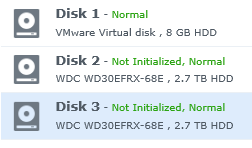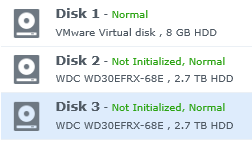Search the Community
Showing results for tags '6.1.5'.
-
Apologies if this is asked before, searched forum and couldn't get answer... I am upgrading my DSM 6.0.2 on baremetal to 6.1.x. In following @Polanskima's advice here, he posts the links to the DL for PAT files, I am assuming I should take the latest - ie 6.1.5 , and this thread suggests at least one person got it working - can anyone confirm this or recommend a lower number version? I'm using a (finicky) GIADA MB with Intel Celeron 1037U CPU - Thanks! Regards, Ryan
- 2 replies
-
- 6.1.5
- dsm install
-
(and 1 more)
Tagged with:
-
Bonjour, Quelqu'un a-t-il pu tester la compatibilité de la dernière version 6.1.5-12254 avec le loader Jun v 1.02b ?
-
Hi everyone, I applied this update on VMware. When nas restarts I can not find it on lan. Are there people who are experiencing this problem?How will we solve this problem?
-
Hi guys, I recently updated to the latest DSM version 6.1.5. Despite all those successful updates mentioned in the "critical updates" section/subforum, my personal update experience did not went that smooth. I had to reinstall/migrate what in turn went pretty easy. Unfortunately my TVButler USB-C tuner is not recognized as an USB device anymore. I can't see it under "external devices" and Plex is not able to find it. "dmesg | grep usb" results in: [ 4.860148] usbcore: registered new interface driver usbfs [ 4.860936] usbcore: registered new interface driver hub [ 4.864212] usbcore: registered new interface driver ethub [ 4.866747] usbcore: registered new device driver usb [ 5.004325] usbcore: registered new interface driver usb-storage [ 5.220902] usb 1-1: new high-speed USB device number 2 using ehci-pci [ 5.479767] usb 2-1: new high-speed USB device number 2 using ehci-pci [ 5.615099] drivers/usb/core/hub.c (2679) Same device found. Change serial to ffffffd1ffffffb2ffffffdbffffffa0 [ 5.699805] usb 1-1.5: new high-speed USB device number 3 using ehci-pci [ 5.882709] usb 1-1.6: new high-speed USB device number 4 using ehci-pci [ 5.978992] usb-storage 1-1.6:1.0: USB Mass Storage device detected [ 5.979727] scsi6 : usb-storage 1-1.6:1.0 [ 6.063615] usb 2-1.3: new high-speed USB device number 3 using ehci-pci [ 6.158822] drivers/usb/core/hub.c (2679) Same device found. Change serial to ffffffd1ffffffb2ffffffdbffffffa0 [ 6.158825] drivers/usb/core/hub.c (2679) Same device found. Change serial to ffffffd1ffffffb2ffffffdbffffffa1 [ 25.421336] usbcore: registered new interface driver ax88179_178a [ 51.292046] usbcore: registered new interface driver usblp [ 51.325380] usbcore: registered new interface driver usbhid [ 51.325384] usbhid: USB HID core driver The "USB Mass Storage" should be the bootloader stick I guess. I use a HP Gen8 with baremetal installation. Any ideas?
-
Dear all, I was installing mine Xpenology with manuals and files from pigr8 https://xpenology.com/forum/topic/7667-how-to-clean-install-in-vm-using-102b/?do=findComment&comment=74129 All went fine, until 1st reboot. Afer reboot i lost RAID group and Volume. When Xpenology boot without RAID group and Volume, i can easybuild RAID group again and create Volume and it will work again untill 1st reboot (normaly if there were any data, all is lost). The RAID group and Volume creatad on VMware virtual disk won't diapear after restart: Hard disk 1: 8GB Thin provisioned SCSI controller 0, SCSI (0:0) Dependent Hard disk 3: 3TB Thick provisioned, lazly zeroed SCSI controller 0, SCSI (0:1) Independent - persistant Hard disk 4: 3TB Thick provisioned, lazly zeroed SCSI controller 0, SCSI (0:2) Independent - persistant System: HP N54L, 16GB RAM, 250GB HDD + 2x 3TB HDD in RAW mode mounted in RDM loader: 1.02b DS3615xs, DSM 6.1.4-15217 Update1 Hope nayone will have idea how to solve that, as i was searching forum and wasn't able to find solution how to solve. Thank you! Alex_G