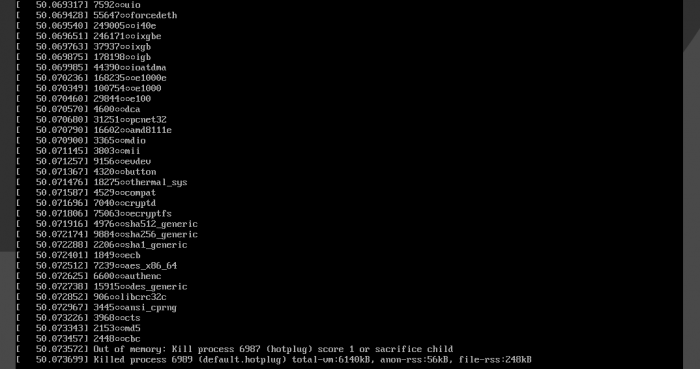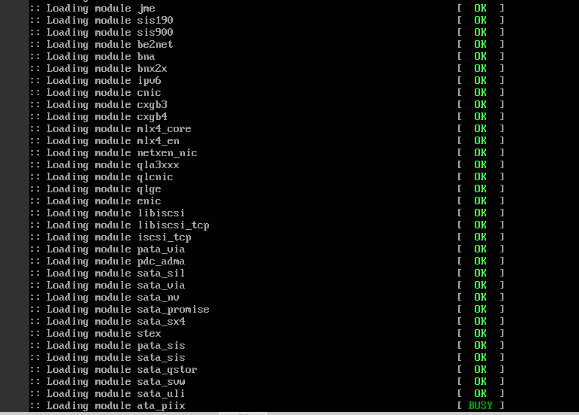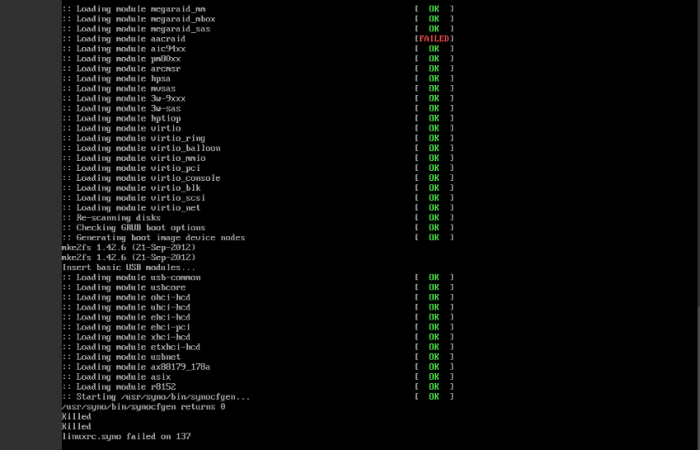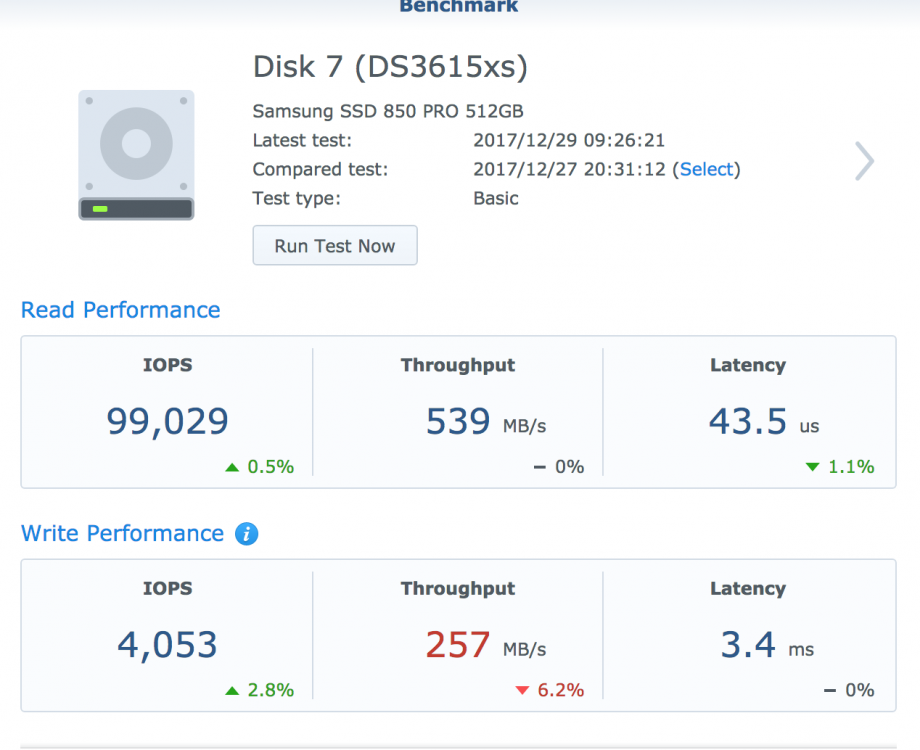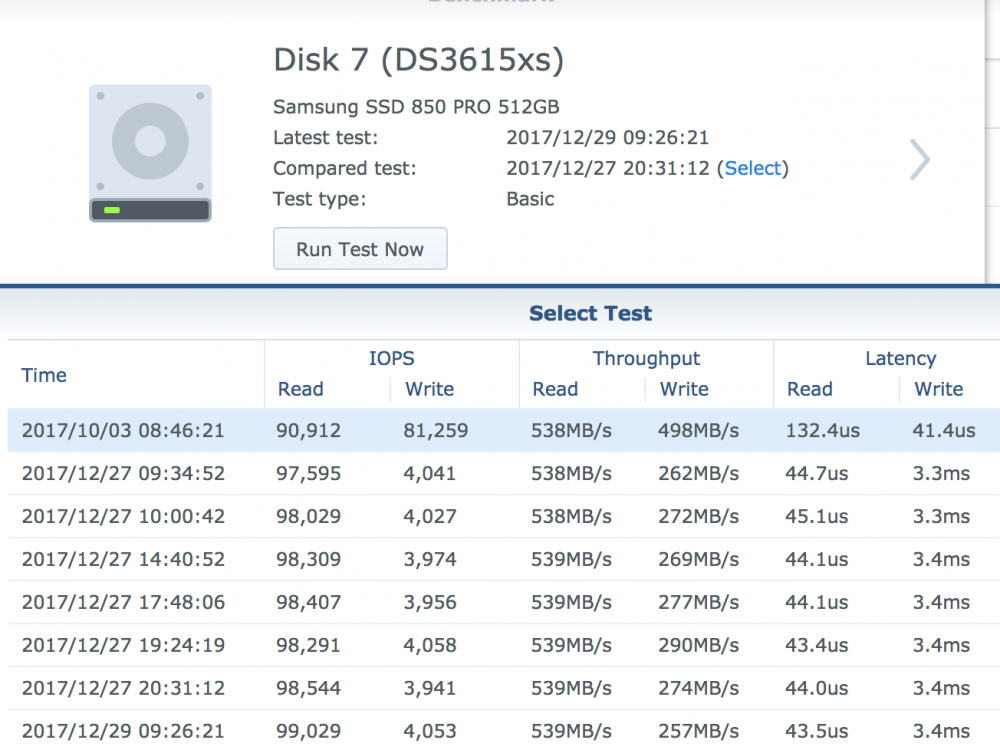Search the Community
Showing results for tags 'proxmox'.
-
Dear Community, I am new to PVE or KVM, but I did install xpenology on ESXi with success. However, after I install xpenology on PVE, the web assistant shows “No Hard Disk Found on DS3617xs” error. The mod I use is "with Jun's Mod v1.03b". I have changed the SATA port from 0 to 1. I also changed SATA to SCSI or IDE with no luck. I have attached the settings on PVE as the screenshot below. Is it not possible to install 6.2 on PVE? What's the lastest version that PVE supports? Please help!
-
I installed DSM 5.2 in a VM in proxmox 4.4, generally runs properly, but when shutdown xpenology into web interface, xpenology shutdown properly, and if I start xpenology another time the boot process fails, appearing the next errors, first: Loading module ata_piix [Busy] And later: /usr/syno/bin/synocfgen return 0 Killed Killed lynuxrc.syno failed on 137 When this problems appears, I need restart one or two times proxmox, and later the vm with xpenology then start properly. I attached snapshots of the errors specified, and another snapshot with the result of the boot process in debug mode. Regards and thanks!
-
I'm thinking about upgrading my hardware and moving from VMware to Proxmox. It'll be a good exercise which I'll probably am going to regret when I'm half way the upgrade I'm looking for some help in the migration steps; Current setup: Hardware: i3 6100 8Gb 250Gb SSD + 4x3TB + 3x5TB+2x8TB VMWare ESXi 6.7.0 XpenologyA: Jun's Loader v1.04b - DS918 RDM 4x3TB - Photos, backups and document storage (The important stuff) XpenologyB: Jun's Loader v1.04b - DS918 RDM 3x5TB + 2x8TB - Home media server (The not so important stuff) XpenologyC: Jun's Loader v1.04b - DS918 No disks, upgrade/test purposes. I'd like to move to a Ryzen 7 1700 with the Asus Prime X370-PRO with 16Gb running ProxMox Installing Proxmox and Xpenology should not be a big problem. However, how am I going to migrate my data to the new installation without having to buy a sh*tload of drives? I know DSM allows you to migrate a set drives from one server to another. But, how does this work/apply (if at all) when you have a virtualized instance RDM and you want to change from VMWare to Proxmox?
-
Hi, Im looking for a nas setup as cheap as possible i dont need a case or drives (got those coverd). What i need is motherboard, cpu and ram which can run xpenology with plex (i need 2 transcoded streams) Bonus woud be to run proxmox. If possible i'd like to get this stuff from ebay (best case woud be ebay germany). thx 4 reading. -Sammy Edit: Putting a steam libary on it shoudent be a problem right? i have a ssd here i coud use as a cache but is that even posible?
-
Hi, I've just got an XPEnology install up and running with Jun's loader under a Proxmox hypervisor. Everything seems to be working fine, persisting across reboots etc, but I'm just wondering where the DSM configuration data is stored? I have 4 SATA disks configured for direct passthrough and a RAID5 volume placed on them, and I boot the system using the synoboot.img from the loader. But where is all the DSM data stored? I can't see the synoboot.img changing and I don't know where else it would go.
-
I have Proxmox 5.1. Xpenology 1.02b loader; DSM6.1.4 Update 5. Intel onbard (AHCI) SATA controller passthrough. I have 3 SSD in RAID0 mode. What I notice is, the write performance on SSD is terrible. I've try to tweak Proxmox, and the Xpeno VM, but nothing seems to help. My VM config: args: -device 'piix3-usb-uhci,addr=0x18' -drive 'id=synoboot,file=/var/lib/vz/images/100/synoboot_jun2b_virtIO.img,if=none,format=raw' -device 'usb-storage,id=synoboot,drive=synoboot' bios: ovmf boot: 4 cores: 4 hostpci0: 00:17.0,pcie=1 machine: q35 memory: 6144 name: DSM6.x net0: virtio=00:11:32:xxxxxxx,bridge=vmbr0 net1: virtio=00:11:32:xxxxxxx,bridge=vmbr1 numa: 1 ostype: l26 scsihw: virtio-scsi-pci serial0: socket smbios1: uuid=7fda6843-8411-473f-91a5-xxxxxxxxx sockets: 1 I've tried to passthrough the VM without q35 machine type, and without PCE=1. Write performance is the same. What's strange is, the write performance was really good back in October, when I was still on Proxmox 5.0. So I want to ask everyone, how's your SATA passthrough performance?
- 3 replies
-
- ssd
- passthrough
-
(and 2 more)
Tagged with:
-
Plop all, J'ai pas mal écumé ce forum il y a quelques semaines (en plusieurs langues) et je n'ai pas à trouvé de post avec un ModOp assez simple pour moi. Alors voilà le mien : Préparation du bootloader Télécharger la version officielle de DSM voulue : https://usdl.synology.com/download/DSM/release/ Ce tuto a été réalisé avec DSM 6.1 sur DS3615xs => https://usdl.synology.com/download/DSM/release/6.1/15047/DSM_DS3615xs_15047.pat DSM_DS3615xs_15047.pat Télécharger l'archive contenant le bootloader de June : https://mega.nz/#F!BtFQ2DgC!JgomNP3X8V9EuwxL4TXbng Source => Topic "officiel" Transférer le bootloader au format .img choisit sur le noeud Proxmox Renommer simplement le fichier en .raw mv synoboot.img synoboot.raw Ici testé avec synoboot-DS3615xs-6.1-V1.02-alpha Création de la VM Les choix non décrits ci-dessous sont à laisser par défaut : Général - Choisir un ID et un nom OS Other OS types CD/DVD Do not use any media Hard Disk Bus/Device : virtIO (Au choix mais meilleurs perfs) Storage : local (ou autre) Disk Size : 1 Go Format : RAW disk image CPU Sockets : 1 Core : 2 Type : Default (kvm64) Memory Automatically allocate memory within this range Min 512 Max 2048 Network Bridged : vmbr2 (en fonction de votre infra) Model : Intel E1000 Mac Auto Configuration de la VM Remplacer le disk de boot par le bootloader au format raw mv synoboot.raw /var/lib/vz/images/[VMID]/vm-[VMID]-disk-1.raw Créer un second disque Bus/Device : SATA Storage : local (ou autre) Disk Size : Au choix (minimum ?) Format : QCow2 Démarrer la vm depuis l'interface de Proxmox ou avec : qm start [VMID] Lancer la console VNC et laisser le choix de Grub par défaut (Baremetal) Télécharger le logiciel "Synology Assistant" sur le site officiel Une fois lancé cliquer sur Recherche Il peut être nécessaire de lancer une seconde recherche si la première ne détecte rien Une fois le DiskStation trouvé une fenetre de navigateur va s'ouvrir automatiquement, sinon sélectionner la ligne du DiskStation puis cliquer sur connecter /!\ Avant de passer à la suite, bien noté l'@ MAC affichée dans l'interface du "Synology Assistant" /!\ Eteindre la VM depuis l'interface de Proxmox ou avec : qm stop [VMID] Dans l'interface de Proxmox, modifier les paramètres de la carte réseau de la VM et remplacer l'@ MAC par celle notée plus précédemment Relancer la VM Se connecter à nouveau avec "Synology Assistant" Puis dans le navigateur Web, choisir installation manuelle et sélectionner le DSM_DS3615xs_15047.pat Voilà ça fonctionne très bien sur mon serveur dédié en Proxmox 4 et 5 et il y a peut être des nouvelles versions des bootloader et de DSM, je n'ai pas regardé, mais cela devrait être compatible. D'ailleurs étant sur un dédié je ne peux pas faire de passthrough sur les disques, j'ai donc tenté d'allouer de l'espace libre de VG pve directement à un volume LVM (sans Thin) depuis Proxmox puis de l'utiliser comme 3e disque en RAW. Le but était d'impacter le moins possible les perfs en évitant l'empilage de FS. Mais ça n'a pas l'air d'être une bonne idée puisque je ne vois pas de nouveaux disques dans DSM ... Je continue mes tests mais si quelqu'un a des avis sur la meilleur combinaison pour la configuration du type de stockage entre hyperviseur => VM => DSM ... ou des liens utiles ... ça m'intéresse.
-
Hola, He adquirido el servidor HP Microserver G8 recientemente....llevo 2 semanas con el y de momento aún me faltan cosas por aprender Os comento.... El NAS lleva instalado el sistema Xpenology desde un pendrive usb.... y me gustaria saber si es posible cambiar el sistema operativo por PROXMOX sin perder la configuración ni los datos que tengo en los HDD, seria virtualizar lo que tengo montado ahora. Sabeis si se podria realizar? y como? :S Gracias