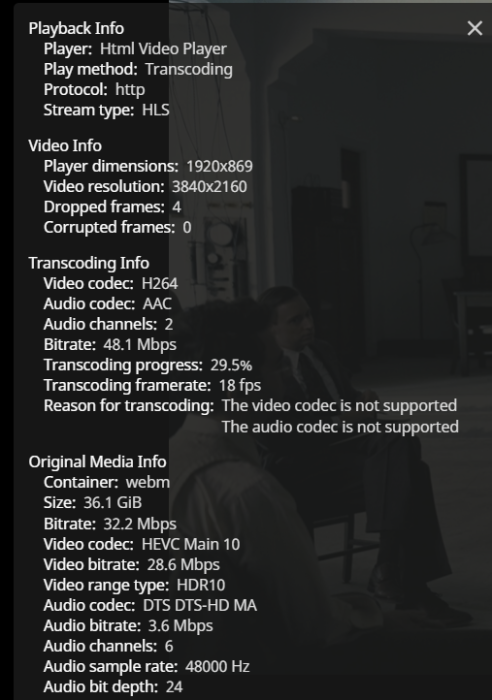Search the Community
Showing results for 'transcoding'.
-
I'm not sure if you're considering a VM like Proxmox or bare metal, but for beginners, I recommend starting with bare metal. License subscription is a prerequisite for HW acceleration in Plex. The mention of @Bullseye may seem like there is a problem with the SA6400's i915, but that is not the case. This may be because he did not meet various conditions for transcoding.
-
From Intel 8th gen to Intel 12th/13th/14th gen in DSM 6.2.3
dj_nsk replied to ed_co's question in General Questions
I would advise you to try update to DSM 7.2.1 right away. Just before that, check if everything will work: do not connect your working disks yet, use some temporary SATA disk (you can try without it, but then you will not be able to fully launch the DSM) write one of the modern automated bootloaders (for example, Arc Loader) to a new USB flash drive start, configure the configuration, try to run the DSM if something doesn't work, try different settings, addons and modules, patches when everything works out, delete the temporary disk, connect the workers and run DCM with the same configuration. you will be asked to migrate - agree to save the settings. Some packages will be updated, and some (incompatible with DSM 7) will be deleted. But this is the lesser of evils. The data on the disks (files) must be saved. Notes: Hardware transcoding will not work on the 12th generation processor. Use the DS920+ - it is suitable for most household needs and allows you to forget about the SataPortMap. -
From Intel 8th gen to Intel 12th/13th/14th gen in DSM 6.2.3
ed_co replied to ed_co's question in General Questions
After reading a lot, I think that I am totally wrong assuming that the extra.lzma would work with my system. I was expecting it would, because the same NICs were shared in both rigs (and was the only reason to use the extra.lzma), but I guess much more drivers should be compatible with my rig in order to make it work. I was thinking about my new processor i3 12100 has a UHD 730 graphics, maybe this could make it fail entirely at boot, along with other things. Or do you think guys, that the graphics processor does not have anything do do with having problems at booting but just when transcoding and nothing more... Can anyone let me know what could be the next step to proceed and make my new system to work? It should be great to have documented a reference of an updated current build from an old system, as it would help others too. Thanks guys -
From Intel 8th gen to Intel 12th/13th/14th gen in DSM 6.2.3
ed_co posted a question in General Questions
Hello guys, I need your help. I was using a xpenology build since fall of 2018 and was working AMAZING!! The configuration was: - Asrock H370M-ITX/ac (6 SATA, 2 x NIC: i211V and i219V) - i3 8700 - 32Gb DDR4 RAM - SATA card SYBA SI-MPE40125 4 SATA ports -with Marvell 88SE9215 controller-, installed via M.2 e-key to mini pic-e adapter. So with the 6 ports of the motherboard have a total of 10 SATA ports. - 5x8Tb disks - Using Jun's loader 1.04b 918+ BAREMETAL (with extra.lzma for the second NIC) with DSM 6.2.3 I was completely in love with the build, I thought it was almost perfect for my needs (well, never had enough space ). I was always updating until I couldn't do it more in DSM 6.2.3. It was working so well, that even that I was tempted numerous of times to update to DSM 7 (but I was not confident enough), I kept locked to DSM 6.2.3 because I was not sure if there was anything I could do better with DSM 7, at least for my needs, and I wanted to wait until I buy new disks in summer, to do an update to DSM 7.2. It was working rock solid almost 24/7 for almost 5.5 years!! Sadly, a couple of weeks ago, the motherboard died (with no explanation), and there was no way to find a motherboard to replace it, at least in this form factor. So I had to find a replacement board (with obviously a new processor) to match the needs (and seriously there are really few possibilities, the world shortage is huge, at least in mini-ITX boards), thinking I would be able to make it work straight away with my build with few changes in the config, so I found the following: - Asrock H610M-ITX/AC (4 SATA, 1 x NIC: i219V) - i3 12100 - Same 32GB DDR4 RAM Using the mentioned SYBA card in the M.2 port, still have 8 SATA ports, and is fine for my needs even losing 2 ports, as have just 5 disks. I can see the disks in the EFI BIOS, so are being recognised, which is great as was one of my fears. So, I changed the grub.cfg of the USB with the Jun's loader of the previous configuration, and modified: - The mac address of my NIC, I got the mac address of the new board via USB with Ubuntu LTS (NOTE ABOUT MAC ADDRESSES IN THE PREVIOUS BUILD: "strangely" I was using in the previous build a "well known" mac addresses with a serial number that you can find in the forum, and it was working beautifully even with transcoding, and I don't think I was using the real mac addresses of the board!! Don't remember seriously... unless I changed the NIC mac addresses permanently to these ones, which I am not sure if it is even possible). - The SataPortMap configuration to 44 (means first 4 ports of 1st controller and first 4 ports of 2nd controller), instead the previous 64 As the previous build was using the extra.lzma for the i219V, I chose this motherboard because it had the same NIC, and I thought it would work straight away. So I booted the computer with the USB, and I am not not able to run the previous DSM installation nor able to find any Synology device with the web or the Synology assistant. Not sure if I have to use the reinstall option of the Jun's loader because of the new configuration (or is just if you want to install again DSM), and just used it with the default option of the loader (the first BAREMETAL one). I have the feeling that maybe the NIC is not being recognised and I don't understand why. Being headless I don't see any message when connected to my monitor via DisplayPort about if the loader is having any problem. Not sure what to do nor debug. Don't remember if I changed any BIOS settings in the past that maybe could matter. Just changed the hot plug of the SATA and few things more... Obviously, as I want to recover all the disks and see that everything is correct, I would like to avoid installing the DSM 7 for now (as I don't want to risk the existent disks and I have no other backups), and would love to first having DSM 6.2.3 working, and not have any problem afterwards to updated. But now I just want to see everything is correct and the DSM 6.2.3. Can anyone help me with that? I am very desperate and I don't know what more to do. Find attached the grub.cfg just in case there is any error. Thank you very much. grub.cfg -
Hello guys, noob here. Hope this questions not too stupid and greetings from Indonesia. I'm currently using DS112 and looking to upgrade it as it already quite slow for me. I just need a basic network storage functions, Download Station, Surveillance Station (for future, 1 cam only), access from outside the network (like quickconnect, I read that I can use the DDNS method), Docker (looking for PiHole or AdGuard for the network, 2 people only), adding more drive in future (going for 1 drive for starter, don't need RAID), and most important of all is the power consumption (for 24/7, mostly for media server and download station). Have a few questions as I still not decided between Xpenology or other NAS OS option for my needs. I found 2 HP ProDesk 400 G4 Mid Tower (500gigs HDD and 4GB DDR4 RAM, 3 SATA ports | 2x3.5" hard drive slot), the first one are using i3-6100 and the other i5-6500. Which one should I get? I read that i5-6500 not supporting ECC and the i3-6100 are supporting ECC, but I don't know about the motherboard whether it support or not. The ECC part aren't important if I read it right from this forum (for Xpenology), I think the power consumption part are the most important for me. As I'm looking for 1 drive starter and not looking for RAID (mirror or anything), can I just adding the drive when the Xpenology already running? I mean like on the computer, when the C drive already filled at 90% then I just have to buy more drive and add to the computer, or do I have to reconfigure the loader? I'm not familiar with how DSM works on the multibay, as I only have experience with the DS112. I'm looking for something like JBOD, as long as the new added drive are detected and I can use it. Basically, TLDR, I'm looking for much beefier than DS112 in terms of processing time (like managing the data inside, while running Download Station, as the DS112 are quite slow and makes me waiting a few times), space for more hard drive (I think I can live with 3 SATA ports on the HP Desktop), and the friendliness of DSM GUI while still have good power consumptions and off course cheaper hardware (than the Synology one). Any info or point to where I should be looking at are helping. Thank you in advance, and hope my English are understandable. EDIT: For the media server, I don't need transcoding as I'm using some Android TV box.
-
Check JellyFin FFmpeg logs, you should catch if HW is used or not. Edit : did you actually enabled HW transcoding in JellyFin options ?
-
-
check your CPU usage while transcoding. if it raises 100% then HW transcoding does not work.
-
I installed xpenology on a HP Elitedesk G3 with i5 7500, 16GB of RAM. Everything works great but the Jellyfin app is having problems transcoding 4K videos. No matter of the settings used, it won't transcode more than 20 fps. I use the DS918+ image and HW transcoding is enabled(ls /dev/dri : card0 renderD128). Is there anything I'm missing? Thanks in advance!
-
Question hardware et extension
lacrima08 replied to lacrima08's topic in Compatibilité Hardware & Installation
Bonsoir et merci pour ta réponse. Pour l'usage, effectivement chacun le sien, pour ma part, il serait vraiment pour du backup de données pur et dur, avec les "options" de serveurs de fichiers qui vont avec (FTP / SMB / NFS...) Pour la virtualisation, j'ai une machine dédiée et pour la domotique aussi, même si un peu overkill, elle sera a terme basculée en virtualisée. Bon après, techniquement, la quantité de ram n'est pas vraiment un problème, ça se change aisément. Pour la partie proco, comme j'étais parti dans ma tête sur de l'intel, c'était forcément (pour moi) du x86-64, j'ai pas associé intel à l'arm (après peut être que maintenant ils en font ? ils font bien des GPU) D'ailleurs ça me fait penser à une autre question, justement en parlant du GPU... En théorie, il n'y en a pas vraiment besoin mais j'ai lu quelques posts sur les iGPU et le transcoding... Actuellement, j'ai plex qui tourne sur un docker avec un vieux GPU en passthrought. Je ne sais pas encore si je le basculerais sur XPEnology ou pas, mais dans ce cas, si sur la mobo je venais à brancher un GPU en PCIe il serait pris en charge, ou il faut plutôt que je cherche un proco avec un iGPU ? -
I advise you to do the opposite: install ESXi to run virtual machines, one of which will be a virtual DSM Xpenology. ESXi features more than VMM To answer the rest of the questions, you need to understand what the DSM usage scenario will be: file storage only? viewing photos, home videos, movies, do you need hardware transcoding? video surveillance? Is there something else? there is hardly such a thing. You use a server CPU of 10 cores/20 threads - why do you need more powerful? Well, if increased performance is still required, then the power consumption will be higher.
-
@littleMOLE, @gericb There is one more thing you need to know. ATOM CPUs, even though they are 1st generation Intel, are excellent models that support the movbe ("Move Data After Swapping Bytes") instruction internally. https://www.cpu-world.com/CPUs/Atom/Intel-Atom 230 AU80586RE025D.html If this command is supported, most models of REDPILL can be installed without restrictions. Even DS918+ that requires transcoding can be installed.
-

TinyCore RedPill Loader Build Support Tool ( M-Shell )
Peter Suh replied to Peter Suh's topic in Software Modding
I'm sorry. Even though I knew that the 5900X was a model without an iGPU, I overlooked it. If you decide to migrate to a model other than DS918+, I recommend trying SA6400 instead of DS2422+. If you have an Intel iGPU in the original SA6400, H/W transcoding is easily handled. There is no need to install AME, nor does it require a genuine Serial or Mac. Codec patches are also unnecessary. However, I am also curious about how the SA6400 operates without an iGPU. If H/W transcoding is not possible, at least S/W transcoding should work. I also have Works that can be run with only a Xeon CPU without an iGPU. I will tell you the results of testing how the SA6400 works. -

TinyCore RedPill Loader Build Support Tool ( M-Shell )
Peter Suh replied to Peter Suh's topic in Software Modding
You don't seem to have looked at my answer carefully. Transcoding from bare metal to AMD iGPU is not possible. This includes transcoding all media. It's not just that video transcoding like plex is impossible. Photo transcoding that works with i915.ko is also included here. AMD clearly has some things to give up. Think again. In the server forum in Korea where I work, for AMD transcoding, I recommend proxmox + lxc solutions. lxc says that AMD iGPU can also be used for transcoding. I also have no actual installation experience. Some users are only providing information about the possibility as shown below. If translation is possible, please refer to the search results below. https://svrforum.com/index.php?mid=nas&act=IS&search_target=title_content&is_keyword=AMD+lxc -

TinyCore RedPill Loader Build Support Tool ( M-Shell )
Peter Suh replied to Peter Suh's topic in Software Modding
There is no model or platform you have to give up just because you use AMD Ryzen. You can think of Redpill as being developed cross-platform. However, with Ryzen, you only need to remember a few limitations. 1. Since it is not an Intel iGPU, transcoding is not possible. 2. If you need to use VMM, select one of the models that use the v1000, r1000, or epyc7002 platforms. -
Several choices you did could lower your chances to have the DSM booting: - DS923+ is designed for AMD Ryzen R1600 - i915 driver (is for the iGPU not related to the NIC) to my knowledge the fork from 9th gen. driver is maximum for Intel Core 10th gen., so don't expect to exploit the UHD Graphics 770 (and as Synology most probably won't release anything for Gen. 11, 12, etc... as they go now with AMD). So forget about any transcoding, except with a Plex Pass subscription - Your onboard NIC is Realtek RTL8125BG, not the best chipset in the 2,5Gb/s world, but at least it works on DS918+
-
Best DSM/Loader for Datto w/ Xeon Silvers???
dj_nsk replied to Christian1's topic in The Noob Lounge
I have ESXi installed on this processor. And several virtual machines (Windows and DSM) at the same time. The DS920+ is slightly newer than the DS918+, but you'll only notice this in real Synology devices. When installing Xpenology, and even in the form of a virtual machine, the differences will be minimal, you can try any. You can see the model differences and recommendations here. Keep in mind that the Xeon processor does not have an iGPU, so the hardware transcoding capabilities of the DS918+/DS920+ will not be available to you anyway. of course, today it is no longer necessary to look at version 6 of the DSM Yes, this is one of the most convenient redpill-based bootloaders for today. In most cases, its installation looks like this: burn the image to a USB stick, boot, select the DSM model and answer all other questions "OK". -
Is this a super sweet build? Looking for helpful feedback!
dj_nsk replied to SharkDance's topic in DSM 7.x
- are you sure hardware transcoding is working/enabled? It should be able to handle it! Than think about the proposed option with virtual machines running ESXi - there you can continue to use DSM and install whatever you want on the same server. And use the newest and most powerful hardware for this. -
Is this a super sweet build? Looking for helpful feedback!
SharkDance replied to SharkDance's topic in DSM 7.x
Thank you! i9-9900K is 5 years old though Right now I have an i7-7700T and it can't handle real-time transcoding of even 1 stream (depending on input and output types). i9-9900K is 2 years newer, so some chance it'd be OK, but not sure if it could handle more than 1 stream, and that's not much future proofing. Decompression performance is also too slow for my needs on my current chip. Since it's no longer produced it also costs the same as a CPU built this year. It's sounding more and more like I should give up on xpenology and maybe go to OpenMediaVault, Rockstor, EasyNAS, Unraid or similar. New UI to learn which would be a bummer, and I doubt any of them are quite as nice as DSM. -
Is this a super sweet build? Looking for helpful feedback!
SharkDance replied to SharkDance's topic in DSM 7.x
Thank you so so much! Yeah I have 32gb ram in my current NAS and it is not well-utilized. You'd think at some point they'd do more caching of files in RAM I neglected to mention I will also be running sonarr, radarr, sabnzbd, etc. Decompressing large files hits the CPU super hard to the point where I spend more time decompressing than downloading now. That's where the interest in a faster CPU comes from, also proofing against unknown future needs. With such limited ability to use cores, I wonder how it decides whether to use the P or E cores. Bummer the i9 is a no-go. i5-14500t is 6 p cores and 8 e cores. i3-14100t is 4 cores, but the GPU is a 730 instead of a 770 770 would be nice to future proof transcoding to future standards or some AI thing that comes up. Probably I'll have the NAS for 6 or 7 years. Is there something you'd recommend? I guess I could always do OpenMediaVault or something but the interface does not seem remotely as nice. -
Is this a super sweet build? Looking for helpful feedback!
dj_nsk replied to SharkDance's topic in DSM 7.x
Yes, it's quite time to move on: DSM7 works stably, there are many useful innovations, and there are well-functioning bootloaders. But let's look at your needs and the chosen hardware: 1. "Hopefully hardware transcoding with the integrated gpu would work in emby and plex": 1.1. iGPU hardware transcoding only works for models DS918+ and DS920+ - remember it 1.2. Standard Synology drivers only support iGPUs up to the 9th generation Intel CPU 1.3. But for some new CPU models, it is possible to install the i915 patch. You can check, for example, by mentioning the Arc Loader in the Addon: 1.3.1. find your Device ID by CPU - for 14900T it's 0xA780. 1.3.2. check if this code is mentioned in the Addon 915 list? (look for "8086A780" there) - if the ID is found, the driver may be patched 2. "SSD for cache if it makes sense" - the cache is useful in cases where your DSM will use frequent access to the same small files. It is unlikely that you will need it for simple video viewing. But if you still want to, then choose NVME (not SATA SSD which are slower), and better install DS920+ 3. "Maybe another SSD to host the OS, but not sure if that's possible?" - in DSM the operating system is placed on all disks at the same time - you will not get any winnings here. But you can place the data of some packages or virtual machines on a separate SSD volume - think about it later, if necessary. 4. "Hoping the 2.5gbe on the motherboard will work. My network isn't 10gbe, so I don't need it, but definitely not opposed to moving to it" - the drivers available today support a limited list of 2.5GbE and 10GbE models (it is much smaller than for 1Gb) - you need to carefully check compatibility before choosing (search on this forum). 5. Efficiency. The hardware you choose will exceed your stated needs ("emby and plex. 1-3 streams at a time") many times: - in DS918+/DS920+ only 8 CPU threads will be used (the remaining in i9-14900T will be idle) [Updated:] not even that - most likely on i9-14900T, which has 24 cores, neither DS918+ nor DS920+ will start at all! - WiFi does not work in DSM - 64Gb RAM will never be fully used - 4Tb for the cache is too much (but you can, if it's not a pity) if you do not plan to load the server with any additional heavy tasks (for example, virtual machines), then I would recommend that you choose a less powerful configuration that will also save on electricity consumption). -
Hello experts! I've got a many years old xpenology setup going right now in the same case running DSM6. Very happy with it, but it's time for a better CPU and some new drives. This one ideally would be using DSM7. Hopefully hardware transcoding with the integrated gpu would work in emby and plex. 1-3 streams at a time. SSD for cache if it makes sense. Maybe another SSD to host the OS, but not sure if that's possible? PSU I'll figure out later. Hoping the 2.5gbe on the motherboard will work. My network isn't 10gbe, so I don't need it, but definitely not opposed to moving to it. Intel Core i9-14900T ASRock Z790M-ITX WIFI Mini ITX LGA1700 Motherboard G.Skill Trident Z5 Neo 64 GB (2 x 32 GB) DDR5-6000 CL30 Memory Samsung 990 Pro 4 TB M.2-2280 PCIe 4.0 X4 NVME Solid State Drive Western Digital Gold 22 TB 3.5" 7200 RPM Internal Hard Drive x8 Fractal Design Node 804 MicroATX Mid Tower Case LSI Broadcom SAS 9300-8i 8-port 12Gb/s SATA+SAS PCI-Express 3.0
-
Hi, im just install SA6400 version on Xpenology with AuxXxilium/arc and everything works fine (even transcoding on my N100) exept usb uarts When im connect my ch340 it wont recognise like /dev/ttyUBS. Im trying install driver from r1000 and v1000 amd robertklep/dsm7-usb-serial-drivers but it starts fine, but without /dev/ttyUSB. Anybody can helps me start it? I need it to my Zigbee coordinator in Docker.
-
iGPU hw transcoding only works on plex for DS918+ (arc loader 24.1.17 + addon i915) for other models the /dev/dri folder is empty ((