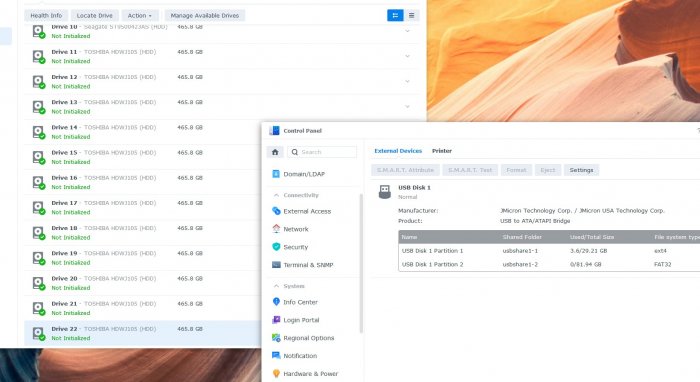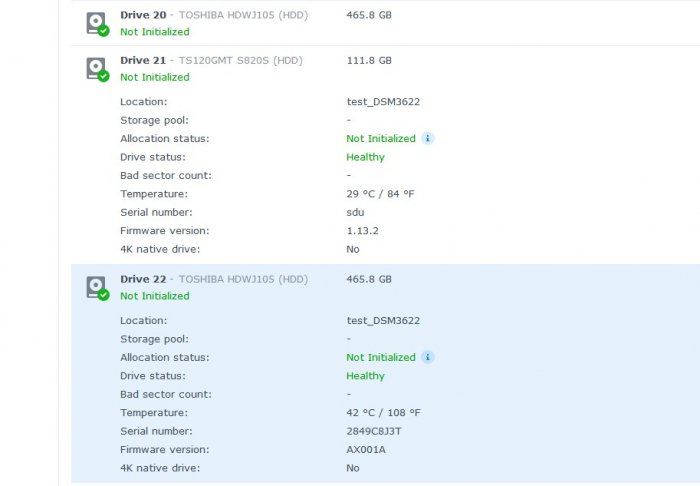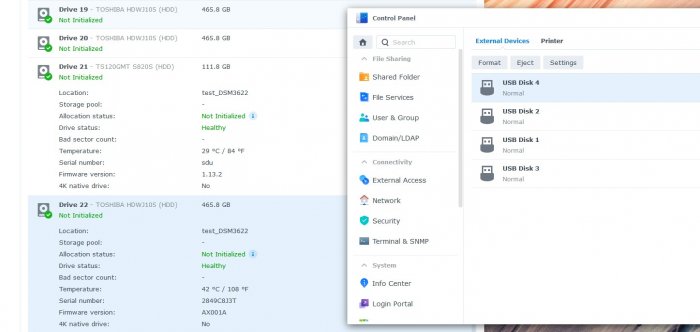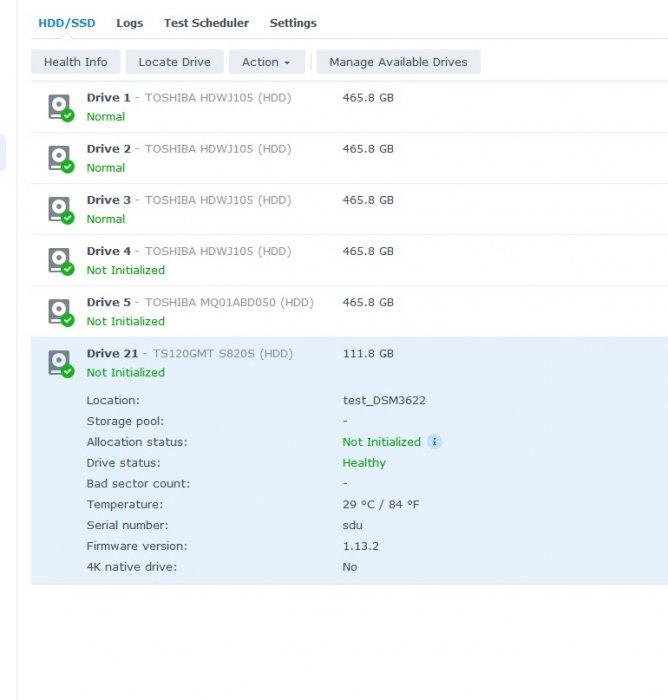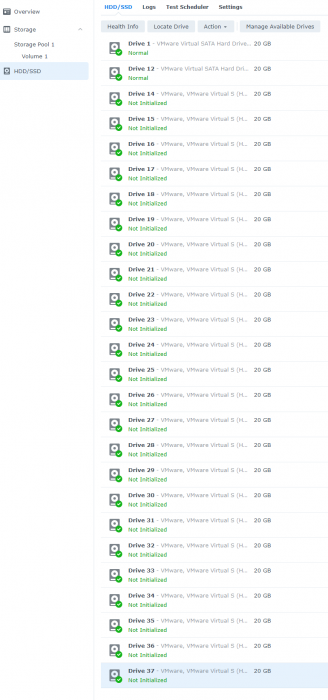Search the Community
Showing results for 'SataPortMap'.
-
insalling dsm issue
pocopico replied to adam535's topic in General Installation Questions/Discussions (non-hardware specific)
Yes, you may test with reboot and while at GRUB select your boot option (USB) and press "E" use your arrow keys to go down to the line that starts with linux and go to the SataPortMap= and change that to 1 then press F10 -
insalling dsm issue
adam535 replied to adam535's topic in General Installation Questions/Discussions (non-hardware specific)
could you kinldly show me how to do SataPortMap , iam using DS3622xs+_7.1-42661 loader -
insalling dsm issue
pocopico replied to adam535's topic in General Installation Questions/Discussions (non-hardware specific)
OK, what loader are you using ? You need to set the vid:pid of your USB disk correctly, then of course fix the SataPortMap. I would change to SataPortMap=1 and move up until you find the right one. -
Hi @flyride @-iliya-, @IG-88, on a DS3622xs+ test VM that i have, i've contacted some tests and i've found that (A/B/C/D/E/F) in SataPortMap setting, are somehow acceptable values. I really dont know if that was always the case or if thats something new on these new systems. If i set SataPortMap=2F for instance, the system will scan 2 ports on the first HBA and then 22 on the second HBA. I guess someone might want to use this if he wants more than 9 ports on second HBA but only 2 on the third and more on the forth etc, so in that case, for SataPortMap, a value of SataPortMap=2A4F will scan : 1st HBA = 2 Ports 2nd HBA = 17 Ports 3rd HBA = 4 Ports 4th HBA = 22 Ports A SCANS=17 HBA Ports B SCANS=18 HBA Ports C SCANS=19 HBA Ports D SCANS=20 HBA Ports E SCANS=21 HBA Ports F SCANS=22 HBA Ports I've noticed that lower case letters in SataPortMap, are causing kernel panic. Tests : DiskIdxMap= SataPortMap=2A2 IRQ 72=2 , 73=17 , 74=2 -=> Total=21 DiskIdxMap= SataPortMap=2F2 IRQ 72=2 , 73=22 , 74=2 -=> Total=26 I've noticed also that the default boot value of HddHotPlug is 0 , (HddHotPlug=0) This probably affects the users that have empty/disconnected SATA ports. I unfortunatelly dont have any spare physical machine to test and validate fixing the "Wrong disk setting" DSM error
-
and so I try to replicate the scenario. I had to create a bootloader with these parameters "SataPortMap": "688", "DiskIdxMap": "00060e" }, synoinfo: { "internalportcfg": "0x3fffff", "usbportcfg": "0xffc0000", "esataportcfg": "0x0", "maxdisk": "22", i connected all 16 disks in LSI, in DSM i see 22 disks as internal USB HDD link as external next i disconnect 4 sata HDD 19-20-21-22 and connect USB - seen as internal now i connect 2 USB and ls /sys/block added 2 device: sdy sdz connect one more 2 USB flash ls /sys/block added 2 device: sdaa sdab in DSM i see 4 USB 1 MPT Port found Port Name Chip Vendor/Type/Rev MPT Rev Firmware Rev IOC 1. ioc0 LSI Logic SAS2116 B1 200 11000100 0 B___T___L Type Operating System Device Name 0 4 0 Disk /dev/sdk [6:0:4:0] 0 5 0 Disk /dev/sdl [6:0:5:0] 0 6 0 Disk /dev/sdm [6:0:6:0] 0 7 0 Disk /dev/sdn [6:0:7:0] 0 8 0 Disk /dev/sdo [6:0:8:0] 0 9 0 Disk /dev/sdp [6:0:9:0] 0 10 0 Disk /dev/sdq [6:0:10:0] 0 11 0 Disk /dev/sdr [6:0:11:0] 0 18 0 Disk /dev/sdg [6:0:18:0] 0 19 0 Disk /dev/sdh [6:0:19:0] 0 20 0 Disk /dev/sdi [6:0:20:0] 0 21 0 Disk /dev/sdj [6:0:21:0] 0 22 0 Disk /dev/sds [6:0:22:0] 0 23 0 Disk /dev/sdt [6:0:23:0] 0 24 0 Disk /dev/sdv [6:0:24:0] 0 25 0 Disk /dev/sdw [6:0:25:0]
-
now i rebuild new loader 3622 with "SataPortMap": "68", "DiskIdxMap": "00" }, "synoinfo": { "internalportcfg": "0x0ffffff", "usbportcfg": "0x0f00000000", "maxdisks": "32", 6 sata on MB enable and only 9201-16i installed on 1 PCI - no HDD connected to LSI USB connected as internal 21 port
-
I understand this is in a virtual machine? But can you check if some of the disks are turned off so that the slots are freed, USB will also be connected as USB or as an internal one? I'm a little confused - what parameters do I need to specify in the bootloader SataPortMap=68 and DiskIdxMap=00 maxdisk 32 and respectively for 24 internal and 8 usbport?
-
@flyride i think my theory was right and only happens when i limited the sataportmap to match the total of maxdisks. Then internalportcfg could usbportcfg are working as expected. I have SataPortMap=22 and DiskIdxMap=000204 for 4 Sata disks and 24 SCSI disks. Then USB gets the sdac which is 26+3-28=1. So i guess its a combination of all parameters.
-
As already @flyride told you SataPortMap is a single digit decimal value. We cannot do anything for that. If with no SataPortMap set you can see all disks listed, then leave it like that. SataPortMap on our case, acts like a disk count limiter for an HBA. So better try without DiskIdxMap and SataPortMap first. You can verify the correct setting by editing the linux line in GRUB and press F10. After DSM boots you can check the disk names with : fdisk -l |grep Disk |grep sd and figure out the proper values for your SataPortMap/DiskIdxMap. For changing the "internalportcfg": "0x3FFFFFFF", "esataportcfg": "0x00000000000", "usbportcfg": "0xFFFC0000000", you will have to recreate the loader.
-
I understand correctly that maxdisk is the total number including both sata and esata and USB? And what values are better to set here? If on MB 6sata + 16 LSI? "SataPortMap": "68", "DiskIdxMap": "00060e"
-
now for tests I made this configuration on 30hdd "SataPortMap": "68", "DiskIdxMap": "00060e" }, "synoinfo": { "internalportcfg": "0x3FFFFFFF", "esataportcfg": "0x00000000000", "usbportcfg": "0xFFFC0000000", "maxdisks": "30", also i try to maxdisk 24 and internal x0ffffff usb 0x0f00000000
-
Yes, that works. The last complaint is doing that makes the USB disk mapper into the /dev/sd namespace broken and USB drives appear in the internal mapping range despite correctly configuring the synoinfo.conf bitmasks. I don't think it can be fixed without the standard and proper alignment of sataportmap and maxdisks which breaks access to >9-port controllers. Of course it would be a moot point with SupportPortMappingV2.
-
With the following i have assigned and i can use 28 disks on my test VM : - loader on SATA 0:0 - 1 on SATA 0:1 - 1 on SATA 1:0 - 16 drives on HBA 0 from SCSI0:0 to SCSI0:15 - 10 on SCSI HBA 1 from SCSI1:0 to SCSI1:9. "SataPortMap": "58", "DiskIdxMap": "0A00", "synoinfo": { "internalportcfg": "0xffffffff", "maxdisks": "32" },
-
checking the etc/linuxrc.syno.impl, the SupportPortMappingV2 option is enabled if kernel exports syno_hw_revision and supports it. Not an option for DS3622xs+ as /proc/sys/kernel/syno_hw_revision is empty on DS3622xs+ (for now). if [ "$SupportPortMappingV2" = "yes" ]; then HW_REVISION=`cat /proc/sys/kernel/syno_hw_revision` if [ -n "${HW_REVISION}" ]; then DTBFILE="model_${HW_REVISION}.dtb" else DTBFILE="model.dtb" fi if [ -e /etc.defaults/${DTBFILE} ]; then cp -vf /etc.defaults/${DTBFILE} /var/run/model.dtb else cp -vf /etc.defaults/model.dtb /var/run/ fi fi Now this leaves us with the SataPortMap/DiskIdxMap/sata_remap being the only option. So far as i've seen, all syno controllers support 8 ports per HBA. Taken that into consideration you would only be able to do so if the HBA is the last in the sequence and SataPortMap is left empty. Also have in mind that SataPortMap is mainly used as a limiter and not an enabler. If you do not specify SataPortMap and DiskIdxMap at all, what does that give you ? Can you please pass the block names from within DSM with fdisk -l |grep Disk | grep sd cat /proc/cmdline (remove serial and mac please)
-
Ersteinmal zu meiner Hardware. Silverstone DS380 mit 300 Watt Netzteil Mainboard: ROG STRIX B450-I GAMING CPU: AMD Ryzen 5 Pro 4650G Ram: 16GB Sonstiges: M2 NVME zu Sata 3.0, 6GBps 5 Port Converter (JMB585) und eine Intel Quad 1Gbit Netzwerkkarte. Aktuell läuft DSM 7.1 "RedPill DS3622xs v7.1.0-42661 Beta" Nun zu meinen Problemen. Das Gerät lässt sich weder neu starten noch herrunterfahren, es wurde auch schon die acpi Erweiterung installiert brachte kein Erfolg. Nun wollte ich das AMD V1000 Build installiern. Jedoch startet es nicht bzw Stick startet aber es ist nicht möglich drauf zuzugreifen. Bei den anderen Builds war beim Start zu sehen das sich die Netzwerkkarte immer kurz abschaltete und dann wieder on ging. Dies ist aber bei dem V1000 build nicht der Fall. Ich weiss auch nicht ob es mein Reboot Problem beheben würde da ich es ja nicht testen konnte. Aber vieleicht kann mir ja einer von euch helfen. Was mir dann noch aufgefallen ist dieses Board scheint Dummy Ports zu besitzen was dazu führt das er im DSM immer nach zum Beispiel port 1 und 2, 3 und 4 auslässt und dann bei 5 und 6 weiter macht. Auch musste man beim Sata Portmap für den ersten Controler 8 angeben obwohl das Board nur 4 Sata Ports besitzt. Es ist aber so, das wenn man nur 4 Ports angibt für den ersten Controler, das dann auch nur die ersten beiden Sata Ports funktionieren. Ich habe das Problem erstmal so gelöst das ich mit dem 2ten Controler anfange. "SataPortMap": "652", "DiskIdxMap": "050012" Somit habe ich nur das Problem das Port 8 und 9 leer bleiben und er dann erst wieder ab 10 weiter zählt. Aber vieleicht hat auch hier jemand eine elegantere Lösung für mich
-
I change my SataPortMap to 4 and enable all the hot plug for all my 4 sata port. Still no luck. I need hw transcode so I will try again with 920+ or lower dsm version of 918+, will let you know the result later. Thanks.
-
Hot Plug can be turned on at any time, before or after the loader build. Turn on all 4 ports that are not used by HDD. And please adjust the SataPortMap not to exceed 4 and report the test result again. If you still fall into the DSM installation request loop, you should consider switching to a model that uses dtc.
-
Mis-mapping of USB drives interacting with the intended HDD pool may be an inadvertent consequence of leaving the SataPortMap value blank. You may have to make a decision between using the 16-port card for all 16 ports (which is working as we intended now) and having USB drives mapped correctly. Alternatively, a device-tree based solution (DS1621+) will probably work for both, but it would be a complicated manual configuration at the moment.
-
Здравствуйте! Все мозги разбил на части, все извилины заплёл, но что-то упускаю. Перечитал уже за сотню страниц с разных сайтов, но рекомендации не помогли. Перебровал осознанно и местами нет десятки варинтов. Направьте в нужную сторону. Что есть: Ставлю через загрузчик redpill версию 7.1.0-42661 на asrock h570itx (4 sata + 2 M2)/i5-10400/16Gb/два старых диска подключенных к портам на плате sata3_0 и sata3_1. Диск на sata3_0 без разметки. Также есть SSD диск на М2_2. Все три диска видятся отлично в БИОЗ, жесткие диски с включенной опцией hot plug. Выставлен режим ACHI, быстрая загрузка отключена. Загрузчк: При сборке загрузчика всё хорошо, никаких ошибок нет, находит сетевой контроллер и sata контроллер. Что я вижу из консоли по железу прикрепил к этому сообщению. Что предлагает скрипт при определение портов сата: "SataPortMap": "6", "DiskIdxMap": "00", Кстати версия 7.0.1 предлагала "SataPortMap": "60", "DiskIdxMap": "0001", но ничего не помогло тоже, разве что я там сата_ремап не делал, об этом ниже. Что получаю: После загрузки по умолчанию Дисксташион выдаёт ошибку "...ошибка на дисках 1 и 2, порты отключены...". Какие выводы сделал сам: После изучения мануалов и опыта в интернете я пришёл к выводу, что согласно dsmeg САТА порты 0 и 1 не доступны для работы, а дисксташион пытается их считать или использовать. При этом меня смущает что SataPortMap он предлагет выставлять равным "6" или добавляя туда два порта M2 или учитывая ЮСБ порты (хотя их там больше, но юсб флешку монтирует как "sdc") Я пробовал разные комбинации SataPortMap и DiskIdxMap (если нужны кому-то сылки, то я тут целую энциклопедию собрал уже, погу поделиться), но ничего не помогло. Последняя мысль это сделать ремап САТА портов. Пробовал через загрузчик добавить ("e" при выборе пункта меню) как "sata_remap": "2\>0:3\>1", пробовал прописать сразу в user_config.json вот так: "sata_remap": "2\\>0:3\\>1". Ничего не помогло, кстати на синтакси выше не ругается. Я что-то явно упускаю, но голова забита и я тестами за неделю уже не знаю в какую сторону копать. Подскажите, в чём вам видится проблема и если решение в сата_ремап, то не упускаю ли я что-то? И в целом любые идеи будут полезны. Спасибо вам! dsmeg.txt fdisk-l.txt lshw-short.txt lshw-short-disk-storage-volume.txt lspci-nnq.txt lsscsi-Hv.txt
-
build a new loader 3622xs+ "SataPortMap": "68", "DiskIdxMap": "00060e" }, "synoinfo": { "internalportcfg": "0x3ffffff", "esataportcfg": "0x0000000000", "usbportcfg": "0xfffc0000000", "maxdisks": "30", "support_bde_internal_10g": "no", "support_disk_compatibility": "no", "support_memory_compatibility": "no" }, "ramdisk_copy": {} } 1111 1111 1111 1100 0000 0000 0000 0000 0000 0000 0000 ==> Usb ports (14 usb) FFFC0000000 0000 0000 0000 0011 1111 1111 1111 1111 1111 1111 1111 ==> Sata ports (30 drives) 3FFFFFFF 0000 0000 0000 0000 0000 0000 0000 0000 0000 0000 0000 ==> Sata ports (0 drives) 0 But all usb port working as internal and any usb disk connected as internal. where is the mistake?
-
Yes, I've just turned it on. Does this feature need to be turned on before loader build or can be enabled after loader built? This is a test system so I just plug in only 1 physical disk in to SATA port 1. Below is my user_config.json. tc@box:~$ cat user_config.json { "extra_cmdline": { "pid": "0x1666", "vid": "0x0951", "sn": "1860PDN017381", "mac1": "001132B94EEB", "SataPortMap": "1", "DiskIdxMap": "00" }, "synoinfo": { "internalportcfg": "0xffff", "maxdisks": "16", "support_bde_internal_10g": "no", "support_disk_compatibility": "no", "support_memory_compatibility": "no" }, "ramdisk_copy": {} }
-
Yes this is working exactly as desired. It is telling you 1) you are assigning ports that are more than maxdisks and 2) sataportmap cannot specify >9 disks so it is setting it to the max of 9. Manually edit user_config.json with new maxdisks and delete the "9" from "SataPortMap=689" and I think you will be ok
-
Generally you should add a sataportmap entry for each controller. The current TCRP code will recommend this. The only case not to do so is the >9 port card as you have described. This is dependent on a lot of factors, whether you are trying to use SATABOOT etc. Script enhancement should help folks move their configurations to a more predictable space. Testing across the various hypervisors is inconsistent, so there may be some work to do there.