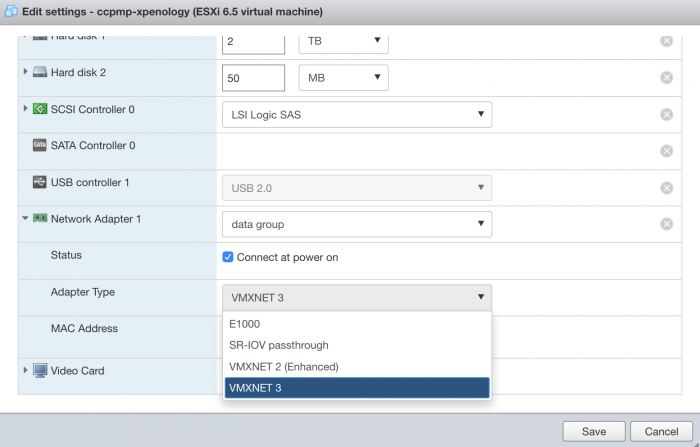bagheera
Member-
Posts
61 -
Joined
-
Last visited
Everything posted by bagheera
-
HP MicroServer GEN8 Migration From 6.1 To 6.21 Help
bagheera replied to Vodka2014's question in Answered Questions
Thanks. I will give that a try. But the strange thing is. When the server actually boots up everything is working fine. I have packages like sonarr, sab, plex all running and they all run fine as soon as the server starts up. -
HP MicroServer GEN8 Migration From 6.1 To 6.21 Help
bagheera replied to Vodka2014's question in Answered Questions
Sure here is my dmesg output. Thanks -
HP MicroServer GEN8 Migration From 6.1 To 6.21 Help
bagheera replied to Vodka2014's question in Answered Questions
Made no difference and I'm not using any of synology account services. -
HP MicroServer GEN8 Migration From 6.1 To 6.21 Help
bagheera replied to Vodka2014's question in Answered Questions
Right then so here is my log from when the server was booting. At timestamp 16:51 is when I hit enter at the WEBUI to login. -
HP MicroServer GEN8 Migration From 6.1 To 6.21 Help
bagheera replied to Vodka2014's question in Answered Questions
Ok, I will provide a full log shortly from server booting up and as soon as I log in from the WEBUI. The services terminating happens as soon as I login. -
HP MicroServer GEN8 Migration From 6.1 To 6.21 Help
bagheera replied to Vodka2014's question in Answered Questions
Hmmm, like what? Everything was smooth sailing before I did the upgrade? The start of the log file is as soon as entered my log in details from the web login page. -
HP MicroServer GEN8 Migration From 6.1 To 6.21 Help
bagheera replied to Vodka2014's question in Answered Questions
@bearcat yes I am running on Baremetal. Running on HP Gen8 Microserver. I was on 6.1.7 using 1.02b bootloader before upgrading to 6.2.1 using the 1.03b bootloader. Checked that link and I do not have a .xpenoboot folder in my root directory. When I boot the server up everything seems to be running fine. As soon as I log into the web interface and login all the services just stop running. If I tail /var/log/messages this is what I see: -
HP MicroServer GEN8 Migration From 6.1 To 6.21 Help
bagheera replied to Vodka2014's question in Answered Questions
Hi, I have upgraded to 6.2.1 with the new HP 360T NIC and I am having the same problem as you had. As soon as I log into the web interface all my services stop and everything is pretty much broken. Are you able to explain how you fixed it? Thanks -
I seem to have killed my 6.2.1 upgrade on my HP Gen8. Can ssh in but can't get into the web interface and after 5 mins or so the services where shutting down and losing network too. Where are the rc.* files from the extracted PAT file. I have extracted the PAT file but I can't seem to find any of the rc files. Thanks
-
Excellent - thank you. Did that and it worked fine. Now running 6.2.1 Update 4 with 1.03b
-
I see that makes sense because when I created my VM it was created as FreeBSD 64bit, so that's probably why it isn't showing. Is it possible to change it without starting again?
-
What version of ESXI 6.5 are you running to have the E1000e adapter appear. I am running 6.5 Update 1 and on my list E1000e isn't present. I have E1000 but not E1000e.
-
Right thanks. I guess I'll just have to temp move my server onto a network which can DHCP then revert it back.
-
Did it boot into the ESXI option? On the grub file did you hash out the boot option lines that you don't need?
-
Hi guys, Is it possible to set a bootloader to have a static IP address? My scenario is I run Xpenology 6.1.7 on ESXI 6.5 in a data centre network that does not have DHCP so everything has to be static. I would like to upgrade to 6.2 however if I change the bootloader to 1.03b I will not be able to find it by doing find.synology.com as it will unable to obtain an IP address unless it is static. Therefore is it possible I can modify Juns 1.03b bootloader to have a static ip address when it boots? TIA
-
HP MicroServer GEN8 Migration From 6.1 To 6.21 Help
bagheera replied to Vodka2014's question in Answered Questions
The PCI card is needed if you want to go up to 6.2.1 and you can use bootloader 1.03b. -
I managed to go from 6.1.7 to 6.2 with no problems at all on my ESXI 6.5 I replaced my existing bootloader in my datastore with the new 1.03b bootloader. I fired up the VM and on a browser went to find.synology.com and it found it then it asked me if I wanted to migrate and I manually downloaded the 6.2 PAT file. I used this one: https://archive.synology.com/download/DSM/release/6.2/23739/DSM_DS3615xs_23739.pat. Installed fine without any issues. I've not updated to 6.2.1 as that will break. You need to change your network adapter settings in ESXI from VMXNET to e1000e from what I believe for it to work and need to use 1.04b bootloader. As what flyride said I would create another test VM and try it first before you do it on your live one.
-
From the sounds of reading various threads this is what I believe you need to do from this thread: Just download a more up to date bootloader like 1.03b and the 6.2 pat file.
-
I am in the same situation and also running DSM 6.1.7 with Jun 1.02b bootloader. From all what I have been reading it sounds like it needs to be a new VM from scratch and nothing about how to upgrade an existing. Any help would be great.
-
Thanks @jun for your efforts. You da man!
-
- Outcome of the update: SUCCESSFUL - DSM version prior update: DSM 6.1.5-15254 Update 1 - Loader version and model: JUN'S LOADER v1.02b - DS3618xs - Installation type: VM - ESX 6.5U1 on Dell Poweredge R710 - Additional comments: No reboot needed
-
- Outcome of the update: SUCCESSFUL - DSM version prior update: DSM 6.1.4 15217 Update 5 - Loader version and model: JUN'S LOADER v1.02b - DS3615xs - Installation type: VM ESXi 6.5 U1 (Dell Poweredge R710) - Additional comments: Requires reboot
-
- Outcome of the update: SUCCESSFUL - DSM version prior update: DSM 6.1.4 15217 Update 1 - Loader version and model: Jun's Loader v1.02b - DS3615xs - Installation type: HP Gen 8 - Additional comments: Requires reboot
-
Just followed this guide and worked perfectly. Running on Dell R710 with ESXI 6.5 U1 Thank you!