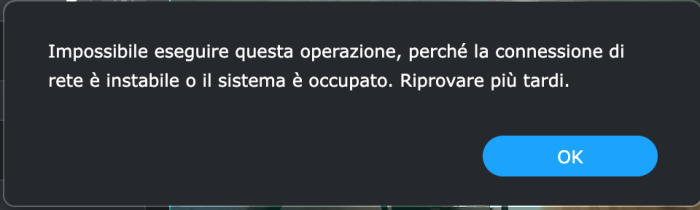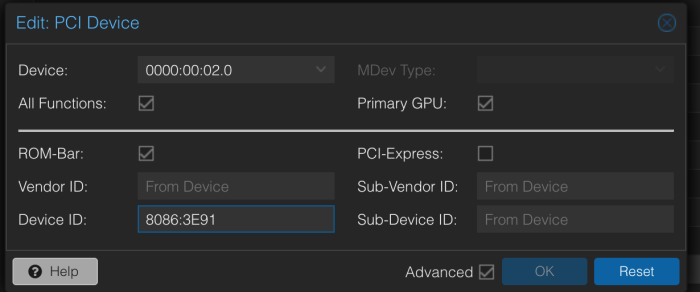raelix
Member-
Posts
27 -
Joined
-
Last visited
Everything posted by raelix
-
Hi guys, do you know if is it possible to compile the drivers for newer graphic cards?
-
Develop and refine the DVA1622 loader
raelix replied to pocopico's topic in Developer Discussion Room
No, you can check the previous pages of this thread where there are multiple messages by @Orphée about his configuration. intel_iommu=igfx_off will disable your gpu so you should not use it. -
Develop and refine the DVA1622 loader
raelix replied to pocopico's topic in Developer Discussion Room
I used almost all the settings from @Orphée except the nvidia blacklist. -
Develop and refine the DVA1622 loader
raelix replied to pocopico's topic in Developer Discussion Room
Check the dmesg logs on the proxmox host to understand what happen when the vm is started. Try also to grep in dmesg for i915 to be sure that the host is not loading the kernel module. -
Develop and refine the DVA1622 loader
raelix replied to pocopico's topic in Developer Discussion Room
@Orphée everything was correct I was searching in the wrong place...A BIOS upgrade fixed the error messages, AI is now working! Thanks a lot for your super super help! Edit: At this point my last question would be, do you think I can register a Synology Account or I should not do that? Thanks again! -
Develop and refine the DVA1622 loader
raelix replied to pocopico's topic in Developer Discussion Room
Oh so my setup should be correct, do you think the issue is with this line? [ 7108.953795] DMAR: DRHD: handling fault status reg 3 [ 7108.963507] DMAR: [DMA Read NO_PASID] Request device [00:02.0] fault addr 0x9babb000 [fault reason 0x05] PTE Write access is not set [ 7109.157795] DMAR: DRHD: handling fault status reg 3 [ 7109.157797] DMAR: [DMA Read NO_PASID] Request device [00:02.0] fault addr 0x9baba000 [fault reason 0x05] PTE Write access is not set [ 7109.361802] DMAR: DRHD: handling fault status reg 3 Or you have it as well? -
Develop and refine the DVA1622 loader
raelix replied to pocopico's topic in Developer Discussion Room
Oh ok sorry, I saw on your signature Proxmox VE 7.3 then I thought it could be that...I'm going to try everything from scratch including proxmox. One more question do you have SGX enabled? -
Develop and refine the DVA1622 loader
raelix replied to pocopico's topic in Developer Discussion Room
thank you for your help...I think I'm doing some steps ahead just only thanks to you. I passed the night doing the same configuration. I suspect it could be a kernel/proxmox version issue. As last point I would like to ask you which kernel version and proxmox version you are using? I'm using the 7.4-3 and Linux pve 5.15.102-1-pve. Edit: The strange thing is that my ubuntu vm works without issues. I can see the screen and use it with passthrough -
Develop and refine the DVA1622 loader
raelix replied to pocopico's topic in Developer Discussion Room
Sorry @Orphée do you have the EFI Disk on your VM or that is not required? -
Develop and refine the DVA1622 loader
raelix replied to pocopico's topic in Developer Discussion Room
looks like the problem is on proxmox...even if the screen is visible on surveillance on proxmox I have the following error: [Mon May 1 01:57:25 2023] DMAR: DRHD: handling fault status reg 3 [Mon May 1 01:57:25 2023] DMAR: [DMA Read] Request device [00:02.0] PASID ffffffff fault addr 9ba58000 [fault reason 05] PTE Write access is not set [Mon May 1 01:57:25 2023] DMAR: DRHD: handling fault status reg 3 -
Develop and refine the DVA1622 loader
raelix replied to pocopico's topic in Developer Discussion Room
Still no luck...Can I kindly ask you, if possible, to share the CMDLINE of your host running proxmox? Sorry...maybe something there 😕 Edit: The strange thing I see is the GPU recovery failed in dmesg: sh-4.4# dmesg | grep i915 [ 2.194399] i915 0000:01:00.0: BAR 6: can't assign [??? 0x00000000 flags 0x20000000] (bogus alignment) [ 2.198549] [drm] Finished loading DMC firmware i915/kbl_dmc_ver1_04.bin (v1.4) [ 4.738764] i915 0000:01:00.0: Resetting rcs0 after gpu hang [ 4.739231] i915 0000:01:00.0: Resetting bcs0 after gpu hang [ 4.739708] i915 0000:01:00.0: Resetting vcs0 after gpu hang [ 4.740163] i915 0000:01:00.0: Resetting vecs0 after gpu hang [ 6.707634] i915 0000:01:00.0: Resetting chip after gpu hang [ 6.707927] i915 0000:01:00.0: GPU recovery failed [ 6.717950] [drm] Initialized i915 1.6.0 20171222 for 0000:01:00.0 on minor 0 [ 6.851644] i915 0000:01:00.0: fb0: inteldrmfb frame buffer device Do you have the same? -
Develop and refine the DVA1622 loader
raelix replied to pocopico's topic in Developer Discussion Room
Sure! Could you suggest me the ARPL and DMS version please? -
Develop and refine the DVA1622 loader
raelix replied to pocopico's topic in Developer Discussion Room
Still getting the same error Edit: Do you know if there is a way to clean up arpl just to be sure that there are no issues there? -
Develop and refine the DVA1622 loader
raelix replied to pocopico's topic in Developer Discussion Room
thanks I added it but I notice that I don't have any cmdline (netif, disk,sata...). Is that a problem? Edit: still no luck...Dmesg is now a bit different: sh-4.4# dmesg -T | grep i915 [Sun Apr 30 22:59:33 2023] i915 0000:01:00.0: BAR 6: can't assign [??? 0x00000000 flags 0x20000000] (bogus alignment) [Sun Apr 30 22:59:33 2023] [drm] Finished loading DMC firmware i915/kbl_dmc_ver1_04.bin (v1.4) [Sun Apr 30 22:59:35 2023] i915 0000:01:00.0: Resetting rcs0 after gpu hang [Sun Apr 30 22:59:35 2023] i915 0000:01:00.0: Resetting bcs0 after gpu hang [Sun Apr 30 22:59:35 2023] i915 0000:01:00.0: Resetting vcs0 after gpu hang [Sun Apr 30 22:59:35 2023] i915 0000:01:00.0: Resetting vecs0 after gpu hang [Sun Apr 30 22:59:37 2023] i915 0000:01:00.0: Resetting chip after gpu hang [Sun Apr 30 22:59:37 2023] i915 0000:01:00.0: GPU recovery failed [Sun Apr 30 22:59:37 2023] [drm] Initialized i915 1.6.0 20171222 for 0000:01:00.0 on minor 0 [Sun Apr 30 22:59:37 2023] i915 0000:01:00.0: fb0: inteldrmfb frame buffer device -
Develop and refine the DVA1622 loader
raelix replied to pocopico's topic in Developer Discussion Room
Right...It's not listed anymore, that was in the previous dmesg where the module was still the patched one...now the dmesg has: sh-4.4# dmesg -T | grep i915 [Sun Apr 30 22:46:17 2023] i915 0000:01:00.0: Invalid ROM contents [Sun Apr 30 22:46:17 2023] [drm] Finished loading DMC firmware i915/kbl_dmc_ver1_04.bin (v1.4) [Sun Apr 30 22:46:19 2023] i915 0000:01:00.0: Resetting rcs0 after gpu hang [Sun Apr 30 22:46:19 2023] i915 0000:01:00.0: Resetting bcs0 after gpu hang [Sun Apr 30 22:46:19 2023] i915 0000:01:00.0: Resetting vcs0 after gpu hang [Sun Apr 30 22:46:19 2023] i915 0000:01:00.0: Resetting vecs0 after gpu hang [Sun Apr 30 22:46:21 2023] i915 0000:01:00.0: Resetting chip after gpu hang [Sun Apr 30 22:46:21 2023] i915 0000:01:00.0: GPU recovery failed [Sun Apr 30 22:46:21 2023] [drm] Initialized i915 1.6.0 20171222 for 0000:01:00.0 on minor 0 [Sun Apr 30 22:46:21 2023] i915 0000:01:00.0: fb0: inteldrmfb frame buffer device Changed the BIOS to UEFI. Do you think I should reimport the img and start from scratch? -
Develop and refine the DVA1622 loader
raelix replied to pocopico's topic in Developer Discussion Room
Do you have the display set to Default? Is you BIOS SeaBIOS? I'm using arpl and I downloaded the addon and installed it then once you gave me the hints I entered in the loader and clicked on "Update Menu" , the addon is gone and I see just i915 in the user config then build and boot but no luck 😕 thanks! Edit: In the dmesg I now have this: sh-4.4# dmesg -T | grep i915 [Sun Apr 30 22:46:17 2023] i915 0000:01:00.0: Invalid ROM contents [Sun Apr 30 22:46:17 2023] [drm] Finished loading DMC firmware i915/kbl_dmc_ver1_04.bin (v1.4) [Sun Apr 30 22:46:19 2023] i915 0000:01:00.0: Resetting rcs0 after gpu hang [Sun Apr 30 22:46:19 2023] i915 0000:01:00.0: Resetting bcs0 after gpu hang [Sun Apr 30 22:46:19 2023] i915 0000:01:00.0: Resetting vcs0 after gpu hang [Sun Apr 30 22:46:19 2023] i915 0000:01:00.0: Resetting vecs0 after gpu hang [Sun Apr 30 22:46:21 2023] i915 0000:01:00.0: Resetting chip after gpu hang [Sun Apr 30 22:46:21 2023] i915 0000:01:00.0: GPU recovery failed [Sun Apr 30 22:46:21 2023] [drm] Initialized i915 1.6.0 20171222 for 0000:01:00.0 on minor 0 [Sun Apr 30 22:46:21 2023] i915 0000:01:00.0: fb0: inteldrmfb frame buffer device -
Develop and refine the DVA1622 loader
raelix replied to pocopico's topic in Developer Discussion Room
Still having the same error, maybe the problem is the version? DSM 7.1.1-42962 Update 5 This is in the dmesg: [Sun Apr 30 22:23:40 2023] [drm] Initialized i915 1.6.0 20171222 for 0000:06:10.0 on minor 0 [Sun Apr 30 22:23:40 2023] i915 0000:06:10.0: fb0: inteldrmfb frame buffer device [Sun Apr 30 22:24:30 2023] Module [i915] is removed. [Sun Apr 30 22:24:41 2023] i915 0000:06:10.0: Invalid ROM contents [Sun Apr 30 22:24:41 2023] i915 0000:06:10.0: Direct firmware load for i915/kbl_dmc_ver1_04.bin failed with error -2 [Sun Apr 30 22:24:41 2023] i915 0000:06:10.0: Falling back to user helper [Sun Apr 30 22:24:41 2023] i915 0000:06:10.0: Failed to load DMC firmware i915/kbl_dmc_ver1_04.bin. Disabling runtime power management. [Sun Apr 30 22:24:41 2023] i915 0000:06:10.0: DMC firmware homepage: https://01.org/linuxgraphics/downloads/firmware [Sun Apr 30 22:24:43 2023] i915 0000:06:10.0: Resetting rcs0 after gpu hang [Sun Apr 30 22:24:43 2023] i915 0000:06:10.0: Resetting bcs0 after gpu hang [Sun Apr 30 22:24:43 2023] i915 0000:06:10.0: Resetting vcs0 after gpu hang [Sun Apr 30 22:24:43 2023] i915 0000:06:10.0: Resetting vecs0 after gpu hang [Sun Apr 30 22:24:45 2023] i915 0000:06:10.0: Resetting chip after gpu hang [Sun Apr 30 22:24:45 2023] i915 0000:06:10.0: GPU recovery failed [Sun Apr 30 22:24:45 2023] [drm] Initialized i915 1.6.0 20171222 for 0000:06:10.0 on minor 0 [Sun Apr 30 22:24:45 2023] i915 0000:06:10.0: fb0: inteldrmfb frame buffer device and this is the lspci output: 0000:06:10.0 VGA compatible controller [0300]: Intel Corporation CoffeeLake-S GT2 [UHD Graphics 630] [8086:3e91] (rev 05) (prog-if 00 [VGA controller]) Thanks again -
Develop and refine the DVA1622 loader
raelix replied to pocopico's topic in Developer Discussion Room
@Orphée your answer is super...I'm finally understanding something and I'm so sorry if i'm bothering you here...yes I'm already running it on proxmox and this is my device id inside the NAS running lspci -nnkkvq: 0000:06:10.0 VGA compatible controller [0300]: Intel Corporation CometLake-S GT2 [UHD Graphics 630] [8086:9bc5] (rev 05) (prog-if 00 [VGA controller]) Subsystem: Micro-Star International Co., Ltd. [MSI] Device [1462:7c76] Flags: bus master, fast devsel, latency 0, IRQ 36 Memory at fb000000 (64-bit, non-prefetchable) [size=16M] Memory at c0000000 (64-bit, prefetchable) [size=256M] I/O ports at 4040 [size=64] Expansion ROM at fc040000 [disabled] [size=128K] Capabilities: [40] Vendor Specific Information: Len=0c <?> Capabilities: [ac] MSI: Enable+ Count=1/1 Maskable- 64bit- Capabilities: [d0] Power Management version 2 Kernel driver in use: i915 I'm already running PCIe_passthrough in fact I can also see the surveillance on my screen (I configured it on my motherboard) So from you just said I should hack the PCI ID from 8086:9bc5 to 8086:3E92 on proxmox? Something like my screenshot? Thanks thanks thanks -
Develop and refine the DVA1622 loader
raelix replied to pocopico's topic in Developer Discussion Room
As I mentioned in another thread.. I was able to load the driver (on i7-10700K DVA1622) and /sys/kernel/debug/dri/0/i915_frequency_info says: Video Turbo Mode: yes HW control enabled: yes SW control enabled: no PM IER=0x00000070 IMR=0xffffff8f ISR=0x00000000 IIR=0x00000000, MASK=0x00003fde pm_intrmsk_mbz: 0x80000000 GT_PERF_STATUS: 0x00000000 Render p-state ratio: 0 Render p-state VID: 0 Render p-state limit: 255 RPSTAT1: 0x0a800000 RPMODECTL: 0x00000d92 RPINCLIMIT: 0x00002c88 RPDECLIMIT: 0x00004fb0 RPNSWREQ: 350MHz CAGF: 350MHz RP CUR UP EI: 1990 (2653us) RP CUR UP: 28 (37us) RP PREV UP: 0 (0us) Up threshold: 95% RP CUR DOWN EI: 20281 (27041us) RP CUR DOWN: 28 (37us) RP PREV DOWN: 0 (0us) Down threshold: 85% Lowest (RPN) frequency: 350MHz Nominal (RP1) frequency: 350MHz Max non-overclocked (RP0) frequency: 1200MHz Max overclocked frequency: 1200MHz Current freq: 350 MHz Actual freq: 350 MHz Idle freq: 350 MHz Min freq: 350 MHz Boost freq: 1200 MHz Max freq: 1200 MHz efficient (RPe) frequency: 350 MHz Current CD clock frequency: 337500 kHz Max CD clock frequency: 675000 kHz Max pixel clock frequency: 675000 kHz and lsmod | grep i915: i915 1287546 5 drm_kms_helper 118265 1 i915 drm 307793 6 i915,drm_kms_helper iosf_mbi 4234 1 i915 fb 34838 2 i915,drm_kms_helper video 27049 1 i915 backlight 6309 2 i915,video button 5152 1 i915 i2c_algo_bit 5505 1 i915 But deep learning still not working on surveillance -
I was able to load the driver (on i7-10700K DVA1622) and /sys/kernel/debug/dri/0/i915_frequency_info says: Video Turbo Mode: yes HW control enabled: yes SW control enabled: no PM IER=0x00000070 IMR=0xffffff8f ISR=0x00000000 IIR=0x00000000, MASK=0x00003fde pm_intrmsk_mbz: 0x80000000 GT_PERF_STATUS: 0x00000000 Render p-state ratio: 0 Render p-state VID: 0 Render p-state limit: 255 RPSTAT1: 0x0a800000 RPMODECTL: 0x00000d92 RPINCLIMIT: 0x00002c88 RPDECLIMIT: 0x00004fb0 RPNSWREQ: 350MHz CAGF: 350MHz RP CUR UP EI: 1990 (2653us) RP CUR UP: 28 (37us) RP PREV UP: 0 (0us) Up threshold: 95% RP CUR DOWN EI: 20281 (27041us) RP CUR DOWN: 28 (37us) RP PREV DOWN: 0 (0us) Down threshold: 85% Lowest (RPN) frequency: 350MHz Nominal (RP1) frequency: 350MHz Max non-overclocked (RP0) frequency: 1200MHz Max overclocked frequency: 1200MHz Current freq: 350 MHz Actual freq: 350 MHz Idle freq: 350 MHz Min freq: 350 MHz Boost freq: 1200 MHz Max freq: 1200 MHz efficient (RPe) frequency: 350 MHz Current CD clock frequency: 337500 kHz Max CD clock frequency: 675000 kHz Max pixel clock frequency: 675000 kHz and lsmod | grep i915: i915 1287546 5 drm_kms_helper 118265 1 i915 drm 307793 6 i915,drm_kms_helper iosf_mbi 4234 1 i915 fb 34838 2 i915,drm_kms_helper video 27049 1 i915 backlight 6309 2 i915,video button 5152 1 i915 i2c_algo_bit 5505 1 i915 But deep learning still not working on surveillance
-
Thanks @Orphéei tried to read both threads - with and without a gpu to have a DVA version working with deep learning (I’m at the very beginning of learning xpenology) so I didn’t catch everything and I’m sorry if I’m asking to you something that is really clear to you but it’s less for me. I’m first trying to evaluate if it’s possible to use my i7-10700k without buying extra hardware even if it requires recompiling and other tricky stuff, this would be my preferred option of course… then I’m evaluating, if first option is not feasible, to buy an RTX 3060 and if it has been proven to work. Of course the second options would be my last choice. thanks in advance
-
Thanks! I was thinking of buying an RTX 3060 (possibly Ti) do you know if someone tried it? I searched on these pages but didn’t see any mention of this GPU
-
Hi guys are you able to have surveillance face detection (deep learning features) working with an i7-10700K 10th gen on DVA1622? I’m struggling from days but AI doesn’t work I’m using arpl