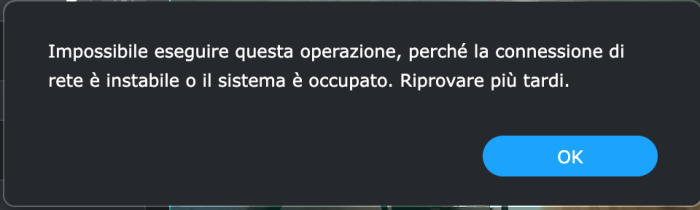raelix
Member-
Posts
27 -
Joined
-
Last visited
Recent Profile Visitors
The recent visitors block is disabled and is not being shown to other users.
raelix's Achievements

Junior Member (2/7)
0
Reputation
-
Hi guys, do you know if is it possible to compile the drivers for newer graphic cards?
-
Develop and refine the DVA1622 loader
raelix replied to pocopico's topic in Developer Discussion Room
No, you can check the previous pages of this thread where there are multiple messages by @Orphée about his configuration. intel_iommu=igfx_off will disable your gpu so you should not use it. -
Develop and refine the DVA1622 loader
raelix replied to pocopico's topic in Developer Discussion Room
I used almost all the settings from @Orphée except the nvidia blacklist. -
Develop and refine the DVA1622 loader
raelix replied to pocopico's topic in Developer Discussion Room
Check the dmesg logs on the proxmox host to understand what happen when the vm is started. Try also to grep in dmesg for i915 to be sure that the host is not loading the kernel module. -
Develop and refine the DVA1622 loader
raelix replied to pocopico's topic in Developer Discussion Room
@Orphée everything was correct I was searching in the wrong place...A BIOS upgrade fixed the error messages, AI is now working! Thanks a lot for your super super help! Edit: At this point my last question would be, do you think I can register a Synology Account or I should not do that? Thanks again! -
Develop and refine the DVA1622 loader
raelix replied to pocopico's topic in Developer Discussion Room
Oh so my setup should be correct, do you think the issue is with this line? [ 7108.953795] DMAR: DRHD: handling fault status reg 3 [ 7108.963507] DMAR: [DMA Read NO_PASID] Request device [00:02.0] fault addr 0x9babb000 [fault reason 0x05] PTE Write access is not set [ 7109.157795] DMAR: DRHD: handling fault status reg 3 [ 7109.157797] DMAR: [DMA Read NO_PASID] Request device [00:02.0] fault addr 0x9baba000 [fault reason 0x05] PTE Write access is not set [ 7109.361802] DMAR: DRHD: handling fault status reg 3 Or you have it as well? -
Develop and refine the DVA1622 loader
raelix replied to pocopico's topic in Developer Discussion Room
Oh ok sorry, I saw on your signature Proxmox VE 7.3 then I thought it could be that...I'm going to try everything from scratch including proxmox. One more question do you have SGX enabled? -
Develop and refine the DVA1622 loader
raelix replied to pocopico's topic in Developer Discussion Room
thank you for your help...I think I'm doing some steps ahead just only thanks to you. I passed the night doing the same configuration. I suspect it could be a kernel/proxmox version issue. As last point I would like to ask you which kernel version and proxmox version you are using? I'm using the 7.4-3 and Linux pve 5.15.102-1-pve. Edit: The strange thing is that my ubuntu vm works without issues. I can see the screen and use it with passthrough -
Develop and refine the DVA1622 loader
raelix replied to pocopico's topic in Developer Discussion Room
Sorry @Orphée do you have the EFI Disk on your VM or that is not required? -
Develop and refine the DVA1622 loader
raelix replied to pocopico's topic in Developer Discussion Room
looks like the problem is on proxmox...even if the screen is visible on surveillance on proxmox I have the following error: [Mon May 1 01:57:25 2023] DMAR: DRHD: handling fault status reg 3 [Mon May 1 01:57:25 2023] DMAR: [DMA Read] Request device [00:02.0] PASID ffffffff fault addr 9ba58000 [fault reason 05] PTE Write access is not set [Mon May 1 01:57:25 2023] DMAR: DRHD: handling fault status reg 3 -
Develop and refine the DVA1622 loader
raelix replied to pocopico's topic in Developer Discussion Room
Still no luck...Can I kindly ask you, if possible, to share the CMDLINE of your host running proxmox? Sorry...maybe something there 😕 Edit: The strange thing I see is the GPU recovery failed in dmesg: sh-4.4# dmesg | grep i915 [ 2.194399] i915 0000:01:00.0: BAR 6: can't assign [??? 0x00000000 flags 0x20000000] (bogus alignment) [ 2.198549] [drm] Finished loading DMC firmware i915/kbl_dmc_ver1_04.bin (v1.4) [ 4.738764] i915 0000:01:00.0: Resetting rcs0 after gpu hang [ 4.739231] i915 0000:01:00.0: Resetting bcs0 after gpu hang [ 4.739708] i915 0000:01:00.0: Resetting vcs0 after gpu hang [ 4.740163] i915 0000:01:00.0: Resetting vecs0 after gpu hang [ 6.707634] i915 0000:01:00.0: Resetting chip after gpu hang [ 6.707927] i915 0000:01:00.0: GPU recovery failed [ 6.717950] [drm] Initialized i915 1.6.0 20171222 for 0000:01:00.0 on minor 0 [ 6.851644] i915 0000:01:00.0: fb0: inteldrmfb frame buffer device Do you have the same? -
Develop and refine the DVA1622 loader
raelix replied to pocopico's topic in Developer Discussion Room
Sure! Could you suggest me the ARPL and DMS version please? -
Develop and refine the DVA1622 loader
raelix replied to pocopico's topic in Developer Discussion Room
Still getting the same error Edit: Do you know if there is a way to clean up arpl just to be sure that there are no issues there? -
Develop and refine the DVA1622 loader
raelix replied to pocopico's topic in Developer Discussion Room
thanks I added it but I notice that I don't have any cmdline (netif, disk,sata...). Is that a problem? Edit: still no luck...Dmesg is now a bit different: sh-4.4# dmesg -T | grep i915 [Sun Apr 30 22:59:33 2023] i915 0000:01:00.0: BAR 6: can't assign [??? 0x00000000 flags 0x20000000] (bogus alignment) [Sun Apr 30 22:59:33 2023] [drm] Finished loading DMC firmware i915/kbl_dmc_ver1_04.bin (v1.4) [Sun Apr 30 22:59:35 2023] i915 0000:01:00.0: Resetting rcs0 after gpu hang [Sun Apr 30 22:59:35 2023] i915 0000:01:00.0: Resetting bcs0 after gpu hang [Sun Apr 30 22:59:35 2023] i915 0000:01:00.0: Resetting vcs0 after gpu hang [Sun Apr 30 22:59:35 2023] i915 0000:01:00.0: Resetting vecs0 after gpu hang [Sun Apr 30 22:59:37 2023] i915 0000:01:00.0: Resetting chip after gpu hang [Sun Apr 30 22:59:37 2023] i915 0000:01:00.0: GPU recovery failed [Sun Apr 30 22:59:37 2023] [drm] Initialized i915 1.6.0 20171222 for 0000:01:00.0 on minor 0 [Sun Apr 30 22:59:37 2023] i915 0000:01:00.0: fb0: inteldrmfb frame buffer device -
Develop and refine the DVA1622 loader
raelix replied to pocopico's topic in Developer Discussion Room
Right...It's not listed anymore, that was in the previous dmesg where the module was still the patched one...now the dmesg has: sh-4.4# dmesg -T | grep i915 [Sun Apr 30 22:46:17 2023] i915 0000:01:00.0: Invalid ROM contents [Sun Apr 30 22:46:17 2023] [drm] Finished loading DMC firmware i915/kbl_dmc_ver1_04.bin (v1.4) [Sun Apr 30 22:46:19 2023] i915 0000:01:00.0: Resetting rcs0 after gpu hang [Sun Apr 30 22:46:19 2023] i915 0000:01:00.0: Resetting bcs0 after gpu hang [Sun Apr 30 22:46:19 2023] i915 0000:01:00.0: Resetting vcs0 after gpu hang [Sun Apr 30 22:46:19 2023] i915 0000:01:00.0: Resetting vecs0 after gpu hang [Sun Apr 30 22:46:21 2023] i915 0000:01:00.0: Resetting chip after gpu hang [Sun Apr 30 22:46:21 2023] i915 0000:01:00.0: GPU recovery failed [Sun Apr 30 22:46:21 2023] [drm] Initialized i915 1.6.0 20171222 for 0000:01:00.0 on minor 0 [Sun Apr 30 22:46:21 2023] i915 0000:01:00.0: fb0: inteldrmfb frame buffer device Changed the BIOS to UEFI. Do you think I should reimport the img and start from scratch?